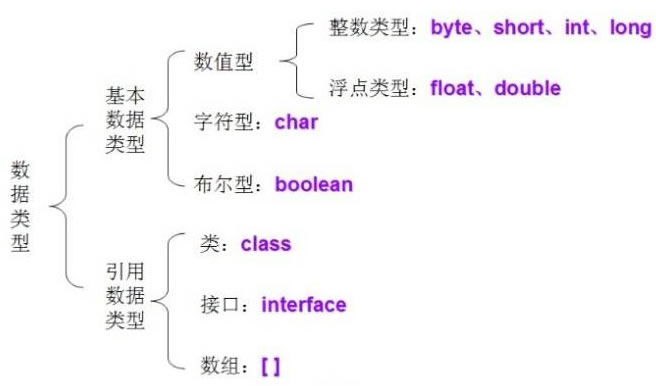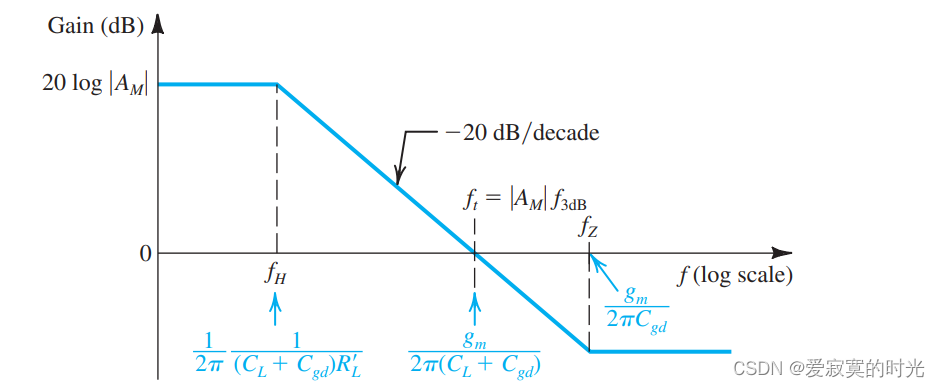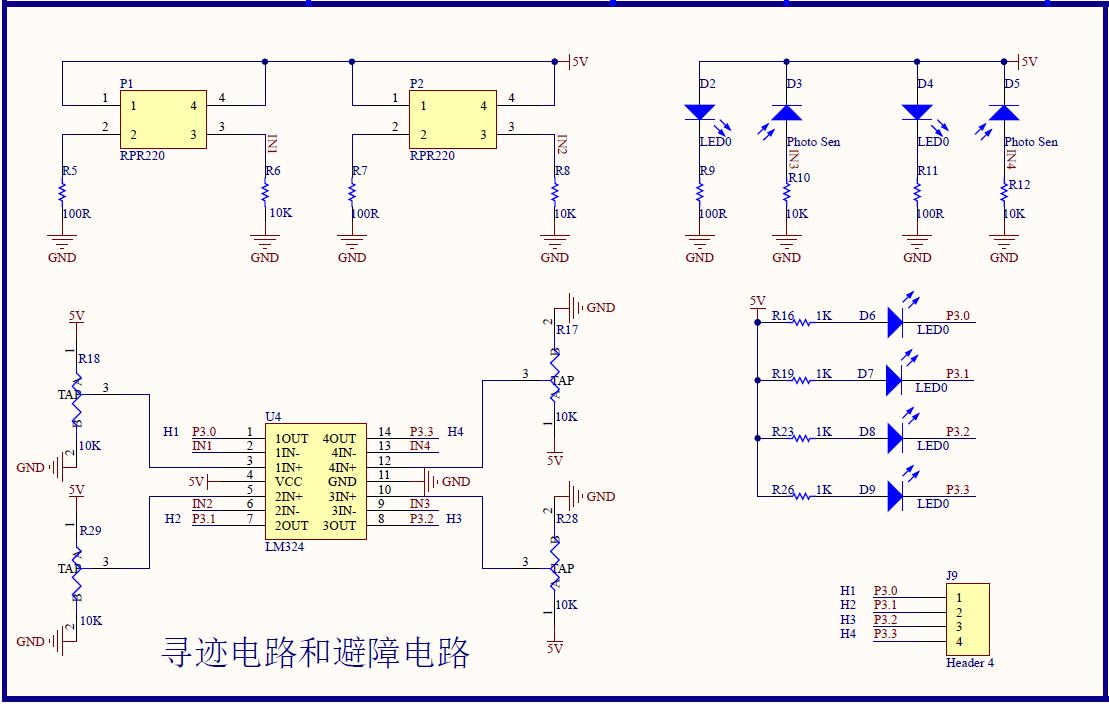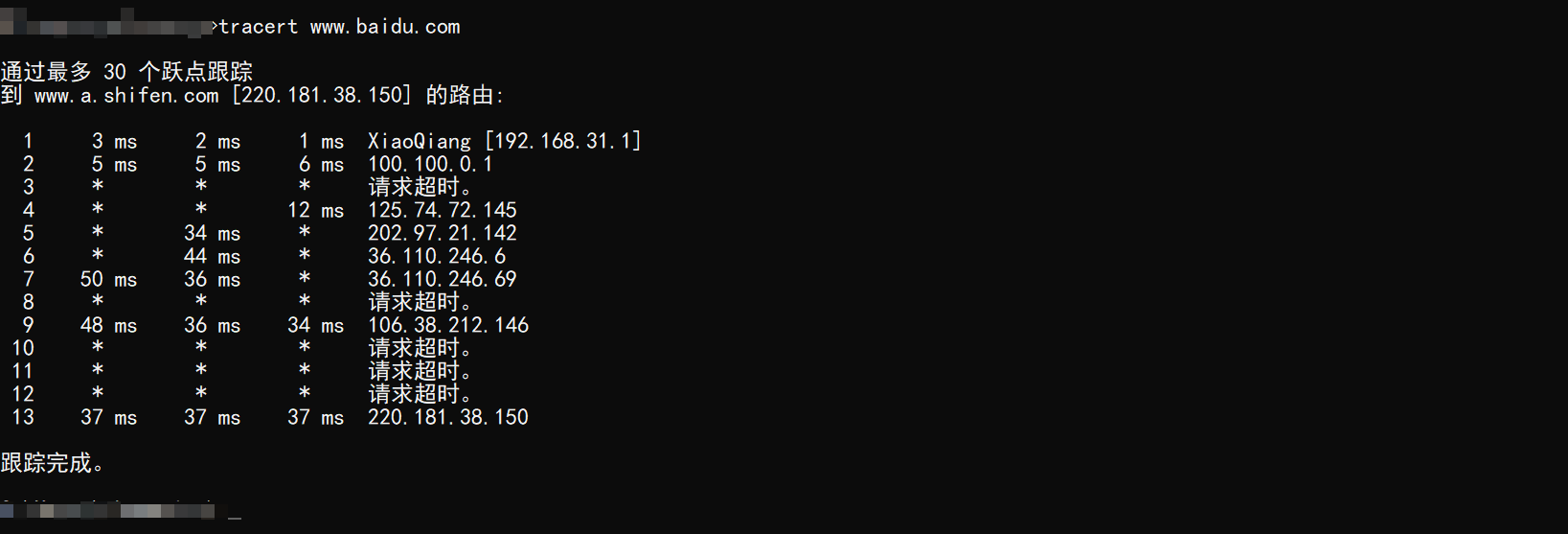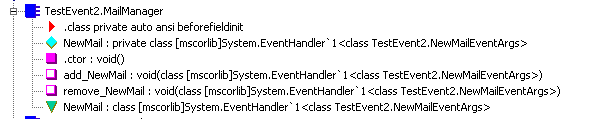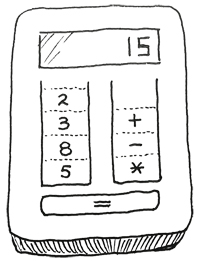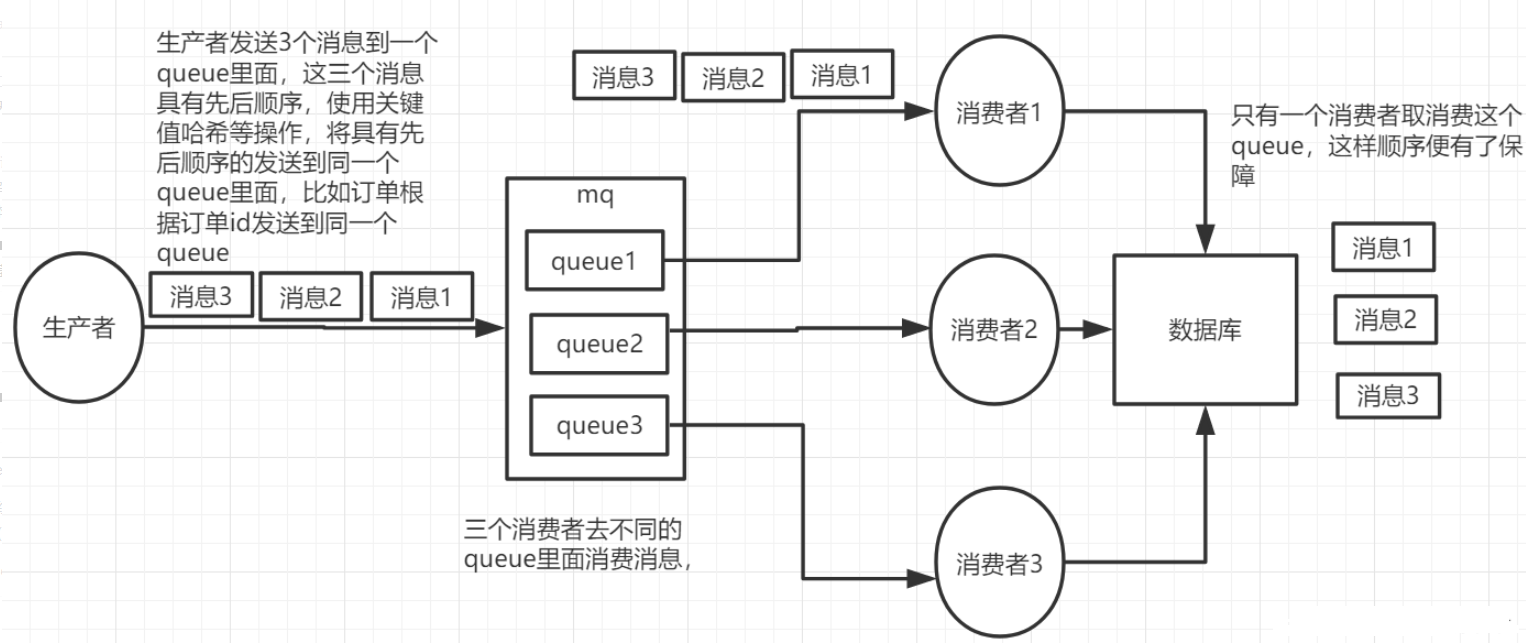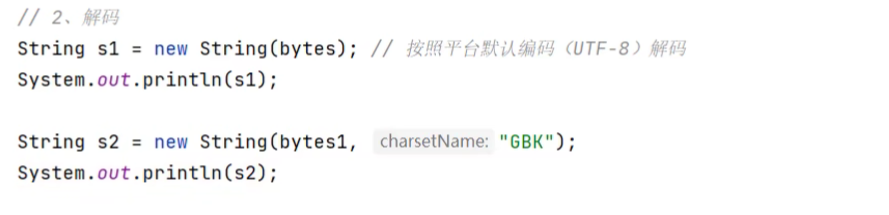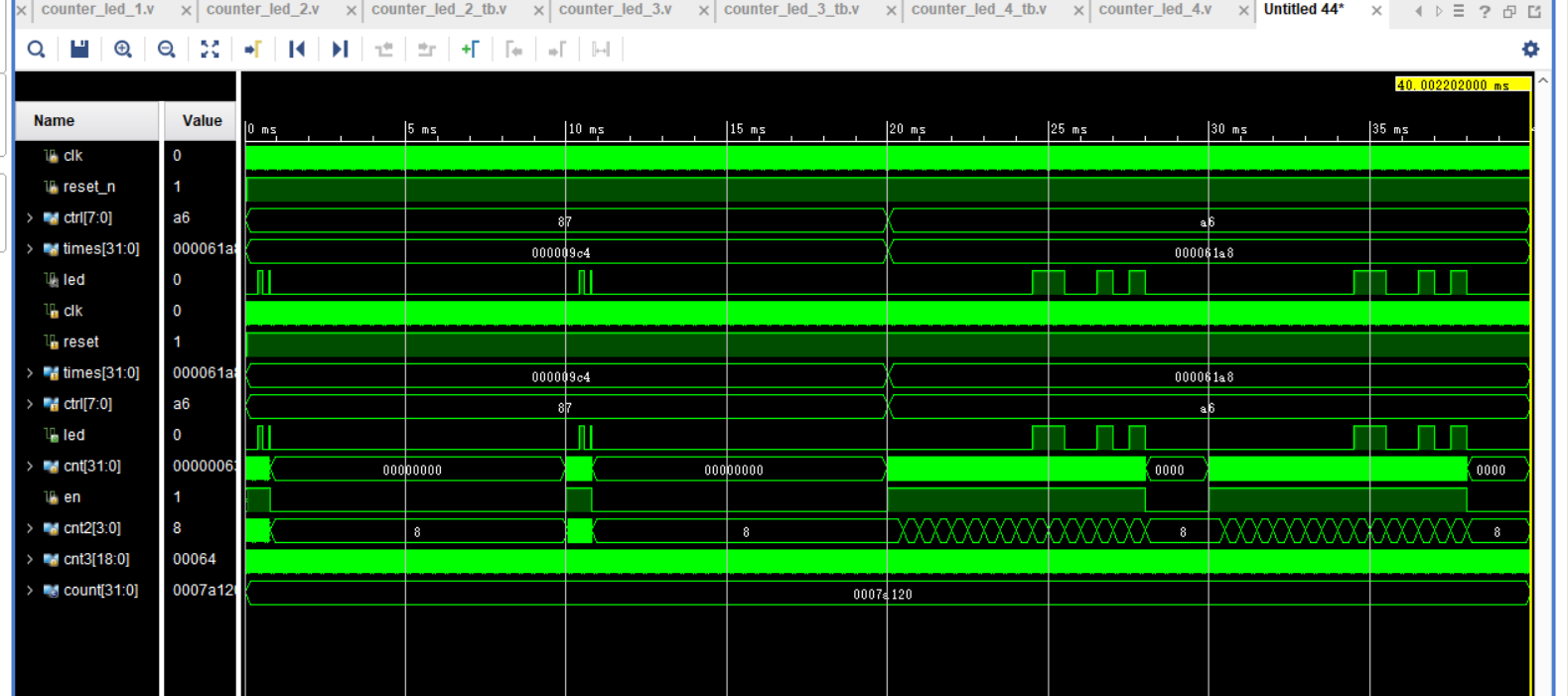安装Redis
使用yum命令,直接将redis安装到linux服务器:
yum -y install redis启动redis
使用以下命令,以后台运行方式启动redis:
redis -server /etc/redis.conf &操作redis
使用以下命令启动redis客户端:
redis-cli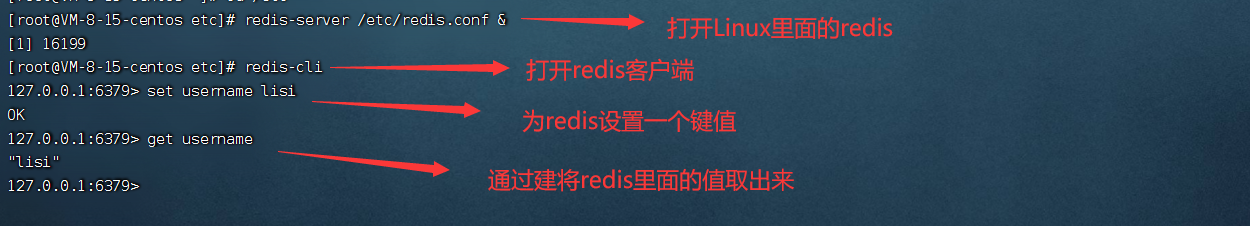
设置远程连接
1. 将 redis 配置文件下载到本地:redis 配置文件是 linux 下的 /etc/redis.conf ;
2. 将 redis.conf 中的 “bind 127.0.0.1”注释掉;
3. 将 redis.conf 中的“protected-mode yes” 改为“protected-mode no”;
4. 将修改后的 redis.conf 上传至 liunx 下的 /etc 目录;
5. 使用命令“redis-cli shutdown”先关闭 redis 服务,再使用“redis-server /etc/redis.conf &”启动 redis 服务
注意:在连接redis终端的之前一定要开放安全组
SpringBoot集成Redis
1.添加redis依赖
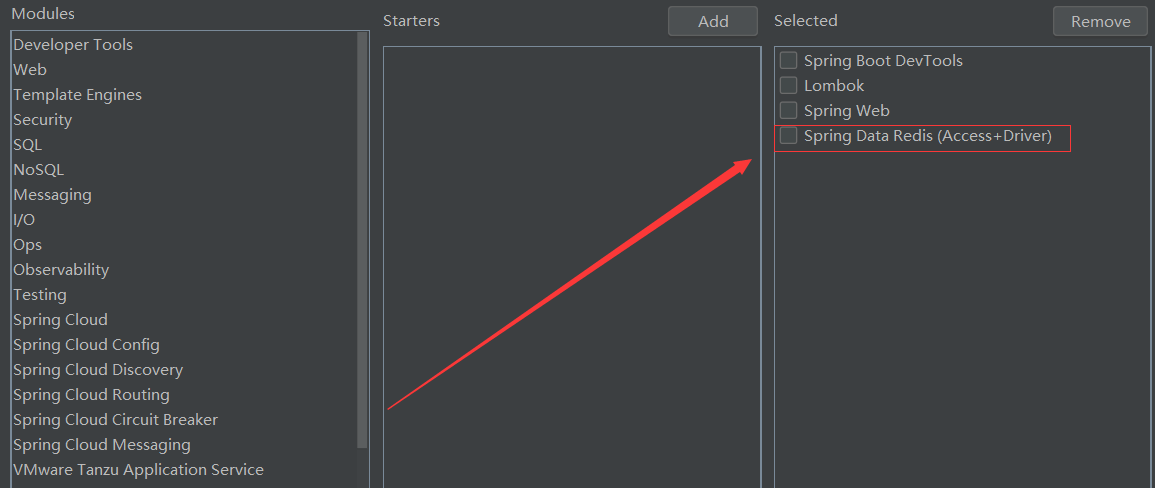
或者是在pom.xml文件中配置一下依赖:
<dependency>
<groupId>org.springframework.boot</groupId>
<artifactId>spring-boot-starter-data-redis</artifactId>
</dependency>2.配置Redis(主要是配置前三个)
spring.redis.database=0
spring.redis.port=6379
spring.redis.host=82.157.146.10
spring.redis.lettuce.pool.min-idle=5
spring.redis.lettuce.pool.max-idle=10
spring.redis.lettuce.pool.max-active=8
spring.redis.lettuce.pool.max-wait=1ms
spring.redis.lettuce.shutdown-timeout=100ms3.操作Redis
操作字段
package com.example.demo.controller;
import org.springframework.beans.factory.annotation.Autowired;
import org.springframework.data.redis.core.StringRedisTemplate;
import org.springframework.stereotype.Controller;
import org.springframework.util.StringUtils;
import org.springframework.web.bind.annotation.RequestMapping;
import org.springframework.web.bind.annotation.RestController;
@RestController
public class RedisController {
@Autowired
private StringRedisTemplate stringRedisTemplate;
/**
* 将字符串存贮到redis
* @param key
* @param value
* @return
*/
@RequestMapping("/setredis")
public String setRedis(String key,String value){
if(StringUtils.hasLength(key) && StringUtils.hasLength(value)){
//在redis中存储数据
stringRedisTemplate.opsForValue().set(key,value);
return "设置成功";
}else{
return "请检查输入的值是否正确";
}
}
/**
* 从redis中获取对象
* @param key
* @return
*/
@RequestMapping("/getredis")
public String getRedis(String key){
if(StringUtils.hasLength(key)){
//获取redis中的value
String s = stringRedisTemplate.opsForValue().get(key);
return s;
}else{
return "获取失败";
}
}
}
结果:
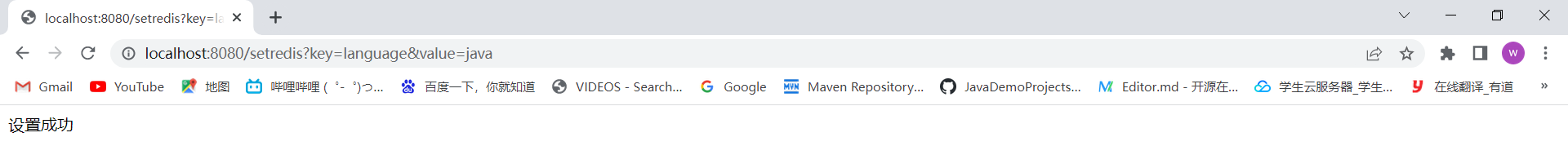
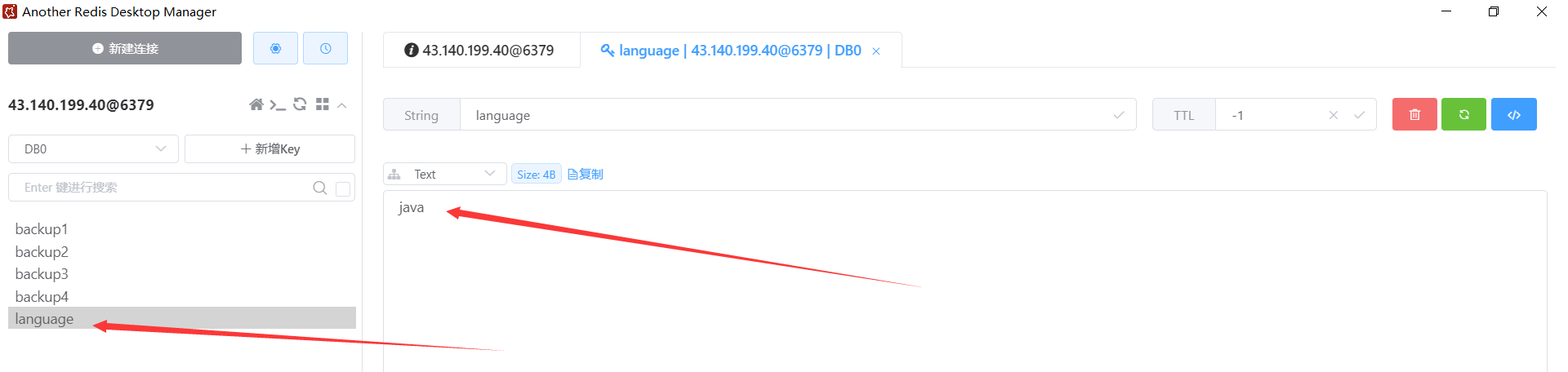

操作对象
package com.example.demo.model;
import lombok.Data;
@Data
public class User {
private int id;
private String name;
private String password;
}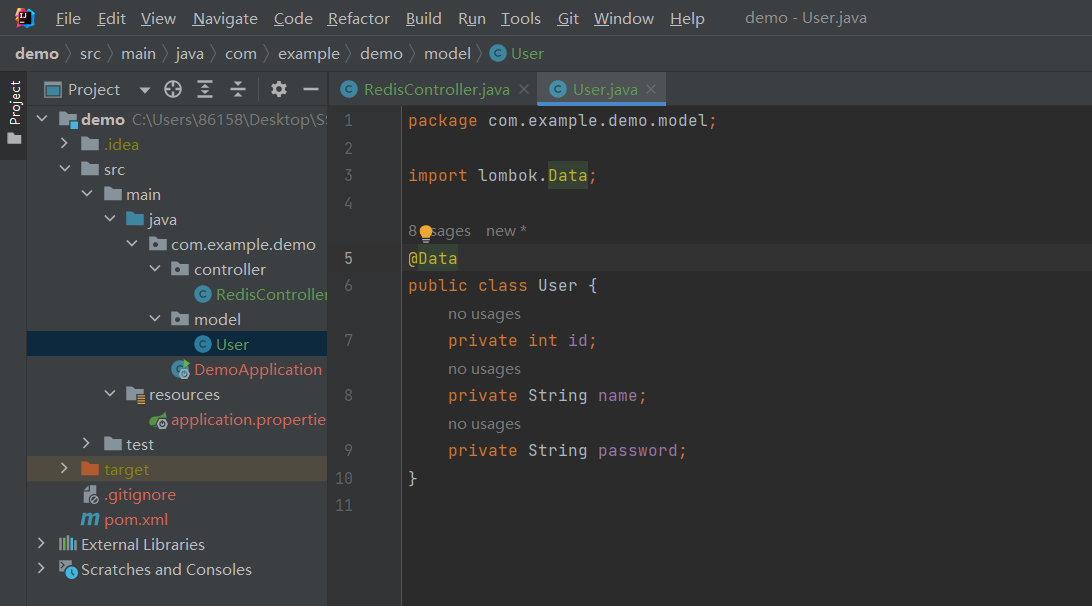
package com.example.demo.controller;
import com.example.demo.model.User;
import com.fasterxml.jackson.core.JsonProcessingException;
import com.fasterxml.jackson.databind.ObjectMapper;
import org.springframework.beans.factory.annotation.Autowired;
import org.springframework.data.redis.core.StringRedisTemplate;
import org.springframework.stereotype.Controller;
import org.springframework.util.StringUtils;
import org.springframework.web.bind.annotation.RequestMapping;
import org.springframework.web.bind.annotation.RestController;
@RestController
public class RedisController {
private User user;
private final String object_redis_key = "user_1";
@Autowired
private ObjectMapper objectMapper;
@Autowired
private StringRedisTemplate stringRedisTemplate;
/**
* 使用双重效验锁来构建一个单例 user 对象
*/
public User getUser(){
if(user == null){
synchronized (this){
if(user == null){
user = new User();
user.setId(1);
user.setName("韩梅梅");
user.setPassword("123");
}
}
}
return user;
}
/**
* 讲对象存储到redis中
* @return
*/
@RequestMapping("/setobj")
public String setObj() throws JsonProcessingException {
User user = getUser();
String userStr = objectMapper.writeValueAsString(user);
stringRedisTemplate.opsForValue().set(object_redis_key,userStr);
return "操作成功!";
}
@RequestMapping("/getobj")
public User getObj() throws JsonProcessingException {
String userStr = stringRedisTemplate.opsForValue().get(object_redis_key);
User user = objectMapper.readValue(userStr, User.class);
return user;
}
}
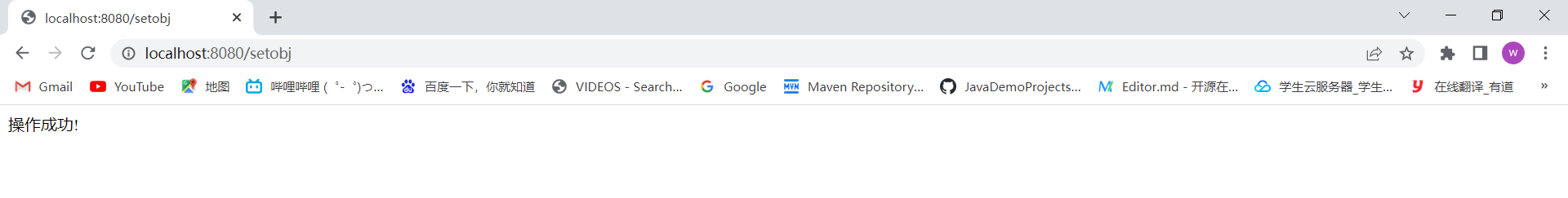
结果:
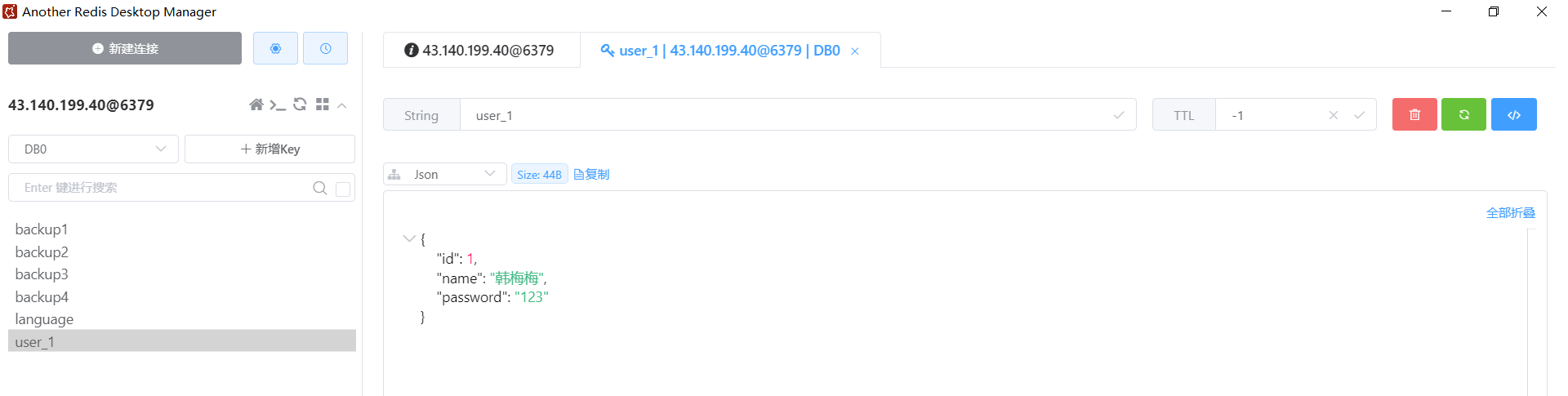
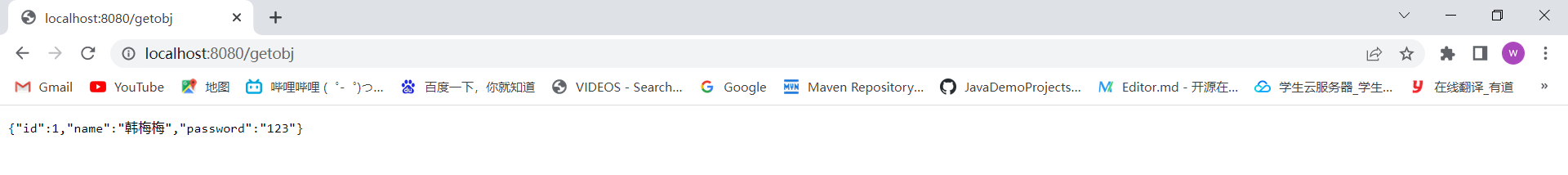
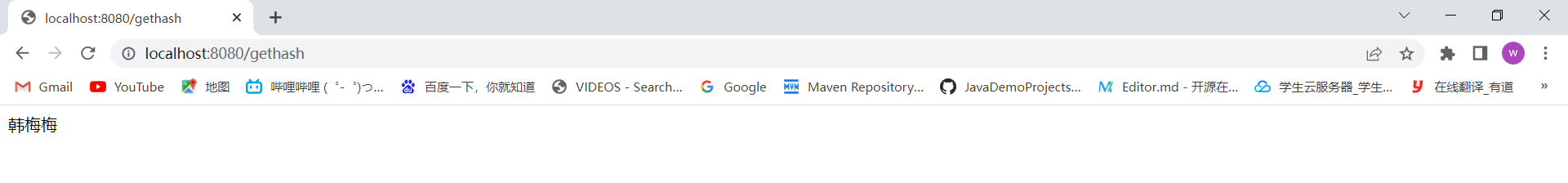
使用字典的方式来存储redis的优点可以获取单个值,节省带宽。缺点是存取写起来程序都比较麻烦。
Session的持久化
创建项目
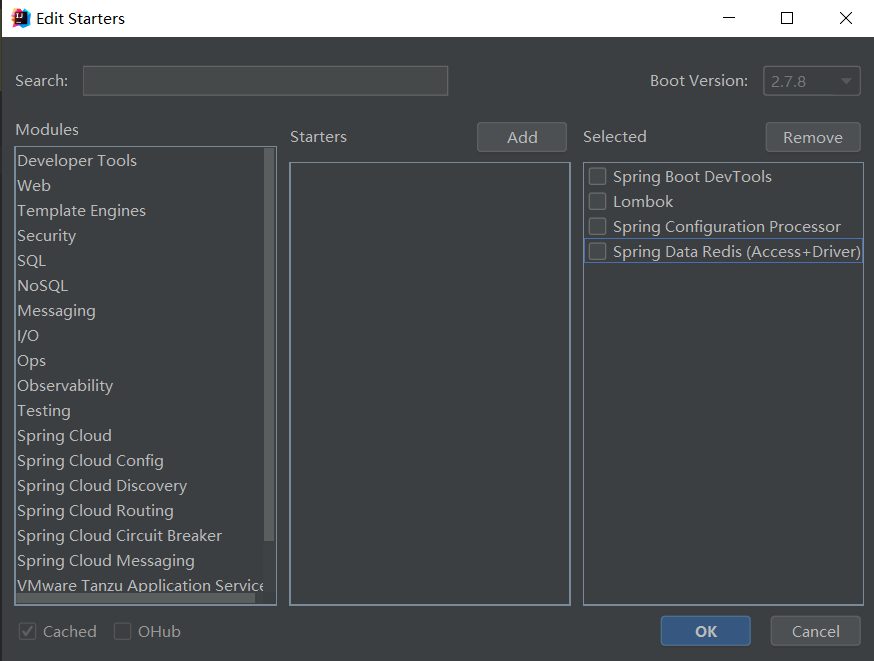
添加依赖
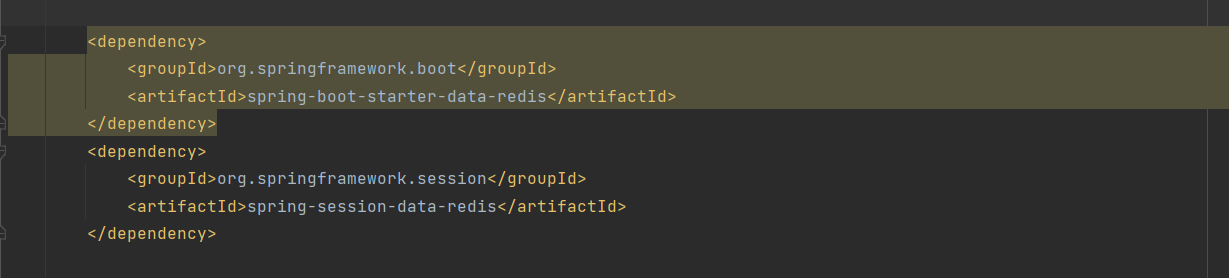
<dependency>
<groupId>org.springframework.boot</groupId>
<artifactId>spring-boot-starter-data-redis</artifactId>
</dependency>
<dependency>
<groupId>org.springframework.session</groupId>
<artifactId>spring-session-data-redis</artifactId>
</dependency>修改配置
spring.session.store-type=redis
server.servlet.session.timeout=1800
spring.session.redis.flush-mode=on_save
spring.session.redis.namespace=spring:session
spring.redis.host=82.157.14.10
spring.redis.password=
spring.redis.port=6379存储和读取代码
package com.example.demo.model;
import lombok.Data;
import java.io.Serializable;
@Data
public class User implements Serializable {
private int id;
private String username;
private String password;
}
package com.example.demo.controller;
import com.example.demo.model.User;
import org.springframework.web.bind.annotation.RequestMapping;
import org.springframework.web.bind.annotation.RestController;
import javax.servlet.http.HttpServletRequest;
import javax.servlet.http.HttpSession;
@RestController
public class UserController {
private final String user_session_key = "session_1";
@RequestMapping("/login")
public boolean login(HttpSession session){
// ... 省去验证过程
User user = new User();
user.setId(1);
user.setUsername("王五");
user.setPassword("123");
session.setAttribute(user_session_key,user);
return true;
}
@RequestMapping("/getsess")
public User getSess(HttpServletRequest request){
HttpSession session = request.getSession(false);
if(session != null){
return (User) session.getAttribute(user_session_key);
}
return null;
}
}
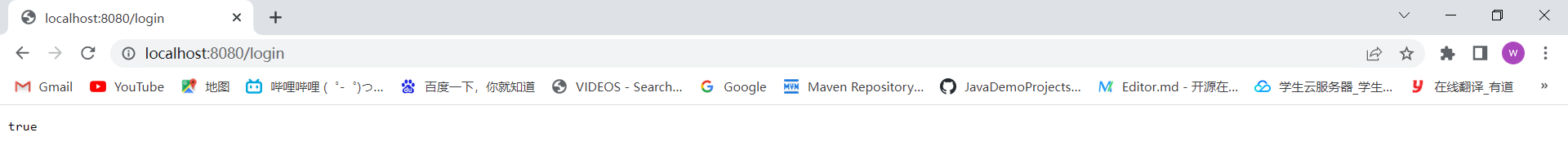
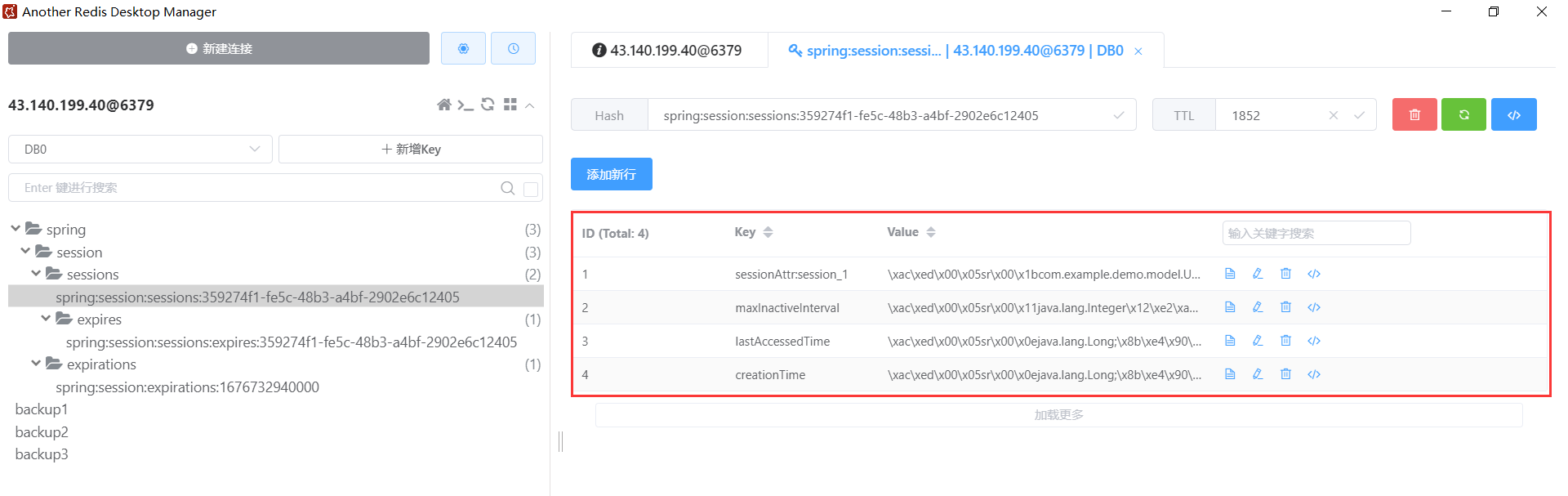
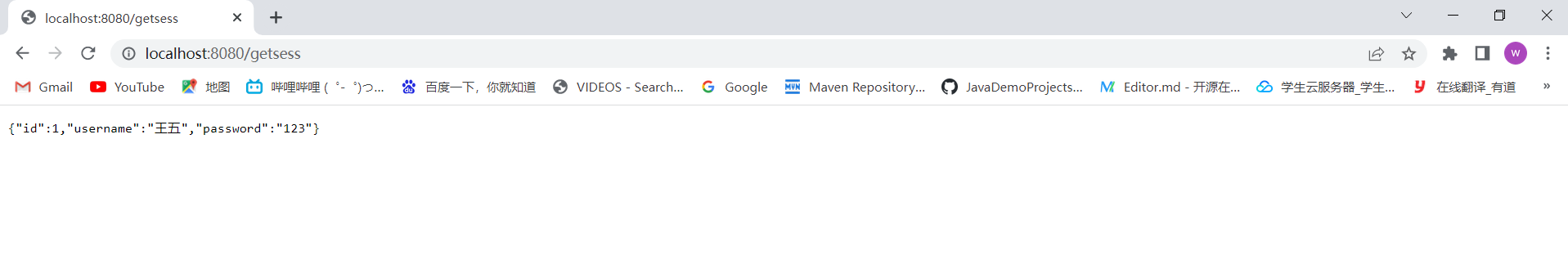
上面的操作表示已经将session存储到redis中了,这是即使重启程序,输入相应的路由也能读取redis中的数据:
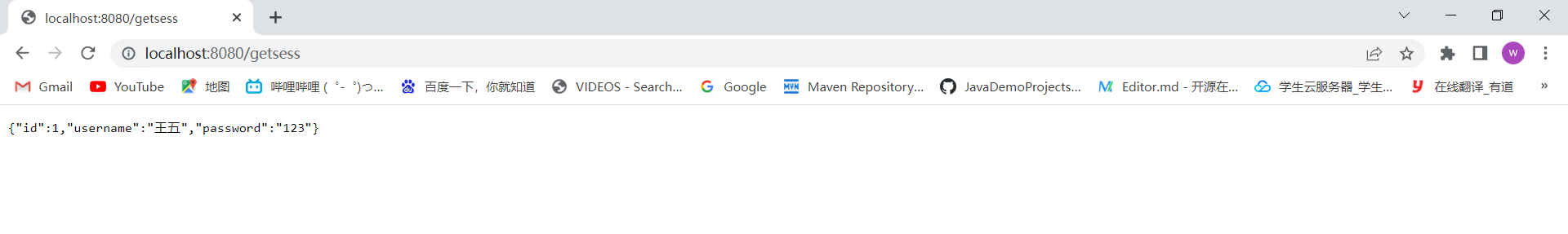
这时如果将redis中的session信息删除掉再去获得session就获取不到了:
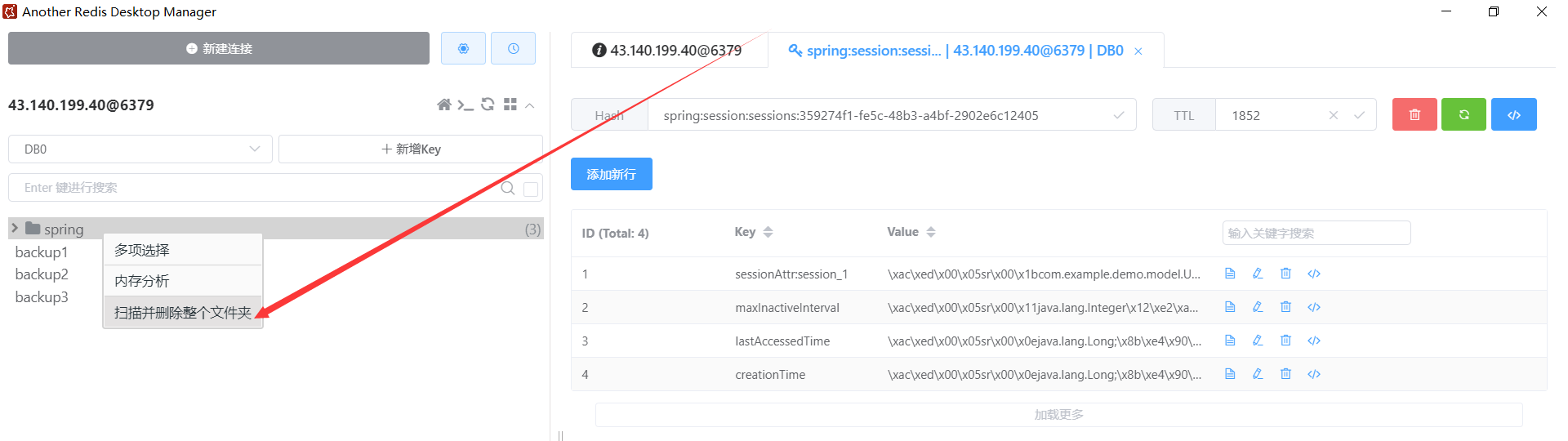
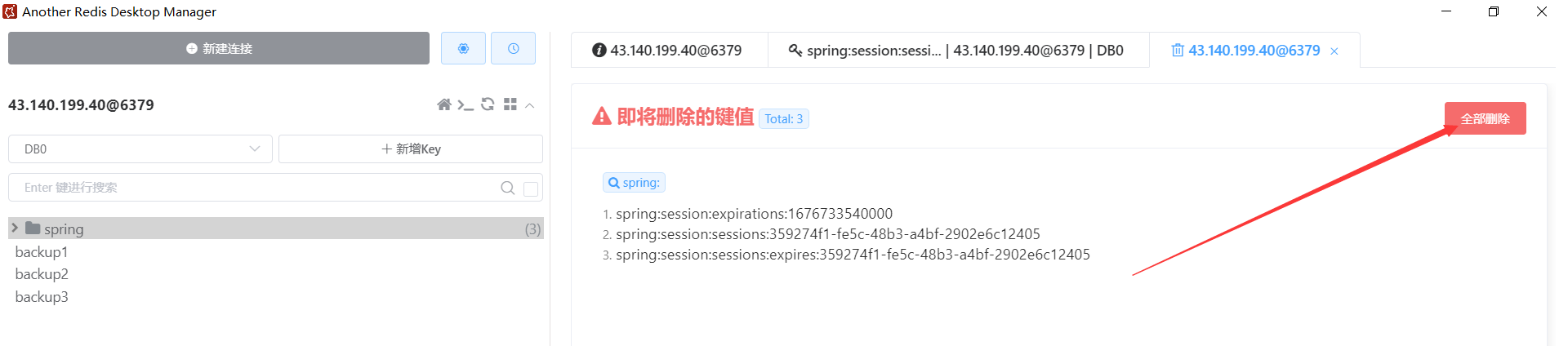
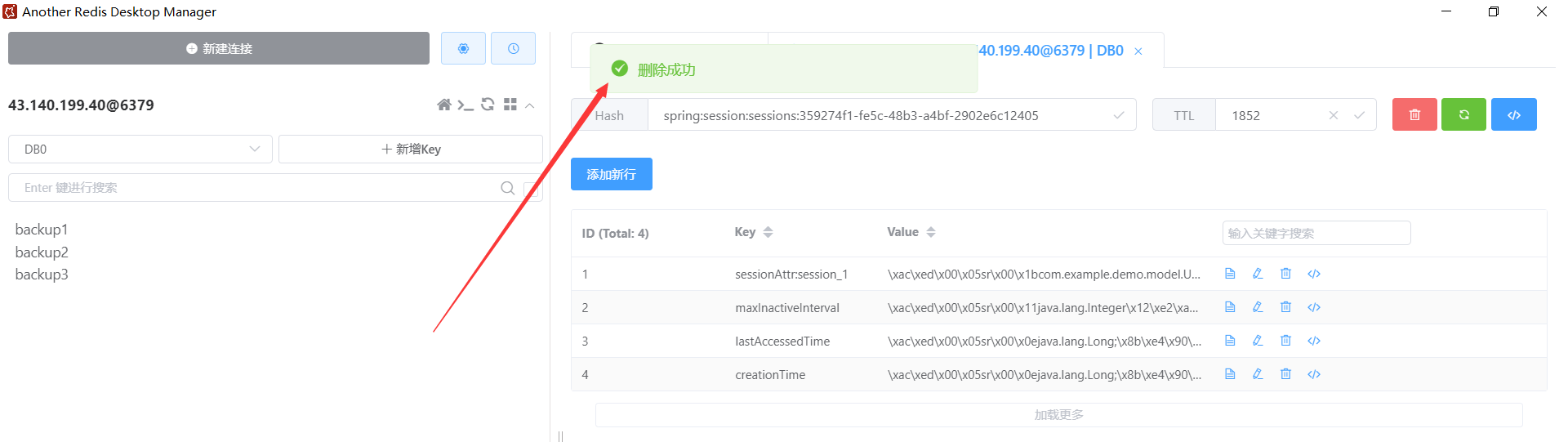
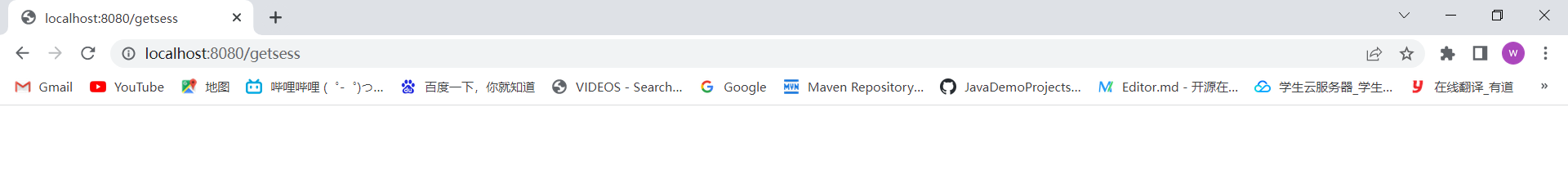


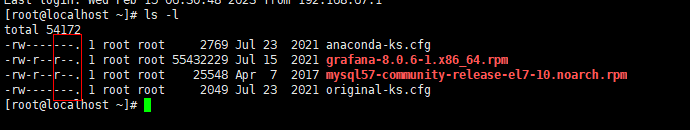

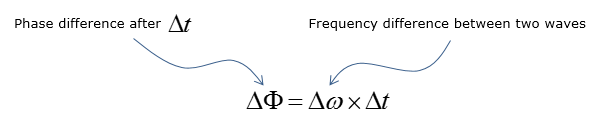

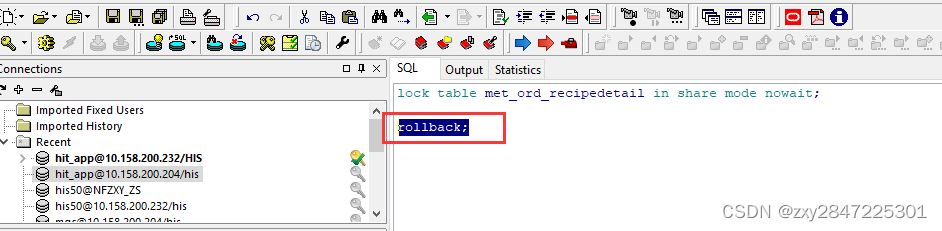
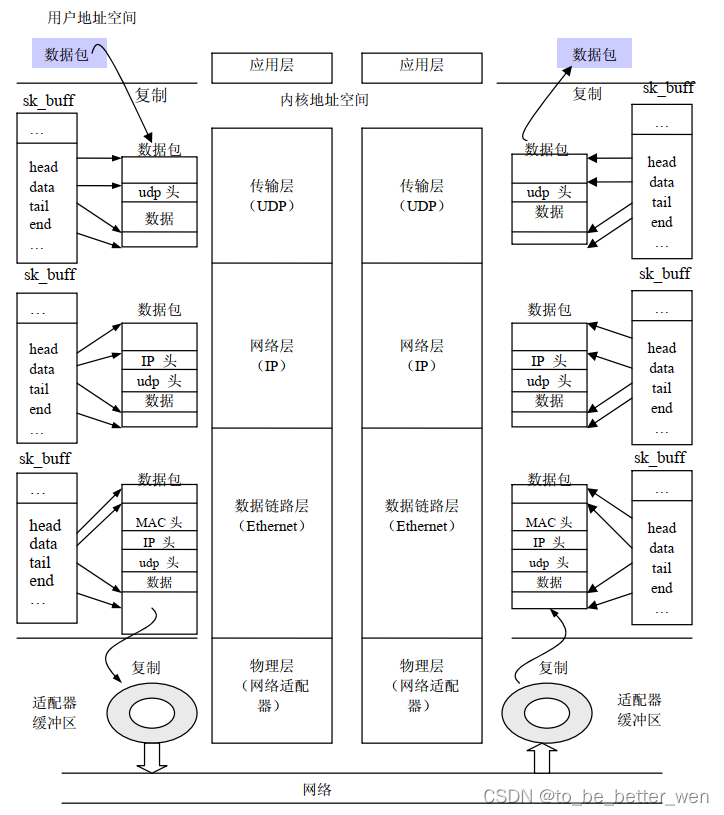
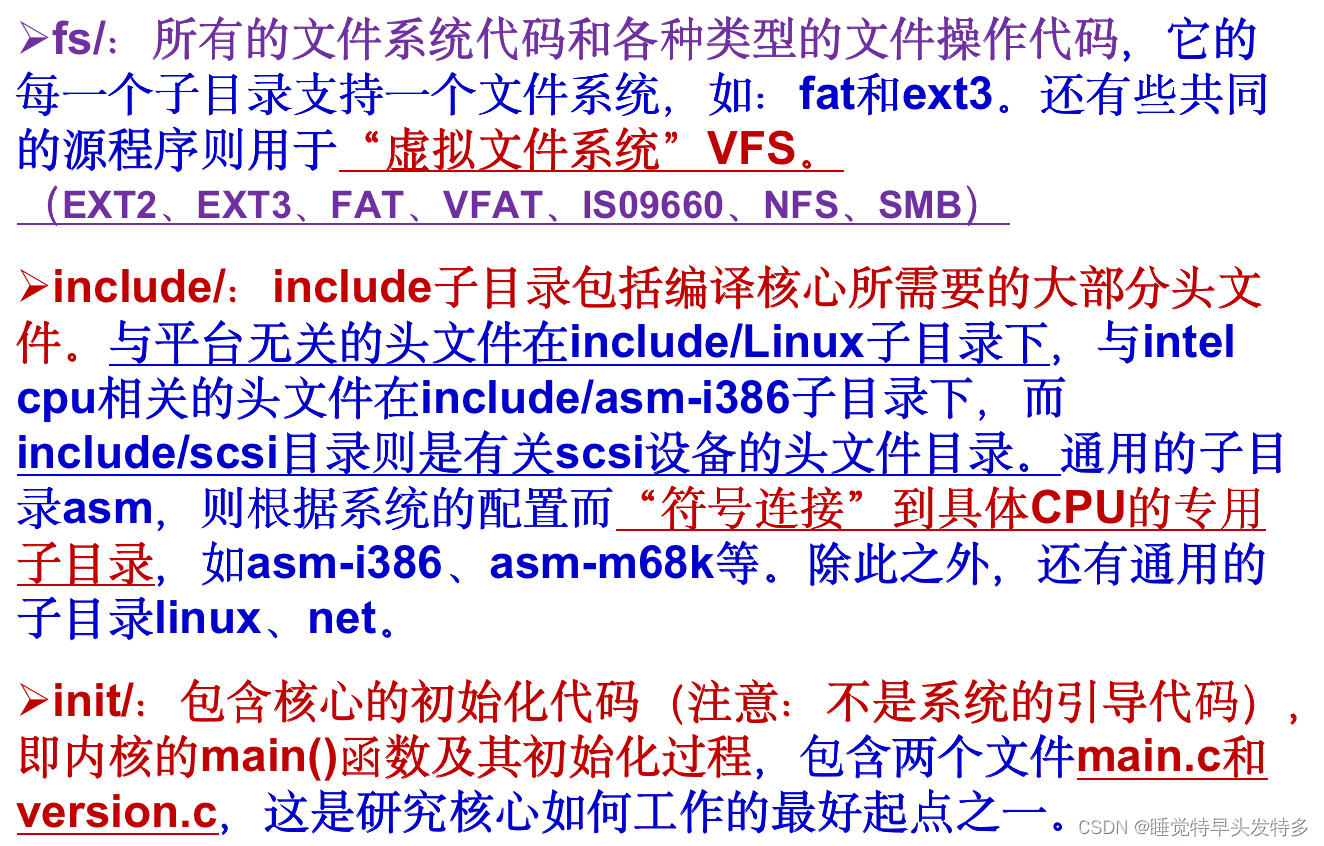
![[安装之3] 笔记本加装固态和内存条教程(超详细)](https://img-blog.csdnimg.cn/img_convert/a859b9e622cc4493a4ef4e15545b9d22.png)