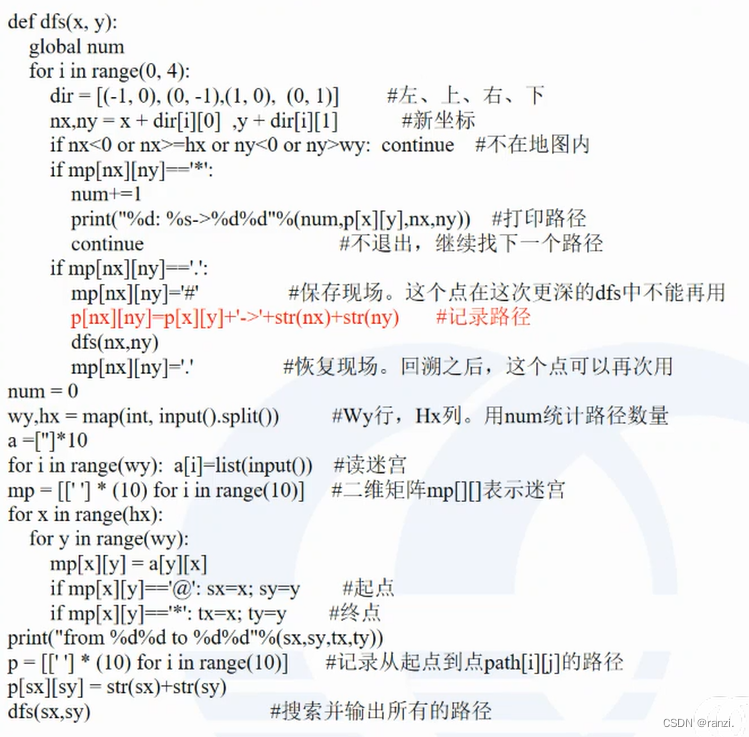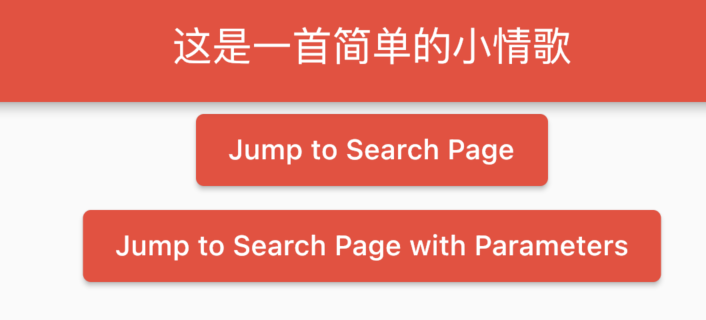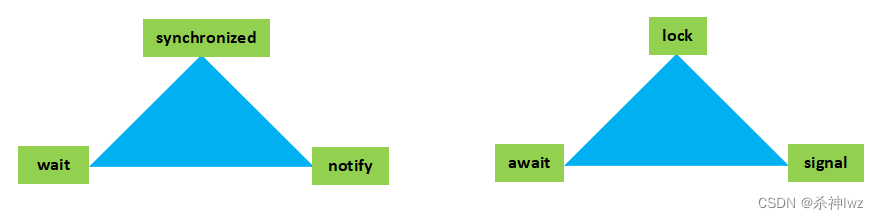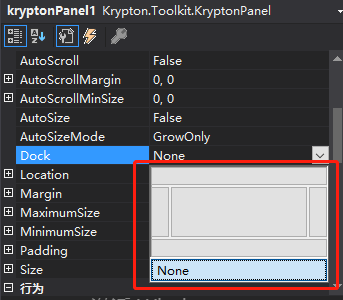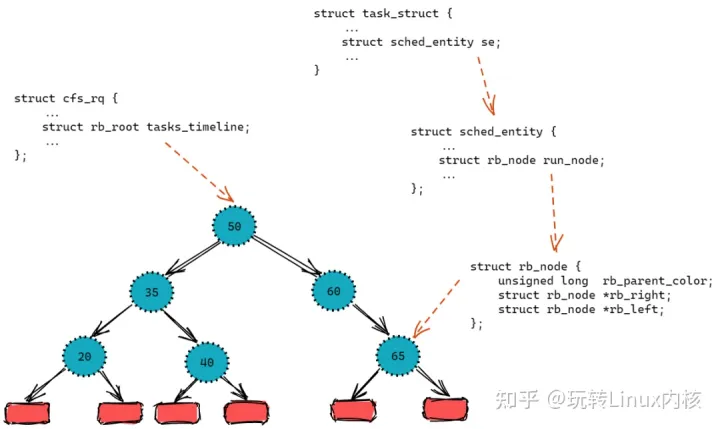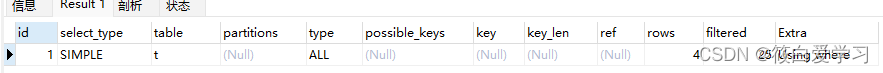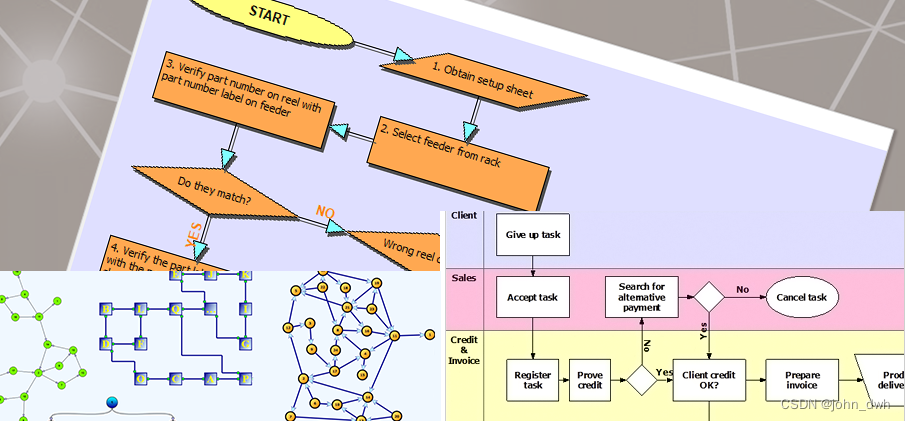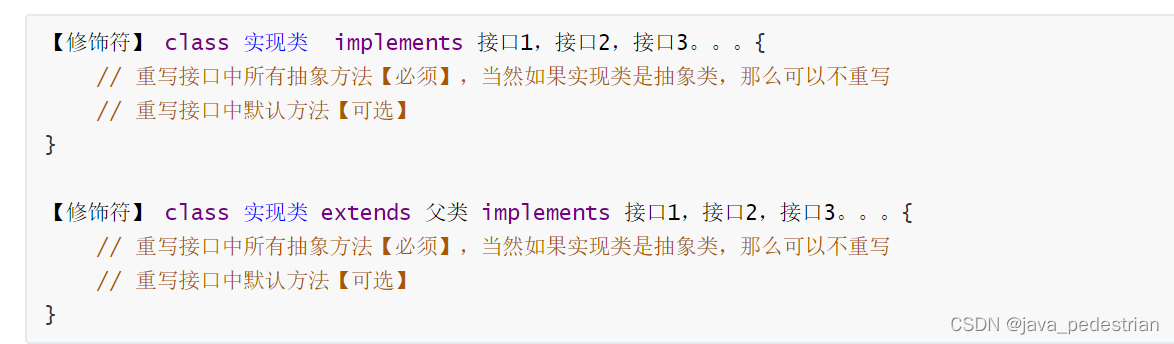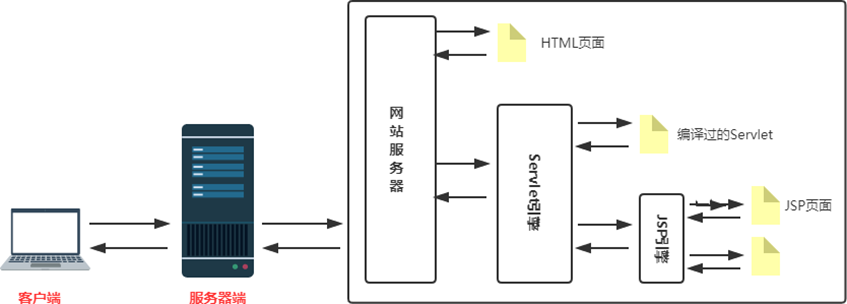(1) 树莓派4B ubuntu系统调整swap空间与使SD卡快速扩容
参考:
https://www.bilibili.com/read/cv14825069
https://blog.csdn.net/weixin_45824920/article/details/114381292?spm=1001.2101.3001.6650.1&utm_medium=distribute.pc_relevant.none-task-blog-2%7Edefault%7ECTRLIST%7ERate-1-114381292-blog-114750828.pc_relevant_3mothn_strategy_recovery&depth_1-utm_source=distribute.pc_relevant.none-task-blog-2%7Edefault%7ECTRLIST%7ERate-1-114381292-blog-114750828.pc_relevant_3mothn_strategy_recovery&utm_relevant_index=2
网络上调整swap的方法太复杂。有些方法重新开机后就失效。现在介绍一种简单设置swap空间的方法。防止树莓派死机。
首先使用free -m命令查看swap空间的现有大小。
sudo apt-get install dphys-swapfile
安装完成后,sudo vi /etc/dphys-swapfile,更改CONF_SWAPSIZE=4096,如下图所示

重启树莓派。再用free -m命令查看。swap空间调整为4G。
(2) 树莓派存储空间不够时候的简单清理
https://blog.csdn.net/grey_csdn/article/details/122530427
(3)
如果您需要检索Raspberry Pi的本地IP地址,您可以使用以下命令来完成。
hostname -I(4) Windows远程桌面连接树莓派
https://blog.csdn.net/weixin_48501651/article/details/127810915