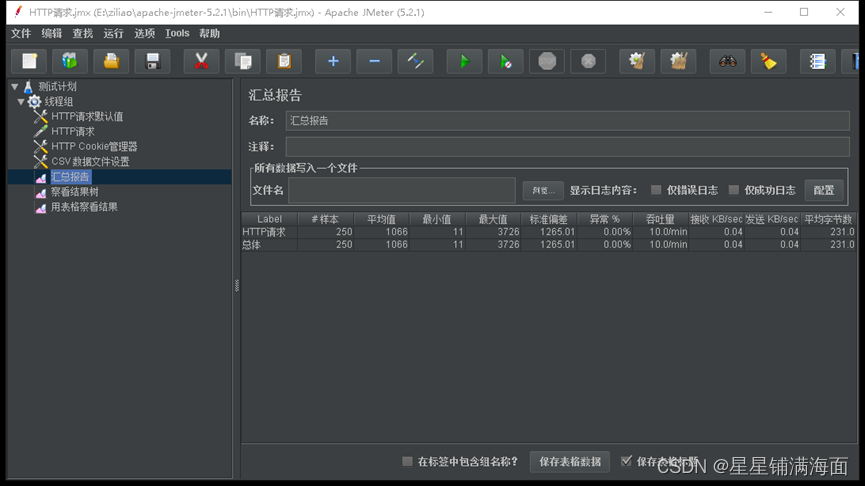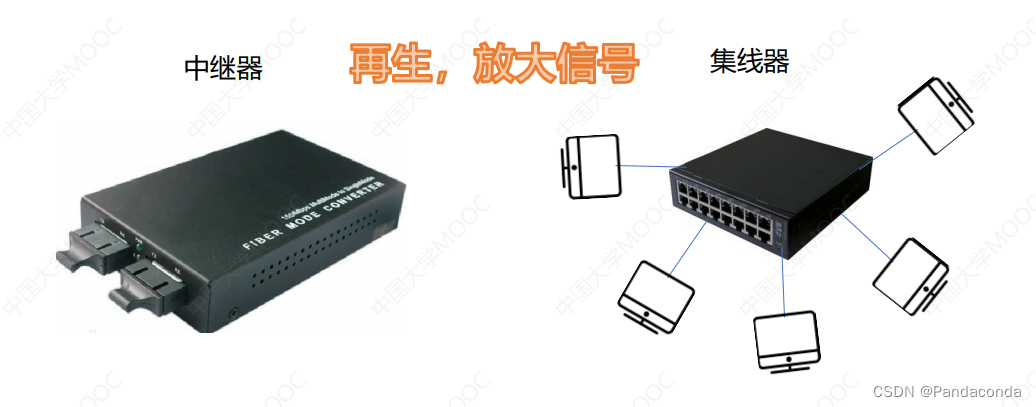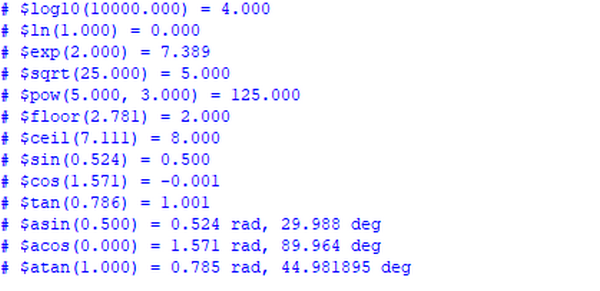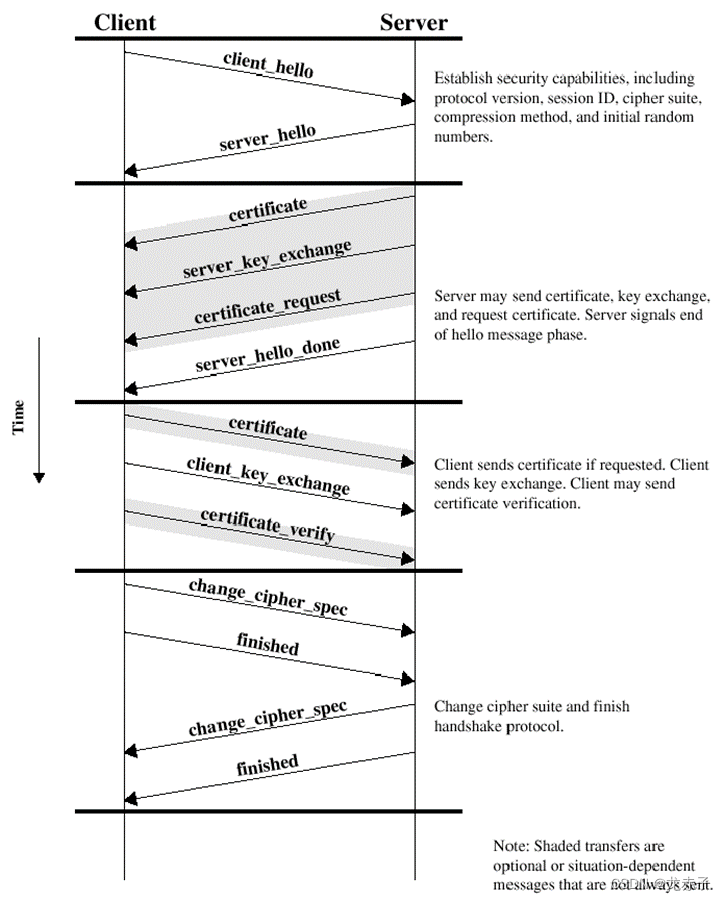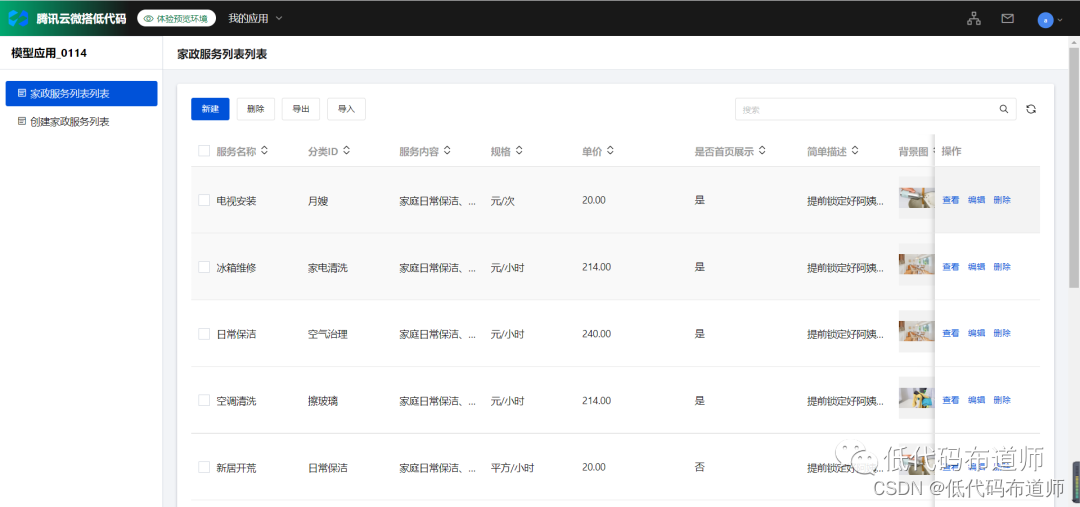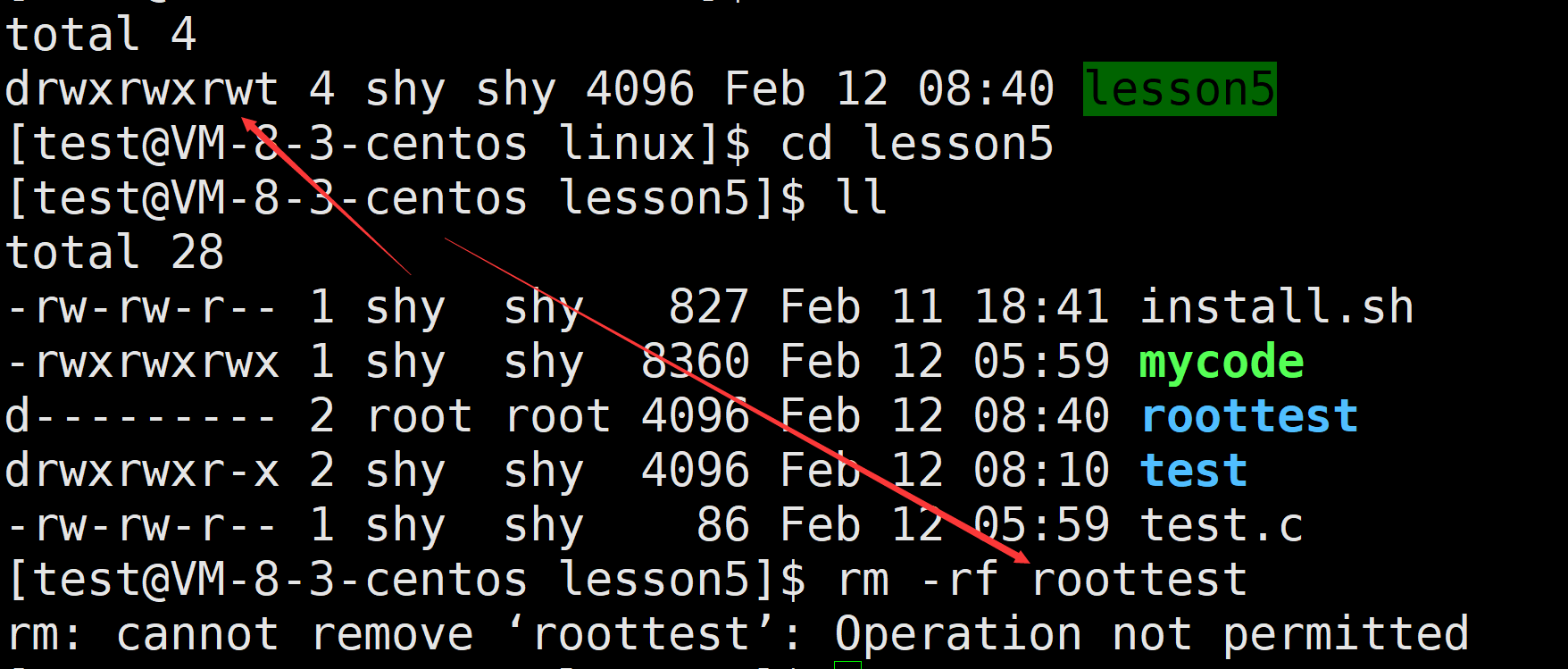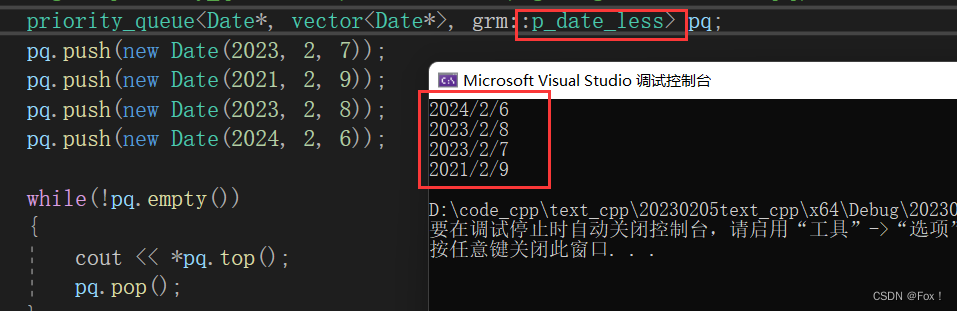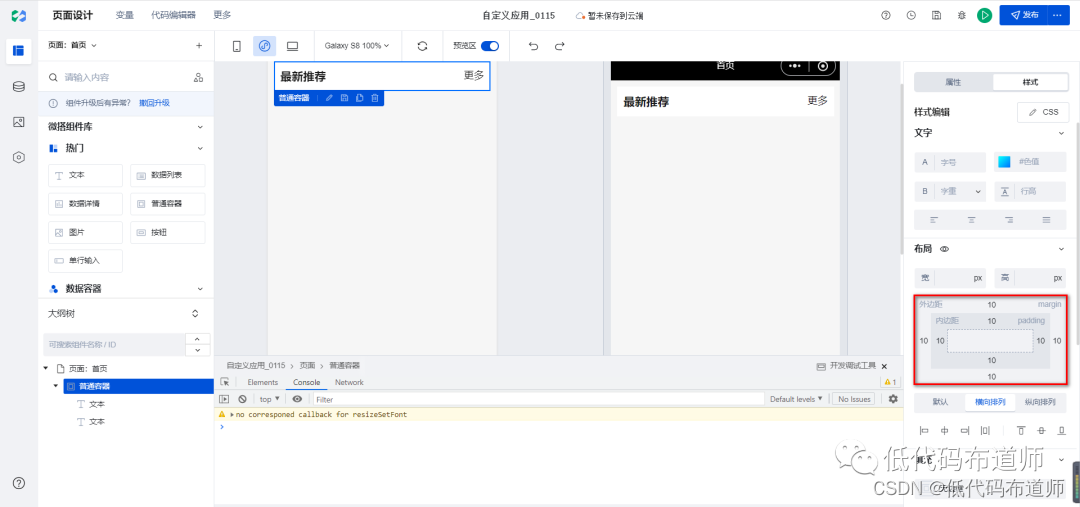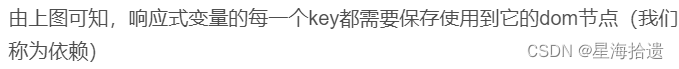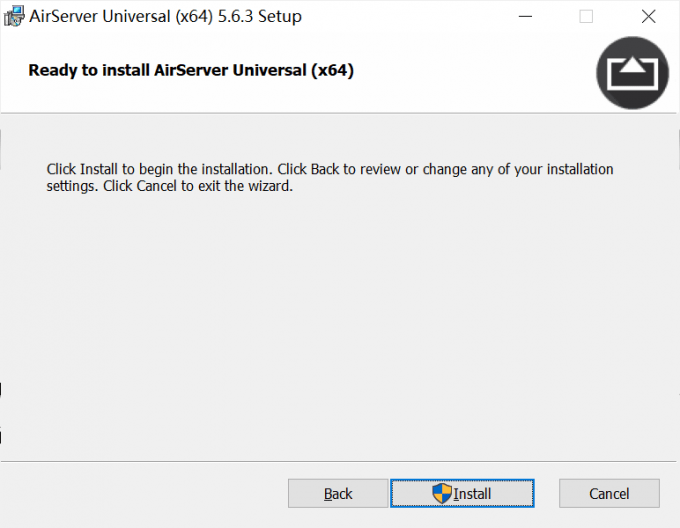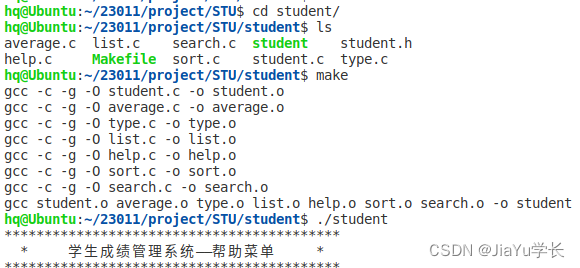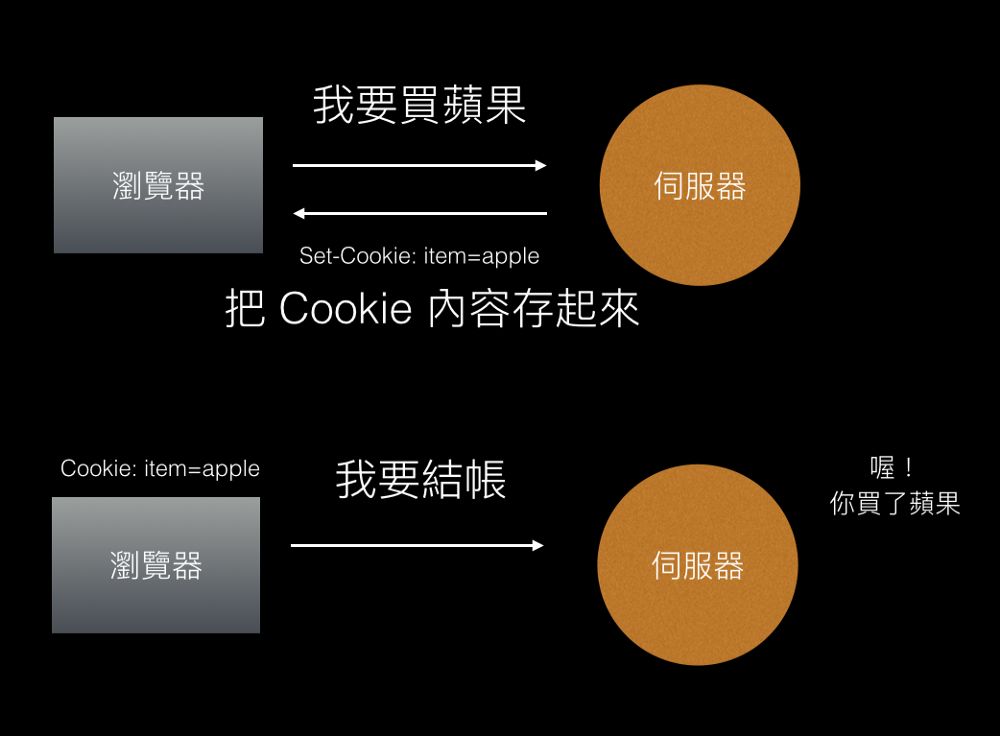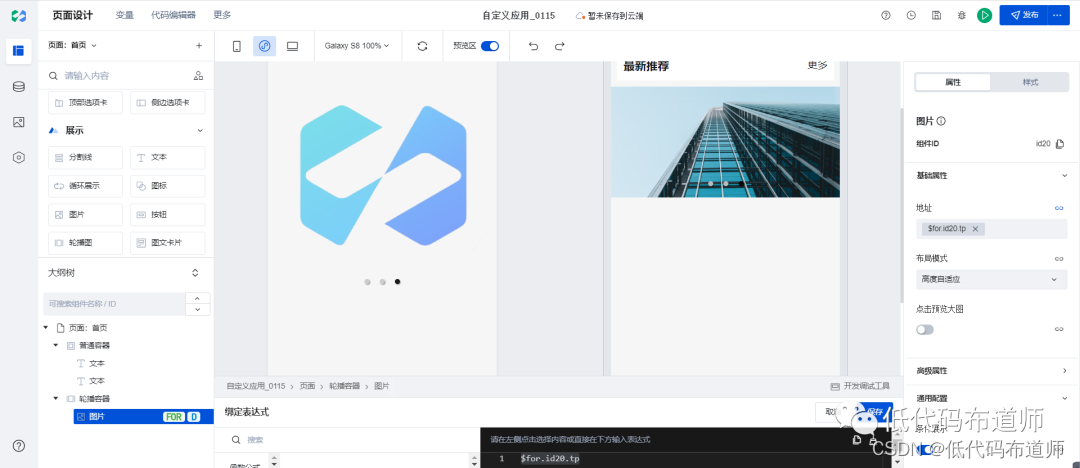目录
一、WordCount代码
(一)WordCount简介
1.wordcount.txt
(二)WordCount的java代码
1.WordCountMapper
2.WordCountReduce
3.WordCountDriver
(三)IDEA运行结果
(四)Hadoop运行wordcount
1.在HDFS上新建一个文件目录
2.新建一个文件,并上传至该目录下
3.执行wordcount命令
4.查看运行结果
5.第二次提交报错原因
6.进入NodeManager查看
7.启动历史服务器(如果已经启动可以忽略此步骤)
8.查看历史服务信息
三、执行本地代码
(一)项目代码
1.stuscore.csv
2.Student类
2.StudentMapper类
4.StudentReduce类
5.StudentDriver类
(二)java代码中指定路径
1.maven项目编译并打包
2.上传stuscore.csv到hdfs指定目录下
3.xftp上传target目录下的打包好的jar包上传到虚拟机
4.Hadoop运行hadoopstu-1.0-SNAPSHOT.jar
5.Hadoop运行结果
(三)java代码中不指定路径
1.StuudentDriver类
2.重新编译打包上传
3.HDFS命令执行该jar包
4.查看运行结果
一、WordCount代码
(一)WordCount简介
WordCount是大数据经典案例,其逻辑就是有一个文本文件,通过编写java代码与Hadoop核心组件的操作,查询每个单词出现的频率。
1.wordcount.txt
hello java hello hadoop hello java hadoop java hadoop java hadoop hadoop java hello java
(二)WordCount的java代码
1.WordCountMapper
import org.apache.hadoop.io.IntWritable;
import org.apache.hadoop.io.LongWritable;
import org.apache.hadoop.io.Text;
import org.apache.hadoop.mapreduce.Mapper;
import java.io.IOException;
// Mapper<KEYIN, VALUEIN, KEYOUT, VALUEOUT>
// <0,"hello world","hello",1>
public class WordCountMapper extends Mapper<LongWritable, Text,Text, IntWritable> {
Text text = new Text();
IntWritable intWritable = new IntWritable();
@Override
protected void map(LongWritable key, Text value, Mapper<LongWritable, Text, Text, IntWritable>.Context context) throws IOException, InterruptedException {
System.out.println("WordCount stage Key:"+key+" Value:"+value);
String[] words = value.toString().split(" ");// "hello world" -->[hello,world]
for (String word :
words) {
text.set(word);
intWritable.set(1);
context.write(text,intWritable);// 输出键值对 <hello,1><world,1>
}
}
}2.WordCountReduce
import org.apache.hadoop.io.IntWritable;
import org.apache.hadoop.io.LongWritable;
import org.apache.hadoop.io.Text;
import org.apache.hadoop.mapreduce.Reducer;
import java.io.IOException;
// <KEYIN, VALUEIN, KEYOUT, VALUEOUT>
public class WordCountReduce extends Reducer<Text, IntWritable,Text, LongWritable> {
@Override
protected void reduce(Text key, Iterable<IntWritable> values, Reducer<Text, IntWritable, Text, LongWritable>.Context context) throws IOException, InterruptedException {
System.out.println("Reduce stage Key:"+key+" Values:"+values.toString());
int count = 0;
for (IntWritable intWritable :
values) {
count += intWritable.get();
}
// LongWritable longWritable = new LongWritable();
// longWritable.set(count);
LongWritable longWritable = new LongWritable(count);
System.out.println("Key:"+key+" ResultValue:"+longWritable.get());
context.write(key,longWritable);
}
}3.WordCountDriver
import org.apache.hadoop.conf.Configuration;
import org.apache.hadoop.fs.FileSystem;
import org.apache.hadoop.fs.Path;
import org.apache.hadoop.io.IntWritable;
import org.apache.hadoop.io.LongWritable;
import org.apache.hadoop.io.Text;
import org.apache.hadoop.mapreduce.Job;
import org.apache.hadoop.mapreduce.lib.input.FileInputFormat;
import org.apache.hadoop.mapreduce.lib.output.FileOutputFormat;
import java.io.IOException;
public class WordCountDriver {
public static void main(String[] args) throws IOException, InterruptedException, ClassNotFoundException {
Configuration configuration = new Configuration();
Job job = Job.getInstance(configuration);
job.setJarByClass(WordCountDriver.class);
// 设置mapper类
job.setMapperClass(WordCountMapper.class);
job.setMapOutputKeyClass(Text.class);
job.setMapOutputValueClass(IntWritable.class);
// 设置reduce类
job.setReducerClass(WordCountReduce.class);
job.setOutputKeyClass(Text.class);
job.setOutputValueClass(LongWritable.class);
// 指定map输入的文件路径
FileInputFormat
.setInputPaths(job,new Path("D:\\javaseprojects\\hadoopstu\\input\\demo1\\wordcount.txt"));
// 指定reduce结果输出的文件路径
Path path = new Path("D:\\javaseprojects\\hadoopstu\\output");
FileSystem fileSystem = FileSystem.get(path.toUri(),configuration);
if(fileSystem.exists(path)){
fileSystem.delete(path,true);
}
FileOutputFormat.setOutputPath(job,path);
job.waitForCompletion(true);
// job.setJobName("");
}
}
(三)IDEA运行结果
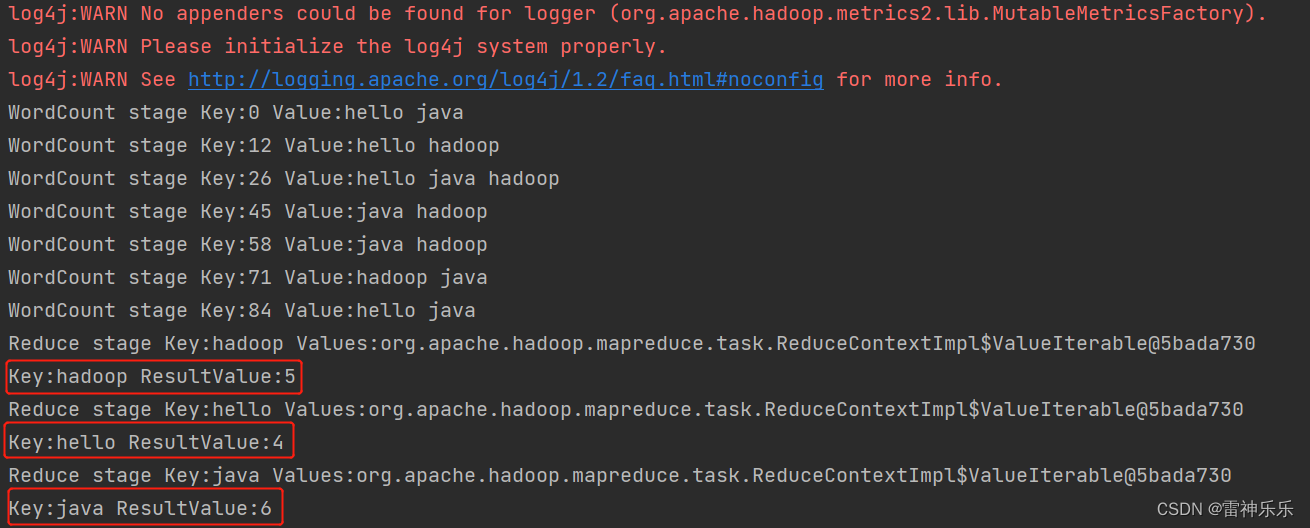
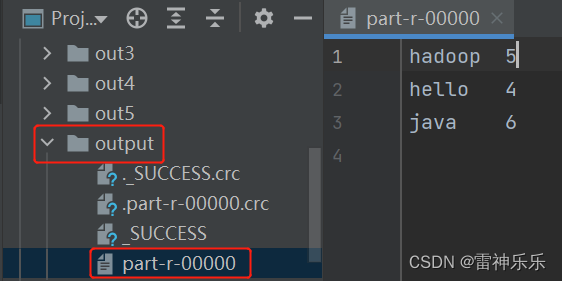
(四)Hadoop运行wordcount
1.在HDFS上新建一个文件目录
[root@lxm147 ~]# hdfs dfs -mkdir /inputpath
2023-02-10 23:05:40,098 WARN util.NativeCodeLoader: Unable to load native-hadoop library for your platform... using builtin-java classes where applicable
[root@lxm147 ~]# hdfs dfs -ls /
2023-02-10 23:05:52,217 WARN util.NativeCodeLoader: Unable to load native-hadoop library for your platform... using builtin-java classes where applicable
Found 3 items
drwxr-xr-x - root supergroup 0 2023-02-08 08:06 /aa
drwxr-xr-x - root supergroup 0 2023-02-10 10:52 /bigdata
drwxr-xr-x - root supergroup 0 2023-02-10 23:05 /inputpath2.新建一个文件,并上传至该目录下
[root@lxm147 mapreduce]# vim ./test.csv
[root@lxm147 mapreduce]# hdfs dfs -put ./test.csv /inputpath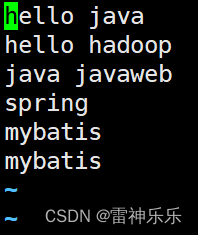
3.执行wordcount命令
[root@lxm147 mapreduce]# hadoop jar ./hadoop-mapreduce-examples-3.1.3.jar wordcount /inputpath /outputpath
4.查看运行结果
(1)web端
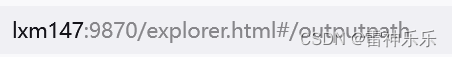
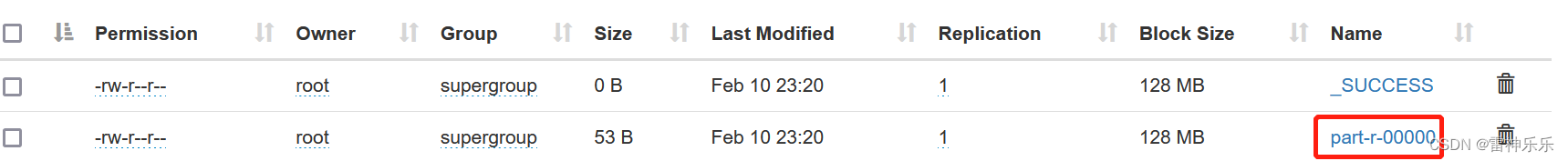
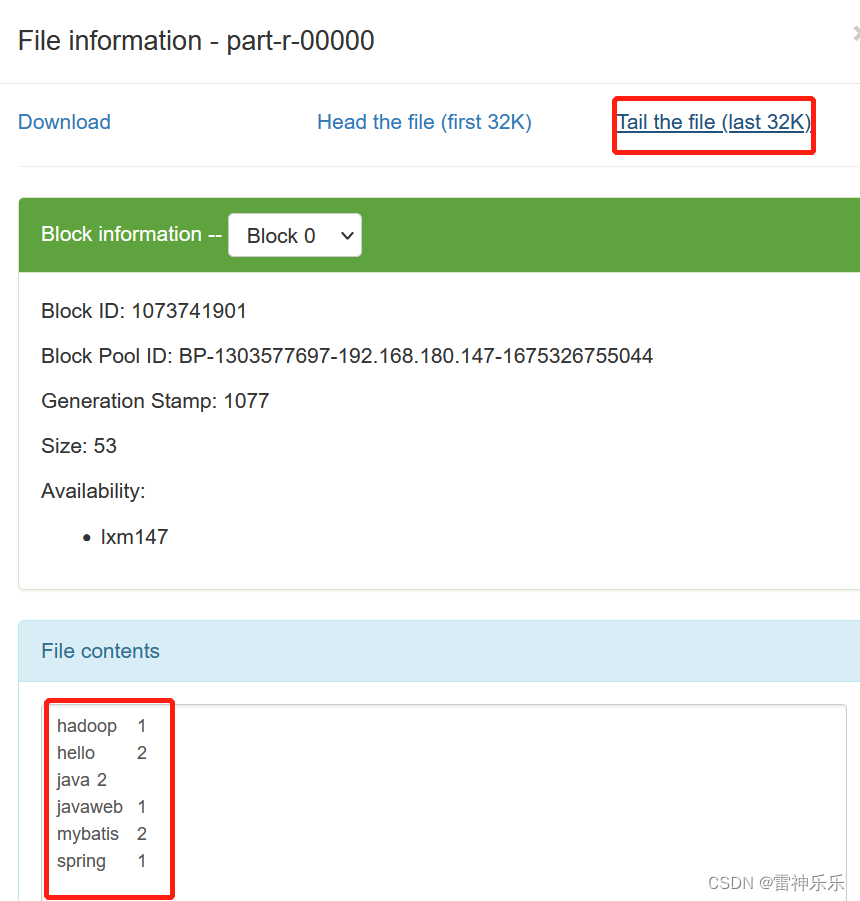
(2)命令行
[root@lxm147 mapreduce]# hdfs dfs -cat /outputpath/part-r-00000
2023-02-10 23:26:06,276 WARN util.NativeCodeLoader: Unable to load native-hadoop library for your platform... using builtin-java classes where applicable
2023-02-10 23:26:07,793 INFO sasl.SaslDataTransferClient: SASL encryption trust check: localHostTrusted = false, remoteHostTrusted = false
hadoop 1
hello 2
java 2
javaweb 1
mybatis 2
spring 15.第二次提交报错原因
执行wordcount命令前删除/outpath目录下的文件再执行即可
6.进入NodeManager查看
http://lxm147:8088/cluster
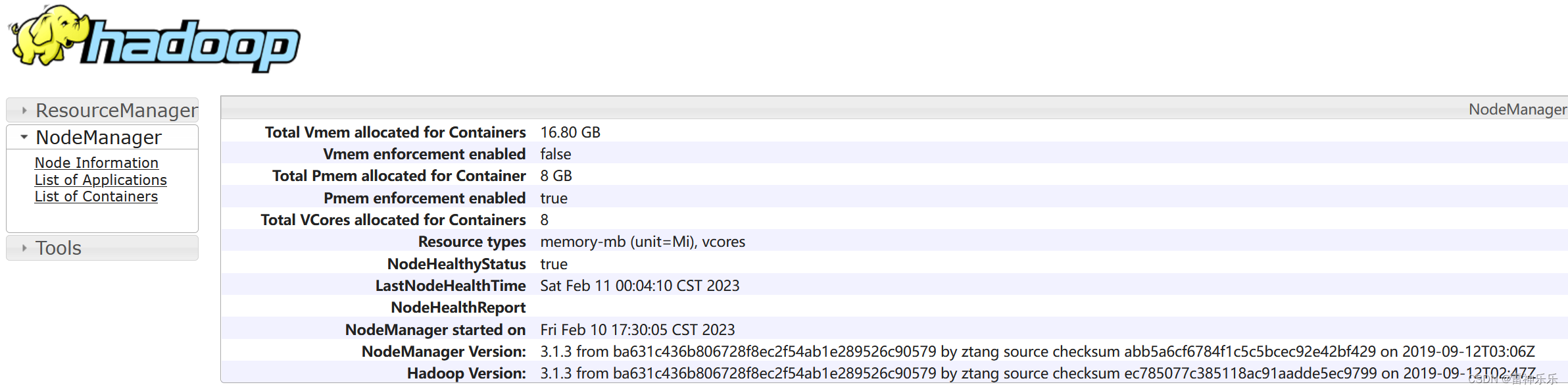
7.启动历史服务器(如果已经启动可以忽略此步骤)
[root@lxm148 ~]# mr-jobhistory-daemon.sh start historyserver
WARNING: Use of this script to start the MR JobHistory daemon is deprecated.
WARNING: Attempting to execute replacement "mapred --daemon start" instead.
[root@lxm148 ~]# jps
4546 SecondaryNameNode
6370 JobHistoryServer
4164 NameNode
4804 ResourceManager
4937 NodeManager
6393 Jps
4302 DataNode
8.查看历史服务信息
http://lxm147:19888/
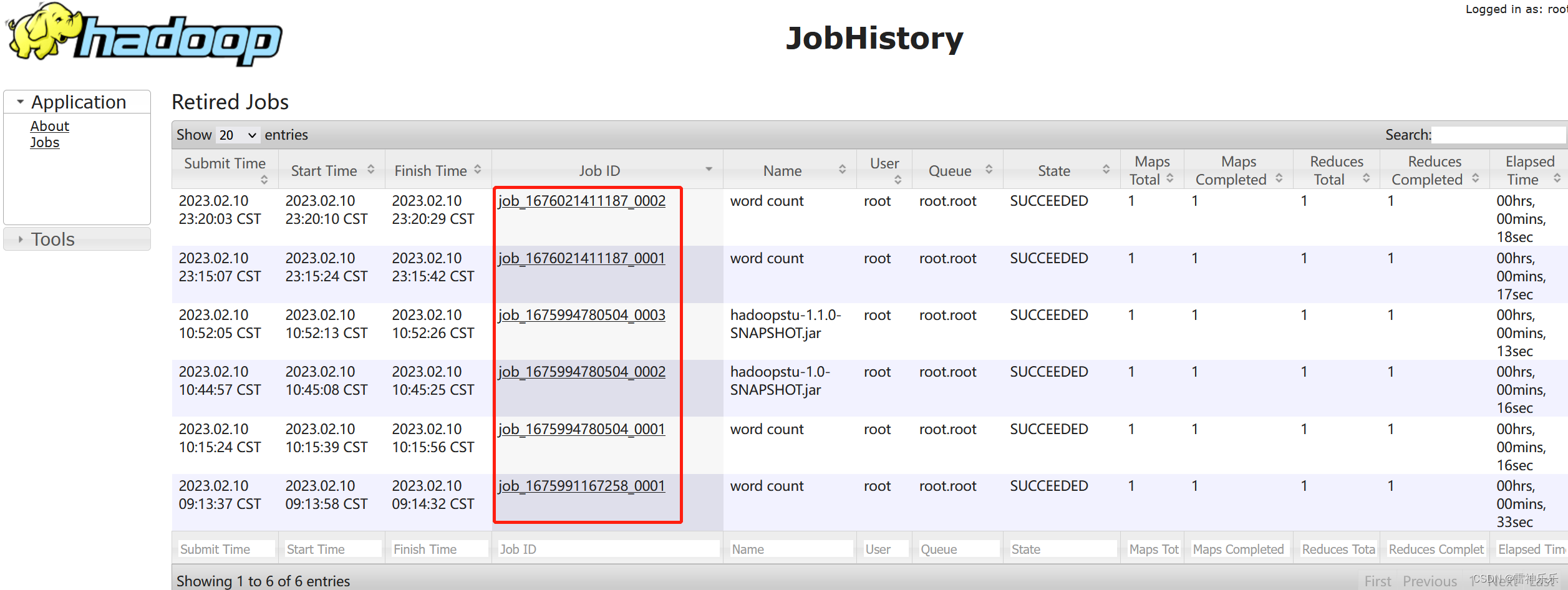
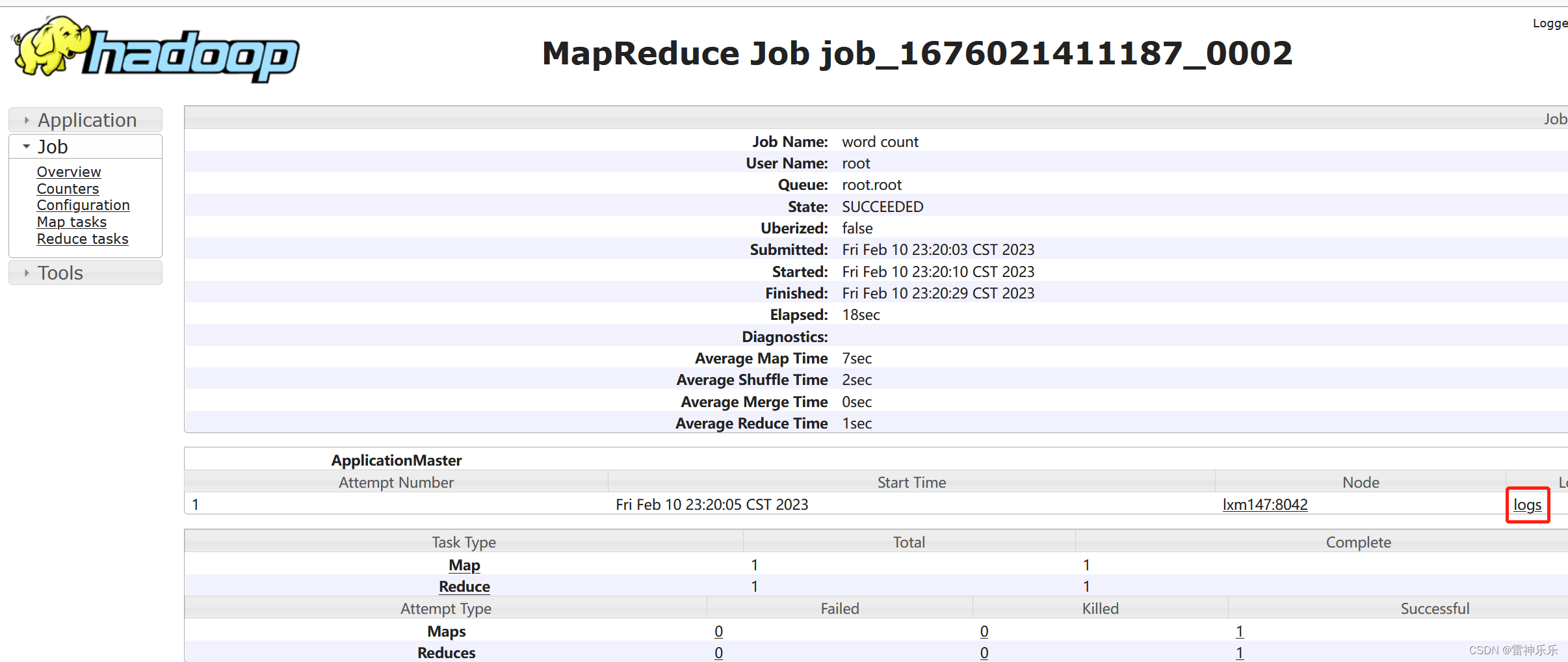
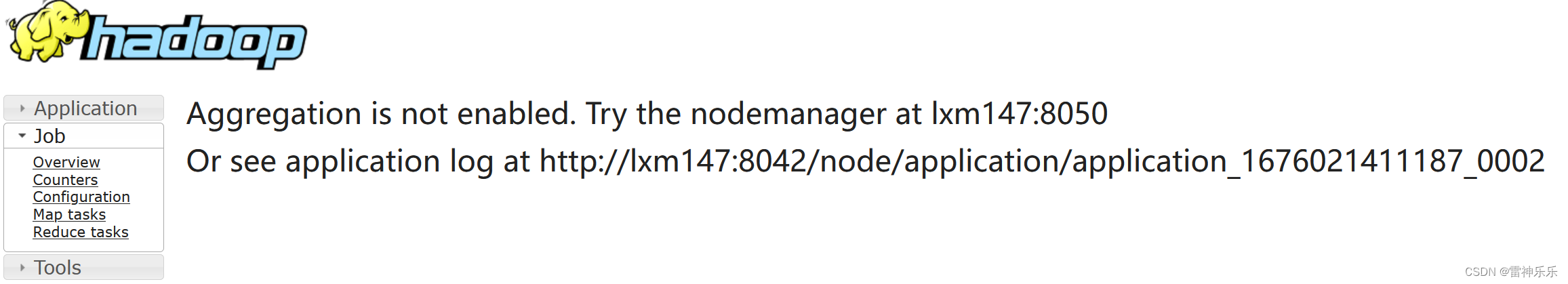
三、执行本地代码
(一)项目代码
1.stuscore.csv
1,zs,10,语文 2,ls,98,语文 3,ww,80,语文 1,zs,20,数学 2,ls,87,数学 3,ww,58,数学 1,zs,44,英语 2,ls,66,英语 3,ww,40,英语 1,zs,55,政治 2,ls,60,政治 3,ww,80,政治 1,zs,10,化学 2,ls,28,化学 3,ww,78,化学 1,zs,87,生物 2,ls,9,生物 3,ww,10,生物
2.Student类
import org.apache.hadoop.io.WritableComparable;
import java.io.DataInput;
import java.io.DataOutput;
import java.io.IOException;
public class Student implements WritableComparable<Student> {
private long stuid;
private String stuname;
private int score;
private String lession;
@Override
public int compareTo(Student o) {
return this.score > o.score ? 1 : 0;
}
@Override
public void write(DataOutput dataOutput) throws IOException {
dataOutput.writeLong(stuid);
dataOutput.writeUTF(stuname);
dataOutput.writeUTF(lession);
dataOutput.writeInt(score);
}
@Override
public void readFields(DataInput dataInput) throws IOException {
this.stuid = dataInput.readLong();
this.stuname = dataInput.readUTF();
this.lession = dataInput.readUTF();
this.score = dataInput.readInt();
}
@Override
public String toString() {
return "Student{" +
"stuid=" + stuid +
", stuname='" + stuname + '\'' +
", score=" + score +
", lession='" + lession + '\'' +
'}';
}
public long getStuid() {
return stuid;
}
public void setStuid(long stuid) {
this.stuid = stuid;
}
public String getStuname() {
return stuname;
}
public void setStuname(String stuname) {
this.stuname = stuname;
}
public int getScore() {
return score;
}
public void setScore(int score) {
this.score = score;
}
public String getLession() {
return lession;
}
public void setLession(String lession) {
this.lession = lession;
}
public Student(long stuid, String stuname, int score, String lession) {
this.stuid = stuid;
this.stuname = stuname;
this.score = score;
this.lession = lession;
}
public Student() {
}
}
2.StudentMapper类
import org.apache.hadoop.io.LongWritable;
import org.apache.hadoop.io.Text;
import org.apache.hadoop.mapreduce.Mapper;
import java.io.IOException;
// K=id,V=student
// Mapper<进来的K,进来的V,出去的K,出去的V>
public class StudentMapper extends Mapper<LongWritable, Text, LongWritable, Student> {
@Override
protected void map(LongWritable key, Text value, Mapper<LongWritable, Text, LongWritable, Student>.Context context) throws IOException, InterruptedException {
System.out.println(key+" "+value.toString());
String[] split = value.toString().split(",");
LongWritable stuidKey = new LongWritable(Long.parseLong(split[2]));
Student studentValue = new Student(Long.parseLong(split[0]), split[1], Integer.parseInt(split[2]),split[3]);
context.write(stuidKey,studentValue);
}
}4.StudentReduce类
import org.apache.hadoop.io.LongWritable;
import org.apache.hadoop.io.NullWritable;
import org.apache.hadoop.mapreduce.Reducer;
import java.io.IOException;
public class StudentReduce extends Reducer<LongWritable, Student, Student, NullWritable> {
@Override
protected void reduce(LongWritable key, Iterable<Student> values, Reducer<LongWritable, Student, Student, NullWritable>.Context context) throws IOException,
InterruptedException {
Student stu = new Student();
// 相同key相加
// int sum = 0;
int max = 0;
String name ="";
String lession = "";
// for (Student student:
// values) {
// sum += student.getScore();
// name = student.getStuname();
// }
// 求每门科目的最高分
for (Student student :
values) {
if(max<=student.getScore()){
max = student.getScore();
name = student.getStuname();
lession = student.getLession();
}
}
stu.setStuid(key.get());
stu.setScore(max);
stu.setStuname(name);
stu.setLession(lession);
System.out.println(stu.toString());
context.write(stu,NullWritable.get());
}
}
5.StudentDriver类
import org.apache.hadoop.conf.Configuration;
import org.apache.hadoop.fs.FileSystem;
import org.apache.hadoop.fs.Path;
import org.apache.hadoop.io.LongWritable;
import org.apache.hadoop.io.NullWritable;
import org.apache.hadoop.mapreduce.Job;
import org.apache.hadoop.mapreduce.lib.input.FileInputFormat;
import org.apache.hadoop.mapreduce.lib.output.FileOutputFormat;
import java.io.IOException;
public class StudentDriver {
public static void main(String[] args) throws IOException, ClassNotFoundException, InterruptedException {
Configuration configuration = new Configuration();
Job job = Job.getInstance(configuration);
job.setJarByClass(StudentDriver.class);
job.setMapperClass(StudentMapper.class);
job.setMapOutputKeyClass(LongWritable.class);
job.setMapOutputValueClass(Student.class);
job.setReducerClass(StudentReduce.class);
job.setOutputKeyClass(Student.class);
job.setOutputValueClass(NullWritable.class);
// 指定路径
FileInputFormat.setInputPaths(job,
new Path("hdfs://lxm147:9000/bigdata/in/demo2/stuscore.csv"));
Path path = new Path("hdfs://lxm147:9000/bigdata/out2");
// 不指定路径
/* Path inpath = new Path(args[0]);
FileInputFormat.setInputPaths(job, inpath);
Path path = new Path(args[1]);*/
FileSystem fs = FileSystem.get(path.toUri(), configuration);
if (fs.exists(path)) {
fs.delete(path, true);
}
FileOutputFormat.setOutputPath(job, path);
job.waitForCompletion(true);
}
}(二)java代码中指定路径
1.maven项目编译并打包
分别双击compile和package
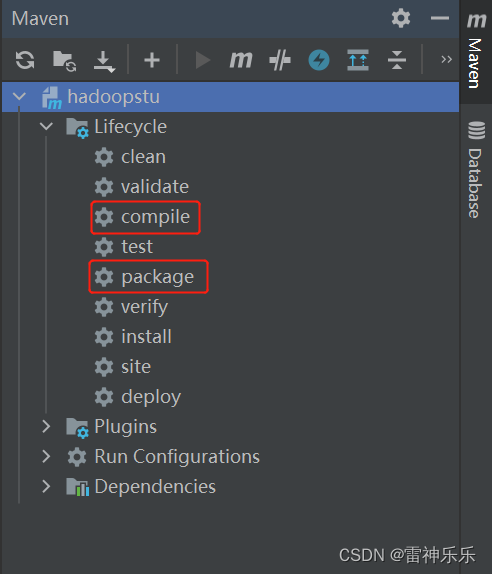
2.上传stuscore.csv到hdfs指定目录下
hdfs dfs -put /opt/stuscore.csv /bigdata/in/demo23.xftp上传target目录下的打包好的jar包上传到虚拟机
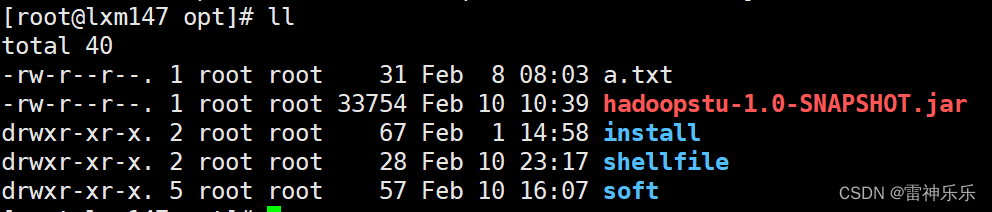
4.Hadoop运行hadoopstu-1.0-SNAPSHOT.jar
[root@lxm147 opt]# hadoop jar ./hadoopstu-1.1.0-SNAPSHOT.jar nj.zb.kb21.demo2.StudentDriver /bigdata/in/demo2/stuscore.csv /bigdata/out2
5.Hadoop运行结果
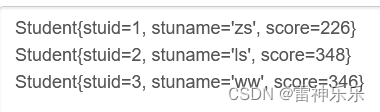
(三)java代码中不指定路径
1.StuudentDriver类
import org.apache.hadoop.conf.Configuration;
import org.apache.hadoop.fs.FileSystem;
import org.apache.hadoop.fs.Path;
import org.apache.hadoop.io.LongWritable;
import org.apache.hadoop.io.NullWritable;
import org.apache.hadoop.mapreduce.Job;
import org.apache.hadoop.mapreduce.lib.input.FileInputFormat;
import org.apache.hadoop.mapreduce.lib.output.FileOutputFormat;
import java.io.IOException;
public class StudentDriver {
public static void main(String[] args) throws IOException, ClassNotFoundException, InterruptedException {
Configuration configuration = new Configuration();
Job job = Job.getInstance(configuration);
job.setJarByClass(StudentDriver.class);
job.setMapperClass(StudentMapper.class);
job.setMapOutputKeyClass(LongWritable.class);
job.setMapOutputValueClass(Student.class);
job.setReducerClass(StudentReduce.class);
job.setOutputKeyClass(Student.class);
job.setOutputValueClass(NullWritable.class);
// 指定路径
/*FileInputFormat.setInputPaths(job,
new Path("hdfs://lxm147:9000/bigdata/in/demo2/stuscore.csv"));
Path path = new Path("hdfs://lxm147:9000/bigdata/out2");*/
// 不指定路径
Path inpath = new Path(args[0]);
FileInputFormat.setInputPaths(job, inpath);
Path path = new Path(args[1]);
FileSystem fs = FileSystem.get(path.toUri(), configuration);
if (fs.exists(path)) {
fs.delete(path, true);
}
FileOutputFormat.setOutputPath(job, path);
job.waitForCompletion(true);
}
}2.重新编译打包上传
为了方便区分,这里修改版本号再重新编译打包
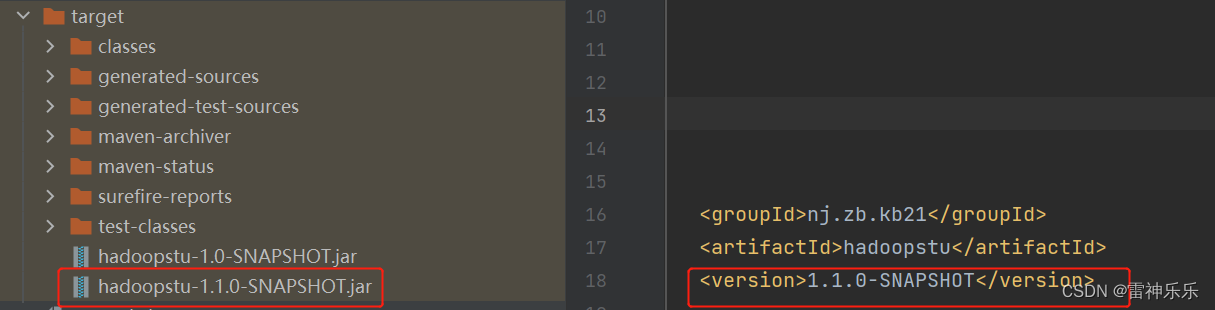
3.HDFS命令执行该jar包
[root@lxm147 opt]# hadoop jar ./hadoopstu-1.1.0-SNAPSHOT.jar nj.zb.kb21.demo2.StudentDriver /bigdata/in/demo2/stuscore.csv /bigdata/out
4.查看运行结果
[root@lxm147 opt]# hdfs dfs -cat /bigdata/out/part-r-00000
Student{stuid=1, stuname='zs', score=226}
Student{stuid=2, stuname='ls', score=348}
Student{stuid=3, stuname='ww', score=346}