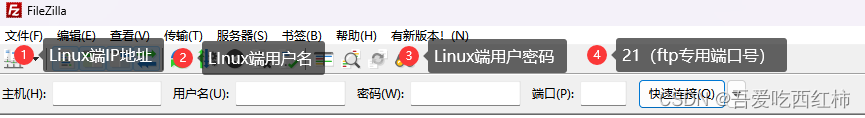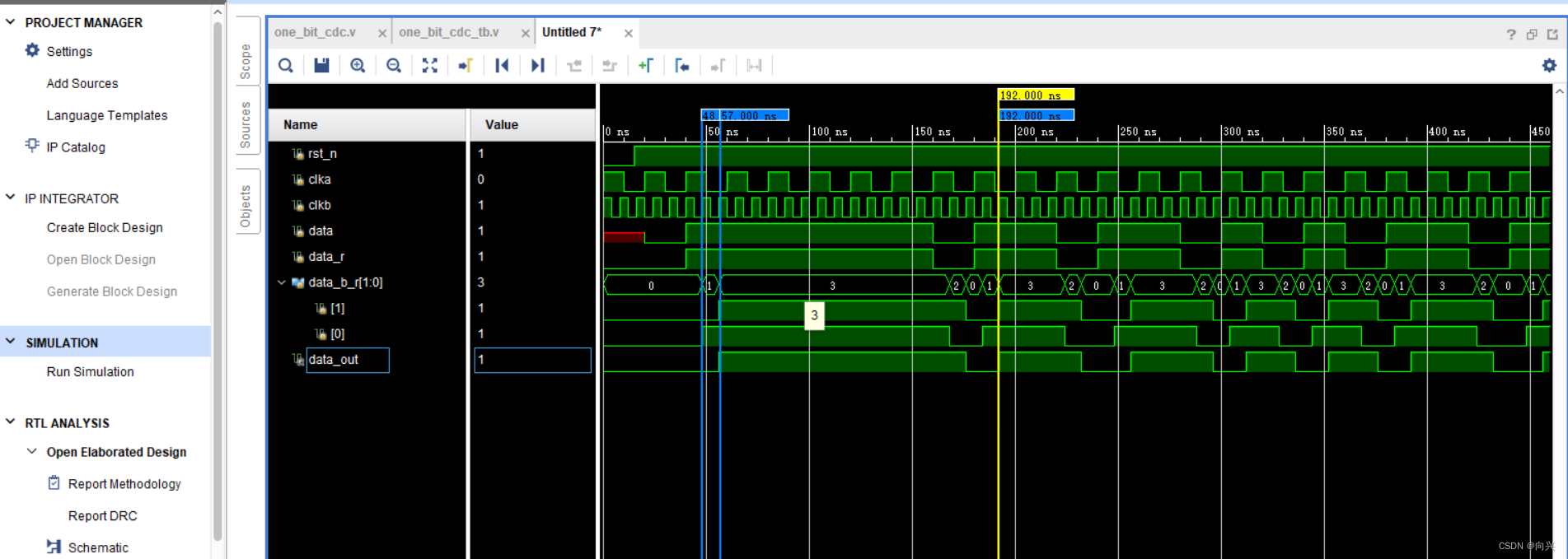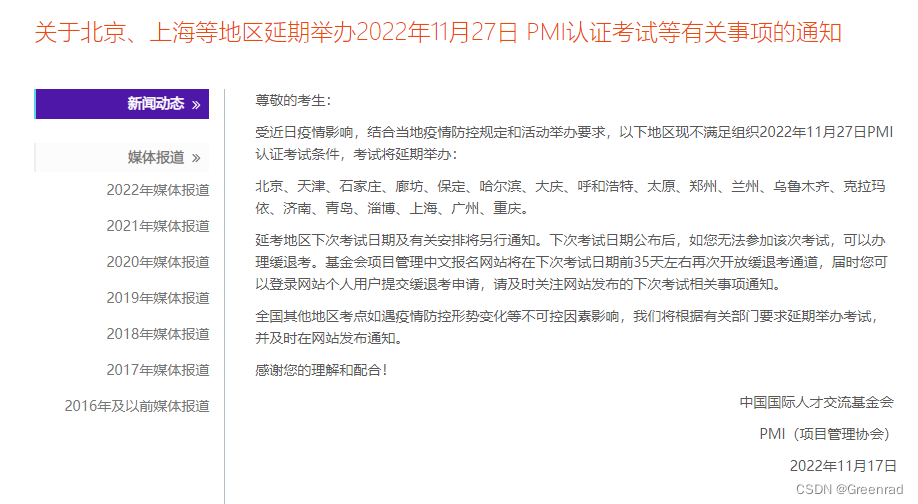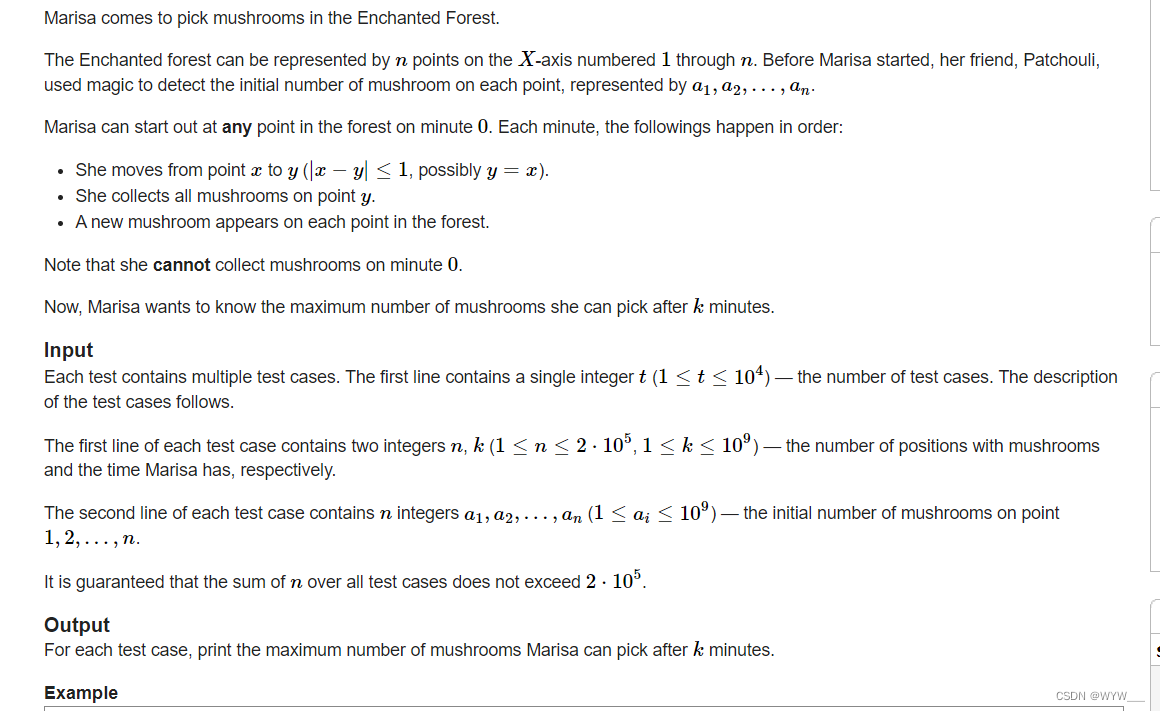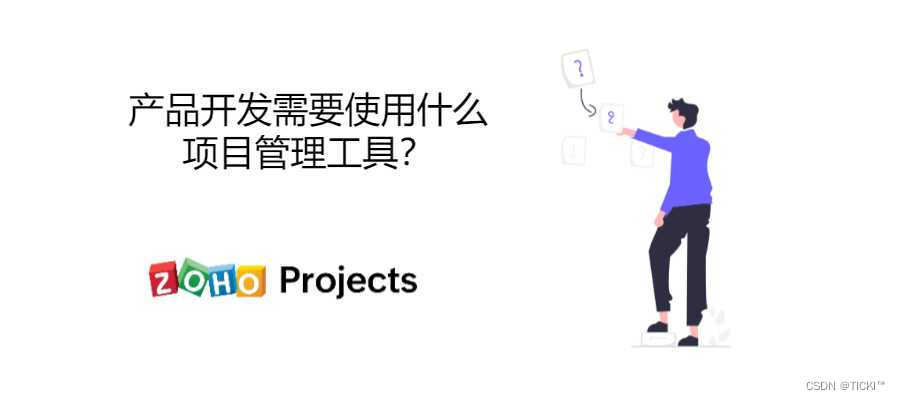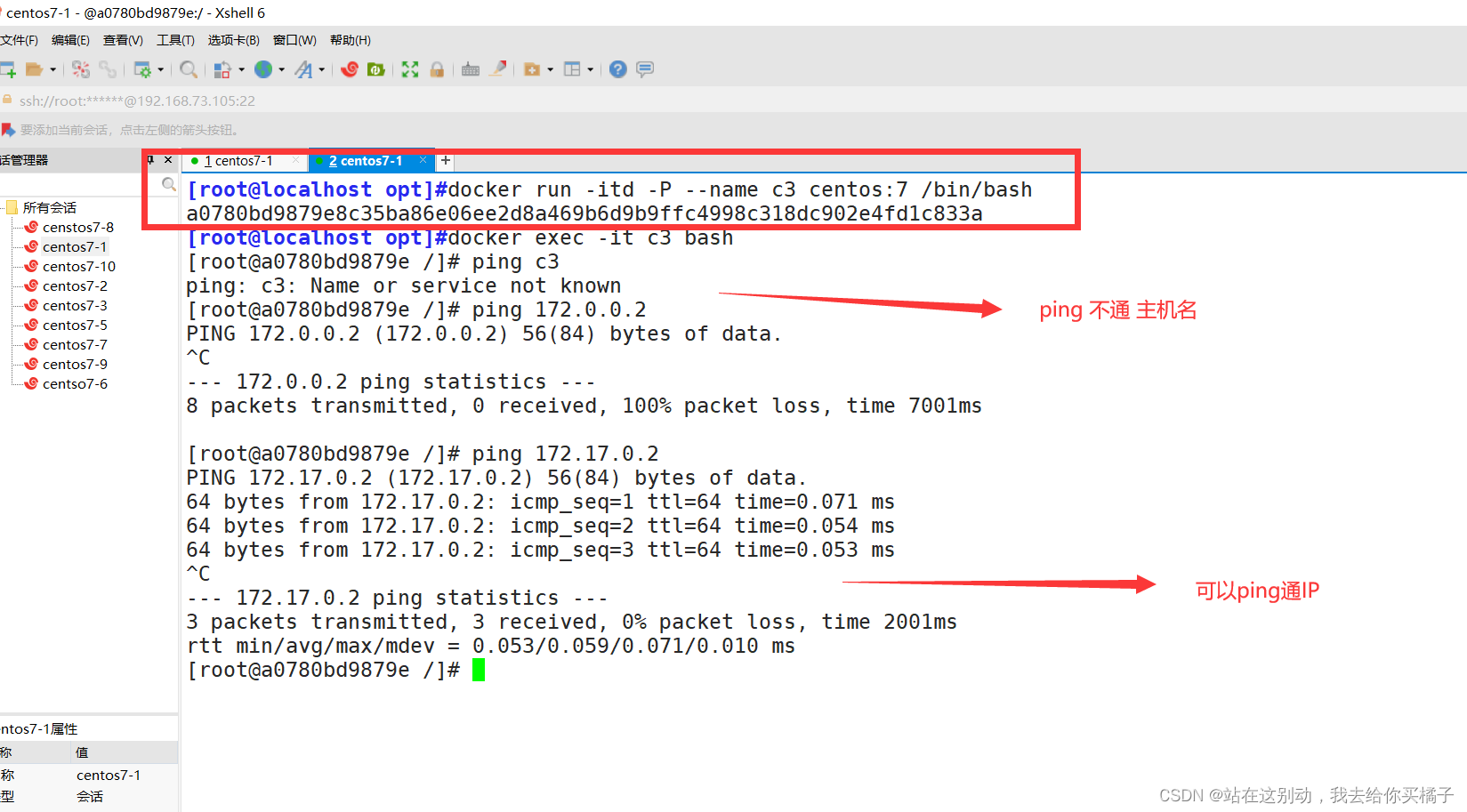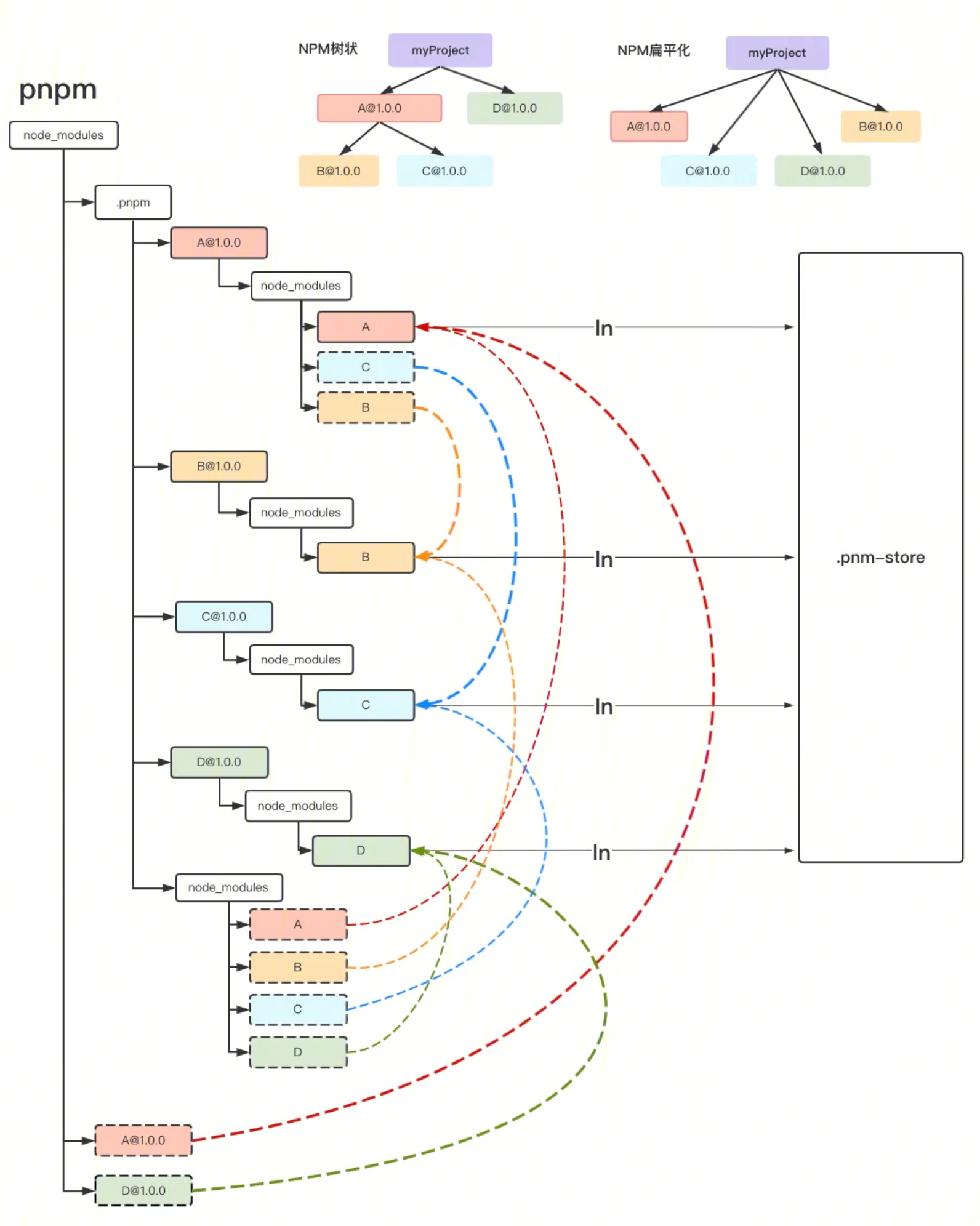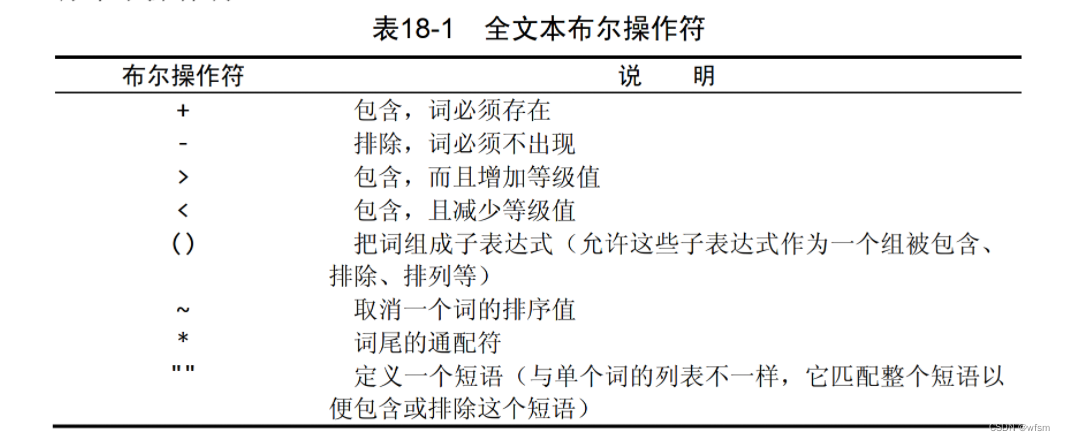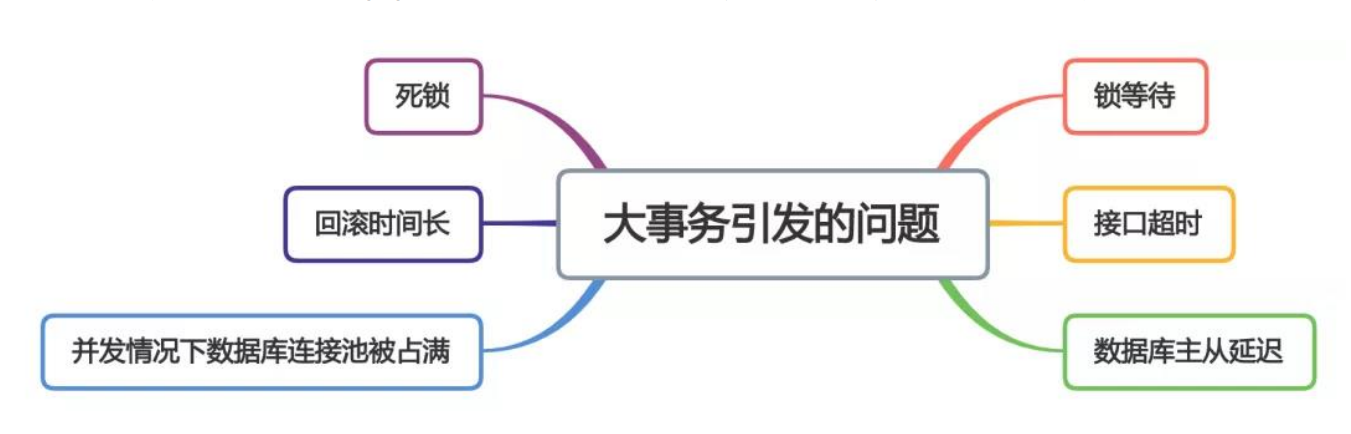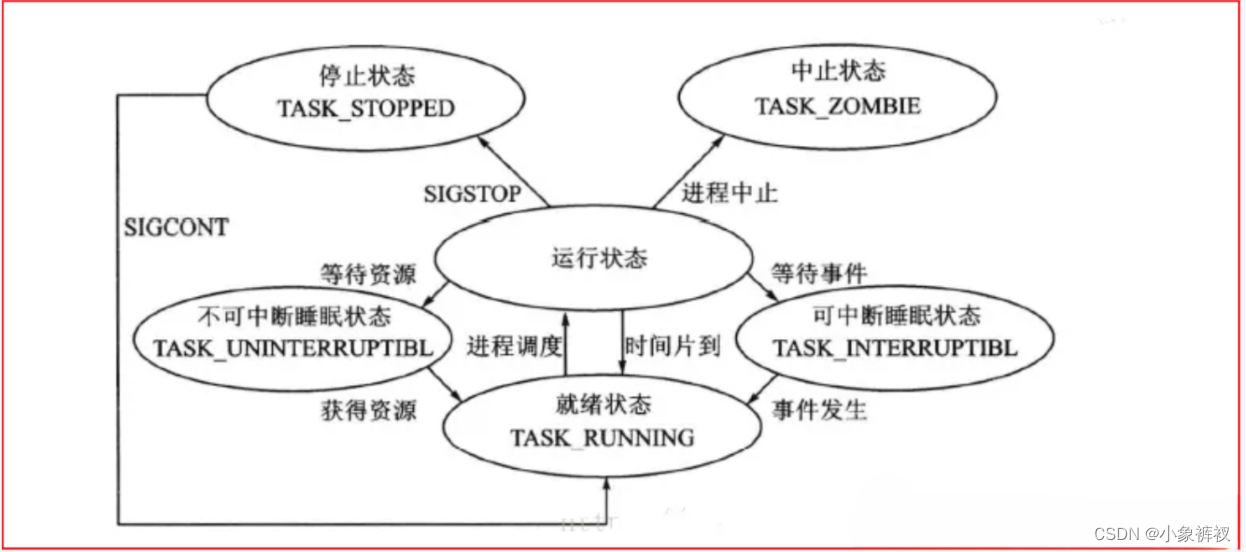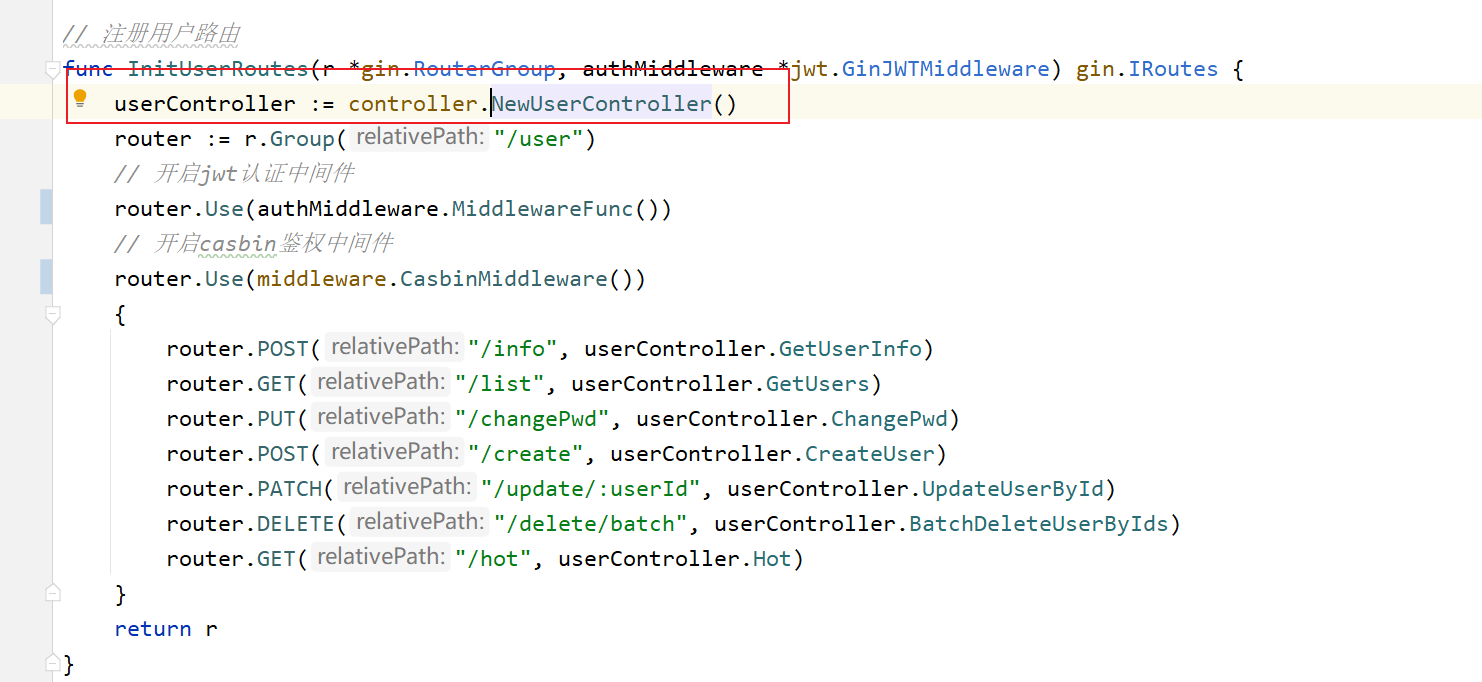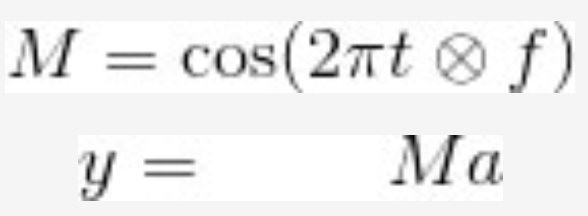1、下载安装FileZila客户端
根据自己的PC系统版本,下载对应的FileZila客户端https://www.filezilla.cn/download/client
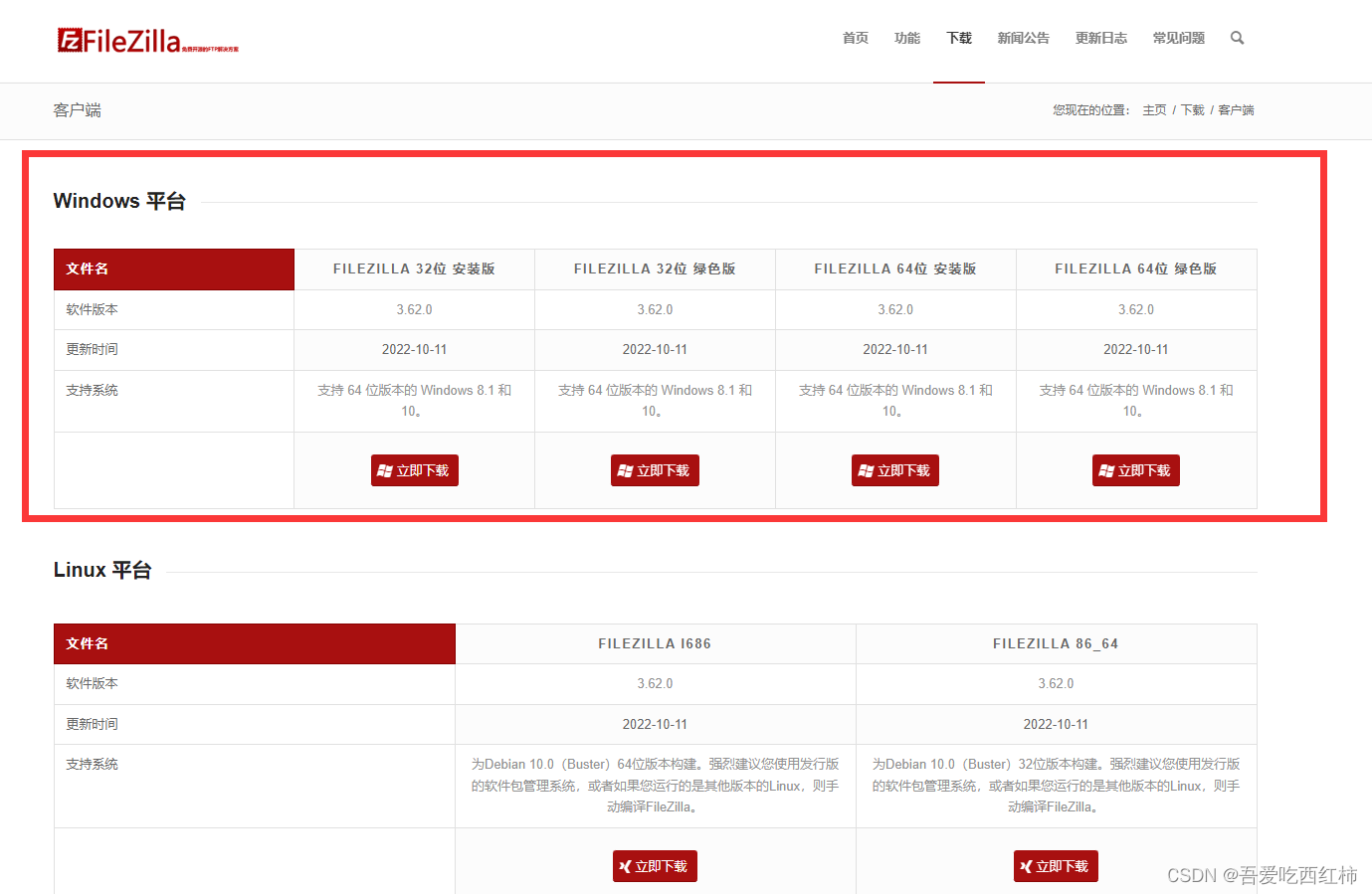
2、Linux服务端,安装配置vsftpd
2.1 安装ftp服务
sudo apt-get install vsftpd
2.2 配置ftp服务
(1)打开ftp服务配置文件
sudo vi /etc/vsftpd.conf
(2)跳转到30行附件,取消write_enable的#注释符
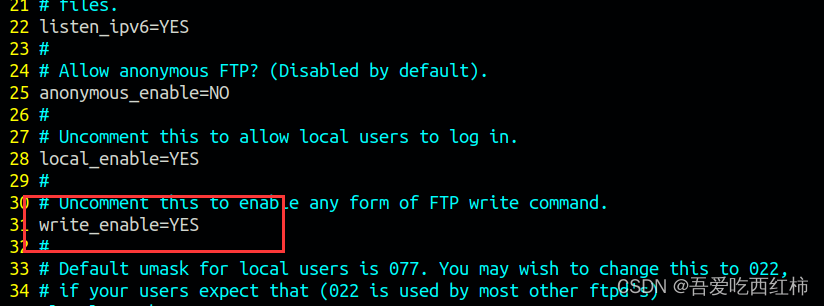
(3)重启ftp服务
sudo /etc/init.d/vsftpd restart
4、查看linux端IP地址
ifconfig
5、配置FileZila客户端,连接Linux端ftp服务器