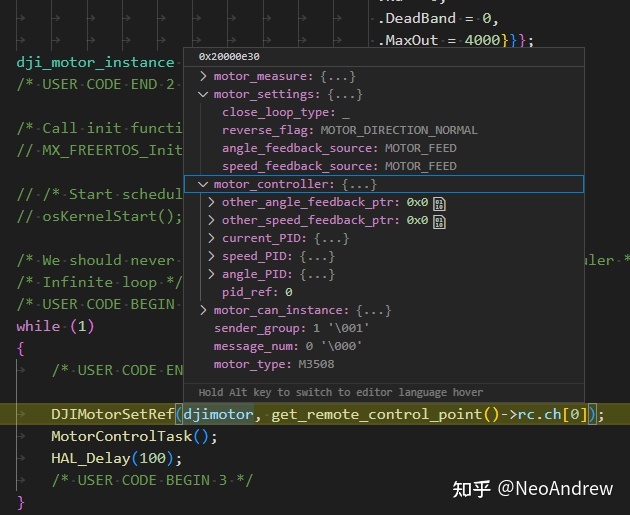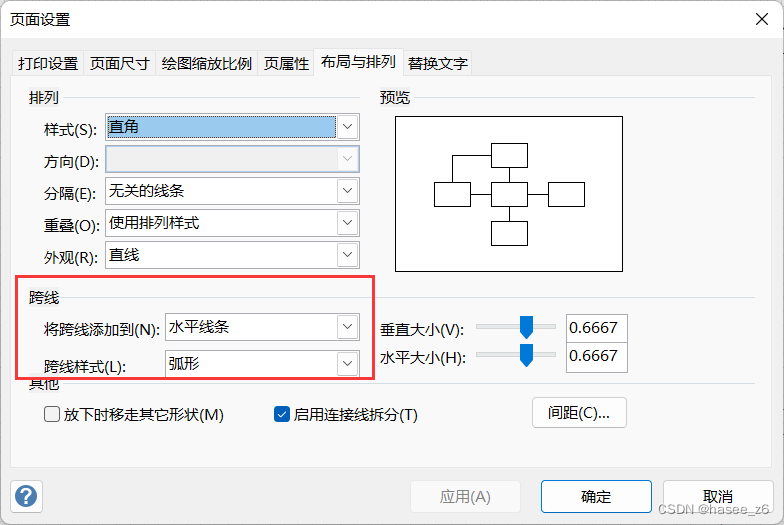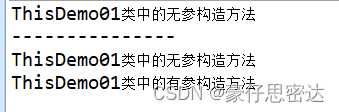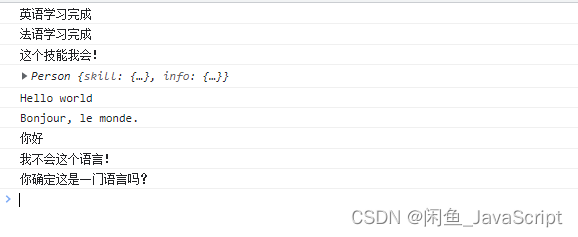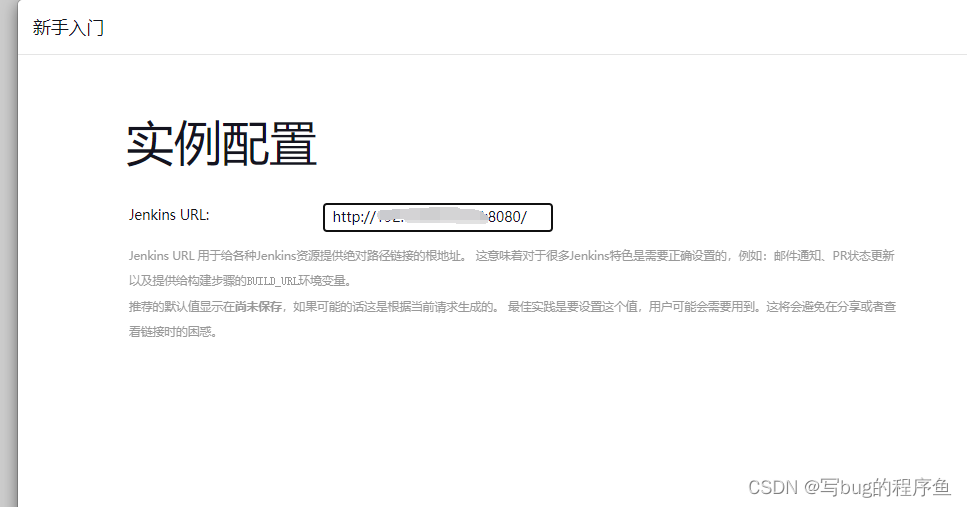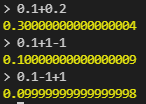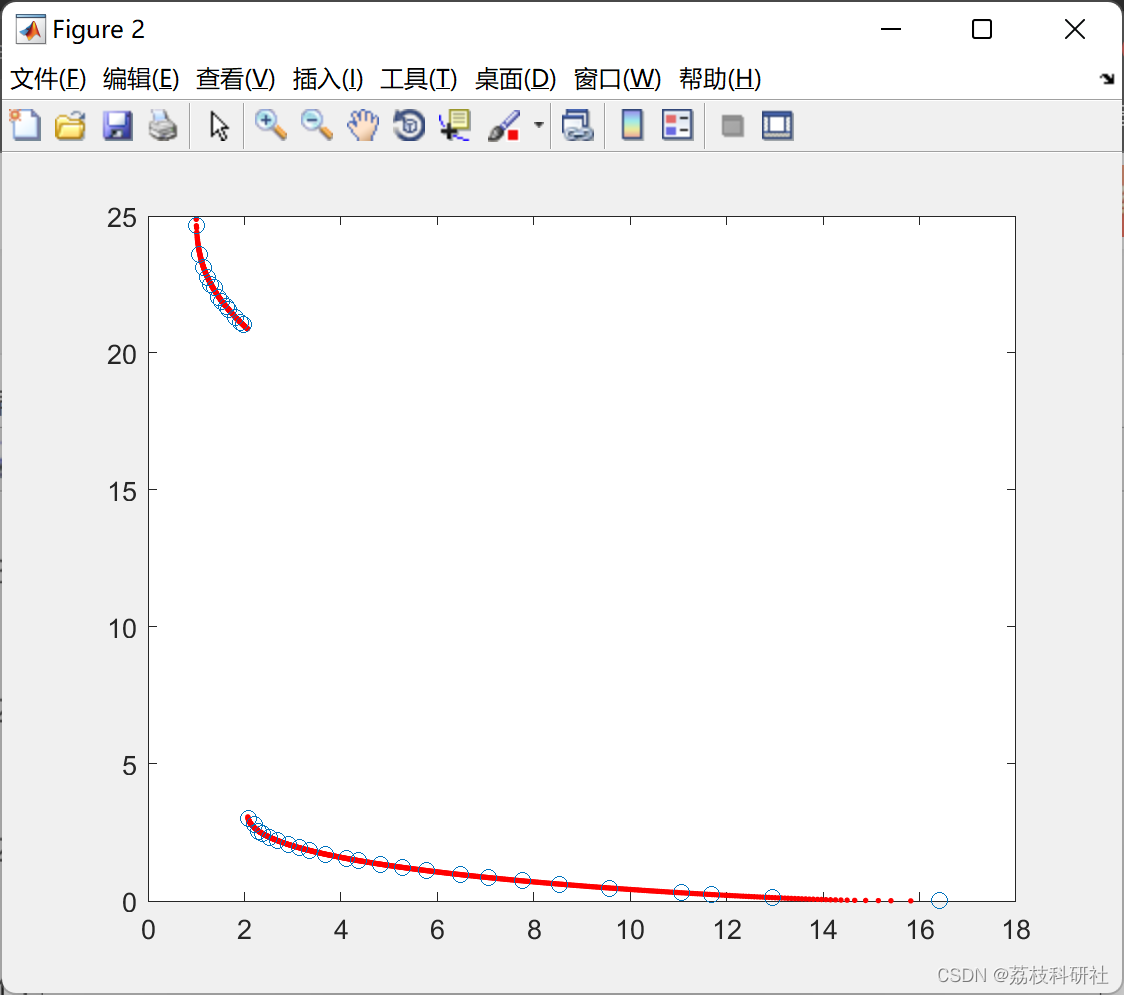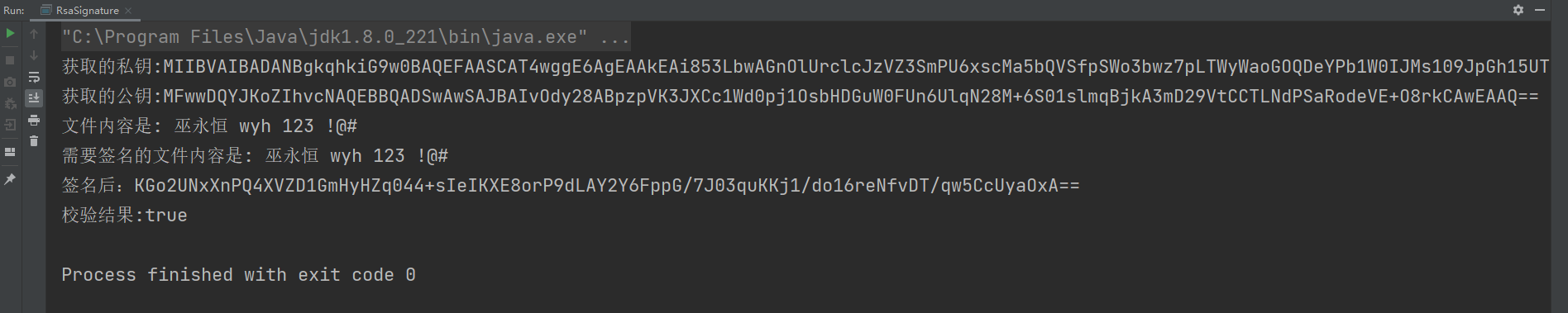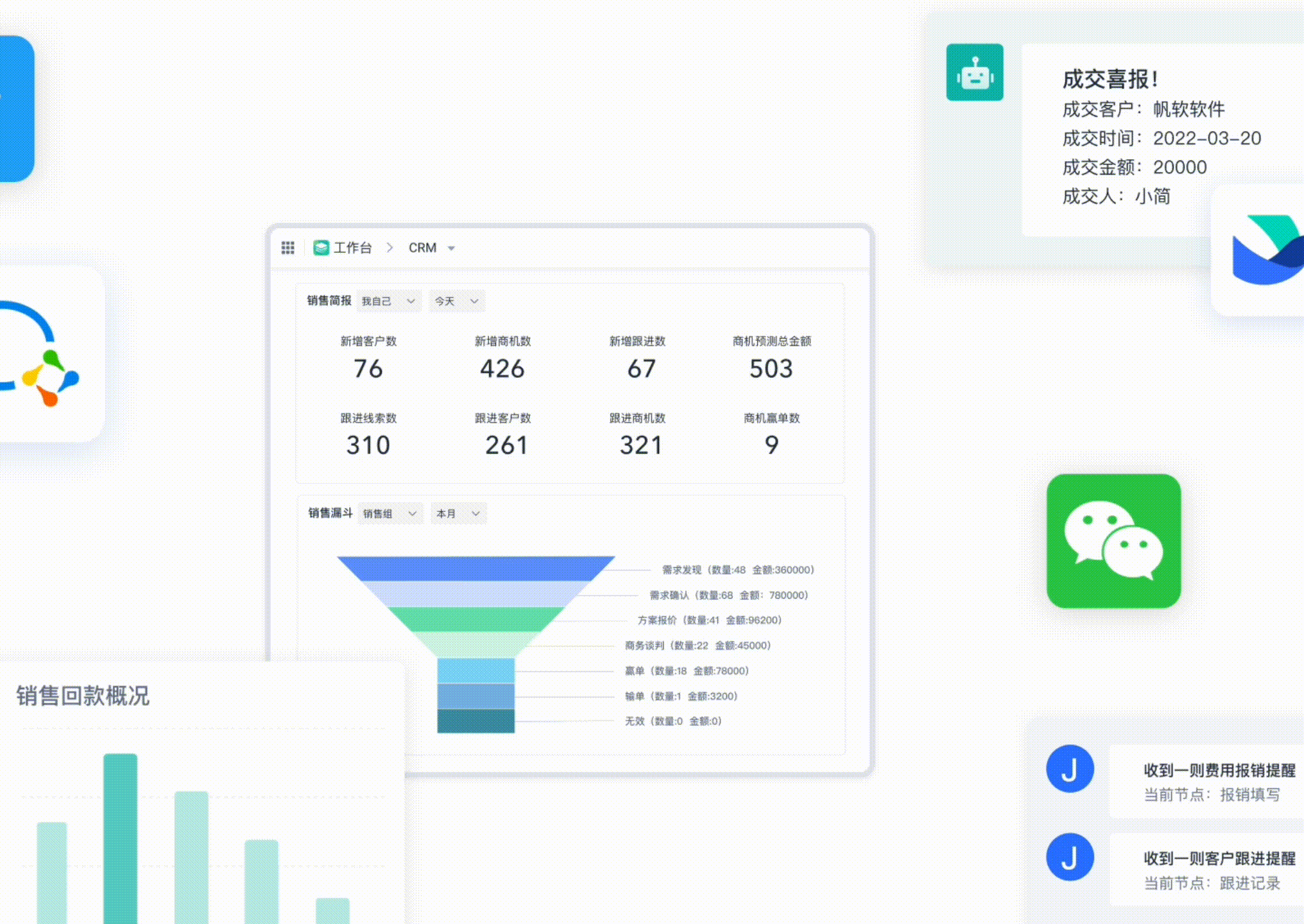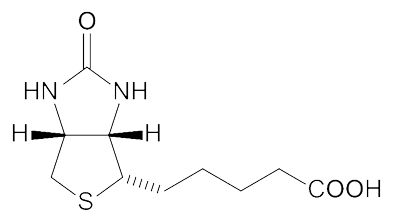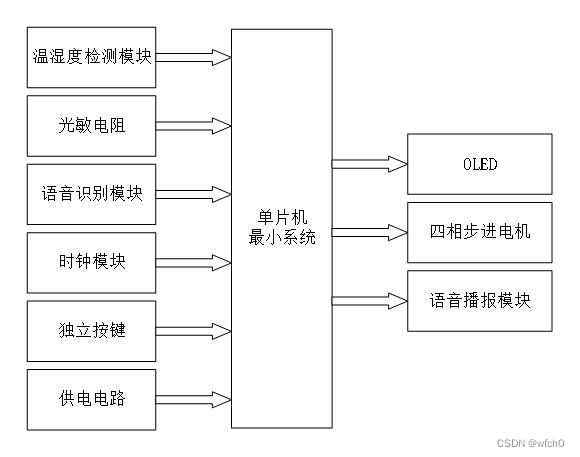这篇文章,主要介绍SpringBoot集成ES数据库之操作doc文档(创建、更新、删除、查询)。
目录
一、SpringBoot操作ES文档数据
1.1、创建文档
1.2、更新文档
1.3、删除文档
1.4、查询文档
1.5、判断文档是否存在
1.6、批量创建文档
一、SpringBoot操作ES文档数据
ElasticSearch数据库中,所有的数据都是采用JSON格式来保存的,也叫做JSON文档,ES中的一条数据,就是一个JSON文档,一般叫做:doc文档。一个index索引下可以保存多个doc文档,每一个doc文档中的数据,保存的JSON格式可以相同、也可以不相同,一般实际开发过程中,相同索引下的doc文档结构都是相同的,因为这样可以提高ES的搜索效率。这里可以将ES中的doc文档看作是关系型数据库中的表记录,大致如下图所示。

下面具体介绍如何通过SpringBoot框架来操作doc文档。
1.1、创建文档
创建文档,需要通过【IndexRequest】请求对象,该对象需要指定index索引名称,以及文档id,文档id可以通过调用【id()】方法来指定,具体的doc文档数据内容通过【source()】方法来保存,该方法有多个重载格式。
注意:当文档id已经存在,再次创建重复的文档id,ES就会抛出异常。

具体案例代码:
package com.spring.boot.demo.controller;
import org.elasticsearch.action.DocWriteRequest;
import org.elasticsearch.action.DocWriteResponse;
import org.elasticsearch.action.index.IndexRequest;
import org.elasticsearch.action.index.IndexResponse;
import org.elasticsearch.client.RequestOptions;
import org.elasticsearch.client.RestHighLevelClient;
import org.springframework.beans.factory.annotation.Autowired;
import org.springframework.web.bind.annotation.PostMapping;
import org.springframework.web.bind.annotation.RequestBody;
import org.springframework.web.bind.annotation.RequestMapping;
import org.springframework.web.bind.annotation.RestController;
import java.io.IOException;
import java.util.Map;
/**
* @author ZhuYouBin
* @version 1.0.0
* @Date: 2022/11/21 22:45
* @Description ES数据操作
*/
@RestController
@RequestMapping("/api/es/doc")
public class DocController {
private static int seqNo = 1;
@Autowired
private RestHighLevelClient highRestClient;
@PostMapping("/create")
public String createDoc(@RequestBody Map<String, Object> map) throws IOException {
// 创建索引请求: 指定操作doc数据保存到哪个索引下面,索引不存在,则会创建索引
IndexRequest indexRequest = new IndexRequest("idx_20221121");
// 指定doc文档的唯一id标识, 如果不指定,则ES会默认生成一个值
indexRequest.id("2022112100" + (seqNo++));
// 设置需要保存的数据,即:doc文档
indexRequest.source(map);
// 指定本次请求的操作类型,create 表示创建
indexRequest.opType(DocWriteRequest.OpType.CREATE);
// 执行请求
IndexResponse response = highRestClient.index(indexRequest, RequestOptions.DEFAULT);
// 处理响应结果
DocWriteResponse.Result result = response.getResult();
String lowercase = result.getLowercase();
System.out.println("result: " + lowercase);
return "success.";
}
}
当doc文档创建完成后,可以通过【getResult()】方法获取结果对象,调用【getLowercase()】方法可以获取到小写的结果值,等于【created】表示doc文档创建成功。
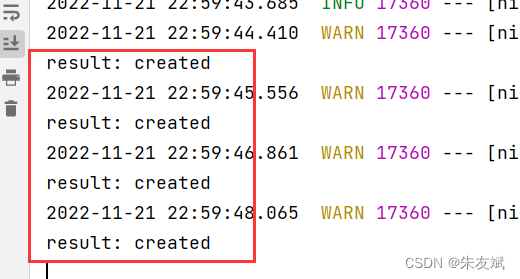
1.2、更新文档
当创建的doc文档数据不正确时候,此时可以通过【UpdateRequest】来更新数据,通过【UpdateRequest】的构造方法来是指定index索引名称、以及doc文档的id,调用【doc()】方法设置更新的数据。
注意:当更新的doc文档id不存在,那么更新的时候就会抛出一个异常。
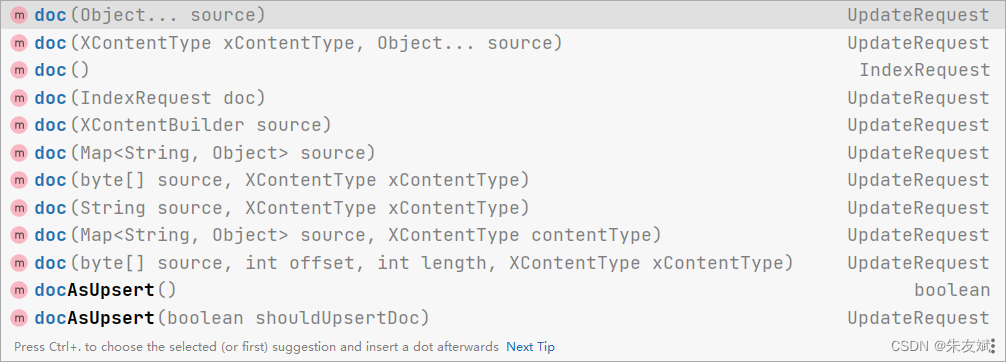
具体案例代码:
package com.spring.boot.demo.controller;
import org.elasticsearch.action.DocWriteResponse;
import org.elasticsearch.action.update.UpdateRequest;
import org.elasticsearch.action.update.UpdateResponse;
import org.elasticsearch.client.RequestOptions;
import org.elasticsearch.client.RestHighLevelClient;
import org.springframework.beans.factory.annotation.Autowired;
import org.springframework.web.bind.annotation.*;
import java.io.IOException;
import java.util.Map;
/**
* @author ZhuYouBin
* @version 1.0.0
* @Date: 2022/11/21 22:45
* @Description ES数据操作
*/
@RestController
@RequestMapping("/api/es/doc")
public class DocController {
@Autowired
private RestHighLevelClient highRestClient;
@PostMapping("/update")
public String updateDoc(@RequestBody Map<String, Object> map, @RequestParam("id") String id) throws IOException {
// 创建更新doc文档的请求: 指定操作哪个索引下的doc文档
UpdateRequest updateRequest = new UpdateRequest("idx_20221121", id);
// 设置需要保存的数据,即:doc文档
updateRequest.doc(map);
// 执行更新请求
UpdateResponse response = highRestClient.update(updateRequest, RequestOptions.DEFAULT);
// 处理响应结果
DocWriteResponse.Result result = response.getResult();
String lowercase = result.getLowercase();
System.out.println("result: " + lowercase);
return "success.";
}
}
当doc文档更新成功后,可以通过【getResult()】方法获取结果对象,调用【getLowercase()】方法可以获取到小写的结果值,如果文档实际更新了,那么result就等于【updated】表示doc文档更新成功,如果等于【noop】则表示没有更新文档,两次文档内容是一致的。
1.3、删除文档
删除doc文档,是通过【DeleteRequest】请求对象,该构造方法中传递需要index索引名称和doc文档的id,这样ES才知道要删除哪一条数据。
注意:如果删除的doc文档id不存在,ES不会抛异常,这一点和创建、更新不一样,创建、更新时候,如果doc文档id不存在,都会抛异常。
具体案例代码:
package com.spring.boot.demo.controller;
import org.elasticsearch.action.DocWriteResponse;
import org.elasticsearch.action.delete.DeleteRequest;
import org.elasticsearch.action.delete.DeleteResponse;
import org.elasticsearch.client.RequestOptions;
import org.elasticsearch.client.RestHighLevelClient;
import org.springframework.beans.factory.annotation.Autowired;
import org.springframework.web.bind.annotation.*;
import java.io.IOException;
/**
* @author ZhuYouBin
* @version 1.0.0
* @Date: 2022/11/21 22:45
* @Description ES数据操作
*/
@RestController
@RequestMapping("/api/es/doc")
public class DocController {
private static int seqNo = 1;
@Autowired
private RestHighLevelClient highRestClient;
@PostMapping("/delete")
public String deleteDoc(@RequestParam("id") String id) throws IOException {
// 创建删除doc文档的请求: 指定删除哪个索引下的doc文档
DeleteRequest deleteIndexRequest = new DeleteRequest("idx_20221122", id);
// 执行删除请求
DeleteResponse response = highRestClient.delete(deleteIndexRequest, RequestOptions.DEFAULT);
// 处理响应结果
DocWriteResponse.Result result = response.getResult();
String lowercase = result.getLowercase();
System.out.println("result: " + lowercase);
return "success.";
}
}
删除成功,那么【getResult()】会返回【deleted】,没有找到删除的doc文档id,此时会返回【not_found】。
1.4、查询文档
查询文档需要通过【GetRequest】请求对象,调用【get()】方法之后,会返回一个【GetResponse】对象,这个响应对象提供了如下方法:
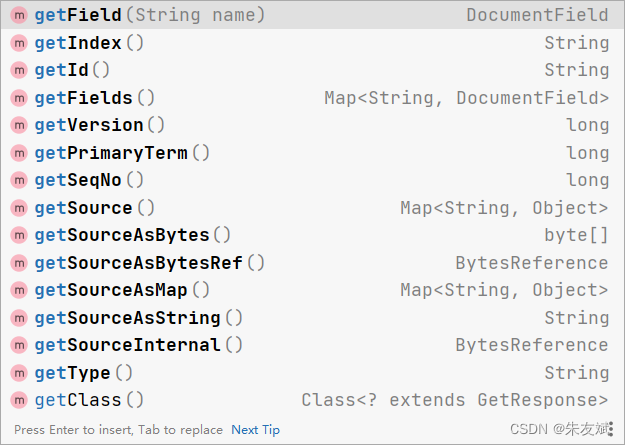
其中,可以getSource开头的方法,就是doc文档的具体数据。
注意:没有查询到指定的doc文档,getSource则返回的是null。
具体案例代码:
package com.spring.boot.demo.controller;
import org.elasticsearch.action.get.GetRequest;
import org.elasticsearch.action.get.GetResponse;
import org.elasticsearch.client.RequestOptions;
import org.elasticsearch.client.RestHighLevelClient;
import org.springframework.beans.factory.annotation.Autowired;
import org.springframework.web.bind.annotation.*;
import java.io.IOException;
import java.util.Map;
/**
* @author ZhuYouBin
* @version 1.0.0
* @Date: 2022/11/21 22:45
* @Description ES数据操作
*/
@RestController
@RequestMapping("/api/es/doc")
public class DocController {
private static int seqNo = 1;
@Autowired
private RestHighLevelClient highRestClient;
@GetMapping("/get")
public String getDoc(@RequestParam("id") String id) throws IOException {
// 创建删除doc文档的请求: 指定查询哪个索引下的doc文档
GetRequest getRequest = new GetRequest("idx_20221122", id);
// 执行删除请求
GetResponse response = highRestClient.get(getRequest, RequestOptions.DEFAULT);
// 处理响应结果: 获取doc文档数据
Map<String, Object> source = response.getSource();
System.out.println(source);
return "success.";
}
}
1.5、判断文档是否存在
判断文档是否存在,也需要通过【GetRequest】请求对象,然后调用【exists()】方法即可。
package com.spring.boot.demo.controller;
import org.elasticsearch.action.get.GetRequest;
import org.elasticsearch.client.RequestOptions;
import org.elasticsearch.client.RestHighLevelClient;
import org.elasticsearch.search.fetch.subphase.FetchSourceContext;
import org.springframework.beans.factory.annotation.Autowired;
import org.springframework.web.bind.annotation.*;
import java.io.IOException;
/**
* @author ZhuYouBin
* @version 1.0.0
* @Date: 2022/11/21 22:45
* @Description ES数据操作
*/
@RestController
@RequestMapping("/api/es/doc")
public class DocController {
private static int seqNo = 1;
@Autowired
private RestHighLevelClient highRestClient;
@GetMapping("/exists")
public String existsDoc(@RequestParam("id") String id) throws IOException {
// 创建删除doc文档的请求: 指定查询哪个索引下的doc文档
GetRequest getRequest = new GetRequest("idx_20221122", id);
// 因为这里只是判断doc文档存不存在,没必要查询具体的数据内容,所以可以指定不返回数据内容
getRequest.fetchSourceContext(new FetchSourceContext(false));
// 执行删除请求
boolean exists = highRestClient.exists(getRequest, RequestOptions.DEFAULT);
// 处理响应结果
System.out.println("doc文档是否存在: " + exists);
return "success.";
}
}
1.6、批量创建文档
前面介绍的都是单条文档的创建,ES也支持批量创建文档,通过【BulkRequest】请求对象封装多条doc文档数据,然后调用【bulk()】方法执行批量操作即可。
注意:bulk执行批量更新的时候,第一次创建doc文档时候,返回的201状态码,之后更新doc文档的时候,是返回200状态码。
具体案例代码:
package com.spring.boot.demo.controller;
import com.fasterxml.jackson.databind.ObjectMapper;
import com.spring.boot.demo.pojo.User;
import org.elasticsearch.action.bulk.BulkItemResponse;
import org.elasticsearch.action.bulk.BulkRequest;
import org.elasticsearch.action.bulk.BulkResponse;
import org.elasticsearch.action.index.IndexRequest;
import org.elasticsearch.client.RequestOptions;
import org.elasticsearch.client.RestHighLevelClient;
import org.elasticsearch.common.xcontent.XContentType;
import org.springframework.beans.factory.annotation.Autowired;
import org.springframework.web.bind.annotation.*;
import java.io.IOException;
//import java.util.Map;
/**
* @author ZhuYouBin
* @version 1.0.0
* @Date: 2022/11/21 22:45
* @Description ES数据操作
*/
@RestController
@RequestMapping("/api/es/doc")
public class DocController {
private static int seqNo = 1;
@Autowired
private RestHighLevelClient highRestClient;
@GetMapping("/bulk")
public String bulkDoc() throws IOException {
// 创建批量请求
BulkRequest bulkRequest = new BulkRequest();
// 模拟数据
for (int i = 0; i < 10; i++) {
IndexRequest indexRequest = new IndexRequest("idx_20221122");
indexRequest.id("doc_id00" + i); // 设置doc文档的id
User user = new User("test-name-00" + i, "abcd00100" + i, 20 + i);
ObjectMapper objectMapper = new ObjectMapper();
String json = objectMapper.writeValueAsString(user);
indexRequest.source(json, XContentType.JSON);
// 添加到bulk里面
bulkRequest.add(indexRequest);
}
// 批量执行创建请求
BulkResponse response = highRestClient.bulk(bulkRequest, RequestOptions.DEFAULT);
// 处理响应结果
boolean hasFailures = response.hasFailures();
if (hasFailures) {
System.out.println("批量创建文档失败");
}
// 获取每一个请求响应
BulkItemResponse[] responseItems = response.getItems();
for (BulkItemResponse responseItem : responseItems) {
int status = responseItem.status().getStatus();
// bulk批量操作时候,第一次创建doc文档,返回的201状态码
// 之后更新文档,是返回200状态码
if (status != 200 && status != 201) {
System.out.println("status=" + status + ",执行失败,id=" + responseItem.getId());
} else {
System.out.println("status=" + status + ",执行成功,id=" + responseItem.getId());
}
}
return "success.";
}
}
运行结果如下所示:

到此,SpringBoot框架操作ES文档数据就介绍完啦。
综上,这篇文章结束了,主要介绍SpringBoot集成ES数据库之操作doc文档(创建、更新、删除、查询)。