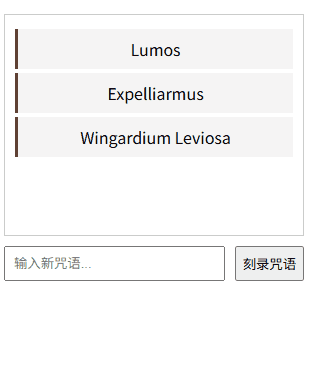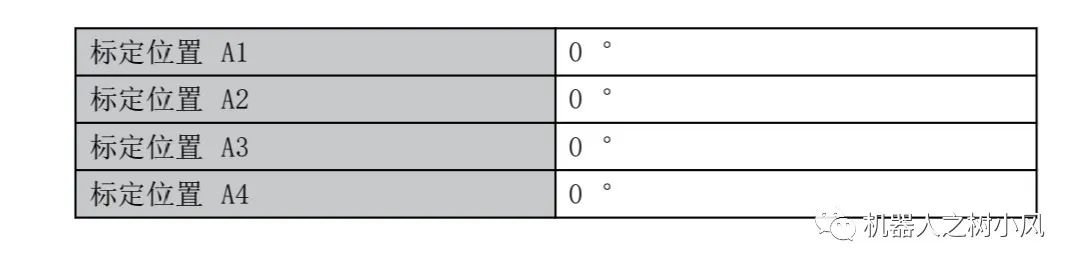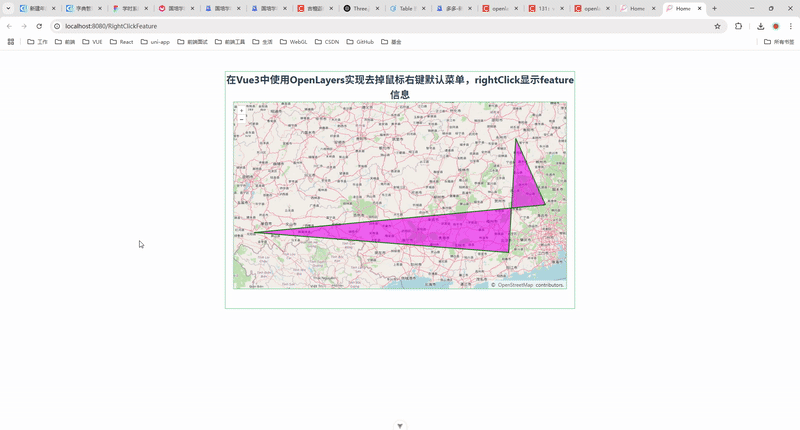在vue+php写的聊天软件项目中,增加一个发送百度地图的定位功能
在 Vue + PHP 的聊天软件中增加发送百度地图定位功能,需要从前端定位获取、地图API集成、后端存储到消息展示全流程实现。以下是详细步骤:
一、前端实现(Vue/Uni-app部分)
1. 申请百度地图API Key
前往百度地图开放平台注册开发者账号
创建应用,获取JavaScript API的AK(需启用「浏览器端」和「逆地理编码」服务)
2. 添加定位按钮
在聊天输入工具栏中添加定位按钮(与你的UI风格保持一致):
vue:
<view @click="getLocation" class="toolbar-item" hover-class="toolbar-item-hover">
<image src="/static/icon/map.png"></image>
<view>发送位置</view>
</view>
3. 实现定位逻辑
在Vue的methods中添加以下方法:
javascript:
methods: {
// 获取当前位置
getLocation() {
if (!navigator.geolocation) {
uni.showToast({ title: '您的设备不支持定位', icon: 'none' });
return;
}
uni.showLoading({ title: '定位中...' });
navigator.geolocation.getCurrentPosition(
async (position) => {
const { latitude, longitude } = position.coords;
await this.sendBaiduLocation(latitude, longitude);
uni.hideLoading();
},
(error) => {
uni.hideLoading();
uni.showToast({ title: `定位失败: ${error.message}`, icon: 'none' });
},
{ enableHighAccuracy: true, timeout: 10000 }
);
},
// 使用百度API解析地址并发送
async sendBaiduLocation(lat, lng) {
try {
// 1. 加载百度地图脚本(需在index.html中引入)
await this.loadBaiduMapScript();
// 2. 反向地理编码获取地址
const address = await new Promise((resolve) => {
const geocoder = new BMapGL.Geocoder();
geocoder.getLocation(new BMapGL.Point(lng, lat), (res) => {
resolve(res.address || `${lat.toFixed(6)},${lng.toFixed(6)}`);
});
});
// 3. 发送到后端
this.$socket.emit('sendMessage', {
type: 'baidu_location',
lat,
lng,
address,
timestamp: Date.now()
});
// 4. 本地即时显示(可选)
this.addLocalMessage({
type: 'baidu_location',
lat,
lng,
address,
sender: 'me'
});
} catch (err) {
console.error('定位发送失败:', err);
uni.showToast({ title: '位置解析失败', icon: 'none' });
}
},
// 动态加载百度地图API
loadBaiduMapScript() {
return new Promise((resolve) => {
if (window.BMapGL) return resolve();
const script = document.createElement('script');
script.src = `https://api.map.baidu.com/api?v=3.0&ak=您的百度AK&callback=initBMap`;
document.head.appendChild(script);
window.initBMap = () => resolve();
});
}
}
4. 渲染定位消息
在消息列表组件中添加对定位消息的渲染:
vue:
<view v-else-if="message.type === 'baidu_location'" class="location-message">
<view class="location-title">位置分享</view>
<view class="location-address">{{ message.address }}</view>
<!-- 百度地图静态图 -->
<image
:src="`https://api.map.baidu.com/staticimage/v2?ak=您的百度AK¢er=${message.lng},${message.lat}&zoom=15&markers=${message.lng},${message.lat}`"
mode="widthFix"
@click="openBaiduMap(message)"
/>
<view class="location-tips">点击查看详情</view>
</view>
二、后端实现(PHP部分)
1. 数据库存储
修改messages表结构:
sql:
ALTER TABLE messages ADD COLUMN
location_data JSON COMMENT '定位数据{lat,lng,address}';
2. 接收定位消息
在消息处理接口中增加对定位类型的处理:
php:
// 处理WebSocket或HTTP请求
public function handleLocationMessage($data) {
$message = [
'type' => 'baidu_location',
'content' => json_encode([
'lat' => filter_var($data['lat'], FILTER_VALIDATE_FLOAT),
'lng' => filter_var($data['lng'], FILTER_VALIDATE_FLOAT),
'address' => htmlspecialchars($data['address'])
]),
'sender_id' => $this->getUserId(),
'created_at' => time()
];
$this->saveMessageToDatabase($message);
$this->broadcastToRecipients($message);
}
三、百度地图深度集成方案
1. 可选:地图选点功能
javascript:
openMapPicker() {
const map = new BMapGL.Map("map-container");
const geolocation = new BMapGL.Geolocation();
geolocation.getCurrentPosition(async (res) => {
map.centerAndZoom(new BMapGL.Point(res.longitude, res.latitude), 15);
// 添加可拖拽标记
const marker = new BMapGL.Marker(new BMapGL.Point(res.longitude, res.latitude), {
enableDragging: true
});
map.addOverlay(marker);
// 确认按钮逻辑
document.getElementById('confirm-location').onclick = () => {
const position = marker.getPosition();
this.sendBaiduLocation(position.lat, position.lng);
};
});
}
2. 安全增强
- 后端校验坐标范围(防止无效坐标)
- 使用百度鹰眼轨迹服务进行坐标纠偏(可选)
四、样式优化
在style部分添加定位消息样式:
css:
.location-message {
padding: 12rpx;
border-radius: 8rpx;
background: #fff;
max-width: 70%;
}
.location-title {
font-weight: bold;
margin-bottom: 6rpx;
}
.location-address {
color: #666;
font-size: 24rpx;
margin-bottom: 10rpx;
}
.location-message image {
width: 300rpx;
border-radius: 8rpx;
border: 1px solid #eee;
}
.location-tips {
color: #007AFF;
font-size: 24rpx;
text-align: center;
margin-top: 6rpx;
}
五、注意事项
1. 跨平台兼容:
-
App端需使用uni.getLocation替代浏览器API
-
微信小程序需使用wx.getLocation并配置权限
2. 性能优化:
-
对静态地图图片进行缓存
-
批量获取多个位置的地址时使用逆地理编码批量接口
3. 隐私合规:
-
在用户首次定位时弹出隐私协议说明
-
提供「模糊定位」选项(如只到街道级别)
4. 备用方案:
javascript:
// 当百度API失败时使用系统原生坐标
sendBaiduLocation(lat, lng, fallbackAddress = '') {
if (!fallbackAddress) {
fallbackAddress = `纬度: ${lat.toFixed(4)}, 经度: ${lng.toFixed(4)}`;
}
// ...其余逻辑不变
}
完整实现后,你的聊天应用将支持:
-
实时获取当前位置并显示地址
-
发送可交互的地图缩略图
-
点击查看详细地图信息
-
历史位置消息回溯