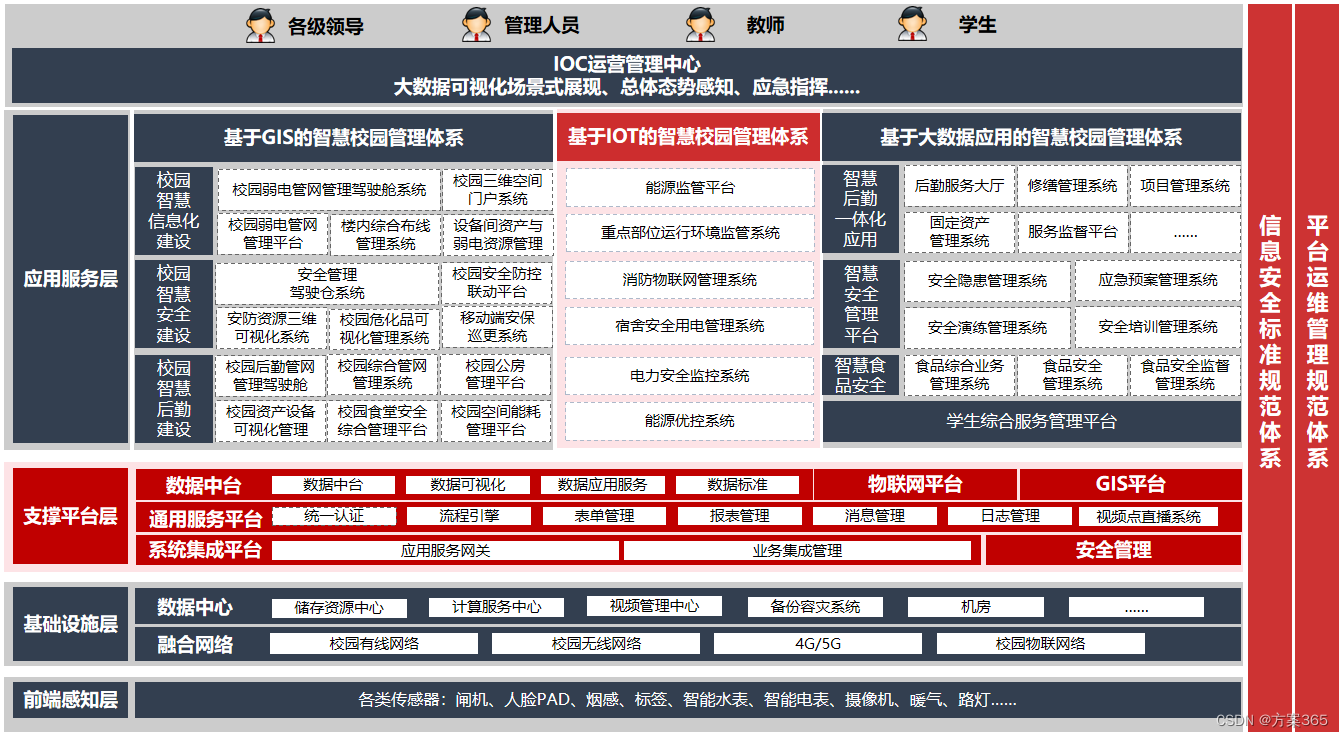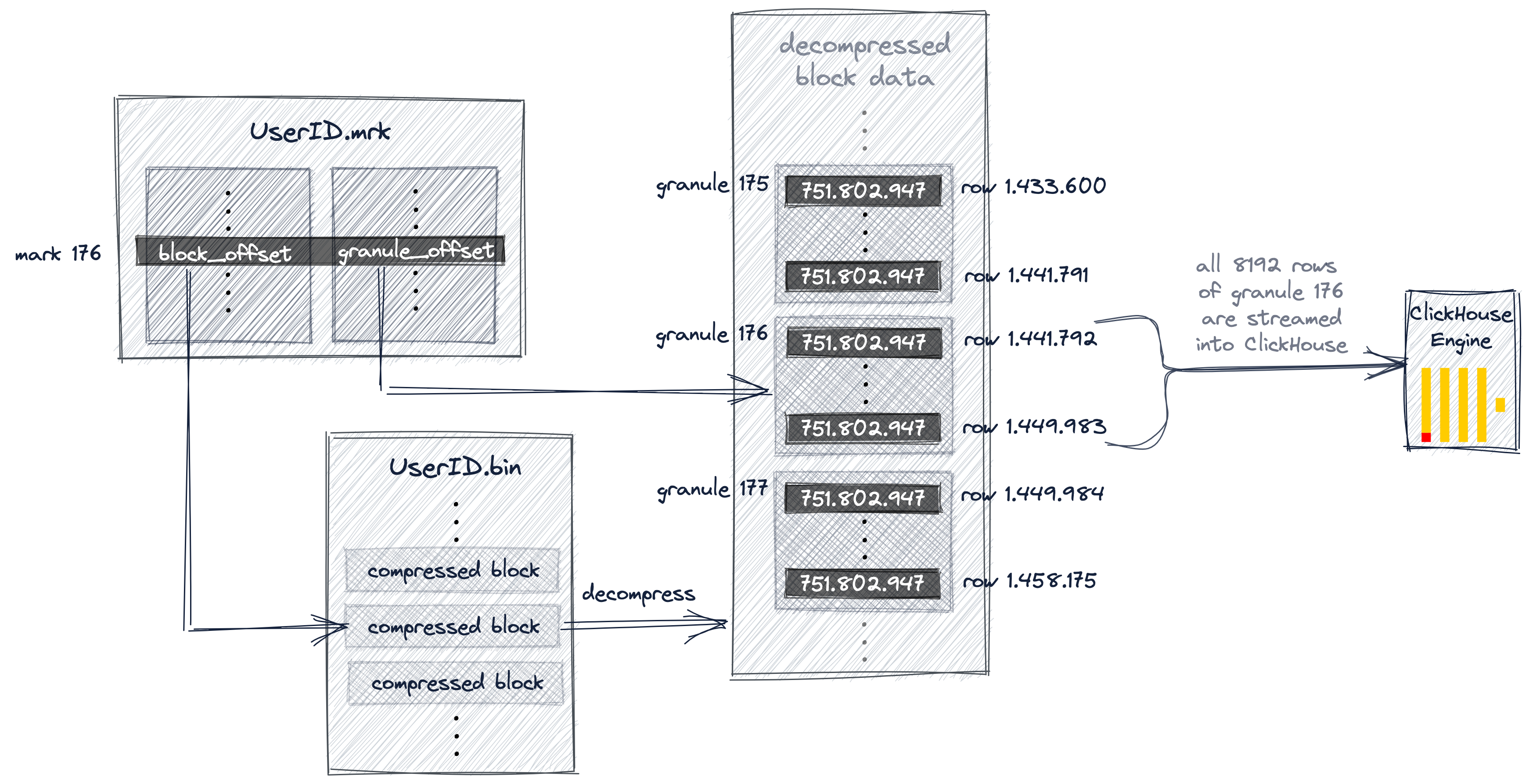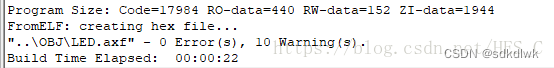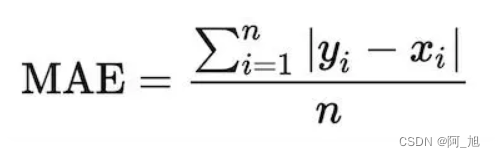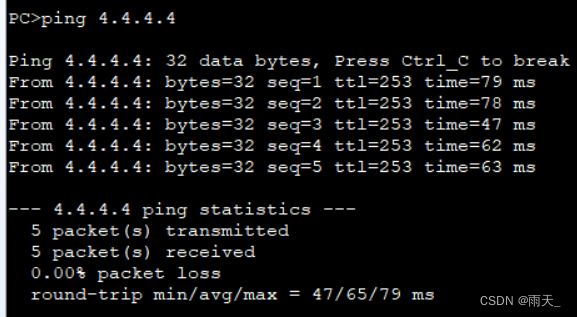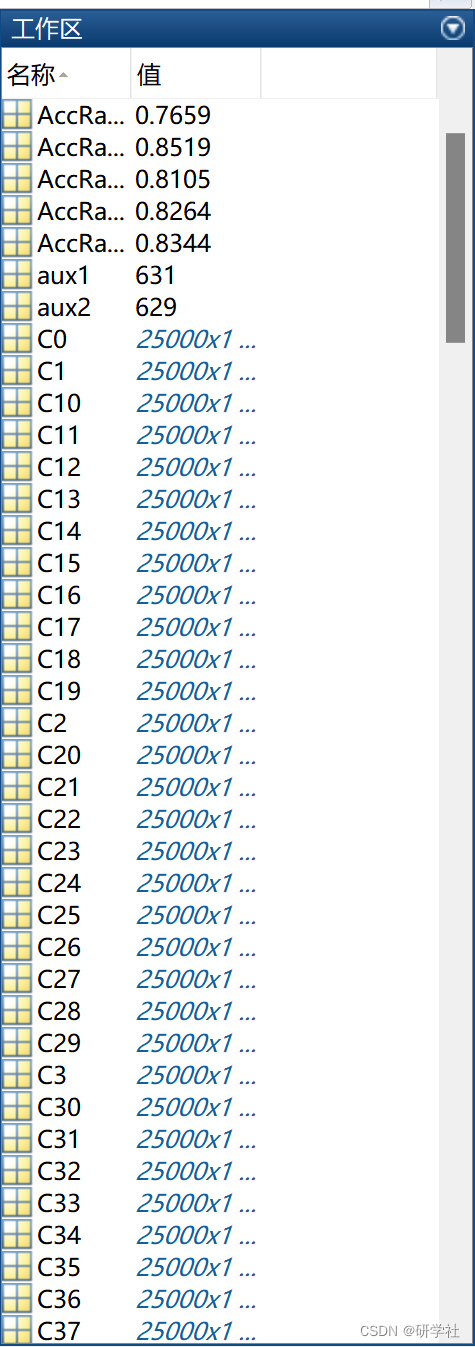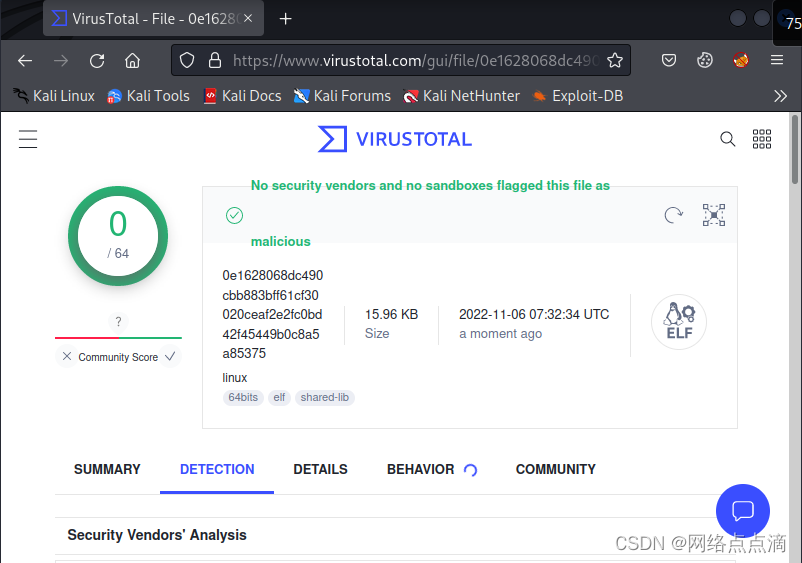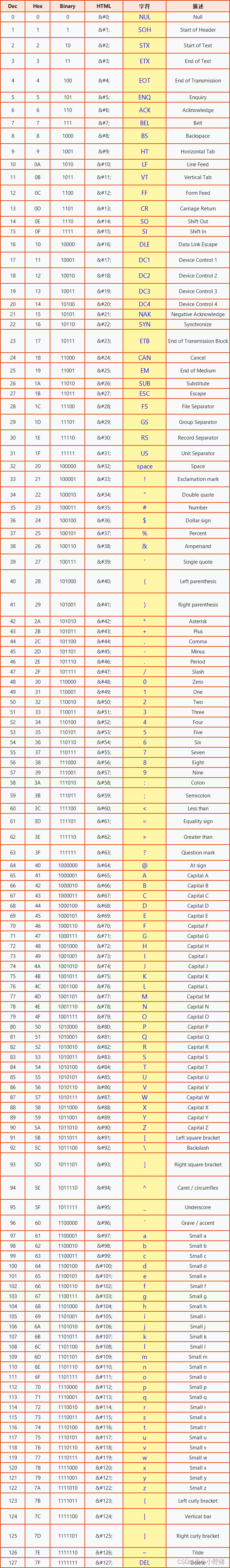- Apache安装(Linux安装Apache)
- 网站模板(https://sc.chinaz.com/moban)

-
Apache配置
https://httpd.apache.org/docs/2.4/vhosts/examples.html1.编辑:/opt/apache/httpd-2.4.54/conf/httpd.conf # Ensure that Apache listens on port 80 Listen 80 <VirtualHost *:80> DocumentRoot "/opt/apache/website/myweb001" ServerName www.example.com # Other directives here <Directory "/opt/apache/website/myweb001"> Options Indexes FollowSymLinks AllowOverride None Require all granted </Directory> </VirtualHost> <VirtualHost *:80> DocumentRoot "/opt/apache/website/myweb002" ServerName www.example.org # Other directives here <Directory "/opt/apache/website/myweb002"> Options Indexes FollowSymLinks AllowOverride None Require all granted </Directory> </VirtualHost> 注意:/opt/apache/website/myweb001和/opt/apache/website/myweb002为静态网站在虚拟机中的路径 2.重启Apache:httpd -k restart 3.防火墙打开端口权限:firewall-cmd --zone=public --add-port=80/tcp --permanent && firewall-cmd --reload 4.编辑:C:\Windows\System32\drivers\etc\hosts 192.168.1.97 www.example.org 192.168.1.97 www.example.com 解释说明: C:\Windows\System32\drivers\etc\hosts为主机hosts文件,可以将域名www.example.org和www.example.com 映射为虚拟机ip,主机浏览器输入www.example.org和www.example.com等价于输入192.168.1.97,http的默认端口 为80,主机浏览器输入192.168.1.97等价于输入192.168.1.97:80,这样就可以定位到虚拟机Apache服务,然后根据主 机浏览器输入的域名找到对应的ServerName为所输入域名的VirtualHost,这样就可以访问到对应的静态网站了,实际 应用中静态网站部署在云服务器,只需要将购买的域名解析为云服务器的公网ip即可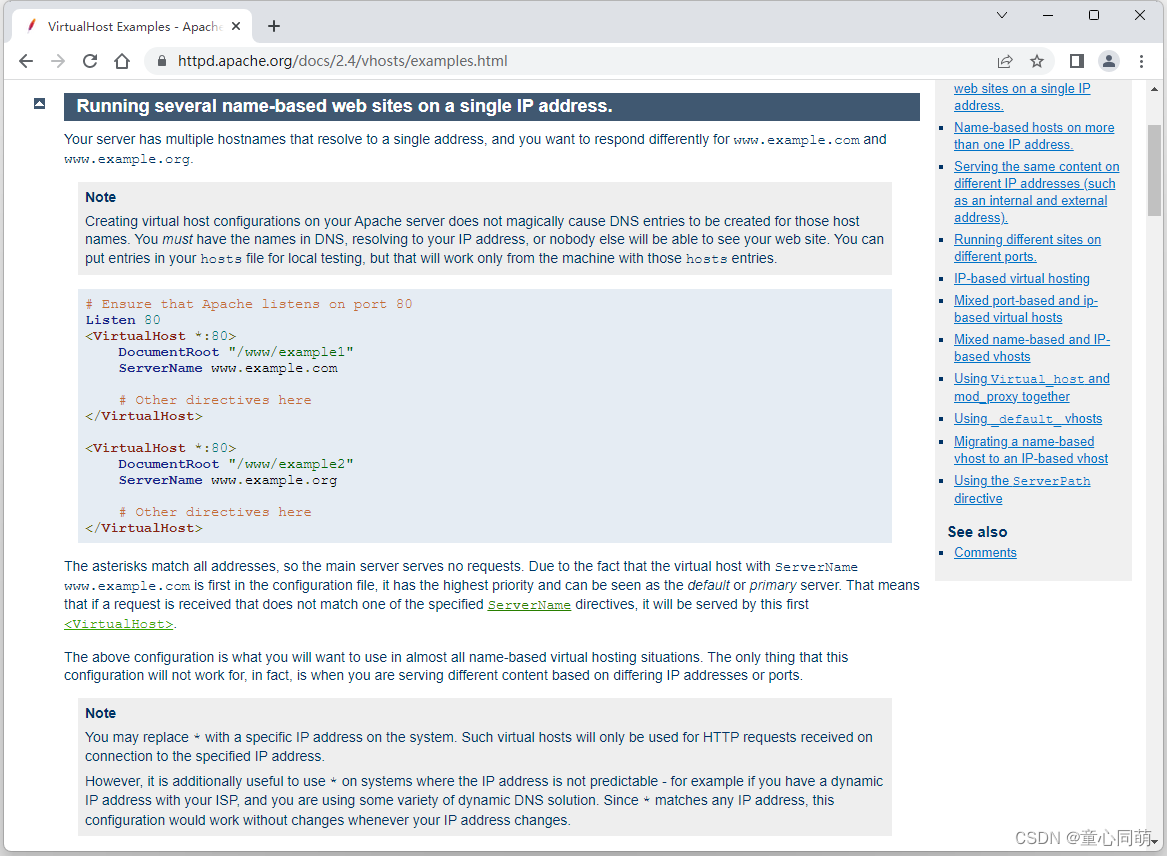
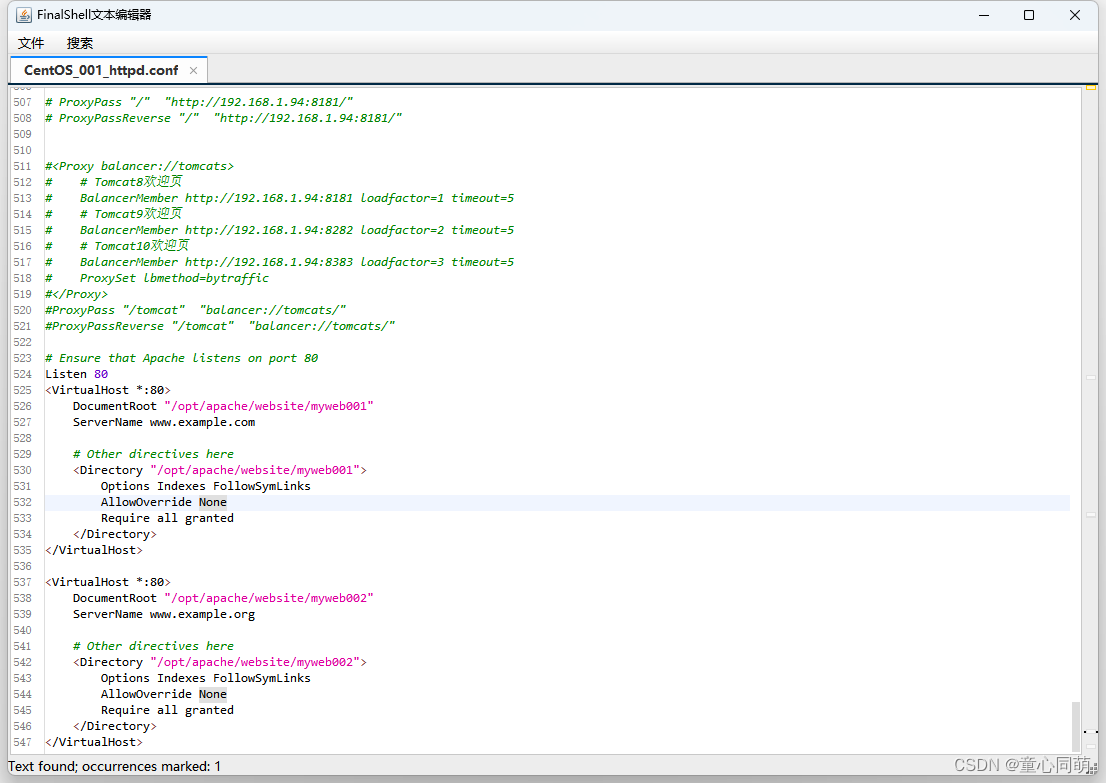
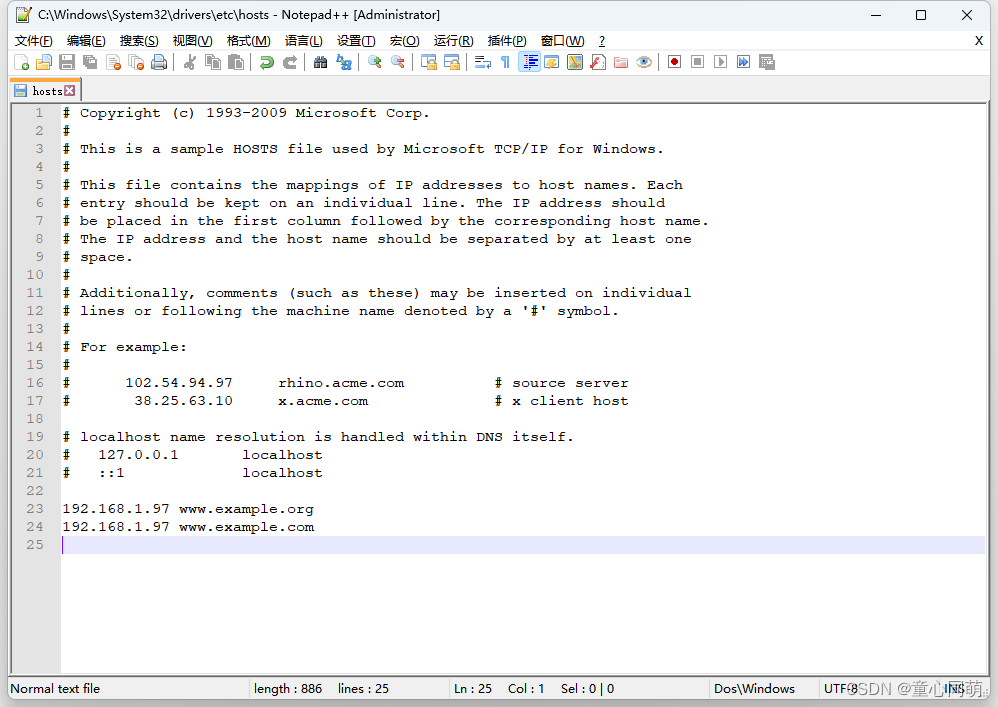
-
网站访问
www.example.org、www.example.com
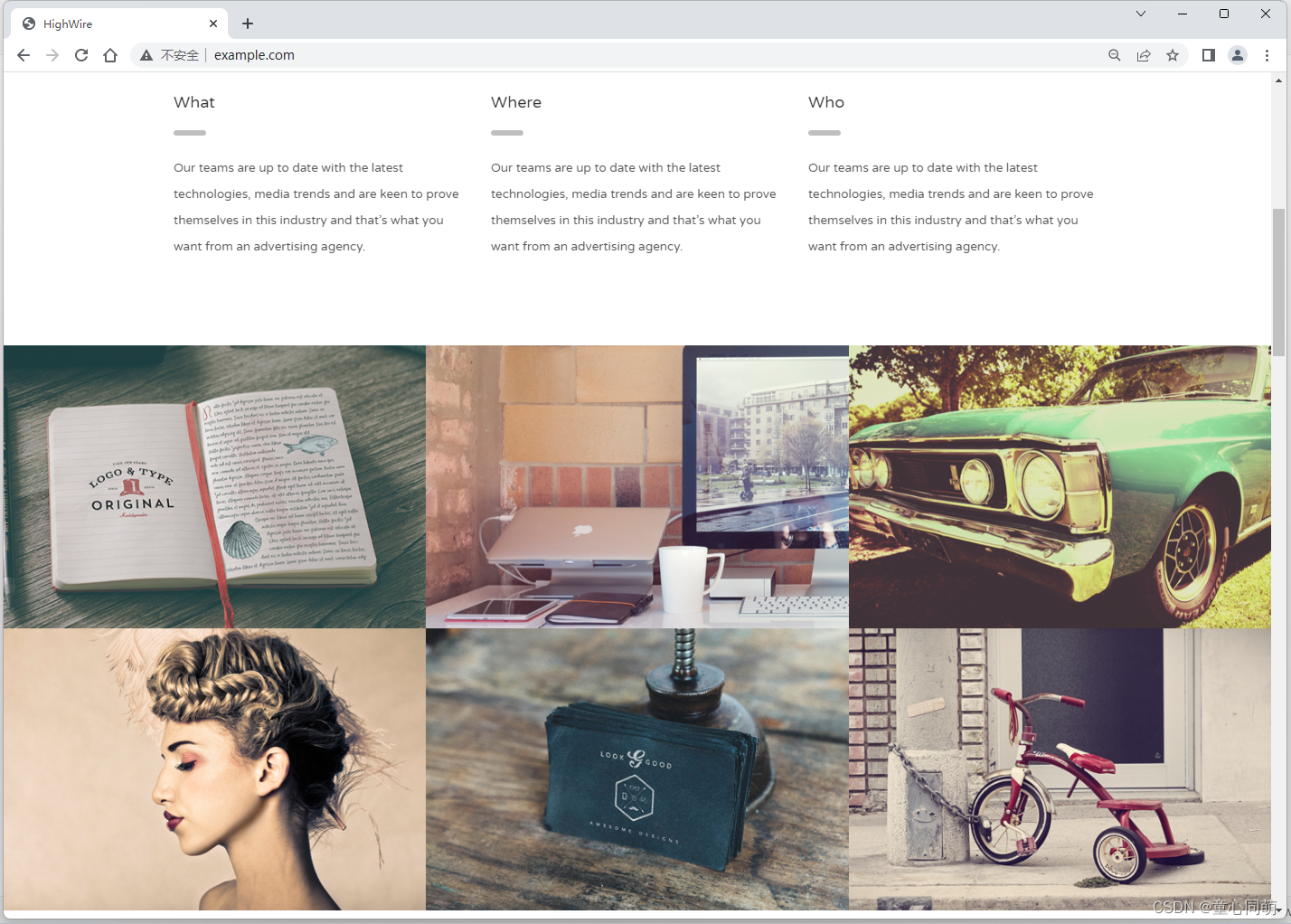
Apache部署静态网站
news2026/2/10 7:02:13
本文来自互联网用户投稿,该文观点仅代表作者本人,不代表本站立场。本站仅提供信息存储空间服务,不拥有所有权,不承担相关法律责任。如若转载,请注明出处:http://www.coloradmin.cn/o/22865.html
如若内容造成侵权/违法违规/事实不符,请联系多彩编程网进行投诉反馈,一经查实,立即删除!相关文章
Python-中北大学人工智能OpenCV人脸识别(根据图片训练数据,根据训练好的数据识别人脸)
文章目录1. 根据训练照片训练数据模型2. 根据训练的数据文件,进行人脸识别1. 根据训练照片训练数据模型 训练流程:
读取文件夹下的所有文件,使用PIL 库中的Image方法打开图片,并将其转化为灰度图片。加载人脸数据分类器ÿ…
jenkins集成maven环境
在jenkins服务搭建JDK和maven环境
参考: 服务器配置Maven环境
集成Maven环境 点击Manage Jenkins进入jenkins设置
点击Global Tool Configuration 进入全局工具设置
找到Maven 点击 Add Maven
安装maven插件
点击Manage Jenkins进入jenkins设置 点击Manage Plugins 插…
Flutter组件--Align和AnimatedAlign
示意图: Align介绍
Align 一般是用来确定子控件在父布局中的位置,比如居中、左上等多个对齐方式。
什么情况下使用Align?
当子组件需要设置位于父组件的某个位置时,需要用到Align.
Align构造函数
const Align({Key? key,this.alignment Alignmen…
[附源码]java毕业设计吾家具线上销售管理系统
项目运行
环境配置:
Jdk1.8 Tomcat7.0 Mysql HBuilderX(Webstorm也行) Eclispe(IntelliJ IDEA,Eclispe,MyEclispe,Sts都支持)。 项目技术:
SSM mybatis Maven Vue 等等组成,B/S模式 M…
JUC并发编程第二篇,对Future的改进,CompletableFuture核心使用
JUC并发编程第二篇,对Future的改进,CompletableFuture核心使用一、Future和Callable接口二、FutureTask 的使用和存在的问题三、CompletableFuture:改进解决上边Future存在问题四、创建异步操作,CompletableFuture的四个核心静态方…
嵌入式系统使用网络镜像或使用网络更新镜像
在我们学习的过程中,有的时候需要多次修改镜像进行实验,那么直接在emmc上部署镜像就不是一个很好的选择了,将镜像部署到网络服务器上也许是最好的办法,你想啊,我们修改编译的新镜像就不用上传到emmc中,不用…
Seata AT模式下的源码解析(二)
6. 一阶段
在一阶段的调用流程是 6.1 DataSource
Seata最重要的一个功能就是对 DataSource 进行了代理,在用户执行插入 sql 时会在插入之间根据 sql 构建一个前置镜像出来,如果出现异常了,就可以通过 undolog 日志里面的镜像语句进行回滚&a…
[附源码]java毕业设计乡村振兴惠农推介系统
项目运行
环境配置:
Jdk1.8 Tomcat7.0 Mysql HBuilderX(Webstorm也行) Eclispe(IntelliJ IDEA,Eclispe,MyEclispe,Sts都支持)。 项目技术:
SSM mybatis Maven Vue 等等组成,B/S模式 M…
数字孪生解决方案-最新全套文件
数字孪生解决方案-最新全套文件一、建设背景二、建设思路三、建设方案四、获取 - 数字孪生全套最新解决方案合集一、建设背景
建立真实世界与虚拟世界的数据映射和数字展示,模拟对象在物理世界中的行为,实时监控物理对象的变化,反映物理世界…
存储设计——如何优化 ClickHouse 索引(一)
Keypoint
ClickHouse 索引与其他 RDMS 区别稀疏主键索引及其构建ClickHouse 索引最佳实践
ClickHouse 的索引设计 Whole data: [---------------------------------------------]CounterID: [aaaaaaaaaaaaaaaaaabbbbcdeeeeeeeeeeeeefgggggggghhhhhhhhhiiiiiiiiiklll…
关于stm32的flash内存
关于stm32的flash操作,网上已经有很多详细的介绍了,这里只是总结一些告诫。 在使用flash存储数据的时候,对于新手来说,并不知道该把数据存在哪一个地址上,怕存到程序区域,或者越界。 关于这一点很容易搞清楚…
第三十五篇 Swiper 引入使用
对于Swiper来说,相信有很多人都有一定的理解,也有使用过swiper插件的,封装过类似的组件,Swiper的一个使用是非常广泛的,是开源免费、非常强大的一个触摸滑动组件,最典型的就是轮播图了;大家可以…
【机器学习技巧】回归模型的几个常用评估指标(R2、Adjusted-R2、MSE、RMSE、MAE、MAPE)及其在sklearn中的调用方式
目录回归模型评估的两个方面1. 预测值的拟合程度2. 预测值的准确度以糖尿病数据集的回归模型为计算示例-计算各指标1. 决定系数R21.1 R2求解方式一----从metrics调用r2_socre1.2 R2求解方式二----从模型调用score1.3 R2求解方式二----交叉验证调用scoringr22. 校准决定系数Adju…
【Linux】第十三章 多线程(线程互斥+线程安全和可重入+死锁+线程同步)
🏆个人主页:企鹅不叫的博客 🌈专栏 C语言初阶和进阶C项目Leetcode刷题初阶数据结构与算法C初阶和进阶《深入理解计算机操作系统》《高质量C/C编程》Linux ⭐️ 博主码云gitee链接:代码仓库地址 ⚡若有帮助可以【关注点赞收藏】…
第四章 使用Vitepress搭建文档网站
第四章 使用Vitepress搭建文档网站
文档建设一般会是一个静态网站的形式 ,这次采用 Vitepress 完成文档建设工作。
Vitepress 是一款基于Vite 的静态站点生成工具。开发的初衷就是为了建设 Vue 的文档。Vitepress 的方便之处在于,可以使用流行的 Markd…
交换综合实验以及链路聚合和VRRP
1. MSTP针对RSTP做了哪些改进?请详细说明
在划分VLAN的网络中运行RSTP/STP。局域网内的所有VLAN共享一棵生成树,被阻塞后的链路将不再承载任何流量。无法在VLAN间实现数据流量的负载均衡;导致带宽利用率、设备资源利用率较低 (1&…
基于KPCA 和 STFT 非侵入式负荷监控(Matlab代码实现)
👨🎓个人主页:研学社的博客 💥💥💞💞欢迎来到本博客❤️❤️💥💥 🏆博主优势:🌞🌞🌞博客内容尽量做到思维缜…
String的compareTo()方法使用场景介绍及全量ASCII 码表(完整版)
String的compareTo方法使用场景介绍及全量ASCII 码表(完整版)一、介绍二、compareTo()使用场景场景一:数值型字符串比较场景二:排序比较场景三:对相同结构的日期比较三、源码分析四、全量ASCII 码表(完整版…
[前端基础] JavaScript 基础篇(上)
JavaScript的标准是 ECMAScript 。截至 2012 年,所有浏览器都完整的支持ECMAScript 5.1,旧版本的浏览器至少支持 ECMAScript 3 标准。2015年6月17日,ECMA国际组织发布了 ECMAScript 的第六版,该版本正式名称为 ECMAScript 2015&am…
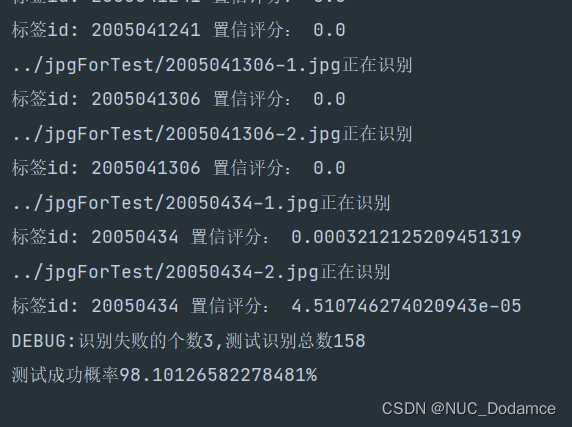
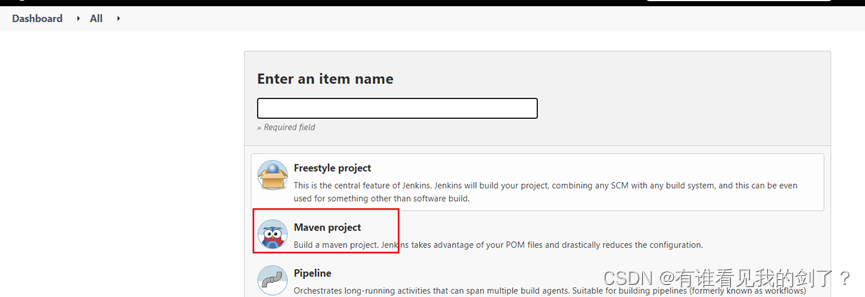
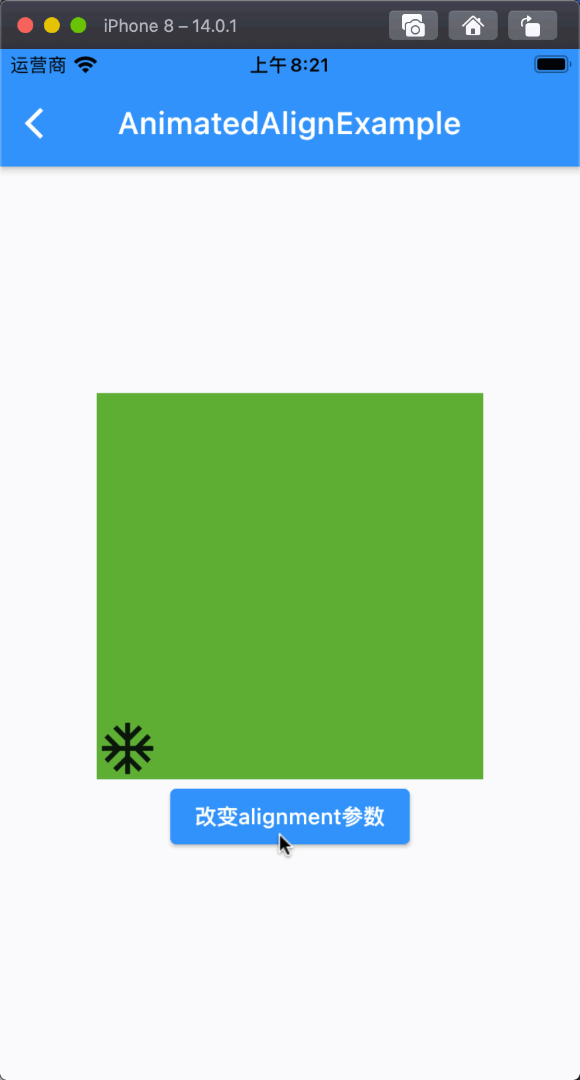
![[附源码]java毕业设计吾家具线上销售管理系统](https://img-blog.csdnimg.cn/7d956faa08004f5e92a4632353b1cfce.png)
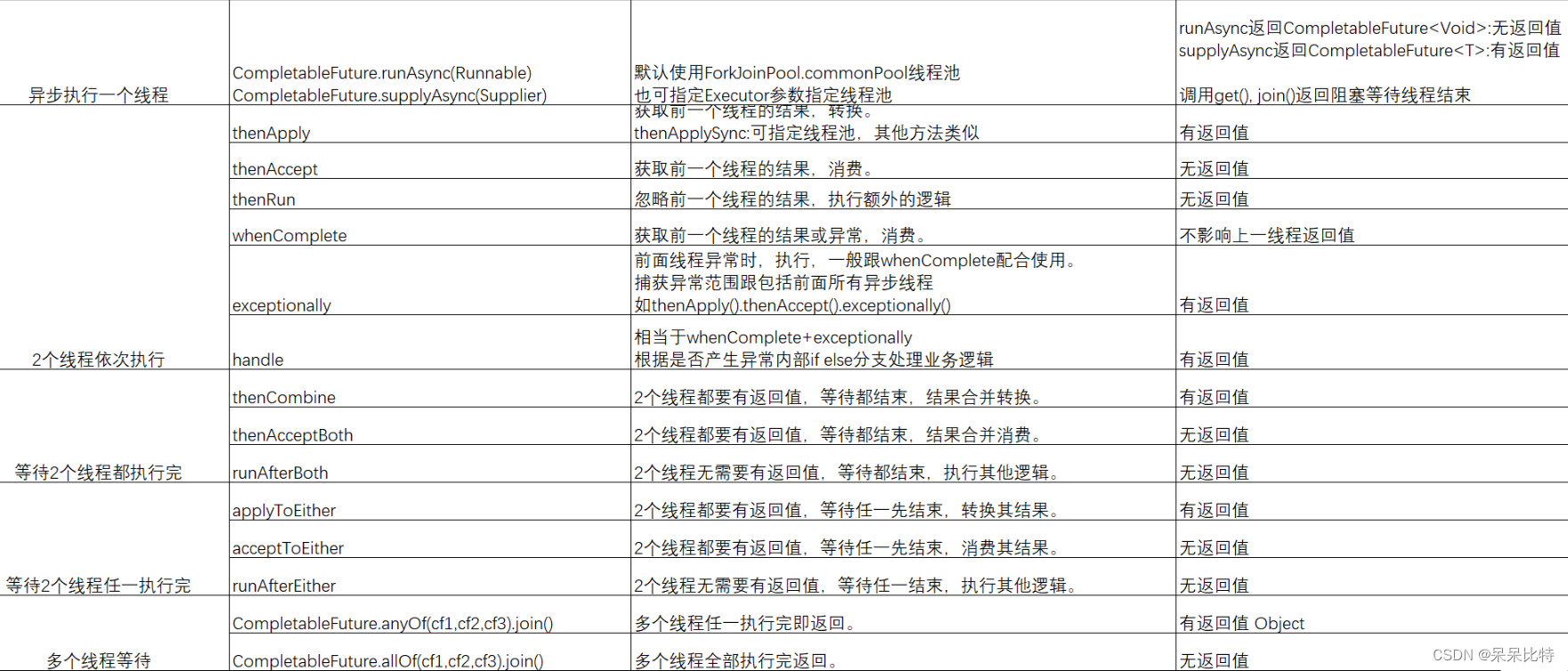
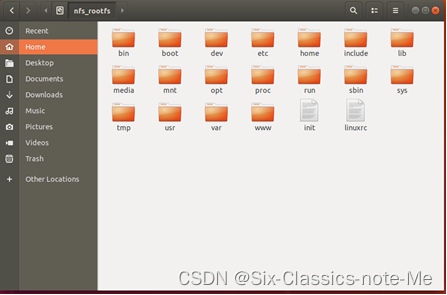
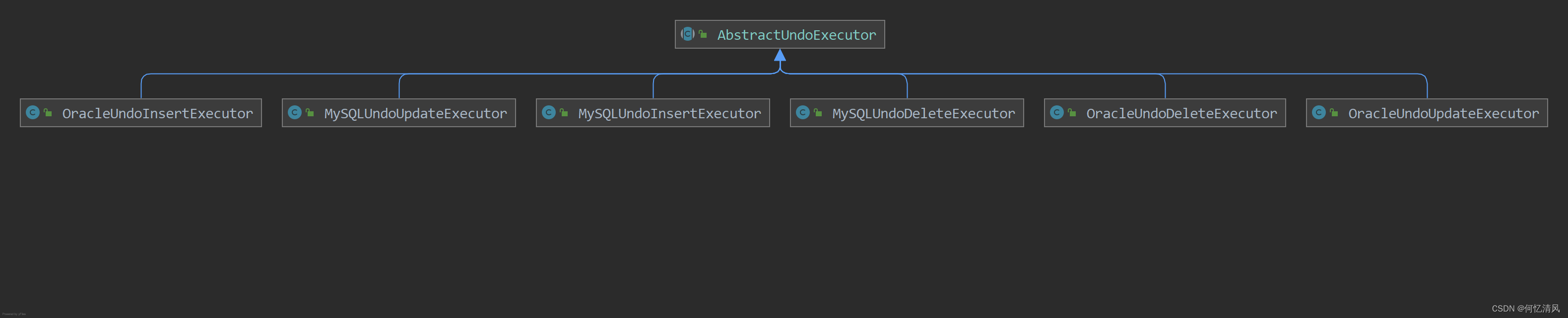
![[附源码]java毕业设计乡村振兴惠农推介系统](https://img-blog.csdnimg.cn/d098fb745292450f9a8854ab844c607f.png)