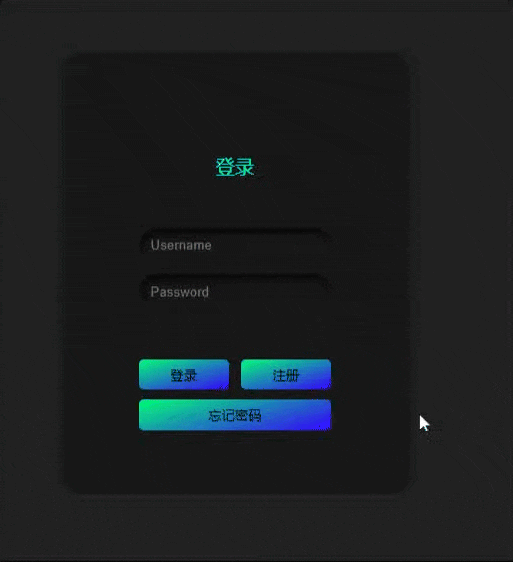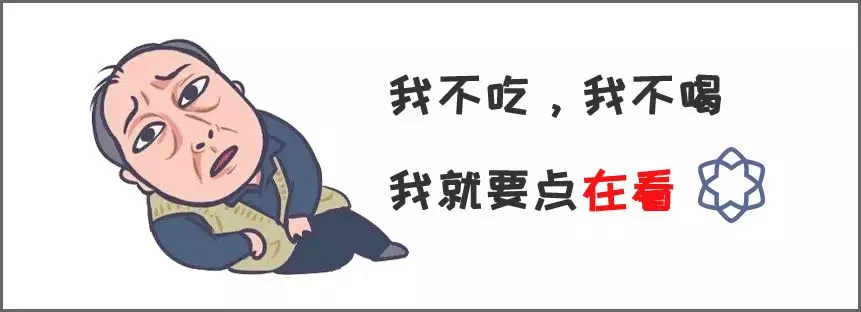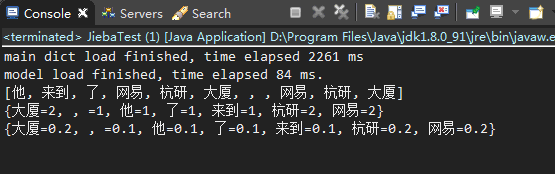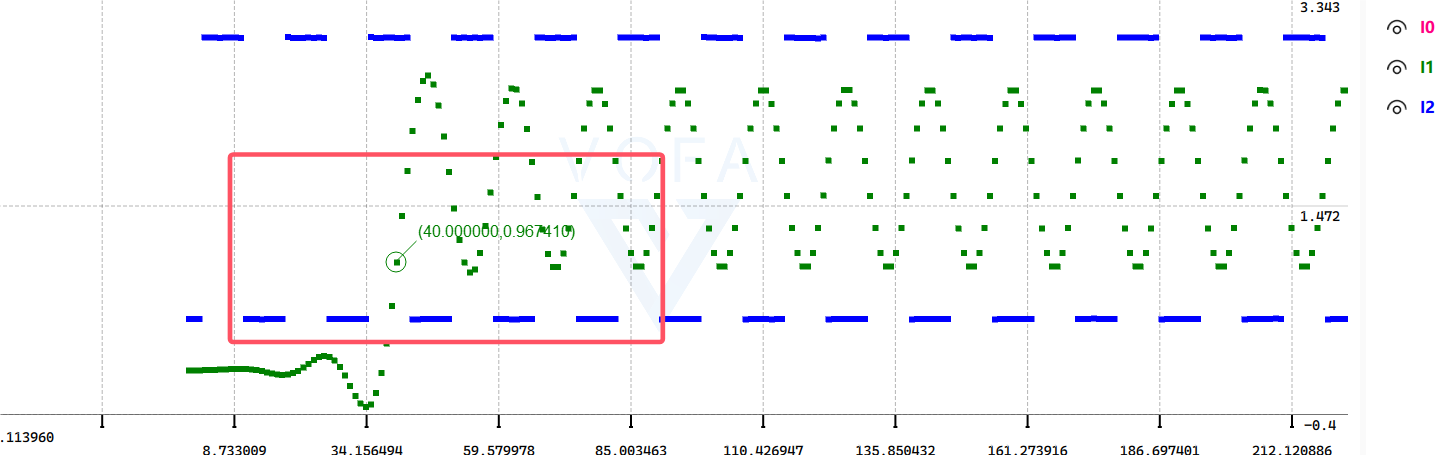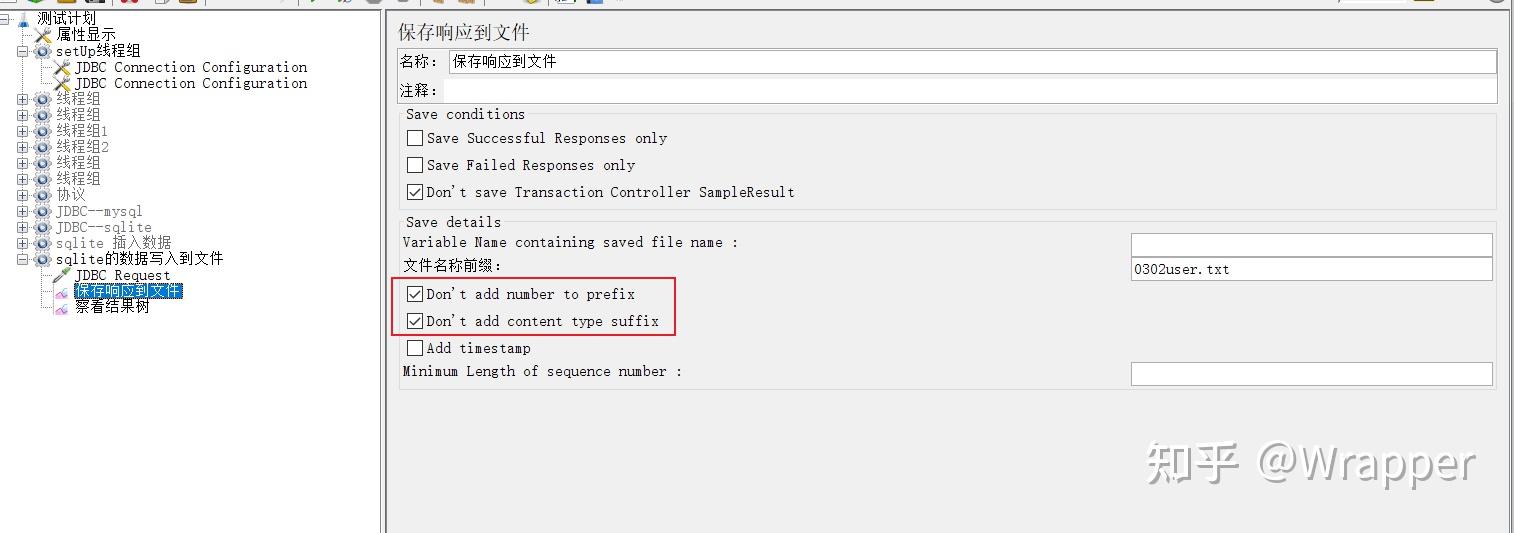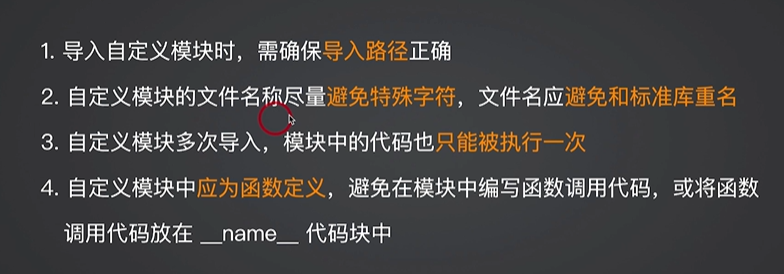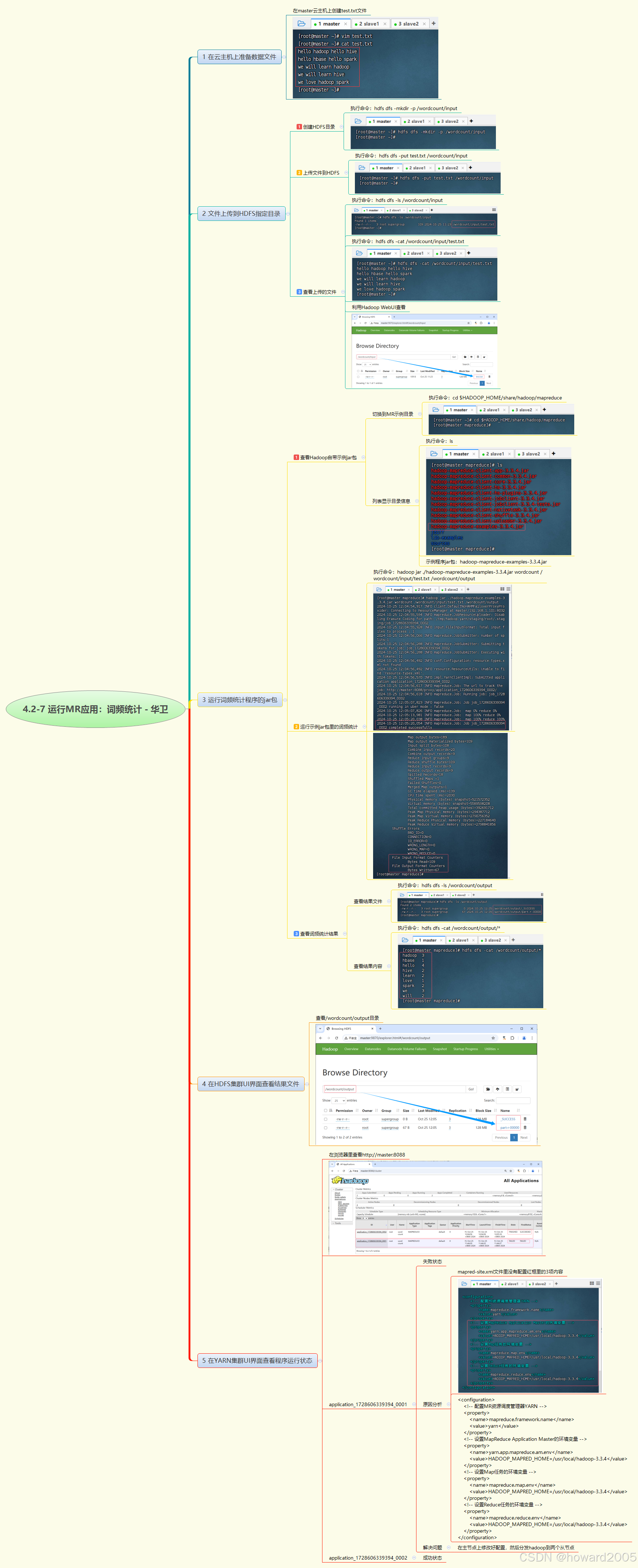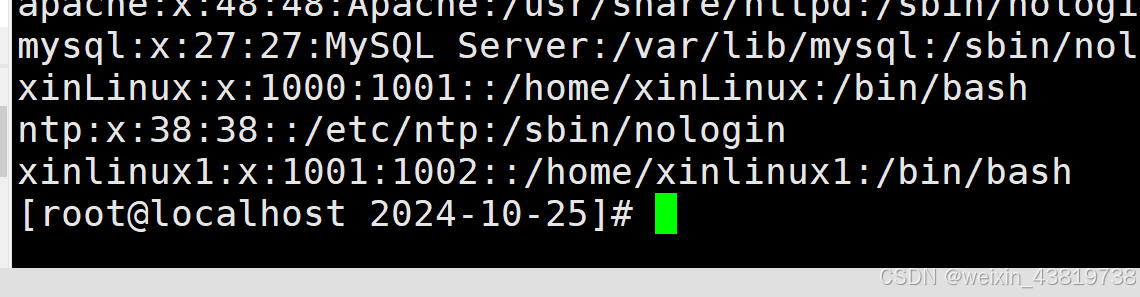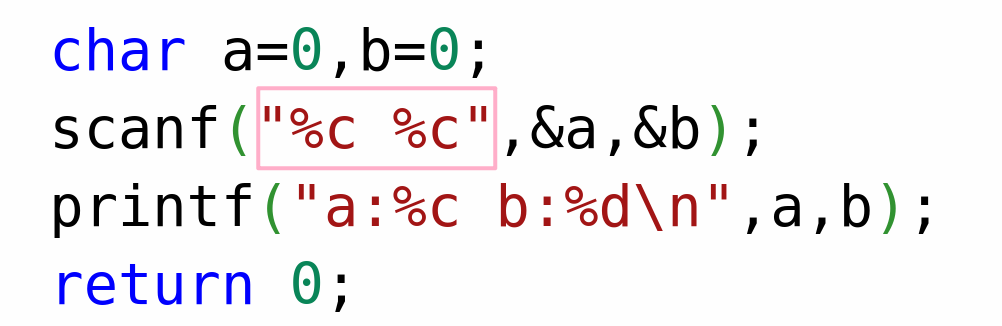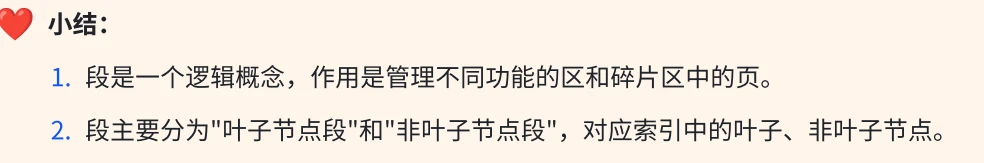<! DOCTYPE html > < htmllang = " zh" > < head> < metacharset = " UTF-8" > < metaname = " viewport" content = " width=device-width, initial-scale=1.0" > < title> </ title> < style>
body {
display : flex;
justify-content : center;
margin-top : 200px;
background-color : #212121;
}
.form {
display : flex;
flex-direction : column;
gap : 10px;
padding : 4em 5em 4em;
background-color : #171717;
border-radius : 20px;
}
#heading {
text-align : center;
margin : 2em;
color : rgb ( 0, 255, 200) ;
font-size : 1.2em;
}
.field {
display : flex;
align-items : center;
justify-content : center;
gap : 0.5em;
border-radius : 25px;
padding : 0.6em;
border : none;
outline : none;
color : white;
background-color : #171717;
box-shadow : inset 2px 5px 10px rgb ( 5, 5, 5) ;
}
.input-icon {
height : 1.3em;
width : 1.3em;
fill : rgb ( 0, 255, 200) ;
}
.input-field {
background : none;
border : none;
outline : none;
width : 100%;
color : rgb ( 0, 255, 200) ;
}
.form .btn {
display : flex;
justify-content : space-between;
flex-direction : row;
margin-top : 2.5em;
gap : 12px;
}
.button1, .button2 {
flex : 1;
}
.button1, .button2, .button3 {
padding : 0.5em;
border-radius : 5px;
border : none;
outline : none;
transition : .4s ease-in-out;
background-image : linear-gradient ( 163deg, #00ff75 0%, #3700ff 100%) ;
color : rgb ( 0, 0, 0) ;
}
.button1:hover, .button2:hover {
background-image : linear-gradient ( 163deg, #00642f 0%, #13034b 100%) ;
color : rgb ( 0, 255, 200) ;
}
.button3:hover {
background-image : linear-gradient ( 163deg, #a00000fa 0%, #d10050 100%) ;
color : rgb ( 255, 255, 255) ;
}
.card {
background-image : linear-gradient ( 163deg, #00ff75 0%, #3700ff 100%) ;
border-radius : 22px;
transition : all .3s;
}
.card2 {
border-radius : 0;
transition : all .2s;
}
.card2:hover {
transform : scale ( 0.98) ;
border-radius : 20px;
}
.card:hover {
box-shadow : 0px 0px 30px 1px rgba ( 0, 255, 117, 0.30) ;
}
</ style> </ head> < body> < divclass = " card" > < divclass = " card2" > < formclass = " form" > < pid = " heading" > </ p> < divclass = " field" > </ svg> < inputtype = " text" class = " input-field" placeholder = " Username" autocomplete = " off" > </ div> < divclass = " field" > </ svg> < inputtype = " password" class = " input-field" placeholder = " Password" > </ div> < divclass = " btn" > < buttonclass = " button1" > </ button> < buttonclass = " button2" > </ button> </ div> < buttonclass = " button3" > </ button> </ form> </ div> </ div> </ body> </ html>