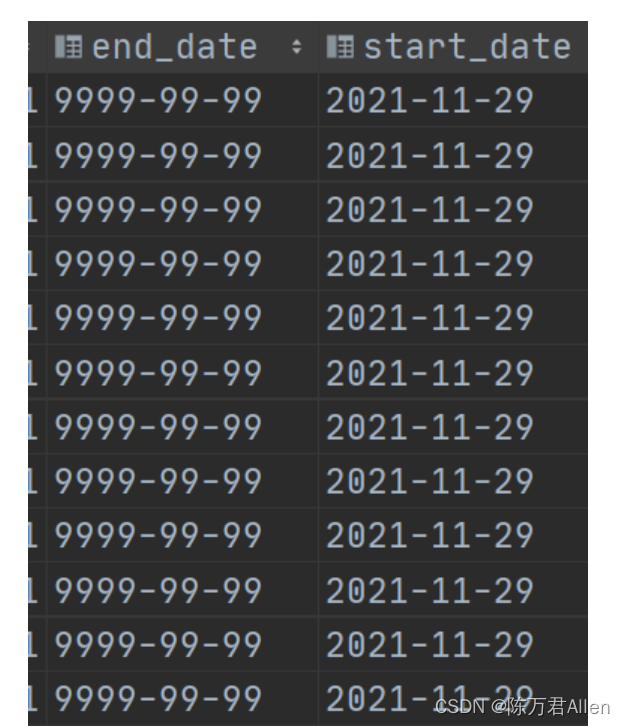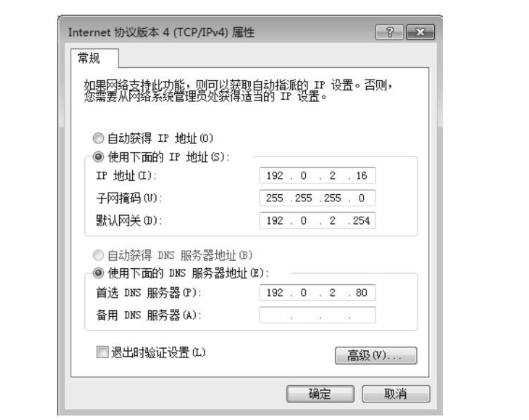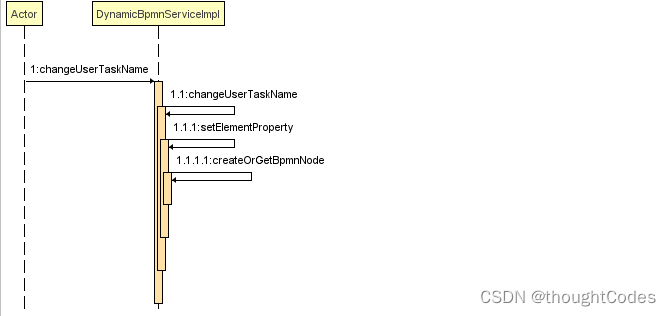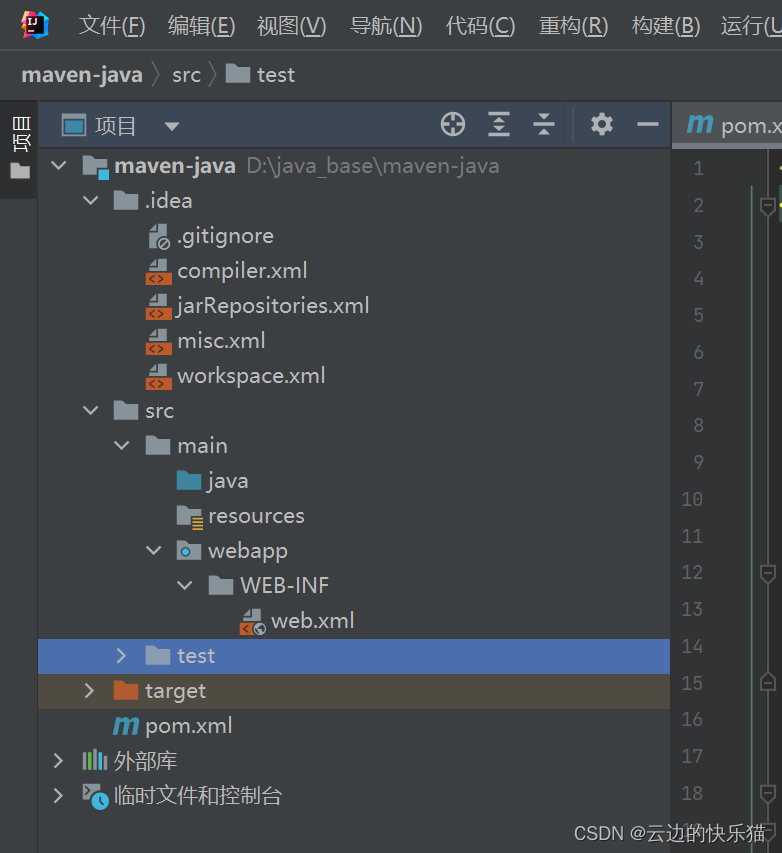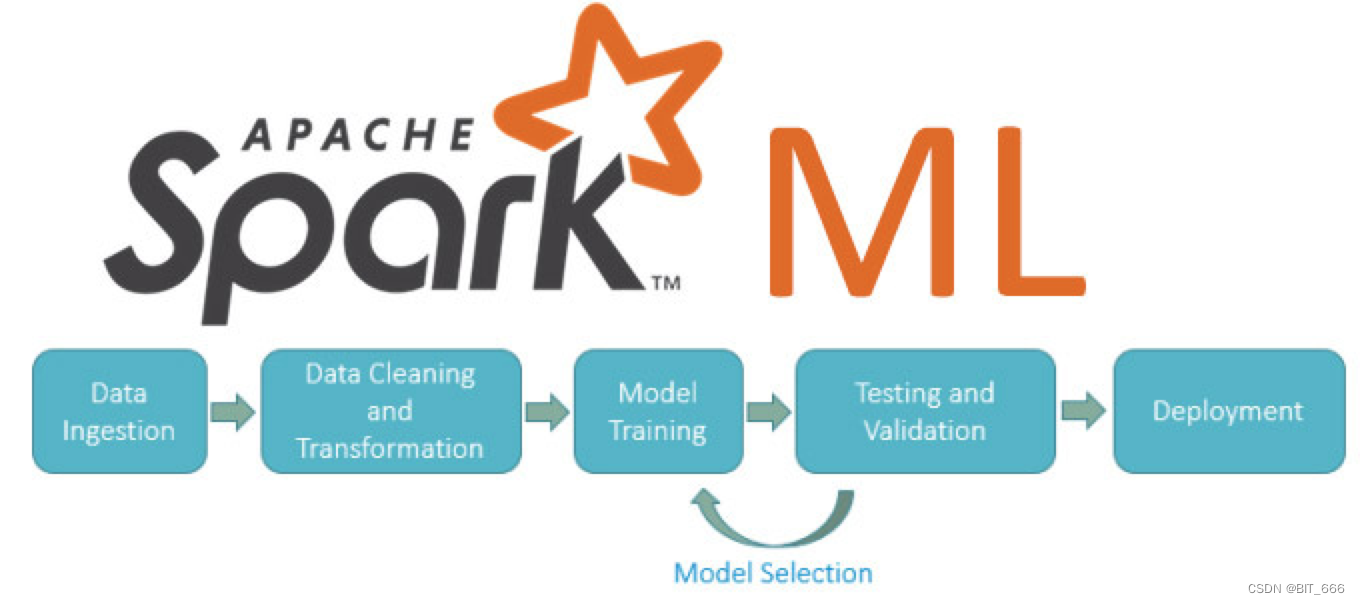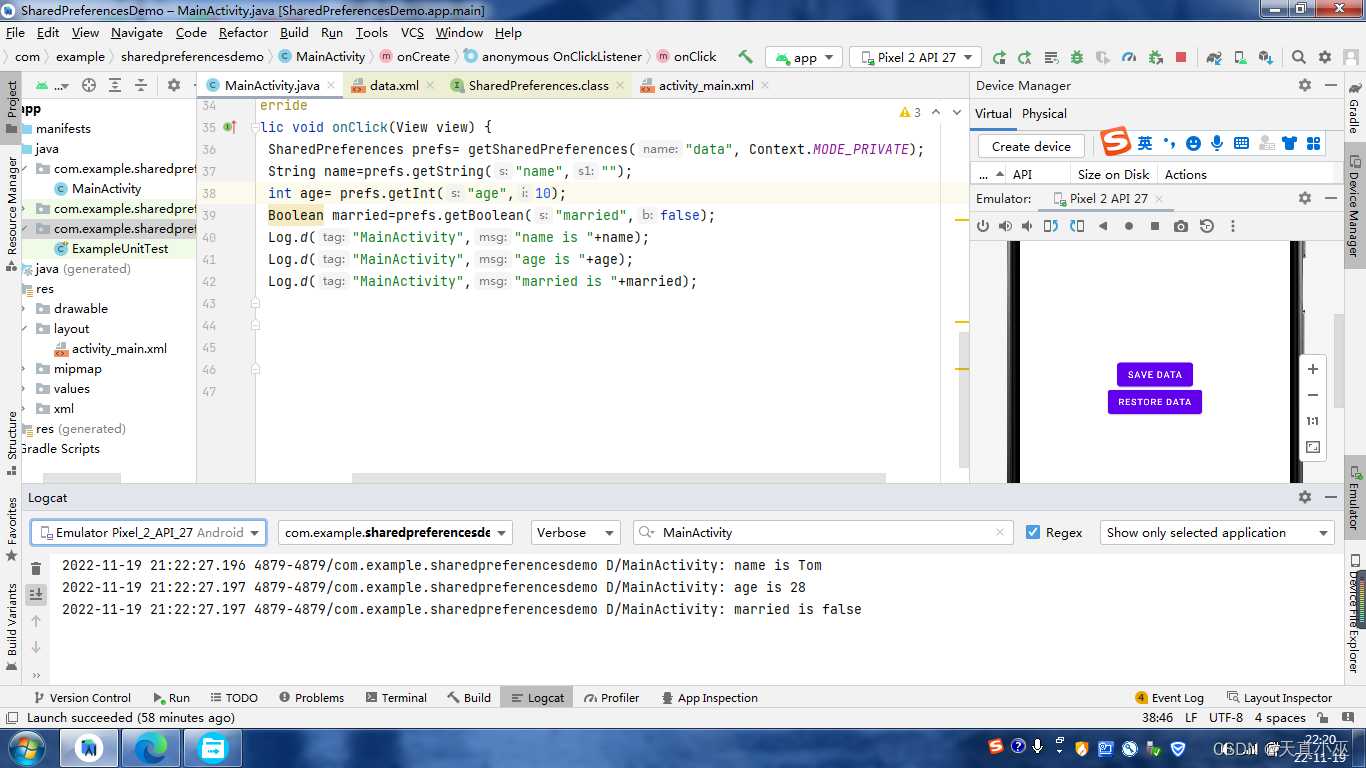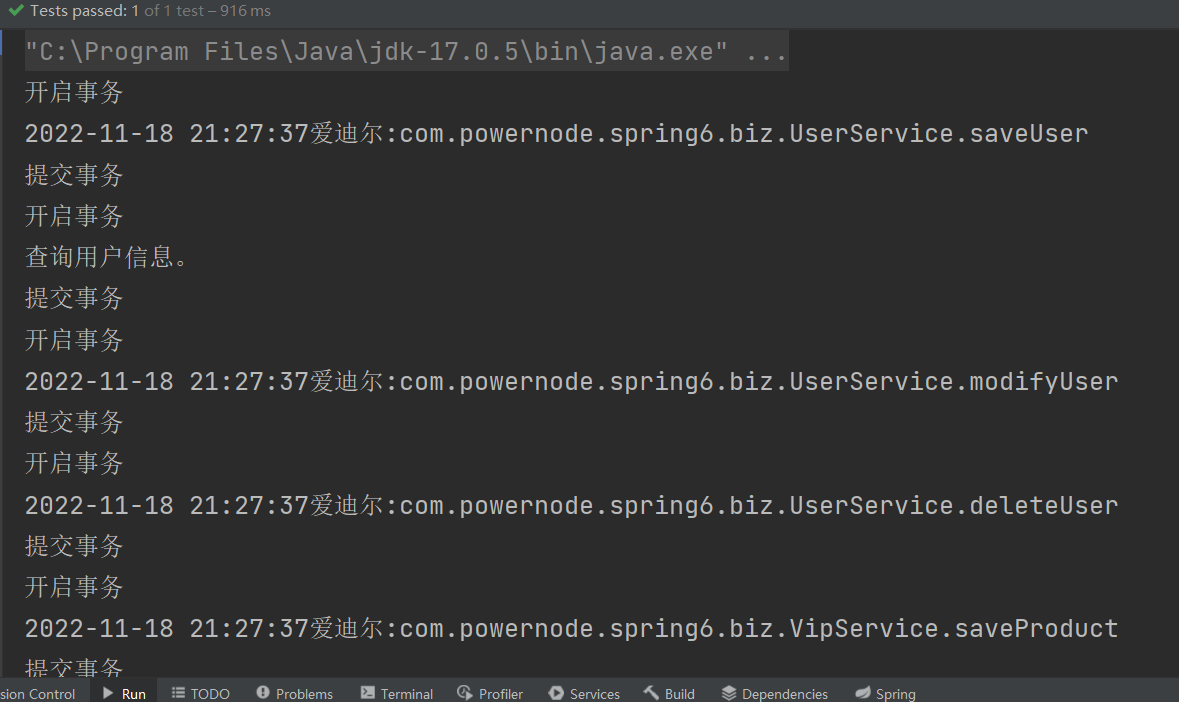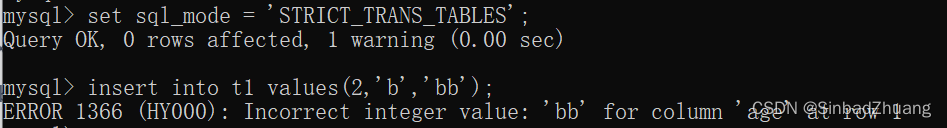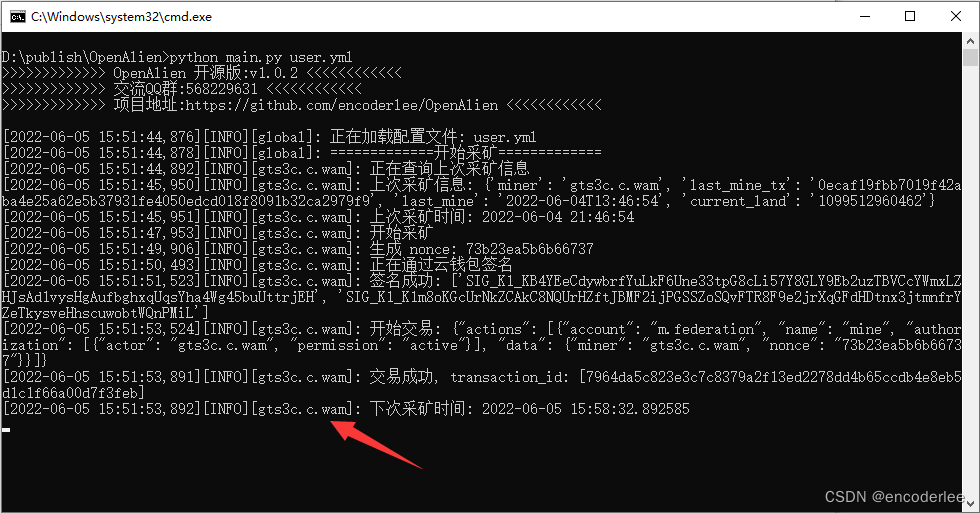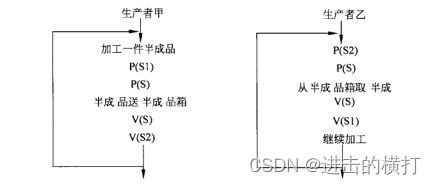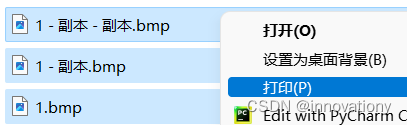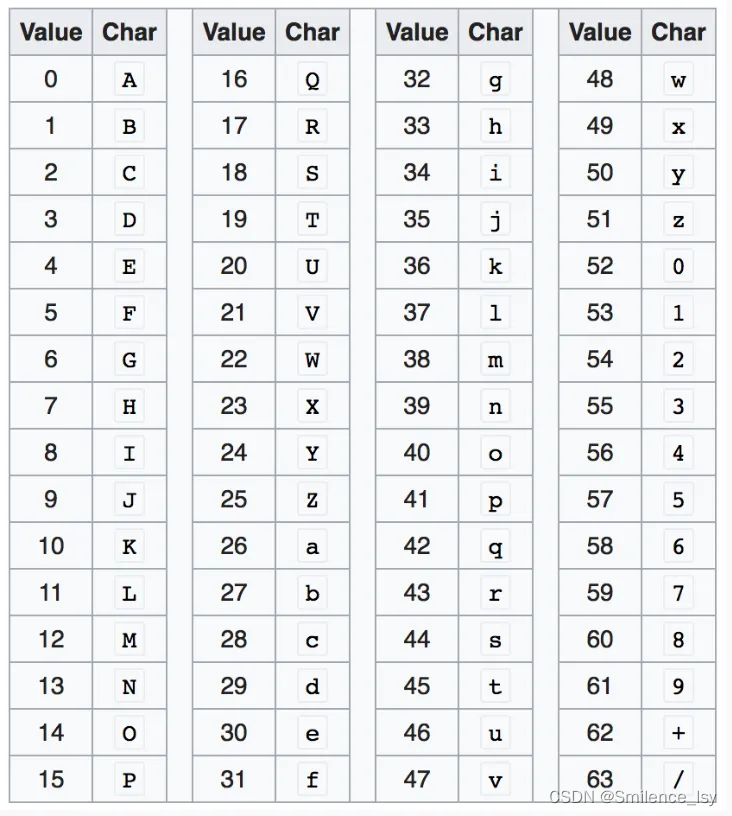📌个人主页:个人主页
🧀 推荐专栏:小程序开发成神之路 --【这是一个为想要入门和进阶小程序开发专门开启的精品专栏!从个人到商业的全套开发教程,实打实的干货分享,确定不来看看? 😻😻】
📝作者简介:从web开发,再到大数据算法,踩过了无数的坑,用心总结经验教训,助你在技术生涯一臂之力!若想获取更多精彩内容,敬请订阅专栏或者关注😁😂🤣😃😆😉😊😋😍😘🥰
⭐️您的小小关注是我持续输出的动力!⭐️
干货内容推荐
🥇入门和进阶小程序开发,不可错误的精彩内容🥇 :
- 《小程序开发必备功能的吐血整理【个人中心界面样式大全】》
- 《微信小程序 | 动手实现双十一红包雨》
- 《微信小程序 | 人脸识别的最终解决方案》
- 《来接私活吧?小程序接私活必备功能-婚恋交友【附完整代码】》
- 《吐血整理的几十款小程序登陆界面【附完整代码】》
文章目录
- 干货内容推荐
- 需求背景
- 一、效果预览
- 二、技术关键点
- 2.1 扫雷和排雷
- 三、完整源码
需求背景
扫雷游戏作为小时候入手电脑的入门级别游戏,其中有很多的编程知识可以学习得到。本文整理了一个完整的基于vue的小程序端扫雷游戏。我们可以从实现扫雷规则的过程中锻炼到vue的各类语法操作以及前端的样式调整,以及最常用的各类排版布局!😄
一、效果预览
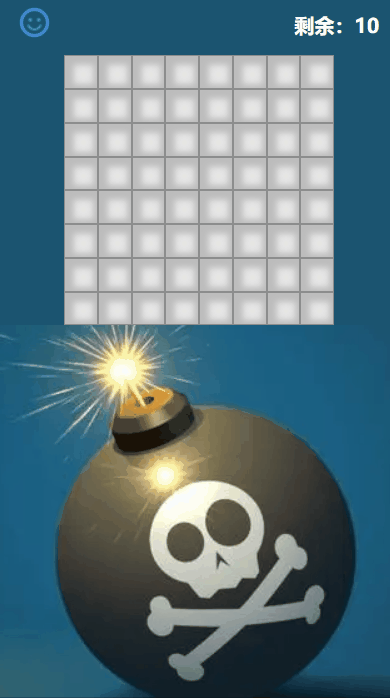
二、技术关键点
2.1 扫雷和排雷
在程序中我们通过随机生成的二维数组生成了动态雷区分布图。然后我们就需要用户进行扫雷和排雷操作:
- 其中,扫雷操作是用户通过
@tap绑定点击事件,将特定二维坐标的样式进行转化:如果判断是雷则直接显示地雷图标,如果是数字则正常显示。 - 排雷操作我们让用户通过
@longpress,该方法允许用户通过长按的动作进行触发。
三、完整源码
<template>
<view class="content">
<view style="
background-image: url('https://img1.baidu.com/it/u=2339750922,2310796253&fm=253&fmt=auto&app=138&f=JPEG?w=500&h=500');
background-repeat: no-repeat;
background-position: 60% 200%;
width: 100%;
height: 100vh;
position: absolute;
z-index: -1;
"></view>
<view class="titleLine">
<view @tap="initMap">
<image src="./imgs/dead.png" v-if="isGameOver"></image>
<image src="./imgs/smile.png" v-else-if="isGameSuccess"></image>
<image src="./imgs/smile2.png" v-else></image>
</view>
<view style="font-weight: bold;color: #fff;">剩余:{{getRestBoomNum()}}</view>
</view>
<view class="contentMap">
<view style="width: auto; height: auto; overflow: scroll;">
<view class="placeInRow" v-for="(row,i) in mask" :key="'row-'+i">
<view class="content" v-for="(block,j) in row" :key="'block-'+j">
<view v-if="block === 1" class="block">
<view v-if="maps[i][j] > 0" @tap="setMask(i,j,'open')">{{maps[i][j]}}</view>
<view v-else-if="maps[i][j] === 0"></view>
<view v-else>
<image src="./imgs/boom.png"></image>
</view>
</view>
<view v-else-if="block === 0" class="block mask"
@tap="setMask(i,j,'open')" @longpress="setMask(i,j,'mask')"
></view>
<view v-else-if="block === -1" class="block mask" @longpress="setMask(i,j,'mask')">
<image src="./imgs/flag.png"></image>
</view>
<view v-else-if="block === 2" class="block mask">
<image src="./imgs/error.png"></image>
</view>
</view>
</view>
</view>
</view>
</view>
</template>
<script>
/**
* @property {Number} width 扫雷地图宽
* @property {Number} height 扫雷地图高
* @property {Number} boomNum 雷个数
* @property {Function} @init 地图初始化监听,返回游戏地图:-1表示雷,0-9表示周围有几个雷
* @property {Function} @result 游戏结束监听, code=0成功,其余失败
* */
export default {
props:{
width:{
type:Number,
default:8
},
height:{
type:Number,
default:8
},
boomNum:{
type:Number,
default:10,
}
},
watch:{
width(newVal){
this.initMap()
},
height(newVal){
this.initMap()
},
boomNum(newVal){
this.initMap()
}
},
data() {
return {
maps:[],
mask:[],
booms:[],
isGameOver:false,
isGameSuccess:false,
lastAction:'',
};
},
mounted() {
this.initMap()
},
methods:{
getRestBoomNum(){
try{
var maskNum = 0;
var shownNum = 0;
for (var i=0;i<this.width;i++){
for (var j=0;j<this.height;j++){
if(this.mask[i][j] == -1) maskNum ++;
if(this.mask[i][j] == 1) shownNum ++;
}
}
// console.log(shownNum, this.booms.length)
this.$nextTick(function(){
if(shownNum + this.booms.length == this.width*this.height && !this.isGameSuccess){
this.isGameSuccess = true;
for (var i=0;i<this.width;i++){
for (var j=0;j<this.height;j++){
if(this.mask[i][j] == 0 && this.maps[i][j] == -1) this.mask[i][j] = -1
}
}
this.$forceUpdate()
this.$emit('result', {code:0, msg:'success'})
}
})
return this.booms.length - maskNum;
}
catch(e){
return this.boomNum;
}
},
initMap(){
this.maps = []
this.mask = []
this.isGameOver = false
this.isGameSuccess = false
this.booms = []
for (var i=0;i<this.width;i++){
this.maps.push([])
this.mask.push([])
for (var j=0;j<this.height;j++){
this.maps[i].push(0),
this.mask[i].push(0)
}
}
var initBooms = []
while (initBooms.length < this.boomNum){
var xy = [
parseInt(Math.random()*this.width),
parseInt(Math.random()*this.height)
]
var hasSame = false;
for (var b =0; b<initBooms.length;b++){
if(initBooms[b][0] == xy[0] && initBooms[b][1] == xy[1]){
hasSame = true;
break;
}
}
if (!hasSame){
initBooms.push(xy)
this.maps[xy[0]][xy[1]] = -1;
}
}
this.booms = initBooms;
for (var i=0;i<this.width;i++){
for (var j=0;j<this.height;j++){
if(this.maps[i][j] !== -1){
var boomSum = 0;
if(i > 0) {
if (j > 0 && this.maps[i-1][j-1] == -1) boomSum ++;
if (this.maps[i-1][j] == -1) boomSum ++;
if (j < this.height - 1 && this.maps[i-1][j+1] == -1) boomSum ++;
}
if(i < this.width - 1) {
if (j > 0 && this.maps[i+1][j-1] == -1) boomSum ++;
if (this.maps[i+1][j] == -1) boomSum ++;
if (j < this.height - 1 && this.maps[i+1][j+1] == -1) boomSum ++;
}
if (j > 0 && this.maps[i][j-1] == -1) boomSum ++;
if (j < this.height - 1 && this.maps[i][j+1] == -1) boomSum ++;
this.maps[i][j] = boomSum
}
}
}
this.$emit('init',{maps:this.maps})
},
setMask(i,j,action){
// action 可以是 open 或 mask
this.lastAction = action;
if (this.isGameOver || this.isGameSuccess){
return;
}
else if (action === 'open'){
if (this.maps[i][j] === -1){
for(var b=0;b<this.booms.length;b++){
var theBoomXY = this.booms[b];
if(this.mask[theBoomXY[0]][theBoomXY[1]] != -1){
this.mask[theBoomXY[0]][theBoomXY[1]] = 1
}
}
this.isGameOver = true;
for (var i=0;i<this.width;i++){
for (var j=0;j<this.height;j++){
if(this.mask[i][j] == -1 && this.maps[i][j] != -1) this.mask[i][j] = 2;
}
}
this.$forceUpdate()
this.$emit('result', {code:-1, msg:'failed'})
}
else{
this.canIOpen(i,j);
}
}
else{
if(this.mask[i][j] == 0)
this.mask[i][j] = -1;
else if(this.mask[i][j] == -1)
this.mask[i][j] = 0;
// console.log(i,j,this.mask[i][j])
this.$nextTick(function(){
this.$forceUpdate()
})
}
},
canIOpen(i,j,level=0){
if (this.lastAction != 'open'){
// 防止误触
return;
}
if(this.maps[i][j] == -1){
if (level <= 1){
this.setMask(i,j,'open')
}
return;
}
this.mask[i][j] = 1;
var boomSum = 0;
if(i > 0) {
if (j > 0 && this.mask[i-1][j-1] == -1) boomSum ++;
if (this.mask[i-1][j] == -1) boomSum ++;
if (j < this.height-1 && this.mask[i-1][j+1] == -1) boomSum ++;
}
if(i <this.width - 1) {
if (j > 0 && this.mask[i+1][j-1] == -1) boomSum ++;
if (this.mask[i+1][j] == -1) boomSum ++;
if (j < this.height-1 && this.mask[i+1][j+1] == -1) boomSum ++;
}
if (j > 0 && this.mask[i][j-1] == -1) boomSum ++;
if (j < this.height-1 && this.mask[i][j+1] == -1) boomSum ++;
// console.log(boomSum)
if (this.maps[i][j] <= boomSum && this.maps[i][j] != -1){
if(i > 0) {
if (j > 0 && this.mask[i-1][j-1] == 0) this.canIOpen(i-1,j-1,level+1);
if (this.mask[i-1][j] == 0) this.canIOpen(i-1,j,level+1);
if (j < this.height-1 && this.mask[i-1][j+1] == 0) this.canIOpen(i-1,j+1,level+1);
}
if(i <this.width - 1) {
if (j > 0 && this.mask[i+1][j-1] == 0) this.canIOpen(i+1,j-1,level+1);
if (this.mask[i+1][j] == 0) this.canIOpen(i+1,j,level+1);
if (j < this.height-1 && this.mask[i+1][j+1] == 0) this.canIOpen(i+1,j+1,level+1);
}
if (j > 0 && this.mask[i][j-1] == 0) this.canIOpen(i,j-1,level+1);
if (j < this.height-1 && this.mask[i][j+1] == 0) this.canIOpen(i,j+1,level+1);
}
this.$set(this,'mask',this.mask)
// console.log(this.mask)
this.$forceUpdate();
},
}
}
</script>
<style>
.content {
display: flex;
flex-direction: column;
align-items: center;
justify-content: space-between;
background-color: #1b5470;
}
.contentMap {
width: 100%;
overflow: hidden;
}
.titleLine{
width: 90%;
display: flex;
flex-direction: row;
align-items: center;
justify-content: space-between;
padding-top: 10px;
padding-bottom: 10px;
}
.titleLine image{
width: 60upx;
height: 60upx;
}
.placeInRow{
display: flex;
flex-direction: row;
justify-content: center;
}
.block{
width: 60upx;
height: 60upx;
background-color: #ffffffc4;
border: #9a9a9a solid 1px;
display: flex;
flex-direction: column;
align-items: center;
justify-content: center;
}
.mask{
background-color: #e6e6e6;
box-shadow: 2px 2px 5px 5px #bcbcbc inset;
border: #8d8d8d solid 1px;
}
image{
width: 45upx;
height: 45upx;
}
</style>