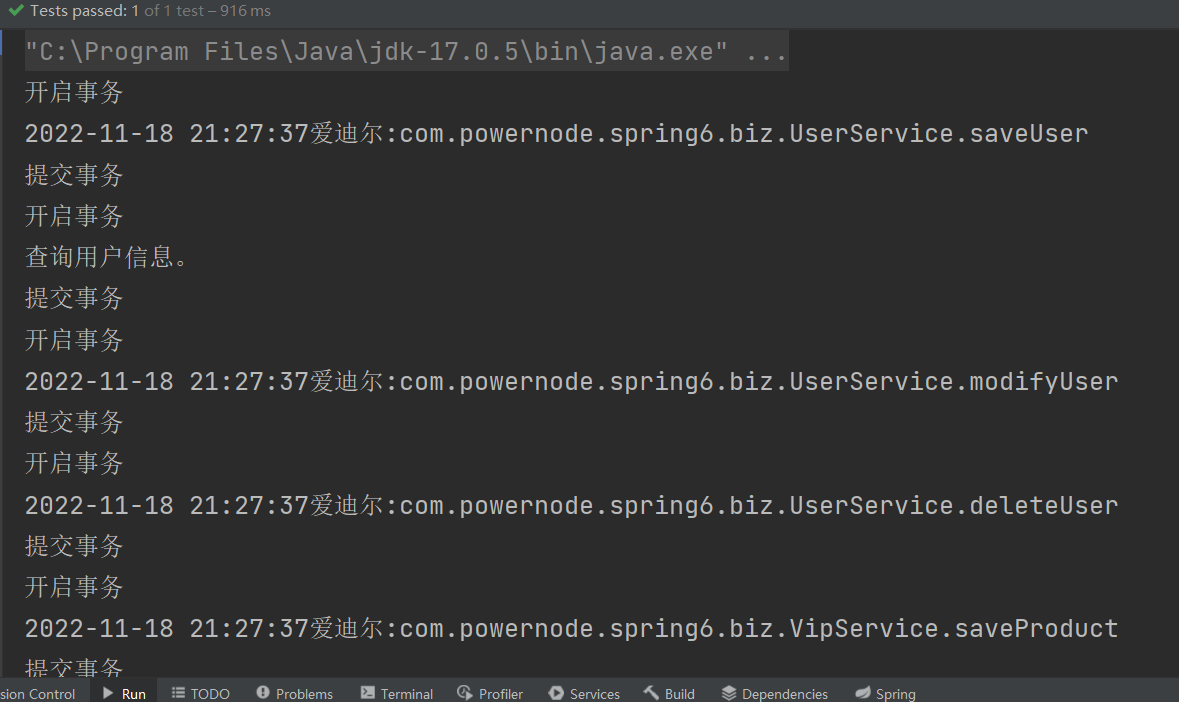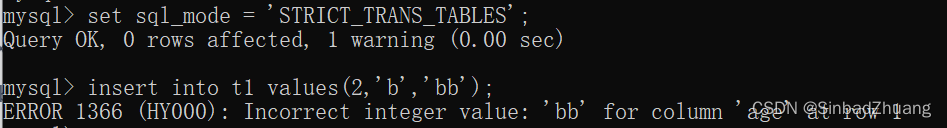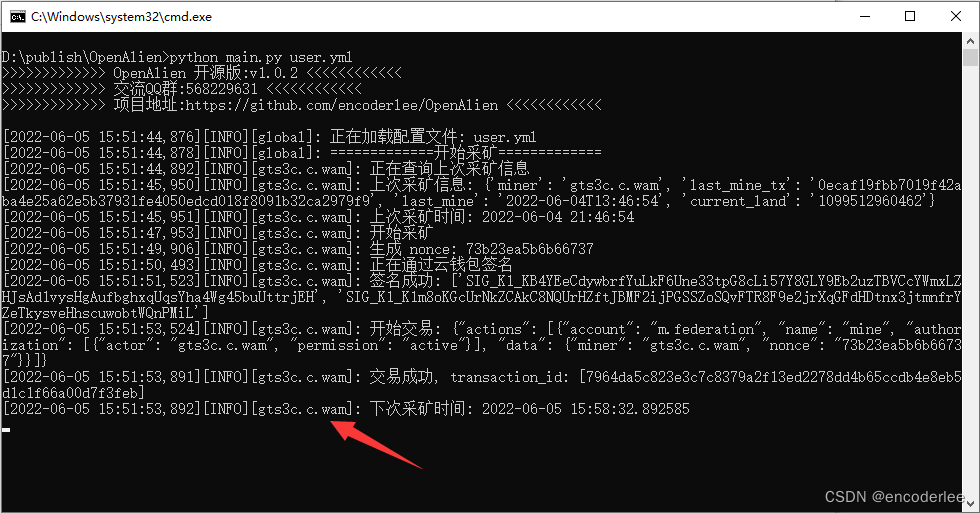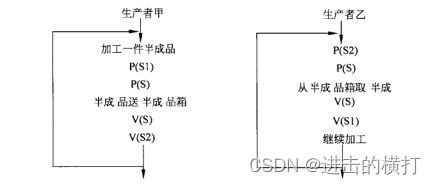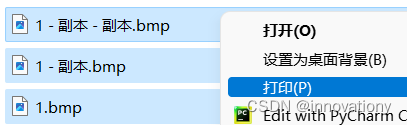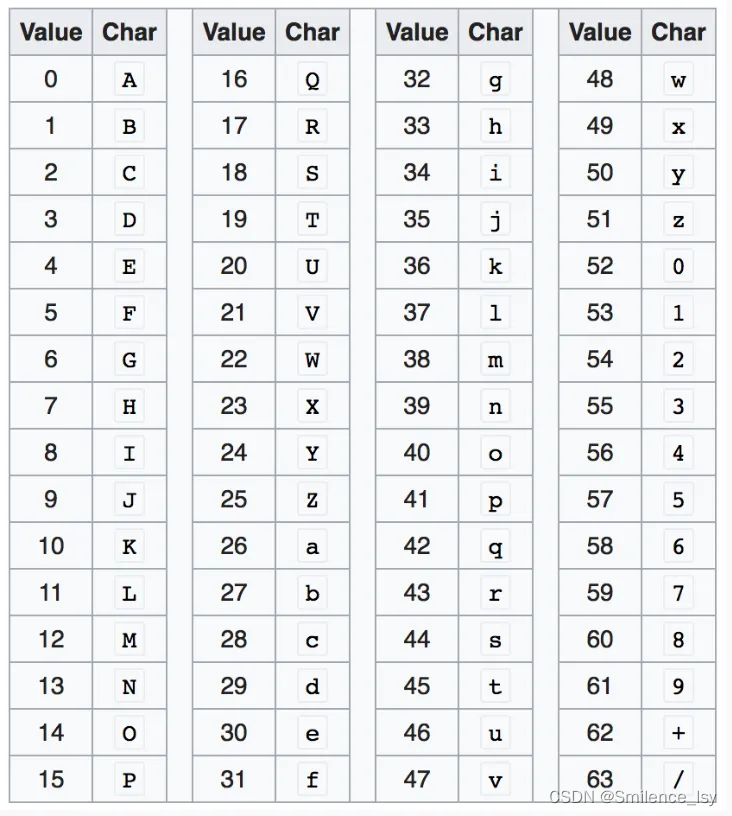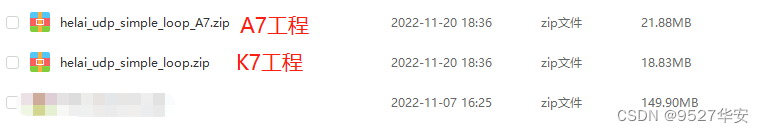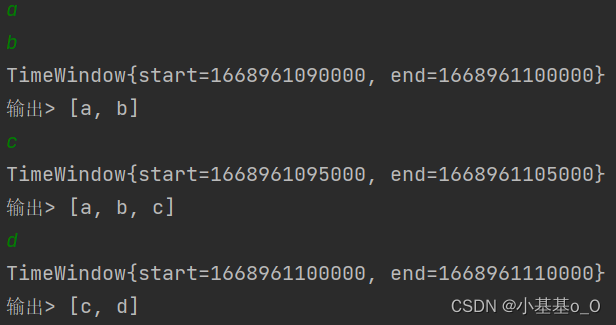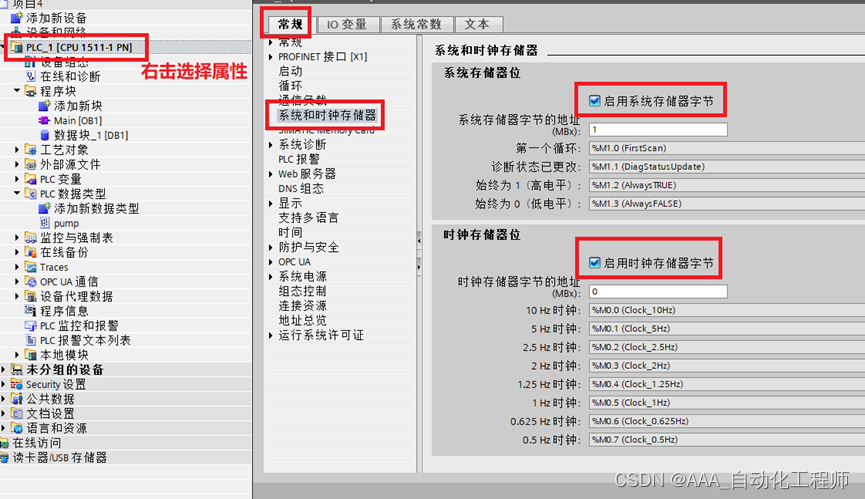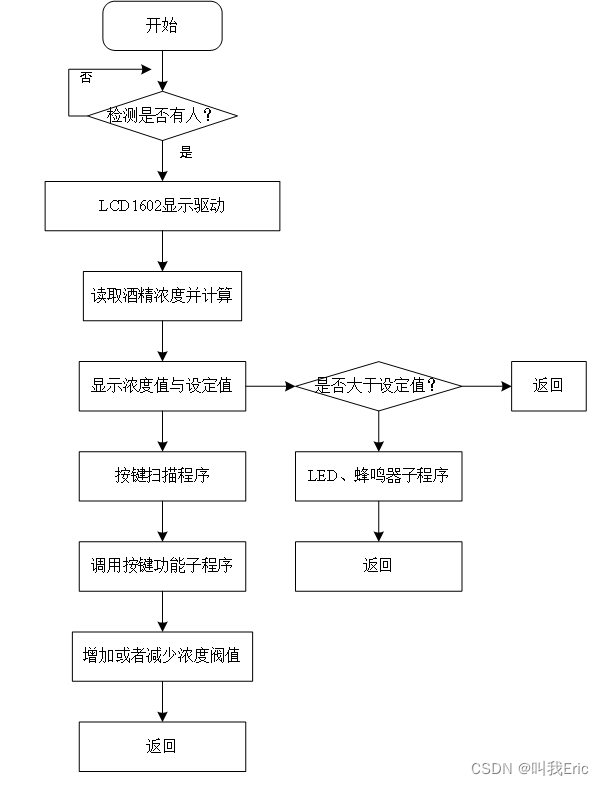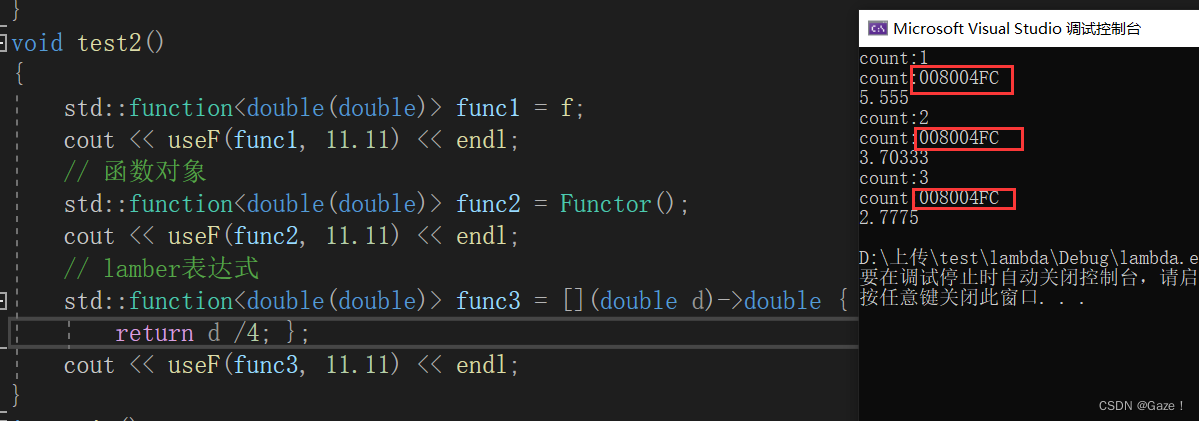文章目录
前言
听说SharedPreferences存储技术快过时了,不过如果是单纯的使用的话,不费什么时间成本。
本文的Demo摘录自《第一行代码》。
一.什么是SharedPreferences
SharedPreferences,一种通过使用键值对的方式来存储数据的技术。
二.关于SharedPreferences的相关操作
1.SharedPreferences的数据存储操作
首先,要想使用SharedPreferences存储数据,就要获取SharedPreferences对象,Android主要提供了两种方法。
1.1 Context类中的getSharedPreferences方法
此方法有两个参数,第一个参数用于指定SharedPreferences文件的名称,如果指定文件不存在就会创建一个;第二个参数用于指定操作模式,目前只有默认的Context.MODE_PRIVATE,它和直接传入0的效果是相同的???(使用Ctrl+B跟进可证实)
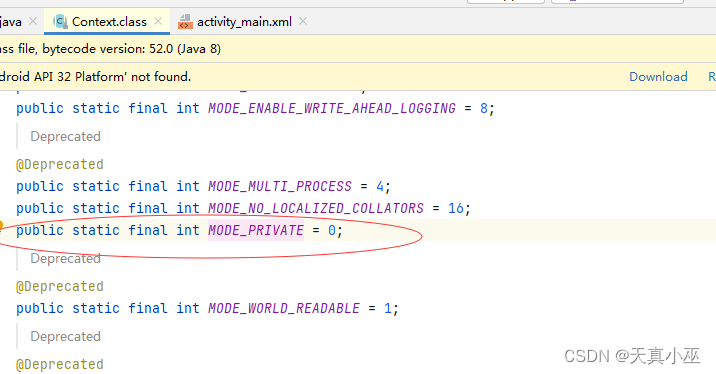
1.2 Activity类中的getPreferences()方法
此方法和getSharedPreferences差不多……
得到SharedPreferences对象之后,就开始向SharedPreferences文件中存储数据,主要分为3步实现。
(1)调用SharedPreferences对象的edit()方法获取一个SharedPreferences.Editor 对象
(2)向SharedPreferences.Editor 对象添加数据。
(3)调用apply()方法将添加的数据提交,从而完成数据存储操作。
//通过getSharedPreferences获取SharedPreferences对象,第一个参数为生成的配置文件名, 第二参数为操作模式
SharedPreferences sharedPreferences= getSharedPreferences("data", Context.MODE_PRIVATE);
SharedPreferences.Editor editor=sharedPreferences.edit();//
editor.putString("name","Tom");
// editor.putInt("age",28);
editor.putBoolean("married",false);
editor.apply();
2.SharedPreferences的数据读取操作
读取是通过调用SharedPreferences对象的get方法得到,这些get方法接受两个参数,一个参数是键,传入相应的键会得到相应的值,那第二个参数是干嘛用的呢,它表示传入的键的找不到对应的值时会以默认值方法。
SharedPreferences prefs= getSharedPreferences("data", Context.MODE_PRIVATE);
String name=prefs.getString("name","");
int age= prefs.getInt("age",10);
Boolean married=prefs.getBoolean("married",false);
Log.d("MainActivity","name is "+name);
Log.d("MainActivity","age is "+age);
Log.d("MainActivity","married is "+married);
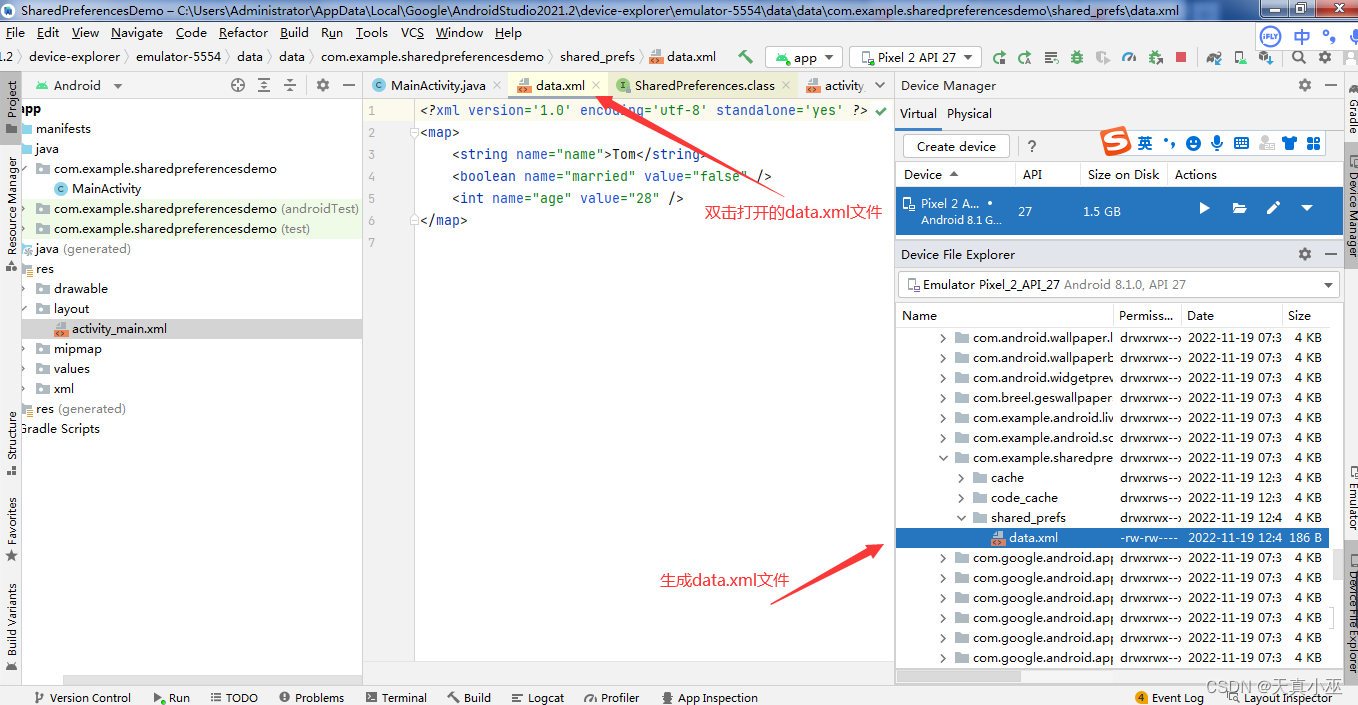
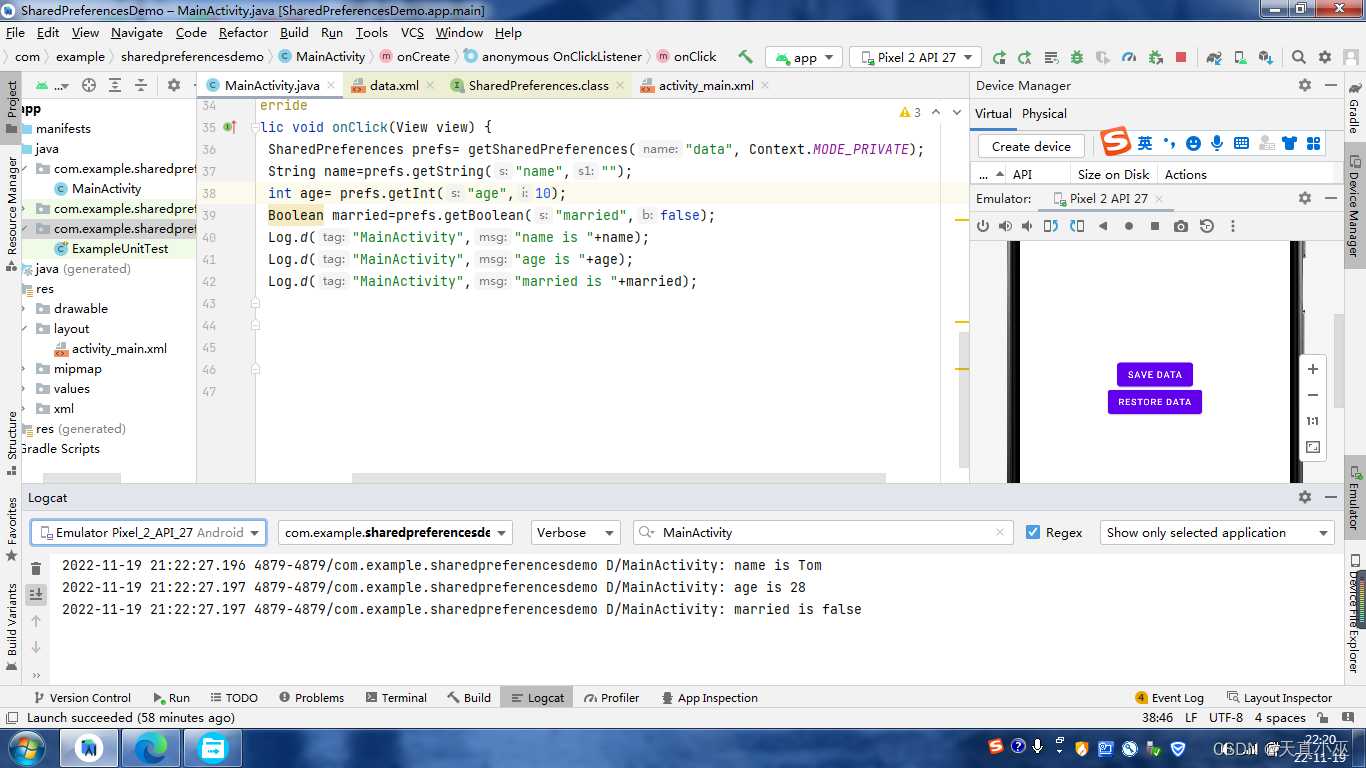
完整代码:
<?xml version="1.0" encoding="utf-8"?>
<androidx.constraintlayout.widget.ConstraintLayout xmlns:android="http://schemas.android.com/apk/res/android"
xmlns:app="http://schemas.android.com/apk/res-auto"
xmlns:tools="http://schemas.android.com/tools"
android:layout_width="match_parent"
android:layout_height="match_parent"
tools:context=".MainActivity">
<Button
android:id="@+id/saveButton"
android:layout_width="wrap_content"
android:layout_height="wrap_content"
android:text="save data"
app:layout_constraintBottom_toBottomOf="parent"
app:layout_constraintEnd_toEndOf="parent"
app:layout_constraintStart_toStartOf="parent"
app:layout_constraintTop_toTopOf="parent" />
<Button
android:id="@+id/restoreButton"
android:layout_width="wrap_content"
android:layout_height="wrap_content"
android:layout_marginBottom="236dp"
android:text="restore data"
app:layout_constraintBottom_toBottomOf="parent"
app:layout_constraintEnd_toEndOf="parent"
app:layout_constraintStart_toStartOf="parent" />
</androidx.constraintlayout.widget.ConstraintLayout>
import androidx.appcompat.app.AppCompatActivity;
import android.content.Context;
import android.content.SharedPreferences;
import android.os.Bundle;
import android.util.Log;
import android.view.View;
import android.widget.Button;
public class MainActivity extends AppCompatActivity {
@Override
protected void onCreate(Bundle savedInstanceState) {
super.onCreate(savedInstanceState);
setContentView(R.layout.activity_main);
Button saveButton=findViewById(R.id.saveButton);
Button restoreButton=findViewById(R.id.restoreButton);
saveButton.setOnClickListener(new View.OnClickListener() {
@Override
public void onClick(View view) {
//通过getSharedPreferences获取SharedPreferences对象
SharedPreferences sharedPreferences= getSharedPreferences("data", Context.MODE_PRIVATE);
SharedPreferences.Editor editor=sharedPreferences.edit();
editor.putString("name","Tom");
// editor.putInt("age",28);
editor.putBoolean("married",false);
editor.apply();
}
});
restoreButton.setOnClickListener(new View.OnClickListener() {
@Override
public void onClick(View view) {
SharedPreferences prefs= getSharedPreferences("data", Context.MODE_PRIVATE);
String name=prefs.getString("name","");
int age= prefs.getInt("age",10);
Boolean married=prefs.getBoolean("married",false);
Log.d("MainActivity","name is "+name);
Log.d("MainActivity","age is "+age);
Log.d("MainActivity","married is "+married);
}
});
}
}