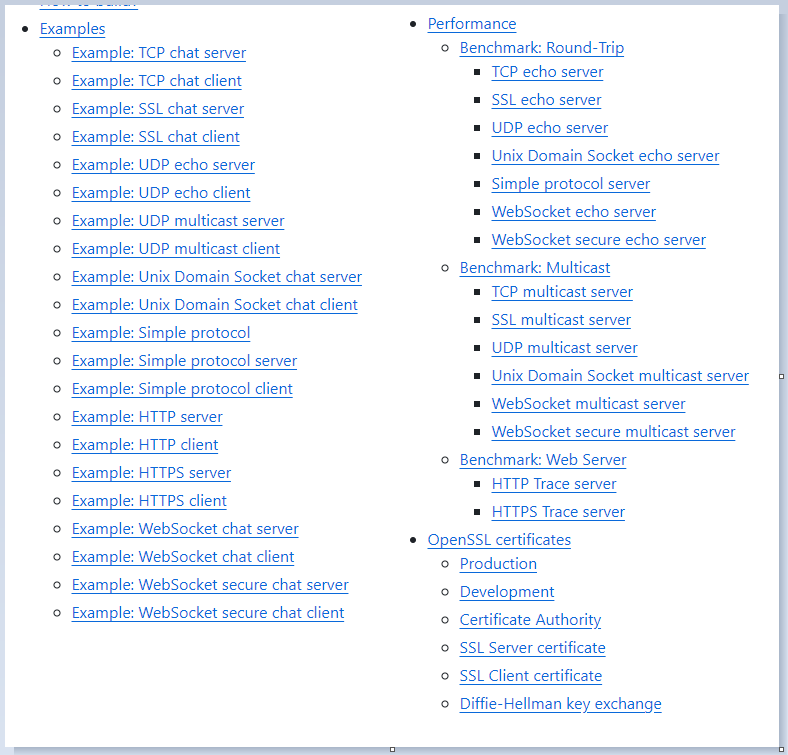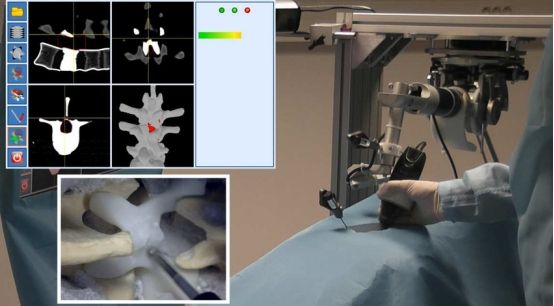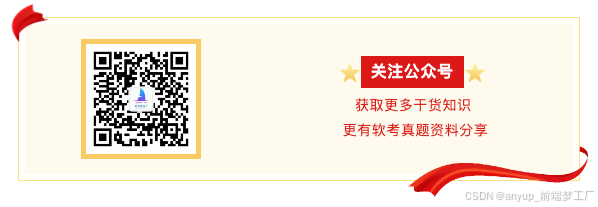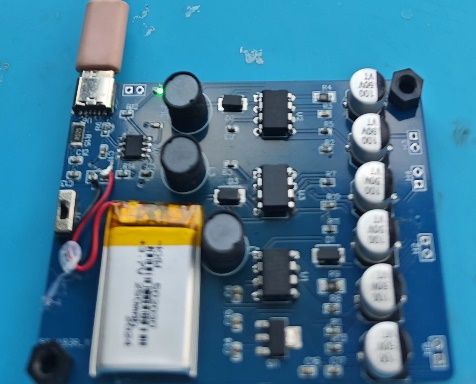🍊作者:计算机编程-吉哥
🍊简介:专业从事JavaWeb程序开发,微信小程序开发,定制化项目、 源码、代码讲解、文档撰写、ppt制作。做自己喜欢的事,生活就是快乐的。
🍊心愿:点赞 👍 收藏 ⭐评论 📝
🍅 文末获取源码联系👇🏻 精彩专栏推荐订阅 👇🏻 不然下次找不到哟~
Java毕业设计项目~热门选题推荐《1000套》
目录
1.技术选型
2.开发工具
3.功能
3.1【角色】
3.2【前端功能模块】
3.3【后端功能模块】
4.项目演示截图
4.1 首页
4.2 课程信息
4.3 公告信息
4.4 教学资源
4.5 个人中心
4.6 后台登录
4.7 学生管理
4.8 教学资源管理
4.9 课程信息
4.10 课程选择管理【教师端】
4.11 提交作业管理 【教师端】
5.核心代码
5.1拦截器
5.2分页工具类
5.3文件上传下载
5.4前端请求
6.LW文档大纲参考
背景意义介绍:
在当今数字化时代,教育行业的信息化转型是大势所趋。课程教学平台作为一种创新的教育工具,对于提升教学质量、优化学习体验、促进教育资源共享具有重要的现实意义。
本文介绍的课程教学平台,采用Java作为后端开发语言,结合SpringBoot框架,确保了服务端应用的高效性和稳定性。前端则利用Vue.js技术,为用户提供了直观、易用的交互界面。平台服务于管理员、学生和教师三种角色,提供了全面的服务和管理功能。学生和教师可以通过系统访问教学资源、查看课程信息、参与课程选择、提交和批改作业。管理员则可以通过系统进行学生管理、教师管理、资源分类管理、课程信息管理等。
后端管理模块为管理员提供了包括系统管理、公告信息发布、教学资源管理等在内的强大工具集。这些功能的实现,不仅提高了教学管理的效率,也为学生和教师提供了便捷的教学和学习体验。
课程教学平台的实现,有助于构建一个开放、互动的教学环境,使教师能够更有效地传授知识,学生能够更灵活地获取学习资源。系统的数据分析和反馈机制还可以帮助教育机构洞察教学需求,优化教学内容,提升教育服务的质量和效率。总之,该平台对于推动教育现代化、实现教育公平、促进终身学习具有重要的战略意义。
1.技术选型
springboot、mybatisplus、vue、elementui、html、css、js、mysql、jdk1.8
2.开发工具
idea、navicat
3.功能
3.1【角色】
管理员、学生、教师
3.2【前端功能模块】
- 登录
- 注册
- 系统首页
- 教学资源
- 课程信息
- 公告信息
- 个人中心(个人中心、修改密码、课程选择、课程作业、提交作业、作业批改、我的收藏)
3.3【后端功能模块】
- 登录
- 学生管理
- 教师管理
- 资源分类管理
- 教学资源管理
- 课程类型管理
- 课程信息管理
- 课程选择管理
- 课程作业管理
- 提交作业管理
- 作业批改管理
- 系统管理(系统简介、轮播图管理、公告信息、公告信息分类、关于我们)
4.项目演示截图
4.1 首页

4.2 课程信息


4.3 公告信息

4.4 教学资源

4.5 个人中心

4.6 后台登录

4.7 学生管理

4.8 教学资源管理

4.9 课程信息

4.10 课程选择管理【教师端】

4.11 提交作业管理 【教师端】

5.核心代码
5.1拦截器
package com.interceptor;
import com.alibaba.fastjson.JSONObject;
import com.annotation.IgnoreAuth;
import com.entity.TokenEntity;
import com.service.TokenService;
import com.utils.R;
import org.apache.commons.lang3.StringUtils;
import org.springframework.beans.factory.annotation.Autowired;
import org.springframework.http.HttpStatus;
import org.springframework.stereotype.Component;
import org.springframework.web.bind.annotation.RequestMethod;
import org.springframework.web.method.HandlerMethod;
import org.springframework.web.servlet.HandlerInterceptor;
import javax.servlet.http.HttpServletRequest;
import javax.servlet.http.HttpServletResponse;
import java.io.PrintWriter;
/**
* 权限(Token)验证
*/
@Component
public class AuthorizationInterceptor implements HandlerInterceptor {
public static final String LOGIN_TOKEN_KEY = "Token";
@Autowired
private TokenService tokenService;
@Override
public boolean preHandle(HttpServletRequest request, HttpServletResponse response, Object handler) throws Exception {
//支持跨域请求
response.setHeader("Access-Control-Allow-Methods", "POST, GET, OPTIONS, DELETE");
response.setHeader("Access-Control-Max-Age", "3600");
response.setHeader("Access-Control-Allow-Credentials", "true");
response.setHeader("Access-Control-Allow-Headers", "x-requested-with,request-source,Token, Origin,imgType, Content-Type, cache-control,postman-token,Cookie, Accept,authorization");
response.setHeader("Access-Control-Allow-Origin", request.getHeader("Origin"));
// 跨域时会首先发送一个OPTIONS请求,这里我们给OPTIONS请求直接返回正常状态
if (request.getMethod().equals(RequestMethod.OPTIONS.name())) {
response.setStatus(HttpStatus.OK.value());
return false;
}
IgnoreAuth annotation;
if (handler instanceof HandlerMethod) {
annotation = ((HandlerMethod) handler).getMethodAnnotation(IgnoreAuth.class);
} else {
return true;
}
//从header中获取token
String token = request.getHeader(LOGIN_TOKEN_KEY);
/**
* 不需要验证权限的方法直接放过
*/
if(annotation!=null) {
return true;
}
TokenEntity tokenEntity = null;
if(StringUtils.isNotBlank(token)) {
tokenEntity = tokenService.getTokenEntity(token);
}
if(tokenEntity != null) {
request.getSession().setAttribute("userId", tokenEntity.getUserid());
request.getSession().setAttribute("role", tokenEntity.getRole());
request.getSession().setAttribute("tableName", tokenEntity.getTablename());
request.getSession().setAttribute("username", tokenEntity.getUsername());
return true;
}
PrintWriter writer = null;
response.setCharacterEncoding("UTF-8");
response.setContentType("application/json; charset=utf-8");
try {
writer = response.getWriter();
writer.print(JSONObject.toJSONString(R.error(401, "请先登录")));
} finally {
if(writer != null){
writer.close();
}
}
return false;
}
}5.2分页工具类
package com.utils;
import java.io.Serializable;
import java.util.List;
import java.util.Map;
import com.baomidou.mybatisplus.plugins.Page;
/**
* 分页工具类
*/
public class PageUtils implements Serializable {
private static final long serialVersionUID = 1L;
//总记录数
private long total;
//每页记录数
private int pageSize;
//总页数
private long totalPage;
//当前页数
private int currPage;
//列表数据
private List<?> list;
/**
* 分页
* @param list 列表数据
* @param totalCount 总记录数
* @param pageSize 每页记录数
* @param currPage 当前页数
*/
public PageUtils(List<?> list, int totalCount, int pageSize, int currPage) {
this.list = list;
this.total = totalCount;
this.pageSize = pageSize;
this.currPage = currPage;
this.totalPage = (int)Math.ceil((double)totalCount/pageSize);
}
/**
* 分页
*/
public PageUtils(Page<?> page) {
this.list = page.getRecords();
this.total = page.getTotal();
this.pageSize = page.getSize();
this.currPage = page.getCurrent();
this.totalPage = page.getPages();
}
/*
* 空数据的分页
*/
public PageUtils(Map<String, Object> params) {
Page page =new Query(params).getPage();
new PageUtils(page);
}
public int getPageSize() {
return pageSize;
}
public void setPageSize(int pageSize) {
this.pageSize = pageSize;
}
public int getCurrPage() {
return currPage;
}
public void setCurrPage(int currPage) {
this.currPage = currPage;
}
public List<?> getList() {
return list;
}
public void setList(List<?> list) {
this.list = list;
}
public long getTotalPage() {
return totalPage;
}
public void setTotalPage(long totalPage) {
this.totalPage = totalPage;
}
public long getTotal() {
return total;
}
public void setTotal(long total) {
this.total = total;
}
}5.3文件上传下载
package com.controller;
import java.io.File;
import java.io.FileNotFoundException;
import java.io.IOException;
import java.util.Arrays;
import java.util.Date;
import java.util.HashMap;
import java.util.List;
import java.util.Map;
import java.util.Random;
import java.util.UUID;
import org.apache.commons.io.FileUtils;
import org.apache.commons.lang3.StringUtils;
import org.springframework.beans.factory.annotation.Autowired;
import org.springframework.http.HttpHeaders;
import org.springframework.http.HttpStatus;
import org.springframework.http.MediaType;
import org.springframework.http.ResponseEntity;
import org.springframework.util.ResourceUtils;
import org.springframework.web.bind.annotation.PathVariable;
import org.springframework.web.bind.annotation.RequestBody;
import org.springframework.web.bind.annotation.RequestMapping;
import org.springframework.web.bind.annotation.RequestParam;
import org.springframework.web.bind.annotation.RestController;
import org.springframework.web.multipart.MultipartFile;
import com.annotation.IgnoreAuth;
import com.baomidou.mybatisplus.mapper.EntityWrapper;
import com.entity.ConfigEntity;
import com.entity.EIException;
import com.service.ConfigService;
import com.utils.R;
/**
* 上传文件映射表
*/
@RestController
@RequestMapping("file")
@SuppressWarnings({"unchecked","rawtypes"})
public class FileController{
@Autowired
private ConfigService configService;
/**
* 上传文件
*/
@RequestMapping("/upload")
@IgnoreAuth
public R upload(@RequestParam("file") MultipartFile file,String type) throws Exception {
if (file.isEmpty()) {
throw new EIException("上传文件不能为空");
}
String fileExt = file.getOriginalFilename().substring(file.getOriginalFilename().lastIndexOf(".")+1);
File path = new File(ResourceUtils.getURL("classpath:static").getPath());
if(!path.exists()) {
path = new File("");
}
File upload = new File(path.getAbsolutePath(),"/upload/");
if(!upload.exists()) {
upload.mkdirs();
}
String fileName = new Date().getTime()+"."+fileExt;
File dest = new File(upload.getAbsolutePath()+"/"+fileName);
file.transferTo(dest);
if(StringUtils.isNotBlank(type) && type.equals("1")) {
ConfigEntity configEntity = configService.selectOne(new EntityWrapper<ConfigEntity>().eq("name", "faceFile"));
if(configEntity==null) {
configEntity = new ConfigEntity();
configEntity.setName("faceFile");
configEntity.setValue(fileName);
} else {
configEntity.setValue(fileName);
}
configService.insertOrUpdate(configEntity);
}
return R.ok().put("file", fileName);
}
/**
* 下载文件
*/
@IgnoreAuth
@RequestMapping("/download")
public ResponseEntity<byte[]> download(@RequestParam String fileName) {
try {
File path = new File(ResourceUtils.getURL("classpath:static").getPath());
if(!path.exists()) {
path = new File("");
}
File upload = new File(path.getAbsolutePath(),"/upload/");
if(!upload.exists()) {
upload.mkdirs();
}
File file = new File(upload.getAbsolutePath()+"/"+fileName);
if(file.exists()){
HttpHeaders headers = new HttpHeaders();
headers.setContentType(MediaType.APPLICATION_OCTET_STREAM);
headers.setContentDispositionFormData("attachment", fileName);
return new ResponseEntity<byte[]>(FileUtils.readFileToByteArray(file),headers, HttpStatus.CREATED);
}
} catch (IOException e) {
e.printStackTrace();
}
return new ResponseEntity<byte[]>(HttpStatus.INTERNAL_SERVER_ERROR);
}
}5.4前端请求
import axios from 'axios'
import router from '@/router/router-static'
import storage from '@/utils/storage'
const http = axios.create({
timeout: 1000 * 86400,
withCredentials: true,
baseURL: '/furniture',
headers: {
'Content-Type': 'application/json; charset=utf-8'
}
})
// 请求拦截
http.interceptors.request.use(config => {
config.headers['Token'] = storage.get('Token') // 请求头带上token
return config
}, error => {
return Promise.reject(error)
})
// 响应拦截
http.interceptors.response.use(response => {
if (response.data && response.data.code === 401) { // 401, token失效
router.push({ name: 'login' })
}
return response
}, error => {
return Promise.reject(error)
})
export default http6.LW文档大纲参考



具体LW如何写法,可以咨询博主,耐心分享!
你可能还有感兴趣的项目👇🏻👇🏻👇🏻
更多项目推荐:计算机毕业设计项目
如果大家有任何疑虑,请在下方咨询或评论