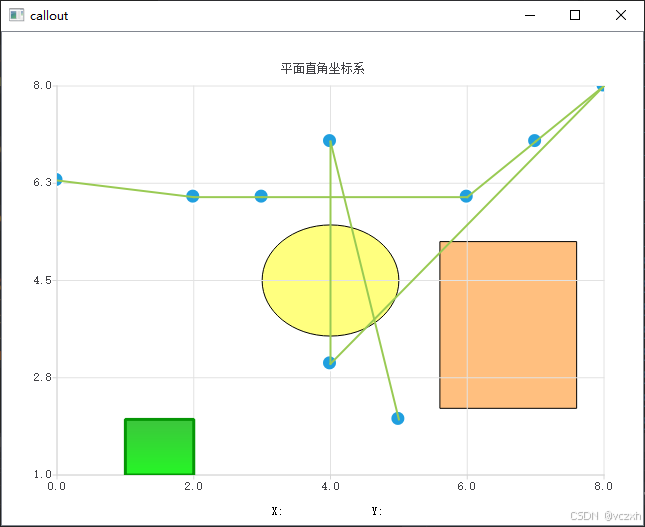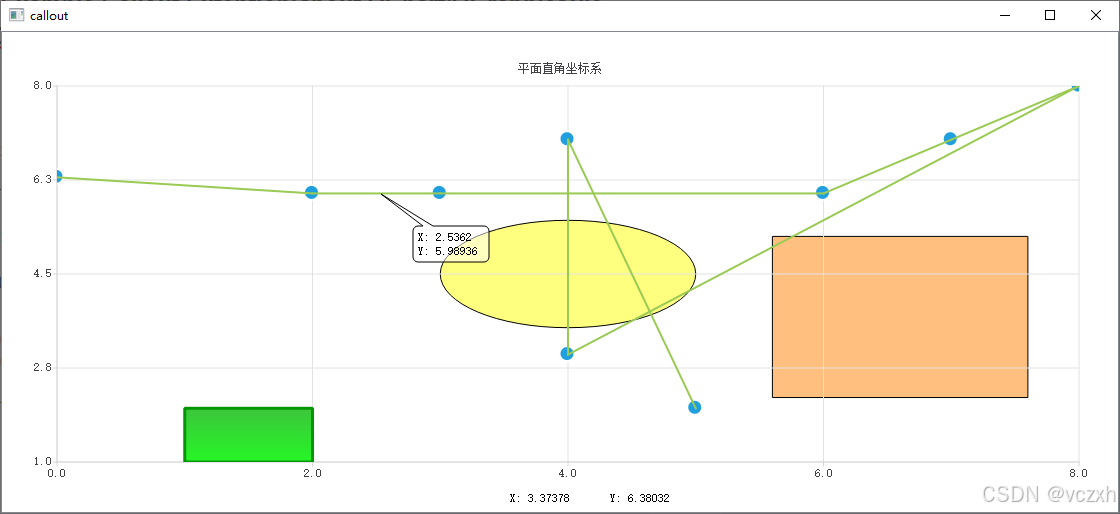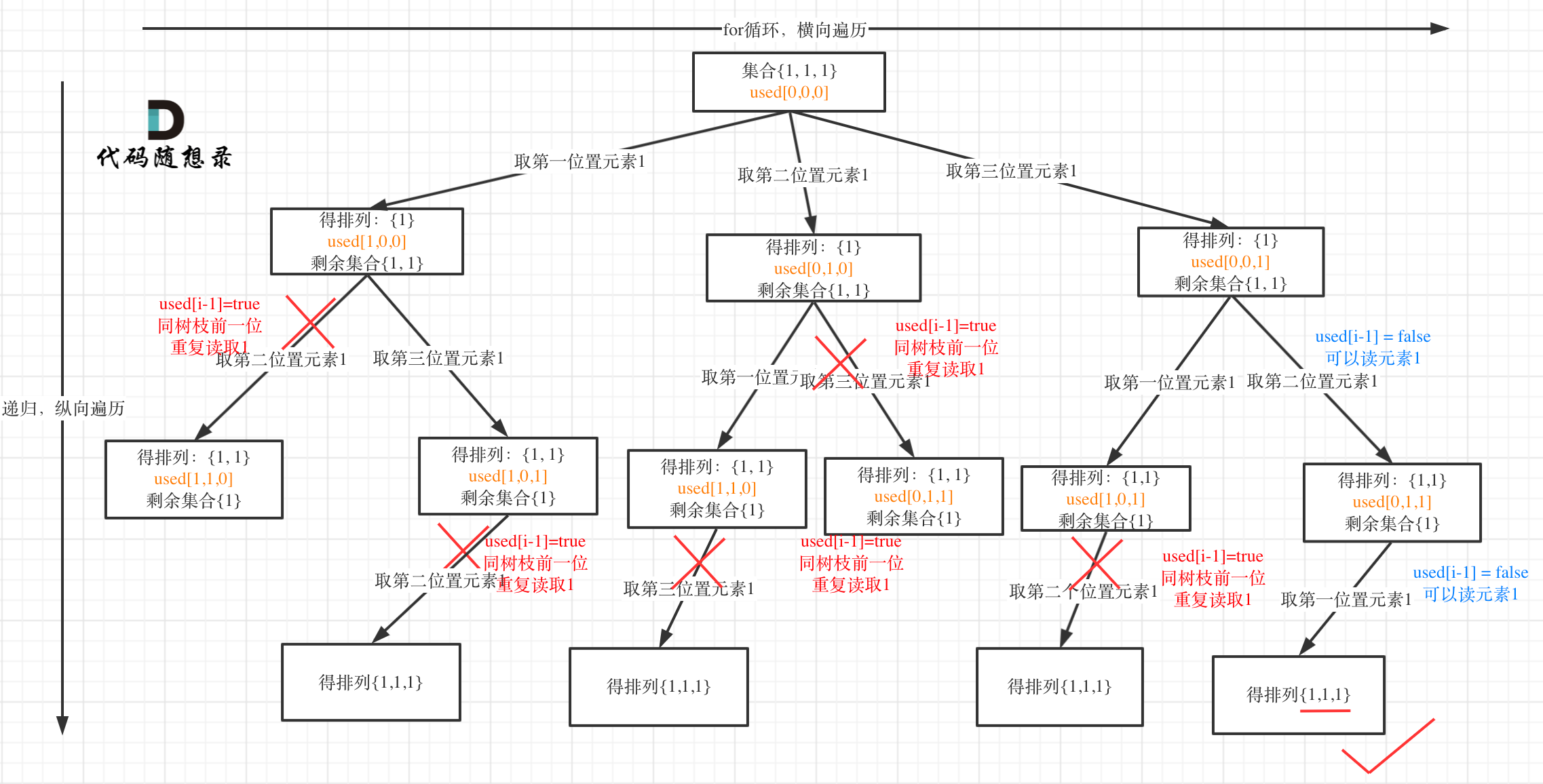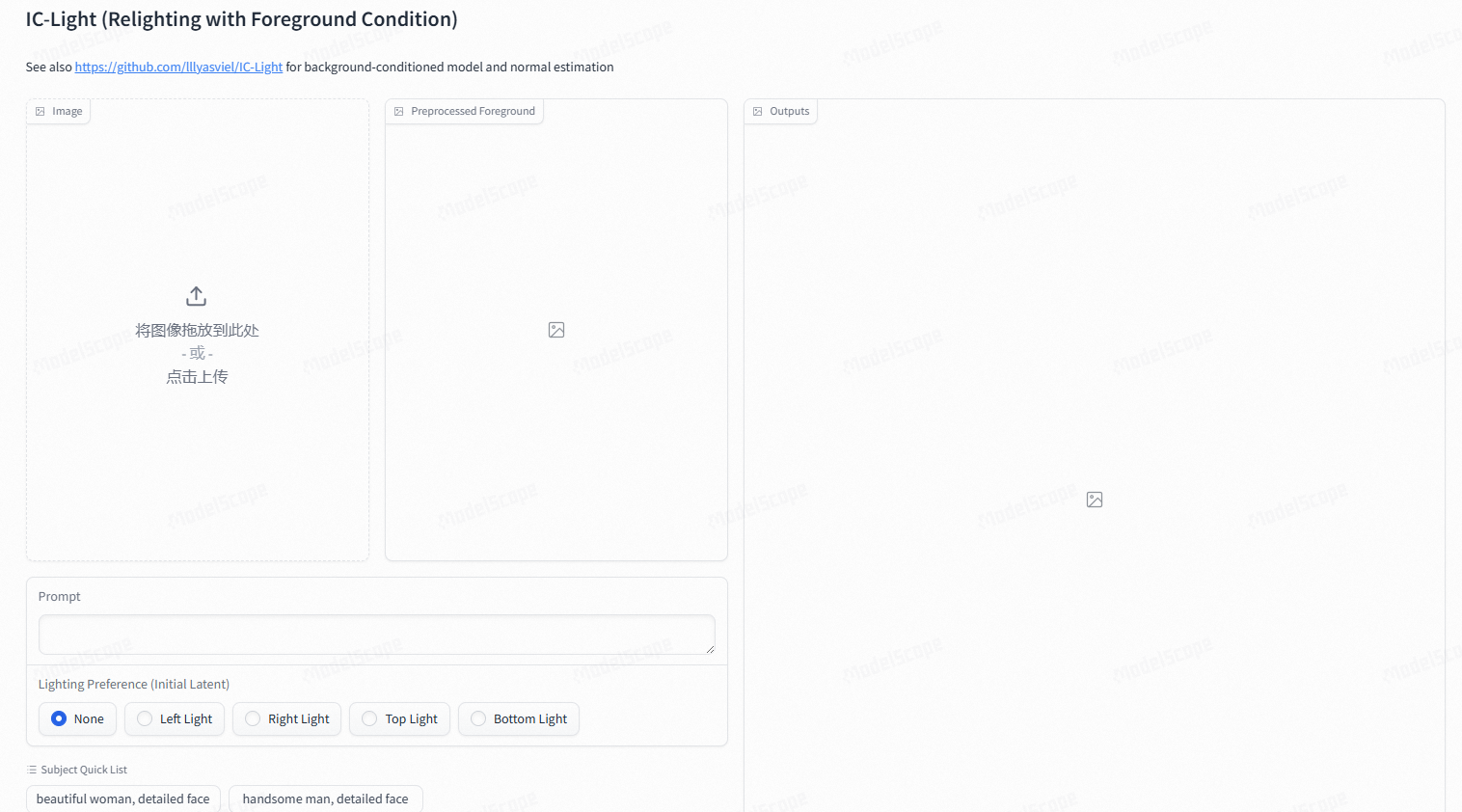问题
Qt Example callout 展示了在平面直角坐标系中画tips。知识点涉及到QChart/QGraphicsView/QGraphicsItem。如何在平面直角坐标系中画点、折线、圆、长方形?
Example路径
D:\Qt\5.15.2\Src\qtcharts\examples\charts\callout\callout.cpp
代码
main
#include <QtWidgets/QApplication>
#include "view.h"
int main(int argc, char *argv[])
{
QApplication a(argc, argv);
View w;
w.show();
return a.exec();
}
View
#ifndef VIEW_H
#define VIEW_H
#include <QtWidgets/QGraphicsView>
#include <QtCharts/QChartGlobal>
QT_BEGIN_NAMESPACE
class QGraphicsScene;
class QMouseEvent;
class QResizeEvent;
QT_END_NAMESPACE
QT_CHARTS_BEGIN_NAMESPACE
class QChart;
QT_CHARTS_END_NAMESPACE
class Callout;
QT_CHARTS_USE_NAMESPACE
class CircleItem;
class RectItem;
class View: public QGraphicsView
{
Q_OBJECT
public:
View(QWidget *parent = 0);
void DelCallout(Callout* pCallout);
protected:
void resizeEvent(QResizeEvent *event);
void mouseMoveEvent(QMouseEvent *event);
public slots:
void keepCallout();
void tooltip(QPointF point, bool state);
private:
QGraphicsSimpleTextItem *m_coordX;
QGraphicsSimpleTextItem *m_coordY;
QChart *m_chart;
Callout *m_tooltip;
QList<Callout*> m_lCallout;
QList<CircleItem*>m_lCircle;
QList<RectItem*>m_lRect;
};
#endif
#include "view.h"
#include <QtGui/QResizeEvent>
#include <QtWidgets/QGraphicsScene>
#include <QtCharts/QChart>
#include <QtCharts/QLineSeries>
#include <QtCharts/QSplineSeries>
#include <QtWidgets/QGraphicsTextItem>
#include "callout.h"
#include <QtGui/QMouseEvent>
#include <QValueAxis>
#include <QScatterSeries>
#include <QAreaSeries>
#include <QSplineSeries>
#include "CircleItem.h"
#include "RectItem.h"
View::View(QWidget *parent)
: QGraphicsView(new QGraphicsScene, parent),
m_coordX(0),
m_coordY(0),
m_chart(0),
m_tooltip(0)
{
setDragMode(QGraphicsView::NoDrag);
setVerticalScrollBarPolicy(Qt::ScrollBarAlwaysOff);
setHorizontalScrollBarPolicy(Qt::ScrollBarAlwaysOff);
// chart
m_chart = new QChart;
m_chart->setMinimumSize(640, 480);
m_chart->setTitle(QStringLiteral("平面直角坐标系"));
m_chart->legend()->hide();
//点的数据源
QList<QPointF> lptSource;
lptSource << QPointF(0, 6.3) << QPointF(2, 6) << QPointF(3, 6) << QPointF(6, 6) << QPointF(7, 7) << QPointF(8, 8)
<< QPointF(4, 3) << QPointF(4, 7) << QPointF(5, 2);
//点用折线连起来
QLineSeries* line = new QLineSeries();
line->append(lptSource);
//点用曲线连起来
QSplineSeries* spline = new QSplineSeries();
spline->append(lptSource);
//点用圆圈表示
QScatterSeries* scatter = new QScatterSeries();
scatter->append(lptSource);
//区域
QLineSeries* line1 = new QLineSeries();
QLineSeries* line2 = new QLineSeries();
line1->append(1, 1);
line1->append(1, 2);
line2->append(2, 1);
line2->append(2, 2);
QAreaSeries* area = new QAreaSeries(line1, line2);
area->setName("Batman");
QPen pen(0x059605);
pen.setWidth(3);
area->setPen(pen);
QLinearGradient gradient(QPointF(0, 0), QPointF(0, 1));
gradient.setColorAt(0.0, 0x3cc63c);
gradient.setColorAt(1.0, 0x26f626);
gradient.setCoordinateMode(QGradient::ObjectBoundingMode);
area->setBrush(gradient);
m_chart->addSeries(scatter);
m_chart->addSeries(line);
//m_chart->addSeries(spline);
m_chart->addSeries(area);
m_chart->createDefaultAxes();
m_chart->setAcceptHoverEvents(true);
setRenderHint(QPainter::Antialiasing);
scene()->addItem(m_chart);
m_coordX = new QGraphicsSimpleTextItem(m_chart);
m_coordX->setPos(m_chart->size().width()/2 - 50, m_chart->size().height());
m_coordX->setText("X: ");
m_coordY = new QGraphicsSimpleTextItem(m_chart);
m_coordY->setPos(m_chart->size().width()/2 + 50, m_chart->size().height());
m_coordY->setText("Y: ");
connect(line, &QLineSeries::clicked, this, &View::keepCallout);
connect(line, &QLineSeries::hovered, this, &View::tooltip);
connect(spline, &QSplineSeries::clicked, this, &View::keepCallout);
connect(spline, &QSplineSeries::hovered, this, &View::tooltip);
connect(area, &QAreaSeries::clicked, this, &View::keepCallout);
connect(area, &QAreaSeries::hovered, this, &View::tooltip);
this->setMouseTracking(true);
CircleItem* pCircle = new CircleItem(m_chart, this);
pCircle->SetCenterR(QPointF(4,4.5),1);
m_lCircle.push_back(pCircle);
RectItem* pRect = new RectItem(m_chart, this);
pRect->SetRect(QRectF(QPointF(5.6,2.2),QSizeF(2,3)));
m_lRect.push_back(pRect);
}
void View::DelCallout(Callout* pCallout)
{
m_lCallout.removeOne(pCallout);
delete pCallout;
}
void View::resizeEvent(QResizeEvent *event)
{
if (scene()) {
scene()->setSceneRect(QRect(QPoint(0, 0), event->size()));
m_chart->resize(event->size());
m_coordX->setPos(m_chart->size().width()/2 - 50, m_chart->size().height() - 20);
m_coordY->setPos(m_chart->size().width()/2 + 50, m_chart->size().height() - 20);
const auto callouts = m_lCallout;
for (Callout *callout : callouts)
callout->updateGeometry();
for (CircleItem* pCircle : m_lCircle)
pCircle->updateGeometry();
for (RectItem* pRect : m_lRect)
pRect->updateGeometry();
}
QGraphicsView::resizeEvent(event);
}
void View::mouseMoveEvent(QMouseEvent *event)
{
m_coordX->setText(QString("X: %1").arg(m_chart->mapToValue(event->pos()).x()));
m_coordY->setText(QString("Y: %1").arg(m_chart->mapToValue(event->pos()).y()));
QGraphicsView::mouseMoveEvent(event);
}
void View::keepCallout()
{
m_lCallout.append(m_tooltip);
m_tooltip = new Callout(m_chart, this);
}
void View::tooltip(QPointF point, bool state)
{
if (m_tooltip == 0)
m_tooltip = new Callout(m_chart, this);
if (state) {
m_tooltip->setText(QString("X: %1 \nY: %2 ").arg(point.x()).arg(point.y()));
m_tooltip->setAnchor(point);
m_tooltip->setZValue(11);
m_tooltip->updateGeometry();
m_tooltip->show();
} else {
m_tooltip->hide();
}
}
callout
#ifndef CALLOUT_H
#define CALLOUT_H
#include <QtCharts/QChartGlobal>
#include <QtWidgets/QGraphicsItem>
#include <QtGui/QFont>
QT_BEGIN_NAMESPACE
class QGraphicsSceneMouseEvent;
QT_END_NAMESPACE
QT_CHARTS_BEGIN_NAMESPACE
class QChart;
QT_CHARTS_END_NAMESPACE
QT_CHARTS_USE_NAMESPACE
class View;
class Callout : public QGraphicsItem
{
public:
Callout(QChart *parent, View* pView);
void setText(const QString &text);
void setAnchor(QPointF point);
void updateGeometry();
QRectF boundingRect() const;
void paint(QPainter *painter, const QStyleOptionGraphicsItem *option,QWidget *widget);
protected:
void mousePressEvent(QGraphicsSceneMouseEvent *event);
void mouseMoveEvent(QGraphicsSceneMouseEvent *event);
void mouseDoubleClickEvent(QGraphicsSceneMouseEvent* event);
private:
QString m_text;
QRectF m_textRect;
QRectF m_rect;
QPointF m_anchor;
QFont m_font;
QChart *m_chart;
View* m_view;
};
#endif // CALLOUT_H
#include "callout.h"
#include <QtGui/QPainter>
#include <QtGui/QFontMetrics>
#include <QtWidgets/QGraphicsSceneMouseEvent>
#include <QtGui/QMouseEvent>
#include <QtCharts/QChart>
#include <QDebug>
#include <view.h>
Callout::Callout(QChart *chart, View* pView):
QGraphicsItem(chart),
m_chart(chart),m_view(pView)
{
}
QRectF Callout::boundingRect() const
{
QPointF anchor = mapFromParent(m_chart->mapToPosition(m_anchor));
QRectF rect;
rect.setLeft(qMin(m_rect.left(), anchor.x()));
rect.setRight(qMax(m_rect.right(), anchor.x()));
rect.setTop(qMin(m_rect.top(), anchor.y()));
rect.setBottom(qMax(m_rect.bottom(), anchor.y()));
return rect;
}
void Callout::paint(QPainter *painter, const QStyleOptionGraphicsItem *option, QWidget *widget)
{
Q_UNUSED(option)
Q_UNUSED(widget)
QPainterPath path;
path.addRoundedRect(m_rect, 5, 5);
QPointF anchor = mapFromParent(m_chart->mapToPosition(m_anchor));
if (!m_rect.isNull() && !m_rect.contains(anchor)) {
QPointF point1, point2;
// establish the position of the anchor point in relation to m_rect
bool above = anchor.y() <= m_rect.top();
bool aboveCenter = anchor.y() > m_rect.top() && anchor.y() <= m_rect.center().y();
bool belowCenter = anchor.y() > m_rect.center().y() && anchor.y() <= m_rect.bottom();
bool below = anchor.y() > m_rect.bottom();
bool onLeft = anchor.x() <= m_rect.left();
bool leftOfCenter = anchor.x() > m_rect.left() && anchor.x() <= m_rect.center().x();
bool rightOfCenter = anchor.x() > m_rect.center().x() && anchor.x() <= m_rect.right();
bool onRight = anchor.x() > m_rect.right();
// get the nearest m_rect corner.
qreal x = (onRight + rightOfCenter) * m_rect.width();
qreal y = (below + belowCenter) * m_rect.height();
bool cornerCase = (above && onLeft) || (above && onRight) || (below && onLeft) || (below && onRight);
bool vertical = qAbs(anchor.x() - x) > qAbs(anchor.y() - y);
qreal x1 = x + leftOfCenter * 10 - rightOfCenter * 20 + cornerCase * !vertical * (onLeft * 10 - onRight * 20);
qreal y1 = y + aboveCenter * 10 - belowCenter * 20 + cornerCase * vertical * (above * 10 - below * 20);;
point1.setX(x1);
point1.setY(y1);
qreal x2 = x + leftOfCenter * 20 - rightOfCenter * 10 + cornerCase * !vertical * (onLeft * 20 - onRight * 10);;
qreal y2 = y + aboveCenter * 20 - belowCenter * 10 + cornerCase * vertical * (above * 20 - below * 10);;
point2.setX(x2);
point2.setY(y2);
path.moveTo(point1);
path.lineTo(anchor);
path.lineTo(point2);
path = path.simplified();
qDebug() << point1 << "," << anchor << "," << point2 << "," << path<<"\n\n\n\n";
}
painter->setBrush(QColor(255, 255, 255,128));
painter->drawPath(path);
painter->drawText(m_textRect, m_text);
}
void Callout::mousePressEvent(QGraphicsSceneMouseEvent *event)
{
QPointF pt = event->pos();
QRectF rc = mapToParent(m_rect).boundingRect();
if (m_rect.contains(pt))
{
event->setAccepted(true);
}
else
event->setAccepted(false);
}
void Callout::mouseMoveEvent(QGraphicsSceneMouseEvent *event)
{
if (event->buttons() & Qt::LeftButton){
setPos(mapToParent(event->pos() - event->buttonDownPos(Qt::LeftButton)));
event->setAccepted(true);
} else {
event->setAccepted(false);
}
}
void Callout::mouseDoubleClickEvent(QGraphicsSceneMouseEvent* event)
{
m_view->DelCallout(this);
}
void Callout::setText(const QString &text)
{
m_text = text;
QFontMetrics metrics(m_font);
m_textRect = metrics.boundingRect(QRect(0, 0, 150, 150), Qt::AlignLeft, m_text);
m_textRect.translate(5, 5);
prepareGeometryChange();
m_rect = m_textRect.adjusted(-5, -5, 5, 5);
}
void Callout::setAnchor(QPointF point)
{
m_anchor = point;
}
void Callout::updateGeometry()
{
prepareGeometryChange();
setPos(m_chart->mapToPosition(m_anchor) + QPoint(10, -50));
}
CircleItem
#pragma once
#include <QtCharts/QChartGlobal>
#include <QtWidgets/QGraphicsItem>
QT_BEGIN_NAMESPACE
class QGraphicsSceneMouseEvent;
QT_END_NAMESPACE
QT_CHARTS_BEGIN_NAMESPACE
class QChart;
QT_CHARTS_END_NAMESPACE
QT_CHARTS_USE_NAMESPACE
class View;
class CircleItem :
public QGraphicsItem
{
public:
CircleItem(QChart* parent, View* pView);
void SetCenterR(QPointF pt,double r);//pt为在坐标系上点的坐标,r为在坐标系上的半径长度
void paint(QPainter* painter, const QStyleOptionGraphicsItem* option, QWidget* widget);
void updateGeometry();
QRectF boundingRect() const;
private:
QPointF m_pt,m_ptDraw;
double m_r,m_rDrawW,m_rDrawH;
QChart* m_chart;
View* m_view;
};
#include "CircleItem.h"
#include "View.h"
#include <QChart>
CircleItem::CircleItem(QChart* parent, View* pView):QGraphicsItem(parent),
m_chart(parent),m_view(pView)
{
}
void CircleItem::SetCenterR(QPointF pt, double r)
{
m_pt = pt;
m_r = r;
m_ptDraw = mapFromParent(m_chart->mapToPosition(m_pt));
QPointF ptTemp0 = mapFromParent(m_chart->mapToPosition(QPointF(0, 0)));
QPointF ptTempW = mapFromParent(m_chart->mapToPosition(QPointF(m_r, 0)));
QPointF ptTempH = mapFromParent(m_chart->mapToPosition(QPointF(0, m_r)));
m_rDrawW = abs(ptTempW.x() - ptTemp0.x());
m_rDrawH = abs(ptTempH.y() - ptTemp0.y());
}
void CircleItem::paint(QPainter* painter, const QStyleOptionGraphicsItem* option, QWidget* widget)
{
QPainterPath path;
QPointF pt = mapFromParent(m_chart->mapToPosition(m_pt));
path.addEllipse(pt,m_rDrawW,m_rDrawH);
painter->setBrush(QColor(255, 255, 0, 128));
painter->drawPath(path);
}
void CircleItem::updateGeometry()
{
prepareGeometryChange();
m_ptDraw = mapFromParent(m_chart->mapToPosition(m_pt));
QPointF ptTemp0 = mapFromParent(m_chart->mapToPosition(QPointF(0, 0)));
QPointF ptTempW = mapFromParent(m_chart->mapToPosition(QPointF(m_r, 0)));
QPointF ptTempH = mapFromParent(m_chart->mapToPosition(QPointF(0, m_r)));
m_rDrawW = abs(ptTempW.x() - ptTemp0.x());
m_rDrawH = abs(ptTempH.y() - ptTemp0.y());
setPos(m_ptDraw+QPointF(-m_rDrawW, -m_rDrawH));
}
QRectF CircleItem::boundingRect() const
{
QPointF pt = mapFromParent(m_chart->mapToPosition(m_pt));
QRectF rect;
rect.setLeft(pt.x() - m_rDrawW);
rect.setRight(pt.x() + m_rDrawW);
rect.setTop(pt.y() - m_rDrawH);
rect.setBottom(pt.y() + m_rDrawH);
return rect;
}
RectItem
#pragma once
#include <QtCharts/QChartGlobal>
#include <QtWidgets/QGraphicsItem>
QT_BEGIN_NAMESPACE
class QGraphicsSceneMouseEvent;
QT_END_NAMESPACE
QT_CHARTS_BEGIN_NAMESPACE
class QChart;
QT_CHARTS_END_NAMESPACE
QT_CHARTS_USE_NAMESPACE
class View;
class RectItem : public QGraphicsItem
{
public:
RectItem(QChart* parent, View* pView);
void SetRect(QRectF rc);
void paint(QPainter* painter, const QStyleOptionGraphicsItem* option, QWidget* widget);
void updateGeometry();
QRectF boundingRect() const;
private:
QRectF m_rc,m_rcDraw;
QChart* m_chart;
View* m_view;
};
#include "RectItem.h"
#include "View.h"
#include <QChart>
RectItem::RectItem(QChart* parent, View* pView) :QGraphicsItem(parent),
m_chart(parent), m_view(pView)
{
}
void RectItem::SetRect(QRectF rc)
{
m_rc = rc;
m_rcDraw.setTopLeft(mapFromParent(m_chart->mapToPosition(m_rc.topLeft())));
m_rcDraw.setBottomRight(mapFromParent(m_chart->mapToPosition(m_rc.bottomRight())));
}
void RectItem::paint(QPainter* painter, const QStyleOptionGraphicsItem* option, QWidget* widget)
{
QPainterPath path;
m_rcDraw.setTopLeft(mapFromParent(m_chart->mapToPosition(m_rc.topLeft())));
m_rcDraw.setBottomRight(mapFromParent(m_chart->mapToPosition(m_rc.bottomRight())));
path.addRect(m_rcDraw);
painter->setBrush(QColor(255, 128, 0, 128));
painter->drawPath(path);
}
void RectItem::updateGeometry()
{
prepareGeometryChange();
m_rcDraw.setTopLeft(mapFromParent(m_chart->mapToPosition(m_rc.topLeft())));
m_rcDraw.setBottomRight(mapFromParent(m_chart->mapToPosition(m_rc.bottomRight())));
setPos(m_rcDraw.topLeft());
}
QRectF RectItem::boundingRect() const
{
QPointF ptTopLeft = mapFromParent(m_chart->mapToPosition(m_rc.topLeft()));
QPointF ptBottomRight = mapFromParent(m_chart->mapToPosition(m_rc.bottomRight()));
return QRectF(ptTopLeft,ptBottomRight);
}
运行效果