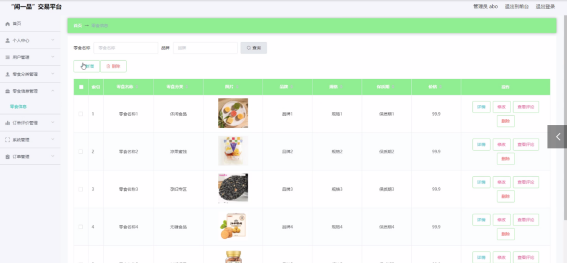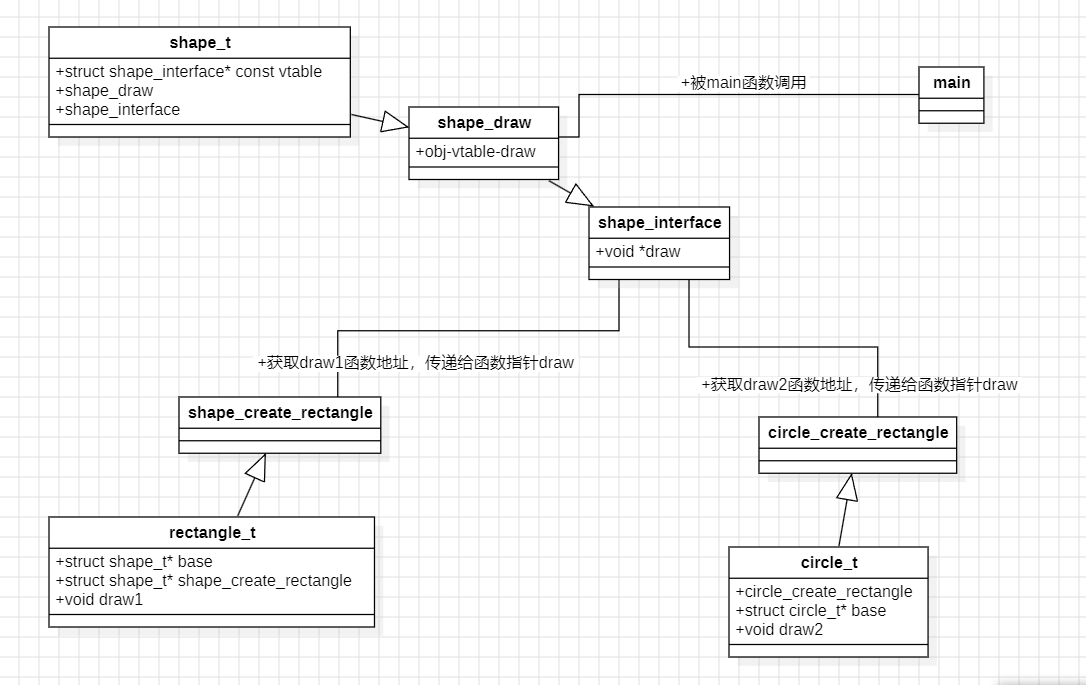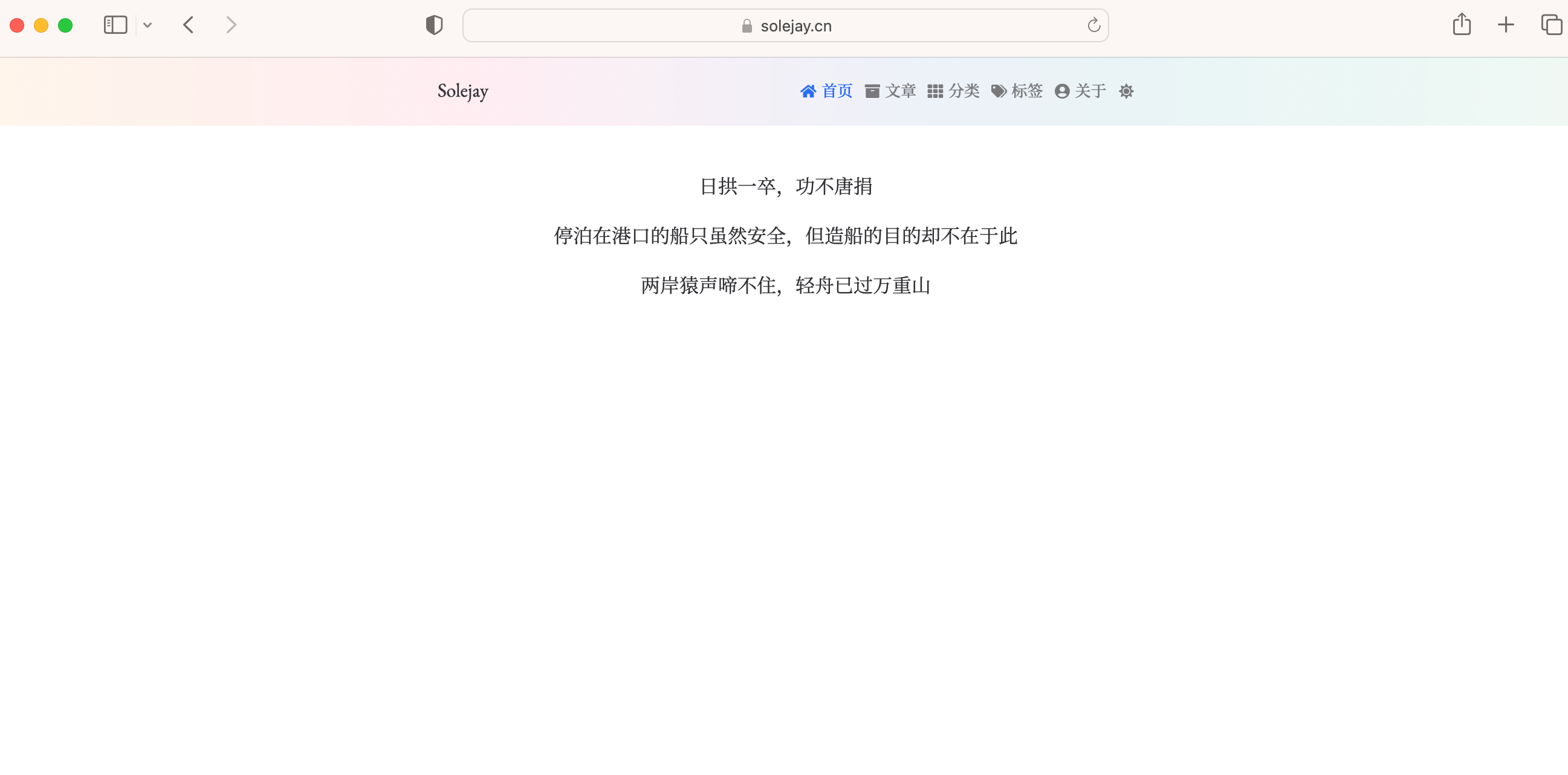粘贴 cURL 请求
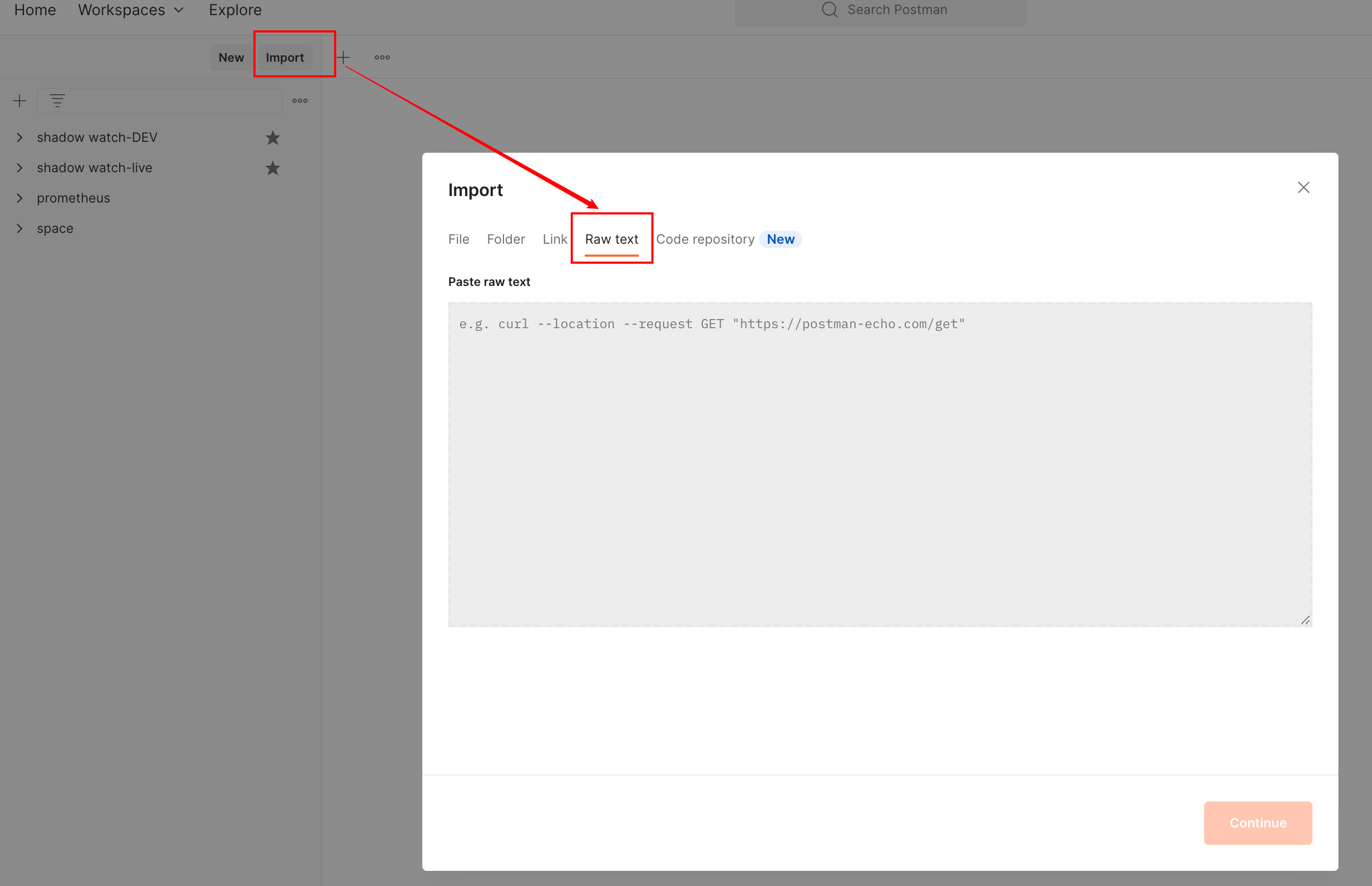
环境设置
作用:方便切换不同环境,比如配置本地环境/测试环境/线上环境,通过切换环境就可以请求对应环境的接口
- 配置环境
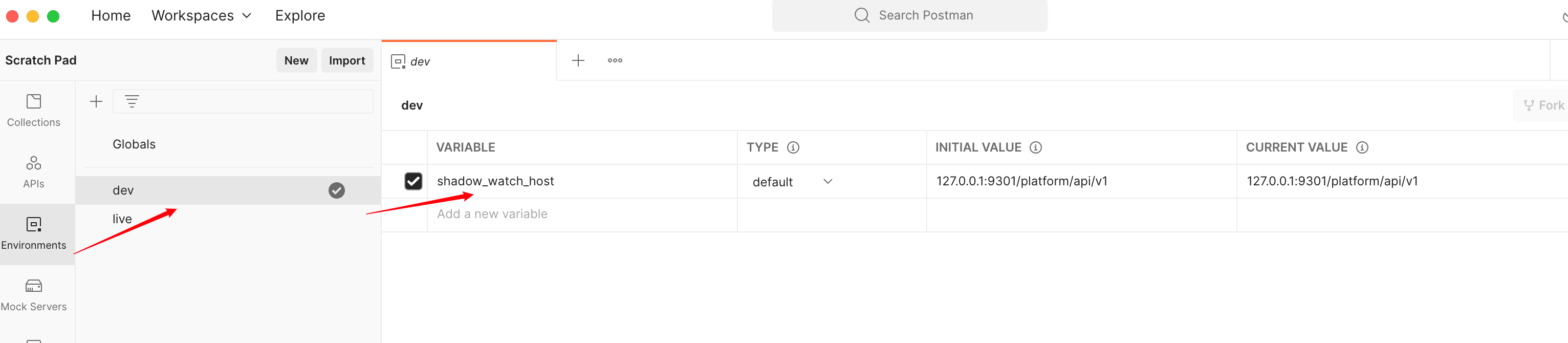
- 切换环境请求
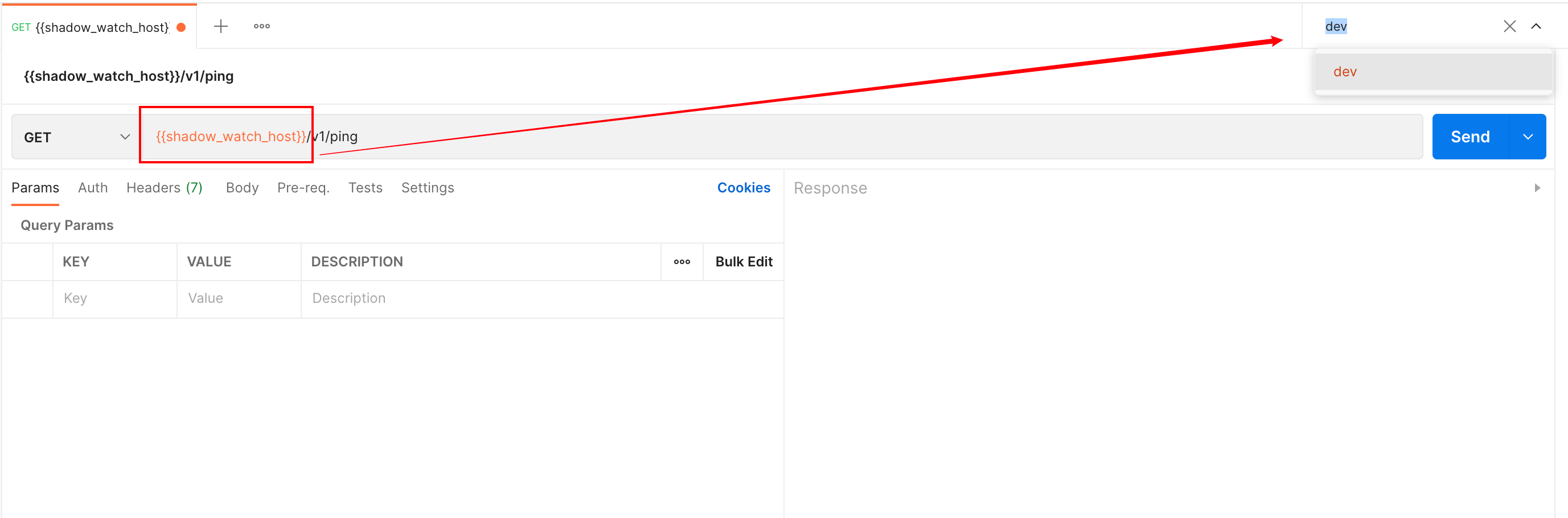
Pre-request Script
可以在发送请求之前执行一些脚本操作
1. 常用指令
// 获取请求方法
pm.request.method
// 设置 header
pm.request.headers.add({
key: 'key',
value: 'value'
});
// 设置 cookie
pm.request.headers.add({
key: 'Cookie',
value: "cookie_value"
});
2. 请求鉴权
后端为了服务接口不被恶意攻击,一般会有鉴权的校验,比如在 header 头中加入 ts 、nonce 等,就可以在 postman 中通过 pre-request script 统一封装起来进行调用
示例代码
function randomString(e) {
e = e || 32;
var t = "ABCDEFGHJKMNPQRSTWXYZabcdefhijkmnprstwxyz2345678",
a = t.length,
n = "";
for (i = 0; i < e; i++) n += t.charAt(Math.floor(Math.random() * a));
return n
}
function getParam(body) {
var keys = [];
for (let k in body) {
let value = body[k];
if (Array.isArray(value)) {
value = JSON.stringify(value);
}
keys.push(k + "=" + value);
}
keys.sort();
let keys_str = keys.join("&");
return keys_str;
}
var app = "app"
var secret = "key"
var ts = Math.round (new Date().getTime()/1000)
var nonce = randomString(16)
var param = ""
if (pm.request.method === "POST") {
param = getParam(JSON.parse(request.data))
}
pm.request.headers.add({
key: 'app',
value: app
});
pm.request.headers.add({
key: 'ts',
value: ts
});
pm.request.headers.add({
key: 'nonce',
value: nonce
});
console.log(app+secret+ts+param+nonce)
pm.request.headers.add({
key: 'sign',
value: CryptoJS.MD5(app+secret+ts+param+nonce).toString()
});
3. 在 json 请求体中写注释
postman 没有很好的写接口注释的地方,对于 post 请求无法直接在参数后面写注释(不符合 json 规范),通过脚本的方式达到既写注释又可以发送请求的目的
// 需要在Pre-request Script中这样写,去除掉注释
if (pm?.request?.body?.options?.raw?.language === 'json') {
const rawData = pm.request.body.toString();
const strippedData = rawData.replace(
/\\"|"(?:\\"|[^"])*"|(\/\/.*|\/\*[\s\S]*?\*\/)/g,
(m, g) => g ? "" : m
);
pm.request.body.update(JSON.stringify(JSON.parse(strippedData)));
}
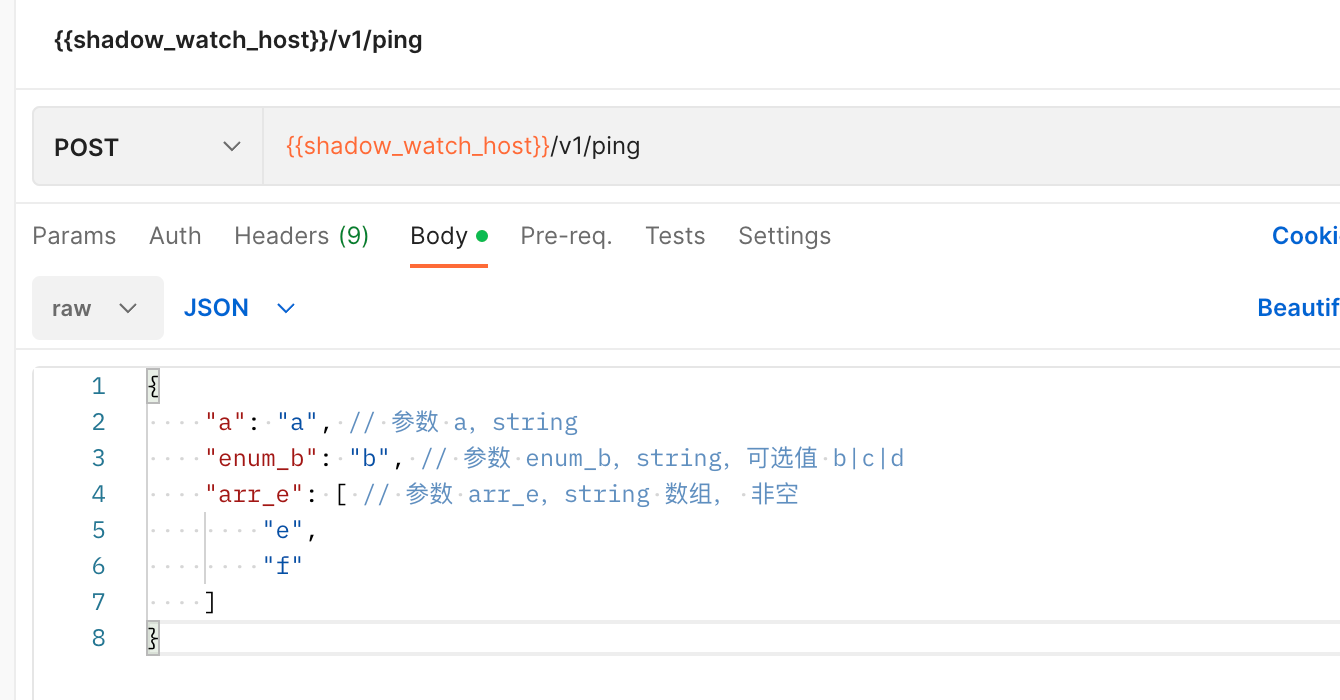
Get 请求 Encode
在发送 get 请求时,可以右键参数 encode 请求,方便发送
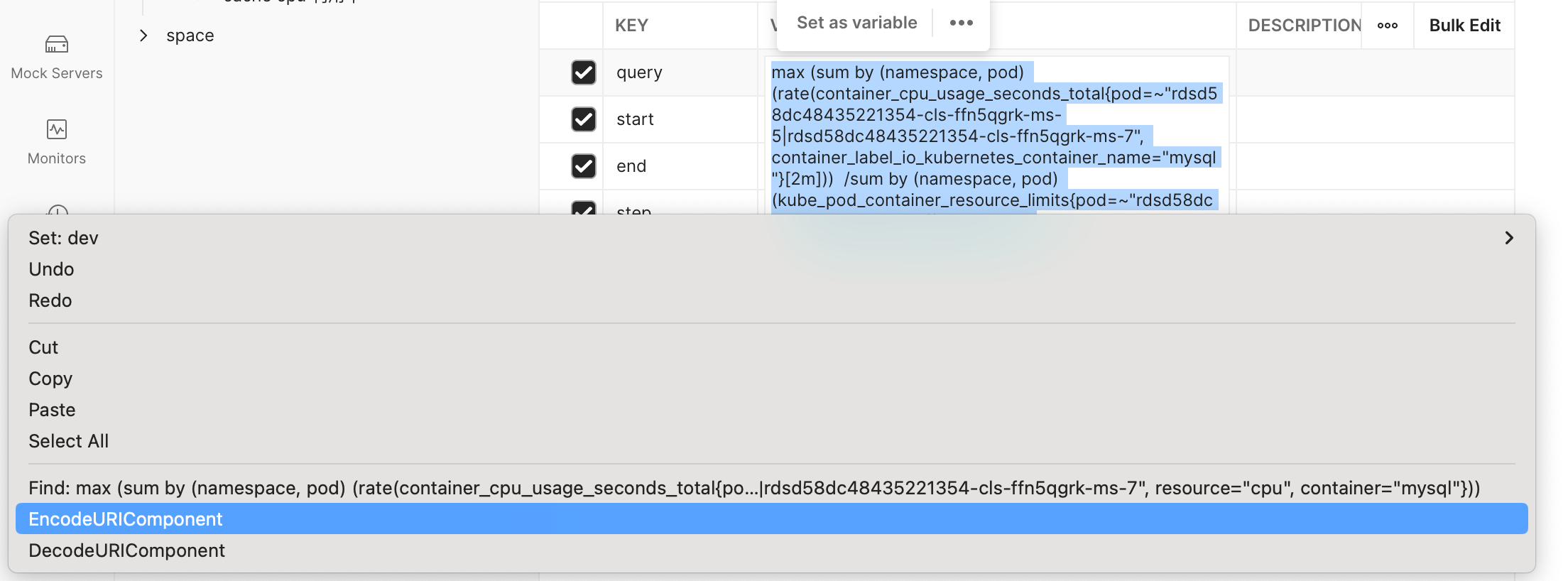
参考链接
Postman 高级用法