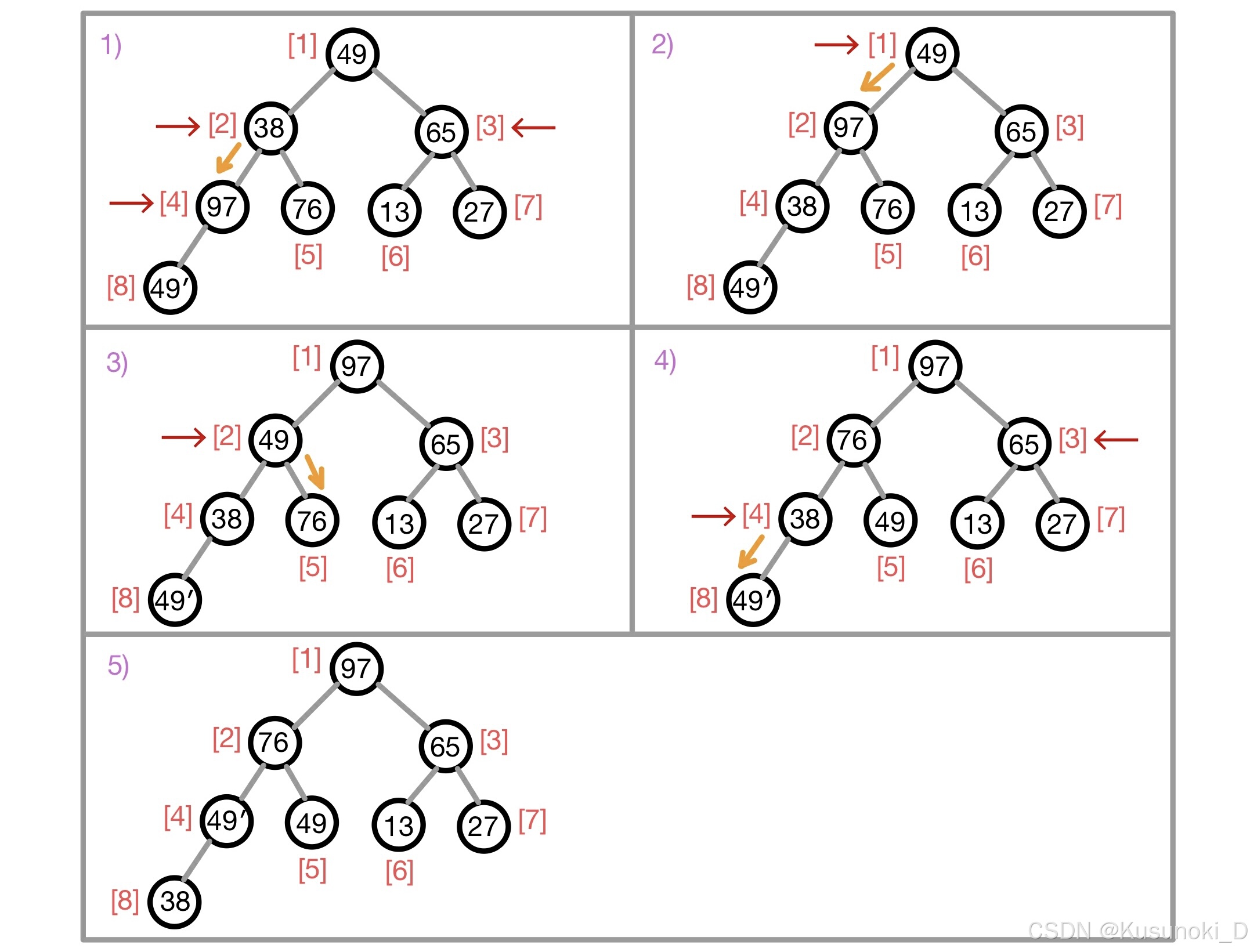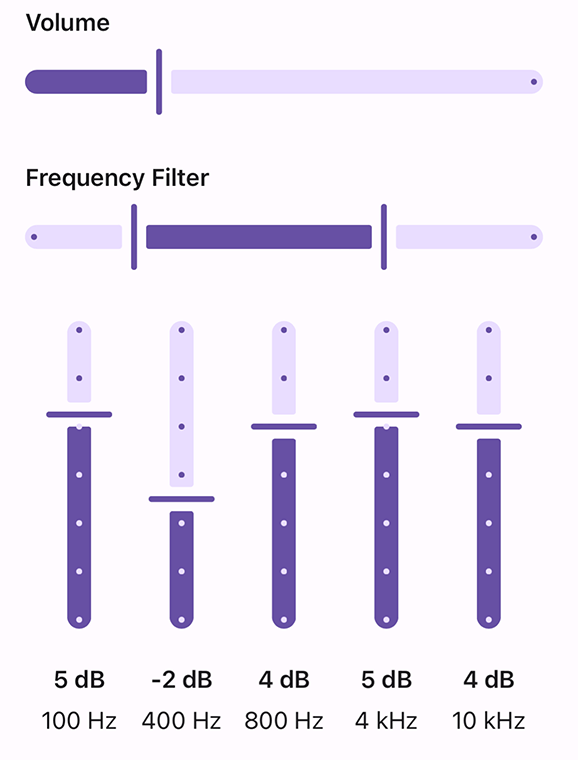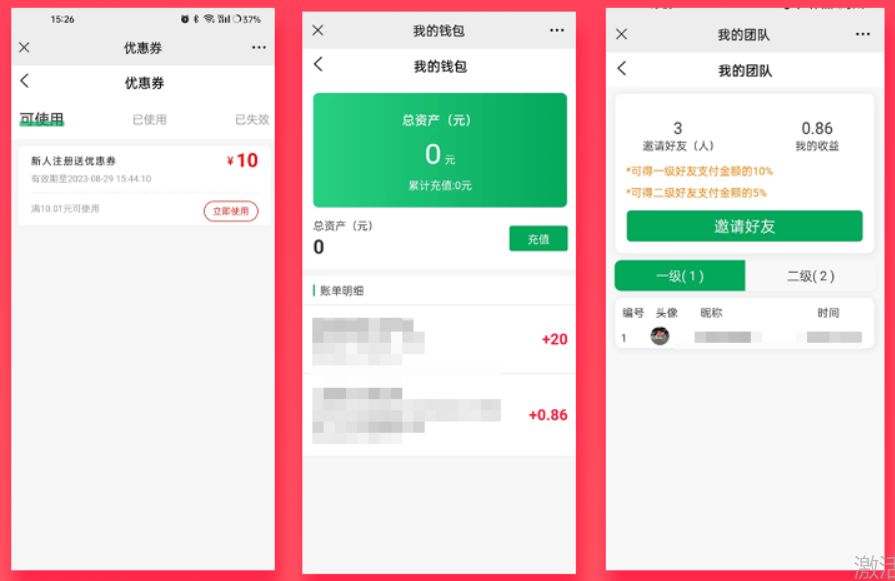目录
编辑
list的介绍
list的使用
list的定义方式
list的插入和删除
push_front和pop_front
push_back和pop_back
insert
erase
list的迭代器使用
begin和end
rbegin和rend
list的元素获取
front和back
list的大小控制
size
resize
empty
clear
list的操作函数
sort
splice
remove
remove_if
unique
merge
reverse
assign
swap

list的介绍
list是一种序列式容器,能在常数时间内任意位置插入和删除,并支持双向迭代。list的底层是双向链表,每个元素存储在独立结点中,结点通过指针连接前后元素。list与forward_list类似,但forward_list是单链表,只支持单向迭代。- 相比其他容器,
list在任意位置插入和删除时通常更高效。list和forward_list的主要缺点是无法随机访问,并且list需要额外空间保存结点间的关联信息,这对于存储小元素类型时尤其重要。
list的使用
list的定义方式
方式一: 构造一个某类型的空容器。
list<int> lt1; // 构造一个空的 int 类型容器
方式二: 构造一个包含 n 个 val 的容器。
list<int> lt2(10, 2); // 构造包含 10 个 2 的 int 类型容器
方式三: 拷贝构造某类型容器的副本。
list<int> lt3(lt2); // 拷贝构造 lt2 容器的副本
方式四: 使用迭代器拷贝构造一段内容。
string s("hello world");
list<char> lt4(s.begin(), s.end()); // 拷贝构造 string 对象某段内容
方式五: 构造数组某段区间的副本。
int arr[] = {1, 2, 3, 4, 5};
int sz = sizeof(arr) / sizeof(int);
list<int> lt5(arr, arr + sz); // 构造数组某段区间的副本
list的插入和删除
push_front和pop_front
push_front 函数用于在头部插入数据,而 pop_front 函数则用于删除头部的数据。
#include <iostream>
#include <list>
using namespace std;
int main()
{
list<int> lt;
lt.push_front(0);
lt.push_front(1);
lt.push_front(2);
for (auto e : lt)
{
cout << e << " ";
}
cout << endl; //2 1 0
lt.pop_front();
for (auto e : lt)
{
cout << e << " ";
}
cout << endl; //1 0
return 0;
}
push_back和pop_back
push_back 函数用于在尾部插入数据,而 pop_back 函数则用于删除尾部的数据。
#include <iostream>
#include <list>
using namespace std;
int main()
{
list<int> lt;
lt.push_back(0);
lt.push_back(1);
lt.push_back(2);
lt.push_back(3);
for (auto e : lt)
{
cout << e << " ";
}
cout << endl; //0 1 2 3
lt.pop_back();
lt.pop_back();
for (auto e : lt)
{
cout << e << " ";
}
cout << endl;//0 1
return 0;
}
insert
list中的insert函数支持三种插入方式:
- 在指定迭代器位置插入一个数。
- 在指定迭代器位置插入
n个值为val的数。- 在指定迭代器位置插入一段迭代器区间(左闭右开)。
#include <iostream>
#include <algorithm>
#include <vector>
#include <list>
using namespace std;
int main()
{
list<int> lt;
lt.push_back(1);
lt.push_back(2);
lt.push_back(3);
list<int>::iterator pos = find(lt.begin(), lt.end(), 2);
lt.insert(pos, 9); //在2的位置插入9
for (auto e : lt)
{
cout << e << " ";
}
cout << endl; //1 9 2 3
pos = find(lt.begin(), lt.end(), 3);
lt.insert(pos, 2, 8); //在3的位置插入2个8
for (auto e : lt)
{
cout << e << " ";
}
cout << endl; //1 9 2 8 8 3
vector<int> v(2, 7);
pos = find(lt.begin(), lt.end(), 1);
lt.insert(pos, v.begin(), v.end()); //在1的位置插入2个7
for (auto e : lt)
{
cout << e << " ";
}
cout << endl; //7 7 1 9 2 8 8 3
return 0;
}
注:
find函数是头文件<algorithm>中的一个函数,用于在指定迭代器区间寻找指定值,并返回该位置的迭代器。
erase
list中的erase函数支持两种删除方式:
- 删除指定迭代器位置的元素。
- 删除指定迭代器区间(左闭右开)内的所有元素。
#include <iostream>
#include <algorithm>
#include <vector>
#include <list>
using namespace std;
int main()
{
list<int> lt;
lt.push_back(1);
lt.push_back(2);
lt.push_back(3);
lt.push_back(4);
lt.push_back(5);
list<int>::iterator pos = find(lt.begin(), lt.end(), 2);
lt.erase(pos); //删除2
for (auto e : lt)
{
cout << e << " ";
}
cout << endl; //1 3 4 5
pos = find(lt.begin(), lt.end(), 4);
lt.erase(pos, lt.end()); //删除4及其之后的元素
for (auto e : lt)
{
cout << e << " ";
}
cout << endl; //1 3
return 0;
}
list的迭代器使用
begin和end
通过 begin 函数可以得到容器中第一个元素的正向迭代器,而 通过 end 函数可以得到容器中最后一个元素的后一个位置的正向迭代器。
正向迭代器遍历容器:
#include <iostream>
#include <list>
using namespace std;
int main()
{
list<int> lt(10, 2);
//正向迭代器遍历容器
list<int>::iterator it = lt.begin();
while (it != lt.end())
{
cout << *it << " ";
it++;
}
cout << endl;
return 0;
}
rbegin和rend
通过 rbegin 函数可以得到容器中最后一个元素的反向迭代器,而 通过 rend 函数可以得到容器中第一个元素的前一个位置的反向迭代器。
反向迭代器遍历容器:
#include <iostream>
#include <list>
using namespace std;
int main()
{
list<int> lt(10, 2);
//反向迭代器遍历容器
list<int>::reverse_iterator rit = lt.rbegin();
while (rit != lt.rend())
{
cout << *rit << " ";
rit++;
}
cout << endl;
return 0;
}
list的元素获取
front和back
front 函数用于获取 list 容器中的第一个元素,而 back 函数用于获取 list 容器中的最后一个元素。
#include <iostream>
#include <list>
using namespace std;
int main()
{
list<int> lt;
lt.push_back(0);
lt.push_back(1);
lt.push_back(2);
lt.push_back(3);
lt.push_back(4);
cout << lt.front() << endl; //0
cout << lt.back() << endl; //4
return 0;
}
list的大小控制
size
size 函数用于获取当前容器中的元素个数。
#include <iostream>
#include <list>
using namespace std;
int main()
{
list<int> lt;
lt.push_back(1);
lt.push_back(2);
lt.push_back(3);
lt.push_back(4);
cout << lt.size() << endl; //4
return 0;
}
resize
resize的两种情况:
- 当所给值大于当前的
size时,将size扩大到该值,扩大的数据为第二个所给值,如果未给出,则默认为容器存储类型的默认构造值。- 当所给值小于当前的
size时,将size缩小到该值。
#include <iostream>
#include <list>
using namespace std;
int main()
{
list<int> lt(5, 3);
for (auto e : lt)
{
cout << e << " ";
}
cout << endl; //3 3 3 3 3
lt.resize(7, 6); //将size扩大为7,扩大的值为6
for (auto e : lt)
{
cout << e << " ";
}
cout << endl; //3 3 3 3 3 6 6
lt.resize(2); //将size缩小为2
for (auto e : lt)
{
cout << e << " ";
}
cout << endl; //3 3
return 0;
}
empty
empty 函数用于判断当前容器是否为空。
#include <iostream>
#include <list>
using namespace std;
int main()
{
list<int> lt;
cout << lt.empty() << endl; //1
return 0;
}
clear
clear 函数用于清空容器,清空后容器的 size 为 0。
#include <iostream>
#include <list>
using namespace std;
int main()
{
list<int> lt(5, 2);
for (auto e : lt)
{
cout << e << " ";
}
cout << endl; //2 2 2 2 2
cout << lt.size() << endl; //5
lt.clear(); //清空容器
for (auto e : lt)
{
cout << e << " ";
}
cout << endl; //(无数据)
cout << lt.size() << endl; //0
return 0;
}
list的操作函数
sort
sort 函数可以将容器中的数据默认按升序排序。
#include <iostream>
#include <list>
using namespace std;
int main()
{
list<int> lt;
lt.push_back(4);
lt.push_back(7);
lt.push_back(5);
lt.push_back(9);
lt.push_back(6);
lt.push_back(0);
lt.push_back(3);
for (auto e : lt)
{
cout << e << " ";
}
cout << endl; //4 7 5 9 6 0 3
lt.sort(); //默认将容器内数据排为升序
for (auto e : lt)
{
cout << e << " ";
}
cout << endl; //0 3 4 5 6 7 9
return 0;
}
splice
splice函数用于在两个list容器之间进行拼接,其有三种拼接方式:
- 将整个容器拼接到另一个容器的指定迭代器位置。
- 将容器中的某一个数据拼接到另一个容器的指定迭代器位置。
- 将容器指定迭代器区间的数据拼接到另一个容器的指定迭代器位置。
#include <iostream>
#include <list>
using namespace std;
int main()
{
list<int> lt1(4, 2);
list<int> lt2(4, 6);
lt1.splice(lt1.begin(), lt2); //将容器lt2拼接到容器lt1的开头
for (auto e : lt1)
{
cout << e << " ";
}
cout << endl; //6 6 6 6 2 2 2 2
list<int> lt3(4, 2);
list<int> lt4(4, 6);
lt3.splice(lt3.begin(), lt4, lt4.begin()); //将容器lt4的第一个数据拼接到容器lt3的开头
for (auto e : lt3)
{
cout << e << " ";
}
cout << endl; //6 2 2 2 2
list<int> lt5(4, 2);
list<int> lt6(4, 6);
lt5.splice(lt5.begin(), lt6, lt6.begin(), lt6.end()); //将容器lt6的指定迭代器区间内的数据拼接到容器lt5的开头
for (auto e : lt5)
{
cout << e << " ";
}
cout << endl; //6 6 6 6 2 2 2 2
return 0;
}
注意: 容器中被拼接到另一个容器的数据在原容器中 不再存在。(实际上,指定的结点被从链表中移除,并拼接到另一个容器)。
remove
remove 函数用于删除容器中所有具有特定值的元素。
#include <iostream>
#include <list>
using namespace std;
int main()
{
list<int> lt;
lt.push_back(1);
lt.push_back(4);
lt.push_back(3);
lt.push_back(3);
lt.push_back(2);
lt.push_back(2);
lt.push_back(3);
for (auto e : lt)
{
cout << e << " ";
}
cout << endl; //1 4 3 3 2 2 3
lt.remove(3); //删除容器当中值为3的元素
for (auto e : lt)
{
cout << e << " ";
}
cout << endl; //1 4 2 2
return 0;
}
remove_if
remove_if 函数用于删除容器中所有满足特定条件的元素。
#include <iostream>
#include <list>
using namespace std;
bool single_digit(const int& val)
{
return val < 10;
}
int main()
{
list<int> lt;
lt.push_back(10);
lt.push_back(4);
lt.push_back(7);
lt.push_back(18);
lt.push_back(2);
lt.push_back(5);
lt.push_back(9);
for (auto e : lt)
{
cout << e << " ";
}
cout << endl; //10 4 7 18 2 5 9
lt.remove_if(single_digit); //删除容器当中值小于10的元素
for (auto e : lt)
{
cout << e << " ";
}
cout << endl; //10 18
return 0;
}
unique
unique 函数用于删除容器中连续的重复元素。
#include <iostream>
#include <list>
using namespace std;
int main()
{
list<int> lt;
lt.push_back(1);
lt.push_back(4);
lt.push_back(3);
lt.push_back(3);
lt.push_back(2);
lt.push_back(2);
lt.push_back(3);
for (auto e : lt)
{
cout << e << " ";
}
cout << endl; //1 4 3 3 2 2 3
lt.sort(); //将容器当中的元素排为升序
lt.unique(); //删除容器当中连续的重复元素
for (auto e : lt)
{
cout << e << " ";
}
cout << endl; //1 2 3 4
return 0;
}
注意: 若要真正实现去重,还需在调用
unique函数前对容器内的元素进行排序。
merge
merge 函数用于将一个有序 list 容器合并到另一个有序 list 容器中,使得合并后的容器仍然保持有序状态(类似于归并排序)。
#include <iostream>
#include <list>
using namespace std;
int main()
{
list<int> lt1;
lt1.push_back(3);
lt1.push_back(8);
lt1.push_back(1);
list<int> lt2;
lt2.push_back(6);
lt2.push_back(2);
lt2.push_back(9);
lt2.push_back(5);
lt1.sort(); //将容器lt1排为升序
lt2.sort(); //将容器lt2排为升序
lt1.merge(lt2); //将lt2合并到lt1当中
for (auto e : lt1)
{
cout << e << " ";
}
cout << endl; //1 2 3 5 6 8 9
return 0;
}
reverse
reverse 函数用于将容器中元素的位置逆置。
#include <iostream>
#include <list>
using namespace std;
int main()
{
list<int> lt;
lt.push_back(1);
lt.push_back(2);
lt.push_back(3);
lt.push_back(4);
lt.push_back(5);
lt.reverse(); //将容器当中元素的位置进行逆置
for (auto e : lt)
{
cout << e << " ";
}
cout << endl; //5 4 3 2 1
return 0;
}
assign
assign函数用于将新内容分配给容器,替换其当前内容,赋予新内容的方式有两种:
- 将
n个值为val的数据分配给容器。- 将所给迭代器区间中的内容分配给容器。
#include <iostream>
#include <string>
#include <list>
using namespace std;
int main()
{
list<char> lt(3, 'a');
lt.assign(3, 'b'); //将新内容分配给容器,替换其当前内容
for (auto e : lt)
{
cout << e << " ";
}
cout << endl; //b b b
string s("hello world");
lt.assign(s.begin(), s.end()); //将新内容分配给容器,替换其当前内容
for (auto e : lt)
{
cout << e << " ";
}
cout << endl; //h e l l o w o r l d
return 0;
}
swap
swap 函数用于交换两个容器的内容。
#include <iostream>
#include <list>
using namespace std;
int main()
{
list<int> lt1(4, 2);
list<int> lt2(4, 6);
lt1.swap(lt2); //交换两个容器的内容
for (auto e : lt1)
{
cout << e << " ";
}
cout << endl; //6 6 6 6
for (auto e : lt2)
{
cout << e << " ";
}
cout << endl; //2 2 2 2
return 0;
}