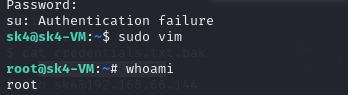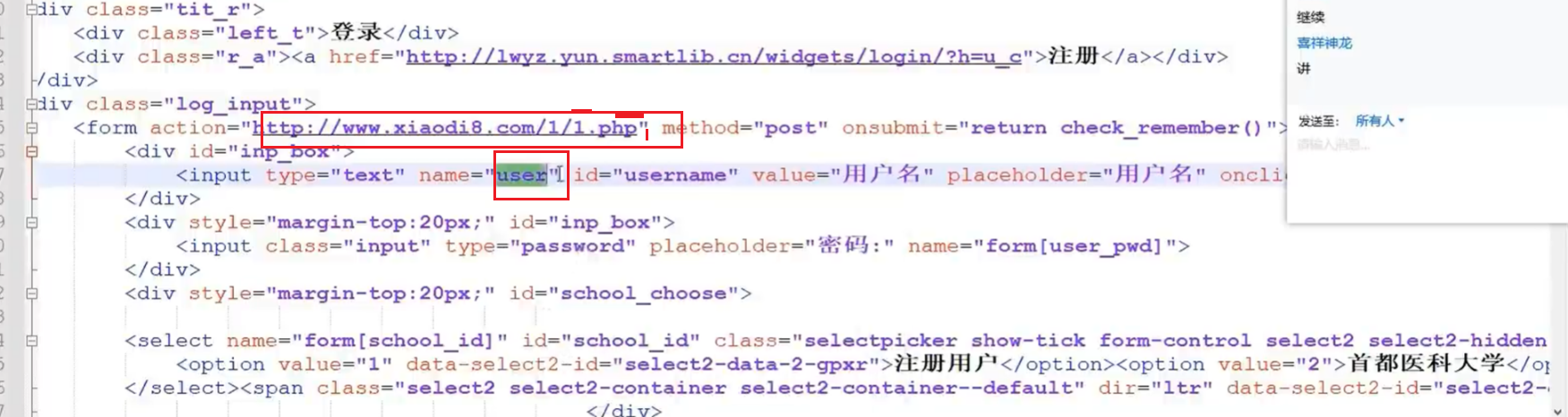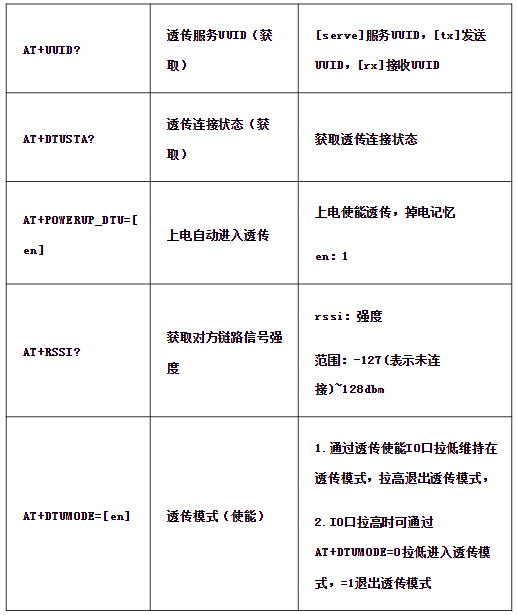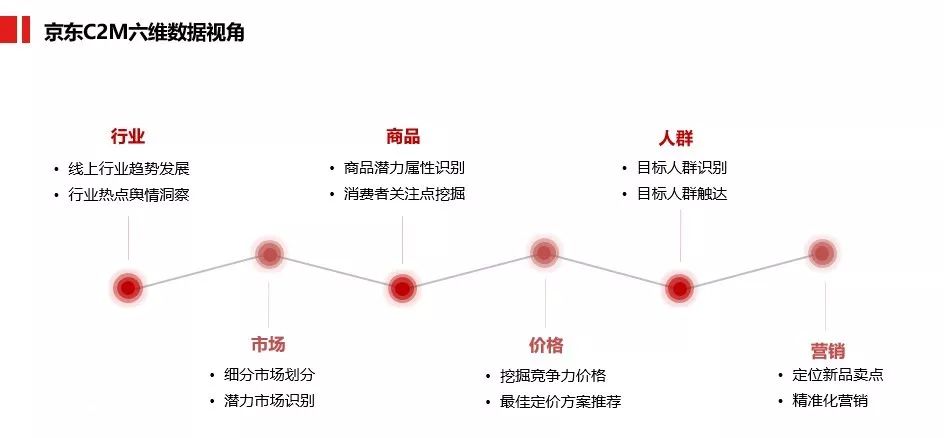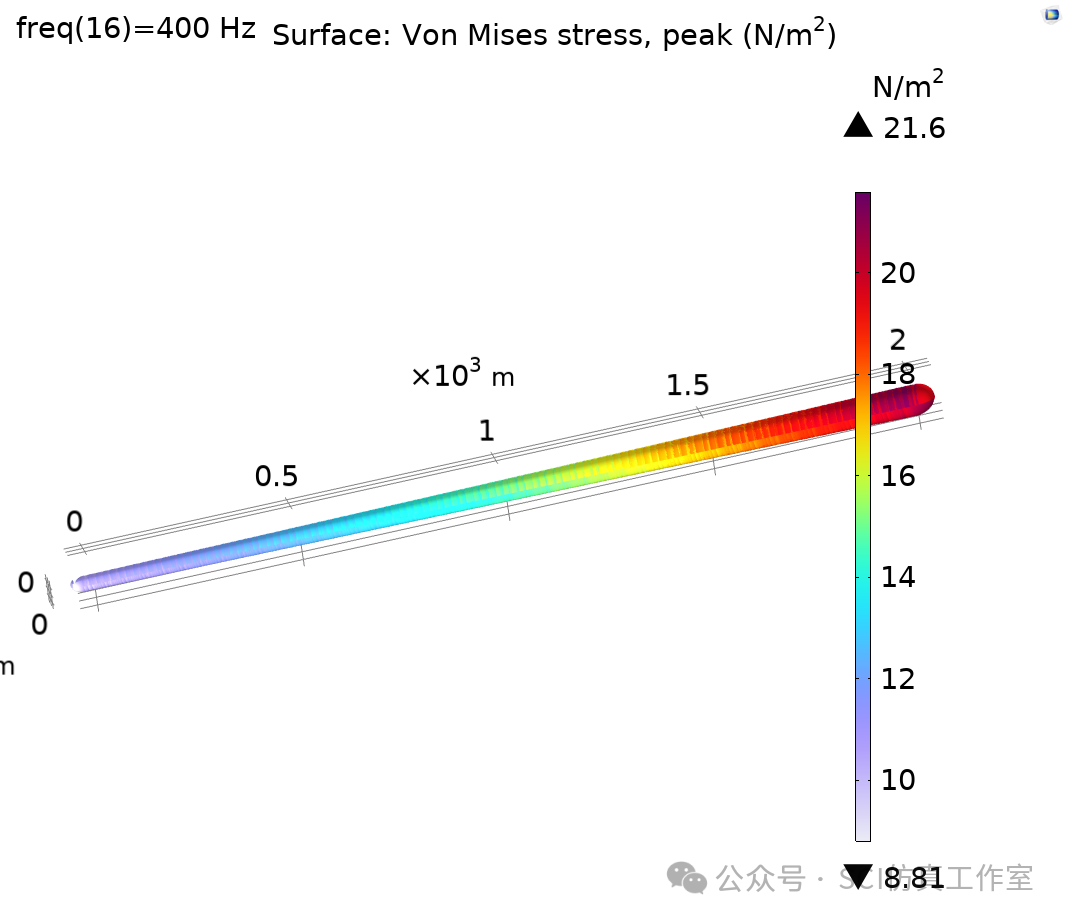<!DOCTYPE html>
<html lang="en">
<head>
<meta charset="UTF-8">
<meta name="viewport" content="width=device-width, initial-scale=1.0">
<title>复杂Hover效果示例</title>
<style>
p {
font-size: 16px;
color: #333;
padding: 10px;
margin: 20px;
border: 1px solid transparent;
border-radius: 5px;
position: relative;
transition: all 0.5s ease;
overflow: hidden; /* 确保内容不超出边框 */
}
p::before,
p::after {
content: "";
position: absolute;
height: 3px;
width: 0;
background: #4095E5;
transition: all 0.5s ease;
}
p::before {
top: 0;
left: 0;
}
p::after {
bottom: 0;
right: 0;
}
p:hover::before,
p:hover::after {
width: 100%;
}
</style>
</head>
<body>
<p>鼠标悬停在此段落上以查看效果。</p>
</body>
</html>