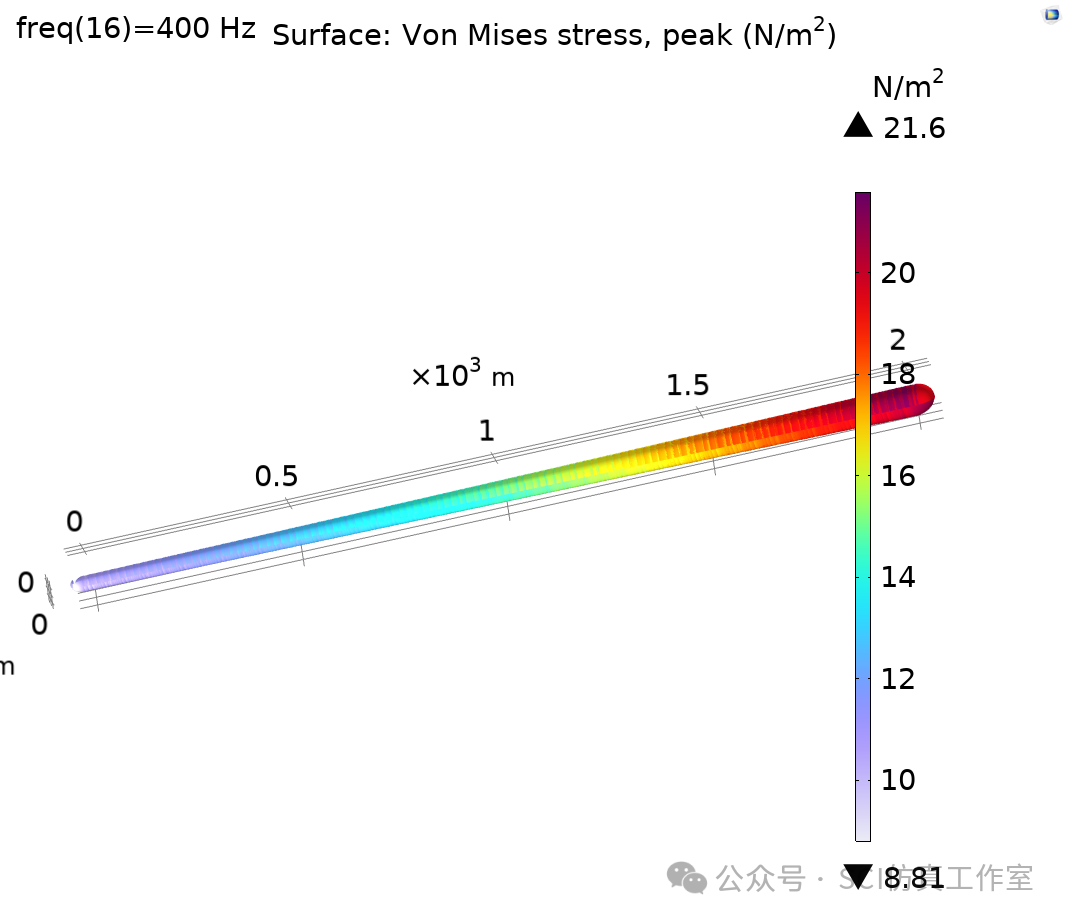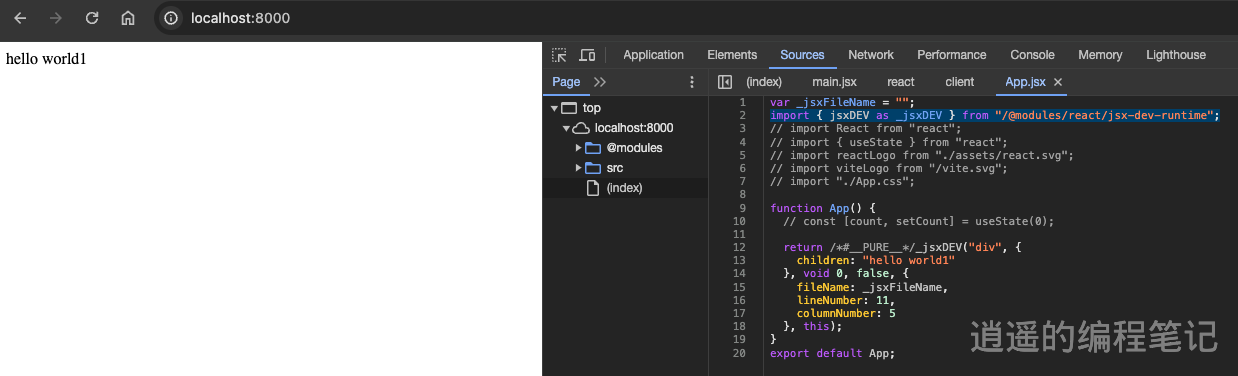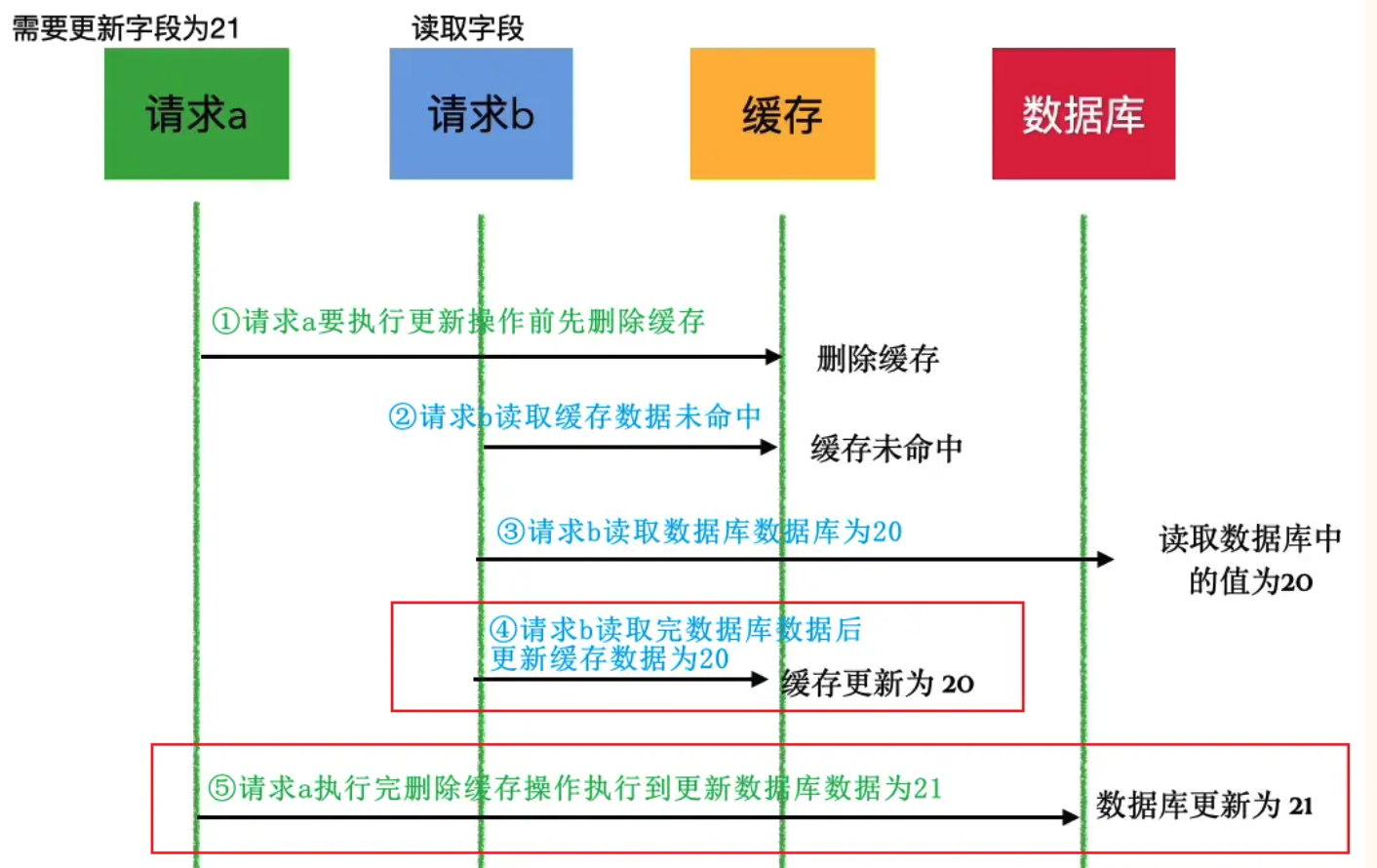技术支持:JAVA、JSP
服务器:TOMCAT 7.0.86
编程软件:IntelliJ IDEA 2021.1.3 x64
全部文件展示


网页实现功能截图


主页

注册
 登录
登录
购物车主页

修改功能

修改成功

添加商品功能

添加成功

添加进入购物车功能

支付功能

支付过的历史清单账单

全部代码
dao->StudentDAO

package dao;
import entiy.Product;
import entiy.Student;
import entiy.Total;
import util.DBUtil;
import java.sql.Connection;
import java.sql.PreparedStatement;
import java.sql.ResultSet;
import java.sql.SQLException;
import java.util.ArrayList;
import java.util.List;
public class StudentDAO {
public List<Student> findAll() throws Exception {
List<Student> students = new ArrayList<Student>();
Connection conn = null;
PreparedStatement prep = null;
ResultSet rst = null;
try {
conn = DBUtil.getConnection();
prep = conn.prepareStatement("select * from users");
rst = prep.executeQuery();
while (rst.next()) {
int id = rst.getInt("id");
String name = rst.getString("name");
int idname = rst.getInt("idname");
String pd = rst.getString("pd");
Student e1 = new Student();
e1.setName(name);
e1.setIdname(idname);
e1.setPd(pd);
students.add(e1);
}
} catch (Exception e) {
e.printStackTrace();
throw e;
} finally {
DBUtil.close(conn);
}
return students;
}
public List<Product> findAllgoods() throws Exception {
List<Product> products = new ArrayList<Product>();
Connection conn = null;
PreparedStatement prep = null;
ResultSet rst = null;
try {
conn = DBUtil.getConnection();
prep = conn.prepareStatement("select * from goods");
rst = prep.executeQuery();
while (rst.next()){
int id = rst.getInt("id");
String name = rst.getString("name");
double price = rst.getDouble("price");
Product e1 = new Product();
e1.setId(id);
e1.setName(name);
e1.setPrice(price);
products.add(e1);
}
} catch (Exception e) {
e.printStackTrace();
throw e;
}finally {
DBUtil.close(conn);
}
return products;
}
public List<Total> findtotals() throws Exception {
List<Total> totals = new ArrayList<Total>();
Connection conn = null;
PreparedStatement prep = null;
ResultSet rst = null;
try {
conn = DBUtil.getConnection();
prep = conn.prepareStatement("select * from Total");
rst = prep.executeQuery();
while (rst.next()){
int id = rst.getInt("id");
double total = rst.getDouble("total");
Total e1 = new Total();
System.out.println(e1);
e1.setId(id);
e1.setTotal(total);
totals.add(e1);
}
} catch (Exception e) {
e.printStackTrace();
throw e;
}finally {
DBUtil.close(conn);
}
return totals;
}
public void save(Student e) throws Exception {
Connection conn = null;
PreparedStatement prep = null;
try {
conn = DBUtil.getConnection();
prep = conn.prepareStatement(
"INSERT INTO users (name, idname, pd) VALUES (?, ?, ?)");
prep.setString(1, e.getName());
prep.setInt(2, e.getIdname());
prep.setString(3, e.getPd());
prep.executeUpdate();
} catch (Exception e1) {
e1.printStackTrace();
throw e1;
} finally {
// Close PreparedStatement and Connection
if (prep != null) {
try {
prep.close();
} catch (SQLException e2) {
e2.printStackTrace();
}
}
DBUtil.close(conn);
}
}
public void savegoods(Product e) throws Exception {
Connection conn = null;
PreparedStatement prep = null;
try {
conn = DBUtil.getConnection();
prep = conn.prepareStatement(
"INSERT INTO goods (name,price) VALUES (?, ?)");
prep.setString(1, e.getName());
prep.setDouble(2, e.getPrice());
prep.executeUpdate();
} catch (SQLException e1) {
// Handle specific SQL exceptions or log them for debugging
e1.printStackTrace();
throw new Exception("Failed to save goods: " + e1.getMessage(), e1);
} finally {
// Close PreparedStatement and Connection in finally block
if (prep != null) {
try {
prep.close();
} catch (SQLException e2) {
e2.printStackTrace();
}
}
DBUtil.close(conn);
}
}
public void delete(int id) throws Exception {
Connection conn =null;
PreparedStatement prep = null;
try {
conn = DBUtil.getConnection();
prep = conn.prepareStatement("delete from emp where id="+id+"");
prep.executeUpdate();
}catch (Exception e){
e.printStackTrace();
throw e;
}finally {
DBUtil.close(conn);
}
}
//根据ID查询商品信息(修改商品信息第一步)
public Product findById(int id) throws Exception{
Connection conn = null;
PreparedStatement prep = null;
ResultSet rst = null;
Product e =new Product();
try {
conn =DBUtil.getConnection();
System.out.println(conn);
prep = conn.prepareStatement(
"select * from goods where id="+id+"");
System.out.println(id);
rst = prep.executeQuery();
if(rst.next()){
int id1 = rst.getInt("id");
String name = rst.getString("name");
Double price = rst.getDouble("price");
e.setId(id1);
e.setName(name);
e.setPrice(price);
}
}catch (Exception e1){
e1.printStackTrace();
throw e1;
}finally {
DBUtil.close(conn);
}
return e;
}
public void Update(int id,String name,double price) throws Exception {
Connection connection = DBUtil.getConnection();
PreparedStatement preparedStatement = connection.prepareStatement("update goods set name=?,price=? where id =?;");
preparedStatement.setString(1,name);
preparedStatement.setDouble(2,price);
preparedStatement.setInt(3,id);
int i = preparedStatement.executeUpdate();
connection.close();
}
public void totalprice(Total e) throws Exception {
Connection conn = null;
PreparedStatement prep = null;
try {
conn = DBUtil.getConnection();
prep = conn.prepareStatement(
"INSERT INTO Total (total) VALUES (?)");
prep.setDouble(1, e.getTotal());
prep.executeUpdate();
} catch (Exception e1) {
e1.printStackTrace();
throw e1;
} finally {
// Close PreparedStatement and Connection
if (prep != null) {
try {
prep.close();
} catch (SQLException e2) {
e2.printStackTrace();
}
}
DBUtil.close(conn);
}
}
public static void main(String[] args) throws Exception {
/* StudentDAO dao = new StudentDAO();
Student e = new Student();
e.setName("ww");
e.setIdname(Integer.parseInt("123"));
e.setPd("123");
dao.save(e);
System.out.println(e);
*/
}
}
entity->CarItem ->Product -> Student ->Total

package entiy;
// 可选的购物车条目类
public class CarItem {
private Product product;
private int quantity;
// 其他属性
// 构造方法、getter和setter方法
public CarItem(Product product, int quantity /*, 其他属性 */) {
this.product = product;
this.quantity = quantity;
// 初始化其他属性
}
public Product getProduct() {
return product;
}
public void setProduct(Product product) {
this.product = product;
}
public int getQuantity() {
return quantity;
}
public void setQuantity(int quantity) {
this.quantity = quantity;
}
@Override
public String toString() {
return "CarItem{" +
"product=" + product +
", quantity=" + quantity +
'}';
}
}package entiy;
public class Product {
private int id;
private String name;
private double price;
// 其他商品属性,如颜色、库存等
// 构造方法、getter和setter方法
public int getId() {
return id;
}
public void setId(int id) {
this.id = id;
}
public Product(/*, 其他属性 */) {
this.name = name;
this.price = price;
// 初始化其他属性
}
public String getName() {
return name;
}
public void setName(String name) {
this.name = name;
}
public double getPrice() { return price; }
public void setPrice(double price) {
this.price = price;
}
@Override
public String toString() {
return "Product{" +
"id=" + id +
", name='" + name + '\'' +
", price=" + price +
'}';
}
}package entiy;
public class Student {
private String name;
private int idname;
private String pd;
public String getName(){
return name;
}
public void setName(String name){
this.name=name;
}
public int getIdname(){
return idname;
}
public void setIdname(int idname){
this.idname = idname;
}
public String getPd(){
return pd;
}
public void setPd(String pd){
this.pd = pd;
}
@Override
public String toString(){
return "Student{"+
"name="+name+
"idname="+idname+
",pd="+pd+
'}';
}
}
package entiy;
public class Total {
private double total;
private int id;
public void setId(int id) {
this.id = id;
}
public int getId() {
return id;
}
public Total(/*, 其他属性 */) {
this.total = total;
this.id = id;
// 初始化其他属性
}
public void setTotal(double total) {
this.total = total;
}
public double getTotal() {
return total;
}
@Override
public String toString() {
return "Total{" +
"total=" + total +
", id=" + id +
'}';
}
}
Servlet包下的许多服务
 以下按顺序排列
以下按顺序排列
package Servlet;
import dao.StudentDAO;
import entiy.Product;
import entiy.Student;
import javax.servlet.ServletException;
import javax.servlet.http.HttpServlet;
import javax.servlet.http.HttpServletRequest;
import javax.servlet.http.HttpServletResponse;
import java.io.IOException;
import java.io.PrintWriter;
public class AddShoppingServlet extends HttpServlet {
public void service(HttpServletRequest request,
HttpServletResponse response)
throws ServletException, IOException {
request.setCharacterEncoding("utf-8");
//读取参数
String name = request.getParameter("name");
String price = request.getParameter("price");
response.setContentType("text/html;charset=utf-8");
PrintWriter out=response.getWriter();
try {
StudentDAO dao = new StudentDAO();
//创建商品对象
Product e1 = new Product();
e1.setName(name);
e1.setPrice(Double.parseDouble(price));
System.out.println(e1.getName());
System.out.println(e1.getPrice());
dao.savegoods(e1);
//重定向到主页面
response.sendRedirect("list");
} catch (Exception e) {
e.printStackTrace();
out.println("系统繁忙,请稍后再试!");
}
out.close();
}
}
package Servlet;
import dao.StudentDAO;
import entiy.Product;
import javax.servlet.RequestDispatcher;
import javax.servlet.ServletException;
import javax.servlet.http.HttpServlet;
import javax.servlet.http.HttpServletRequest;
import javax.servlet.http.HttpServletResponse;
import java.io.IOException;
import java.io.PrintWriter;
import java.util.List;
public class listServlet extends HttpServlet {
public void service(HttpServletRequest request,
HttpServletResponse response)
throws ServletException, IOException {
response.setContentType("text/html;charset=utf-8");
PrintWriter out = response.getWriter();
try {
StudentDAO dao = new StudentDAO();
List<Product> products = dao.findAllgoods();
request.setAttribute("goods",products);
RequestDispatcher rd = request.getRequestDispatcher("shopping.jsp");
rd.forward(request,response);
} catch (Exception e) {
e.printStackTrace();
out.println("系统繁忙,请稍后再试!");
}
}
}package Servlet;
import java.io.*;
import java.sql.*;
import javax.servlet.*;
import javax.servlet.http.*;
public class LoginServlet extends HttpServlet {
// 数据库连接信息(这里假设你使用MySQL数据库)
private String jdbcURL = "jdbc:mysql://localhost:3306/sdjyy";
private String jdbcUsername = "root";
private String jdbcPassword = "asd123";
protected void doPost(
HttpServletRequest request,
HttpServletResponse response) throws ServletException, IOException {
// 获取登录页面提交的账号和密码
String username = request.getParameter("idname");
String password = request.getParameter("pd");
System.out.println(username);
System.out.println(password);
// 假设这里是你的登录逻辑,可以是数据库验证等
boolean isValidUser = false;
try {
isValidUser = checkUser(username, password);
} catch (Exception e) {
e.printStackTrace();
}
// 这里进行账号密码验证的逻辑,比如查询数据库
// 注意:这里应该使用 PreparedStatement 或其他安全方式来避免 SQL 注入攻击
// 示例中简单输出账号密码到控制台
System.out.println("Username: " + username);
System.out.println("Password: " + password);
if (isValidUser) {
// 登录成功,重定向到商品页面
HttpSession session = request.getSession();
session.setAttribute("username", username);
response.sendRedirect("list");
} else {
// 登录失败,可以返回到登录页面或者给出错误信息
response.sendRedirect("denglu.jsp?error=1"); // 假设带有错误参数
}
}
// 模拟用户验证,实际情况应根据你的业务逻辑实现
private boolean checkUser(String username, String password) throws Exception {
try {
// 加载数据库驱动程序
Class.forName("com.mysql.jdbc.Driver");
// 连接数据库
Connection connection = DriverManager.getConnection(jdbcURL, jdbcUsername, jdbcPassword);
// 查询语句
String sql = "SELECT * FROM users WHERE idname = ? AND pd = ?";
PreparedStatement statement = connection.prepareStatement(sql);
statement.setString(1, username);
statement.setString(2, password);
System.out.println(username);
System.out.println(password);
// 执行查询
ResultSet result = statement.executeQuery();
// 如果查询到结果集,说明用户名和密码匹配
if (result.next()) {
return true;
}
// 关闭连接
connection.close();
} catch (SQLException | ClassNotFoundException e) {
e.printStackTrace();
}
// 如果没有查询到结果或者出现异常,则验证失败
return false;
}
}
package Servlet;
import dao.StudentDAO;
import entiy.Total;
import javax.servlet.RequestDispatcher;
import javax.servlet.ServletException;
import javax.servlet.http.HttpServlet;
import javax.servlet.http.HttpServletRequest;
import javax.servlet.http.HttpServletResponse;
import java.io.IOException;
import java.io.PrintWriter;
import java.util.List;
public class LSQDServlet extends HttpServlet {
public void service(HttpServletRequest request,
HttpServletResponse response)
throws ServletException, IOException {
response.setContentType("text/html;charset=utf-8");
PrintWriter out = response.getWriter();
try {
StudentDAO dao = new StudentDAO();
List<Total> totals = dao.findtotals();
request.setAttribute("total",totals);
RequestDispatcher rd = request.getRequestDispatcher("Checkout.jsp");
rd.forward(request,response);
} catch (Exception e) {
e.printStackTrace();
out.println("系统繁忙,请稍后再试!");
}
}
}
package Servlet;
import dao.StudentDAO;
import entiy.Product;
import javax.servlet.RequestDispatcher;
import javax.servlet.ServletException;
import javax.servlet.http.HttpServlet;
import javax.servlet.http.HttpServletRequest;
import javax.servlet.http.HttpServletResponse;
import java.io.IOException;
import java.io.PrintWriter;
public class SelectShoppingServlet extends HttpServlet {
public void service(HttpServletRequest request, HttpServletResponse response) throws IOException, ServletException {
request.setCharacterEncoding("utf-8");
response.setContentType("text/html;charset=utf-8");
StudentDAO studentDAO = new StudentDAO();
String id = request.getParameter("id");
System.out.println(id);
PrintWriter writer = response.getWriter();
try {
Product product = studentDAO.findById(Integer.parseInt(id));
request.setAttribute("goods",product );
RequestDispatcher rd = request.getRequestDispatcher("Update.jsp");
rd.forward(request,response);
} catch (Exception e) {
throw new RuntimeException(e);
}
}
}
package Servlet;
import javax.servlet.*;
import javax.servlet.http.*;
import java.io.*;
import java.sql.*;
public class ShoppingServlet extends HttpServlet {
// 数据库连接信息(这里假设你使用MySQL数据库)
private String jdbcURL = "jdbc:mysql://localhost:3306/sdjyy";
private String jdbcUsername = "root";
private String jdbcPassword = "asd123";
protected void doPost(HttpServletRequest request, HttpServletResponse response)
throws ServletException, IOException {
HttpSession session = request.getSession();
String idname = (String) session.getAttribute("idname");
if (idname != null) {
// 如果成功获取到 idname,可以继续处理逻辑
// 在这里可以根据 idname 进行数据库查询或者其他业务逻辑
Connection conn = null;
PreparedStatement stmt = null;
ResultSet rs = null;
try {
conn = DriverManager.getConnection(jdbcURL, jdbcUsername, jdbcPassword);
String sql = "SELECT * FROM users WHERE idname = ?";
stmt = conn.prepareStatement(sql);
stmt.setString(1, idname);
rs = stmt.executeQuery();
if (rs.next()) {
// 从结果集中获取其他信息或者执行其他操作
String username = rs.getString("idname");
System.out.println("Username retrieved: " + username);
// 将用户名存储到 session 中(如果需要的话)
session.setAttribute("username", username);
// 转发到 shopping.jsp 页面或者其他需要的页面
RequestDispatcher dispatcher = request.getRequestDispatcher("/shopping.jsp");
dispatcher.forward(request, response);
} else {
// 如果未能从数据库中找到对应的记录,处理逻辑(例如跳转到错误页面)
response.sendRedirect("/denglu.jsp");
}
} catch (SQLException se) {
se.printStackTrace();
response.getWriter().println("数据库连接错误");
} finally {
// 关闭资源
try {
if (rs != null) rs.close();
if (stmt != null) stmt.close();
if (conn != null) conn.close();
} catch (SQLException se) {
se.printStackTrace();
}
}
} else {
// 如果未能成功取 idname,处理逻辑(例如跳转到登录页面或者错误页面)
response.sendRedirect("/denglu.jsp");
}
}
}package Servlet;
import dao.StudentDAO;
import entiy.Product;
import entiy.Total;
import javax.servlet.ServletException;
import javax.servlet.http.HttpServlet;
import javax.servlet.http.HttpServletRequest;
import javax.servlet.http.HttpServletResponse;
import java.io.IOException;
import java.io.PrintWriter;
public class TotalServlet extends HttpServlet {
public void service(HttpServletRequest request,
HttpServletResponse response)
throws ServletException, IOException {
request.setCharacterEncoding("utf-8");
String total = request.getParameter("total");
response.setContentType("text/html;charset=utf-8");
PrintWriter out=response.getWriter();
try {
StudentDAO dao = new StudentDAO();
Total e1 = new Total();
e1.setTotal(Double.parseDouble(total));
System.out.println(e1.getTotal());
dao.totalprice(e1);
response.sendRedirect("list");
} catch (Exception e) {
e.printStackTrace();
out.println("系统繁忙,请稍后再试!");
}
out.close();
}
}
package Servlet;
import dao.StudentDAO;
import javax.servlet.ServletException;
import javax.servlet.http.HttpServlet;
import javax.servlet.http.HttpServletRequest;
import javax.servlet.http.HttpServletResponse;
import java.io.IOException;
public class UpdateShoppingServlet extends HttpServlet {
public void service(HttpServletRequest request, HttpServletResponse response) throws IOException, ServletException {
StudentDAO productDAO = new StudentDAO();
request.setCharacterEncoding("utf-8");
response.setContentType("text/html;charset=utf-8");
// Get parameters from request
String idStr = request.getParameter("id");
String name = request.getParameter("name");
String priceStr = request.getParameter("price");
// Validate parameters
if (idStr == null || name == null || priceStr == null || idStr.isEmpty() || name.isEmpty() || priceStr.isEmpty()) {
response.getWriter().println("Invalid parameters. Please provide all fields.");
return;
}
try {
// Parse parameters
int id = Integer.parseInt(idStr);
double price = Double.parseDouble(priceStr);
// Update product in DAO
productDAO.Update(id, name, price);
// Redirect to list page after successful update
response.sendRedirect("list");
} catch (NumberFormatException e) {
// Handle if id or price is not a valid number
response.getWriter().println("Invalid id or price format. Please enter valid numbers.");
} catch (Exception e) {
// Handle other exceptions
throw new ServletException("Error updating product", e);
}
}
}
package Servlet;
import dao.StudentDAO;
import entiy.Student;
import javax.servlet.ServletException;
import javax.servlet.http.HttpServlet;
import javax.servlet.http.HttpServletRequest;
import javax.servlet.http.HttpServletResponse;
import java.io.IOException;
import java.io.PrintWriter;
public class zhuceServlet extends HttpServlet {
public void service(HttpServletRequest request,
HttpServletResponse response)
throws ServletException, IOException {
request.setCharacterEncoding("utf-8");
String name = request.getParameter("name");
String idname = request.getParameter("idname");
String pd = request.getParameter("pd");
response.setContentType("text/html;charset=utf-8");
PrintWriter out = response.getWriter();
try {
if (name == null || idname == null || pd == null ||
name.isEmpty() || idname.isEmpty() || pd.isEmpty()) {
throw new IllegalArgumentException("参数不能为空");
}
StudentDAO dao = new StudentDAO();
Student e1 = new Student();
e1.setName(name);
e1.setIdname(Integer.parseInt(idname));
e1.setPd(pd);
dao.save(e1);
response.sendRedirect("denglu.jsp");
} catch (NumberFormatException e) {
out.println("ID必须是数字");
} catch (IllegalArgumentException e) {
out.println(e.getMessage());
} catch (Exception e) {
e.printStackTrace();
out.println("系统繁忙,请稍后再试!");
} finally {
out.close();
}
}
}
util->DBUtil
package util;
import java.sql.Connection;
import java.sql.DriverManager;
import java.sql.SQLException;
public class DBUtil {
public static Connection getConnection() throws Exception {
Connection conn = null;
try {
Class.forName("com.mysql.jdbc.Driver");
conn = DriverManager.getConnection(
"jdbc:mysql://localhost:3306/sdjyy?" +
"useUnicode=true&characterEncoding=utf8","root","asd123"
);
} catch (Exception e) {
e.printStackTrace();
throw e;
}
return conn;
}
public static void close(Connection conn){
if(conn!=null){
try {
conn.close();
}catch (SQLException e){
e.printStackTrace();
}
}
}
public static void main(String[] args)throws Exception{
Connection conn = getConnection();
System.out.println(conn);
}
}
web.xml
<?xml version="1.0" encoding="UTF-8"?>
<web-app xmlns="http://xmlns.jcp.org/xml/ns/javaee"
xmlns:xsi="http://www.w3.org/2001/XMLSchema-instance"
xsi:schemaLocation="http://xmlns.jcp.org/xml/ns/javaee http://xmlns.jcp.org/xml/ns/javaee/web-app_4_0.xsd"
version="4.0">
<servlet>
<servlet-name>zhuce</servlet-name>
<servlet-class>Servlet.zhuceServlet</servlet-class>
</servlet>
<servlet-mapping>
<servlet-name>zhuce</servlet-name>
<url-pattern>/zhuce</url-pattern>
</servlet-mapping>
<servlet>
<servlet-name>Login</servlet-name>
<servlet-class>Servlet.LoginServlet</servlet-class>
</servlet>
<servlet-mapping>
<servlet-name>Login</servlet-name>
<url-pattern>/Login</url-pattern>
</servlet-mapping>
<servlet>
<servlet-name>Shopping</servlet-name>
<servlet-class>Servlet.ShoppingServlet</servlet-class>
</servlet>
<servlet-mapping>
<servlet-name>Shopping</servlet-name>
<url-pattern>/Shopping</url-pattern>
</servlet-mapping>
<servlet>
<servlet-name>list</servlet-name>
<servlet-class>Servlet.listServlet</servlet-class>
</servlet>
<servlet-mapping>
<servlet-name>list</servlet-name>
<url-pattern>/list</url-pattern>
</servlet-mapping>
<servlet>
<servlet-name>add</servlet-name>
<servlet-class>Servlet.AddShoppingServlet</servlet-class>
</servlet>
<servlet-mapping>
<servlet-name>add</servlet-name>
<url-pattern>/add</url-pattern>
</servlet-mapping>
<servlet>
<servlet-name>load</servlet-name>
<servlet-class>Servlet.SelectShoppingServlet</servlet-class>
</servlet>
<servlet-mapping>
<servlet-name>load</servlet-name>
<url-pattern>/load</url-pattern>
</servlet-mapping>
<servlet>
<servlet-name>update</servlet-name>
<servlet-class>Servlet.UpdateShoppingServlet</servlet-class>
</servlet>
<servlet-mapping>
<servlet-name>update</servlet-name>
<url-pattern>/update</url-pattern>
</servlet-mapping>
<servlet>
<servlet-name>total</servlet-name>
<servlet-class>Servlet.TotalServlet</servlet-class>
</servlet>
<servlet-mapping>
<servlet-name>total</servlet-name>
<url-pattern>/total</url-pattern>
</servlet-mapping>
<servlet>
<servlet-name>LSQD</servlet-name>
<servlet-class>Servlet.LSQDServlet</servlet-class>
</servlet>
<servlet-mapping>
<servlet-name>LSQD</servlet-name>
<url-pattern>/LSQD</url-pattern>
</servlet-mapping>
</web-app>JSP代码
AddShopping.jsp
<%@page contentType="text/html;charset=utf-8" pageEncoding="utf-8" %>
<%@page import="java.util.*,java.text.*,dao.*" %>
<!DOCTYPE html>
<html lang="en">
<head>
<meta charset="UTF-8">
<meta name="viewport" content="width=device-width, initial-scale=1.0">
<title>Add Product</title>
<link rel="stylesheet" href="css/style.css">
<style>
/* 这里可以添加页面特定的 CSS 样式 */
body {
font-family: Arial, sans-serif;
background-color: #f0f0f0;
margin: 0;
padding: 0;
}
#wrap {
width: 80%;
margin: 0 auto;
background-color: #fff;
box-shadow: 0 0 10px rgba(0,0,0,0.1);
}
header {
background-color: #333;
color: #fff;
padding: 10px;
text-align: center;
}
#content {
padding: 20px;
}
.form_table {
width: 100%;
}
.form_table td {
padding: 10px;
}
.inputgri {
width: 100%;
padding: 8px;
border: 1px solid #ccc;
border-radius: 4px;
box-sizing: border-box;
font-size: 14px;
}
.button {
padding: 10px 20px;
background-color: #4CAF50;
color: white;
border: none;
border-radius: 4px;
cursor: pointer;
font-size: 14px;
}
.button:hover {
background-color: #45a049;
}
#footer {
background-color: #333;
color: #fff;
text-align: center;
padding: 10px;
}
</style>
</head>
<body>
<div id="wrap">
<div id="content">
<h1>添加商品:</h1>
<form action="add" method="post">
<table class="form_table">
<tr>
<td align="right">Name:</td>
<td><input type="text" class="inputgri" name="name" /></td>
</tr>
<tr>
<td align="right">Price:</td>
<td><input type="text" class="inputgri" name="price" /></td>
</tr>
</table>
<p><input type="submit" class="button" value="确认添加" /></p>
</form>
</div>
<footer id="footer">
sdjyw@126.com
</footer>
</div>
</body>
</html>
Checkoust.jsp
<%@ page import="entiy.Total" %>
<%@ page import="java.util.*" %>
<%@ page import="java.text.SimpleDateFormat" %>
<%@page contentType="text/html;charset=utf-8" pageEncoding="utf-8" %>
<html>
<head>
<title>Title</title>
<style>
.table {
width: 100%;
border-collapse: collapse;
}
.table_header {
background-color: lightgray;
}
.table td, .table th {
border: 1px solid black;
padding: 8px;
}
.button {
padding: 10px 20px;
background-color: #4CAF50;
color: white;
border: none;
text-align: center;
text-decoration: none;
display: inline-block;
font-size: 16px;
cursor: pointer;
}
</style>
</head>
<body>
<h1>
查看您的历史清单
</h1>
<h2>
<p>
<%
Date date = new Date();
SimpleDateFormat sdf = new SimpleDateFormat("yyyy-MM-dd");
%>
<%=sdf.format(date)%>
<br />
</p >
</h2>
<table class="table">
<tr class="table_header">
<td>
ID
</td>
<td>
消费金额
</td>
</tr>
<%
List<Total> totals = (List<Total>) request.getAttribute("total");
if (totals != null && !totals.isEmpty()) {
for (int i = 0; i < totals.size(); i++) {
Total e = totals.get(i);
%>
<tr>
<td><%= e.getId() %></td>
<td><%= e.getTotal() %></td>
</tr>
<%
}
} else {
%>
<tr>
<td colspan="2">没有找到消费金额记录。</td>
</tr>
<%
}
%>
</table>
<p>
<input type="button" class="button" value="返回主页面" onclick="location='list'"/>
</p >
</div>
</div>
<div id="footer">
<div id="footer_bg">
sdjyy@444.com
</div>
</div>
</div>
</body>
</html>
denglu.jsp
<%@page contentType="text/html;charset=utf-8" pageEncoding="UTF-8" %>
<%@page import="java.util.*,java.text.*,entiy.*" %>
<!DOCTYPE html>
<html>
<head>
<title>交易网登录</title>
<script>
// 检查是否有错误信息参数,如果有则显示弹框提示
<% if ("1".equals(request.getParameter("error"))) { %>
window.onload = function() {
alert("您的账号或密码输入错误,请重试。");
}
<% } %>
</script>
<style>
h1{
font-size: 40px;
color: blanchedalmond;
text-align: center;
font-family: 'Courier New', Courier, monospace;
font-style: italic;
}
</style>
</head>
<body>
<h1 name="top">交易网</h1>
<table align="center" cellspacing="0">
<tr>
<td>
<table cellpadding="0">
<tr>
<!-- 使用相对路径引用图片 -->
<td><img src="img/3.jpg"></td>
</tr>
<tr>
<td>
<ul>
<li>全面支持iPhone/iPad及Android等系统</li>
<li>客户端、手机与网页,实现发送、阅读邮件立即同步普通登录手机号登录</li>
</ul>
</td>
</tr>
</table>
</td>
<td>
<table border="1" cellspacing="0">
<form action="Login" method="post">
<tr>
<td>
<table cellpadding="30">
<tr>
<td colspan="2" align="center"><strong>登录</strong></td>
</tr>
<tr>
<td>昵称:
<input type="text" id="name" name="name">
</td>
</tr>
<tr>
<td>账号:
<input type="text" id="idname" name="idname">
</td>
</tr>
<tr>
<td>密码:
<input type="password" id="pd" name="pd">
</td>
</tr>
<tr>
<td align="center" colspan="2">
<input type="submit" value="登录" onclick="f1();" />
<!-- 注册按钮改用正确的 <a> 标签 -->
<a href="zhuce.jsp"><input type="button" value="注册" onclick="f2();"></a>
</td>
</tr>
</table>
</td>
</tr>
</form>
</table>
</td>
</tr>
<tr>
<td align="right">关于交易网</td>
</tr>
</table>
</body>
</html>
index.jsp
<%--
Created by IntelliJ IDEA.
User: NIL
Date: 2024/7/17
Time: 9:10
To change this template use File | Settings | File Templates.
--%>
<%@ page contentType="text/html;charset=UTF-8" language="java" %>
<html>
<head>
<title>$Title$</title>
</head>
<body>
$END$
</body>
</html>
shopping.jsp
<%@ page import="java.util.Date" %>
<%@ page import="java.text.SimpleDateFormat" %>
<%@ page import="entiy.Product" %>
<%@ page import="java.util.List" %>
<%@ page language="java" contentType="text/html; charset=UTF-8"
pageEncoding="UTF-8"%>
<!DOCTYPE html>
<html>
<head>
<title>购物车</title>
<meta charset="utf-8"/>
<style type="text/css">
body {
background-color: #f0f0f0; /* 设置整个页面的背景颜色 */
background-image: url('img/f2.png'); /* 设置背景图片 */
background-size: cover; /* 图片铺满整个页面 */
background-repeat: no-repeat; /* 不重复显示背景图片 */
background-attachment: fixed; /* 固定背景图片,不随页面滚动 */
font-family: Arial, sans-serif; /* 设置页面字体 */
margin: 0; /* 去除页面默认的边距 */
padding: 0; /* 去除页面默认的内边距 */
}
h1 {
text-align: center;
margin-top: 20px;
color: #555;
}
.container {
max-width: 1200px;
margin: 0 auto;
padding: 20px;
}
.user-info {
text-align: right;
margin-top: 10px;
margin-right: 10px;
}
table {
width: 100%;
border: 1px solid #ddd;
border-collapse: collapse;
background-color: #fff;
margin-top: 20px;
}
table th, table td {
border: 1px solid #ddd;
padding: 12px;
text-align: center;
}
th {
background-color: #f2f2f2;
}
td img {
max-width: 50px;
display: block;
margin: 0 auto;
}
.button {
padding: 12px 24px;
font-size: 16px;
background-color: #007bff;
color: #fff;
border: none;
cursor: pointer;
transition: background-color 0.3s;
}
.button:hover {
background-color: #0056b3;
}
.checkout {
text-align: center;
margin-top: 20px;
}
input[type="submit"] {
padding: 14px 28px;
font-size: 18px;
background-color: #28a745;
color: #fff;
border: none;
cursor: pointer;
transition: background-color 0.3s;
}
input[type="submit"]:hover {
background-color: #218838;
}
</style>
</head>
<body>
<h1>交易平台</h1>
<!-- 用户信息 -->
<div style="text-align: right; margin-top: 10px; margin-right: 10px;">
<form action="Shopping" method="post">
<input type="hidden" name="action" value="getUsername">
<%
String username = (String) session.getAttribute("username");
if (username == null) {
username = "游客";
}
%>
<span>您好,<%= session.getAttribute("username") %></span>
<span> | 现在时间: <%
Date date = new Date();
SimpleDateFormat sdf = new SimpleDateFormat("yyyy-MM-dd");
%>
<%=sdf.format(date )%>
</span>
</form>
</div>
<table>
<tr>
<th>商品</th>
<th>单价(元)</th>
<th>操作</th>
</tr>
<%
List<Product> products = (List<Product>) request.getAttribute("goods");
if (products == null) {
System.out.println("Products list is null!");
// 可以根据实际情况做进一步处理,如返回到上一页或者显示错误信息。
} else {
for (int i=0; i<products.size(); i++) {
Product e = products.get(i);
%>
<tr>
<td><%=e.getName()%></td>
<td><%=e.getPrice()%></td>
<td>
<a href="load?id=<%=e.getId()%>">修改</a>
<input type="button" value="加入购物车" onclick="add_shoppingcart(this);">
</td>
</tr>
<%
}
}
%>
</table>
<p>
<input type="button" class="button" value="添加商品" onclick="location='AddShopping.jsp'"/>
</p>
<h1>购物车</h1>
<form action="total" method="post">
<table>
<thead>
<tr>
<th>商品</th>
<th>单价(元)</th>
<th>数量</th>
<th>金额(元)</th>
<th>删除</th>
</tr>
</thead>
<tbody id="goods">
</tbody>
<tfoot>
<tr>
<td colspan="3" align="right">总计</td>
<td><input type="text" name="total" id="total" value="" /> </td>
<td></td>
</tr>
</tfoot>
</table>
<!-- 去支付按钮 -->
<div style="text-align: center; margin-top: 20px;">
<input type="submit" value="去支付" onclick="f1();" />
</div>
</form>
<p>
<input type="button"value="历史清单" onclick="location='LSQD'"/>
</p>
<script type="text/javascript">
function f1(){
alert("支付成功!");
}
function del(btn){
//获取当前点击的删除按钮所在的tr
var tr = btn.parentNode.parentNode;
tr.parentNode.removeChild(tr);
var tds = tr.getElementsByTagName("td");
total();
}
function add(btn){
var td = btn.parentNode;
var inputs = td.getElementsByTagName("input");
var text = inputs[1];
var amount = parseInt(text.value)+1;
text.value = amount;
var tr = btn.parentNode.parentNode;
var tds = tr.getElementsByTagName("td");
var pr = parseFloat(tds[1].innerText);
mny1 = pr*amount;
//alert(mny1)
tds[3].innerText = mny1;
total();
}
function minu(btn){
var td = btn.parentNode;
var tr = td.parentNode;
var inputs = td.getElementsByTagName("input");
var text = inputs[1];
if (text.value>1){
var amount = parseInt(text.value)-1;
text.value = amount;
var tds = tr.getElementsByTagName("td");
var pr = parseInt(tds[1].innerText);
mny2 = pr*amount;
tds[3].innerText = mny2;
}else{
tr.parentNode.removeChild(tr);
}
total();
}
function total(){
//1.获取购物车中所有的商品行
var tbody = document.getElementById("goods");
var trs = tbody.getElementsByTagName("tr");
//2.遍历这些行,获取每一行的金额
var sum = 0;
for(var i=0;i<trs.length;i++){
var tr = trs[i];
//取当前行的金额
var tds = tr.getElementsByTagName("td");
var mny = parseFloat(tds[3].innerText);
sum = sum+mny;
}
document.getElementById("total").value=sum;
}
function add_shoppingcart(btn){
var tbody = document.getElementById("goods");
var tr = btn.parentNode.parentNode;
var tds = tr.getElementsByTagName("td");
var trs = tbody.getElementsByTagName("tr")
var name = tds[0].innerText;
var price = tds[1].innerText;
for (var i=0;i<trs.length;i++) {
var tr1 = trs[i];
var tds1 = tr1.getElementsByTagName("td");
var name1 = tds1[0].innerText;
}
if(name==name1) {
var TD = tds1[2];
var inputs = TD.getElementsByTagName("input");
var text = inputs[1];
var amount = parseInt(text.value) + 1;
mny1 = pr * amount;
tds1[3].innerText = mny1;
total();
}
else {
var ntr = tbody.insertRow();
ntr.innerHTML =
'<td>'+name+'</td>'+
'<td>'+price+'</td>'+
'<td align="center">'+
'<input type="button" value="-" onclick="minu(this);"/>'+
'<input type="text" size="3" readonly value="1"/>'+
'<input type="button" value="+" onclick="add(this);"/>'+
'</td>'+
'<td>'+price+'</td>'+
'<td align="center"><input type="button" value="x" onclick="del(this);"/></td></tr>';
total();}
}
</script>
</body>
</html>Update.jsp
<%@ page import="entiy.Product" %>
<%@ page contentType="text/html;charset=UTF-8" language="java" %>
<!DOCTYPE html>
<html>
<head>
<title>修改商品信息</title>
<meta http-equiv="Content-Type" content="text/html; charset=UTF-8">
<link rel="stylesheet" type="text/css"
href="css/style.css" />
</head>
<body>
<div id="wrap">
<div id="top_content">
<div id="header">
<div id="rightheader">
</div>
<div id="topheader">
<h1 id="title">
商品修改
</h1>
</div>
<div id="navigation">
</div>
</div>
<div id="content">
<p id="whereami">
</p>
<h1>
修改商品信息:
</h1>
<form action="update" method="post">
<%
Product product = (Product) request.getAttribute("goods");
System.out.println(product.getId());
%>
<table cellpadding="0" cellspacing="0" border="0"
class="form_table">
<tr>
<td valign="middle" align="right">
商品:
</td>
<td valign="middle" align="left">
<input type="text" class="inputgri" name="name" value="<%=product.getName()%>" />
</td>
</tr>
<tr>
<td valign="middle" align="right">
价格:
</td>
<td valign="middle" align="left">
<input type="text" class="inputgri" name="price" value="<%=product.getPrice()%>" />
<input type="hidden" name="id" value="<%=product.getId()%>">
</td>
</tr>
</table>
<p>
<input type="submit" class="button" value="提交" />
</p>
</form>
</div>
</div>
<div id="footer">
<div id="footer_bg">
ABC@126.com
</div>
</div>
</div>
</body>
</html>
zhuce.jsp
<%@page contentType="text/html;charset=utf-8" pageEncoding="UTF-8" %>
<%@page import="java.util.*,java.text.*,entiy.*" %>
<!DOCTYPE html>
<html>
<head>
<title>交易网注册</title>
<script>
function f2(){
alert("确认注册?");
}
</script>
<style>
h1 {
font-size: 40px;
color: blanchedalmond;
text-align: center;
font-family: 'Courier New', Courier, monospace;
font-style: italic;
}
</style>
</head>
<body>
<h1 name="top">交易网</h1>
<table align="center" cellspacing="0">
<tr>
<td>
<table border="1" cellspacing="0">
<form action="zhuce" method="post">
<tr>
<td>
<table cellpadding="30">
<tr>
<td colspan="2" align="center"><strong>注册</strong></td>
</tr>
<tr>
<td>昵称:
<input type="text" id="name" name="name">
</td>
</tr>
<tr>
<td>帐号:
<input type="text" id="idname" name="idname">(输入九位以内整数字)
</td>
</tr>
<tr>
<td>密码:
<input type="password" id="pd" name="pd">
</td>
</tr>
<tr>
<td align="center" colspan="2">
<input type="submit" value="注册" onclick="f2();">
</td>
</tr>
</table>
</td>
</tr>
</form>
</table>
</td>
</tr>
<tr>
<td align="right">关于交易网</td>
</tr>
</table>
</body>
</html>