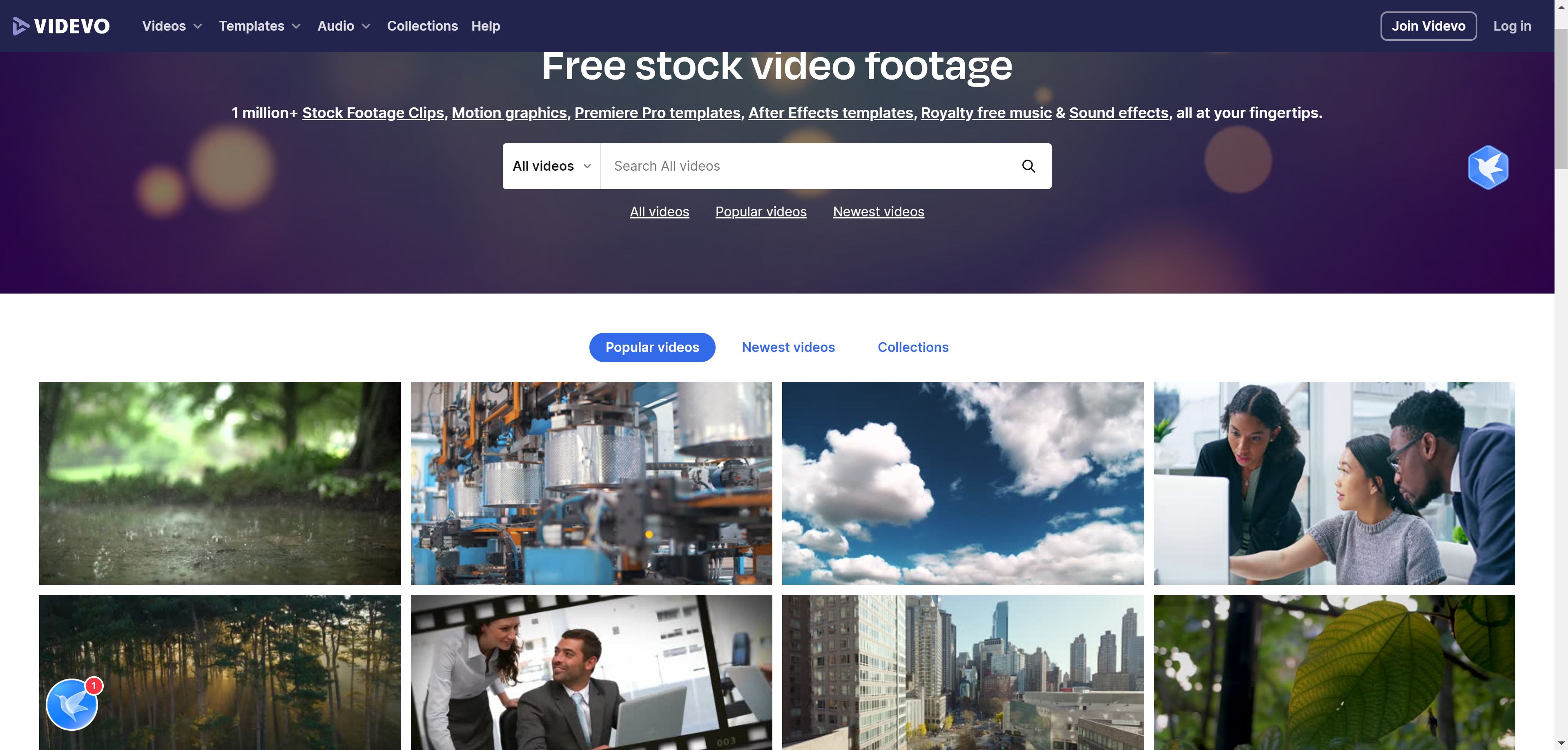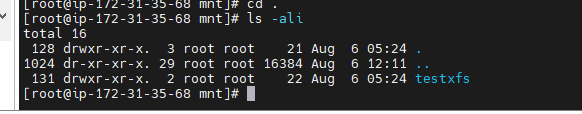一、windows安装opencv
下载地址:https://opencv.org/releases/

下载后安装

本人安装目录

目录说明:
- build:基于windows构建
- java:开发关注
- x64、x86对应windows操作系统位数
- java:开发关注
- sources:开源源码
二、java使用opencv
1.项目中导入jar
- 打开项目结构

- 选择安装目录下的jar包

三、人脸识别demo
1.demo展示
import org.opencv.core.*;
import org.opencv.highgui.HighGui;
import org.opencv.imgcodecs.Imgcodecs;
import org.opencv.imgproc.Imgproc;
import org.opencv.objdetect.CascadeClassifier;
public class Test {
public static void main(String[] args) {
imageFaceDetection();
}
/**
* 人脸检测
*/
public static void imageFaceDetection() {
System.loadLibrary(Core.NATIVE_LIBRARY_NAME);
// 从配置文件lbpcascade_frontalface.xml中创建一个人脸识别器,文件位于opencv安装目录中
CascadeClassifier faceDetector = new CascadeClassifier("D:\\dev\\opencv\\sources\\data\\haarcascades\\haarcascade_frontalface_alt.xml");
// 读取测试图片
String imgPath = "C:\\Users\\Administrator\\Desktop\\img\\111.jpg";
Mat image = Imgcodecs.imread(imgPath);
HighGui.imshow("获取图片", image);
HighGui.waitKey(0);
if (image.empty()) {
throw new RuntimeException("图片内存为空");
}
// 检测脸部
MatOfRect face = new MatOfRect();
// 检测图像中的人脸
faceDetector.detectMultiScale(image, face);
// 匹配Rect矩阵
Rect[] rects = face.toArray();
System.out.println("识别人脸个数: " + rects.length);
// 识别图片中的所以人脸并分别保存
int i = 1;
for (Rect rect : face.toArray()) {
Imgproc.rectangle(image, new Point(rect.x, rect.y), new Point(rect.x + rect.width, rect.y + rect.height), new Scalar(0, 255, 0), 3);
// 进行图片裁剪
imageCut(imgPath, "D:\\user\\" + i + ".jpg", rect.x, rect.y, rect.width, rect.height);
i++;
}
// 图片中人脸画框保存到本地
Imgcodecs.imwrite("D:\\user\\test1.png", image);
// 展示图片
HighGui.imshow("人脸识别", image);
HighGui.waitKey(0);
}
/**
* 裁剪人脸
*
* @param readPath 读取文件路径
* @param outPath 写出文件路径
* @param x 坐标X
* @param y 坐标Y
* @param width 截图宽度
* @param height 截图长度
*/
public static void imageCut(String readPath, String outPath, int x, int y, int width, int height) {
// 原始图像
Mat image = Imgcodecs.imread(readPath);
// 截取的区域
Rect rect = new Rect(x, y, width, height);
// Mat sub = new Mat(image,rect);
Mat sub = image.submat(rect);
Mat mat = new Mat();
Size size = new Size(width, height);
// 人脸进行截图并保存
Imgproc.resize(sub, mat, size);
Imgcodecs.imwrite(outPath, mat);
}
}
2.报错分析
错误信息
Exception in thread “main” java.lang.UnsatisfiedLinkError: no opencv_java460 in java.library.path

需要把安装目录下面的dll文件扔到jdk的bin目录下面

再次运行,正常执行
后面继续再研究