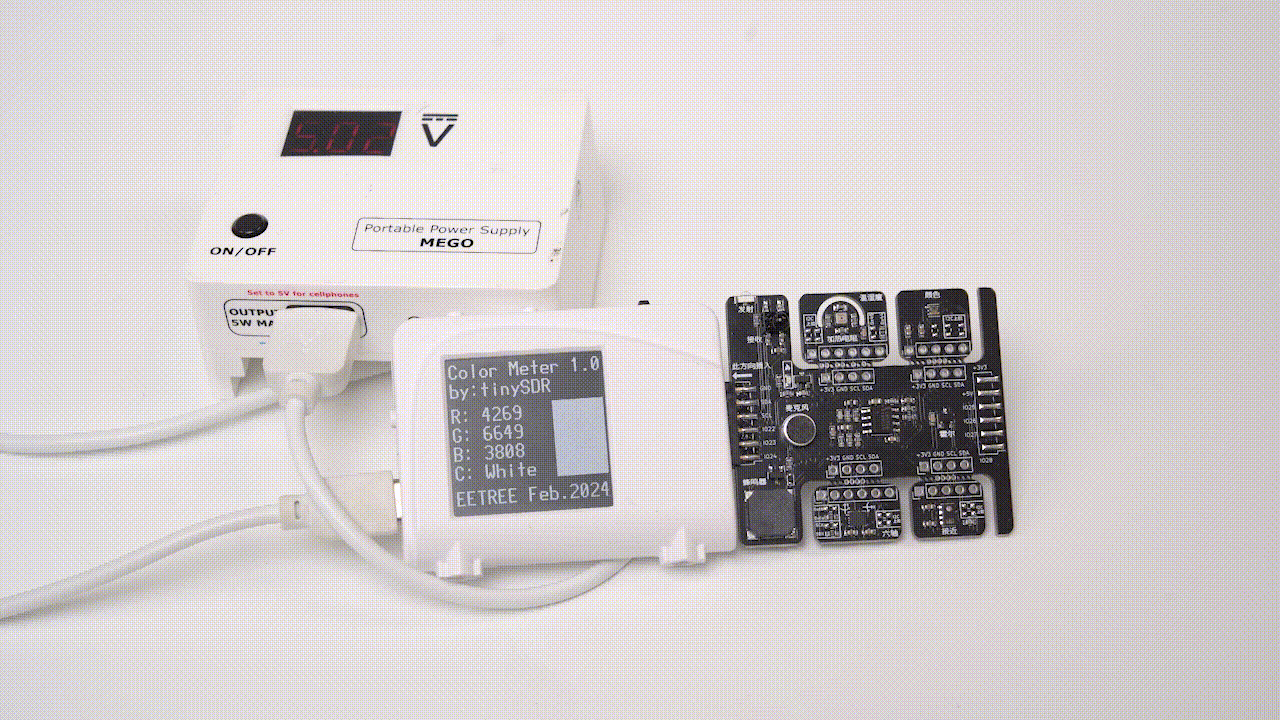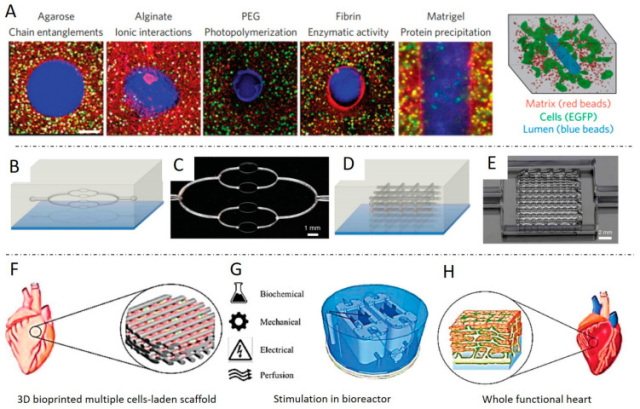打印 onShareAppMessage 中的传参(注意:上方我定义了一个open-type为share的按钮)
打印之后如下:

给按钮绑定 data-id 可以在这里的 dataset 中取到
然后根据 from 的值来动态返回分享的参数

示例代码:
<template>
<view class="container">
<view v-for="(item,index) in 2" :key="index" class="item flexRowCenterAll" @click="todo">
<view class="left flexColumn">
<text class="inf">报价单名称:工商报价单</text>
<text class="inf">客户:张三</text>
<text class="inf">创建时间:2024.05.02 13:02:05</text>
</view>
<view class="right flexColumnCenterAll">
<text style="color: #0581FE;margin-bottom: 16rpx;">已同步客户</text>
<view class="flexRowCenterAll">
<button class="shareBtn" :data-id="1" open-type="share" @click.stop>
<u-icon name="share-fill" color="#2979ff" size="28"></u-icon>
</button>
<u-icon name="list-dot" color="#2979ff" size="28" @click.stop="showMenu"></u-icon>
</view>
</view>
</view>
</view>
</template>
<script>
export default{
onShareAppMessage(res){
console.log(res);
if(res.from == 'button'){
let id = res.target.dataset.id
let name = res.target.dataset.name
return {
path:'',
title:``
}
}
},
methods:{
showMenu(){
uni.showActionSheet({
itemList:[
'编辑报价单',
'同步至客户',
'删除'
]
})
},
todo(){
console.log('1111');
}
}
}
</script>
<style lang="scss" scoped>
.container{
.item{
padding: 16rpx;
justify-content: space-between;
background: white;
border-bottom: 1rpx solid #efefef;
font-size: 24rpx;
.inf{
margin-bottom: 16rpx;
&:last-child{ margin-bottom: 0; }
}
.shareBtn{
background: transparent;
border: none;
&::after{
border: none;
}
}
}
}
</style>