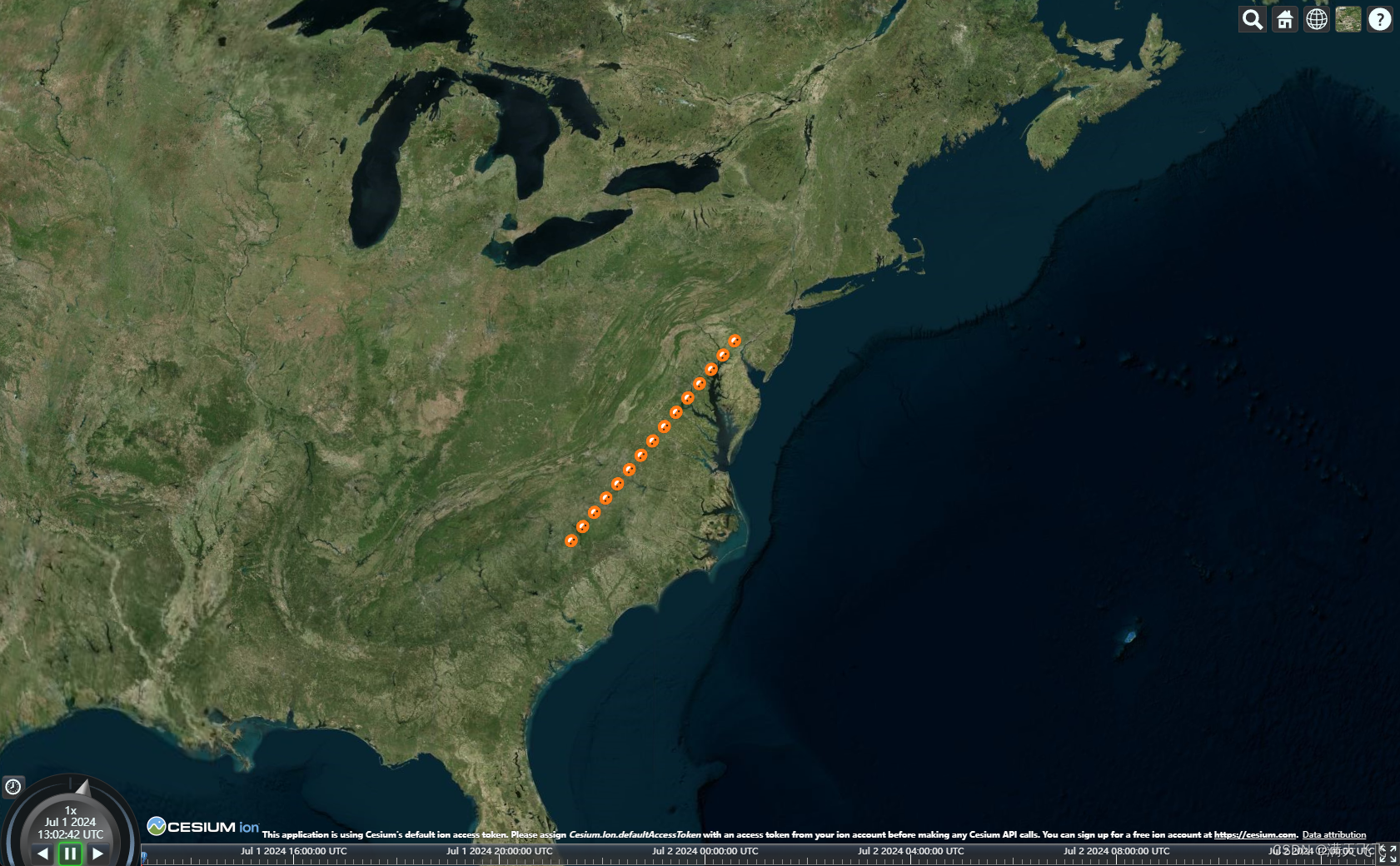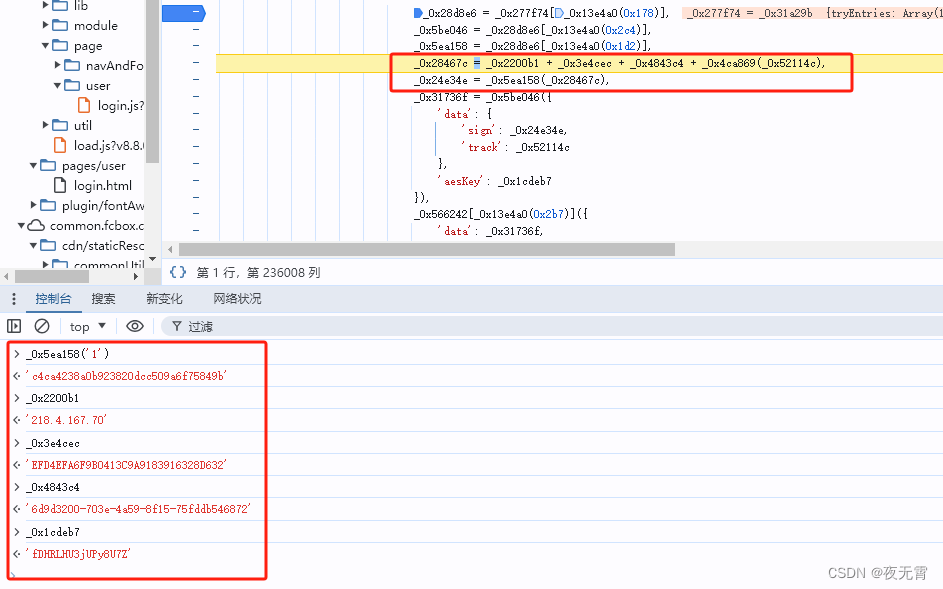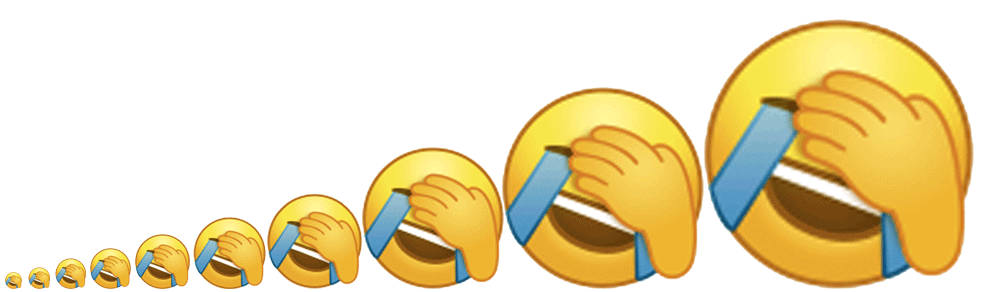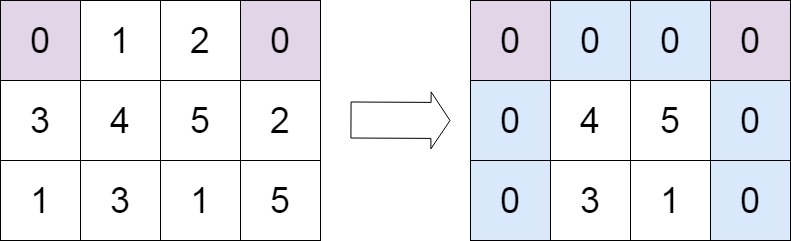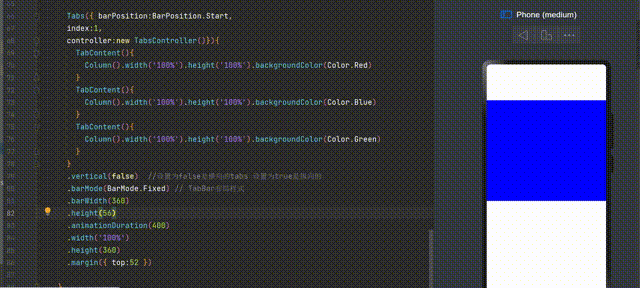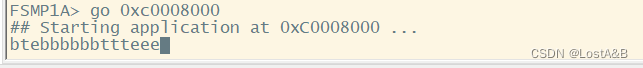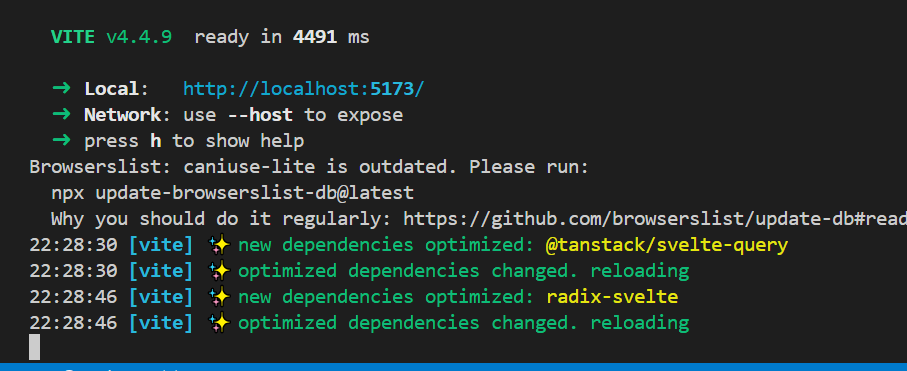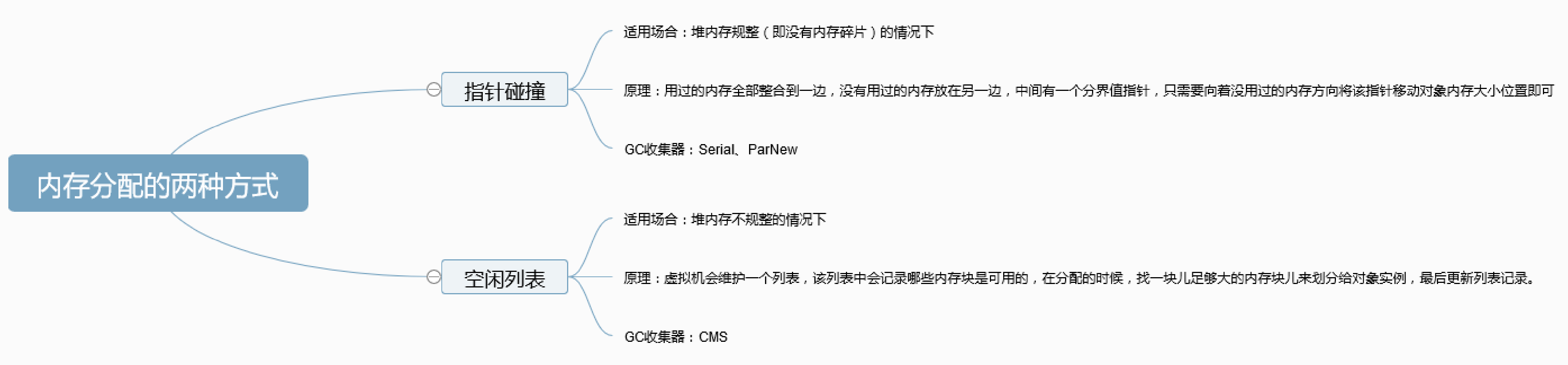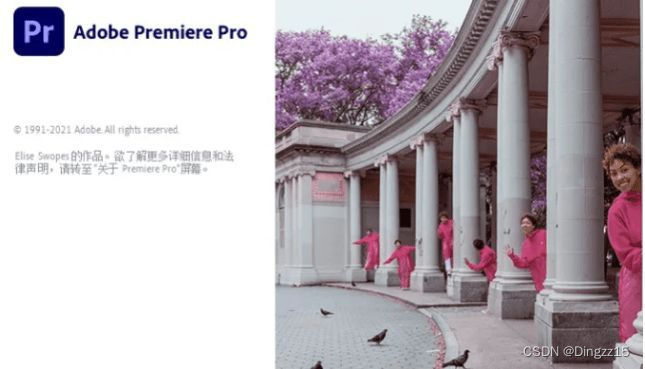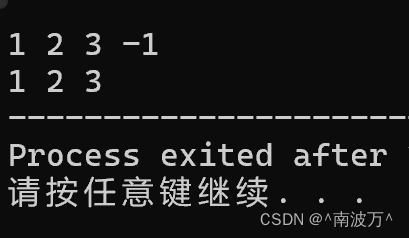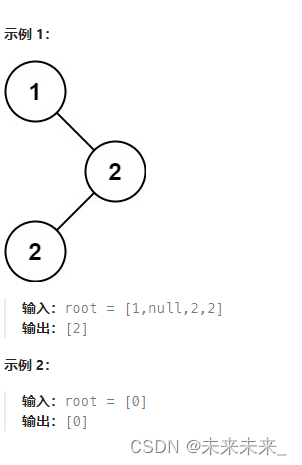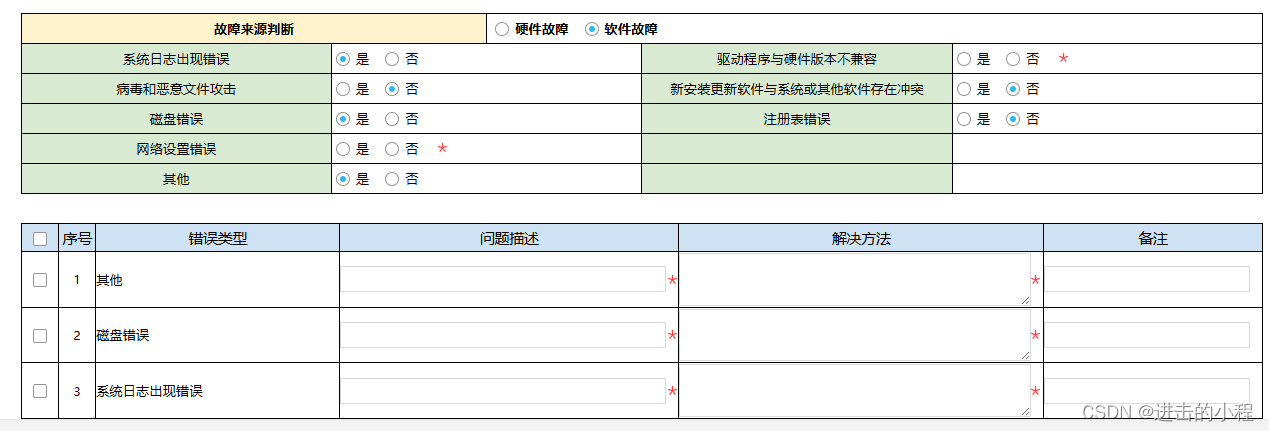def open_image ( ) :
file_path = filedialog. askopenfilename( title= "选择图片" , filetypes= ( ( "PNG文件" , "*.png" ) , ( "JPEG文件" , "*.jpg;*.jpeg" ) , ( "所有文件" , "*.*" ) ) )
if file_path:
img = Image. open ( file_path)
img = img. resize( ( 300 , 300 ) , Image. Resampling. LANCZOS)
img_tk = ImageTk. PhotoImage( img)
img_label. config( image= img_tk)
img_label. image = img_tk
file_path = if file_path::检查用户是否选择了文件。 img = Image.open(file_path):使用 Pillow 库打开图像文件。 img = img.resize((300, 300), Image.Resampling.LANCZOS):调整图像大小为 img_tk = ImageTk.PhotoImage(img):将图像转换为 PhotoImage 对象,以便在 tkinter img_label.config(image=img_tk) 和 img_label.image = import tkinter as tk
from tkinter import filedialog
from PIL import Image, ImageTk
def open_image ( ) :
file_path = filedialog. askopenfilename( title= "选择图片" , filetypes= ( ( "PNG文件" , "*.png" ) , ( "JPEG文件" , "*.jpg;*.jpeg" ) , ( "所有文件" , "*.*" ) ) )
if file_path:
img = Image. open ( file_path)
img = img. resize( ( 300 , 300 ) , Image. Resampling. LANCZOS)
img_tk = ImageTk. PhotoImage( img)
img_label. config( image= img_tk)
img_label. image = img_tk
root = tk. Tk( )
root. title( "图片显示示例" )
open_button = tk. Button( root, text= "打开图片" , command= open_image)
open_button. pack( pady= 20 )
img_label = tk. Label( root)
img_label. pack( pady= 20 )
root. mainloop( )