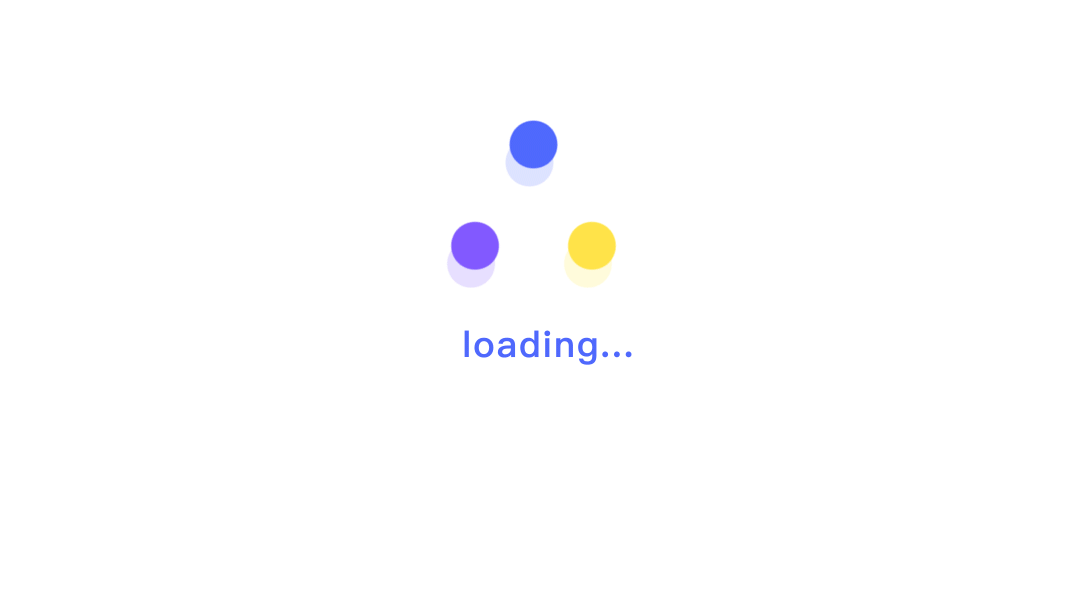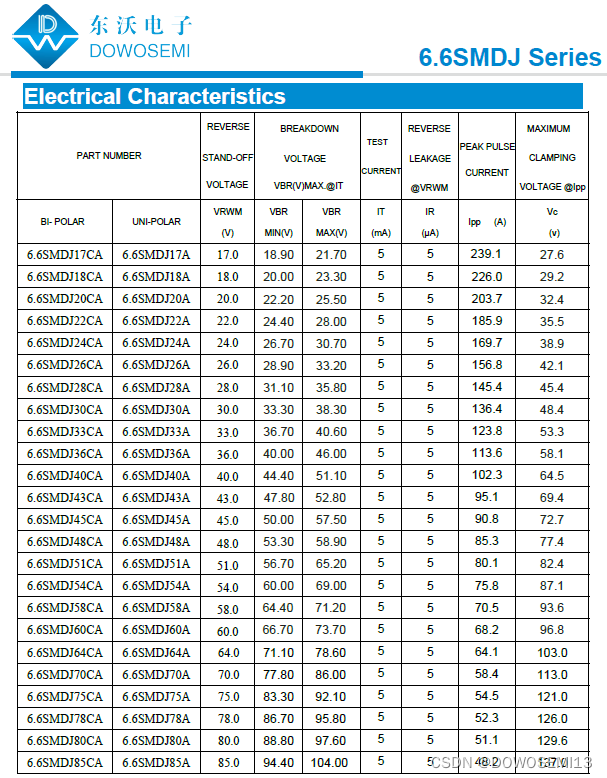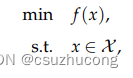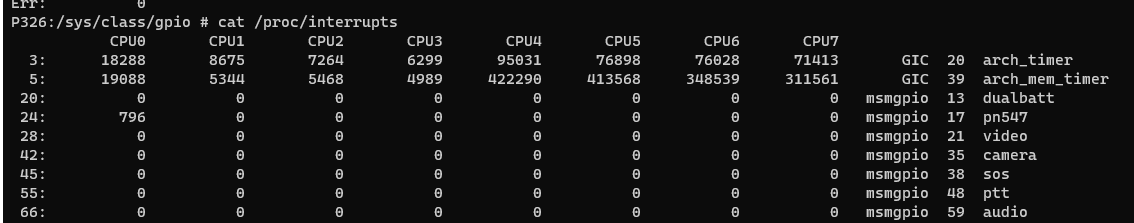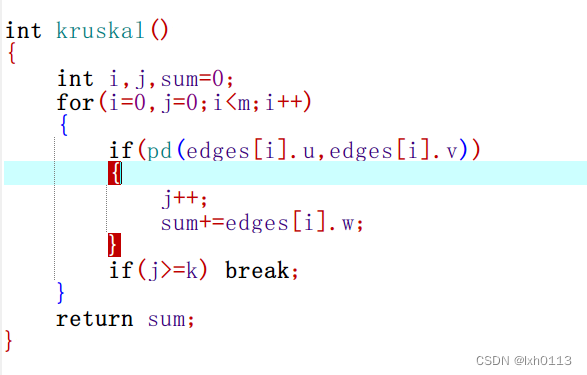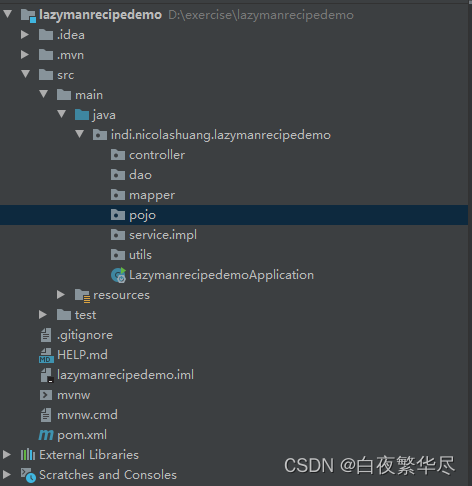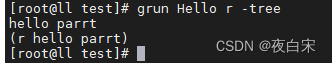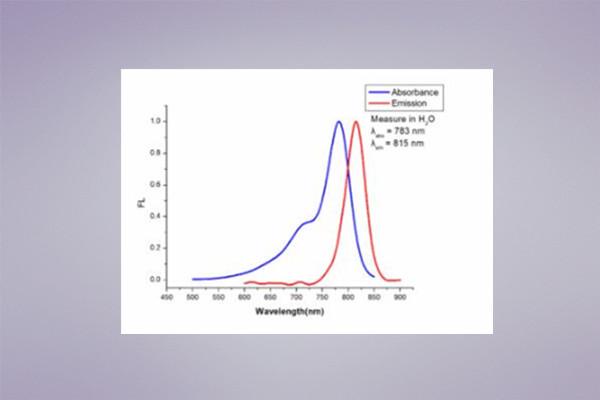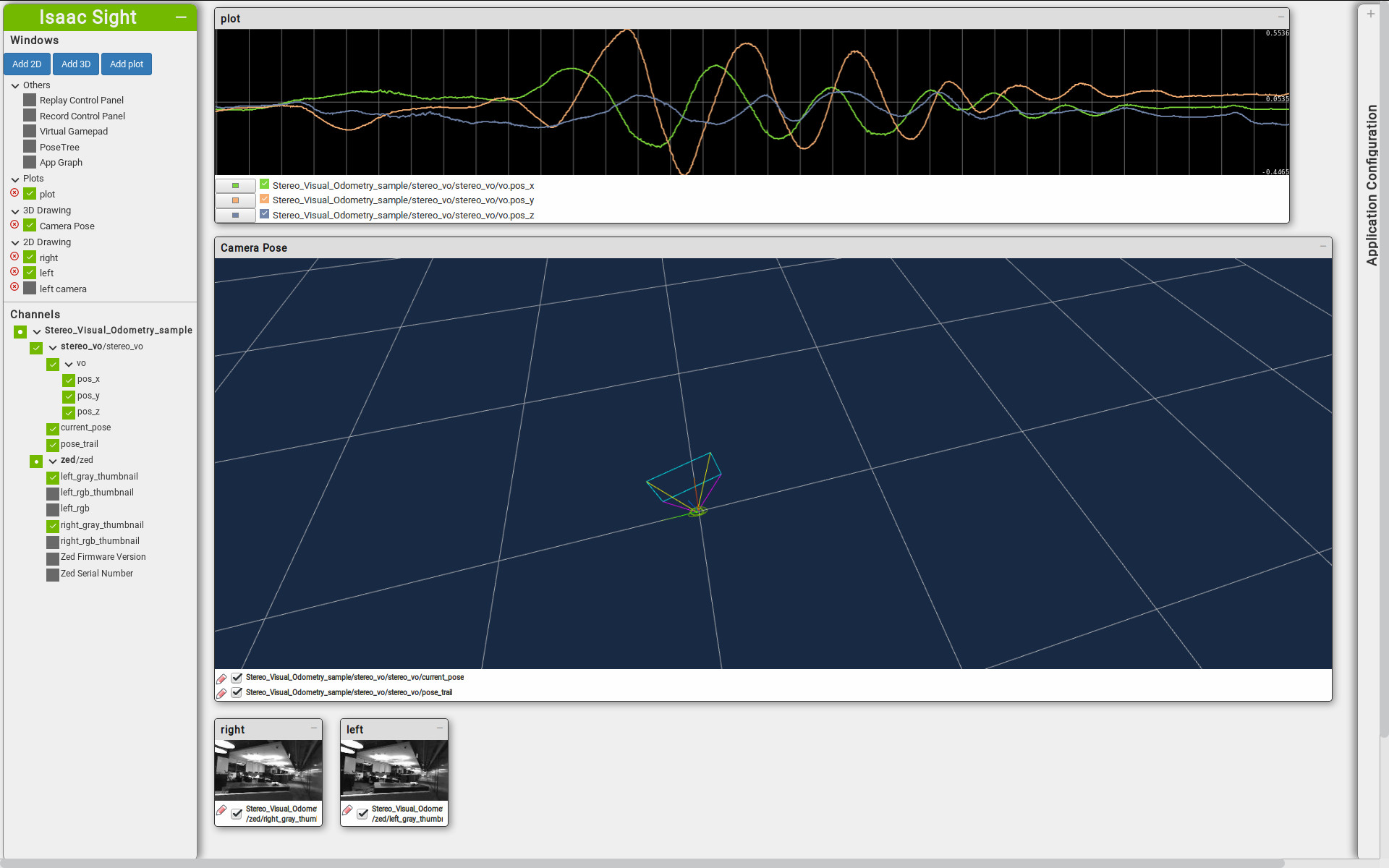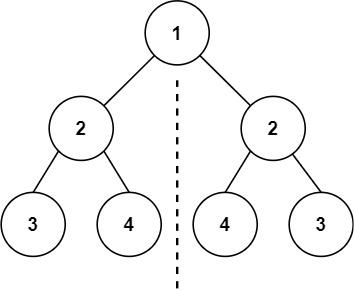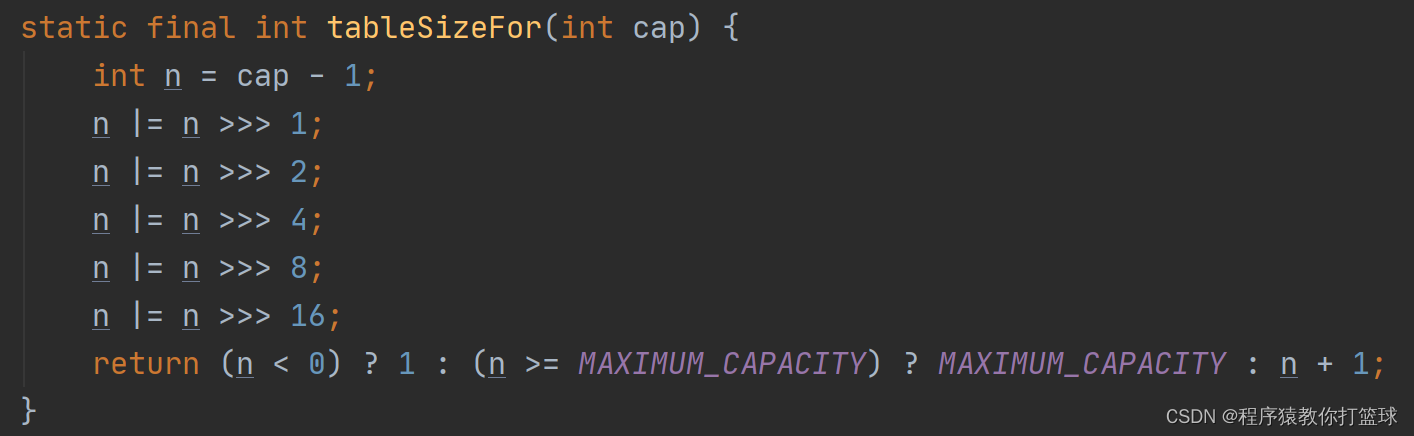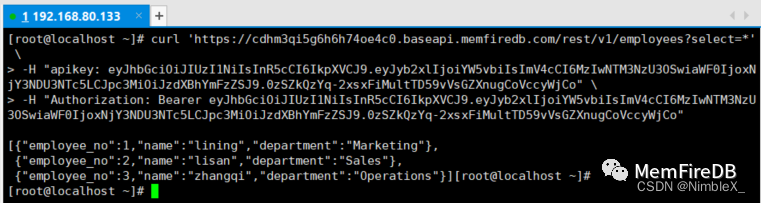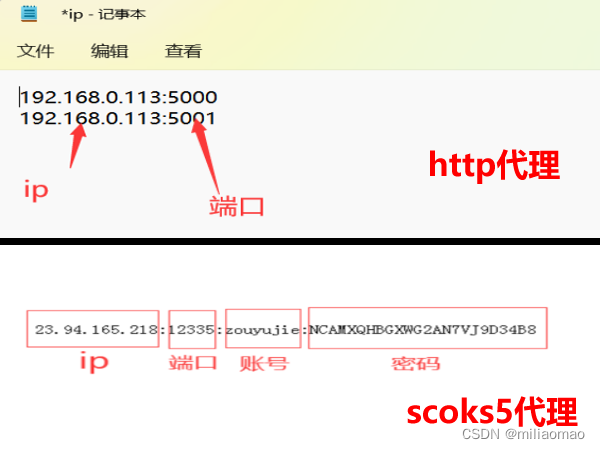Loading加载动画
用CSS都用实现一个loading的加载动画
通过控制 item-loader-container 来实现显示及隐藏
<div class="item-loader-container" id="item-loader-container">
<div class="la-ball-running-dots la-2x">
<div></div><div></div><div></div><div></div><div></div>
</div>
</div>
<style>
.item-loader-container{
position: absolute;left: 42%;top: 52%;opacity: .7;
}
.item-loader-container div {
-webkit-animation-play-state: paused;
-moz-animation-play-state: paused;
-o-animation-play-state: paused;
animation-play-state: paused;
}
.la-ball-elastic-dots {
width: 120px;height: 10px;
font-size: 0;text-align: center;
}
.la-ball-elastic-dots, .la-ball-elastic-dots>div {
position: relative;-webkit-box-sizing: border-box;
-moz-box-sizing: border-box;box-sizing: border-box;
}
.la-ball-elastic-dots.la-2x {
color: #6f6f70;opacity: .8;font-size: 3px;
width: 186px;height: 15px;
}
.la-ball-elastic-dots.la-2x>div {
width: 15px;height: 15px;
}
.la-ball-elastic-dots>div {
display: inline-block;width: 10px;height: 10px;
white-space: nowrap;border-radius: 100%;
-webkit-animation: ball-elastic-dots-anim 1s infinite;
-moz-animation: ball-elastic-dots-anim 1s infinite;
-o-animation: ball-elastic-dots-anim 1s infinite;
animation: ball-elastic-dots-anim 1s infinite;
}
.la-ball-elastic-dots>div {
display: inline-block;float: none;
background-color: currentColor;
border: 0 solid currentColor;
}
@keyframes ball-elastic-dots-anim {
0%, 100% {
-webkit-transform: scale(1);-moz-transform: scale(1);
-o-transform: scale(1);transform: scale(1);margin: 0;
}
50% {
-webkit-transform: scale(0.65);-moz-transform: scale(0.65);
-o-transform: scale(0.65);transform: scale(0.65);margin: 0 5%;
}
</style>
PS:当然也可以使用GIF图,做加载过度 例如: