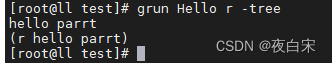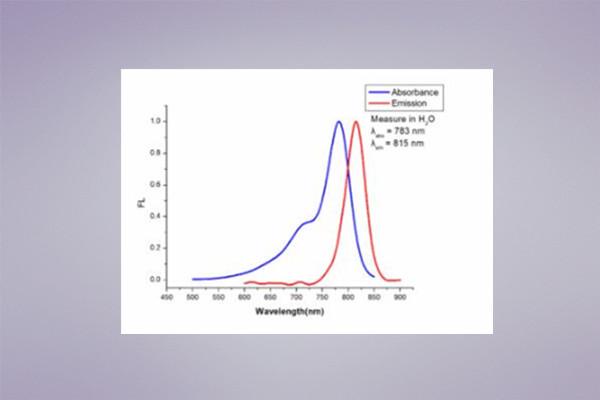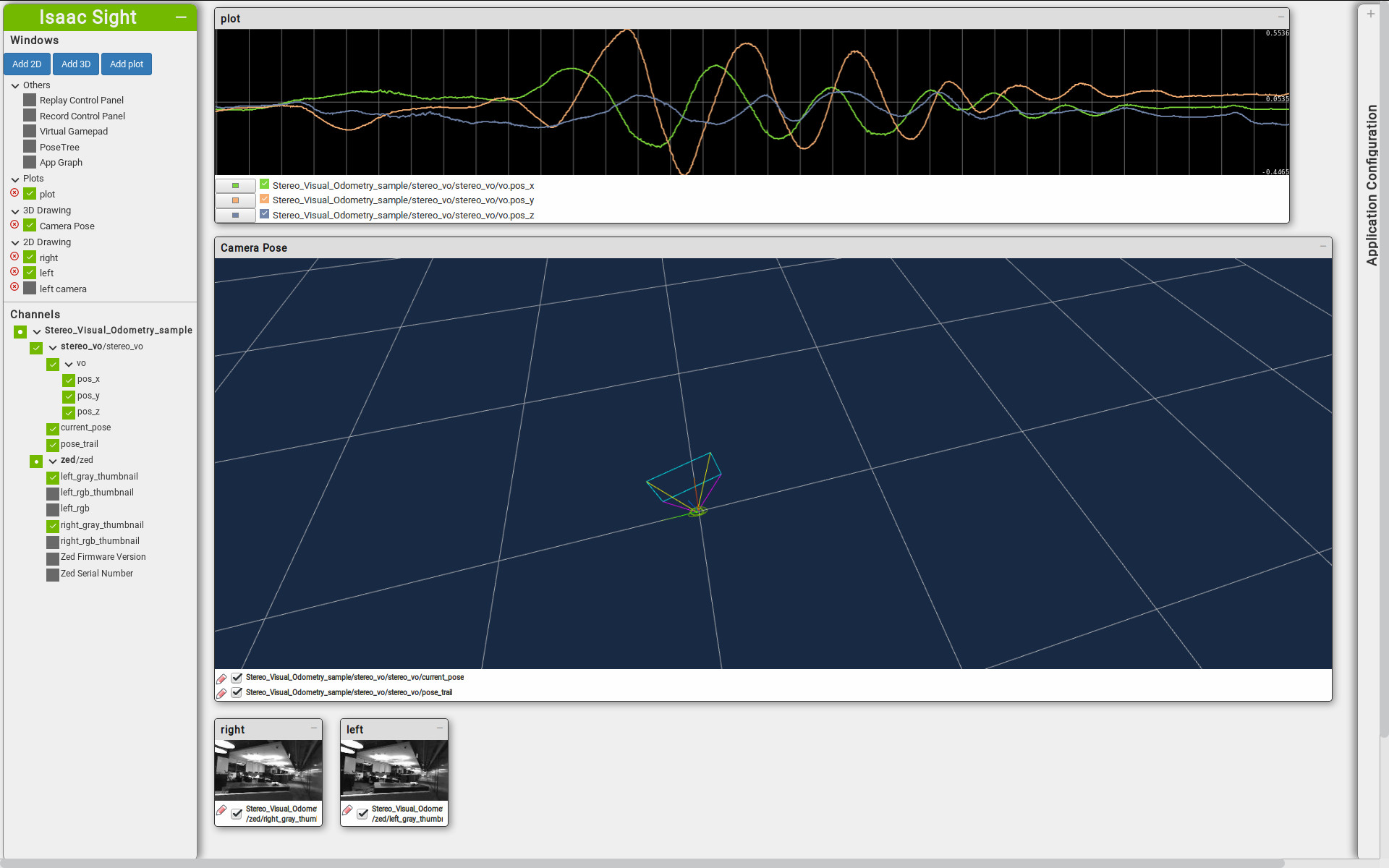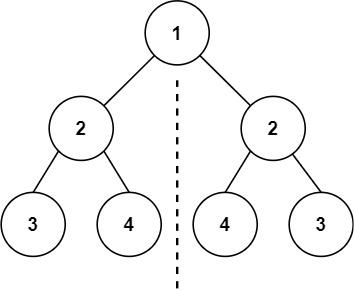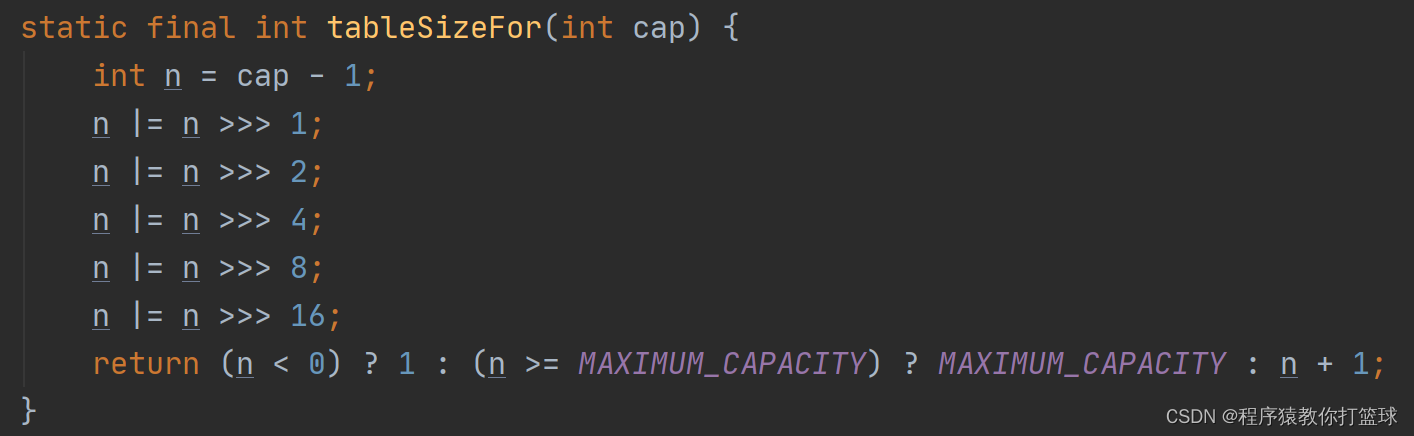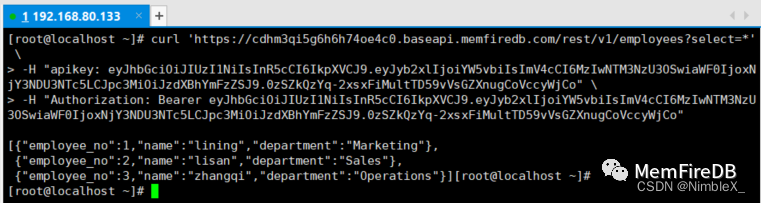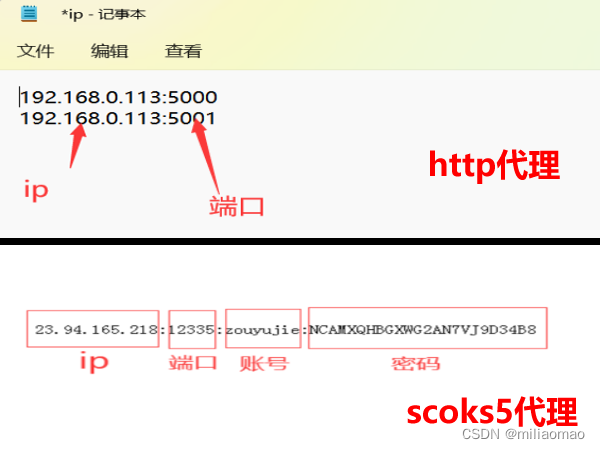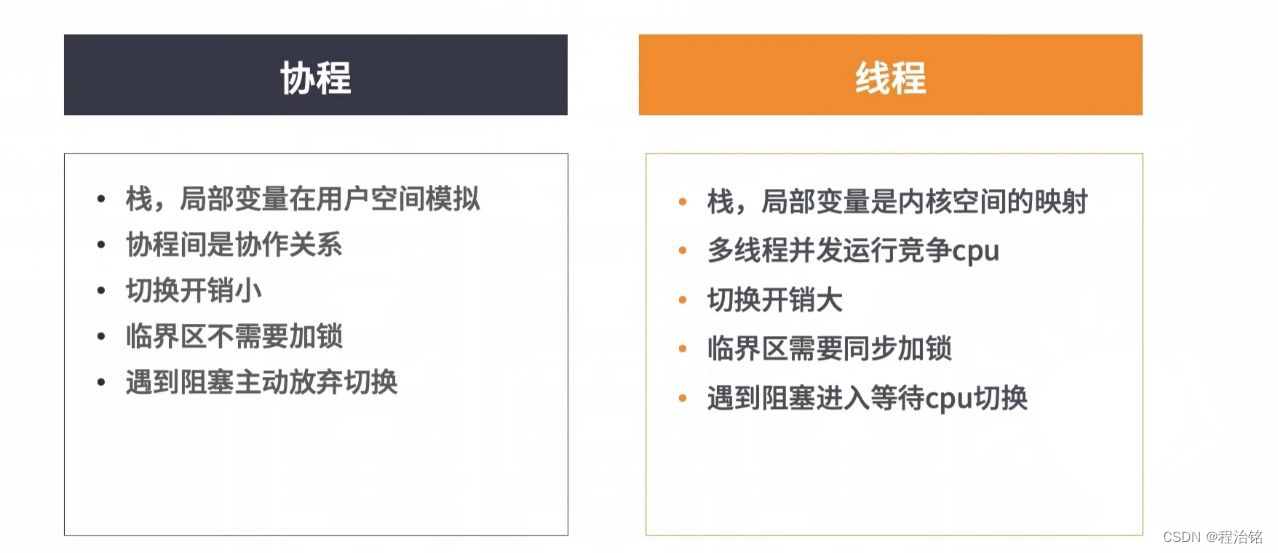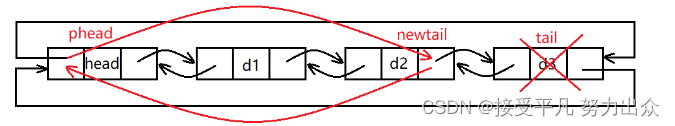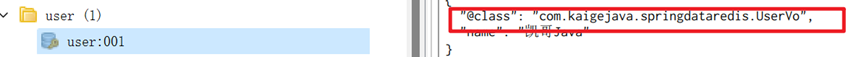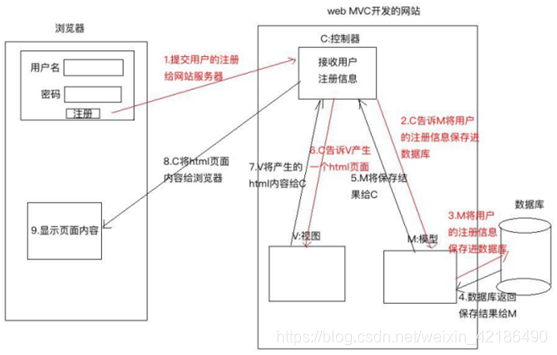App使用Flutter,数据库考虑到要存储的对象并不规整选择使用MongoDB,尝试为自己的App搭建一个简易的后端。
1.通过IDEA脚手架创建项目
New Project->Spring Initializr->Next,输入相关信息并选择Java版本1.8,->Next选择依赖项(注意此时Spring Boot版本选择2.X.X),最后确定项目位置Finish,参考此处。
等待Maven依赖项下载加载。完成后,再添加对mongodb的依赖项。
此时pom.xml内容如下:
<?xml version="1.0" encoding="UTF-8"?>
<project xmlns="http://maven.apache.org/POM/4.0.0" xmlns:xsi="http://www.w3.org/2001/XMLSchema-instance"
xsi:schemaLocation="http://maven.apache.org/POM/4.0.0 https://maven.apache.org/xsd/maven-4.0.0.xsd">
<modelVersion>4.0.0</modelVersion>
<parent>
<groupId>org.springframework.boot</groupId>
<artifactId>spring-boot-starter-parent</artifactId>
<version>2.7.8</version>
<relativePath/> <!-- lookup parent from repository -->
</parent>
<groupId>indi.nicolasHuang</groupId>
<artifactId>lazymanrecipedemo</artifactId>
<version>0.0.1-SNAPSHOT</version>
<name>lazymanrecipedemo</name>
<description>Demo project for Spring Boot</description>
<properties>
<java.version>1.8</java.version>
</properties>
<dependencies>
<dependency>
<groupId>org.springframework.boot</groupId>
<artifactId>spring-boot-starter-web</artifactId>
</dependency>
<dependency>
<groupId>org.springframework.boot</groupId>
<artifactId>spring-boot-starter-test</artifactId>
<scope>test</scope>
</dependency>
<dependency>
<groupId>org.springframework.boot</groupId>
<artifactId>spring-boot-starter-data-mongodb</artifactId>
</dependency>
</dependencies>
<build>
<plugins>
<plugin>
<groupId>org.springframework.boot</groupId>
<artifactId>spring-boot-maven-plugin</artifactId>
</plugin>
</plugins>
</build>
</project>
在项目下添加不同类的文件夹。
暂且添加如此多:
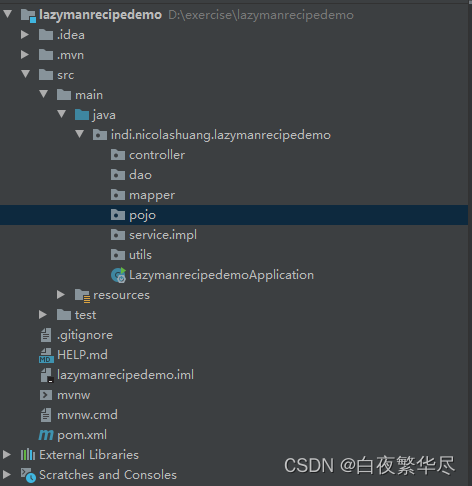
2.IDEA连接数据库
右侧选择Database,新建连接,在Database一栏,输入对应的已在本地创建完成的mongodb数据库名,可点击Test Connection测试是否能连接上,点击OK确定。
3.测试页面访问
测试页面访问需要先添加依赖thymeleaf,才能访问静态页面,于pom.xml中添加如下以方便测试:
<dependency>
<groupId>org.springframework.boot</groupId>
<artifactId>spring-boot-starter-thymeleaf</artifactId>
</dependency>
<dependency>
<groupId>org.slf4j</groupId>
<artifactId>slf4j-api</artifactId>
</dependency>
<dependency>
<groupId>junit</groupId>
<artifactId>junit</artifactId>
<version>4.12</version>
<scope>compile</scope>
</dependency>在resources的templates中新建index.html作为欢迎页面:
<!DOCTYPE html>
<html lang="en">
<head>
<meta charset="UTF-8">
<title>Title</title>
</head>
<body>
Hello
</body>
</html>同目录可以新建error.html作为报错页面。
在配置中心application.properties设置项目端口和mongodb详细数据:
# 应用名称
spring.application.name=lazymanrecipedemo
# 应用服务 WEB 访问端口
server.port=8080
#mongodb设置
# 数据库名称
spring.data.mongodb.database=lazymanrecipe
# 地址
spring.data.mongodb.host=localhost
# 端口
spring.data.mongodb.port=27017设置好后启动项目,访问http://localhost:8080/,即为index.html(默认欢迎页面)。
4.添加实体类
在entity目录中新增实体类Recipe,作为食谱数据类,参考:
package indi.nicolashuang.lazymanrecipedemo.entity;
import org.bson.types.ObjectId;
import org.springframework.data.annotation.Id;
import org.springframework.data.mongodb.core.mapping.Document;
import org.springframework.data.mongodb.core.mapping.Field;
import java.io.Serializable;
@Document(collection = "recipe")
public class Recipe implements Serializable {
@Id
private ObjectId id;
private Integer recipeIndex;
private String name;
private String type;
private String foods;
private String steps;
@Field("created_time")
private Long createdTime;
public Recipe(){
}
public Recipe(String name, String type, String foods, String steps){
this.name = name;
this.type = type;
this.foods = foods;
this.steps = steps;
}
public Recipe(String id, Integer recipeIndex, String name, String type, String foods, String steps, Long createdTime) {
this.id = new ObjectId(id);
this.recipeIndex = recipeIndex;
this.name = name;
this.type = type;
this.foods = foods;
this.steps = steps;
this.createdTime = createdTime;
}
public String getId() {
return id.toHexString();
}
public void setId(String id) {
this.id = new ObjectId(id);
}
public Integer getRecipeIndex() {
return recipeIndex;
}
public void setRecipeIndex(Integer recipeIndex) {
this.recipeIndex = recipeIndex;
}
public String getName() {
return name;
}
public void setName(String name) {
this.name = name;
}
public String getType() {
return type;
}
public void setType(String type) {
this.type = type;
}
public String getFoods() {
return foods;
}
public void setFoods(String foods) {
this.foods = foods;
}
public String getSteps() {
return steps;
}
public void setSteps(String steps) {
this.steps = steps;
}
public Long getCreatedTime() {
return createdTime;
}
public void setCreatedTime(Long createdTime) {
this.createdTime = createdTime;
}
}
尝试做了下构造方法内部的转换。
5.数据库访问测试
在text->java->indi->nicolashuang->lazymanrecipedemo目录下进行mongodb数据库访问测试,新建MongodbTests.java:
package indi.nicolashuang.lazymanrecipedemo;
import indi.nicolashuang.lazymanrecipedemo.entity.Recipe;
import org.junit.jupiter.api.Test;
import org.springframework.boot.test.context.SpringBootTest;
import org.springframework.data.mongodb.core.MongoTemplate;
import javax.annotation.Resource;
@SpringBootTest
class MongodbTests {
@Resource
private MongoTemplate mongoTemplate;
@Test
public void findId(){
Recipe recipe = mongoTemplate.findById("6392d1c6ba580db0d7a105aa", Recipe.class);
assert recipe != null;
System.out.println(recipe.getName());
}
}
报错:Test包出现Autowired注入提示Could not autowire. No beans of 'Autowired' type found.多次尝试后替换为@Resource,此时运行Test可以得到recipe的name。
6.控制层
编写控制层代码,先实现全部Recipe数据的获取,新建RecipeController.java:
package indi.nicolashuang.lazymanrecipedemo.controller;
import indi.nicolashuang.lazymanrecipedemo.entity.Recipe;
import indi.nicolashuang.lazymanrecipedemo.service.RecipeService;
import org.springframework.beans.factory.annotation.Autowired;
import org.springframework.web.bind.annotation.*;
import java.util.List;
@RestController
@RequestMapping("/recipe")
public class RecipeController {
@Autowired
private RecipeService recipeService;
@RequestMapping("/getAll")
@ResponseBody
public List<Recipe> getAllRecipes(){
return recipeService.getAll();
}
}在service中新建RecipeService.java,注入的RecipeService代码如下,RecipeService类为接口,同目录下新建Impl文件夹,在子文件夹内新建RecipeServiceImpl类继承RecipeService类,算是解耦吧:
import com.mongodb.client.result.UpdateResult;
import indi.nicolashuang.lazymanrecipedemo.entity.Recipe;
import org.springframework.stereotype.Service;
import java.util.List;
@Service
public interface RecipeService {
public List<Recipe> getAll();
}package indi.nicolashuang.lazymanrecipedemo.service.impl;
import com.mongodb.client.result.DeleteResult;
import com.mongodb.client.result.UpdateResult;
import indi.nicolashuang.lazymanrecipedemo.entity.Recipe;
import indi.nicolashuang.lazymanrecipedemo.service.RecipeService;
import indi.nicolashuang.lazymanrecipedemo.utils.MongodbUtils;
import org.springframework.beans.factory.annotation.Autowired;
import org.springframework.stereotype.Service;
import java.util.List;
//接口实现
@Service("RecipeService")
public class RecipeServiceImpl implements RecipeService {
@Autowired
private MongodbUtils mongodbUtils;
@Override
public List<Recipe> getAll(){
return MongodbUtils.findAll(Recipe.class,"recipe");
}
}
此处注入的mongodbUtils参考此处。
完成后运行Application,访问http://localhost:8080/recipe/getAll即可显示Recipe的具体内容。