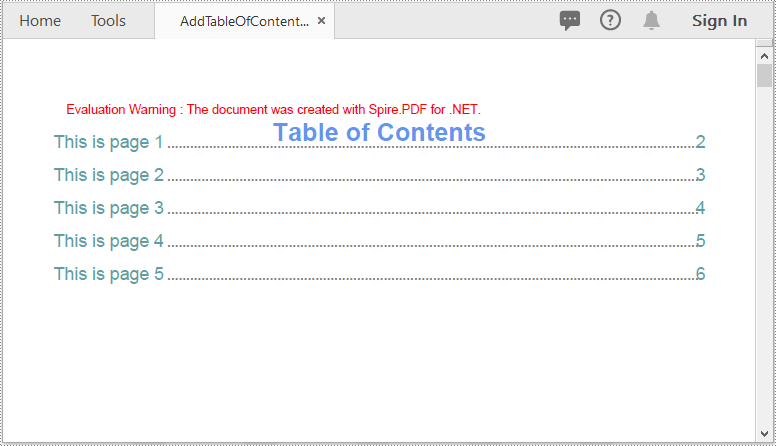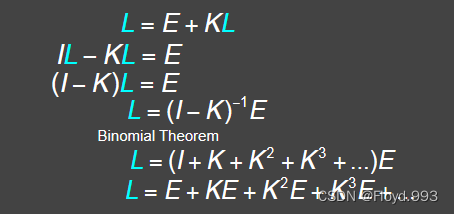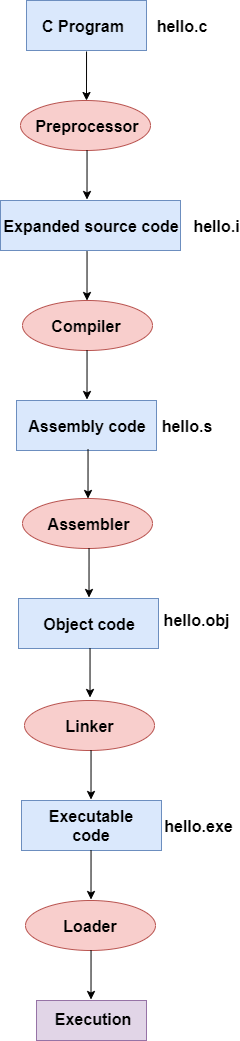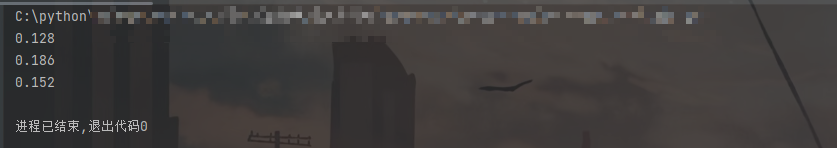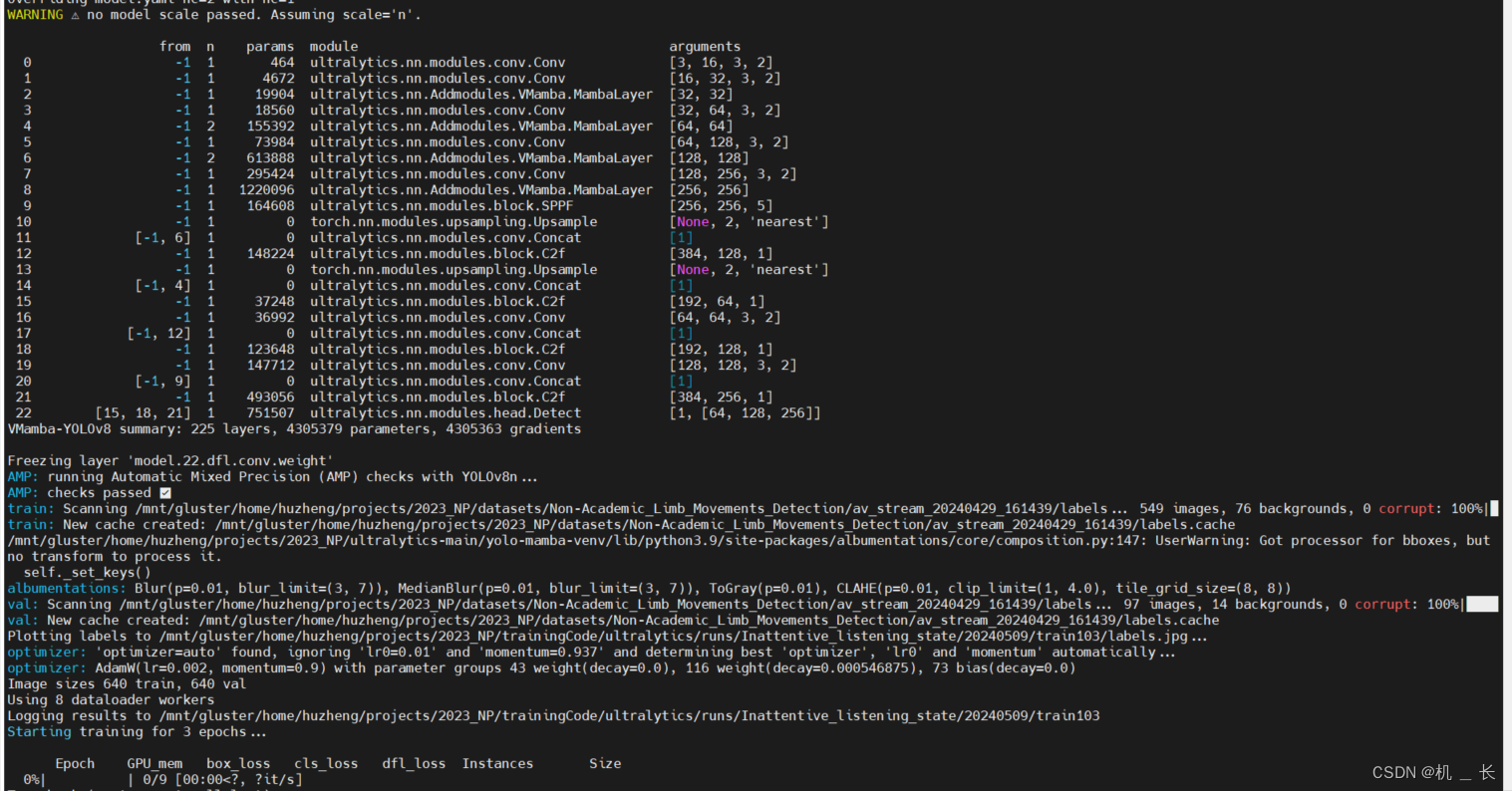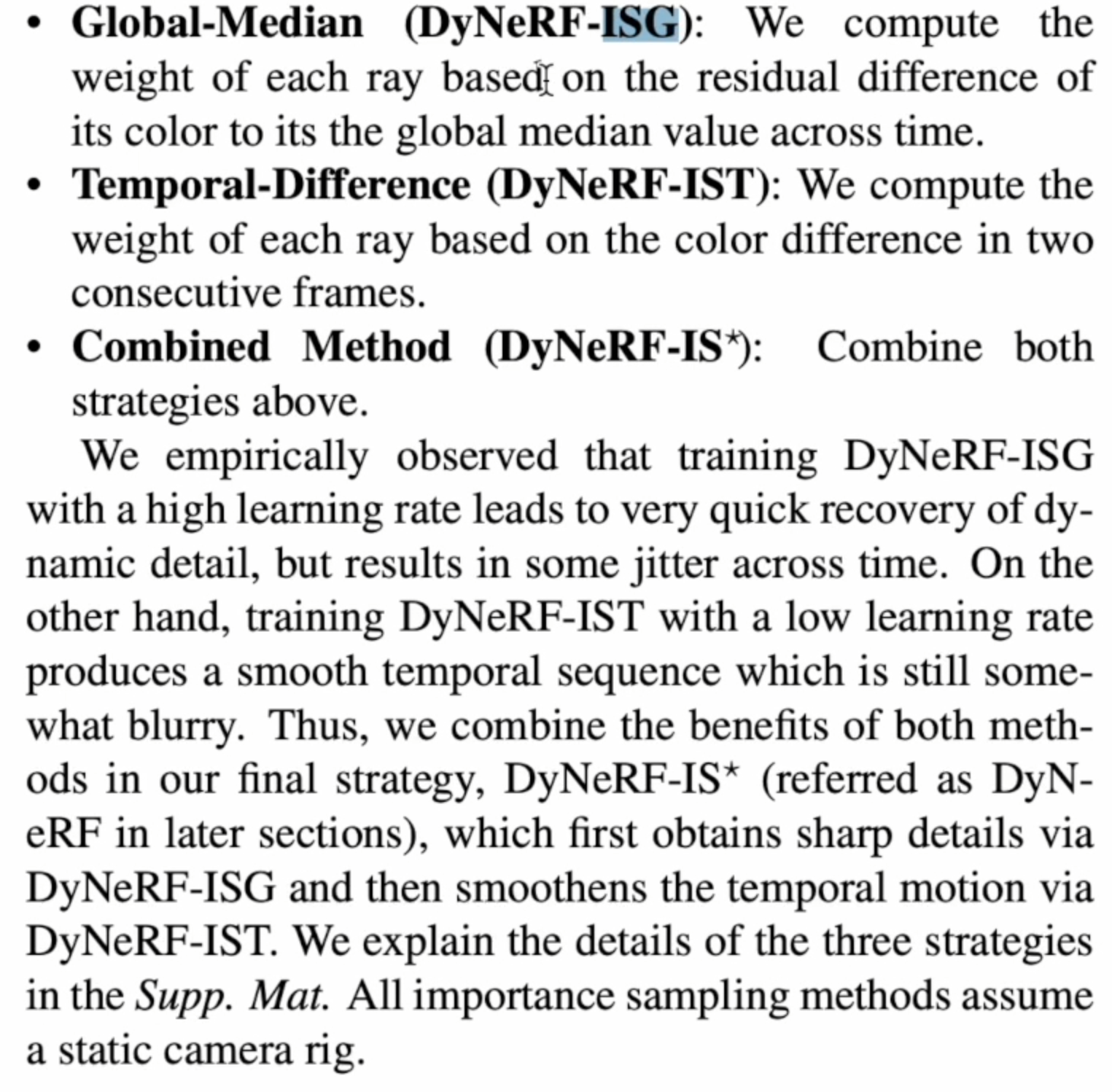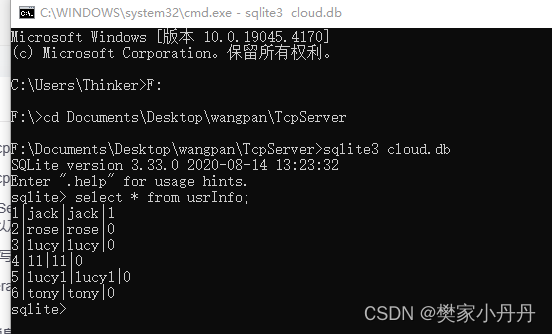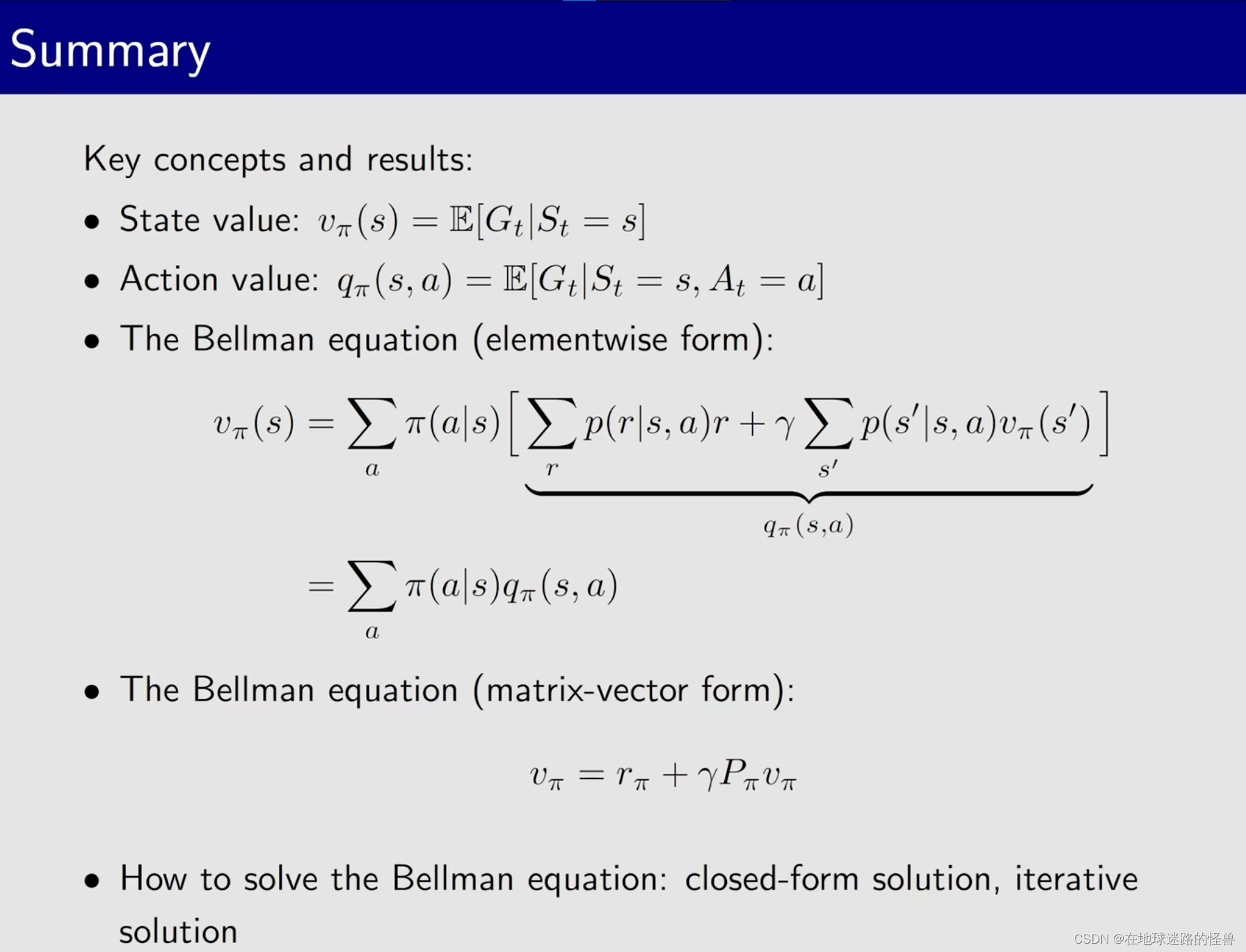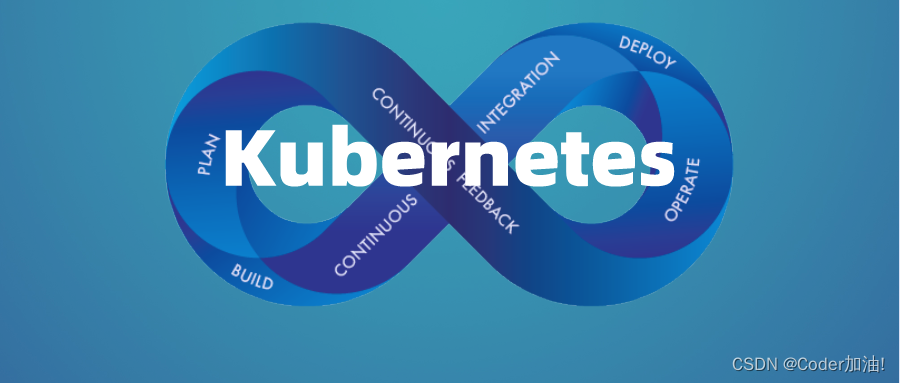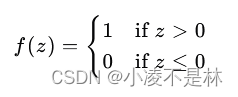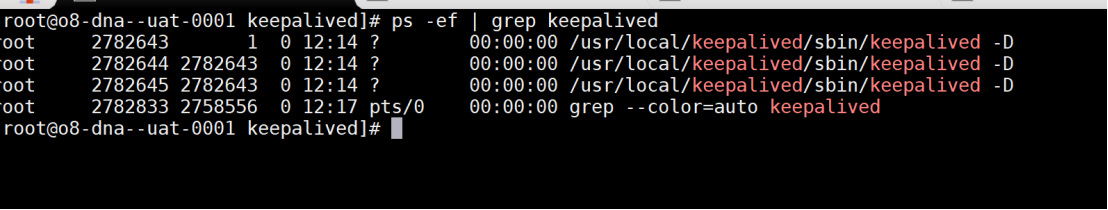目录在增强文档的可读性和可导航性方面起着至关重要的作用。它为读者提供了文档结构的清晰概述,使他们能够快速找到并访问他们感兴趣的特定部分或信息。这对于较长的文档(例如报告、书籍或学术论文)尤其有价值,因为读者可能需要多次参考特定的部分或章节。在本文中,我们将探讨如何使用Spire.PDF for .NET在 C# 和 VB.NET 中在 PDF 文档中创建目录。
Spire.PDF for .NET 是一款独立 PDF 控件,用于 .NET 程序中创建、编辑和操作 PDF 文档。使用 Spire.PDF 类库,开发人员可以新建一个 PDF 文档或者对现有的 PDF 文档进行处理,且无需安装 Adobe Acrobat。
E-iceblue 功能类库Spire 系列文档处理组件均由中国本土团队研发,不依赖第三方软件,不受其他国家的技术或法律法规限制,同时适配国产操作系统如中科方德、中标麒麟等,兼容国产文档处理软件 WPS(如 .wps/.et/.dps 等格式(qun:767755948)
Spire.PDF for.net下载 Spire.PDF for java下载
安装 Spire.PDF for .NET
首先,您需要将 Spire.PDF for.NET 包中包含的 DLL 文件作为引用添加到您的 .NET 项目中。
PM> Install-Package Spire.PDF
使用 C# 和 VB.NET 在 PDF 中创建目录
目录主要包括目录标题(例如目录)、目录内容、页码以及单击后将带您进入目标页面的操作。要使用 Spire.PDF for .NET 在 PDF 中创建目录,您可以按照以下步骤操作:
- 初始化PdfDocument类的实例。
- 使用PdfDocument.LoadFromFile()方法加载 PDF 文档。
- 使用PdfDocument.Pages.Count属性获取文档的页数。
- 使用PdfDocument.Pages.Insert(0)方法将新页面插入 PDF 文档作为第一页。
- 使用PdfPageBase.Canvas.DrawString()方法在页面上绘制目录标题、目录内容和页码。
- 使用PdfActionAnnotation类创建操作,并使用PdfNewPage.Annotations.Add()方法将操作添加到页面。
- 使用PdfDocument.SaveToFile()方法保存结果文档。
【C#】
using Spire.Pdf;
using Spire.Pdf.Actions;
using Spire.Pdf.Annotations;
using Spire.Pdf.General;
using Spire.Pdf.Graphics;
using System;
using System.Drawing;
namespace TableOfContents
{
internal class Program
{
static void Main(string[] args)
{
//Initialize an instance of the PdfDocument class
PdfDocument doc = new PdfDocument();
//Load a PDF document
doc.LoadFromFile("Sample.PDF");
//Get the page count of the document
int pageCount = doc.Pages.Count;
//Insert a new page into the pdf document as the first page
PdfPageBase tocPage = doc.Pages.Insert(0);
//Draw TOC title on the new page
string title = "Table of Contents";
PdfTrueTypeFont titleFont = new PdfTrueTypeFont(new Font("Arial", 20, FontStyle.Bold));
PdfStringFormat centerAlignment = new PdfStringFormat(PdfTextAlignment.Center, PdfVerticalAlignment.Middle);
PointF location = new PointF(tocPage.Canvas.ClientSize.Width / 2, titleFont.MeasureString(title).Height + 10);
tocPage.Canvas.DrawString(title, titleFont, PdfBrushes.CornflowerBlue, location, centerAlignment);
//Draw TOC content on the new page
PdfTrueTypeFont titlesFont = new PdfTrueTypeFont(new Font("Arial", 14));
String[] titles = new String[pageCount];
for (int i = 0; i < titles.Length; i++)
{
titles[i] = string.Format("This is page {0}", i + 1);
}
float y = titleFont.MeasureString(title).Height + 10;
float x = 0;
//Draw page numbers of the target pages on the new page
for (int i = 1; i <= pageCount; i++)
{
string text = titles[i - 1];
SizeF titleSize = titlesFont.MeasureString(text);
PdfPageBase navigatedPage = doc.Pages[i];
string pageNumText = (i + 1).ToString();
SizeF pageNumTextSize = titlesFont.MeasureString(pageNumText);
tocPage.Canvas.DrawString(text, titlesFont, PdfBrushes.CadetBlue, 0, y);
float dotLocation = titleSize.Width + 2 + x;
float pageNumlocation = tocPage.Canvas.ClientSize.Width - pageNumTextSize.Width;
for (float j = dotLocation; j < pageNumlocation; j++)
{
if (dotLocation >= pageNumlocation)
{
break;
}
tocPage.Canvas.DrawString(".", titlesFont, PdfBrushes.Gray, dotLocation, y);
dotLocation += 3;
}
tocPage.Canvas.DrawString(pageNumText, titlesFont, PdfBrushes.CadetBlue, pageNumlocation, y);
//Add actions that will take you to the target pages when clicked on to the new page
location = new PointF(0, y);
RectangleF titleBounds = new RectangleF(location, new SizeF(tocPage.Canvas.ClientSize.Width, titleSize.Height));
PdfDestination Dest = new PdfDestination(navigatedPage, new PointF(-doc.PageSettings.Margins.Top, -doc.PageSettings.Margins.Left));
PdfActionAnnotation action = new PdfActionAnnotation(titleBounds, new PdfGoToAction(Dest));
action.Border = new PdfAnnotationBorder(0);
(tocPage as PdfNewPage).Annotations.Add(action);
y += titleSize.Height + 10;
}
//Save the result pdf document
doc.SaveToFile("AddTableOfContents.pdf");
doc.Close();
}
}
}
【VB.NET】
Imports Spire.Pdf
Imports Spire.Pdf.Actions
Imports Spire.Pdf.Annotations
Imports Spire.Pdf.General
Imports Spire.Pdf.Graphics
Imports System.Drawing
Namespace TableOfContents
Friend Class Program
Private Shared Sub Main(ByVal args As String())
'Initialize an instance of the PdfDocument class
Dim doc As PdfDocument = New PdfDocument()
'Load a PDF document
doc.LoadFromFile("Sample.PDF")
'Get the page count of the document
Dim pageCount As Integer = doc.Pages.Count
'Insert a new page into the pdf document as the first page
Dim tocPage As PdfPageBase = doc.Pages.Insert(0)
'Draw TOC title on the new page
Dim title = "Table of Contents"
Dim titleFont As PdfTrueTypeFont = New PdfTrueTypeFont(New Font("Arial", 20, FontStyle.Bold))
Dim centerAlignment As PdfStringFormat = New PdfStringFormat(PdfTextAlignment.Center, PdfVerticalAlignment.Middle)
Dim location As PointF = New PointF(tocPage.Canvas.ClientSize.Width / 2, titleFont.MeasureString(title).Height + 10)
tocPage.Canvas.DrawString(title, titleFont, PdfBrushes.CornflowerBlue, location, centerAlignment)
'Draw TOC content on the new page
Dim titlesFont As PdfTrueTypeFont = New PdfTrueTypeFont(New Font("Arial", 14))
Dim titles = New String(pageCount - 1) {}
For i = 0 To titles.Length - 1
titles(i) = String.Format("This is page {0}", i + 1)
Next
Dim y As Single = titleFont.MeasureString(title).Height + 10
Dim x As Single = 0
'Draw page numbers of the target pages on the new page
For i = 1 To pageCount
Dim text = titles(i - 1)
Dim titleSize As SizeF = titlesFont.MeasureString(text)
Dim navigatedPage As PdfPageBase = doc.Pages(i)
Dim pageNumText As String = (i + 1).ToString()
Dim pageNumTextSize As SizeF = titlesFont.MeasureString(pageNumText)
tocPage.Canvas.DrawString(text, titlesFont, PdfBrushes.CadetBlue, 0, y)
Dim dotLocation = titleSize.Width + 2 + x
Dim pageNumlocation As Single = tocPage.Canvas.ClientSize.Width - pageNumTextSize.Width
For j = dotLocation To pageNumlocation - 1
If dotLocation >= pageNumlocation Then
Exit For
End If
tocPage.Canvas.DrawString(".", titlesFont, PdfBrushes.Gray, dotLocation, y)
dotLocation += 3
Next
tocPage.Canvas.DrawString(pageNumText, titlesFont, PdfBrushes.CadetBlue, pageNumlocation, y)
'Add actions that will take you to the target pages when clicked on to the new page
location = New PointF(0, y)
Dim titleBounds As RectangleF = New RectangleF(location, New SizeF(tocPage.Canvas.ClientSize.Width, titleSize.Height))
Dim Dest As PdfDestination = New PdfDestination(navigatedPage, New PointF(-doc.PageSettings.Margins.Top, -doc.PageSettings.Margins.Left))
Dim action As PdfActionAnnotation = New PdfActionAnnotation(titleBounds, New PdfGoToAction(Dest))
action.Border = New PdfAnnotationBorder(0)
TryCast(tocPage, PdfNewPage).Annotations.Add(action)
y += titleSize.Height + 10
Next
'Save the result pdf document
doc.SaveToFile("AddTableOfContents.pdf")
doc.Close()
End Sub
End Class
End Namespace