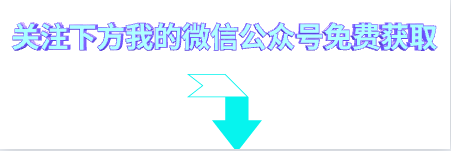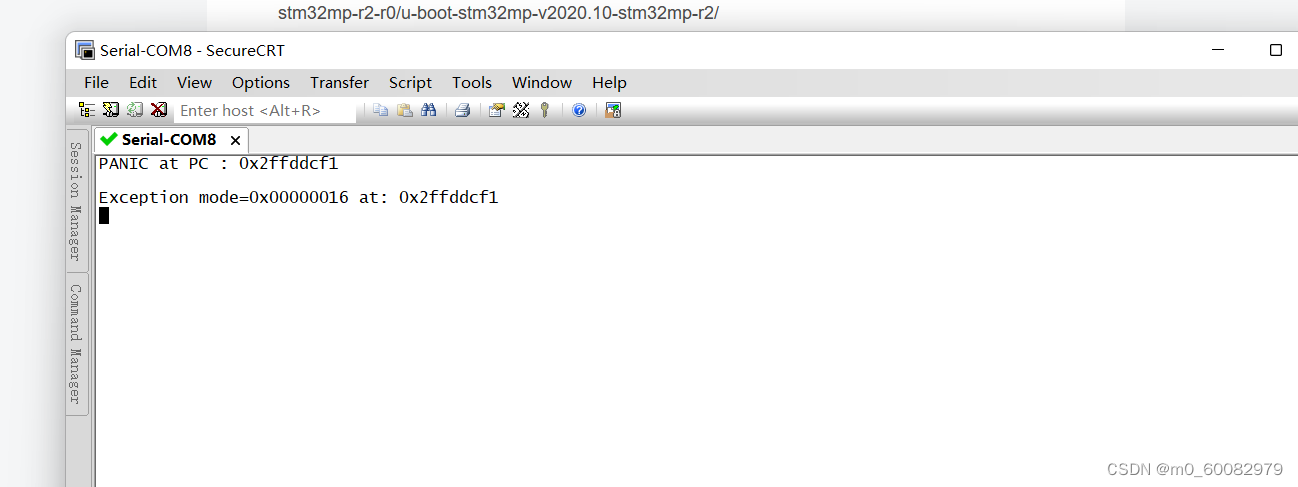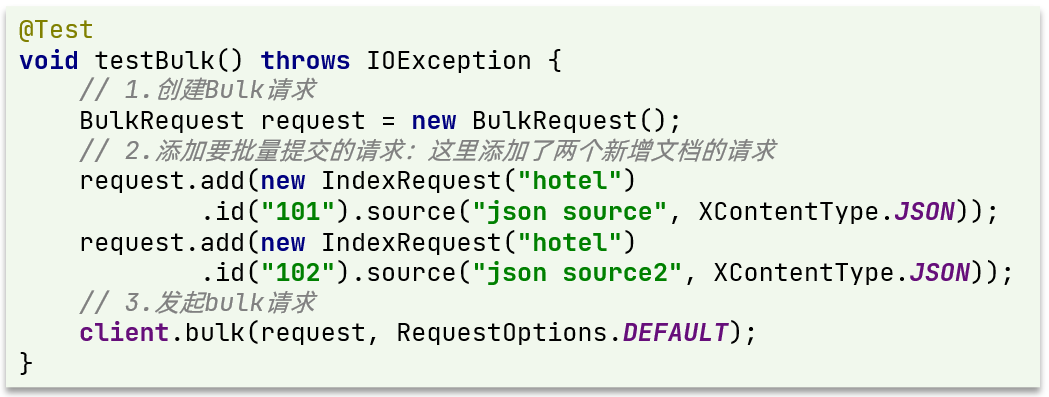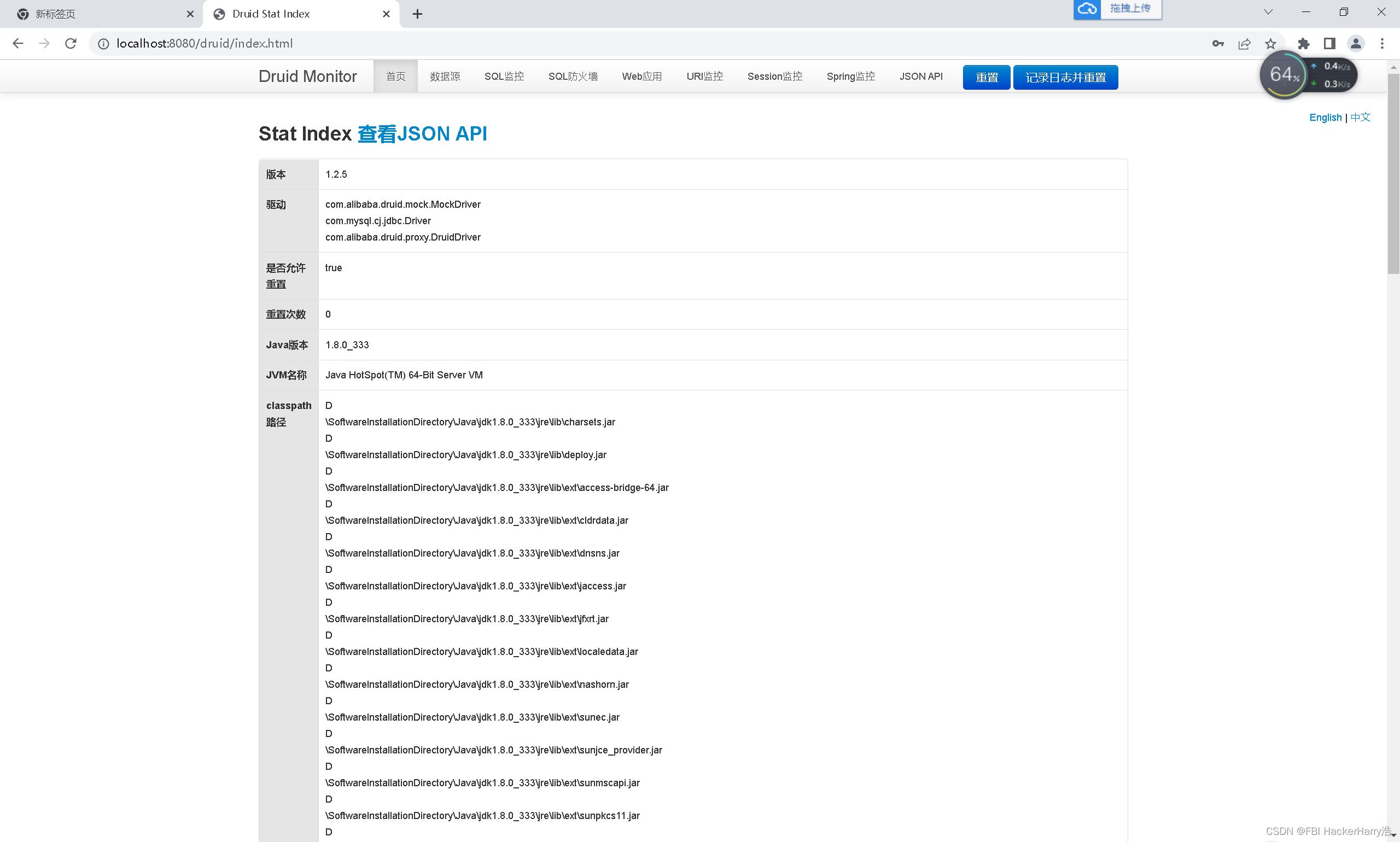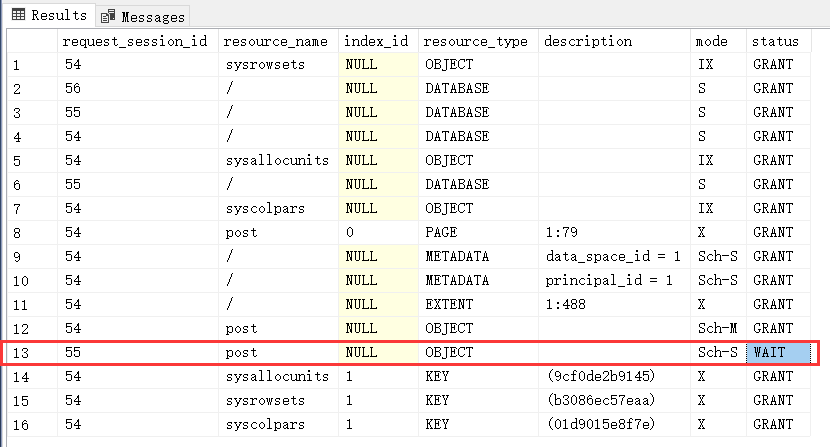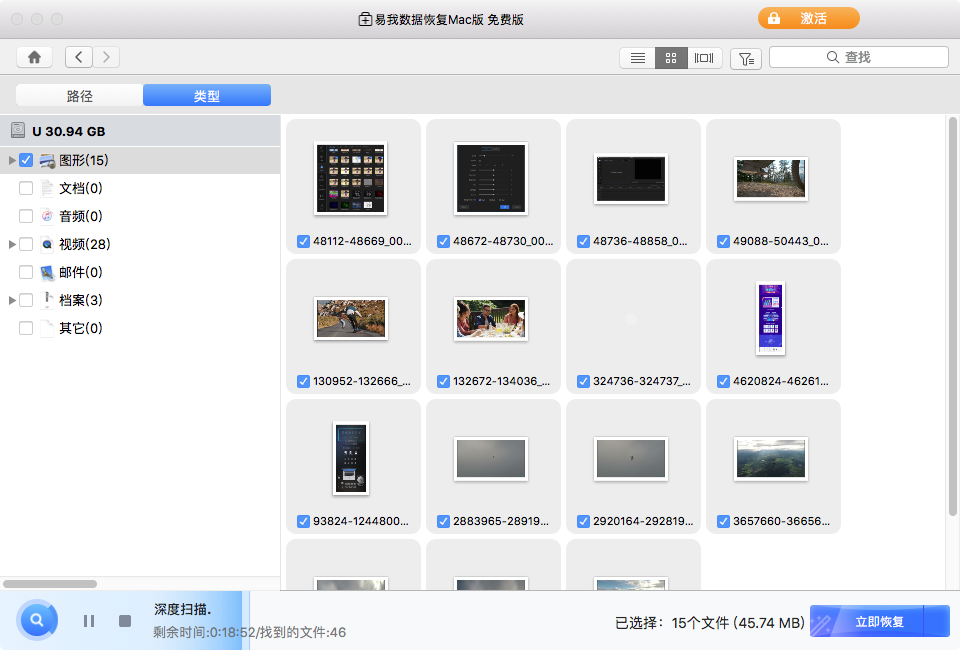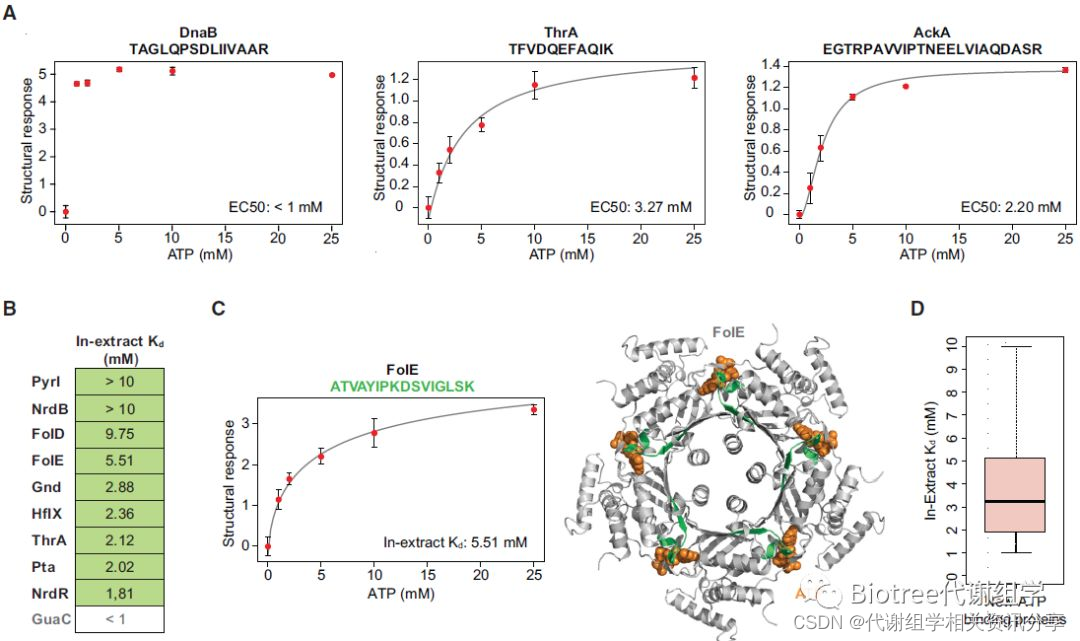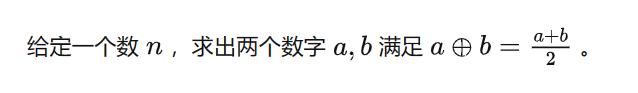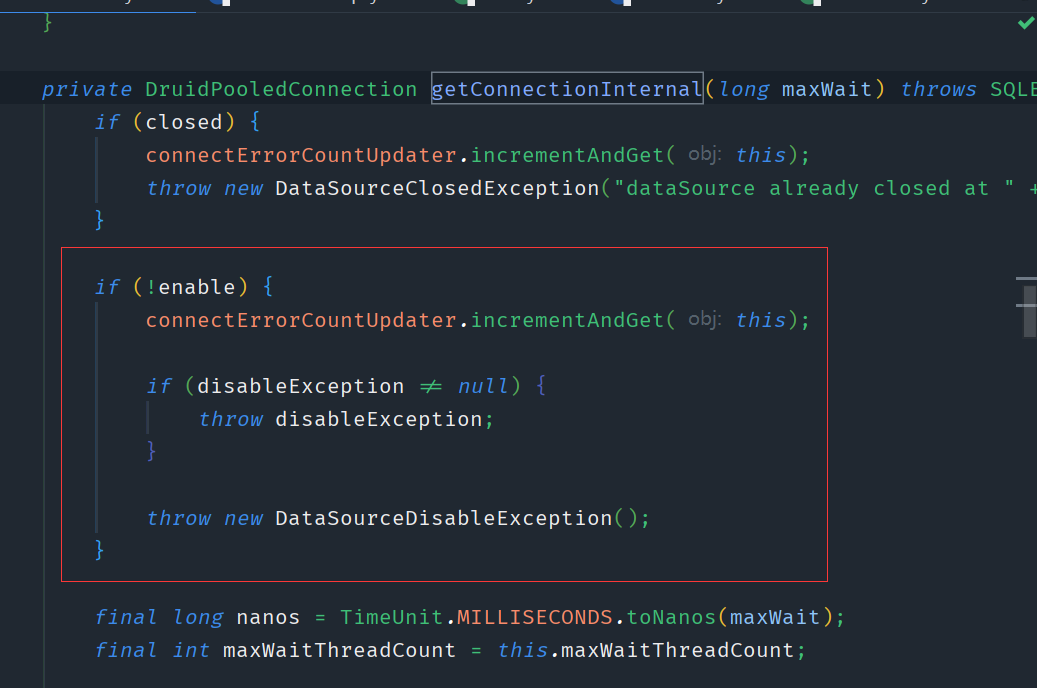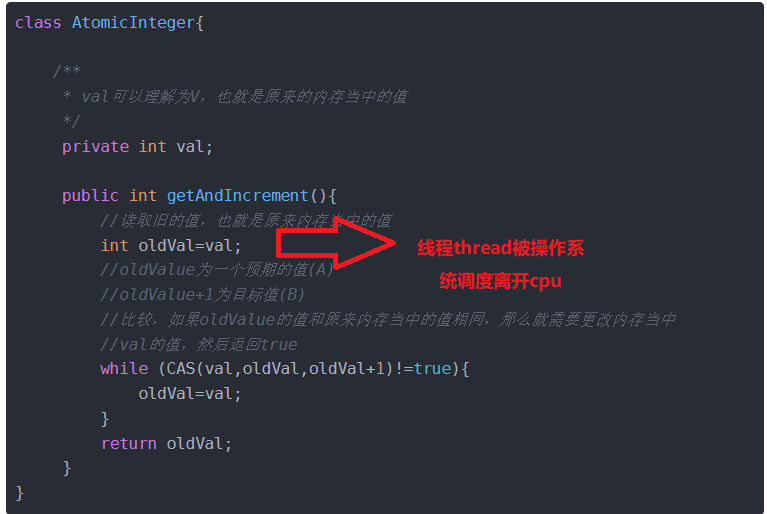在线Linux命令查询工具(http://www.lzltool.com/LinuxCommand)
readelf
用于显示elf格式文件的信息
补充说明
readelf命令用来显示一个或者多个elf格式的目标文件的信息,可以通过它的选项来控制显示哪些信息。这里的elf-file(s)就表示那些被检查的文件。可以支持32位,64位的elf格式文件,也支持包含elf文件的文档(这里一般指的是使用ar命令将一些elf文件打包之后生成的例如lib*.a之类的“静态库”文件)。
这个程序和objdump提供的功能类似,但是它显示的信息更为具体,并且它不依赖BFD库(BFD库是一个GNU项目,它的目标就是希望通过一种统一的接口来处理不同的目标文件),所以即使BFD库有什么bug存在的话也不会影响到readelf程序。
运行readelf的时候,除了-v和-H之外,其它的选项必须有一个被指定。
ELF文件类型
种类型的ELF文件:
- 可重定位文件:用户和其他目标文件一起创建可执行文件或者共享目标文件,例如lib*.a文件。
- 可执行文件:用于生成进程映像,载入内存执行,例如编译好的可执行文件a.out。
- 共享目标文件:用于和其他共享目标文件或者可重定位文件一起生成elf目标文件或者和执行文件一起创建进程映像,例如lib*.so文件。
ELF文件作用:
ELF文件参与程序的连接(建立一个程序)和程序的执行(运行一个程序),所以可以从不同的角度来看待elf格式的文件: - 如果用于编译和链接(可重定位文件),则编译器和链接器将把elf文件看作是节头表描述的节的集合,程序头表可选。
- 如果用于加载执行(可执行文件),则加载器则将把elf文件看作是程序头表描述的段的集合,一个段可能包含多个节,节头表可选。
- 如果是共享文件,则两者都含有。
ELF文件总体组成:
elf文件头描述elf文件的总体信息。包括:系统相关,类型相关,加载相关,链接相关。 - 系统相关表示:elf文件标识的魔术数,以及硬件和平台等相关信息,增加了elf文件的移植性,使交叉编译成为可能。
- 类型相关就是前面说的那个类型。
- 加载相关:包括程序头表相关信息。
- 链接相关:节头表相关信息。
选项
-a
--all 显示全部信息,等价于 -h -l -S -s -r -d -V -A -I.
-h
--file-header 显示elf文件开始的文件头信息.
-l
--program-headers
--segments 显示程序头(段头)信息(如果有的话)。
-S
--section-headers
--sections 显示节头信息(如果有的话)。
-g
--section-groups 显示节组信息(如果有的话)。
-t
--section-details 显示节的详细信息(-S的)。
-s
--syms
--symbols 显示符号表段中的项(如果有的话)。
-e
--headers 显示全部头信息,等价于: -h -l -S
-n
--notes 显示note段(内核注释)的信息。
-r
--relocs 显示可重定位段的信息。
-u
--unwind 显示unwind段信息。当前只支持IA64 ELF的unwind段信息。
-d
--dynamic 显示动态段的信息。
-V
--version-info 显示版本段的信息。
-A
--arch-specific 显示CPU构架信息。
-D
--use-dynamic 使用动态段中的符号表显示符号,而不是使用符号段。
-x <number or name>
--hex-dump=<number or name> 以16进制方式显示指定段内内容。number指定段表中段的索引,或字符串指定文件中的段名。
-w[liaprmfFsoR] or
--debug-dump[=line,=info,=abbrev,=pubnames,=aranges,=macro,=frames,=frames-interp,=str,=loc,=Ranges] 显示调试段中指定的内容。
-I
--histogram 显示符号的时候,显示bucket list长度的柱状图。
-v
--version 显示readelf的版本信息。
-H
--help 显示readelf所支持的命令行选项。
-W
--wide 宽行输出。
@file 可以将选项集中到一个文件中,然后使用这个@file选项载入。
实例
先给出如下例子:
1.对于可执行文件形式的elf格式文件:
1)查看可执行程序的源代码如下:
root@localhost [test]$ cat main.cpp
#include <iostream>
using std::cout;
using std::endl;
void my_print();
int main(int argc, char *argv[])
{
my_print();
cout<<"hello!"<<endl;
return 0;
}
void my_print()
{
cout<<"print!"<<endl;
}
2)编译如下:
[root@localhost test]$ g++ main.cpp -o main
[root@localhost test]$ g++ -g main.cpp -o main.debug
3)编译之后,查看生成的文件:
[root@localhost test]$ ls -l
总计 64
-rwxr-xr-x 1 quietheart quietheart 6700 07-07 18:04 main
-rw-r--r-- 1 quietheart quietheart 201 07-07 18:02 main.cpp
-rwxr-xr-x 1 quietheart quietheart 38932 07-07 18:04 main.debug
这里,main.debug是带有调试信息的可执行文件,main是一般的可执行文件。
2.对于库文件形式的elf格式文件:
1)查看库的源代码如下:
//myfile.h
#ifndef __MYFILE_H
#define __MYFILE_H
void printInfo();
#endif
//myfile.cpp
#include "myfile.h"
#include <iostream>
using std::cout;
using std::endl;
void printInfo()
{
cout<<"hello"<<endl;
}
2)编译如下:
[root@localhost test]$ g++ -c myfile.cpp
[root@localhost test]$ g++ -shared -fPCI -o libmy.so myfile.o
[root@localhost test]$ ar -r libmy.a myfile.o
ar: creating libmy.a
3)编译之后,查看生成的文件:
[root@localhost test]$ ls -l
总计 44
-rw-r--r-- 1 quietheart quietheart 2154 07-08 16:14 libmy.a
-rwxr-xr-x 1 quietheart quietheart 5707 07-08 16:08 libmy.so
-rwxr-xr-x 1 quietheart quietheart 117 07-08 16:06 myfile.cpp
-rwxr-xr-x 1 quietheart quietheart 63 07-08 16:08 myfile.h
-rw-r--r-- 1 quietheart quietheart 2004 07-08 16:08 myfile.o
libmy.a libmy.so myfile.cpp myfile.h myfile.o
这里,分别生成目标文件myfile.o,共享库文件libmy.so,和静态库文件libmy.a。
基于以上可执行文件和库,这里给出一些常用的命令。
读取可执行文件形式的elf文件头信息:
[root@localhost test]$ readelf -h main
ELF Header:
Magic: 7f 45 4c 46 01 01 01 00 00 00 00 00 00 00 00 00
Class: ELF32
Data: 2's complement, little endian
Version: 1 (current)
OS/ABI: UNIX - System V
ABI Version: 0
type: exec (Executable file)
Machine: Intel 80386
Version: 0x1
Entry point address: 0x8048580
Start of program headers: 52 (bytes into file)
Start of section headers: 3232 (bytes into file)
Flags: 0x0
Size of this header: 52 (bytes)
Size of program headers: 32 (bytes)
Number of program headers: 8
Size of section headers: 40 (bytes)
Number of section headers: 29
Section header string table index: 26
这里,可见可执行文件的elf文件,其类型为EXEC(可执行文件)。另外,含调试信息的"main.debug"和不含调试信息的"main"除了一些大小信息之外,其内容是一样的。并且由此可见文件的体系结构为Intel 80386。
读取目标文件形式的elf文件头信息:
[root@localhost test]$ readelf -h myfile.o
ELF Header:
Magic: 7f 45 4c 46 01 01 01 00 00 00 00 00 00 00 00 00
Class: ELF32
Data: 2's complement, little endian
Version: 1 (current)
OS/ABI: UNIX - System V
ABI Version: 0
Type: REL (Relocatable file)
Machine: Intel 80386
Version: 0x1
Entry point address: 0x0
Start of program headers: 0 (bytes into file)
Start of section headers: 516 (bytes into file)
Flags: 0x0
Size of this header: 52 (bytes)
Size of program headers: 0 (bytes)
Number of program headers: 0
Size of section headers: 40 (bytes)
Number of section headers: 15
Section header string table index: 12
这里,可见目标文件的elf文件,其类型为REL(可重定位文件)。
读取静态库文件形式的elf文件头信息:
[root@localhost test]$ readelf -h libmy.a
File: libmy.a(myfile.o)
ELF Header:
Magic: 7f 45 4c 46 01 01 01 00 00 00 00 00 00 00 00 00
Class: ELF32
Data: 2's complement, little endian
Version: 1 (current)
OS/ABI: UNIX - System V
ABI Version: 0
Type: REL (Relocatable file)
Machine: Intel 80386
Version: 0x1
Entry point address: 0x0
Start of program headers: 0 (bytes into file)
Start of section headers: 516 (bytes into file)
Flags: 0x0
Size of this header: 52 (bytes)
Size of program headers: 0 (bytes)
Number of program headers: 0
Size of section headers: 40 (bytes)
Number of section headers: 15
Section header string table index: 12
这里,可见静态库文件的elf文件,其类型为REL(可重定位文件)。
读取动态库文件形式的elf文件头信息:
[root@localhost test]$ readelf -h libmy.so
ELF Header:
Magic: 7f 45 4c 46 01 01 01 00 00 00 00 00 00 00 00 00
Class: ELF32
Data: 2's complement, little endian
Version: 1 (current)
OS/ABI: UNIX - System V
ABI Version: 0
Type: DYN (Shared object file)
Machine: Intel 80386
Version: 0x1
Entry point address: 0x550
Start of program headers: 52 (bytes into file)
Start of section headers: 2768 (bytes into file)
Flags: 0x0
Size of this header: 52 (bytes)
Size of program headers: 32 (bytes)
Number of program headers: 5
Size of section headers: 40 (bytes)
Number of section headers: 27
Section header string table index: 24
这里,可见动态库文件的elf文件,其类型为DYN(共享目标文件)。
查看可执行的elf文件程序头表信息:
[root@localhost test]$ readelf -l main
Elf file type is EXEC (Executable file)
Entry point 0x8048580
There are 8 program headers, starting at offset 52
Program Headers:
Type Offset VirtAddr PhysAddr FileSiz MemSiz Flg Align
PHDR 0x000034 0x08048034 0x08048034 0x00100 0x00100 R E 0x4
INTERP 0x000134 0x08048134 0x08048134 0x00013 0x00013 R 0x1
Requesting program interpreter: /lib/[ld-linux.so.2]
LOAD 0x000000 0x08048000 0x08048000 0x00970 0x00970 R E 0x1000
LOAD 0x000970 0x08049970 0x08049970 0x00130 0x001c8 RW 0x1000
DYNAMIC 0x000988 0x08049988 0x08049988 0x000e0 0x000e0 RW 0x4
NOTE 0x000148 0x08048148 0x08048148 0x00020 0x00020 R 0x4
GNU_EH_FRAME 0x000820 0x08048820 0x08048820 0x00044 0x00044 R 0x4
GNU_STACK 0x000000 0x00000000 0x00000000 0x00000 0x00000 RW 0x4
Section to Segment mapping:
Segment Sections...
00
01 .interp
02 .interp .note.ABI-tag .gnu.hash .dynsym .dynstr .gnu.version .gnu.version_r .rel.dyn .rel.plt .init .plt .text .fini .rodata .eh_frame_hdr .eh_frame
03 .ctors .dtors .jcr .dynamic .got .got.plt .data .bss
04 .dynamic
05 .note.ABI-tag
06 .eh_frame_hdr
07
这里,含调试信息的"main.debug"和不含调试信息的"main"其内容是一样的。
查看目标文件的elf文件程序头表信息:
[root@localhost test]$ readelf -l myfile.o
There are no program headers in this file.
这里可知,可重定位的目标文件,它没程序头表。
查看静态库文件的elf文件程序头表信息:
[root@localhost test]$ readelf -l libmy.a
File: libmy.a(myfile.o)
There are no program headers in this file.
这里可知,可重定位的静态库文件,它没程序头表。
查看动态库文件的elf文件程序头表信息:
[root@localhost test]$ readelf -l libmy.so
Elf file type is DYN (Shared object file)
Entry point 0x550
There are 5 program headers, starting at offset 52
Program Headers:
Type Offset VirtAddr PhysAddr FileSiz MemSiz Flg Align
LOAD 0x000000 0x00000000 0x00000000 0x007f4 0x007f4 R E 0x1000
LOAD 0x0007f4 0x000017f4 0x000017f4 0x0011c 0x00128 RW 0x1000
DYNAMIC 0x000810 0x00001810 0x00001810 0x000e0 0x000e0 RW 0x4
GNU_EH_FRAME 0x000738 0x00000738 0x00000738 0x0002c 0x0002c R 0x4
GNU_STACK 0x000000 0x00000000 0x00000000 0x00000 0x00000 RW 0x4
Section to Segment mapping:
Segment Sections...
00 .gnu.hash .dynsym .dynstr .gnu.version .gnu.version_r .rel.dyn .rel.plt .init .plt .text .fini .rodata .eh_frame_hdr .eh_frame
01 .ctors .dtors .jcr .data.rel.ro .dynamic .got .got.plt .bss
02 .dynamic
03 .eh_frame_hdr
04
这里可知,做为共享目标文件的动态库,它程序头表。
查看一个可执行的elf文件的节信息:
[root@localhost test]$ readelf -S main
There are 29 section headers, starting at offset 0xca0:
Section Headers:
[Nr] Name Type Addr Off Size ES Flg Lk Inf Al
[ 0] NULL 00000000 000000 000000 00 0 0 0
[ 1] .interp PROGBITS 08048134 000134 000013 00 A 0 0 1
[ 2] .note.ABI-tag NOTE 08048148 000148 000020 00 A 0 0 4
[ 3] .gnu.hash GNU_HASH 08048168 000168 000030 04 A 4 0 4
[ 4] .dynsym DYNSYM 08048198 000198 0000d0 10 A 5 1 4
[ 5] .dynstr STRTAB 08048268 000268 000183 00 A 0 0 1
[ 6] .gnu.version VERSYM 080483ec 0003ec 00001a 02 A 4 0 2
[ 7] .gnu.version_r VERNEED 08048408 000408 000060 00 A 5 2 4
[ 8] .rel.dyn REL 08048468 000468 000010 08 A 4 0 4
[ 9] .rel.plt REL 08048478 000478 000048 08 A 4 11 4
[10] .init PROGBITS 080484c0 0004c0 000017 00 AX 0 0 4
[11] .plt PROGBITS 080484d8 0004d8 0000a0 04 AX 0 0 4
[12] .text PROGBITS 08048580 000580 000268 00 AX 0 0 16
[13] .fini PROGBITS 080487e8 0007e8 00001c 00 AX 0 0 4
[14] .rodata PROGBITS 08048804 000804 00001a 00 A 0 0 4
[15] .eh_frame_hdr PROGBITS 08048820 000820 000044 00 A 0 0 4
[16] .eh_frame PROGBITS 08048864 000864 00010c 00 A 0 0 4
[17] .ctors PROGBITS 08049970 000970 00000c 00 WA 0 0 4
[18] .dtors PROGBITS 0804997c 00097c 000008 00 WA 0 0 4
[19] .jcr PROGBITS 08049984 000984 000004 00 WA 0 0 4
[20] .dynamic DYNAMIC 08049988 000988 0000e0 08 WA 5 0 4
[21] .got PROGBITS 08049a68 000a68 000004 04 WA 0 0 4
[22] .got.plt PROGBITS 08049a6c 000a6c 000030 04 WA 0 0 4
[23] .data PROGBITS 08049a9c 000a9c 000004 00 WA 0 0 4
[24] .bss NOBITS 08049aa0 000aa0 000098 00 WA 0 0 8
[25] .comment PROGBITS 00000000 000aa0 000114 00 0 0 1
[26] .shstrtab STRTAB 00000000 000bb4 0000e9 00 0 0 1
[27] .symtab SYMTAB 00000000 001128 000510 10 28 53 4
[28] .strtab STRTAB 00000000 001638 0003f4 00 0 0 1
Key to Flags:
W (write), A (alloc), X (execute), M (merge), S (strings)
I (info), L (link order), G (group), x (unknown)
O (extra OS processing required) o (OS specific), p (processor specific)
这里,main是可执行文件,不含调试信息。
查看一个包含调试信息的可执行的elf文件的节信息:
[root@localhost test]$ readelf -S main.debug
There are 37 section headers, starting at offset 0x88c8:
Section Headers:
[Nr] Name Type Addr Off Size ES Flg Lk Inf Al
[ 0] NULL 00000000 000000 000000 00 0 0 0
[ 1] .interp PROGBITS 08048134 000134 000013 00 A 0 0 1
[ 2] .note.ABI-tag NOTE 08048148 000148 000020 00 A 0 0 4
[ 3] .gnu.hash GNU_HASH 08048168 000168 000030 04 A 4 0 4
[ 4] .dynsym DYNSYM 08048198 000198 0000d0 10 A 5 1 4
[ 5] .dynstr STRTAB 08048268 000268 000183 00 A 0 0 1
[ 6] .gnu.version VERSYM 080483ec 0003ec 00001a 02 A 4 0 2
[ 7] .gnu.version_r VERNEED 08048408 000408 000060 00 A 5 2 4
[ 8] .rel.dyn REL 08048468 000468 000010 08 A 4 0 4
[ 9] .rel.plt REL 08048478 000478 000048 08 A 4 11 4
[10] .init PROGBITS 080484c0 0004c0 000017 00 AX 0 0 4
[11] .plt PROGBITS 080484d8 0004d8 0000a0 04 AX 0 0 4
[12] .text PROGBITS 08048580 000580 000268 00 AX 0 0 16
[13] .fini PROGBITS 080487e8 0007e8 00001c 00 AX 0 0 4
[14] .rodata PROGBITS 08048804 000804 00001a 00 A 0 0 4
[15] .eh_frame_hdr PROGBITS 08048820 000820 000044 00 A 0 0 4
[16] .eh_frame PROGBITS 08048864 000864 00010c 00 A 0 0 4
[17] .ctors PROGBITS 08049970 000970 00000c 00 WA 0 0 4
[18] .dtors PROGBITS 0804997c 00097c 000008 00 WA 0 0 4
[19] .jcr PROGBITS 08049984 000984 000004 00 WA 0 0 4
[20] .dynamic DYNAMIC 08049988 000988 0000e0 08 WA 5 0 4
[21] .got PROGBITS 08049a68 000a68 000004 04 WA 0 0 4
[22] .got.plt PROGBITS 08049a6c 000a6c 000030 04 WA 0 0 4
[23] .data PROGBITS 08049a9c 000a9c 000004 00 WA 0 0 4
[24] .bss NOBITS 08049aa0 000aa0 000098 00 WA 0 0 8
[25] .comment PROGBITS 00000000 000aa0 000114 00 0 0 1
[26] .debug_aranges PROGBITS 00000000 000bb4 000020 00 0 0 1
[27] .debug_pubnames PROGBITS 00000000 000bd4 000028 00 0 0 1
[28] .debug_info PROGBITS 00000000 000bfc 0067aa 00 0 0 1
[29] .debug_abbrev PROGBITS 00000000 0073a6 000726 00 0 0 1
[30] .debug_line PROGBITS 00000000 007acc 0003e1 00 0 0 1
[31] .debug_frame PROGBITS 00000000 007eb0 00009c 00 0 0 4
[32] .debug_str PROGBITS 00000000 007f4c 000735 00 0 0 1
[33] .debug_loc PROGBITS 00000000 008681 0000f3 00 0 0 1
[34] .shstrtab STRTAB 00000000 008774 000151 00 0 0 1
[35] .symtab SYMTAB 00000000 008e90 000590 10 36 61 4
[36] .strtab STRTAB 00000000 009420 0003f4 00 0 0 1
Key to Flags:
W (write), A (alloc), X (execute), M (merge), S (strings)
I (info), L (link order), G (group), x (unknown)
O (extra OS processing required) o (OS specific), p (processor specific)
可见,相对非调试版本的可执行文件,多了".debug*"段的信息。
查看一个目标文件的elf文件的节信息:
[root@localhost test]$ readelf -S myfile.o
There are 15 section headers, starting at offset 0x204:
Section Headers:
[Nr] Name Type Addr Off Size ES Flg Lk Inf Al
[ 0] NULL 00000000 000000 000000 00 0 0 0
[ 1] .text PROGBITS 00000000 000034 00009e 00 AX 0 0 4
[ 2] .rel.text REL 00000000 000744 000060 08 13 1 4
[ 3] .data PROGBITS 00000000 0000d4 000000 00 WA 0 0 4
[ 4] .bss NOBITS 00000000 0000d4 000001 00 WA 0 0 4
[ 5] .ctors PROGBITS 00000000 0000d4 000004 00 WA 0 0 4
[ 6] .rel.ctors REL 00000000 0007a4 000008 08 13 5 4
[ 7] .rodata PROGBITS 00000000 0000d8 000006 00 A 0 0 1
[ 8] .eh_frame PROGBITS 00000000 0000e0 00008c 00 A 0 0 4
[ 9] .rel.eh_frame REL 00000000 0007ac 000028 08 13 8 4
[10] .comment PROGBITS 00000000 00016c 00002e 00 0 0 1
[11] .note.GNU-stack PROGBITS 00000000 00019a 000000 00 0 0 1
[12] .shstrtab STRTAB 00000000 00019a 00006a 00 0 0 1
[13] .symtab SYMTAB 00000000 00045c 000180 10 14 14 4
[14] .strtab STRTAB 00000000 0005dc 000166 00 0 0 1
Key to Flags:
W (write), A (alloc), X (execute), M (merge), S (strings)
I (info), L (link order), G (group), x (unknown)
O (extra OS processing required) o (OS specific), p (processor specific)
```shell
**查看一个静态库文件的elf文件的节信息:**
```shell
[root@localhost test]$ readelf -S libmy.a
File: libmy.a(myfile.o)
There are 15 section headers, starting at offset 0x204:
Section Headers:
[Nr] Name Type Addr Off Size ES Flg Lk Inf Al
[ 0] NULL 00000000 000000 000000 00 0 0 0
[ 1] .text PROGBITS 00000000 000034 00009e 00 AX 0 0 4
[ 2] .rel.text REL 00000000 000744 000060 08 13 1 4
[ 3] .data PROGBITS 00000000 0000d4 000000 00 WA 0 0 4
[ 4] .bss NOBITS 00000000 0000d4 000001 00 WA 0 0 4
[ 5] .ctors PROGBITS 00000000 0000d4 000004 00 WA 0 0 4
[ 6] .rel.ctors REL 00000000 0007a4 000008 08 13 5 4
[ 7] .rodata PROGBITS 00000000 0000d8 000006 00 A 0 0 1
[ 8] .eh_frame PROGBITS 00000000 0000e0 00008c 00 A 0 0 4
[ 9] .rel.eh_frame REL 00000000 0007ac 000028 08 13 8 4
[10] .comment PROGBITS 00000000 00016c 00002e 00 0 0 1
[11] .note.GNU-stack PROGBITS 00000000 00019a 000000 00 0 0 1
[12] .shstrtab STRTAB 00000000 00019a 00006a 00 0 0 1
[13] .symtab SYMTAB 00000000 00045c 000180 10 14 14 4
[14] .strtab STRTAB 00000000 0005dc 000166 00 0 0 1
Key to Flags:
W (write), A (alloc), X (execute), M (merge), S (strings)
I (info), L (link order), G (group), x (unknown)
O (extra OS processing required) o (OS specific), p (processor specific)
查看一个动态库文件的elf文件的节信息:
[root@localhost test]$ readelf -S libmy.so
There are 27 section headers, starting at offset 0xad0:
Section Headers:
[Nr] Name Type Addr Off Size ES Flg Lk Inf Al
[ 0] NULL 00000000 000000 000000 00 0 0 0
[ 1] .gnu.hash GNU_HASH 000000d4 0000d4 00003c 04 A 2 0 4
[ 2] .dynsym DYNSYM 00000110 000110 000120 10 A 3 1 4
[ 3] .dynstr STRTAB 00000230 000230 000199 00 A 0 0 1
[ 4] .gnu.version VERSYM 000003ca 0003ca 000024 02 A 2 0 2
[ 5] .gnu.version_r VERNEED 000003f0 0003f0 000050 00 A 3 2 4
[ 6] .rel.dyn REL 00000440 000440 0000b0 08 A 2 0 4
[ 7] .rel.plt REL 000004f0 0004f0 000010 08 A 2 9 4
[ 8] .init PROGBITS 00000500 000500 000017 00 AX 0 0 4
[ 9] .plt PROGBITS 00000518 000518 000030 04 AX 0 0 4
[10] .text PROGBITS 00000550 000550 0001c4 00 AX 0 0 16
[11] .fini PROGBITS 00000714 000714 00001c 00 AX 0 0 4
[12] .rodata PROGBITS 00000730 000730 000006 00 A 0 0 1
[13] .eh_frame_hdr PROGBITS 00000738 000738 00002c 00 A 0 0 4
[14] .eh_frame PROGBITS 00000764 000764 000090 00 A 0 0 4
[15] .ctors PROGBITS 000017f4 0007f4 00000c 00 WA 0 0 4
[16] .dtors PROGBITS 00001800 000800 000008 00 WA 0 0 4
[17] .jcr PROGBITS 00001808 000808 000004 00 WA 0 0 4
[18] .data.rel.ro PROGBITS 0000180c 00080c 000004 00 WA 0 0 4
[19] .dynamic DYNAMIC 00001810 000810 0000e0 08 WA 3 0 4
[20] .got PROGBITS 000018f0 0008f0 00000c 04 WA 0 0 4
[21] .got.plt PROGBITS 000018fc 0008fc 000014 04 WA 0 0 4
[22] .bss NOBITS 00001910 000910 00000c 00 WA 0 0 4
[23] .comment PROGBITS 00000000 000910 0000e6 00 0 0 1
[24] .shstrtab STRTAB 00000000 0009f6 0000da 00 0 0 1
[25] .symtab SYMTAB 00000000 000f08 000410 10 26 48 4
[26] .strtab STRTAB 00000000 001318 000333 00 0 0 1
Key to Flags:
W (write), A (alloc), X (execute), M (merge), S (strings)
I (info), L (link order), G (group), x (unknown)
O (extra OS processing required) o (OS specific), p (processor specific)
在线Linux命令查询工具(http://www.lzltool.com/LinuxCommand)

原文链接