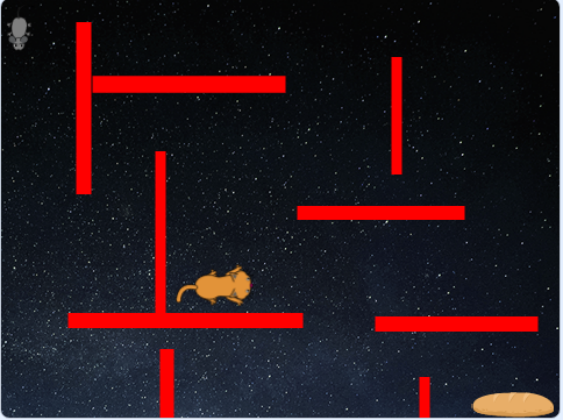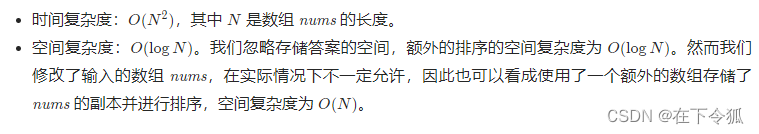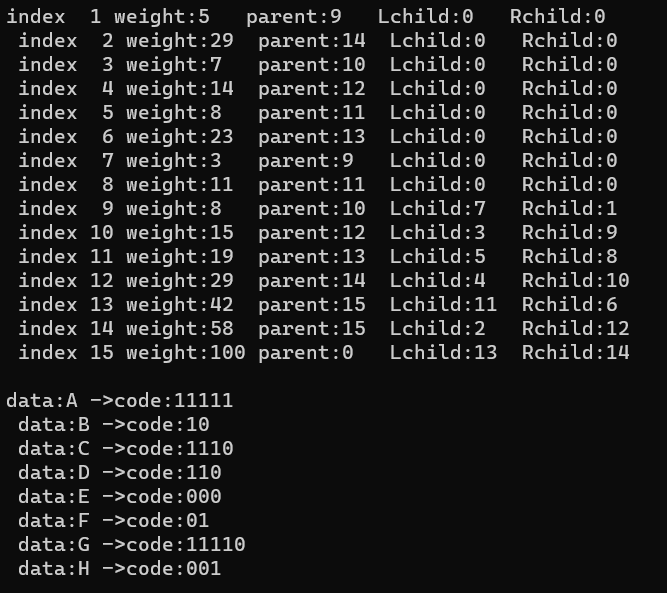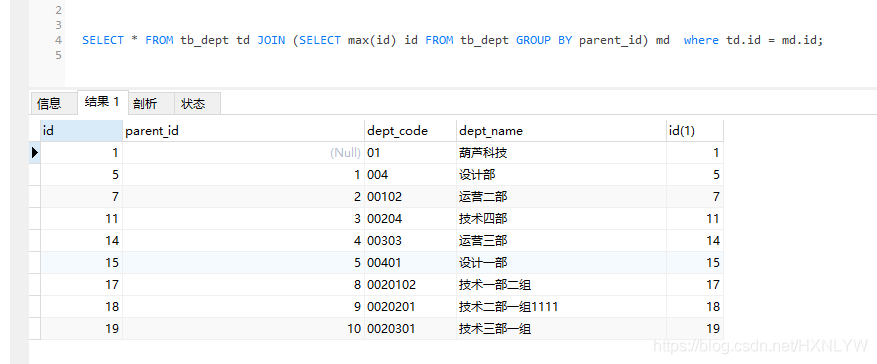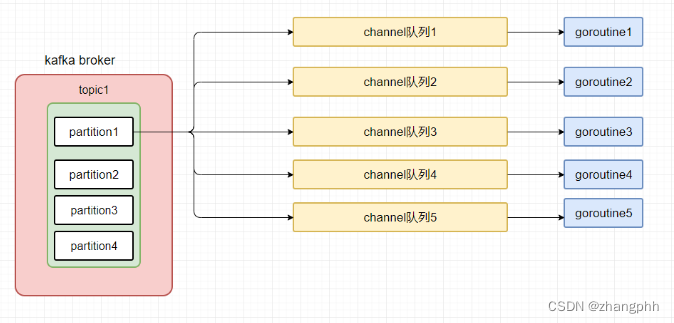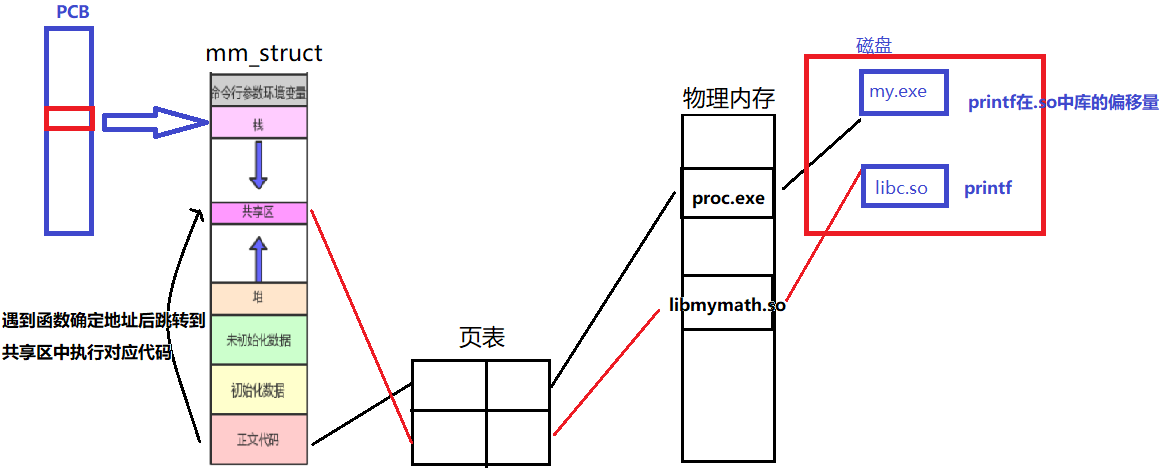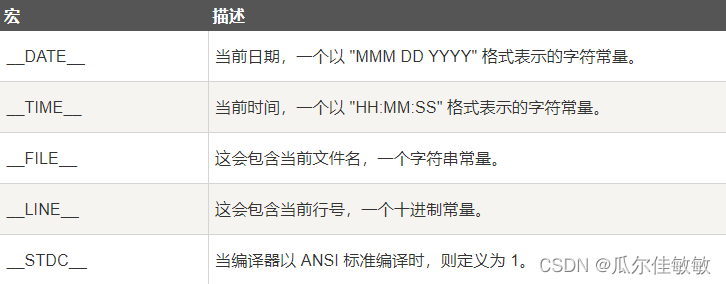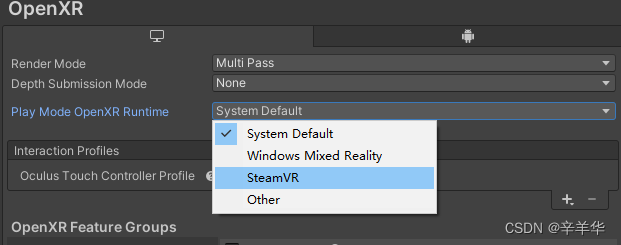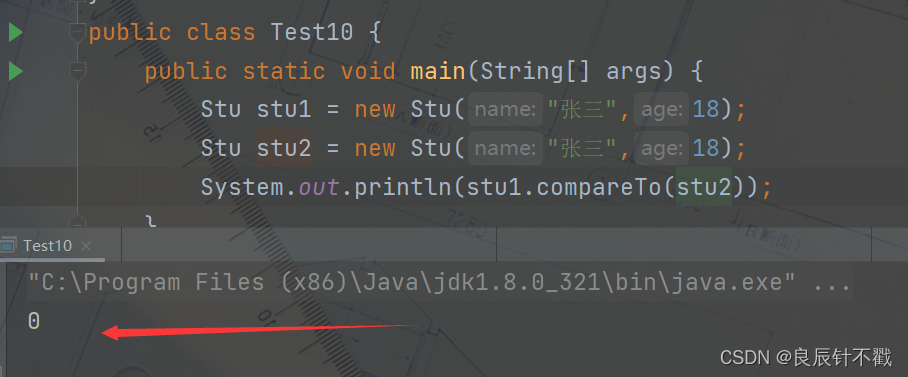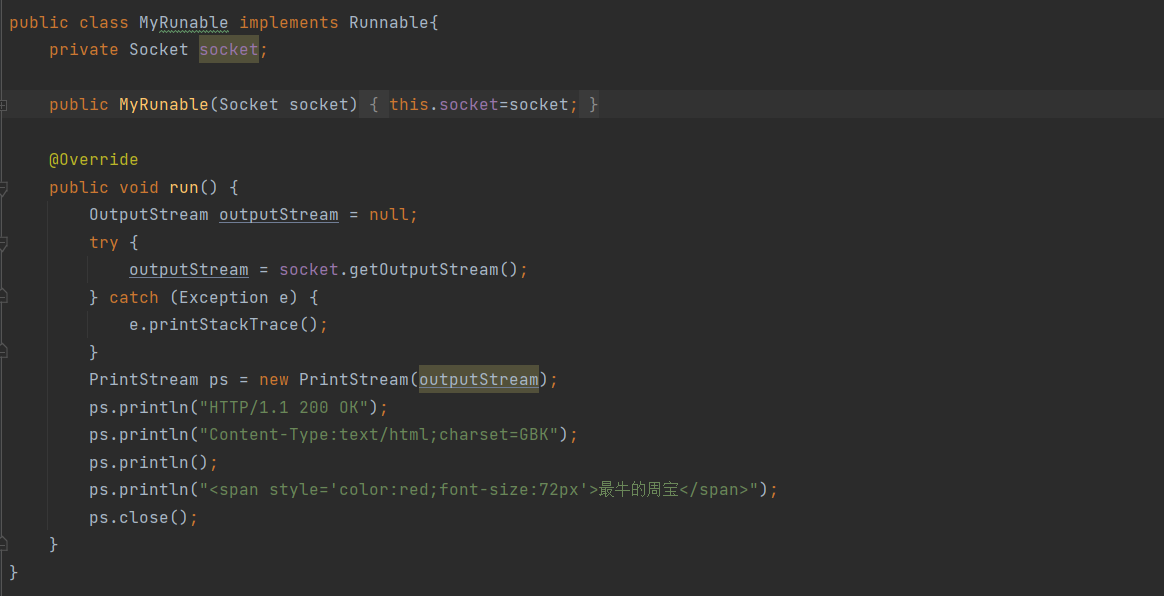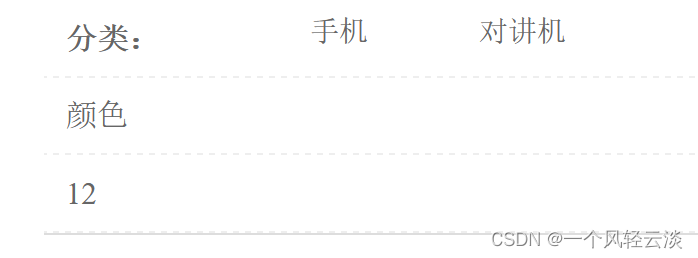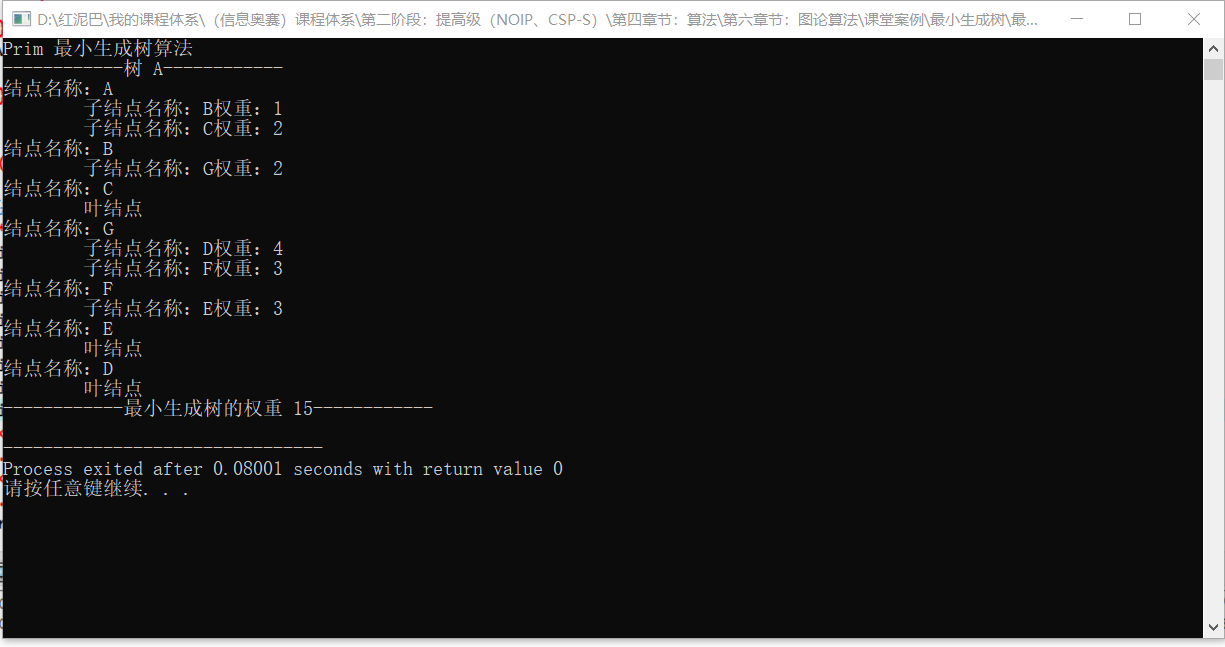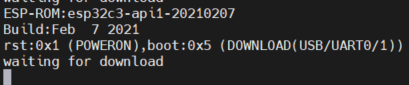上一篇文章看了Service的ANR触发流程,现在看一下其他三种ANR触发流程。
1.BroadcastReceiver触发ANR
BroadcastReceiver超时是位于ActivityManager线程中的BroadcastQueue.BroadcastHandler收到BROADCAST_TIMEOUT_MSG消息时触发。
广播队列分为foreground队列和background队列两个。其中前台广播的超时为10s;后台广播的超时为60s。
广播的使用需要注册广播和发送广播两步:
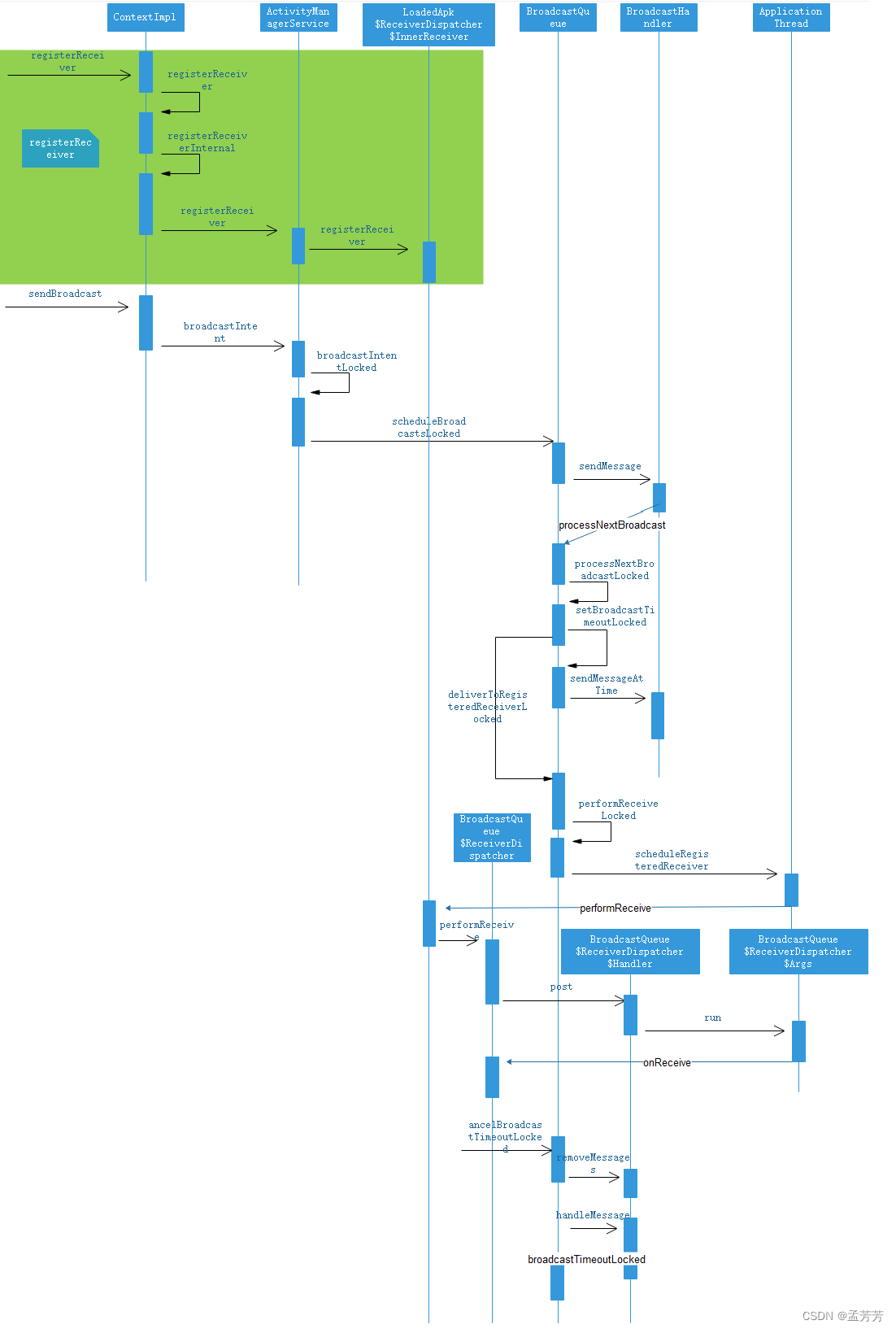
①注册广播
不管Activity还是Service中的registerReceiver,最终都调用ContextImpl中的registerReceiver方法:
ContextImpl.java:
@Override
public Intent registerReceiver(BroadcastReceiver receiver, IntentFilter filter, String broadcastPermission, Handler scheduler) {
return registerReceiverInternal(receiver, getUserId(), filter, broadcastPermission, scheduler, getOuterContext(), 0);
}
这个方法调用registerReceiverInternal方法:
private Intent registerReceiverInternal( BroadcastReceiver receiver, int userId, IntentFilter filter, String broadcastPermission, Handler scheduler, Context context, int flags) {
……
final Intent intent = ActivityManager.getService().registerReceiver( mMainThread.getApplicationThread(), mBasePackageName, rd, filter, broadcastPermission, userId, flags);
…
}
这里调用了AMS的registerReceiver方法:
AMS.java:
public Intent registerReceiver(IApplicationThread caller, String callerPackage, IIntentReceiver receiver, IntentFilter filter, String permission, int userId, int flags) {
mRegisteredReceivers.put( receiver.asBinder(), rl); //在这里将信息保存
}
}
可见注册广播就是通过层层调用,将BroadcastReceiver信息保存到AMS中。
②发送广播
在ContextImpl中调用sendBroadcast方法:
ContextImpl.java:
@Override
public void sendBroadcast(Intent intent) {
ActivityManager.getService().broadcastIntent( mMainThread.getApplicationThread(), intent, resolvedType, null, Activity.RESULT_OK, null, null, null, AppOpsManager.OP_NONE, null, false, false, getUserId());
}
发送广播调用了AMS的broadcastIntent方法:
AMS.java:
public final int broadcastIntent( IApplicationThread caller, Intent intent, String resolvedType, IIntentReceiver resultTo, int resultCode, String resultData, Bundle resultExtras, String[] requiredPermissions, int appOp, Bundle bOptions, boolean serialized, boolean sticky, int userId) {
int res = broadcastIntentLocked(callerApp, callerApp != null ? callerApp.info.packageName : null, intent, resolvedType, resultTo, resultCode, resultData, resultExtras, requiredPermissions, appOp, bOptions, serialized, sticky, callingPid, callingUid, userId);
}
这个方法又调用broadcastIntentLocked方法:
final int broadcastIntentLocked(ProcessRecord callerApp, String callerPackage, Intent intent, String resolvedType, IIntentReceiver resultTo, int resultCode, String resultData, Bundle resultExtras, String[] requiredPermissions, int appOp, Bundle bOptions, boolean ordered, boolean sticky, int callingPid, int callingUid, int userId) {
//...
queue.scheduleBroadcastsLocked();
//...
}
在broadcastIntentLocked方法中,通过调用BroadcastQueue的scheduleBroadcastsLocked方法发送了一个BROADCAST_INTENT_MSG消息:
public void scheduleBroadcastsLocked() {
mHandler.sendMessage( mHandler.obtainMessage(BROADCAST_INTENT_MSG, this));
}
通过BroadcastHandler发送了一个BROADCAST_INTENT_MSG消息。收到该消息后,会在handleMessage方法中进行处理:
BroadcastQueue.java:
private final class BroadcastHandler extends Handler {
@Override
public void handleMessage(Message msg) {
switch (msg.what) {
case BROADCAST_INTENT_MSG:
processNextBroadcast(true);
break;
}
}
}
在handleMessage方法中调用processNextBroadcast方法:
final void processNextBroadcast(boolean fromMsg) {
synchronized (mService) {
processNextBroadcastLocked(fromMsg, false);
}
}
调用processNextBroadcastLocked方法:
final void processNextBroadcastLocked(boolean fromMsg, boolean skipOomAdj) {
//(装炸弹)设置超时时间
setBroadcastTimeoutLocked(timeoutTime);
//回调onReceive()方法,如果在延迟时间内没有执行完成,则会触发ANR(引爆炸弹)
deliverToRegisteredReceiverLocked(r, filter, r.ordered, recIdx);
//(拆炸弹)onReceive在规定时间内执行完成,则取消延迟消息
cancelBroadcastTimeoutLocked();
}
发送广播时,调用的这三个方法很重要。其中setBroadcastTimeoutLocked方法设置超时时间,也就是装炸弹。deliverToRegisteredReceiverLocked内会回调onReceive()方法,如果在延迟时间内没有执行完成,则会触发ANR,也就是引爆炸弹。cancelBroadcastTimeoutLocked()用于取消延迟消息,也就是拆炸弹。
下面分别看一下:
①装炸弹
final void setBroadcastTimeoutLocked(long timeoutTime) {
Message msg = mHandler.obtainMessage( BROADCAST_TIMEOUT_MSG, this);
mHandler.sendMessageAtTime(msg, timeoutTime);
}
static final int BROADCAST_FG_TIMEOUT = 10*1000;
static final int BROADCAST_BG_TIMEOUT = 60*1000;
发送广播的时候,同时发送了一个BROADCAST_TIMEOUT_MSG延迟消息(炸弹)。
②引爆炸弹
private void deliverToRegisteredReceiverLocked( BroadcastRecord r, BroadcastFilter filter, boolean ordered, int index) {
performReceiveLocked(filter.receiverList.app, filter.receiverList.receiver, new Intent(r.intent), r.resultCode, r.resultData, r.resultExtras, r.ordered, r.initialSticky, r.userId);
...
}
这个方法会调用performReceiveLocked方法:
BroadcastQueue.java:
void performReceiveLocked(ProcessRecord app, IIntentReceiver receiver, Intent intent, int resultCode, String data, Bundle extras, boolean ordered, boolean sticky, int sendingUser) throws RemoteException {
…
app.thread.scheduleRegisteredReceiver( receiver, intent, resultCode, data, extras, ordered, sticky, sendingUser, app.repProcState);
}
调用Activity中的ApplicationThread的scheduleRegisteredReceiver方法:
ActivityThread$ApplicationThread.java:
public void scheduleRegisteredReceiver( IIntentReceiver receiver, Intent intent, int resultCode, String dataStr, Bundle extras, boolean ordered, boolean sticky, int sendingUser, int processState) throws RemoteException {
…
receiver.performReceive(intent, resultCode, dataStr, extras, ordered, sticky, sendingUser);
}
调用BroadcastQueue的ReceiverDispatcher的InnerReceiver的performReceive方法:
@Override
public void performReceive(Intent intent, int resultCode, String data, Bundle extras, boolean ordered, boolean sticky, int sendingUser) {
final LoadedApk.ReceiverDispatcher rd;
rd.performReceive(intent, resultCode, data, extras, ordered, sticky, sendingUser);
}
调用BroadcastQueue的ReceiverDispatcher的performReceive方法:
public void performReceive(Intent intent, int resultCode, String data, Bundle extras, boolean ordered, boolean sticky, int sendingUser) {
if (intent == null || !mActivityThread.post(args.getRunnable())) {
…
}
这里调用了ReceiverDispatcher的Handler类型的mActivityThread的post方法,将一个runnable发送出去。
public final Runnable getRunnable() {
return () -> {
//回调onReceive
receiver.onReceive(mContext, intent);
…
}
}
在这里回调onReceive。
③拆炸弹
onReceive执行完成后,会调用cancelBroadcastTimeoutLocked方法取消延迟消息,也就是拆炸弹。
BroadcastQueue.java:
final void cancelBroadcastTimeoutLocked() {
mHandler.removeMessages( BROADCAST_TIMEOUT_MSG, this);
}
此时移除了超时检测的消息,此时ANR不会触发。
如果没有在规定时间完成,则会处理BROADCAST_TIMEOUT_MSG消息:
@Override
public void handleMessage(Message msg) {
switch (msg.what) {
case BROADCAST_TIMEOUT_MSG:
synchronized (mService) {
broadcastTimeoutLocked(true);
}
break;
}
}
调用broadcastTimeoutLocked触发ANR:
final void broadcastTimeoutLocked(boolean fromMsg) {
...
mHandler.post(new AppNotResponding(app, anrMessage));
}
总结一下BroadcastReceiver的ANR触发流程:
①发送消息时,会通过Handler发送一个BROADCAST_TIMEOUT_MSG延迟消息(装炸弹)。
②如果onReceive方法在延迟时间内执行完成,则取消那个延迟消息(拆炸弹)。
③否则,执行Handler的handMessage方法来处理超时消息(引爆炸弹)。
2.ContentProvider触发ANR
ContentProvider超时是位于ActivityManager线程中的AMS.MainHandler收到CONTENT_PROVIDER_PUBLISH_TIMEOUT_MSG消息时触发。
ContentProvider超时时间是10s。
1)第一步:装炸弹
ContentProvider的注册在启动进程的时候就开始执行,进程创建后如果有ContentProvider就会进入AMS进程调用attachApplicationLocked()方法:
ActivityManagerService.java:
private final boolean attachApplicationLocked( IApplicationThread thread, int pid) {
boolean normalMode = mProcessesReady || isAllowedWhileBooting(app.info);
List<ProviderInfo> providers = normalMode ? generateApplicationProvidersLocked(app) : null;
//(装炸弹)app进程存在正在启动中的provider,则10s后发送CONTENT_PROVIDER_PUBLISH_TIMEOUT_MSG消息
if (providers != null && checkAppInLaunchingProvidersLocked(app)) {
Message msg = mHandler.obtainMessage( CONTENT_PROVIDER_PUBLISH_TIMEOUT_MSG);
msg.obj = app;
mHandler.sendMessageDelayed(msg, CONTENT_PROVIDER_PUBLISH_TIMEOUT);
}
}
static final int CONTENT_PROVIDER_PUBLISH_TIMEOUT = 10*1000; //10s
在绑定Application时,会判断是否有ContentProvide,如果有,则会通过Handler发送CONTENT_PROVIDER_PUBLISH_TIMEOUT_MSG延迟消息(炸弹)。
2)第二步:拆炸弹
在AT.installContentProviders()安装完后会调用AMS.publishContentProviders()方法,即当provider成功publish之后,便会拆除该炸弹:
public final void publishContentProviders( IApplicationThread caller, List<ContentProviderHolder> providers) {
//成功pubish则移除该消息
if (wasInLaunchingProviders) {
mHandler.removeMessages(CONTENT_PR OVIDER_PUBLISH_TIMEOUT_MSG, r);
}
}
3)第三步:引爆炸弹
如果延迟消息在指定时间内没被移除则引爆炸弹。CONTENT_PROVIDER_PUBLISH_TIMEOUT _MSG的handler在AMS.MainHandler中,当倒计时结束便会向该Handler线程发送延迟信息,MainHandler是AMS的内部类。
final class MainHandler extends Handler {
public void handleMessage(Message msg) {
switch (msg.what) {
case CONTENT_PROVIDER_PUBLISH_TIM EOUT_MSG:
ProcessRecord app = (ProcessRecord)msg.obj;
synchronized ( ActivityManagerService.this) {
processContentProviderPublishTime dOutLocked(app);
}
break;
}
}
}
private final void processContentProviderPub lishTimedOutLocked(ProcessRecord app) {
cleanupAppInLaunchingProvidersLocked(app, true); //移除死亡的provider
mProcessList.removeProcessLocked(app, false, true, "timeout publishing content providers"); //移除mProcessList中的相应对象
}
总结一下ContentProvider的ANR触发流程:
①app进程启动的时候,如果有ContentProvider就会注册ContentProvider,在注册过程中发送一个延迟消息(炸弹)。
②如果在延迟消息内ContentProvider成功pubish了,则移除该延迟消息(拆炸弹)。
③否则会引爆炸弹,触发ANR。
3.InputDispatching超时机制
input的超时检测机制跟service、broadcast、provider截然不同,为了更好的理解input过程先了解两个重要线程的相关工作:
①InputReader线程负责通过EventHub(监听目录/dev/input)读取输入事件,一旦监听到输入事件则放入到InputDispatcher的mInBoundQueue队列,并通知其处理该事件;
②InputDispatcher线程负责将接收到的输入事件分发给目标应用窗口,分发过程使用到3个事件队列:mInBoundQueue用于记录InputReader发送过来的输入事件;outBoundQueue用于记录即将分发给目标应用窗口的输入事件;waitQueue用于记录已分发给目标应用,且应用尚未处理完成的输入事件。
所以,InputReader不断的从EventHub中监听是否有Input事件,InputReader把事件分发给InputDispatcher。InputDispatcher调用dispatchOnce()方法开始把事件分发给对应的View,就从InputDispatcher的分发开始监控ANR,InputDispatcher的ANR区间是查找窗口findFocusedWindowTargetsLocked()方法到resetANRTimeoutsLocked()重置方法。
void InputDispatcher::dispatchOnce() {
...
// 调用dispatchOnceInnerLocked
dispatchOnceInnerLocked( &nextWakeupTime);
}
void InputDispatcher::dispatchOnceInnerLocked( nsecs_t* nextWakeupTime) {
nsecs_t currentTime = now();
...
resetANRTimeoutsLocked(); // 重置标记
switch (mPendingEvent -> type) {
case EventEntry::TYPE_KEY:
// key类型
done = dispatchKeyLocked(currentTime, typedEntry, & dropReason, nextWakeupTime);
break;
case EventEntry::TYPE_MOTION:
done = dispatchMotionLocked( currentTime, typedEntry, & dropReason, nextWakeupTime);
break;
default:
ALOG_ASSERT(false);
break;
}
}
void InputDispatcher::resetANRTimeoutsLocked( ) {
// 将mInputTargetWaitCause设置为INPUT_TARGET_WAIT_CAUSE_NONE
mInputTargetWaitCause = INPUT_TARGET_WAIT_CAUSE_NONE;
mInputTargetWaitApplicationToken.clear();
}
在分发之前会调用resetANRTimeoutsLocked()方法,重置mInputTargetWaitCause标记为:INPUT_TARGET_WAIT_CAUSE_NONE。接着根据下发的类型,寻找对应的窗口,比如KEY类型,则调用dispatchKeyLocked()方法。
bool InputDispatcher::dispatchKeyLocked( nsecs_t currentTime, KeyEntry*entry, DropReason*dropReason, nsecs_t*nextWakeupTime) {
// 寻找目标窗口
int32_t injectionResult = findFocusedWindowTargetsLocked(currentTime, entry, inputTargets, nextWakeupTime);
// 给目标窗口分发事件
dispatchEventLocked(currentTime, entry, inputTargets);
return true;
}
int32_t InputDispatcher::findFocusedWindowTar getsLocked(nsecs_t currentTime, const EventEntry*entry, std::vector<InputTarget>&inputTargets, nsecs_t*nextWakeupTime) {
...
// 检查窗口不能input的原因
reason = checkWindowReadyForMoreInputLo cked(currentTime, focusedWindowHandle, entry, "focused");
if (!reason.empty()) {
// 调用handleTargetsNotReadyLocked()方法
injectionResult = handleTargetsNotReadyLocked(currentTime, entry, focusedApplicationHandle, focusedWindowHandle, nextWakeupTime, reason.c_str());
goto Unresponsive;
}
...
return injectionResult;
}
int32_t InputDispatcher::handleTargetsNotRea dyLocked(nsecs_t currentTime,const EventEntry*entry,const sp<InputApplicationHandle>&applicationHandle,const sp<InputWindowHandle>&windowHandle, nsecs_t*nextWakeupTime, const char*reason) {
// 在resetANRTimeoutsLocked方法中,mInputTargetWaitCause为INPUT_TARGET_WAIT_CAUSE_NONE
if (mInputTargetWaitCause != INPUT_TARGET_WAIT_CAUSE_APPLICATION_NOT_READY) {
// DEFAULT_INPUT_DISPATCHING_TIMEOUT为5s
nsecs_t timeout;
if (windowHandle != nullptr) {
timeout = windowHandle -> getDispatchingTimeout(DEFAULT_INPUT_DISPATCHING_TIMEOUT);
} else if (applicationHandle != nullptr) {
timeout = applicationHandle -> getDispatchingTimeout(DEFAULT_INPUT_DISPATCHING_TIMEOUT);
} else {
timeout = DEFAULT_INPUT_DISPATCHING_TIMEOUT;
}
// 要等到下次调用resetANRTimeoutsLocked时才能进
mInputTargetWaitCause = INPUT_TARGET_WAIT_CAUSE_APPLICATION_NOT_READY;
// 当前时间加上5s
mInputTargetWaitTimeoutTime = currentTime + timeout;
mInputTargetWaitTimeoutExpired = false;
mInputTargetWaitApplicationToken.clear();
}
if (mInputTargetWaitTimeoutExpired) {
return INPUT_EVENT_INJECTION_TIMED_OUT;
}
if (currentTime >= mInputTargetWaitTimeoutTime) {
// 当前时间超过设定的5s,后执行onANRLocked()的ANR方法
onANRLocked(currentTime, applicationHandle, windowHandle, entry -> eventTime, mInputTargetWaitStartTime, reason);
return INPUT_EVENT_INJECTION_PENDING;
} else {
// Force poll loop to wake up when timeout is due.
if (mInputTargetWaitTimeoutTime < *nextWakeupTime){
*nextWakeupTime = mInputTargetWaitTimeoutTime;
}
return INPUT_EVENT_INJECTION_PENDING;
}
}
在分发一次事件时,会调用resetANRTimeoutsLocked将标记为INPUT_TARGET_WAIT_CAUSE_NONE,所以第一次事件会设置一个5s后的超时时间,并把标记设置为INPUT_TARGET_WAIT_CAUSE_APPLICATI ON_NOT_READY,如果下次事件来临时当前的时间超过上次设置的5s时间就会调用onANRLocked()方法产生ANR。
void InputDispatcher::onANRLocked(nsecs_t currentTime, const sp<InputApplicationHandle>&applicationHandle, const sp<InputWindowHandle>&windowHandle, nsecs_t eventTime, nsecs_t waitStartTime, const char*reason) {
float dispatchLatency = (currentTime - eventTime) * 0.000001f;
float waitDuration = (currentTime - waitStartTime) * 0.000001f;
// 收集ANR现场信息
time_t t = time(nullptr);
struct tm tm;
localtime_r( & t, &tm);
char timestr[ 64];
strftime(timestr, sizeof(timestr), "%F %T", & tm);
mLastANRState.clear();
mLastANRState += INDENT "ANR:\n";
mLastANRState += StringPrintf( INDENT2"Time: %s\n", timestr);
mLastANRState += StringPrintf( INDENT2"Window: %s\n", getApplicationWindowLabel(applicationHandle, windowHandle).c_str());
mLastANRState += StringPrintf( INDENT2"DispatchLatency: %0.1fms\n", dispatchLatency);
mLastANRState += StringPrintf( INDENT2"WaitDuration: %0.1fms\n", waitDuration);
mLastANRState += StringPrintf( INDENT2"Reason: %s\n", reason);
//dump信息
dumpDispatchStateLocked(mLastANRState);
//将ANR命令加入commandQueue
CommandEntry * commandEntry = postCommandLocked( &InputDispatcher::doNotifyANRLockedInterruptible);
commandEntry -> inputApplicationHandle = applicationHandle;
commandEntry -> inputChannel = windowHandle != nullptr ? getInputChannelLocked(windowHandle -> getToken()) : nullptr;
commandEntry -> reason = reason;
}
在下次执行InputDispatcher.dispatchOnce时会先执行commandQueue的队列命令,这里把InputDispatcher::doNotifyANRLockedInterruptible放入到了队列。
void InputDispatcher::doNotifyANRLockedInterr uptible(CommandEntry*commandEntry) {
mLock.unlock();
//mPolicy是指NativeInputManager
nsecs_t newTimeout = mPolicy -> notifyANR( commandEntry -> inputApplicationHandle, commandEntry -> inputChannel ? commandEntry -> inputChannel -> getToken() : nullptr, commandEntry -> reason);
mLock.lock();
resumeAfterTargetsNotReadyTimeoutLocked( newTimeout, commandEntry -> inputChannel);
}
mPolicy -> notifyANR通过JNI最终调用到InputManagerService.notifyANR()方法:
private long notifyANR(InputApplicationHandle inputApplicationHandle, IBinder token, String reason) {
return mWindowManagerCallbacks.notifyANR( inputApplicationHandle, token, reason);
}
这里的mWindowManagerCallbacks是InputManagerCallback对象。
InputManagerCallback.java:
public long notifyANR(InputApplicationHandle inputApplicationHandle, IBinder token, String reason) {
final long startTime = SystemClock.uptimeMillis();
try {
return notifyANRInner( inputApplicationHandle, token, reason);
} finally {
}
}
private long notifyANRInner( InputApplicationHandle inputApplicationHandle, IBinder token, String reason) {
...
// 调用AMS的inputDispatchingTimedOut()方法
long timeout = mService.mAmInternal.inputDispatchingTimedOut(windowPid, aboveSystem, reason);
return 0; // abort dispatching
}
最终调用到AMS.inputDispatchingTimedOut()方法:
AMS.java:
long inputDispatchingTimedOut(int pid, final boolean aboveSystem, String reason) {
if (checkCallingPermission(FILTER_EVENTS) != PackageManager.PERMISSION_GRANTED) {
throw new SecurityException("Requires permission " + FILTER_EVENTS);
}
ProcessRecord proc;
long timeout;
synchronized (this) {
synchronized (mPidsSelfLocked) {
proc = mPidsSelfLocked.get(pid);
}
timeout = proc != null ? proc.getInputDispatchingTimeout() : KEY_DISPATCHING_TIMEOUT_MS;
}
// 调用inputDispatchingTimedOut
if (inputDispatchingTimedOut(proc, null, null, null, null, aboveSystem, reason)) {
return -1;
}
return timeout;
}
boolean inputDispatchingTimedOut( ProcessRecord proc, String activityShortComponentName, ApplicationInfo aInfo, String parentShortComponentName, WindowProcessController parentProcess, boolean aboveSystem, String reason) {
// 调用appNotResponding方法
mAnrHelper.appNotResponding(proc, activityShortComponentName, aInfo, parentShortComponentName, parentProcess, aboveSystem, annotation);
return true;
}
最终还是执行appNotResponding()方法。
注意,input的超时机制并非时间到了一定就会爆炸,而是在处理后续上报事件的过程才会去检测是否该爆炸,它更像扫雷的过程,具体如图:

①InputReader线程通过EventHub监听底层上报的输入事件,一旦收到输入事件则将其放至mInBoundQueue队列,并唤醒InputDispatcher线程;
②inputDispatcher开始分发输入事件,设置埋雷的起点时间。
先检测是否有正在处理的事件(mPendingEvent),如果没有则取出mInBoundQueue队头的事件,并将其赋值给mPendingEvent,且重置ANR的timeout;否则不会从mInBoundQueue中取出事件,也不会重置timeout。
然后检查窗口是否就绪(checkWindowReadyForMoreInputLocked),满足以下任一情况:
1)对于按键类型的输入事件,则outboundQueue或者waitQueue不为空;
2)对于非按键的输入事件,则waitQueue不为空,且等待队头时间超时500ms。
就会进入扫雷状态(检测前一个正在处理的事件是否超时),终止本轮事件分发,否则继续执行步骤3。当应用窗口准备就绪,则将mPendingEvent转移到outBoundQueue队列。
③当outBoundQueue不为空,且应用管道对端连接状态正常,则将数据从outboundQueue中取出事件,放入waitQueue队列;
④InputDispatcher通过socket告知目标应用所在进程可以准备开始干活;
⑤App在初始化时默认已创建跟中控系统双向通信的socketpair,此时App的包工头(main线程)收到输入事件后,会层层转发到目标窗口来处理;
⑥包工头完成工作后,会通过socket向中控系统汇报工作完成,则中控系统会将该事件从waitQueue队列中移除。
input超时机制为什么是扫雷,而非定时爆炸呢?这是因为对于input来说即便某次事件执行时间超过timeout时长,只要用户后续没有再生成输入事件,则不会触发ANR。 这里的扫雷是指当前输入系统中正在处理着某个耗时事件的前提下,后续的每一次input事件都会检测前一个正在处理的事件是否超时(进入扫雷状态),检测当前的时间距离上次输入事件分发时间点是否超过timeout时长。如果前一个输入事件,则会重置ANR的timeout,从而不会爆炸。
到这里,关于service ,广播,provider的anr原因都清楚了。下面就看看是如何对anr信息进行收集的。
4.appNotResponding处理流程
不管是哪种anr,最终都会调用到ProcessRecord 的appNotResponding方法:
ProcessRecord.java:
void appNotResponding(String activityShortComponentName, ApplicationInfo aInfo, String parentShortComponentName, WindowProcessController parentProcess, boolean aboveSystem, String annotation) {
ArrayList<Integer> firstPids = new ArrayList<>(5);
SparseArray<Boolean> lastPids = new SparseArray<>(20);
mWindowProcessController.appEarlyNotResp onding(annotation, () -> kill("anr", true));
// anr时间,实际上发生anr的时候,此时收集的运行堆栈有可能并不是引起 anr 的堆栈
long anrTime = SystemClock.uptimeMillis();
if (isMonitorCpuUsage()) {
mService.updateCpuStatsNow();
}
synchronized (mService) {
// 记录 anr 到 eventlog
EventLog.writeEvent( EventLogTags.AM_ANR, userId, pid, processName, info.flags, annotation);
}
}
// 记录 anr 到 mainlog
StringBuilder info = new StringBuilder();
info.setLength(0);
info.append("ANR in ").append(processName);
if (activityShortComponentName != null) {
info.append(" (").append( activityShortComponentName).append(")");
}
info.append("\n");
info.append("PID: ").append(pid).append("\n");
if (annotation != null) {
info.append("Reason: ").append( annotation).append("\n");
}
if (parentShortComponentName != null && parentShortComponentName.equals(activityShortComponentName)) {
info.append("Parent: ").append( parentShortComponentName).append("\n");
}
// 创建 cpu tracker 对象
ProcessCpuTracker processCpuTracker = new ProcessCpuTracker(true);
// 收集堆栈信息
File tracesFile = ActivityManagerService. dumpStackTraces(firstPids, (isSilentAnr()) ? null : processCpuTracker, (isSilentAnr()) ? null : lastPids, nativePids);
String cpuInfo = null;
// 添加 cpu 信息
if (isMonitorCpuUsage()) {
mService.updateCpuStatsNow();
synchronized ( mService.mProcessCpuTracker) {
cpuInfo = mService.mProcessCpuTr acker.printCurrentState(anrTime);
}
info.append( processCpuTracker.printCurrentLoad());
info.append(cpuInfo);
}
info.append( processCpuTracker.printCurrentState(anrTime));
}
StatsLog.write(StatsLog.ANR_OCCURRED, uid, processName, activityShortComponentName == null ? "unknown": activityShortComponentName, annotation, (this.info != null) ? (this.info.isInstantApp() ? StatsLog.ANROCCURRED__IS_INSTANT_APP__TRUE : StatsLog.ANROCCURRED__IS_INSTANT_APP__FALSE) : StatsLog.ANROCCURRED__IS_INSTANT_APP__UNAVAILABLE, isInterestingToUserLocked() ? StatsLog.ANROCCURRED__FOREGROUND_STATE__FOREGROUND : StatsLog.ANROCCURRED__FOREGROUND_STATE__BACKGROUND, getProcessClassEnum(),(this.info != null) ? this.info.packageName : "");
final ProcessRecord parentPr = parentProcess != null ? (ProcessRecord) parentProcess.mOwner : null;
// 将traces文件 和 CPU使用率信息保存到dropbox,即data/system/dropbox目录
mService.addErrorToDropBox("anr", this, processName, activityShortComponentName, parentShortComponentName, parentPr, annotation, cpuInfo, tracesFile, null);
if(mWindowProcessController.appNotRe sponding(info.toString(), () -> kill("anr", true),() -> {
synchronized (mService) {
mService.mServices.scheduleServiceTime outLocked(this);
}
})) {
return;
}
makeAppNotRespondingLocked( activityShortComponentName, annotation != null ? "ANR " + annotation : "ANR", info.toString());
if (mService.mUiHandler != null) {
Message msg = Message.obtain();
msg.what = ActivityManagerService.SHO W_NOT_RESPONDING_UI_MSG;
msg.obj = new AppNotRespondingDialog.Data(this, aInfo, aboveSystem);
// 发送 anr 弹窗信息
mService.mUiHandler.sendMessage( msg);
}
}
当发生ANR时, 会按顺序依次执行:
①输出ANR Reason信息到EventLog. 也就是说ANR触发的时间点最接近的就是EventLog中输出的am_anr信息;
②收集并输出重要进程列表中的各个线程的traces信息,该方法较耗时;
③输出当前各个进程的CPU使用情况以及CPU负载情况;
④将traces文件和 CPU使用情况信息保存到dropbox,即data/system/dropbox目录
⑤根据进程类型,来决定直接后台杀掉,还是弹框告知用户。
5.总结
①当出现ANR时,都是调用到AMS.appNotResponding()方法, rovider例外.
②Timeout时长
对于前台服务,则超时为SERVICE_TIMEOUT = 20s;
对于后台服务,则超时为SERVICE_BACKGROUND_TIMEOUT = 200s
对于前台广播,则超时为BROADCAST_FG_TIMEOUT = 10s;
对于后台广播,则超时为BROADCAST_BG_TIMEOUT = 60s;
ContentProvider超时为CONTENT_PROVIDER_PUBLISH_TIMEOUT = 10s;
③超时检测
Service超时检测机制:
超过一定时间没有执行完相应操作来触发移除延时消息,则会触发anr;
BroadcastReceiver超时检测机制:
有序广播的总执行时间超过 2* receiver个数 * timeout时长,则会触发anr;
有序广播的某一个receiver执行过程超过 timeout时长,则会触发anr;
④对于Service, Broadcast, Input发生ANR之后,最终都会调用AMS.appNotResponding;
对于provider,在其进程启动时publish过程可能会出现ANR, 则会直接杀进程以及清理相应信息,而不会弹出ANR的对话框. appNotRespondingViaProvider()过程会走appNotResponding(), 这个就不介绍了,很少使用,由用户自定义超时时间.