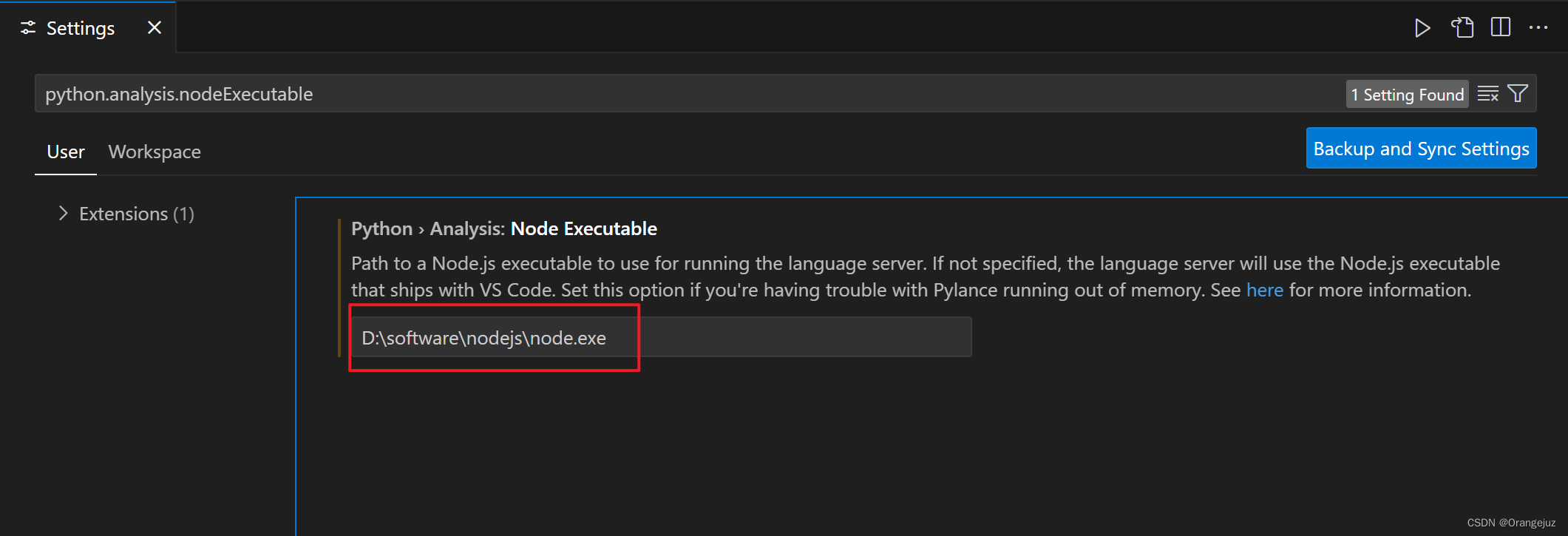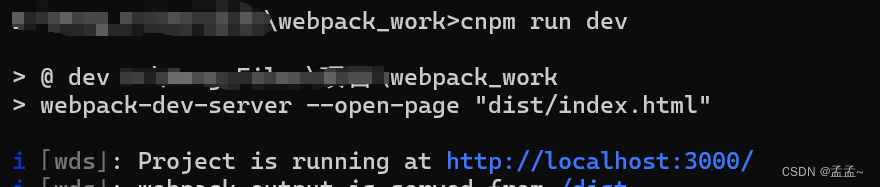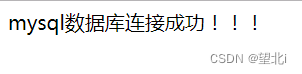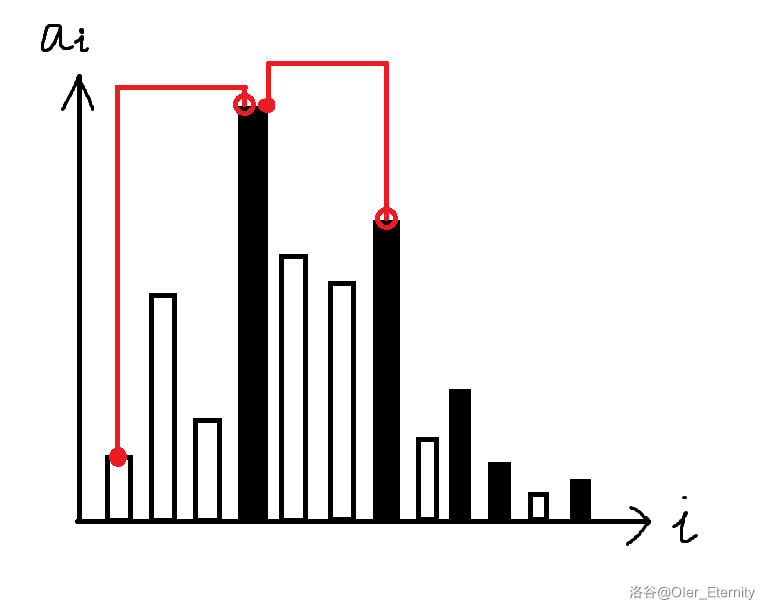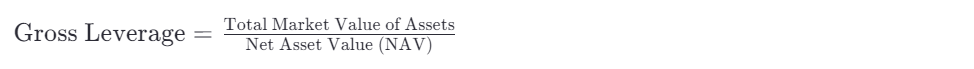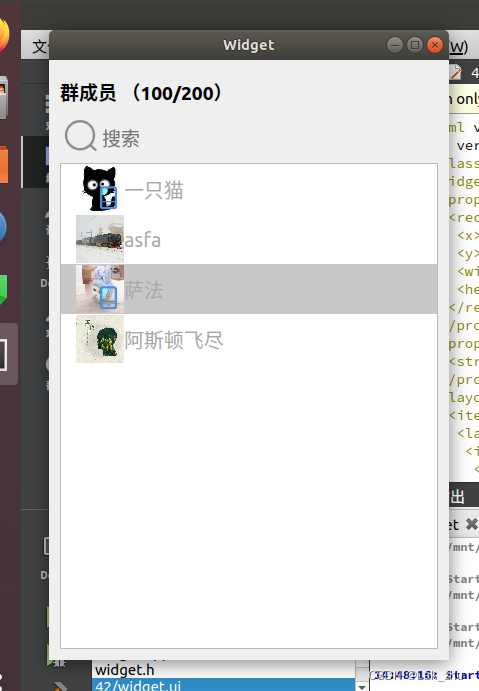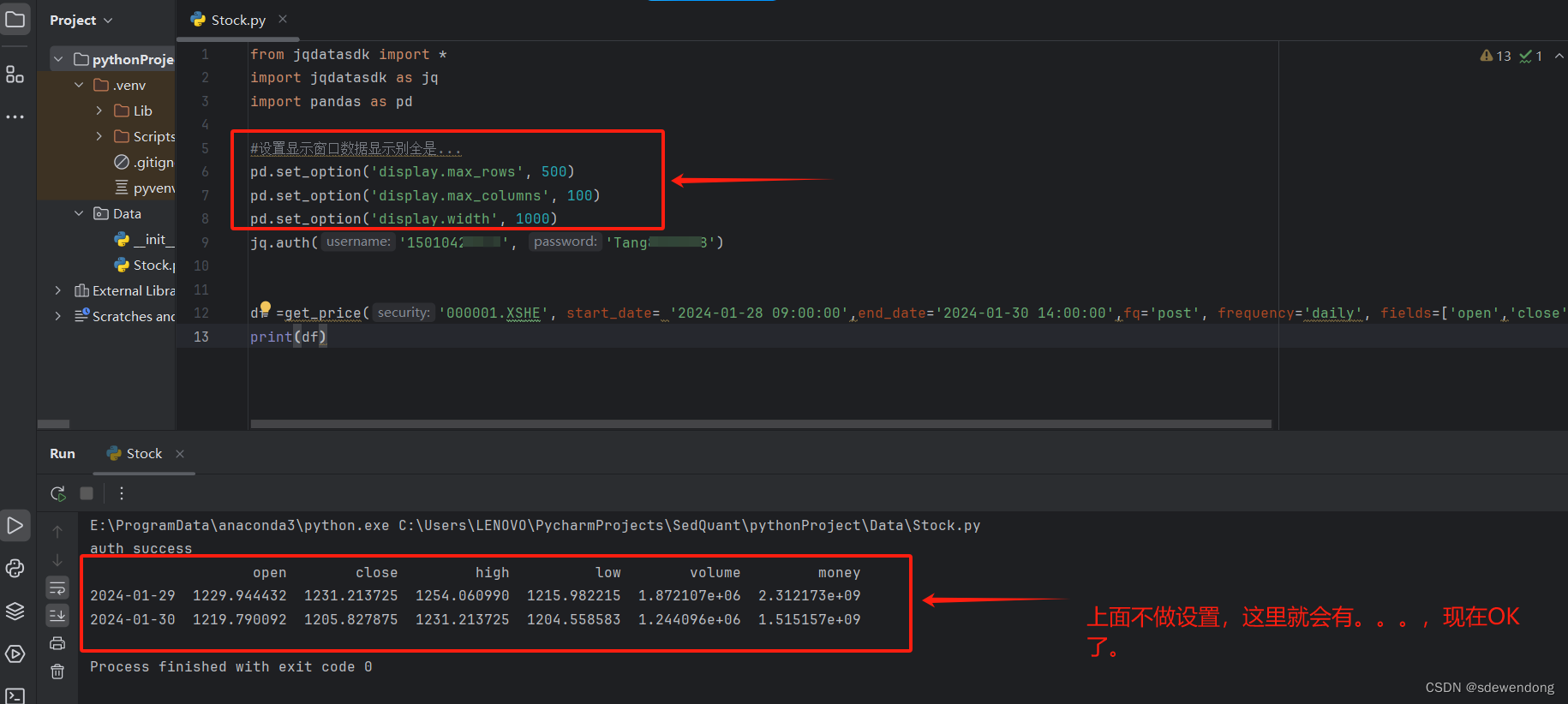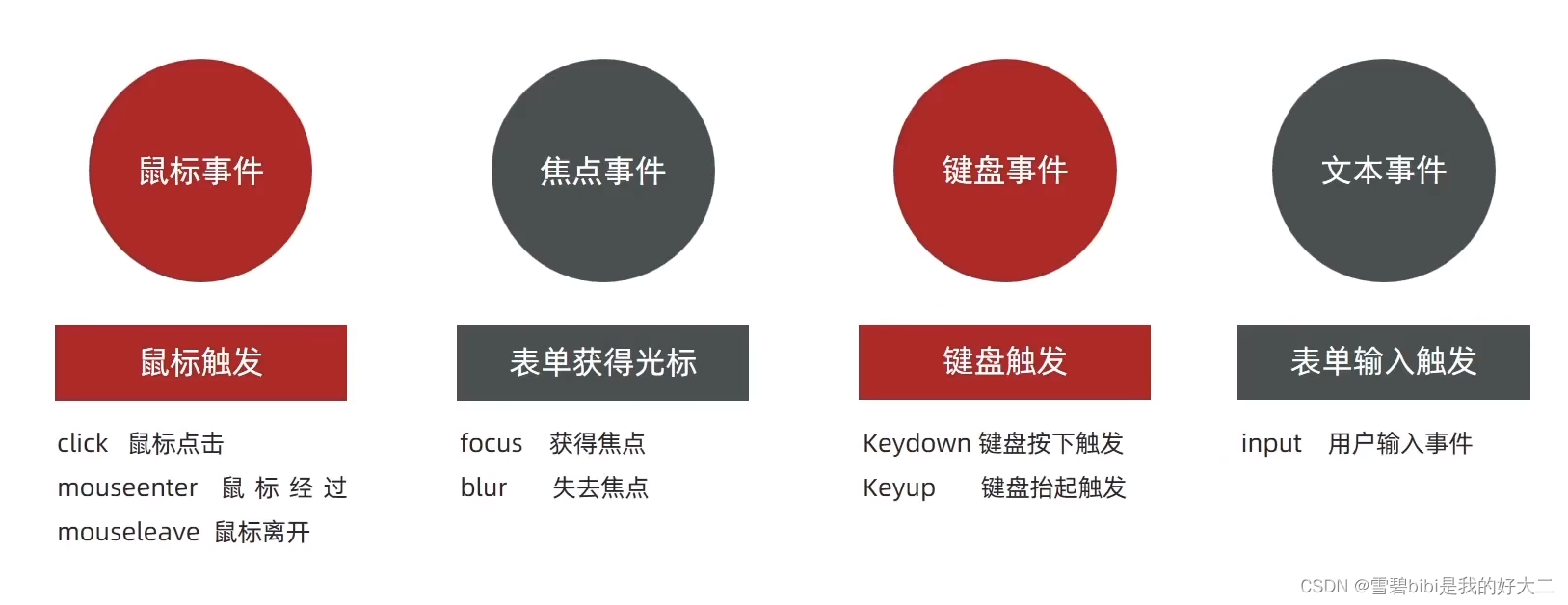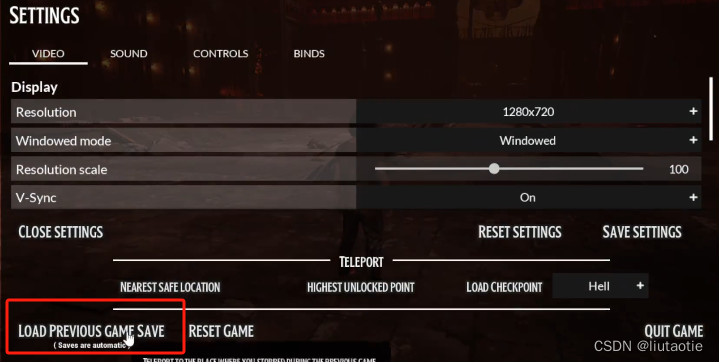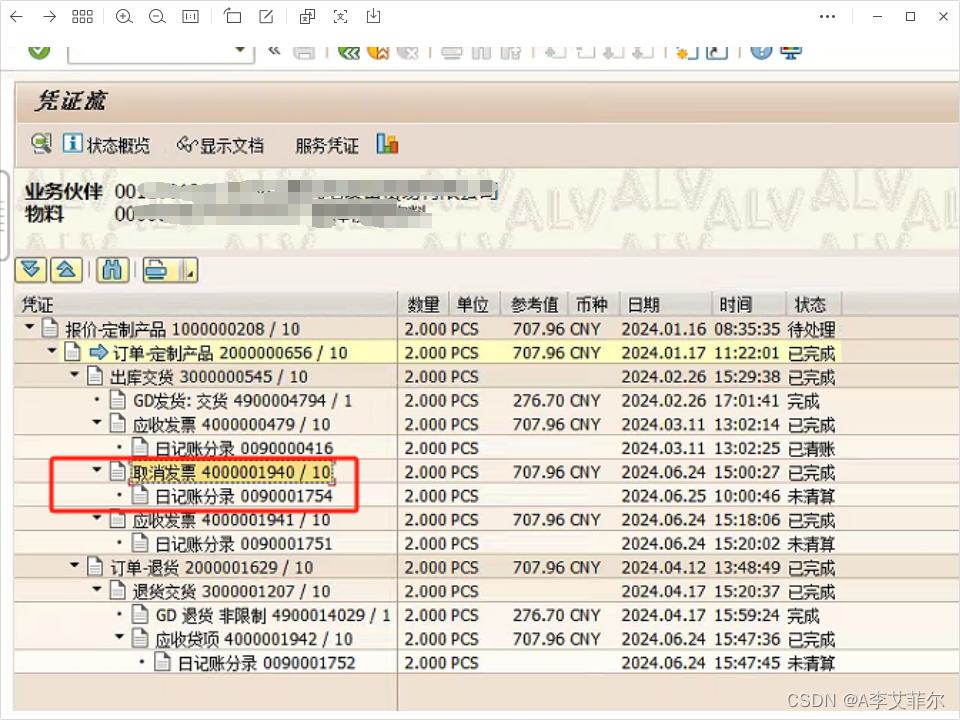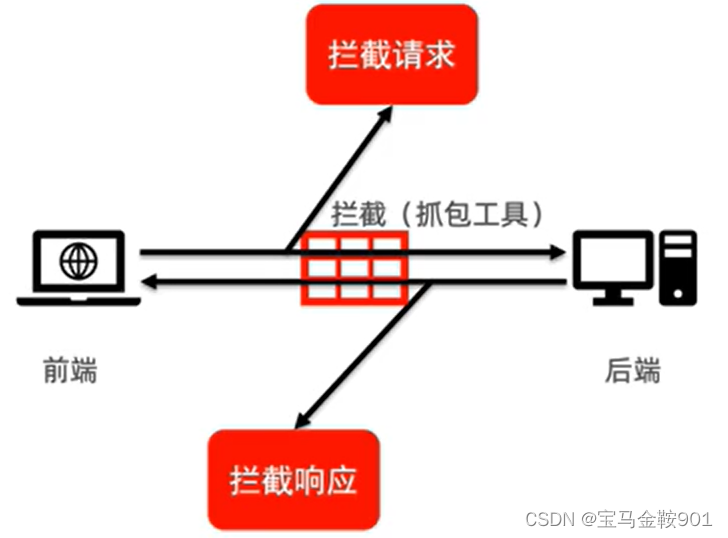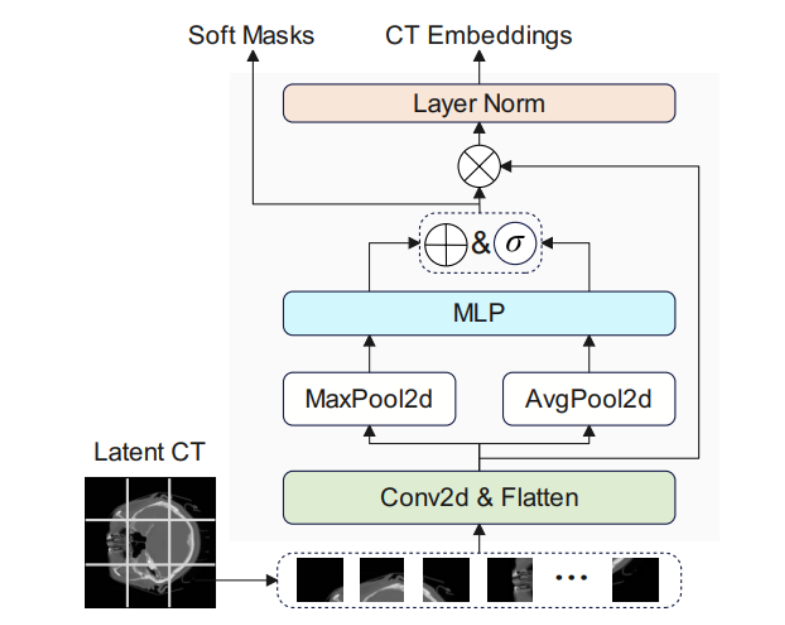1. 问题背景
创建JavaScript文件运行,弹出错误:Can’t find Node.js binary “node”: path does not exist. Make sure Node.js is installed and in your PATH, or set the “runtimeExecutable” in your launch.json
这是由于没有配置好setting.json文件,找不到node.js路径造成。
2. 解决办法
在 settings 中 搜索 python.analysis.nodeExecutable ,添加本地的 node 下面的 node.exe 地址: