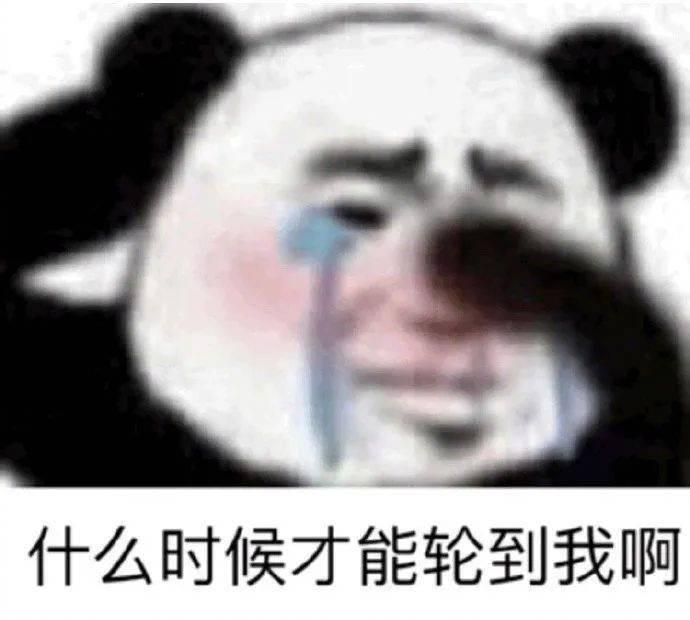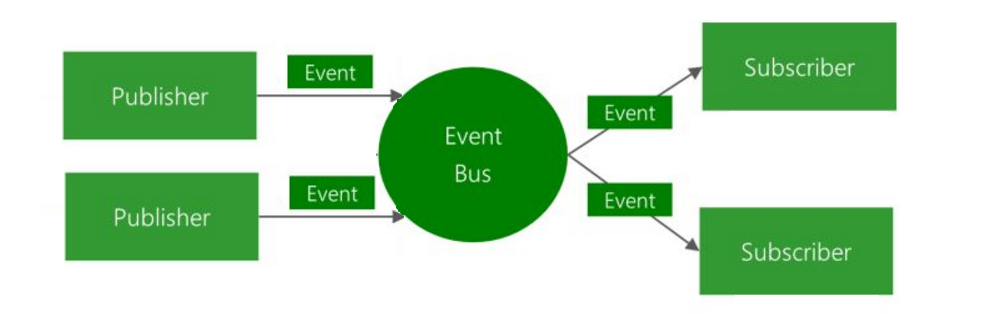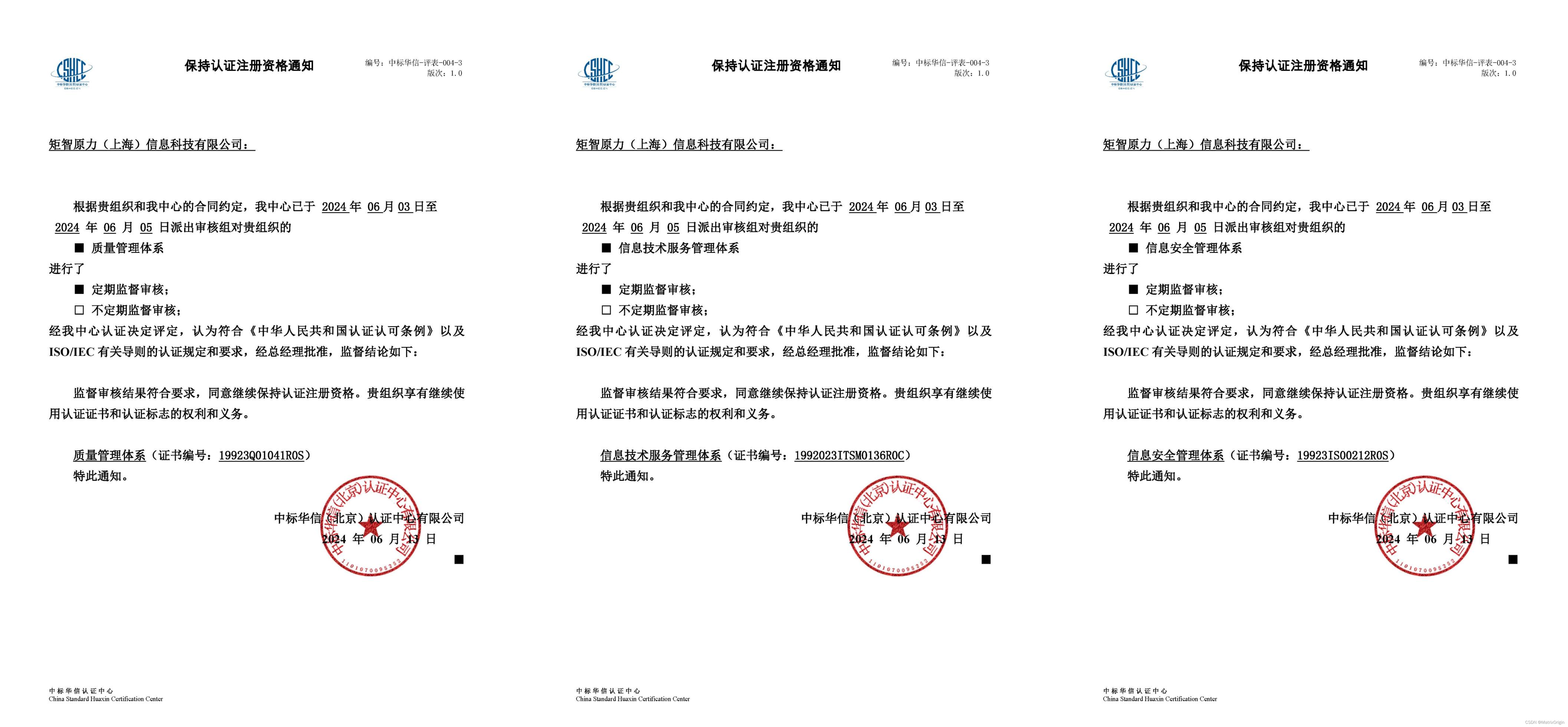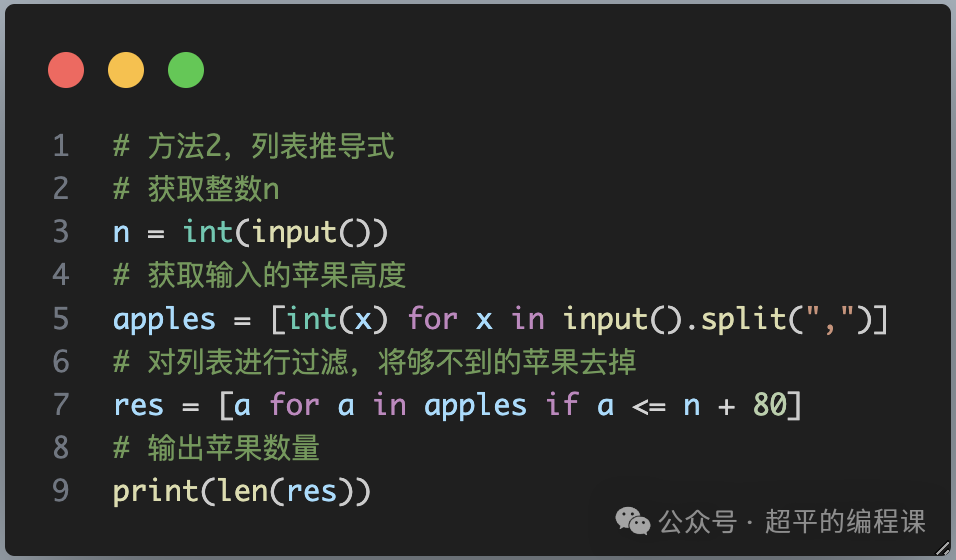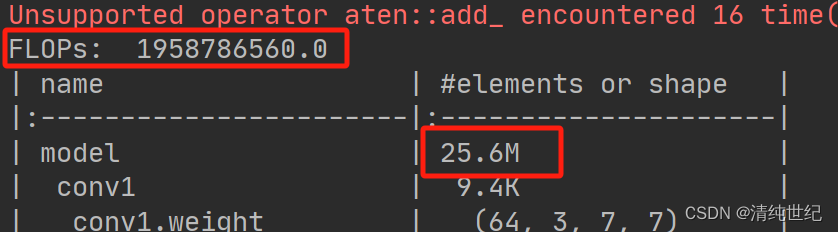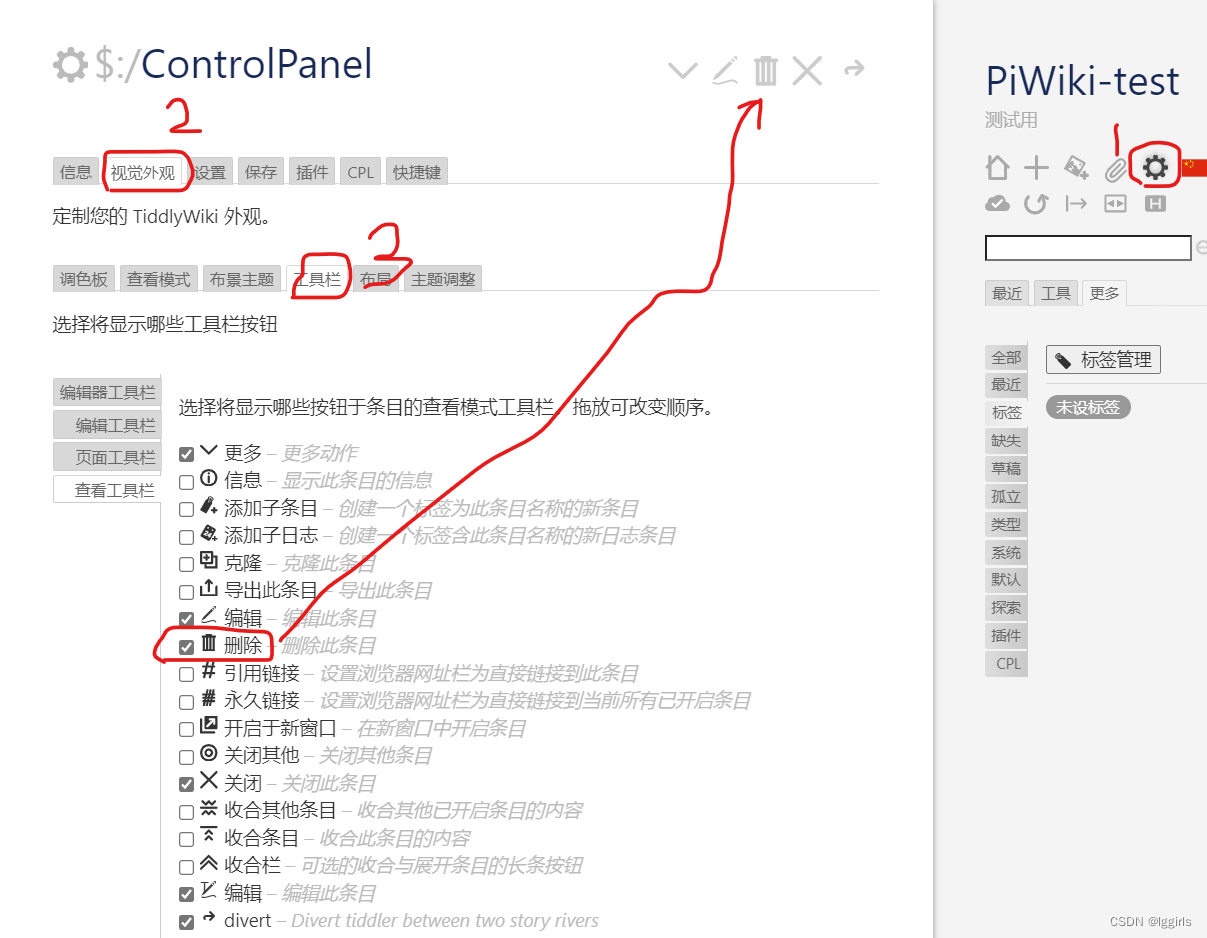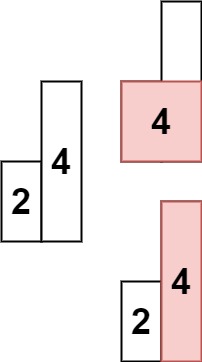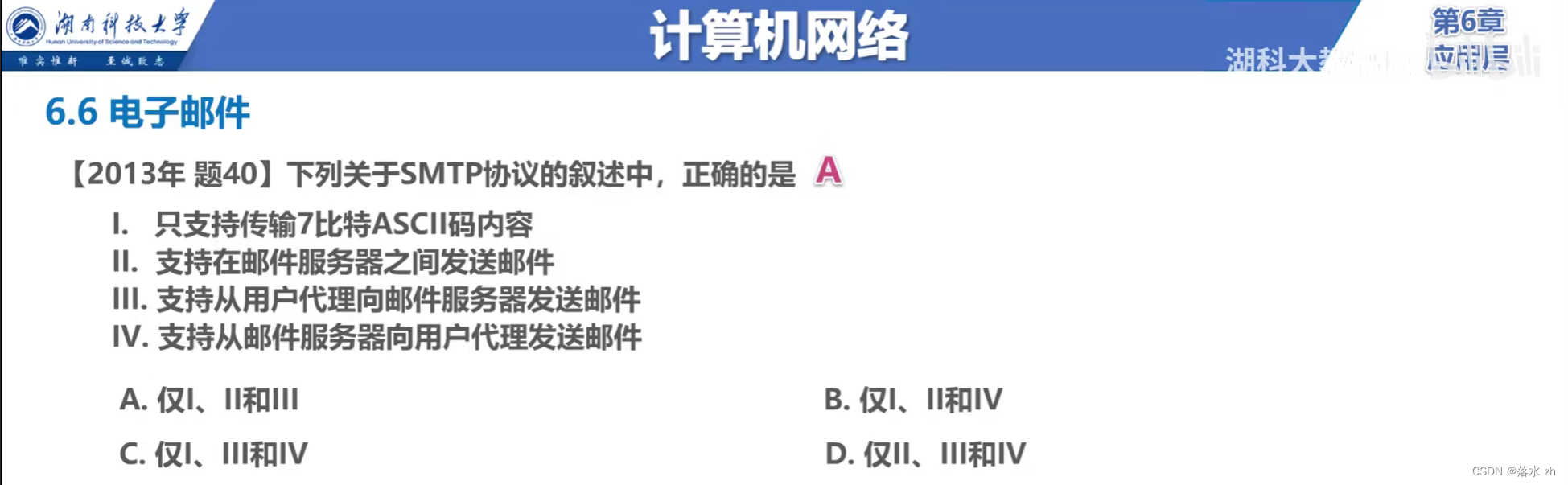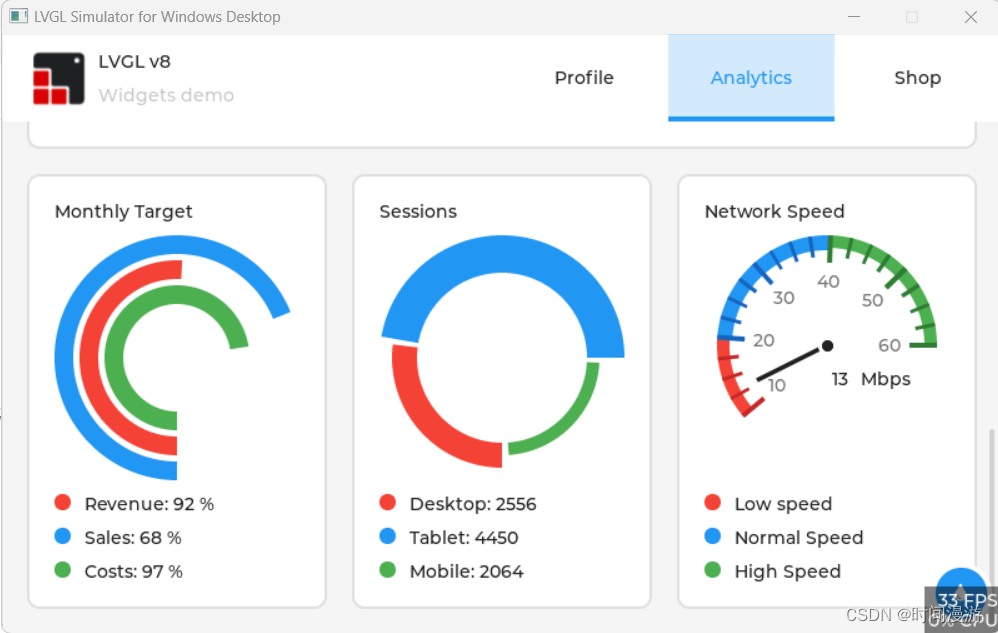目录
Linux安装 基础命令 ls ll cd pwd mkdir rmdir touch cp mv rm vi/vim >和>> cat head less more tail echo clear which 进阶命令 其他命令
通过vmware设置模拟硬件环境 安装centos系统 进行相应的网络配置 安装xshell可执行文件 (ls,cat,mkdir等)引导时 使用的各种文件设备文件 配置文件 根目录 共享 及内核 模块临时文件 系统的安装点opt ls /usr/local
ls -l /usr/local
ls -alh /usr/local
ll /usr/local
cd /
cd ..
pwd
mkdir aa
mkdir -p /yy/zz
rmdir aa
touch a.txt b.txt
touch /test/aaa.txt
cp a.txt b.txt
cp -r 复制目录
mv aaa.txt /test/a3.txt
rm -rf a.txt
rm -rf a.txt b.txt
vi /etc/profile
> 输出重定向
> 覆盖输出
> 追加输出
cat /test/aaa.txt
cat a.txt b.txt
head -10 a.txt
分页显示 按空格键显示下一页,ctrl+b返回上一页
v 调用vi编辑器
q 退出
tail -10 aaa.txt
tail -f aaa.txt
echo "hello world"
echo "hello java" > /test/a.txt
echo "hello java" >> /test/z.txt
echo -e "hellon"
清空屏幕
ctrl+L
which is
du -sh /etc
df -h
free -m
free -g
wc -l 01.txt
wc -c 01.txt
wc -m 01.txt
wc -w 01.txt
date
date +"%Y-%m-%d %H:%M:%S"
date -d "1 month ago"
date -s "2024-06-24 15:01:52"
cal
cal 2024
cal 5 2025
cat /usr/local/01.txt | grep -i linux
grep linux 01.txt
ls / | grep 01.txt
cat a.txt | grep linux
cat a.txt | grep -v linux
find /test -name a.txt
find /test -name "a*"
find ./ -size +10c
find ./ -size -10k
find ./ -size -10M
find ./ -size -10G
find ./ -type
useradd user01
passwd user01
su user01
exit
userdel -rf user01
chmod 777 a.txt
chmod u-x a.txt
chown user01 a.txt
chgrp user01 a.txt
charp -R user01 test
ps -ef | grep mysql
top
tar -zcvf /test.tar.gz /test/
tar -zxvf /test.tar.ga -C /test
yum install bzip2
tar -jcvf /test.tar.gz /test/
kill -9 进程号
systemctl status firewalld
systemctl stop filewalld
systemctl start firewalld
rpm -qa | grep mysql
rpm -ivh
yum install **
yum remove **
yum update **
yum upgrade **
yum list
ip addr
ifconfig
reboot
init 0
history
who
whoami
hostname
hostnamectl set-hostname hadoop
echo hello world | cut -d " " -f 1
cut -d ":" -f 1 -3 passwd
cut -d ":" -f -3 passwd
cat /etc/passwd | sort
cat /etc/passwd | sort -n
cat /etc/passwd | sort | uniq
yum install tree
tree /tmp/
yum install net-tools
netstat -tunlp

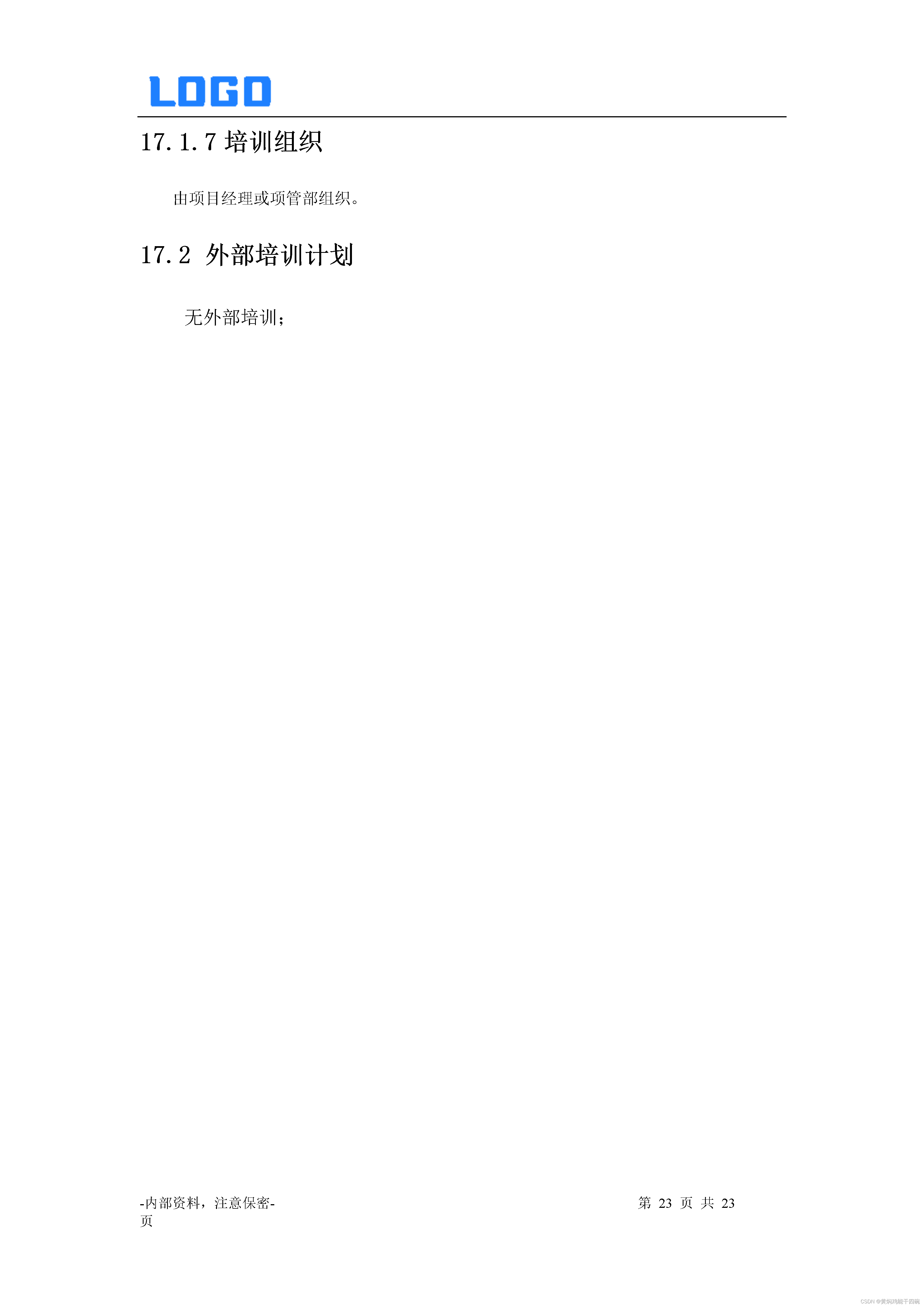
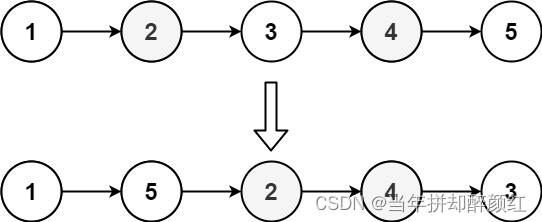
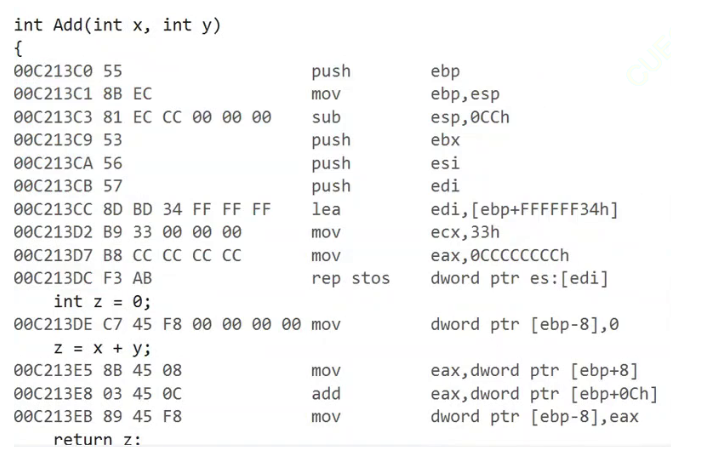
![【前端】[vue3] [uni-app] 组件样式击穿:deep](https://img-blog.csdnimg.cn/direct/a9540a8da28949ae86d7b536b5b40ef9.png#pic_center)