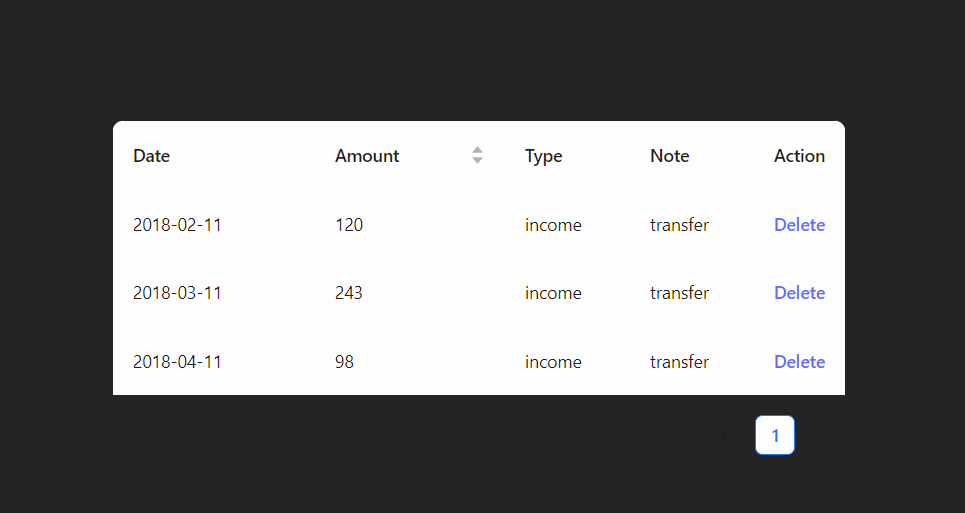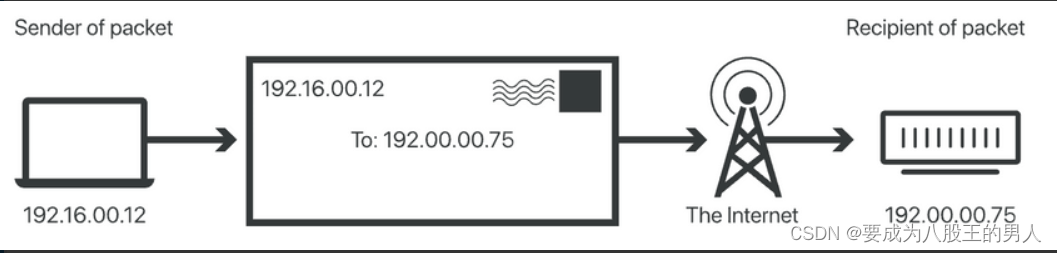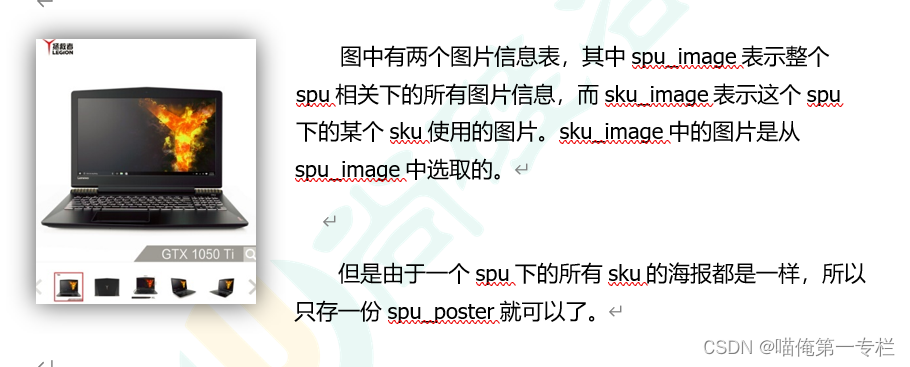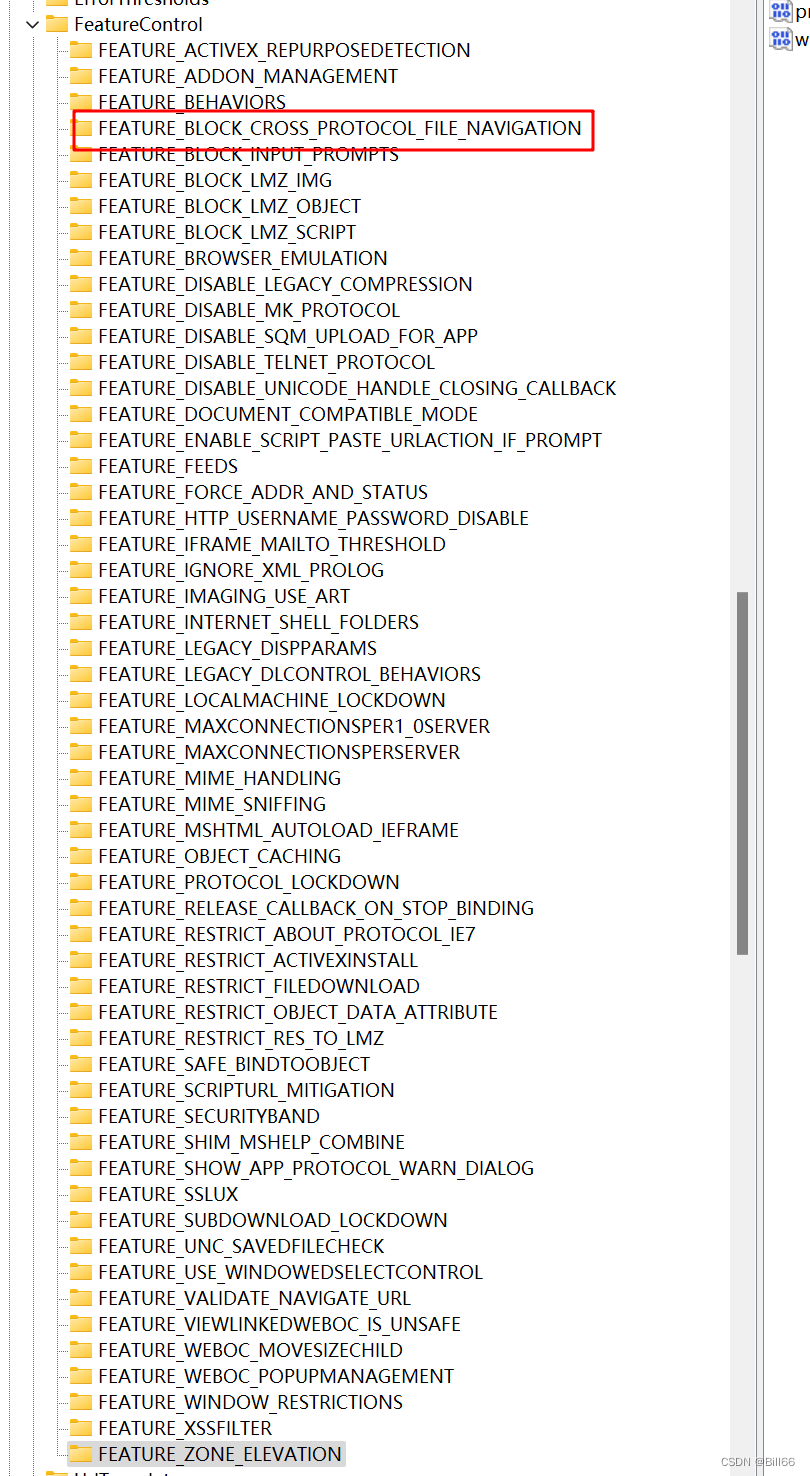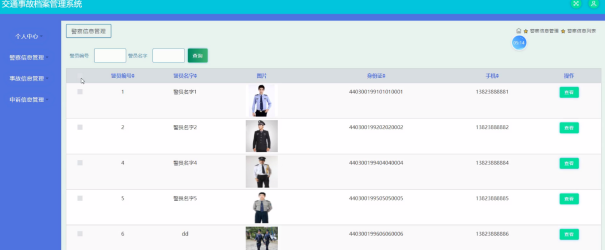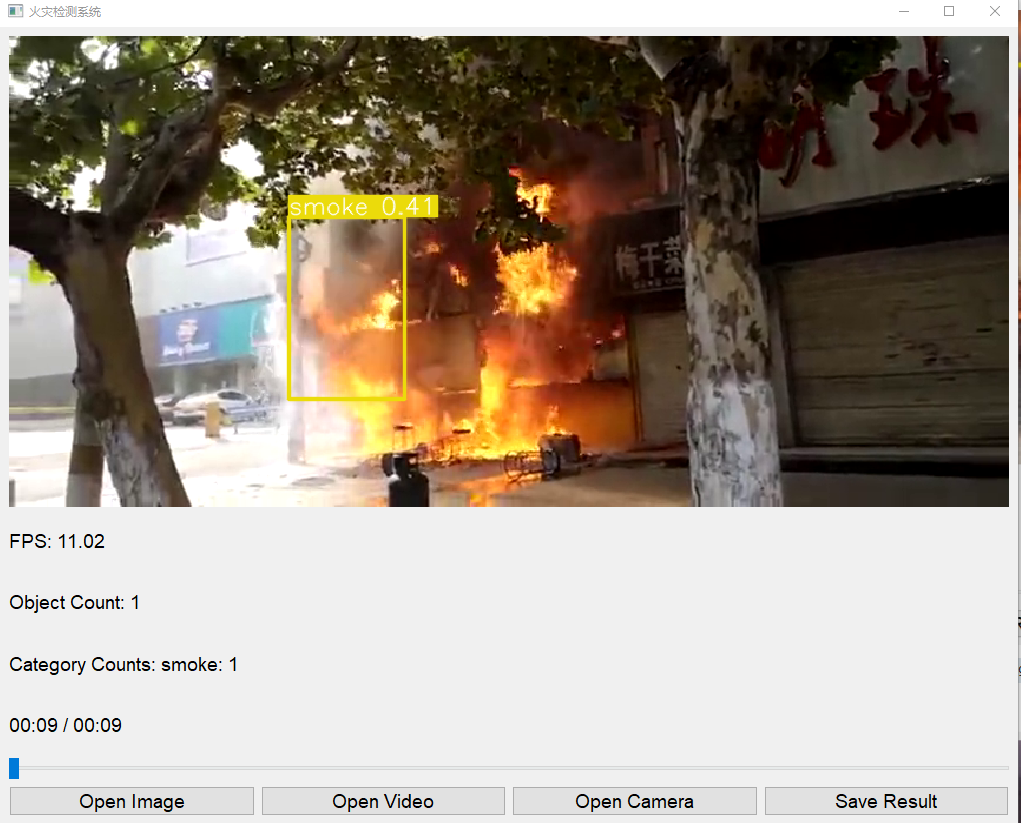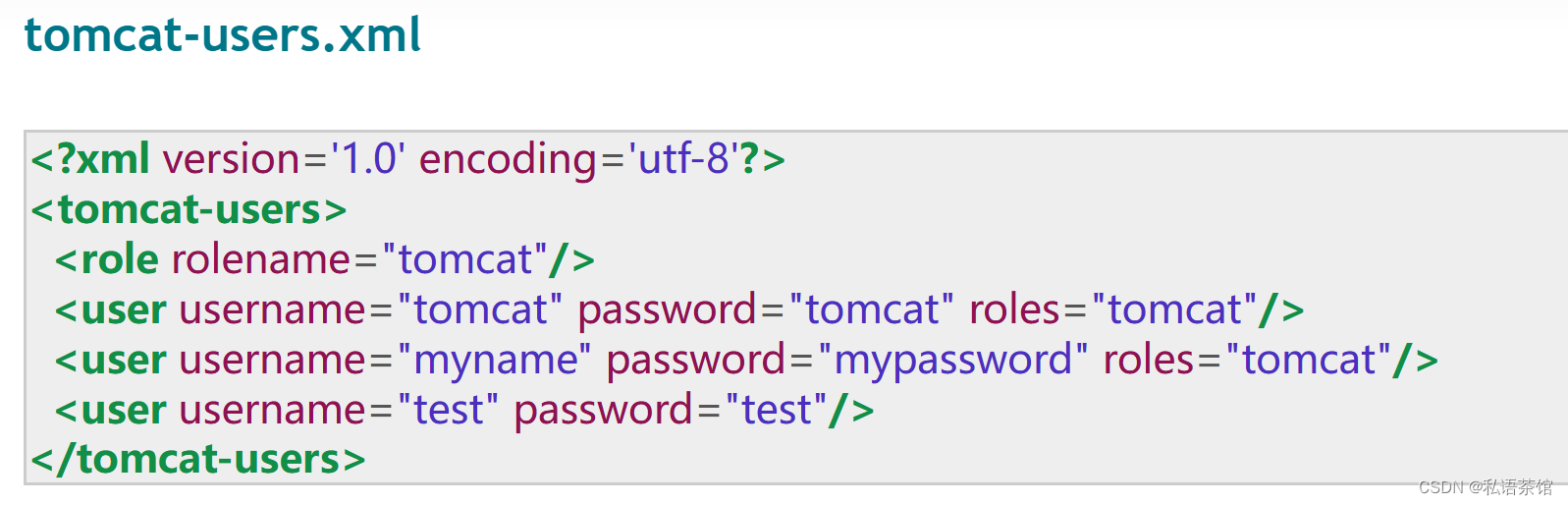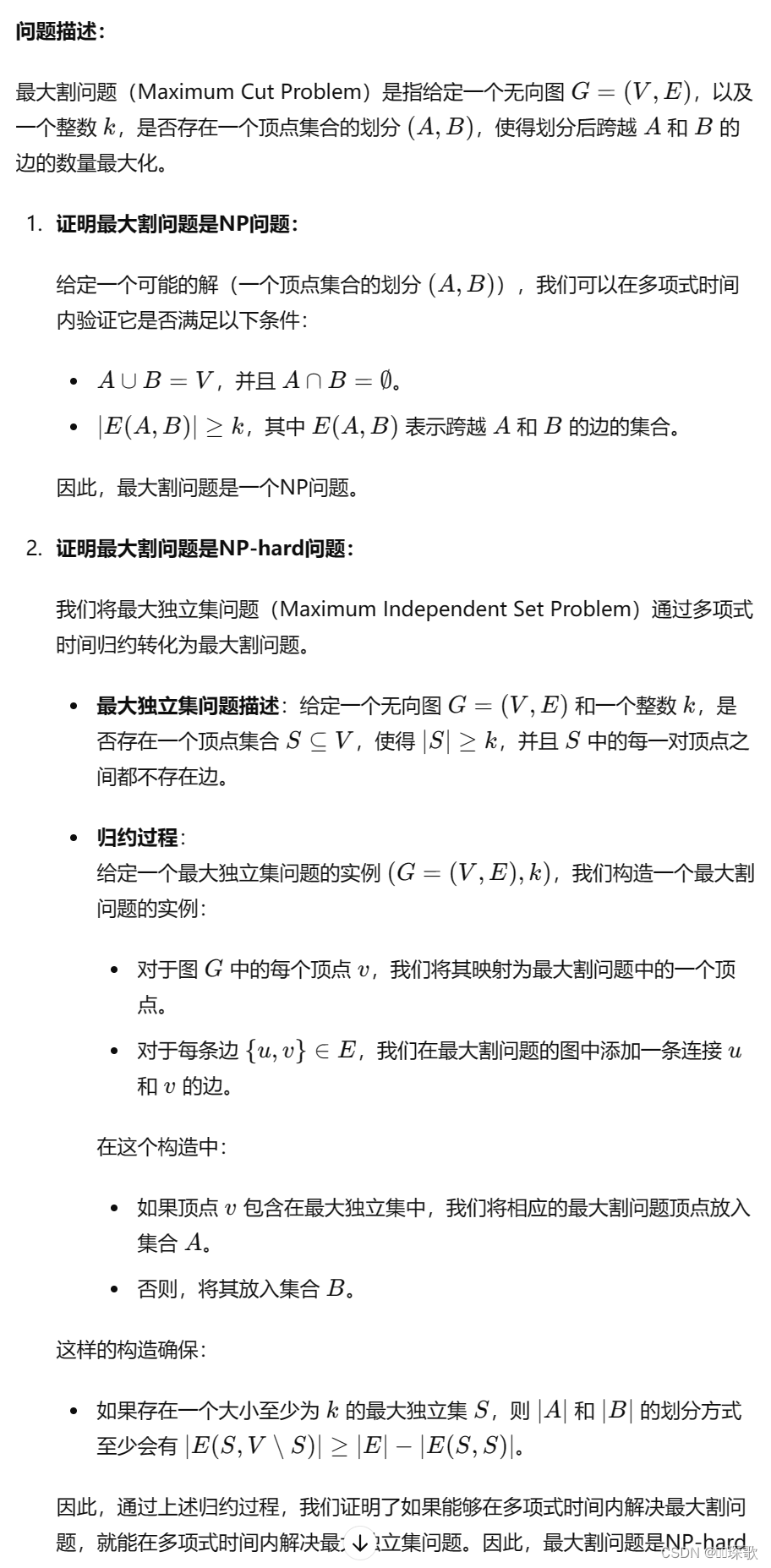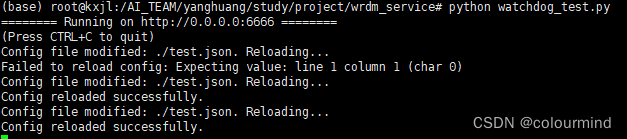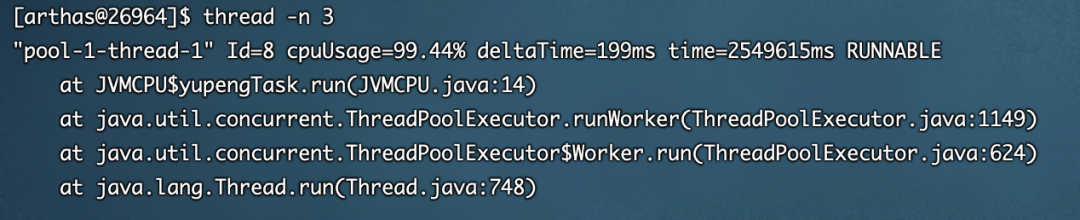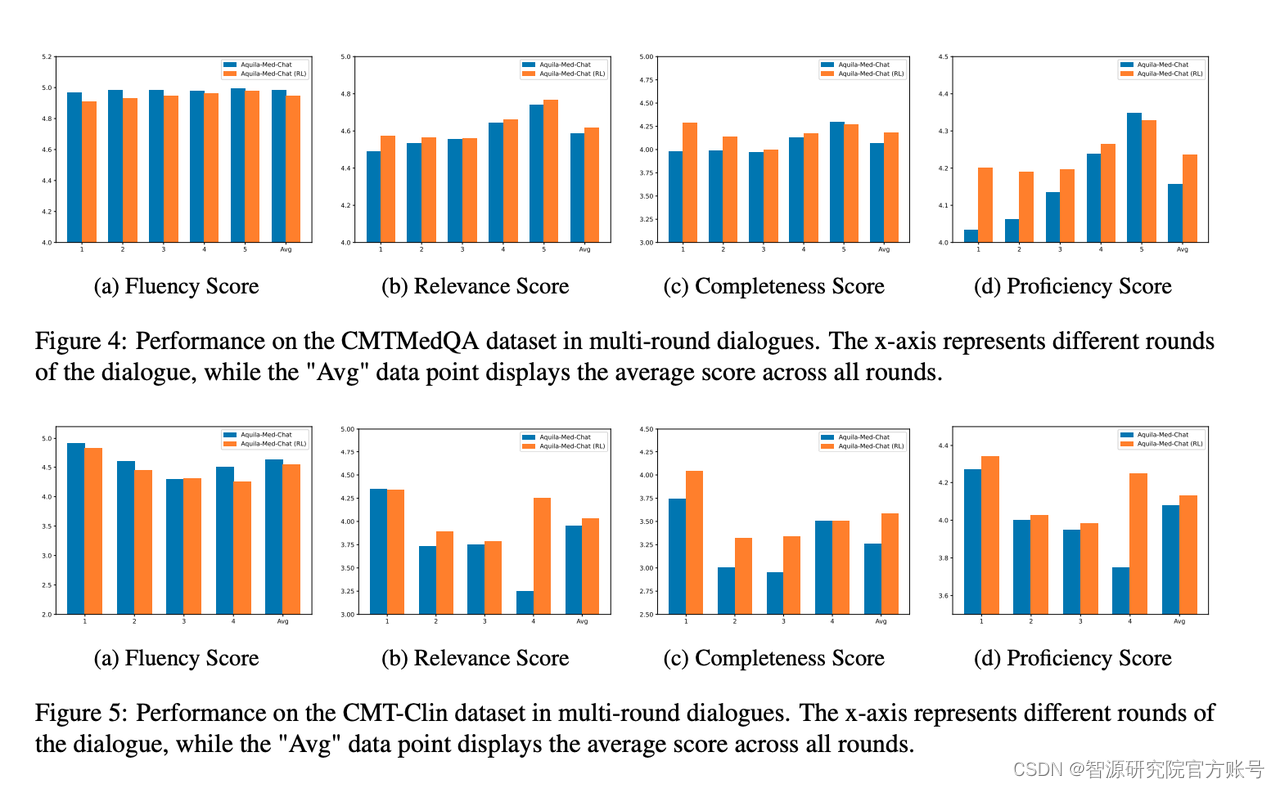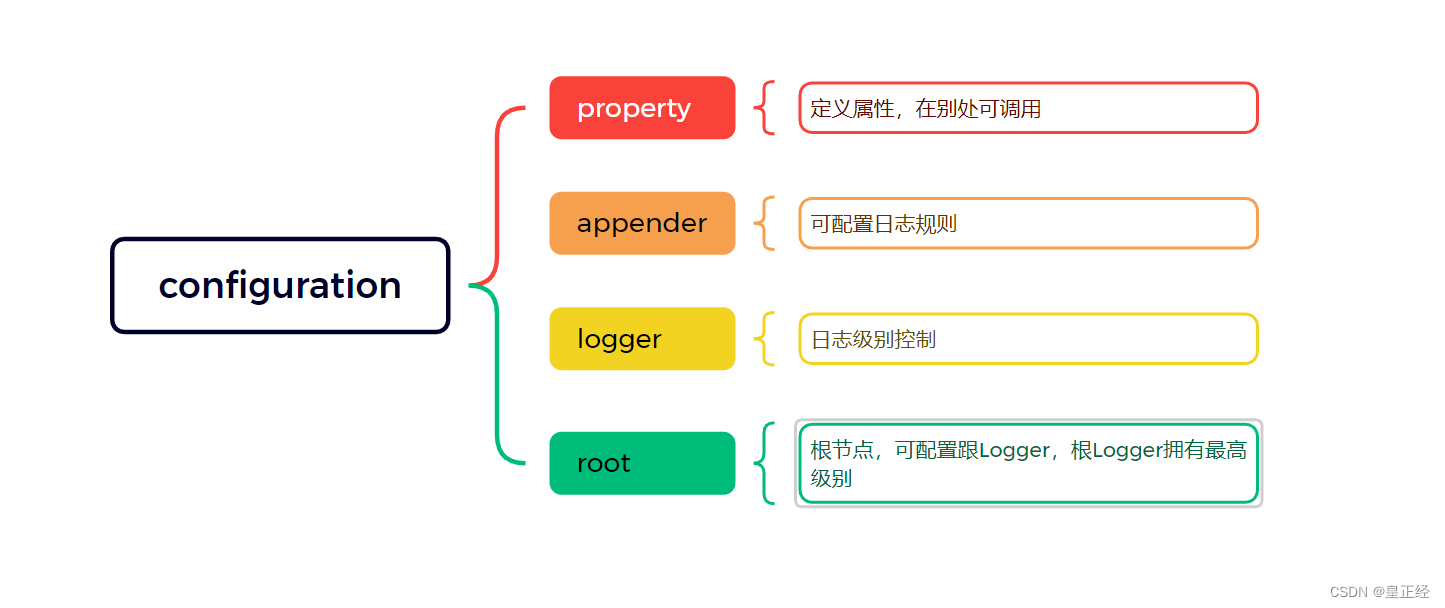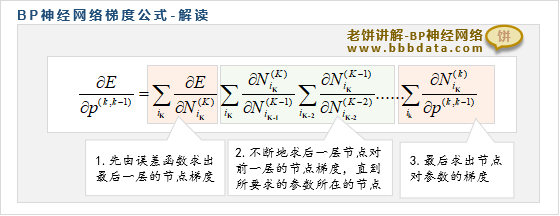antd 的表格组件的列宽,是通过width属性去初始化的,有时候渲染的内容不固定,这个宽做不到通用所以研究怎么实现表格列宽拖动,主要的实现步骤如下:
- 使用table的components API修改表格头部为
react-resizable提供的组件- 并在columns设置侦听函数,用于动态修改宽度 (onHeaderCell API)
- 还需要设置css,让控制组件显示在正确位置
在实际的应用中,Table组件直接再次封装为可以拖动的组件供所有人使用,而且拖动后的布局是可以本地存储的,或者用接口去存也是一样,实现效果如下
下面是实现的具体代码,封装了一个MyTable 组件,在这个组件中可以自定义antd Table组件的交互样式等
1、安装插件
npm install react-resizable
2、写MyTable组件
目录结构
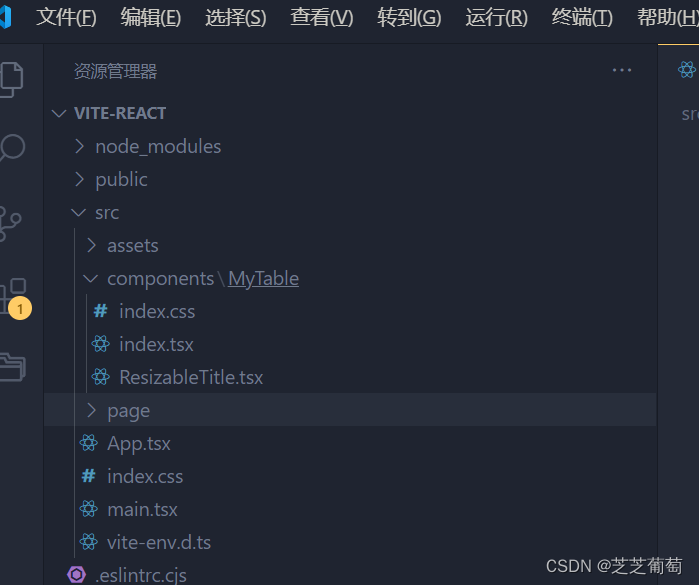
这里使用了.tsx 来写,里面的校验随便写的 方便大家看,同文件夹下的ResizableTitle.tsx 文件就是自定义的表头,通过antd Table组件的components重写表格,每次拖动中不断更新表格的布局不断渲染,看起来就是一个连续的过程
// Mytable/index.tsx
import { Table } from 'antd';
import { useState } from 'react';
import ResizableTitle from './ResizableTitle'
import './index.css'
export default function MyTable(){
const [columns, setColumns] = useState([
{
title: 'Date',
dataIndex: 'date',
width: 200,
},
{
title: 'Amount',
dataIndex: 'amount',
width: 100,
sorter: (a, b) => a.amount - b.amount,
},
{
title: 'Type',
dataIndex: 'type',
width: 100,
},
{
title: 'Note',
dataIndex: 'note',
width: 100,
},
{
title: 'Action',
key: 'action',
render: () => <a>Delete</a>,
},
]);
const dataSource = [
{
key: 0,
date: '2018-02-11',
amount: 120,
type: 'income',
note: 'transfer',
},
{
key: 1,
date: '2018-03-11',
amount: 243,
type: 'income',
note: 'transfer',
},
{
key: 2,
date: '2018-04-11',
amount: 98,
type: 'income',
note: 'transfer',
},
];
const mergeColumns:any = columns.map((col, index) => {
return {
...col,
onHeaderCell: (column:any) => ({
width: column.width,
onResize: (_:any, { size }: any) => {
const newColumns = [...columns];
newColumns[index] = {
...newColumns[index],
width: size.width,
};
setColumns(newColumns);
},
}),
}
});
return (
<Table
components={{
header: {
cell: ResizableTitle,
},
}}
columns={mergeColumns}
dataSource={dataSource}
/>
);
}
// Mytable/ResizableTitle.tsx
import { Resizable } from 'react-resizable';
export default function ResizableTitle(props:any){
const { onResize, width, ...restProps } = props;
return (
! width ?
<th {...restProps} />
: <Resizable
width={width}
height={0}
handle={
<span
className="react-resizable-handle"
onClick={e => {
e.stopPropagation();
}}
/>
}
onResize={onResize}
draggableOpts={{ enableUserSelectHack: false }}
>
<th {...restProps} />
</Resizable>
);
};
/* Mytable/index.css */
.react-resizable {
position: relative;
background-clip: padding-box;
}
.react-resizable-handle {
position: absolute;
right: -5px;
bottom: 0;
z-index: 1;
width: 10px;
height: 100%;
cursor: col-resize;
}
3、其他说明
作者在使用该方法的时候遇到性能不佳,出现了明显的卡顿现象,一时没查到原因,因为是在业务组件中使用,表格非常大,而且有很多其他的渲染,电脑的性能也有限,卡成了PPT,作了以下调整,下面是简单的讲解这个过程:
- 不再使用mergeColumns,不停的去渲染Table组件,每次只与普通表格一样只渲染一次
- 直接操作DOM,在onResize中找到计算鼠标拖动的距离,通过类名的形式找到table 的布局器并改变宽度