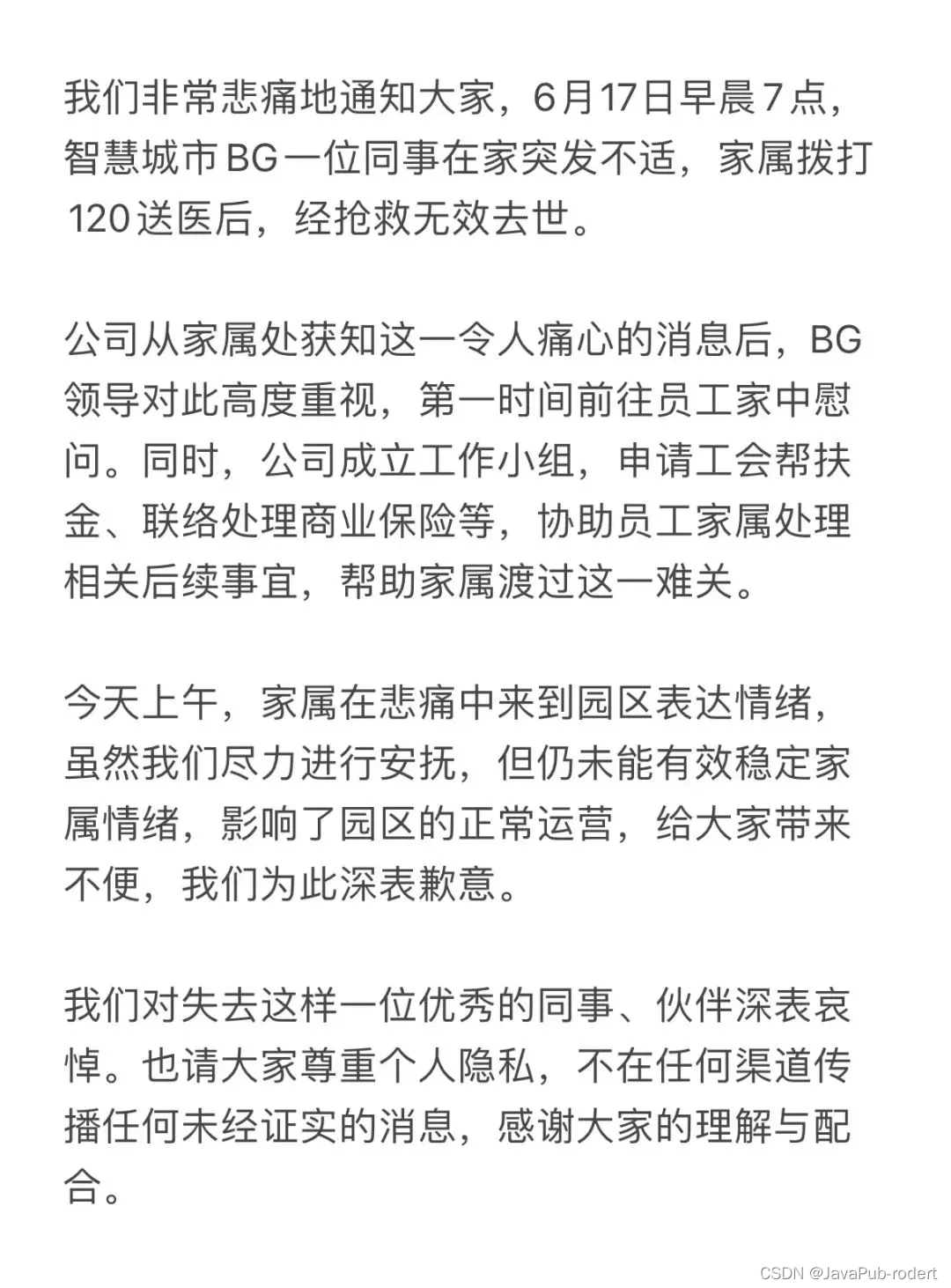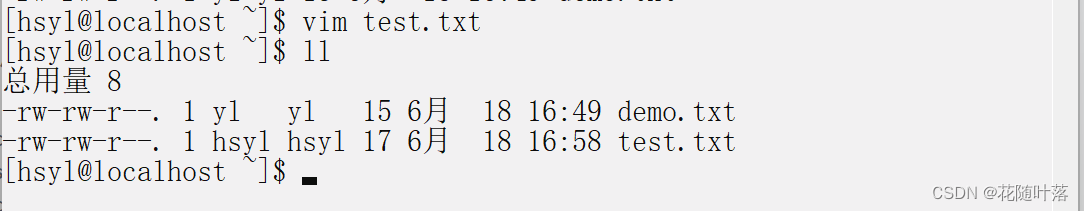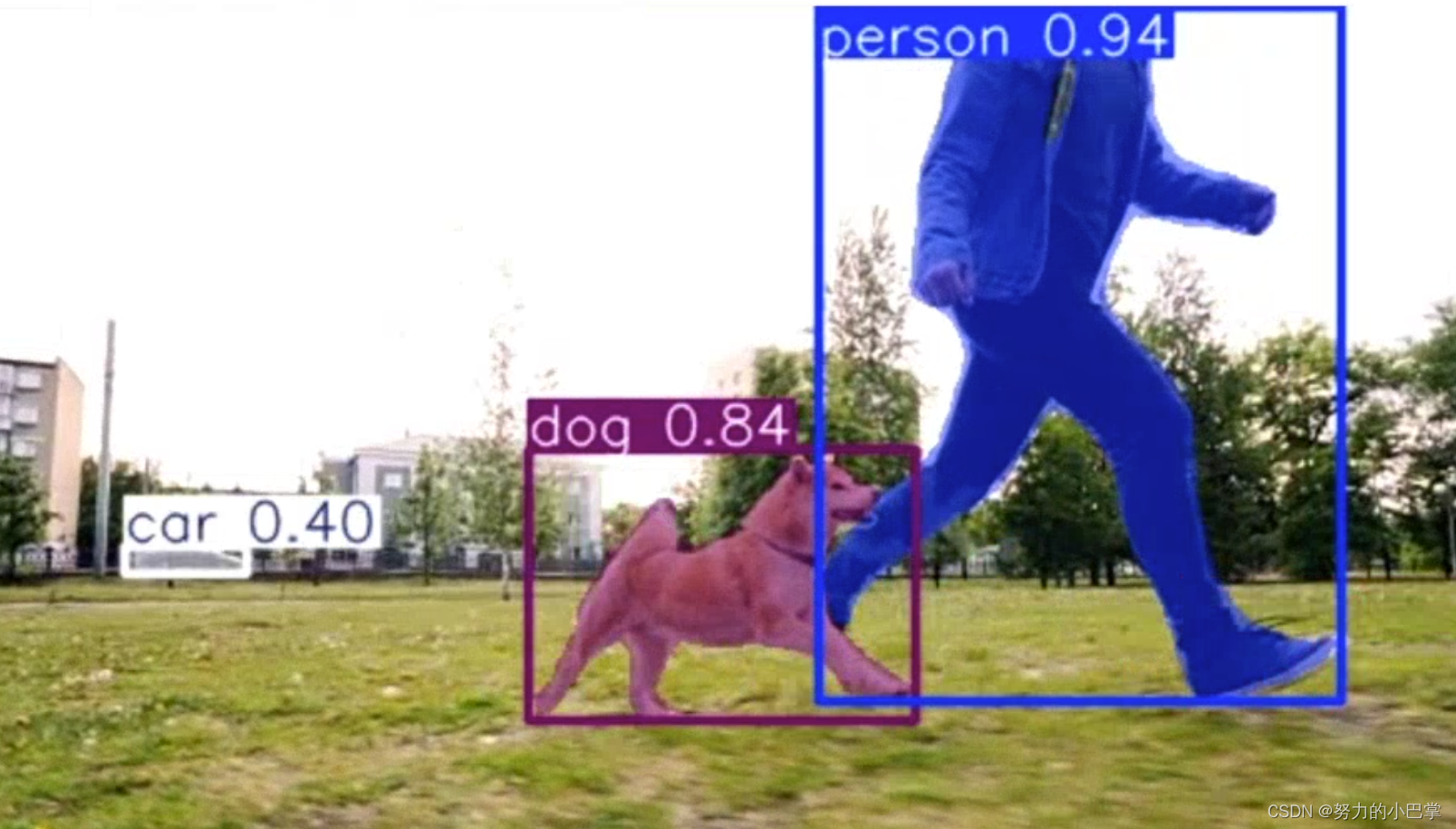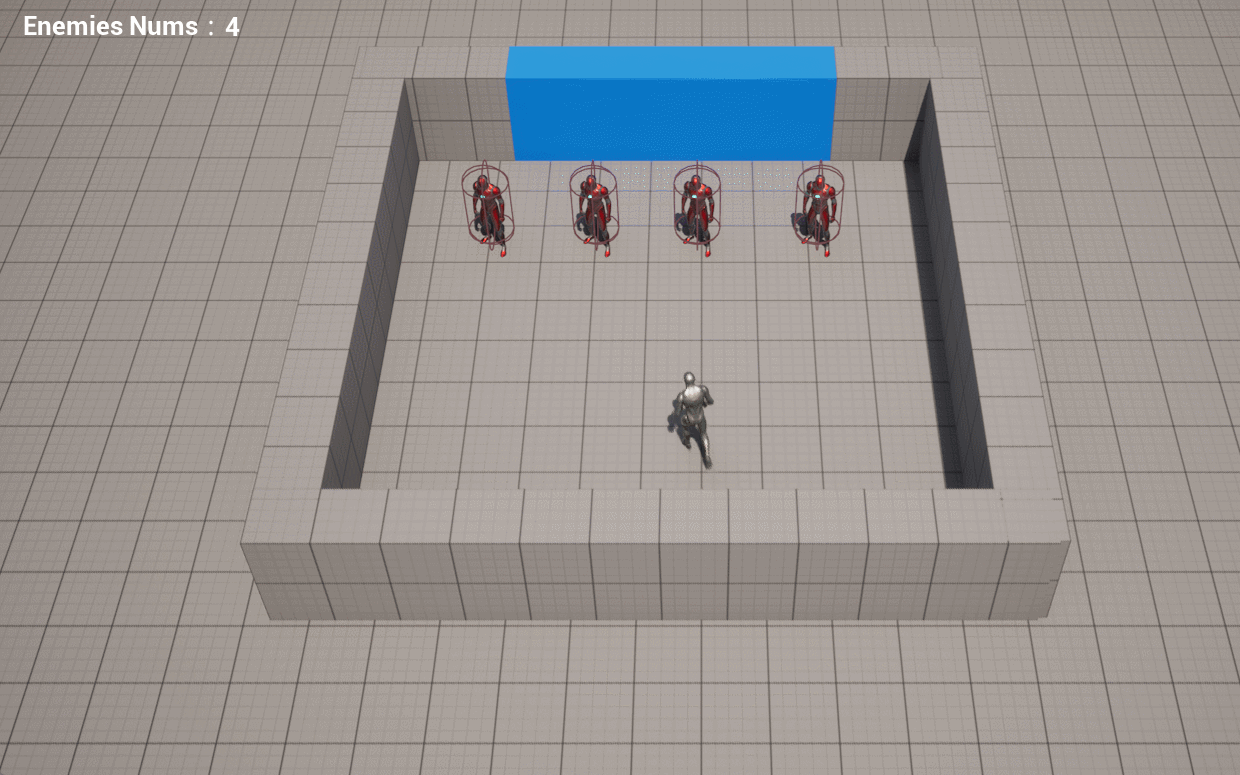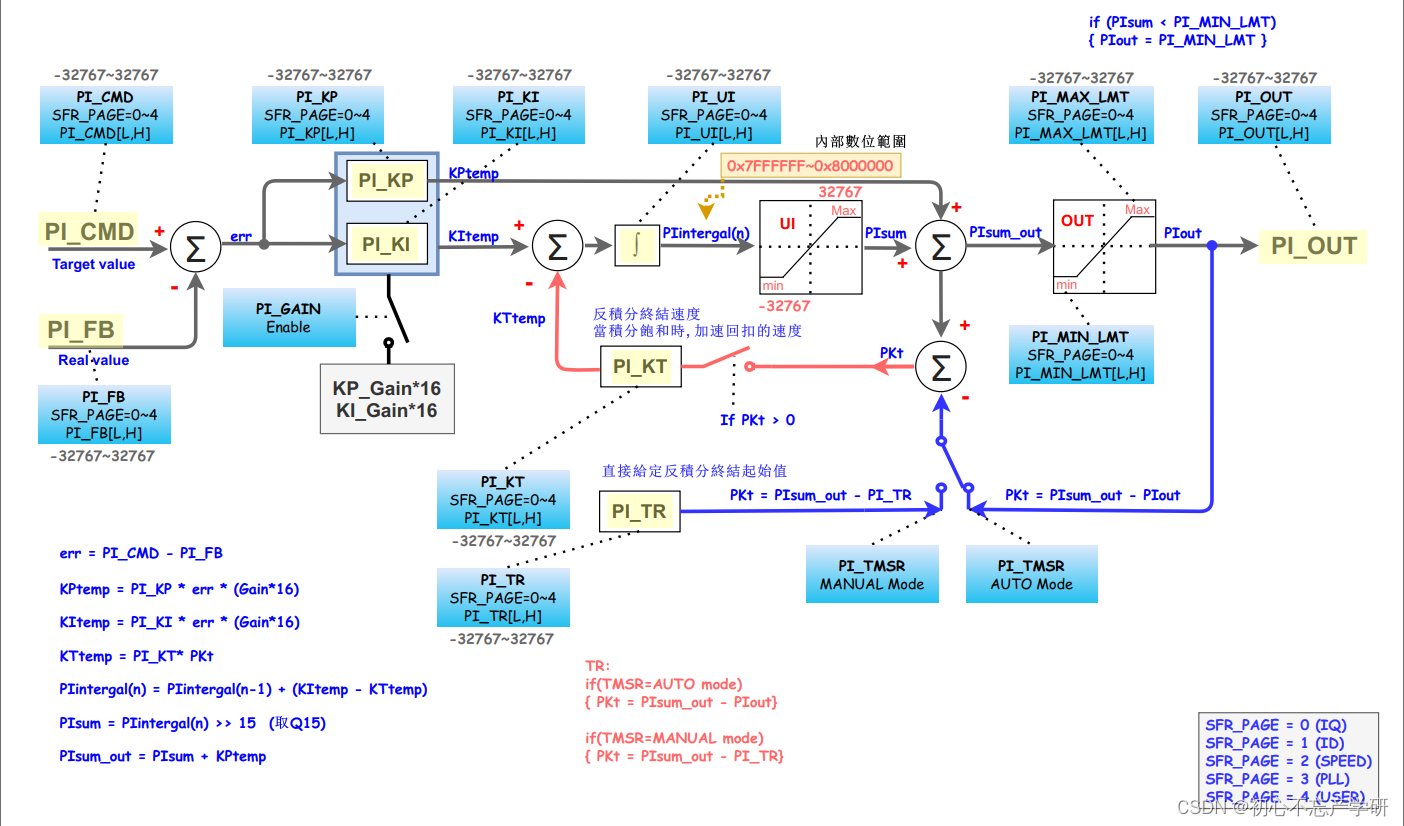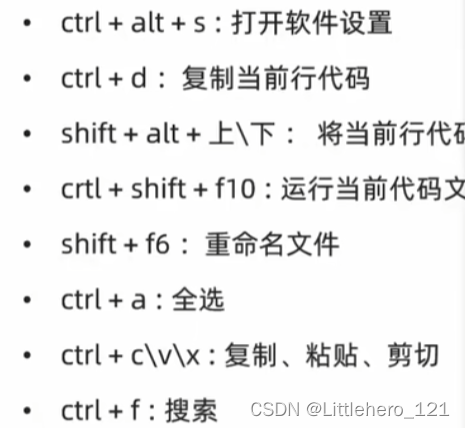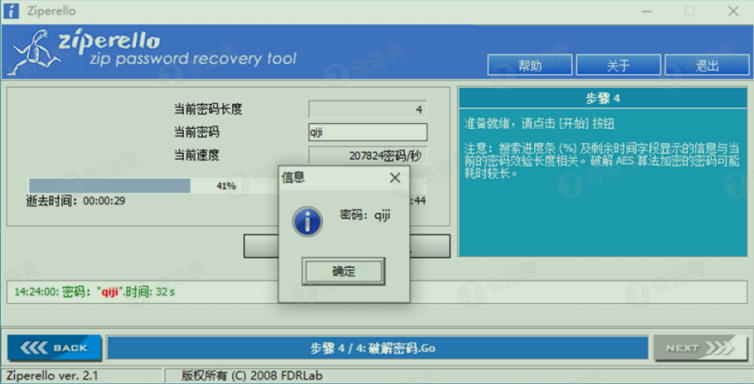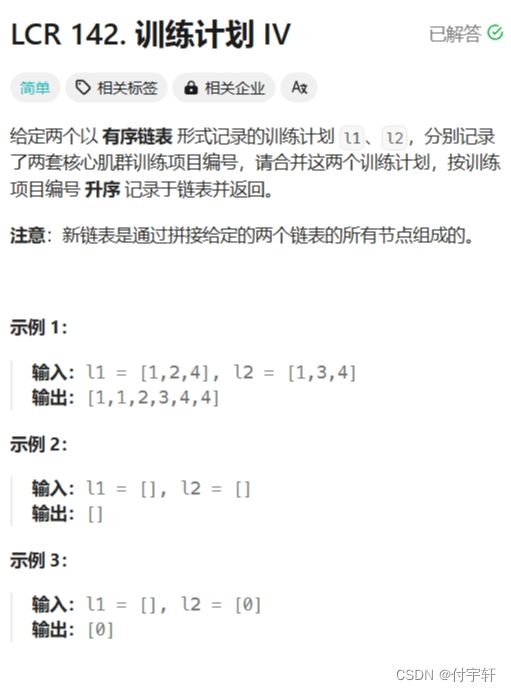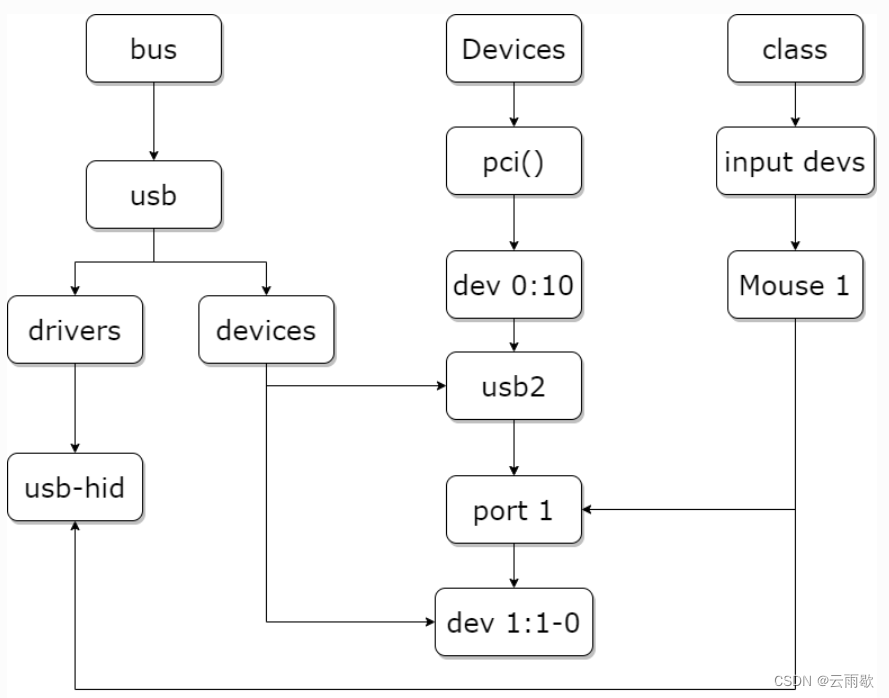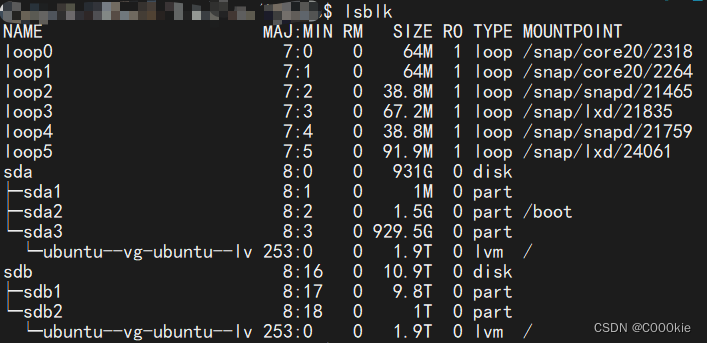1.什么是vaadin?
Vaadin 是用于构建单页 Web 应用的流行 Java 框架。 它由一家专门从事富 Internet 应用设计和开发的芬兰公司开发。 估计有 15 万开发者使用 Vaadin。 它的开发始于 2002 年。
Vaadin 框架特性
以下是 Vaadin 特性的列表:
- 这是一个 Java Web 框架
- 概念上类似于 Java Swing
- 允许构建不带 HTML 和 JavaScript 的 Web 应用
- 基于 Java Servlet 构建
- 包含大量组件和窗口
- 提供可定制的外观
- 在客户端和服务器之间使用异步消息
- 使用服务器端编程模型
- 具有 Eclipse,NetBeans 和 IntelliJ 的插件
- 使用 Google Web Toolkit 呈现结果网页
- 提升代码质量和安全性
2.代码工程
实验目标
用嵌入式数据库h2存储数据,用vaadin构建crud操作界面,使用jpa操作h2数据库
pom.xml
<?xml version="1.0" encoding="UTF-8"?>
<project xmlns="http://maven.apache.org/POM/4.0.0"
xmlns:xsi="http://www.w3.org/2001/XMLSchema-instance"
xsi:schemaLocation="http://maven.apache.org/POM/4.0.0 http://maven.apache.org/xsd/maven-4.0.0.xsd">
<parent>
<groupId>org.springframework.boot</groupId>
<artifactId>spring-boot-starter-parent</artifactId>
<version>3.3.0</version>
<relativePath/>
<!-- lookup parent from repository -->
</parent>
<modelVersion>4.0.0</modelVersion>
<artifactId>vaadin</artifactId>
<properties>
<maven.compiler.source>17</maven.compiler.source>
<maven.compiler.target>17</maven.compiler.target>
<vaadin.version>24.3.13</vaadin.version>
</properties>
<dependencies>
<dependency>
<groupId>org.springframework.boot</groupId>
<artifactId>spring-boot-starter-web</artifactId>
</dependency>
<dependency>
<groupId>org.springframework.boot</groupId>
<artifactId>spring-boot-autoconfigure</artifactId>
</dependency>
<dependency>
<groupId>org.springframework.boot</groupId>
<artifactId>spring-boot-starter-test</artifactId>
<scope>test</scope>
</dependency>
<dependency>
<groupId>org.springframework.boot</groupId>
<artifactId>spring-boot-starter-data-jpa</artifactId>
</dependency>
<dependency>
<groupId>com.vaadin</groupId>
<artifactId>vaadin-spring-boot-starter</artifactId>
</dependency>
<dependency>
<groupId>com.h2database</groupId>
<artifactId>h2</artifactId>
<scope>runtime</scope>
</dependency>
</dependencies>
<dependencyManagement>
<dependencies>
<dependency>
<groupId>com.vaadin</groupId>
<artifactId>vaadin-bom</artifactId>
<version>24.3.8</version> <!-- check latest version -->
<type>pom</type>
<scope>import</scope>
</dependency>
</dependencies>
</dependencyManagement>
</project>view
主视图类(MainView本指南中称为)是 Vaadin 的 UI 逻辑的入口点。在 Spring Boot 应用程序中,如果您使用 对其进行注释@Route,它将自动被拾取并显示在 Web 应用程序的根目录中。您可以通过为注释提供参数来自定义显示视图的 URL @Route
package com.et.vaadin.view;
import com.et.vaadin.entity.Customer;
import com.et.vaadin.repository.CustomerRepository;
import com.vaadin.flow.component.button.Button;
import com.vaadin.flow.component.grid.Grid;
import com.vaadin.flow.component.icon.VaadinIcon;
import com.vaadin.flow.component.orderedlayout.HorizontalLayout;
import com.vaadin.flow.component.orderedlayout.VerticalLayout;
import com.vaadin.flow.component.textfield.TextField;
import com.vaadin.flow.data.value.ValueChangeMode;
import com.vaadin.flow.router.Route;
import org.springframework.util.StringUtils;
@Route
public class MainView extends VerticalLayout {
private final CustomerRepository repo;
private final CustomerEditor editor;
final Grid<Customer> grid;
final TextField filter;
private final Button addNewBtn;
public MainView(CustomerRepository repo, CustomerEditor editor) {
this.repo = repo;
this.editor = editor;
this.grid = new Grid<>(Customer.class);
this.filter = new TextField();
this.addNewBtn = new Button("New customer", VaadinIcon.PLUS.create());
// build layout
HorizontalLayout actions = new HorizontalLayout(filter, addNewBtn);
add(actions, grid, editor);
grid.setHeight("300px");
grid.setColumns("id", "firstName", "lastName");
grid.getColumnByKey("id").setWidth("50px").setFlexGrow(0);
filter.setPlaceholder("Filter by last name");
// Hook logic to components
// Replace listing with filtered content when user changes filter
filter.setValueChangeMode(ValueChangeMode.LAZY);
filter.addValueChangeListener(e -> listCustomers(e.getValue()));
// Connect selected Customer to editor or hide if none is selected
grid.asSingleSelect().addValueChangeListener(e -> {
editor.editCustomer(e.getValue());
});
// Instantiate and edit new Customer the new button is clicked
addNewBtn.addClickListener(e -> editor.editCustomer(new Customer("", "")));
// Listen changes made by the editor, refresh data from backend
editor.setChangeHandler(() -> {
editor.setVisible(false);
listCustomers(filter.getValue());
});
// Initialize listing
listCustomers(null);
}
// tag::listCustomers[]
void listCustomers(String filterText) {
if (StringUtils.hasText(filterText)) {
grid.setItems(repo.findByLastNameStartsWithIgnoreCase(filterText));
} else {
grid.setItems(repo.findAll());
}
}
// end::listCustomers[]
}由于 Vaadin UI 是纯 Java 代码,因此您可以从头开始编写可重复使用的代码。为此,请为您的Customer实体定义一个编辑器组件。您可以将其设为 Spring 管理的 bean,以便您可以直接将其注入CustomerRepository编辑器并处理创建、更新和删除部分或您的 CRUD 功能
package com.et.vaadin.view;
import com.et.vaadin.entity.Customer;
import com.et.vaadin.repository.CustomerRepository;
import com.vaadin.flow.component.button.Button;
import com.vaadin.flow.component.grid.Grid;
import com.vaadin.flow.component.icon.VaadinIcon;
import com.vaadin.flow.component.orderedlayout.HorizontalLayout;
import com.vaadin.flow.component.orderedlayout.VerticalLayout;
import com.vaadin.flow.component.textfield.TextField;
import com.vaadin.flow.data.value.ValueChangeMode;
import com.vaadin.flow.router.Route;
import org.springframework.util.StringUtils;
@Route
public class MainView extends VerticalLayout {
private final CustomerRepository repo;
private final CustomerEditor editor;
final Grid<Customer> grid;
final TextField filter;
private final Button addNewBtn;
public MainView(CustomerRepository repo, CustomerEditor editor) {
this.repo = repo;
this.editor = editor;
this.grid = new Grid<>(Customer.class);
this.filter = new TextField();
this.addNewBtn = new Button("New customer", VaadinIcon.PLUS.create());
// build layout
HorizontalLayout actions = new HorizontalLayout(filter, addNewBtn);
add(actions, grid, editor);
grid.setHeight("300px");
grid.setColumns("id", "firstName", "lastName");
grid.getColumnByKey("id").setWidth("50px").setFlexGrow(0);
filter.setPlaceholder("Filter by last name");
// Hook logic to components
// Replace listing with filtered content when user changes filter
filter.setValueChangeMode(ValueChangeMode.LAZY);
filter.addValueChangeListener(e -> listCustomers(e.getValue()));
// Connect selected Customer to editor or hide if none is selected
grid.asSingleSelect().addValueChangeListener(e -> {
editor.editCustomer(e.getValue());
});
// Instantiate and edit new Customer the new button is clicked
addNewBtn.addClickListener(e -> editor.editCustomer(new Customer("", "")));
// Listen changes made by the editor, refresh data from backend
editor.setChangeHandler(() -> {
editor.setVisible(false);
listCustomers(filter.getValue());
});
// Initialize listing
listCustomers(null);
}
// tag::listCustomers[]
void listCustomers(String filterText) {
if (StringUtils.hasText(filterText)) {
grid.setItems(repo.findByLastNameStartsWithIgnoreCase(filterText));
} else {
grid.setItems(repo.findAll());
}
}
// end::listCustomers[]
}entity
package com.et.vaadin.entity;
import jakarta.persistence.Entity;
import jakarta.persistence.GeneratedValue;
import jakarta.persistence.Id;
@Entity
public class Customer {
@Id
@GeneratedValue
private Long id;
private String firstName;
private String lastName;
protected Customer() {
}
public Customer(String firstName, String lastName) {
this.firstName = firstName;
this.lastName = lastName;
}
public Long getId() {
return id;
}
public String getFirstName() {
return firstName;
}
public void setFirstName(String firstName) {
this.firstName = firstName;
}
public String getLastName() {
return lastName;
}
public void setLastName(String lastName) {
this.lastName = lastName;
}
@Override
public String toString() {
return String.format("Customer[id=%d, firstName='%s', lastName='%s']", id,
firstName, lastName);
}
}repository
package com.et.vaadin.repository;
import com.et.vaadin.entity.Customer;
import org.springframework.data.jpa.repository.JpaRepository;
import java.util.List;
/**
* @author liuhaihua
* @version 1.0
* @ClassName CustomerRepository
* @Description todo
*/
public interface CustomerRepository extends JpaRepository<Customer, Long> {
List<Customer> findByLastNameStartsWithIgnoreCase(String lastName);
}application.yaml
server:
port: 8088DemoApplication.java
package com.et.vaadin;
import com.et.vaadin.entity.Customer;
import com.et.vaadin.repository.CustomerRepository;
import org.slf4j.Logger;
import org.slf4j.LoggerFactory;
import org.springframework.boot.CommandLineRunner;
import org.springframework.boot.SpringApplication;
import org.springframework.boot.autoconfigure.SpringBootApplication;
import org.springframework.context.annotation.Bean;
@SpringBootApplication
public class DemoApplication {
private static final Logger log = LoggerFactory.getLogger(DemoApplication.class);
public static void main(String[] args) {
SpringApplication.run(DemoApplication.class, args);
}
@Bean
public CommandLineRunner loadData(CustomerRepository repository) {
return (args) -> {
// save a couple of customers
repository.save(new Customer("Jack", "Bauer"));
repository.save(new Customer("Chloe", "O'Brian"));
repository.save(new Customer("Kim", "Bauer"));
repository.save(new Customer("David", "Palmer"));
repository.save(new Customer("Michelle", "Dessler"));
// fetch all customers
log.info("Customers found with findAll():");
log.info("-------------------------------");
for (Customer customer : repository.findAll()) {
log.info(customer.toString());
}
log.info("");
// fetch an individual customer by ID
Customer customer = repository.findById(1L).get();
log.info("Customer found with findOne(1L):");
log.info("--------------------------------");
log.info(customer.toString());
log.info("");
// fetch customers by last name
log.info("Customer found with findByLastNameStartsWithIgnoreCase('Bauer'):");
log.info("--------------------------------------------");
for (Customer bauer : repository
.findByLastNameStartsWithIgnoreCase("Bauer")) {
log.info(bauer.toString());
}
log.info("");
};
}
}以上只是一些关键代码,所有代码请参见下面代码仓库
代码仓库
- https://github.com/Harries/springboot-demo
3.测试
启动Spring Boot应用,
测试crud操作
访问地址http://127.0.0.1:8088/
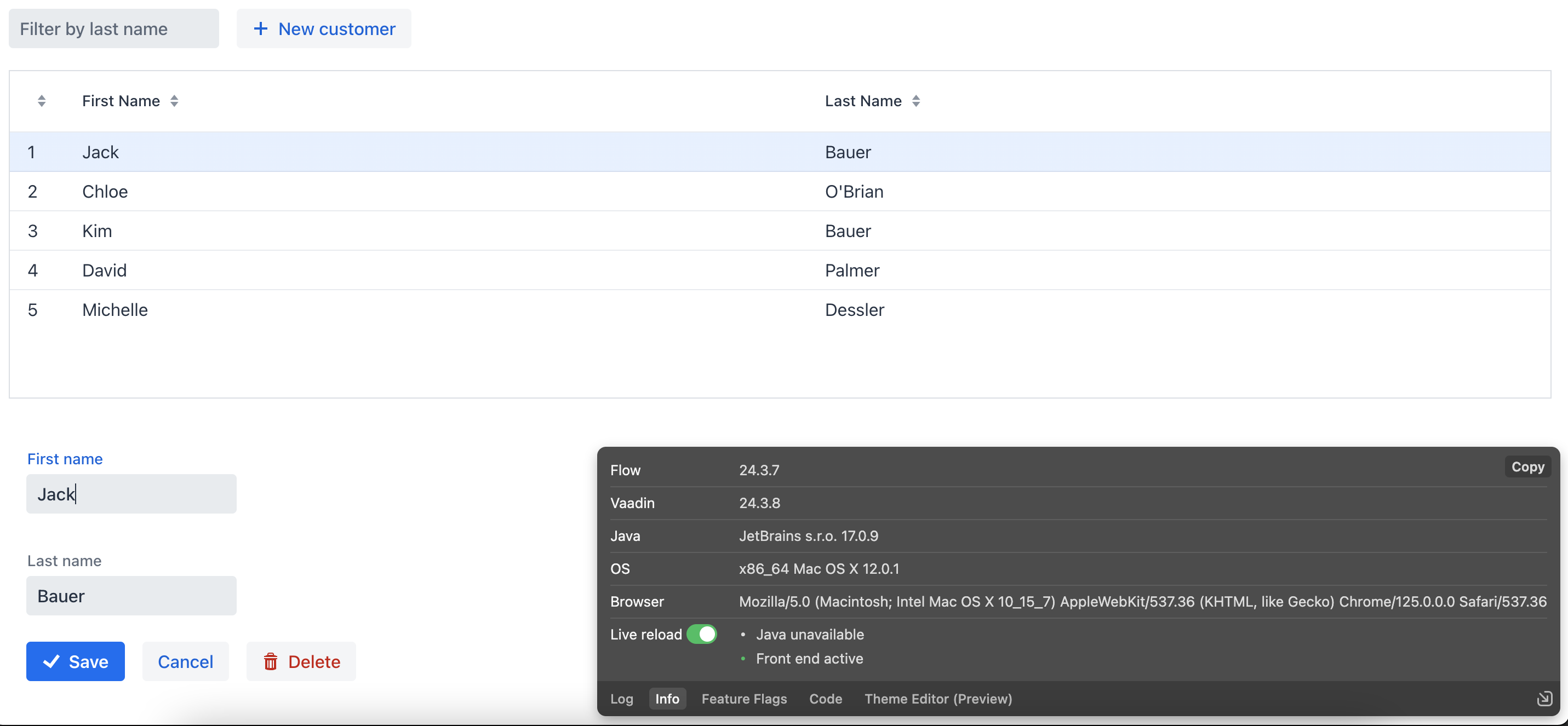
4.引用
- Tutorial: Building Modern Web Applications With Spring Boot and Vaadin
- Spring Boot集成vaadin快速入门demo | Harries Blog™