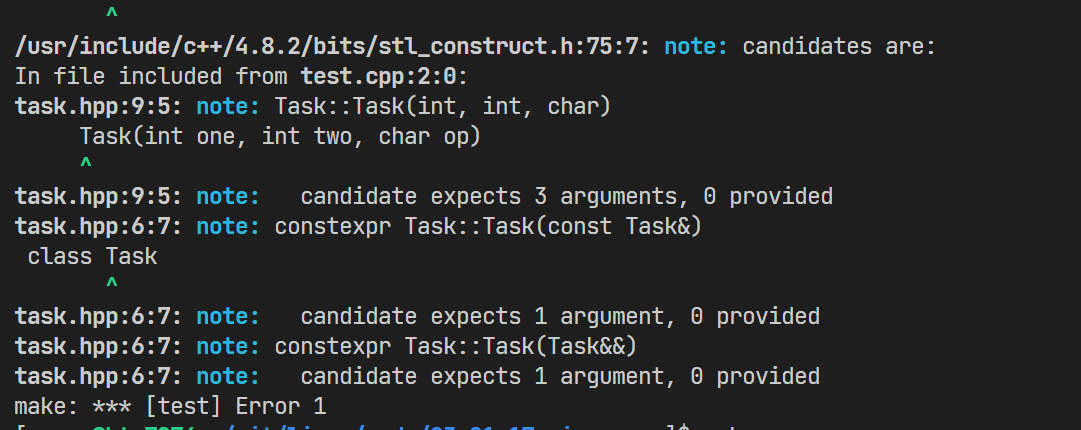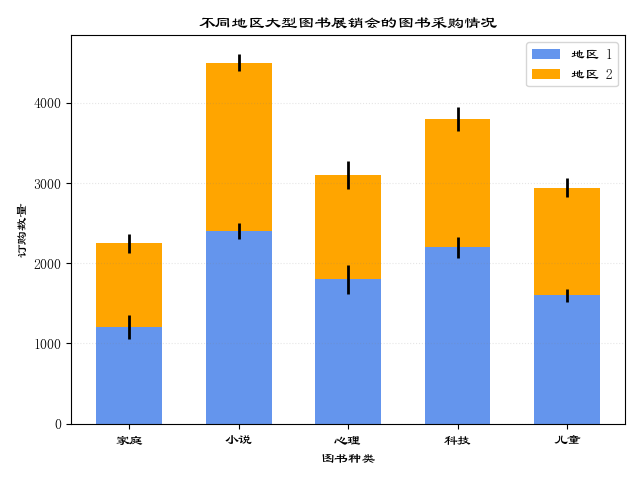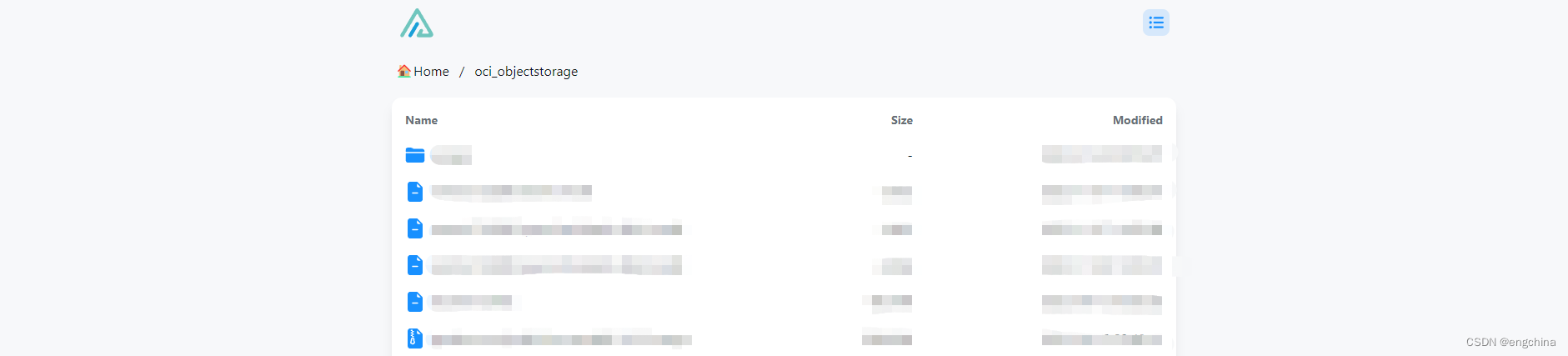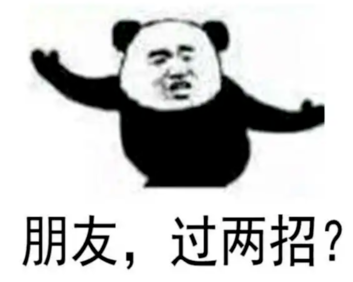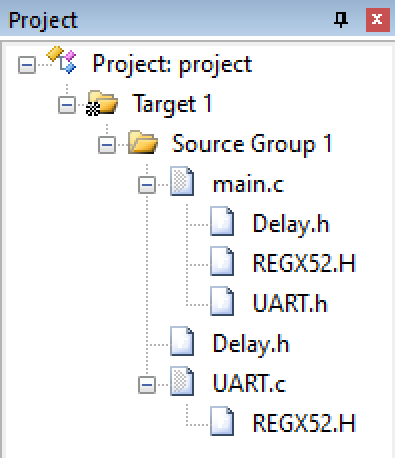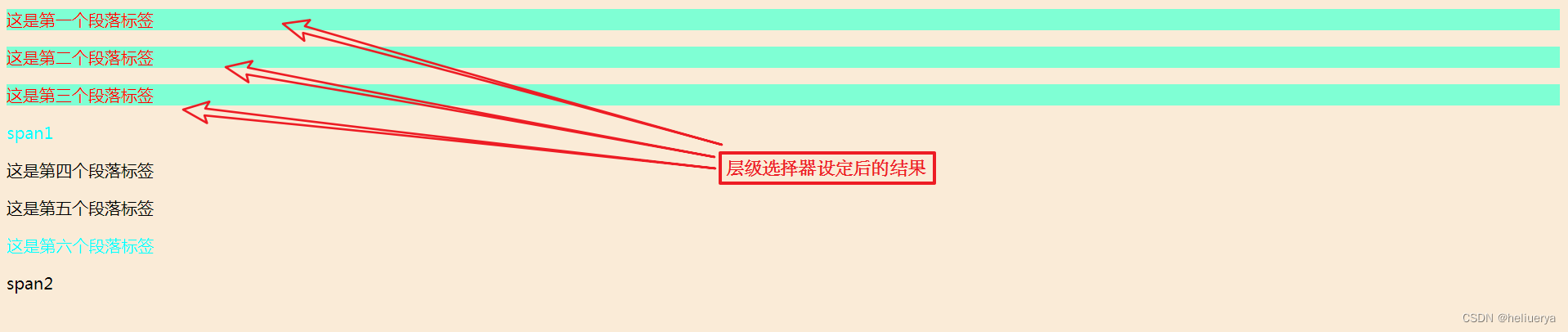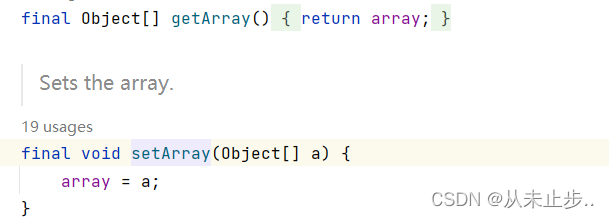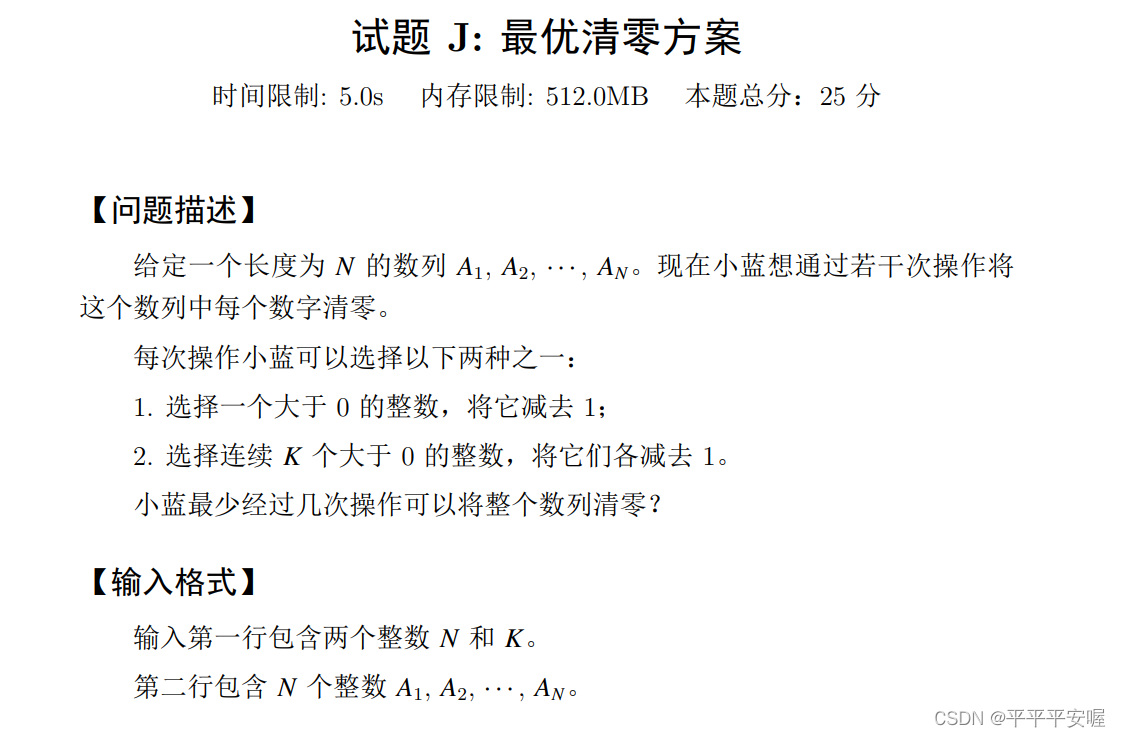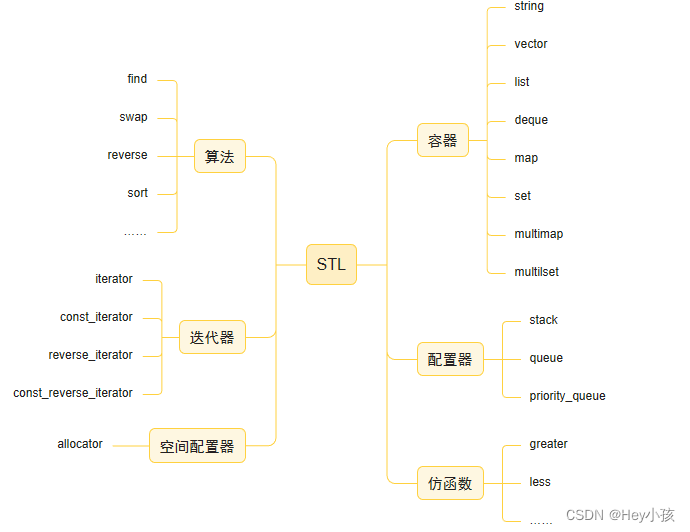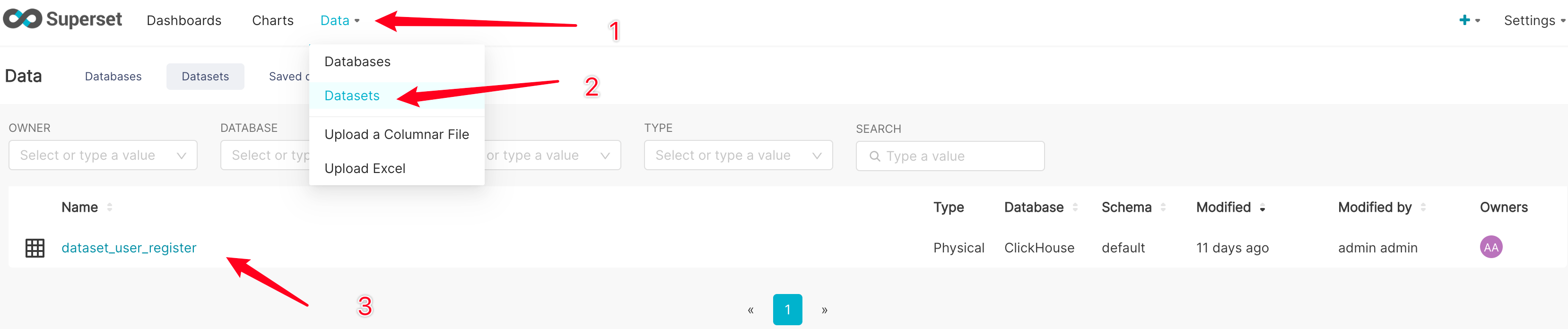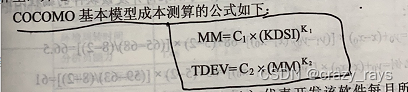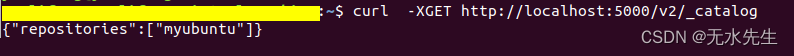Linux系统安装python3.10.9
- Linux系统安装python3.10.9
- 查看系统自带python信息
- python官网下载安装包
- 解压安装包
- 上传安装包到服务器
- 解压安装包
- 进入解压后的目录
- 安装python使用的依赖
- 安装python使用的依赖完成
- 编译安装python
- 设置软连接
- 设置python软连接
- 设置pip软连接
- 配置环境变量
- 使用安装完成的python
Linux系统安装python3.10.9
查看系统自带python信息
[root@module ~]# which python
/usr/bin/python
[root@module ~]# python --version
Python 2.7.5
[root@module Python-3.10.9]# ll /usr/bin/python*
lrwxrwxrwx. 1 root root 7 9月 10 06:39 /usr/bin/python -> python2
lrwxrwxrwx. 1 root root 9 9月 10 06:39 /usr/bin/python2 -> python2.7
-rwxr-xr-x. 1 root root 7216 4月 11 2018 /usr/bin/python2.7
python官网下载安装包
官网下载地址:
https://www.python.org/downloads/source/
下载相应稳定版本的安装包
Download Gzipped source tarball
此处下载的为
Python 3.10.9 - Dec. 6, 2022
Download Gzipped source tarball
Python Source Releases Python源代码版本
Stable Releases 稳定版本
Pre-releases 预发布
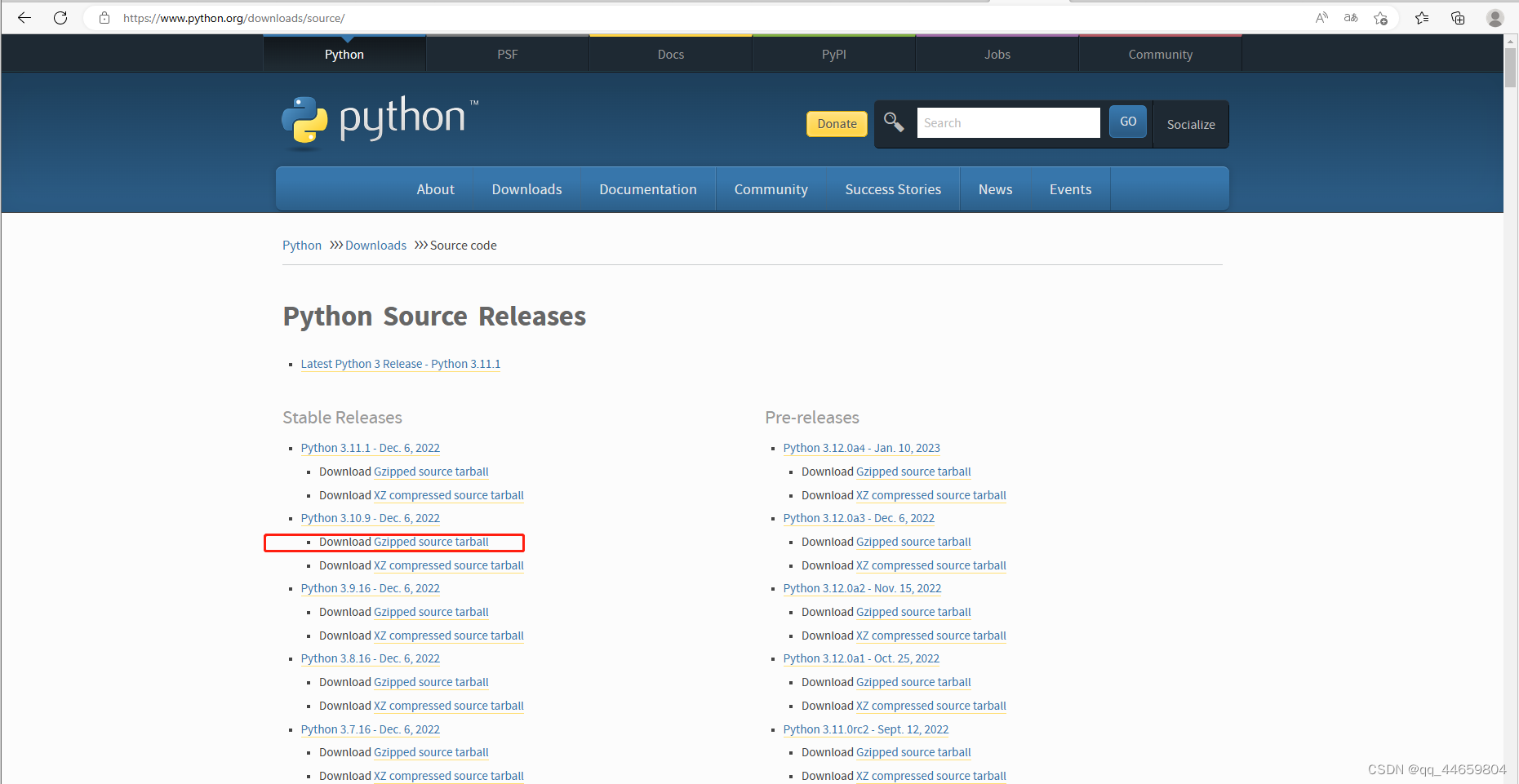
解压安装包
上传安装包到服务器
[root@module ~]# ll
-rw-r--r-- 1 root root 26044345 1月 29 16:30 Python-3.10.9.tgz
解压安装包
[root@module ~]# tar xf Python-3.10.9.tgz
[root@module ~]# ll
drwxr-xr-x 16 1000 1000 4096 12月 7 02:44 Python-3.10.9
-rw-r--r-- 1 root root 26044345 1月 29 16:30 Python-3.10.9.tgz
进入解压后的目录
[root@module ~]# cd Python-3.10.9
[root@module Python-3.10.9]# ll
总用量 1148
-rw-r--r-- 1 1000 1000 22792 12月 7 02:31 aclocal.m4
-rw-r--r-- 1 1000 1000 630 12月 7 02:31 CODE_OF_CONDUCT.md
-rwxr-xr-x 1 1000 1000 49348 12月 7 02:31 config.guess
-rwxr-xr-x 1 1000 1000 35276 12月 7 02:31 config.sub
-rwxr-xr-x 1 1000 1000 525012 12月 7 02:31 configure
-rw-r--r-- 1 1000 1000 179099 12月 7 02:31 configure.ac
drwxr-xr-x 18 1000 1000 4096 12月 7 02:44 Doc
drwxr-xr-x 2 1000 1000 39 12月 7 02:31 Grammar
drwxr-xr-x 4 1000 1000 4096 12月 7 02:31 Include
-rwxr-xr-x 1 1000 1000 15368 12月 7 02:31 install-sh
drwxr-xr-x 34 1000 1000 8192 12月 7 02:31 Lib
-rw-r--r-- 1 1000 1000 13930 12月 7 02:31 LICENSE
drwxr-xr-x 8 1000 1000 164 12月 7 02:31 Mac
-rw-r--r-- 1 1000 1000 73343 12月 7 02:31 Makefile.pre.in
drwxr-xr-x 2 1000 1000 4096 12月 7 02:44 Misc
drwxr-xr-x 14 1000 1000 4096 12月 7 02:31 Modules
-rw-r--r-- 1 1000 1000 82 12月 7 02:31 netlify.toml
drwxr-xr-x 4 1000 1000 4096 12月 7 02:31 Objects
drwxr-xr-x 2 1000 1000 239 12月 7 02:44 Parser
drwxr-xr-x 5 1000 1000 4096 12月 7 02:31 PC
drwxr-xr-x 2 1000 1000 8192 12月 7 02:31 PCbuild
drwxr-xr-x 2 1000 1000 83 12月 7 02:31 Programs
-rw-r--r-- 1 1000 1000 46565 12月 7 02:31 pyconfig.h.in
drwxr-xr-x 3 1000 1000 4096 12月 7 02:31 Python
-rw-r--r-- 1 1000 1000 10138 12月 7 02:31 README.rst
-rw-r--r-- 1 1000 1000 116971 12月 7 02:31 setup.py
drwxr-xr-x 23 1000 1000 330 12月 7 02:31 Tools
安装python使用的依赖
[root@module ~]# yum -y install zlib-devel bzip2-devel openssl-devel ncurses-devel sqlite-devel readline-devel tk-devel libffi-devel gcc make
也可以使用yum -y group install "Development tools"命令把所有开发环境的依赖包安装好。
安装python使用的依赖完成
已安装:
bzip2-devel.x86_64 0:1.0.6-13.el7 gcc.x86_64 0:4.8.5-28.el7
libffi-devel.x86_64 0:3.0.13-18.el7 ncurses-devel.x86_64 0:5.9-14.20130511.el7_4
openssl-devel.x86_64 1:1.0.2k-12.el7 readline-devel.x86_64 0:6.2-10.el7
sqlite-devel.x86_64 0:3.7.17-8.el7 tk-devel.x86_64 1:8.5.13-6.el7
zlib-devel.x86_64 0:1.2.7-17.el7
作为依赖被安装:
cpp.x86_64 0:4.8.5-28.el7 expat-devel.x86_64 0:2.1.0-10.el7_3
fontconfig.x86_64 0:2.10.95-11.el7 fontconfig-devel.x86_64 0:2.10.95-11.el7
fontpackages-filesystem.noarch 0:1.44-8.el7 freetype-devel.x86_64 0:2.4.11-15.el7
glibc-devel.x86_64 0:2.17-222.el7 glibc-headers.x86_64 0:2.17-222.el7
kernel-headers.x86_64 0:3.10.0-862.el7 keyutils-libs-devel.x86_64 0:1.5.8-3.el7
krb5-devel.x86_64 0:1.15.1-18.el7 libX11.x86_64 0:1.6.5-1.el7
libX11-common.noarch 0:1.6.5-1.el7 libX11-devel.x86_64 0:1.6.5-1.el7
libXau.x86_64 0:1.0.8-2.1.el7 libXau-devel.x86_64 0:1.0.8-2.1.el7
libXft.x86_64 0:2.3.2-2.el7 libXft-devel.x86_64 0:2.3.2-2.el7
libXrender.x86_64 0:0.9.10-1.el7 libXrender-devel.x86_64 0:0.9.10-1.el7
libcom_err-devel.x86_64 0:1.42.9-11.el7 libkadm5.x86_64 0:1.15.1-18.el7
libmpc.x86_64 0:1.0.1-3.el7 libselinux-devel.x86_64 0:2.5-12.el7
libsepol-devel.x86_64 0:2.5-8.1.el7 libverto-devel.x86_64 0:0.2.5-4.el7
libxcb.x86_64 0:1.12-1.el7 libxcb-devel.x86_64 0:1.12-1.el7
mpfr.x86_64 0:3.1.1-4.el7 pcre-devel.x86_64 0:8.32-17.el7
stix-fonts.noarch 0:1.1.0-5.el7 tcl.x86_64 1:8.5.13-8.el7
tcl-devel.x86_64 1:8.5.13-8.el7 tk.x86_64 1:8.5.13-6.el7
xorg-x11-proto-devel.noarch 0:7.7-20.el7
完毕!
编译安装python
./configure --prefix=/usr/local/tools/Python-3.10.9
make
make install
说明:–prefix是Python的安装目录。
没有提示错误,即安装成功。
设置软连接
建立软连接(Python与pip都建立软连接,分别为python3、pip3与系统自带的Python2区分)
设置python软连接
[root@module Python-3.10.9]# ln -s /usr/local/tools/Python-3.10.9/bin/python3.10 /usr/bin/python3
[root@module Python-3.10.9]#
[root@module Python-3.10.9]# ll /usr/bin/python3
lrwxrwxrwx 1 root root 45 1月 29 16:47 /usr/bin/python3 -> /usr/local/tools/Python-3.10.9/bin/python3.10
[root@module Python-3.10.9]# which python3
/usr/bin/python3
设置pip软连接
[root@module Python-3.10.9]# ln -s /usr/local/tools/Python-3.10.9/bin/pip3.10 /usr/bin/pip3
[root@module Python-3.10.9]#
[root@module Python-3.10.9]# ll /usr/bin/pip3
lrwxrwxrwx 1 root root 42 1月 29 16:48 /usr/bin/pip3 -> /usr/local/tools/Python-3.10.9/bin/pip3.10
[root@module Python-3.10.9]#
[root@module Python-3.10.9]# which /usr/bin/pip3
/usr/bin/pip3
配置环境变量
配置环境变量主要是能快速使用pip3安装命令。
# 追加内容
vi ~/.bash_profile
# 配置python
export PYTHON_HOME=/usr/local/tools/Python-3.10.9
export PATH=$PYTHON_HOME/bin:$PATH
保存退出(:wq),执行source ~/.bash_profile命令使配置生效。执行echo命令,查看是否配置成功
[root@module Python-3.10.9]# source ~/.bash_profile
[root@module Python-3.10.9]#
[root@module Python-3.10.9]# echo $PYTHON_HOME
/usr/local/tools/Python-3.10.9
使用安装完成的python
[root@module Python-3.10.9]# python3
Python 3.10.9 (main, Jan 29 2023, 16:36:16) [GCC 4.8.5 20150623 (Red Hat 4.8.5-28)] on linux
Type "help", "copyright", "credits" or "license" for more information.
>>>
>>>
>>>
>>>
>>>
>>>
>>> exit()
[root@module Python-3.10.9]#