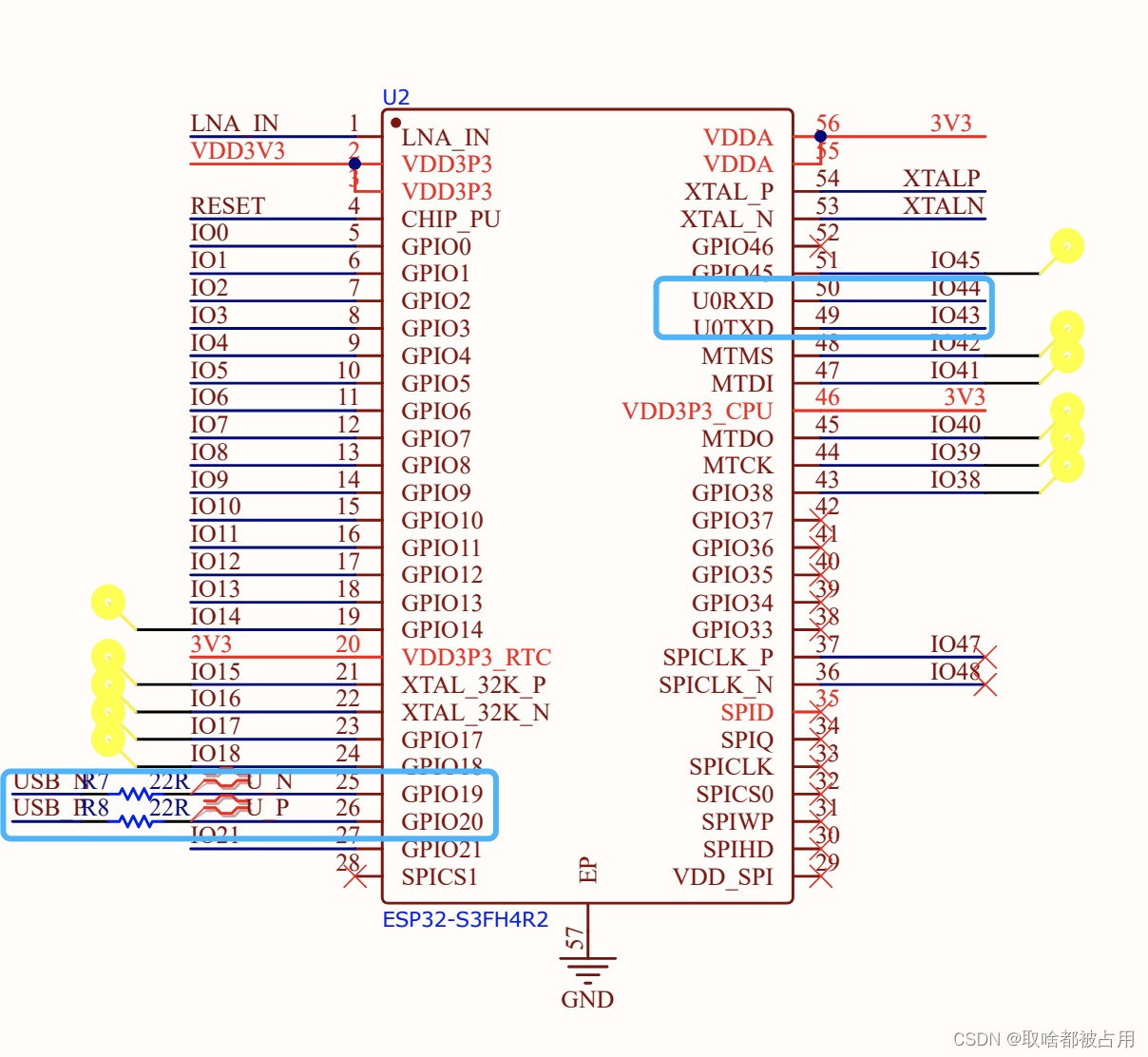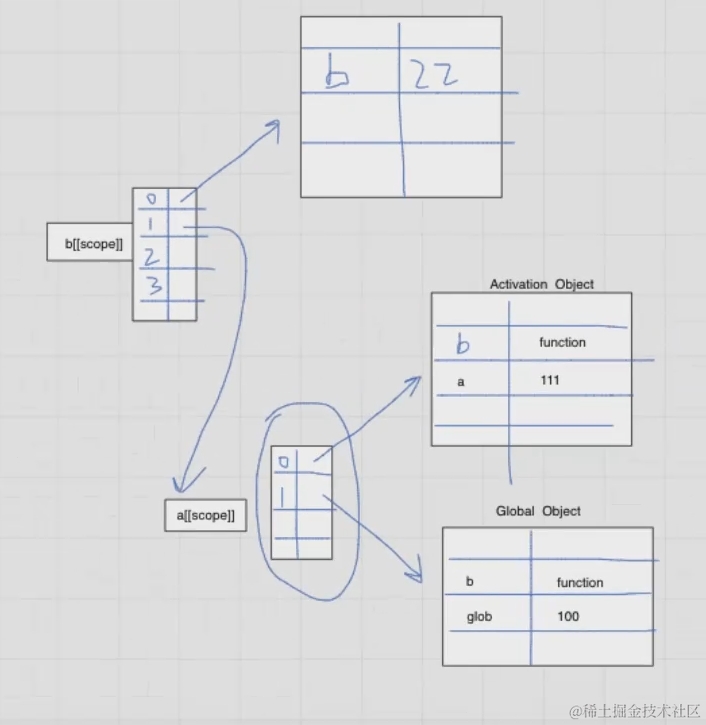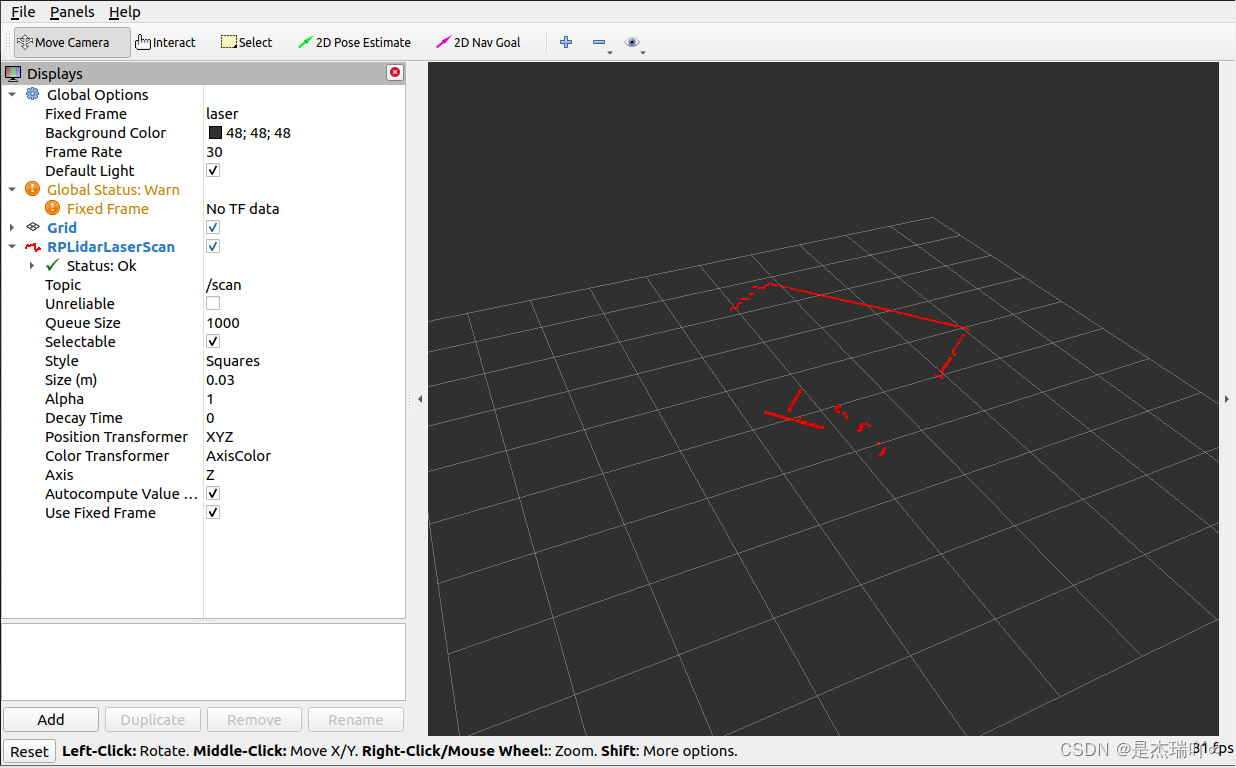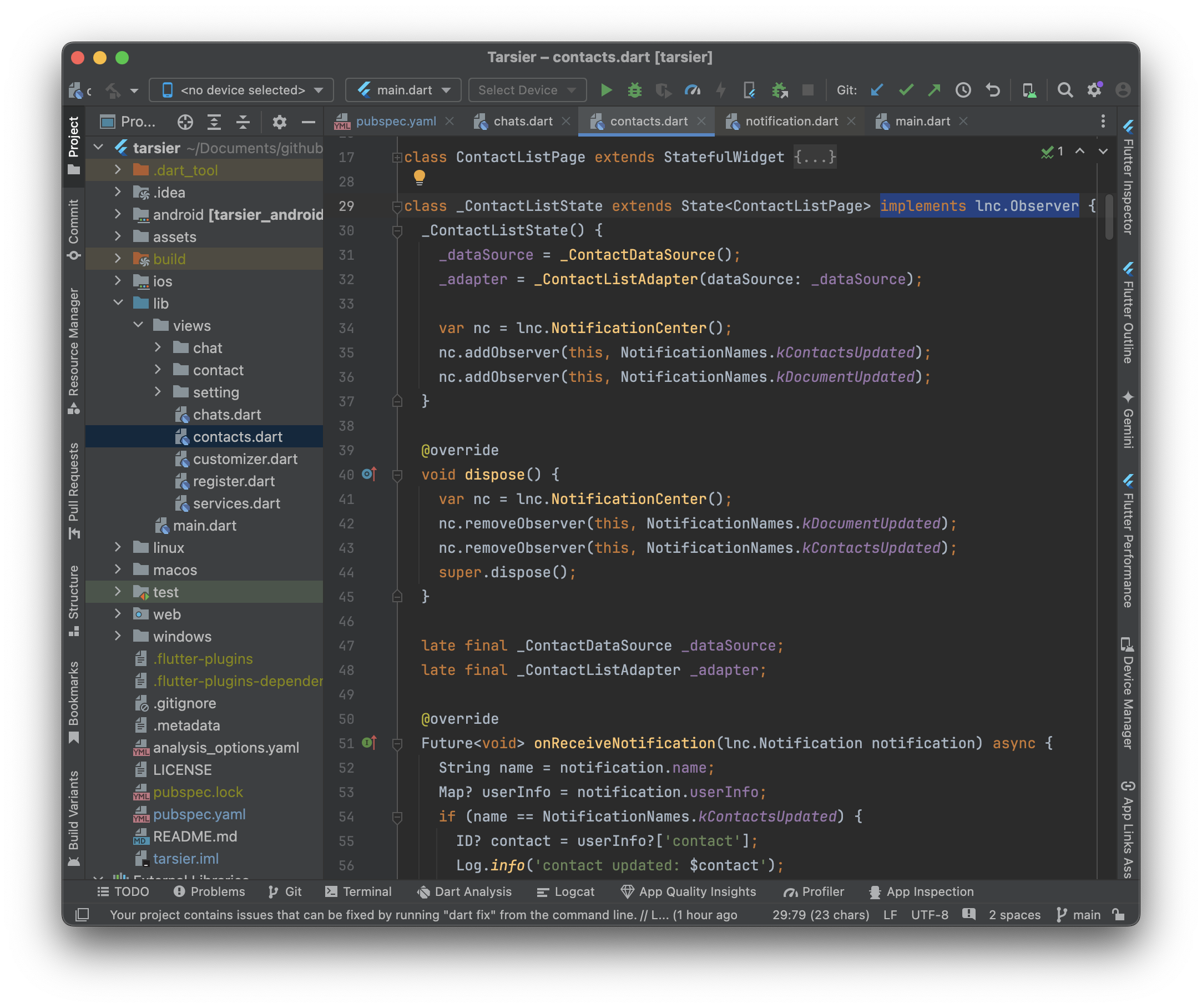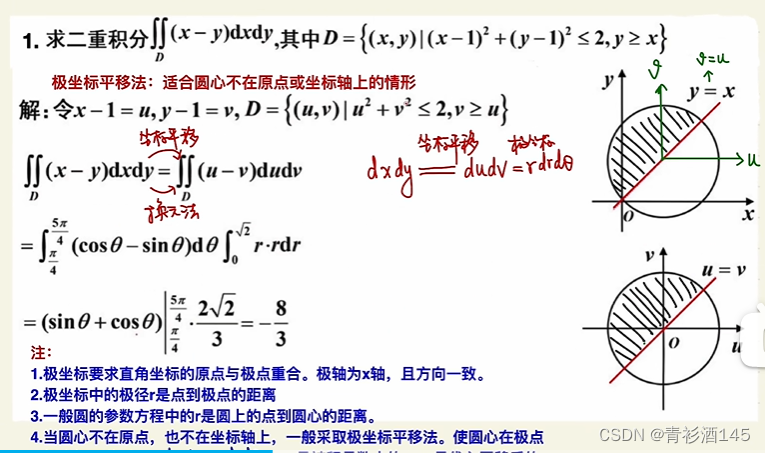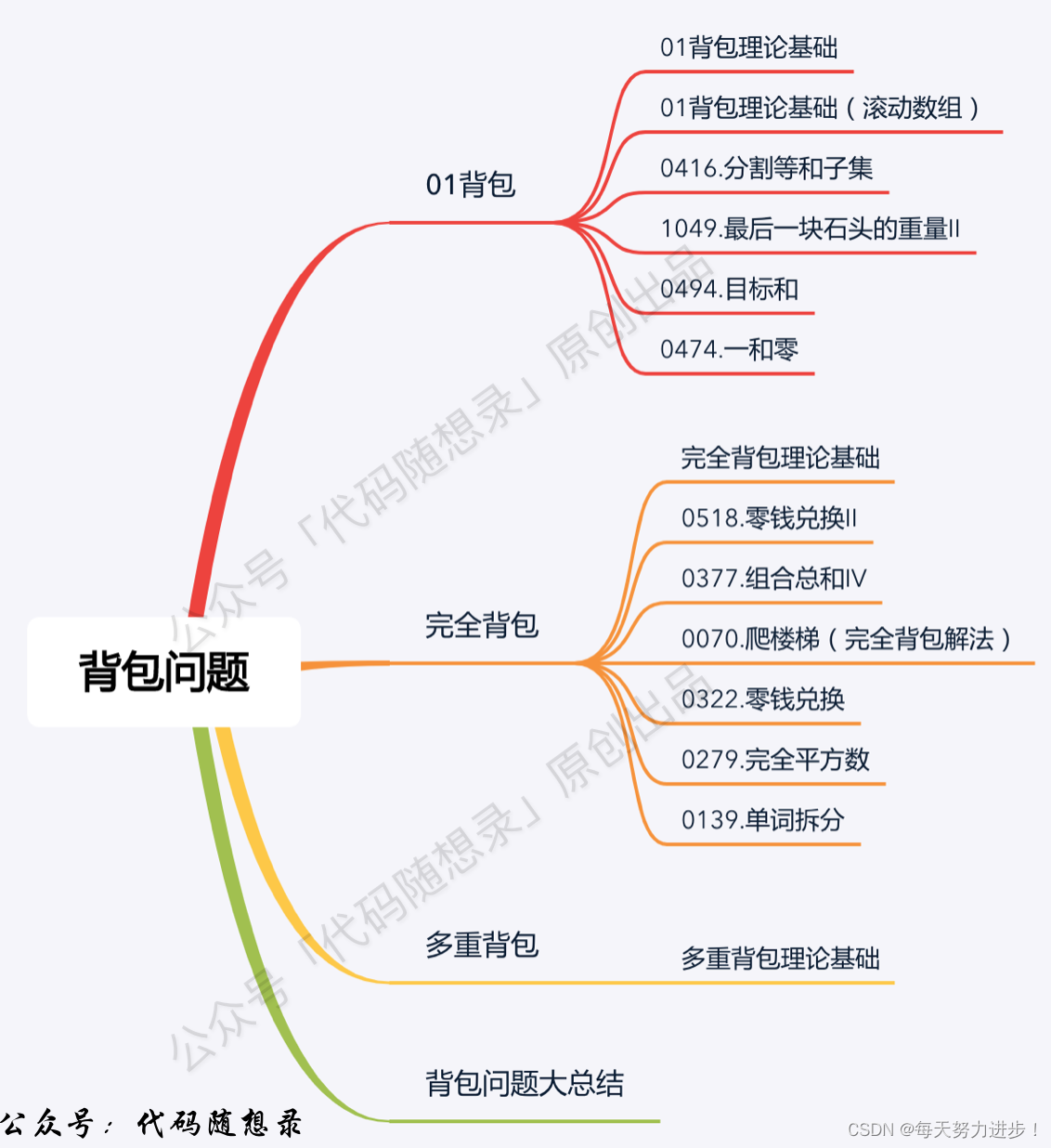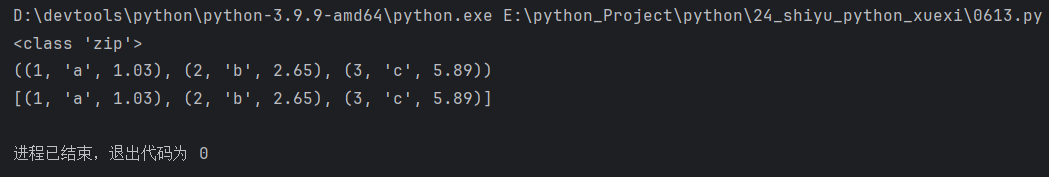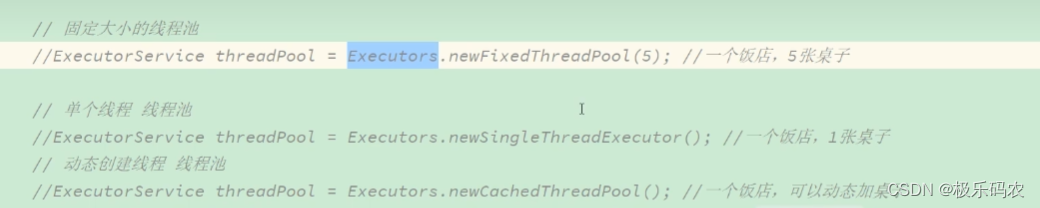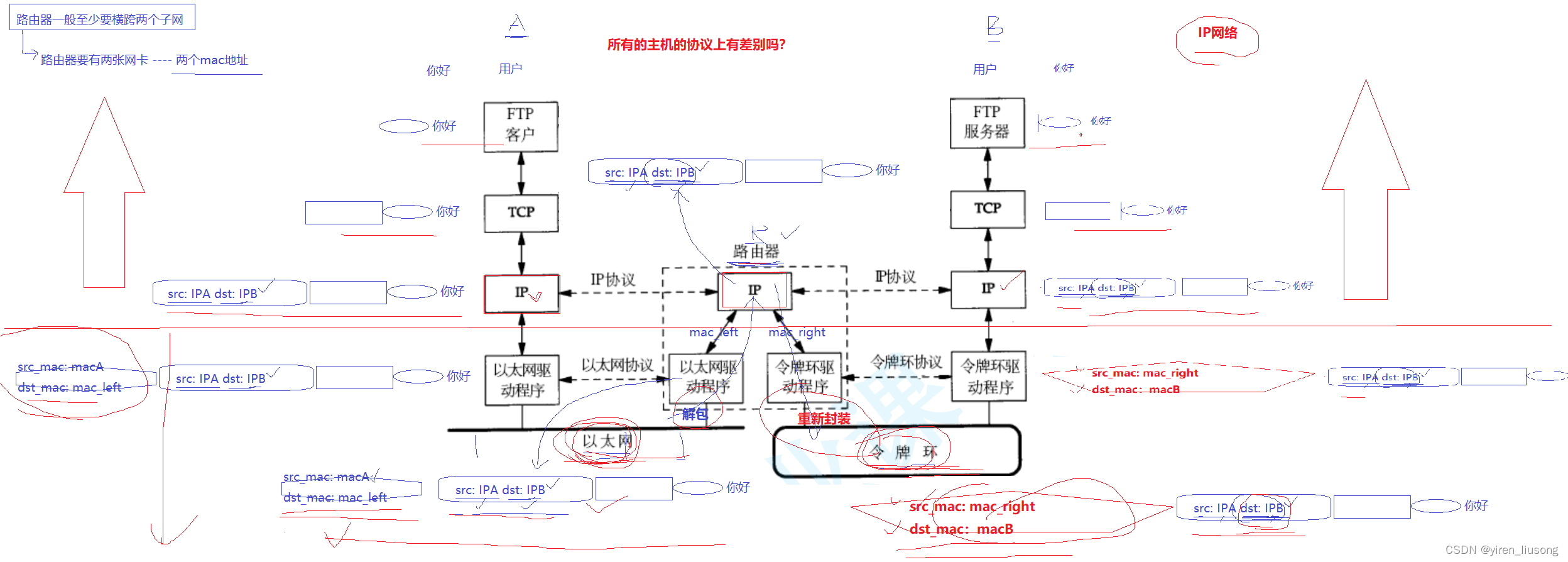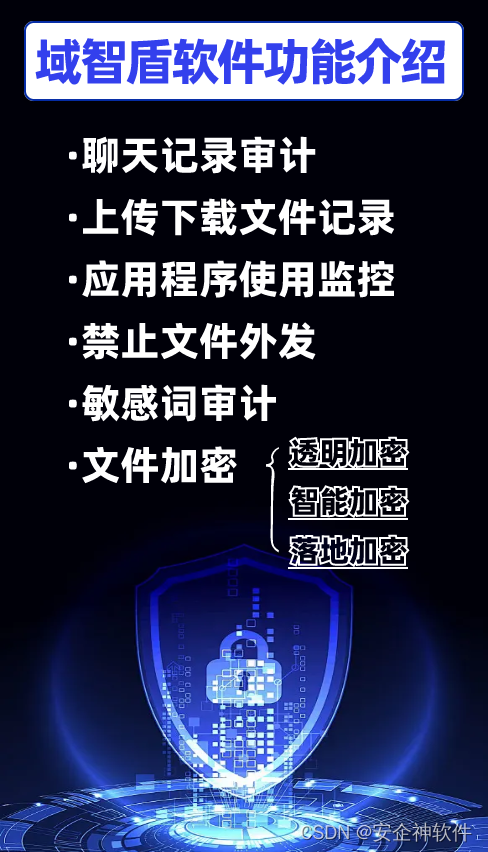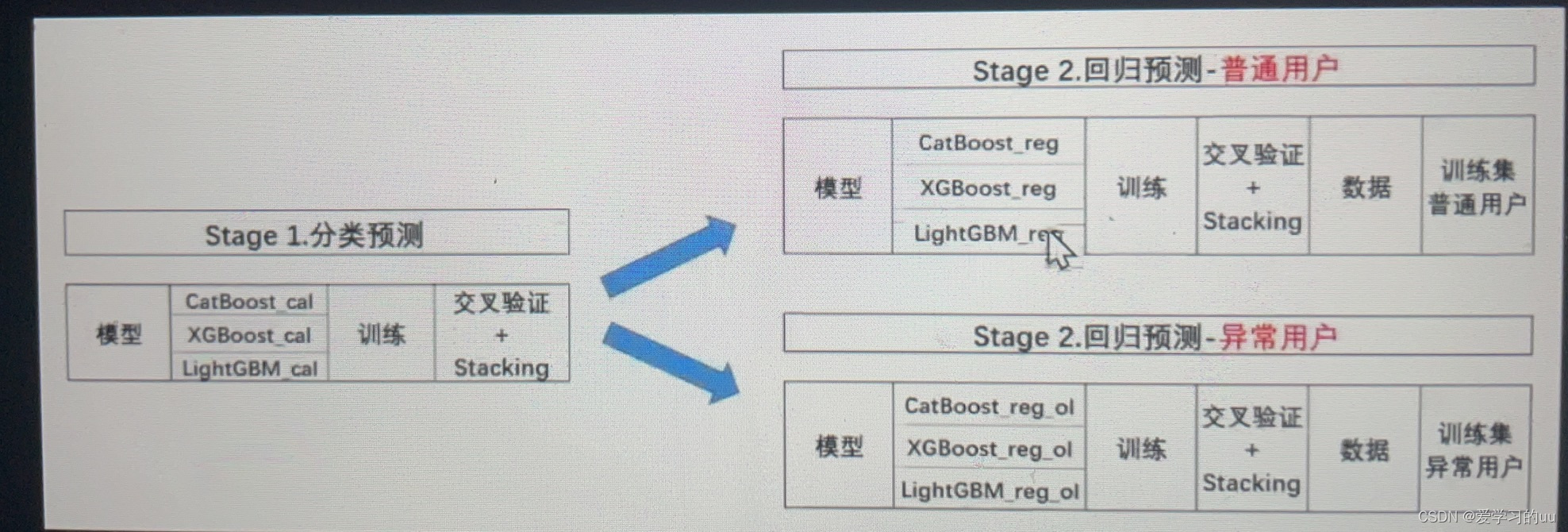1.DVWA靶机
DVWA(Damn Vulnerable Web Application)是使用PHP+Mysql编写的web安全测试框架,主要用于安全人员在一个合法的环境中测试技能和工具。
2.下载DVWA
从GitHub上将DVWA的源码clone到kali上
git clone https://github.com/digininja/DVWA.git
下载完成后并解压,修改DVWA文件加的操作权限
chmod 777 -R DVWA/
启动apach2和mysql服务
┌──(root㉿kali)-[~/DVWA]
└─# service apache2 start
┌──(root㉿kali)-[~/DVWA]
└─# service mysql start
┌──(root㉿kali)-[~/DVWA]
└─# netstat -ltnup | grep 3306
tcp 0 0 127.0.0.1:3306 0.0.0.0:* LISTEN 7388/mariadbd
┌──(root㉿kali)-[~/DVWA]
└─# netstat -ltnup | grep 80
tcp6 0 0 :::80 :::* LISTEN 7185/apache2
进入MySQL数据库,并创建DVWA数据库
┌──(root㉿kali)-[~/DVWA]
└─# mysql -u root
Welcome to the MariaDB monitor. Commands end with ; or \g.
Your MariaDB connection id is 31
Server version: 10.11.6-MariaDB-1 Debian n/a
Copyright (c) 2000, 2018, Oracle, MariaDB Corporation Ab and others.
Type 'help;' or '\h' for help. Type '\c' to clear the current input statement.
MariaDB [(none)]>
# 创建DVWA数据库
MariaDB [(none)]> create database dvwa;
Query OK, 1 row affected (0.001 sec)
MariaDB [(none)]> show databases;
+--------------------+
| Database |
+--------------------+
| dvwa |
| information_schema |
| mysql |
| performance_schema |
| sys |
+--------------------+
5 rows in set (0.006 sec)
# 对数据库进行远程访问授权
# all:所有权限
# *.*:所有库下的所有表
# dvwa:新建的数据库用户名
# 127.0.0.1:允许的主机,此处就是本地地址
# “1qaz@WSX”:用户密码
MariaDB [(none)]> grant all privileges on *.* to dvwa@127.0.0.1 identified by "1qaz@WSX";
Query OK, 0 rows affected (0.018 sec)
# 设置完成后退出数据库
MariaDB [(none)]> exit;
Bye
修改DVWA的配置,首先我们先查看下DVWA的目录结构:
-rwxrwxrwx 1 root root 2883 6月13日 10:24 about.php
-rwxrwxrwx 1 root root 7134 6月13日 10:24 CHANGELOG.md
-rwxrwxrwx 1 root root 629 6月13日 10:24 compose.yml
drwxrwxrwx 2 root root 4096 6月13日 10:24 config
-rwxrwxrwx 1 root root 32485 6月13日 10:24 COPYING.txt
drwxrwxrwx 2 root root 4096 6月13日 10:24 database
-rwxrwxrwx 1 root root 807 6月13日 10:24 Dockerfile
drwxrwxrwx 3 root root 4096 6月13日 10:24 docs
drwxrwxrwx 6 root root 4096 6月13日 10:24 dvwa
drwxrwxrwx 3 root root 4096 6月13日 10:24 external
-rwxrwxrwx 1 root root 1406 6月13日 10:24 favicon.ico
drwxrwxrwx 5 root root 4096 6月13日 10:24 hackable
-rwxrwxrwx 1 root root 3678 6月13日 10:24 index.php
-rwxrwxrwx 1 root root 2053 6月13日 10:24 instructions.php
-rwxrwxrwx 1 root root 4064 6月13日 10:24 login.php
-rwxrwxrwx 1 root root 405 6月13日 10:24 logout.php
-rwxrwxrwx 1 root root 188 6月13日 10:24 phpinfo.php
-rwxrwxrwx 1 root root 154 6月13日 10:24 php.ini
-rwxrwxrwx 1 root root 25027 6月13日 10:24 README.ar.md
-rwxrwxrwx 1 root root 21777 6月13日 10:24 README.es.md
-rwxrwxrwx 1 root root 30612 6月13日 10:24 README.fa.md
-rwxrwxrwx 1 root root 20674 6月13日 10:24 README.fr.md
-rwxrwxrwx 1 root root 26188 6月13日 10:24 README.id.md
-rwxrwxrwx 1 root root 32492 6月13日 10:24 README.ko.md
-rwxrwxrwx 1 root root 29223 6月13日 10:24 README.md
-rwxrwxrwx 1 root root 21239 6月13日 10:24 README.pt.md
-rwxrwxrwx 1 root root 19838 6月13日 10:24 README.tr.md
-rwxrwxrwx 1 root root 17394 6月13日 10:24 README.zh.md
-rwxrwxrwx 1 root root 25 6月13日 10:24 robots.txt
-rwxrwxrwx 1 root root 151 6月13日 10:24 SECURITY.md
-rwxrwxrwx 1 root root 3142 6月13日 10:24 security.php
-rwxrwxrwx 1 root root 151 6月13日 10:24 security.txt
-rwxrwxrwx 1 root root 3686 6月13日 10:24 setup.php
drwxrwxrwx 2 root root 4096 6月13日 10:24 tests
drwxrwxrwx 18 root root 4096 6月13日 10:24 vulnerabilities
可以发现,DVWA包含多个目录,常用的目录为config和vulnerabilities
config目录,顾名思义存放的是DVWA的配置文件,
vulnerabilities目录存放的是DVWA包含的漏洞代码。
进入config目录,将config.inc.php.dist文件复制一份备份,然后进行配置
cp config.inc.php.dist config.inc.php
# 配置 config.inc.php
vim config.inc.php
# 修改以下配置
$_DVWA[ 'db_server' ] = '127.0.0.1';
$_DVWA[ 'db_database' ] = 'dvwa';
$_DVWA[ 'db_user' ] = 'dvwa';
$_DVWA[ 'db_password' ] = '1qaz@WSX';
$_DVWA[ 'db_port'] = '3306';
# 保存配置
# 重启apache
将DVWA文件夹移动到/var/www/html
mv DVWA/ /var/www/html
3.验证DVWA
浏览器中输入:http://127.0.0.1/DVWA/setup.php
进入DVWA安装检查:
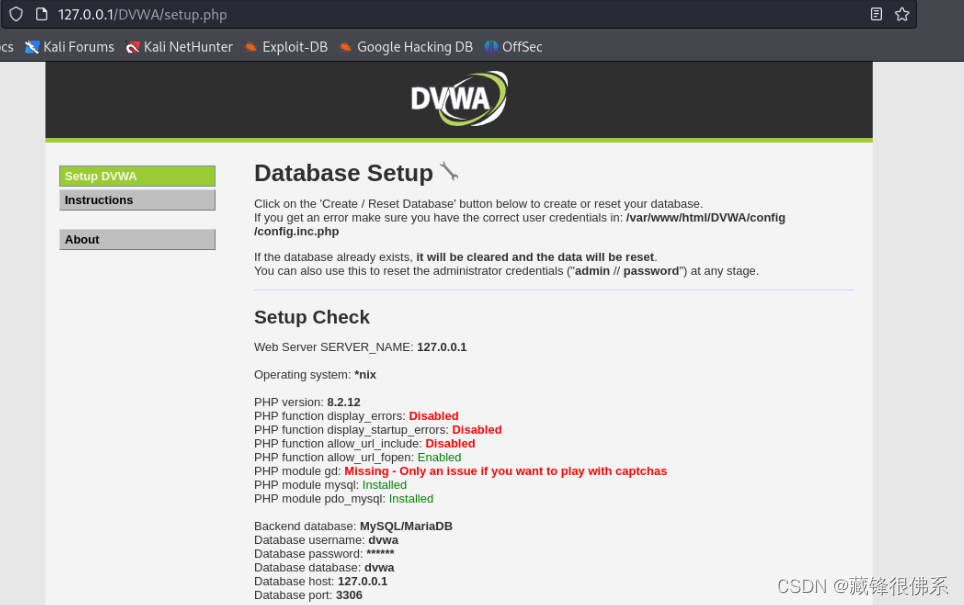
提示我们需要打开allow_url_fopen和allow_url_include
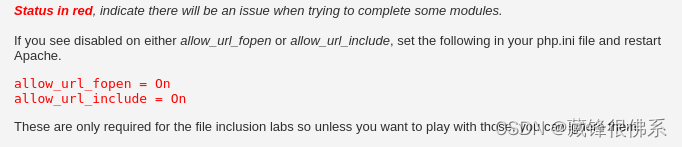
allow_url_fopen用于激活URL地址形式的fopen封装,使其可以访问URL对象文件,allow_url_include则用于激活包含URL地址并将其作为文件处理的功能。
修改php.ini文件,进入/etc/php/8.2/apache2目录下
vim php.ini
# 找到allow_url_fopen和allow_url_include
allow_url_fopen = On
allow_url_include = On
# 保存后重启apache
接下来点击Create/Reset Database按钮
成功进入登陆页面:
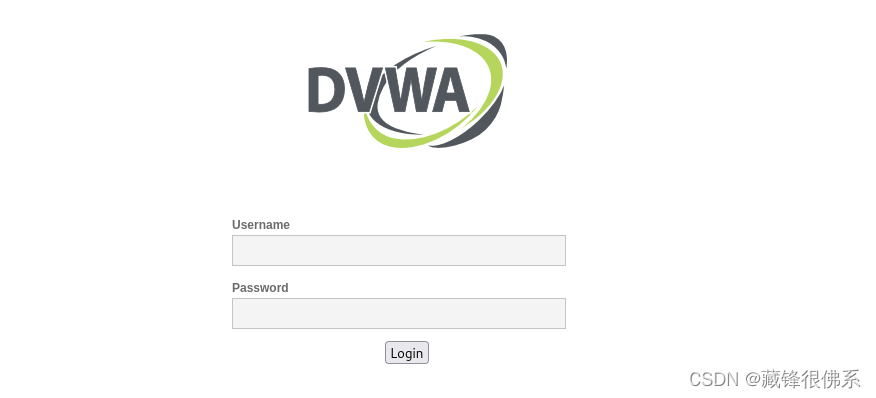
默认用户名密码是:admin/password
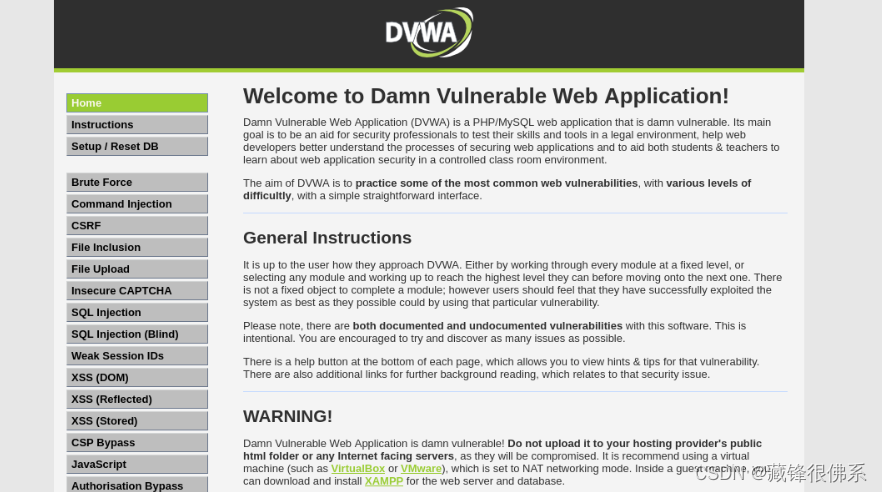
那么我们就成功搭建好了DVWA靶机了。