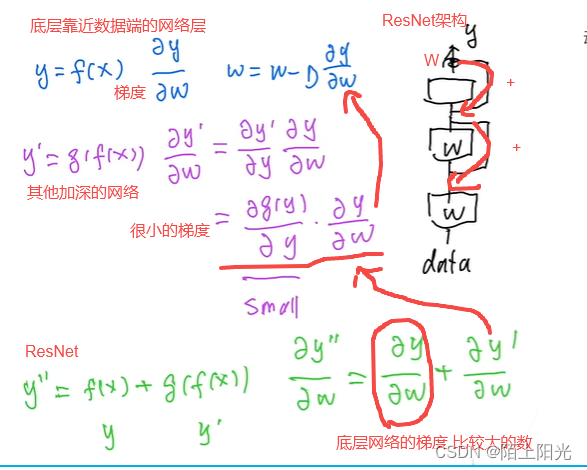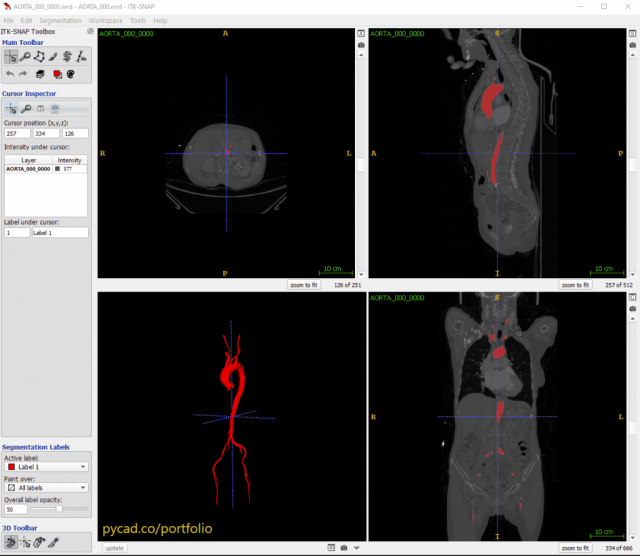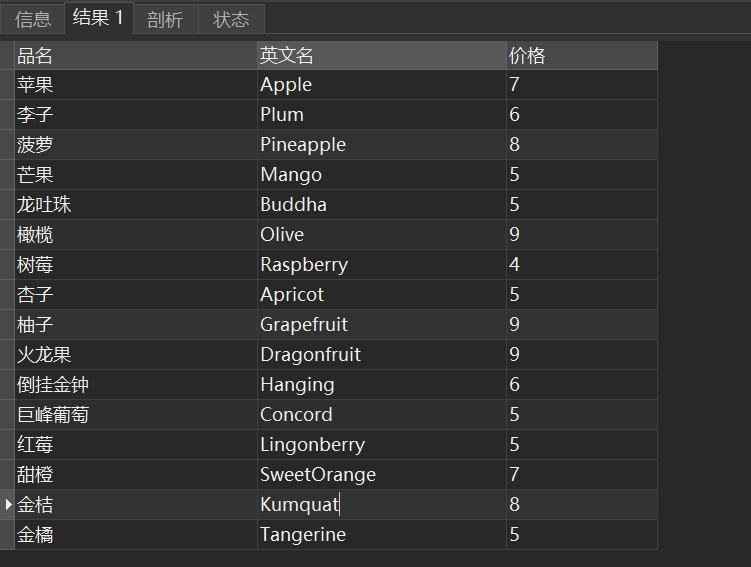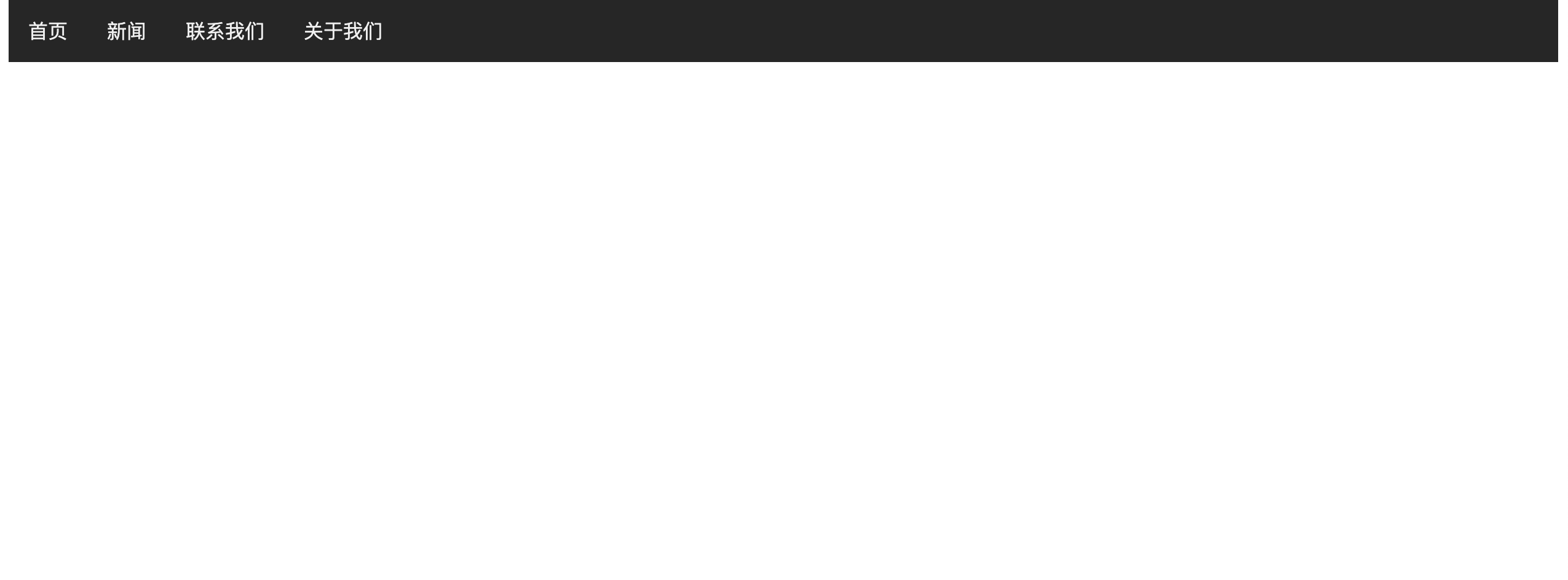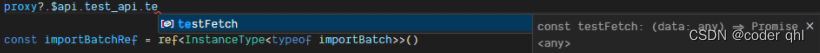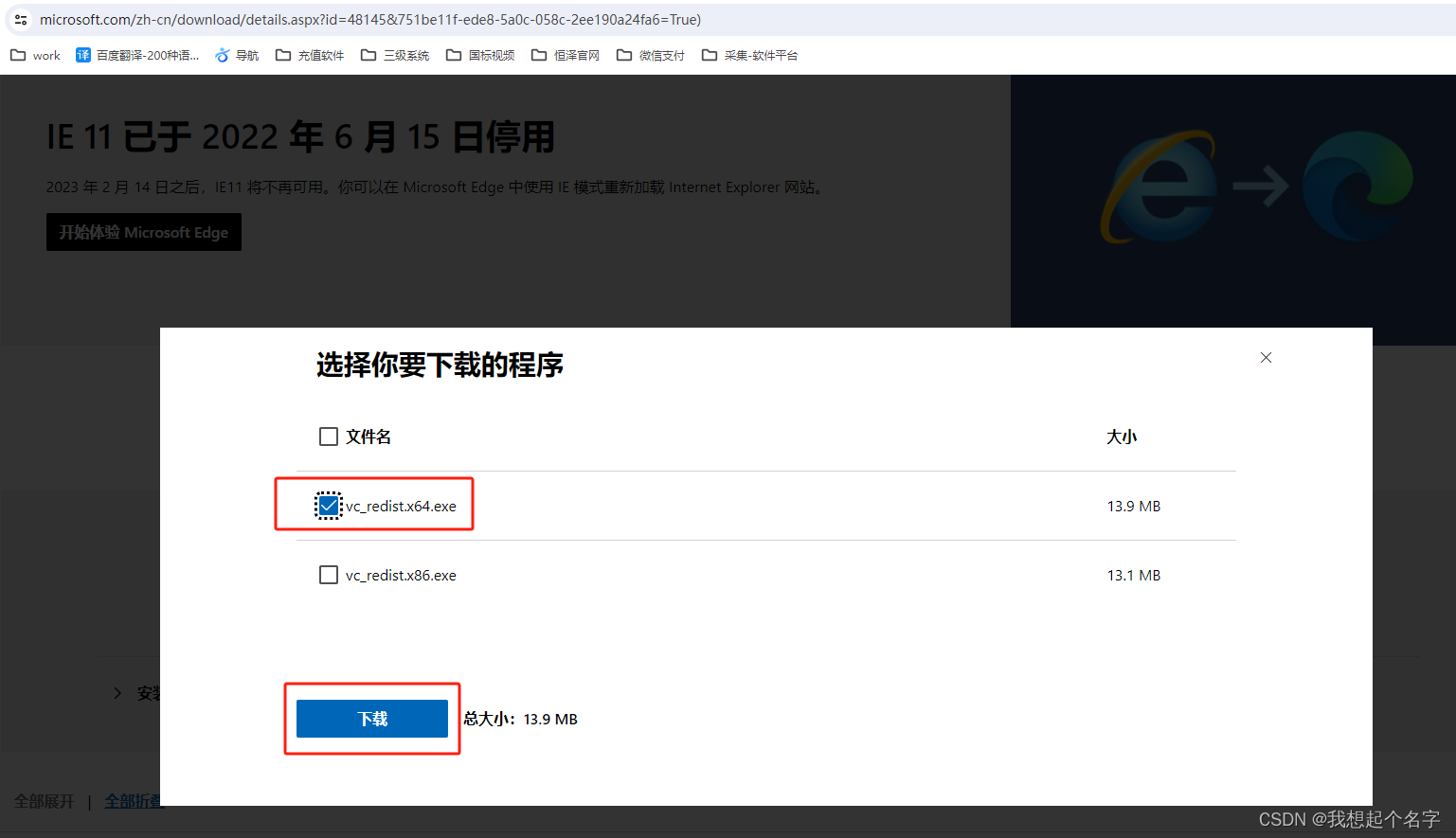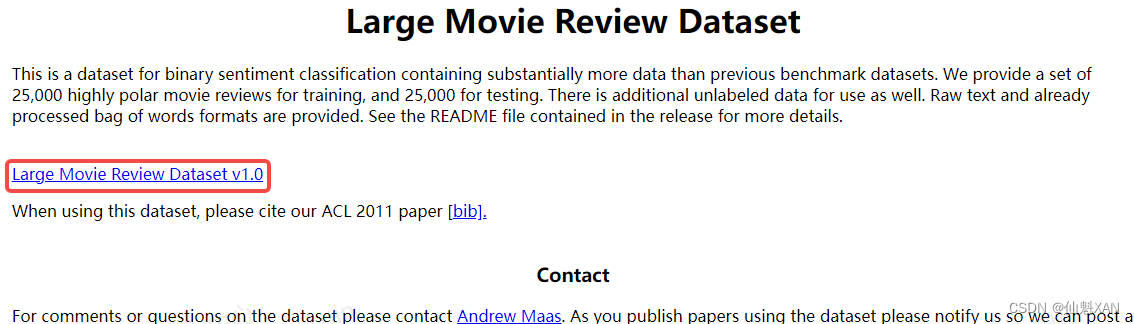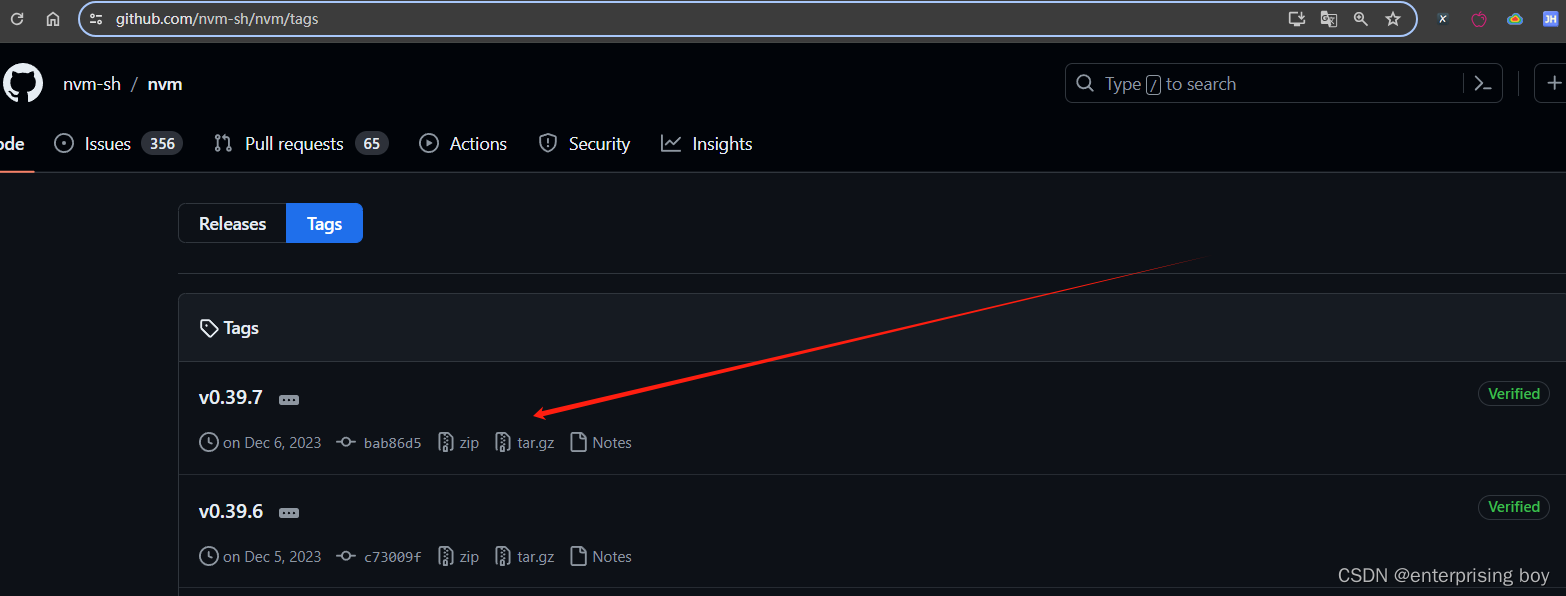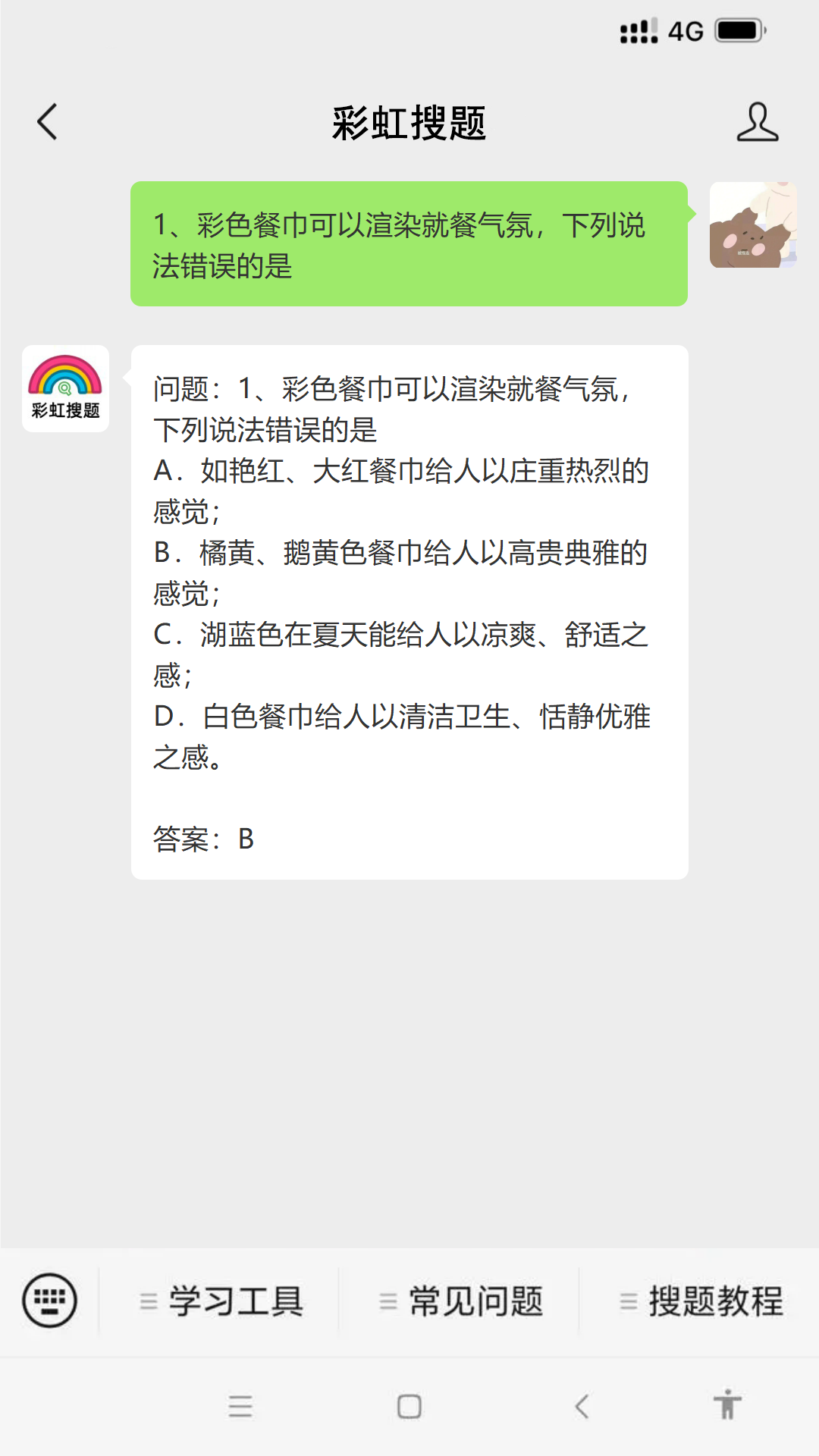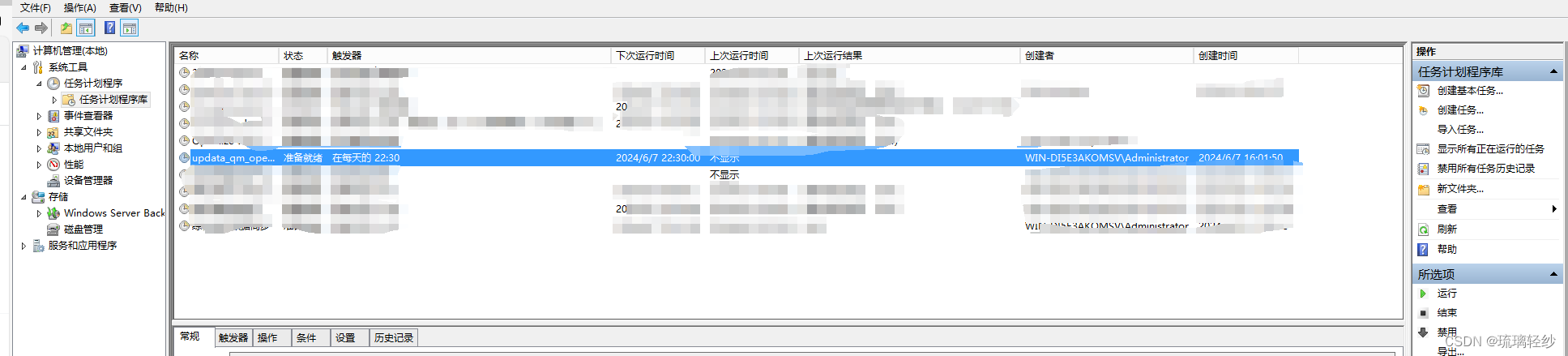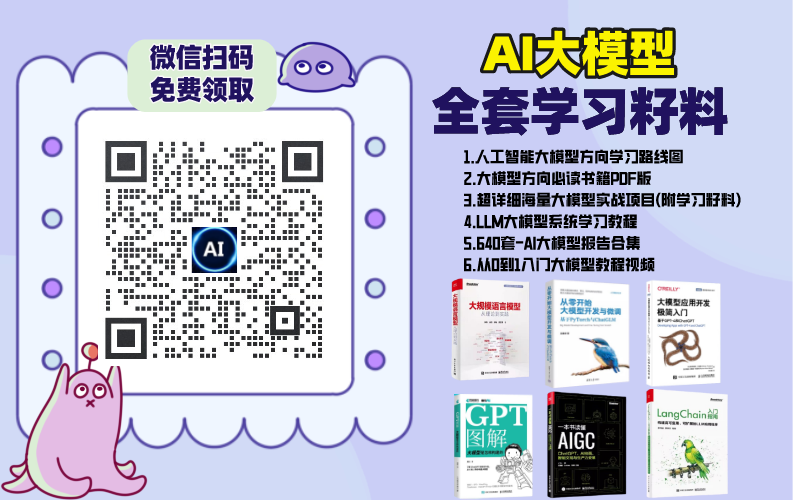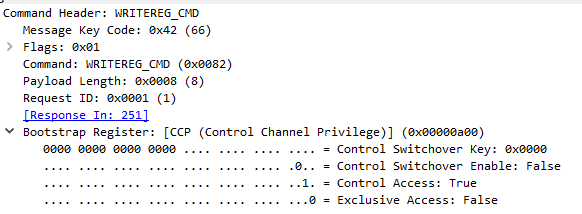图片上传
前端
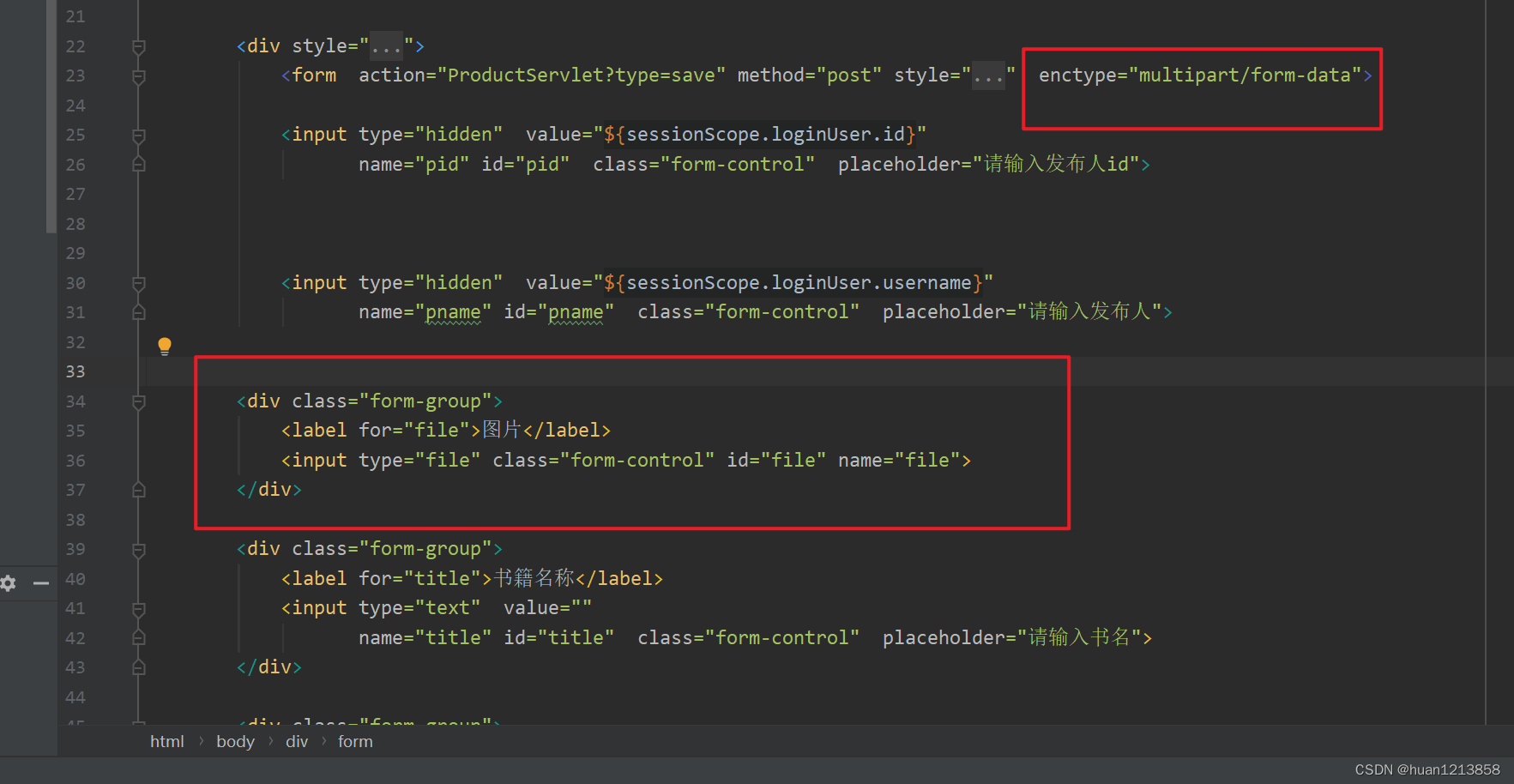
后端
protected void dopost(HttpServletRequest request, HttpServletResponse response) throws ServletException, IOException {
Part filePart = request.getPart("file"); // 获取上传的文件
String fileName = filePart.getSubmittedFileName(); // 获取文件名
// 将文件保存到指定位置
File uploads = new File(request.getServletContext().getRealPath("/img"));
File file = new File(uploads, fileName);
try (InputStream input = filePart.getInputStream();
OutputStream output = new FileOutputStream(file)) {
byte[] buffer = new byte[4096];
int bytesRead;
while ((bytesRead = input.read(buffer)) != -1) {
output.write(buffer, 0, bytesRead);
}
}
}
注意:
需要再servlet类上加上注解
File uploads = new File(request.getServletContext().getRealPath(“/img”));
/img为web目录下img目录
@MultipartConfig(maxFileSize = 5*1024*1024)
否则会出现
Part filePart = request.getPart(“file”);
获取为null
图片下载
protected void dopost(HttpServletRequest request, HttpServletResponse response) throws ServletException, IOException {
String path=request.getParameter("src");
path = path.substring(4, path.length());
String imageFilePath = request.getServletContext().getRealPath("/img") + "\\" + path; // 图片文件路径
File imageFile = new File(imageFilePath);
if (!imageFile.exists()) {
response.getWriter().write("File not found");
return;
}
response.setContentType("image/jpeg");
response.setHeader("Content-Disposition", "attachment; filename=\""+path+ "\"");
//获取下载文件的输入流
FileInputStream in = null;
ServletOutputStream out = null;
try {
in = new FileInputStream(imageFile);
//创建缓冲区域
int len = 0;
byte[] buffer = new byte[1024];
//获取输出流
out = response.getOutputStream();
while ((len=in.read(buffer)) > 0){
out.write(buffer,0,len);
}
} catch (IOException e) {
e.printStackTrace();
} finally {
if (in != null){
in.close();
}
if (out != null){
out.close();
}
}
}