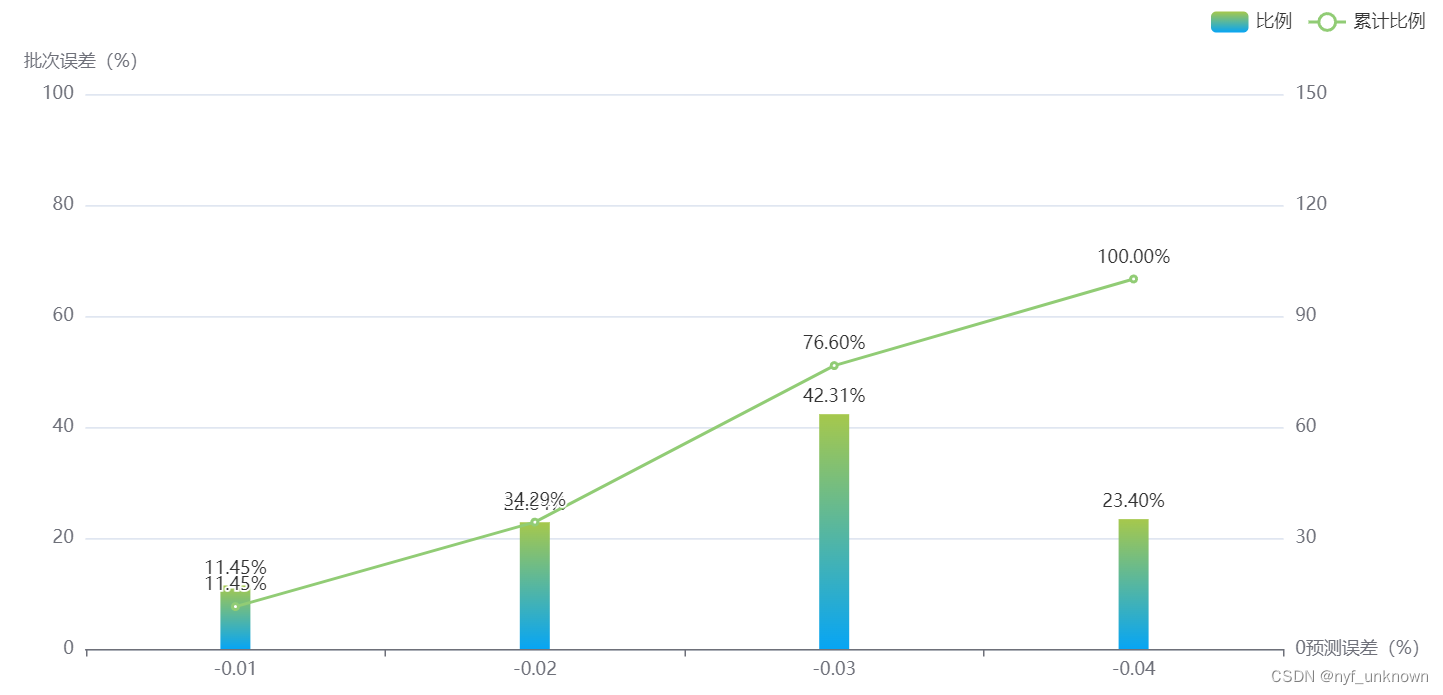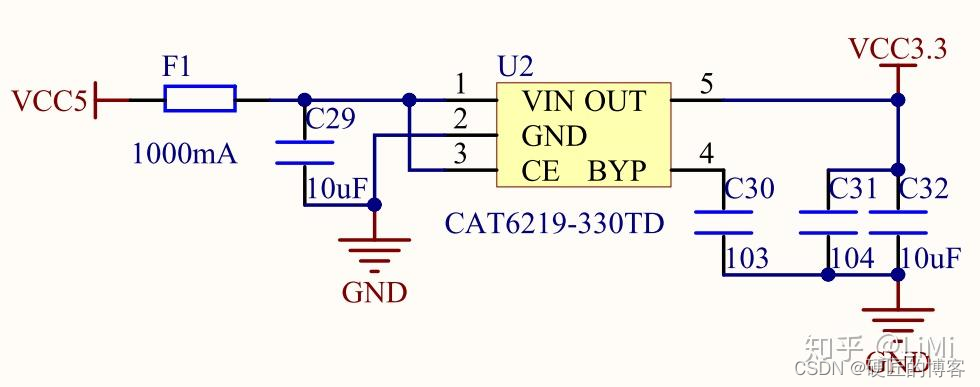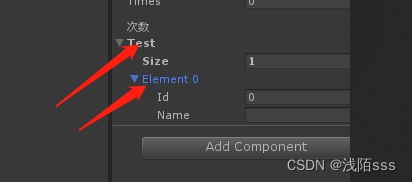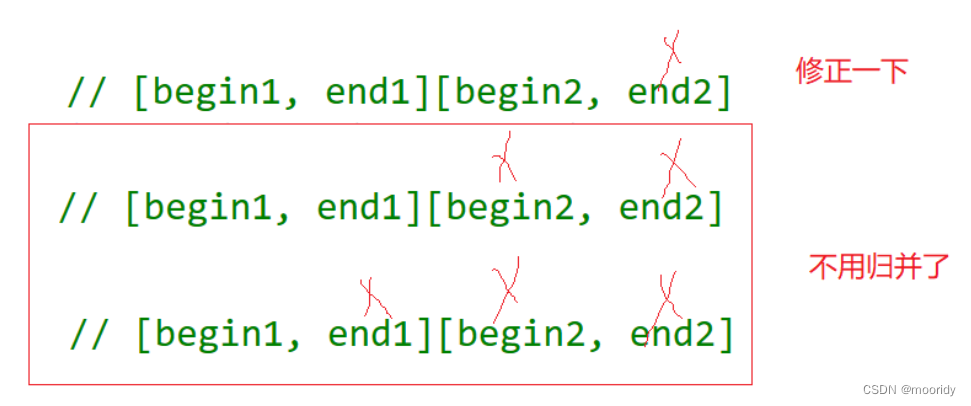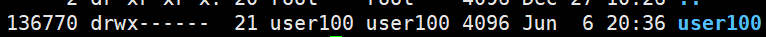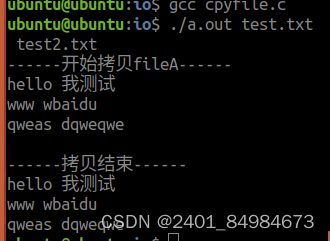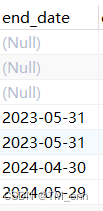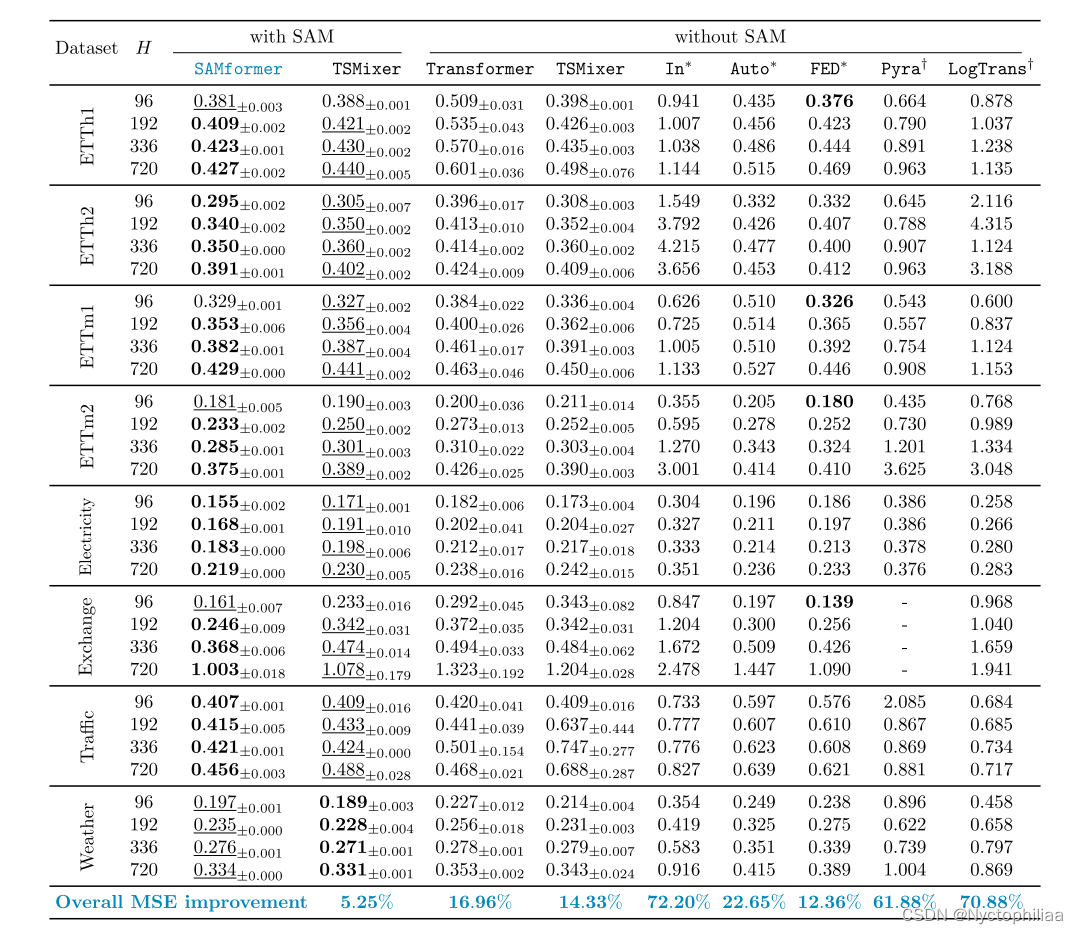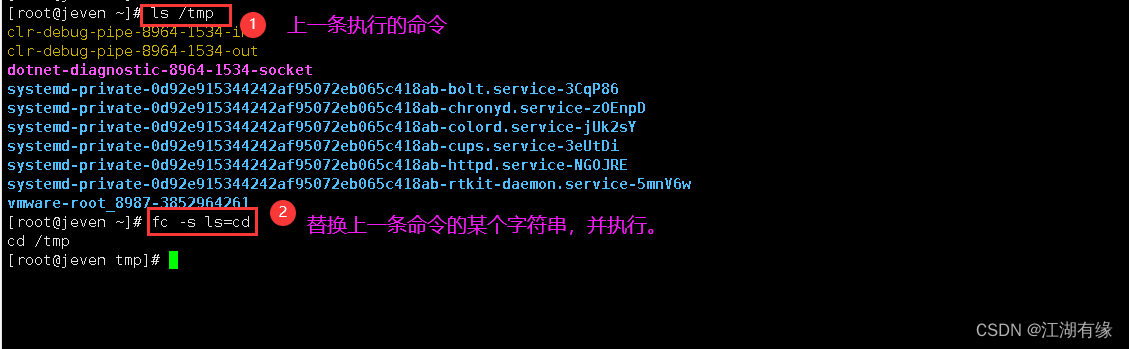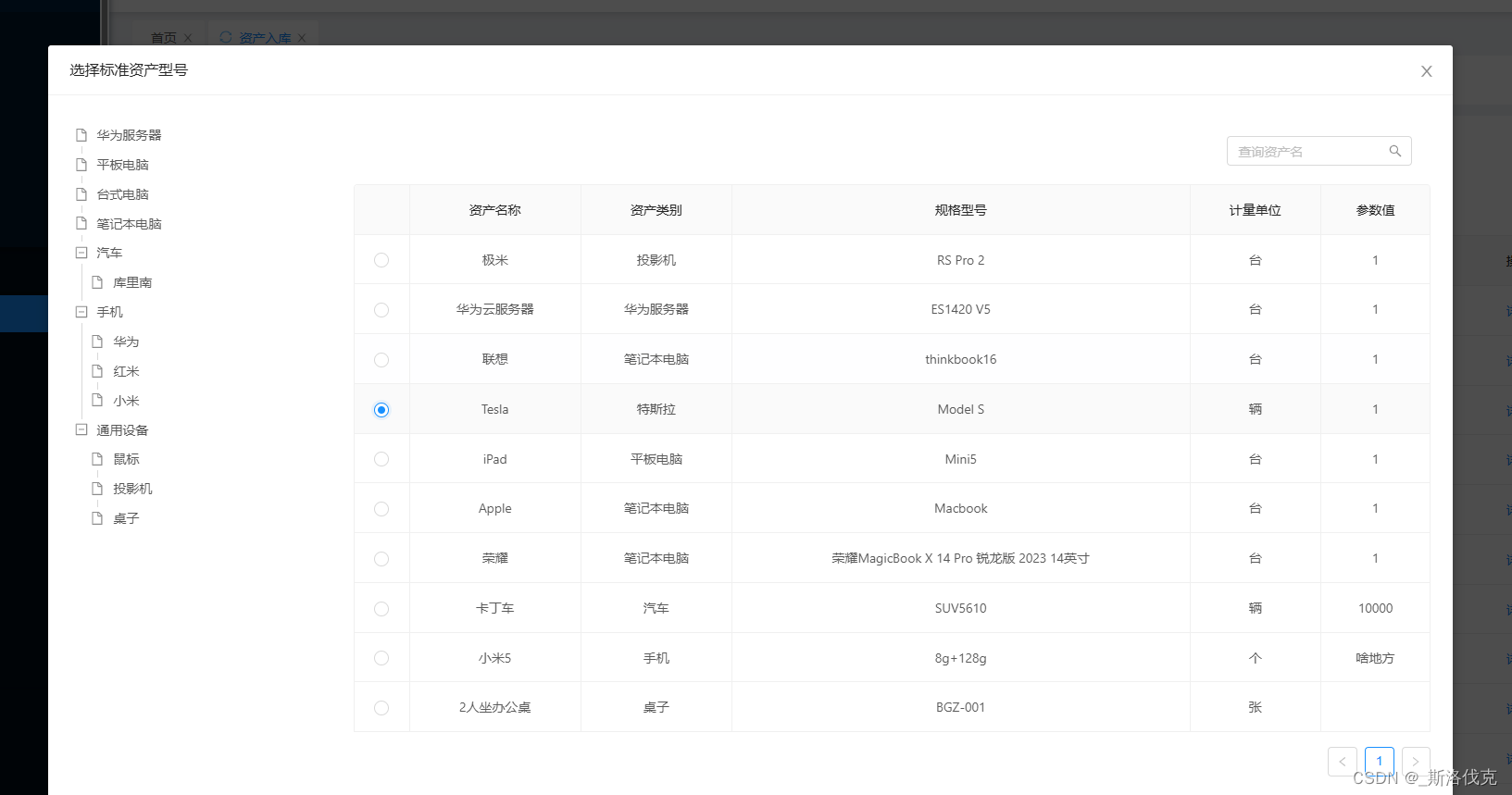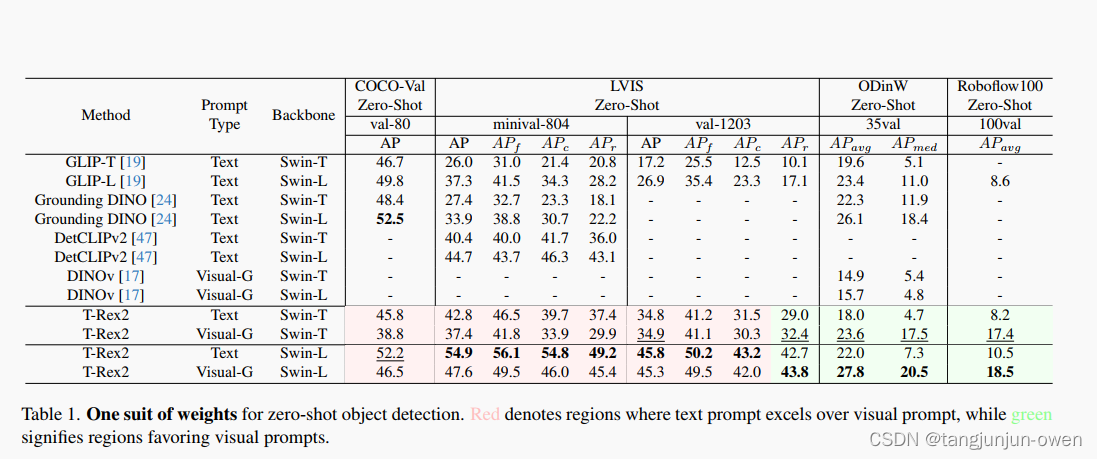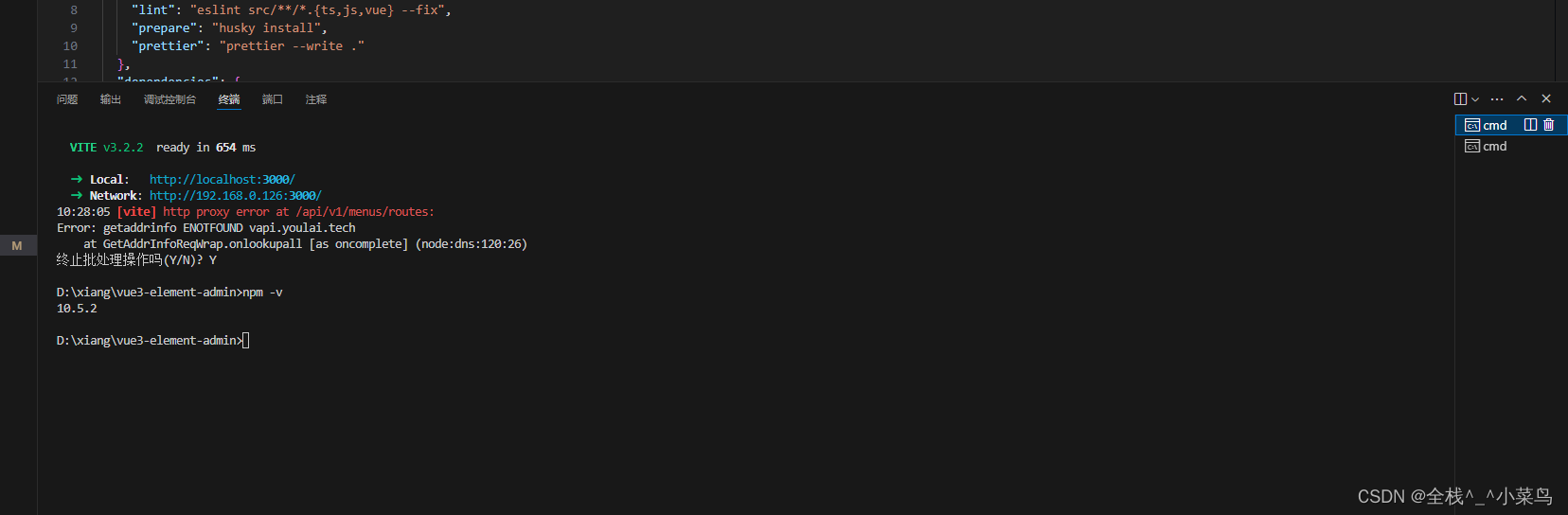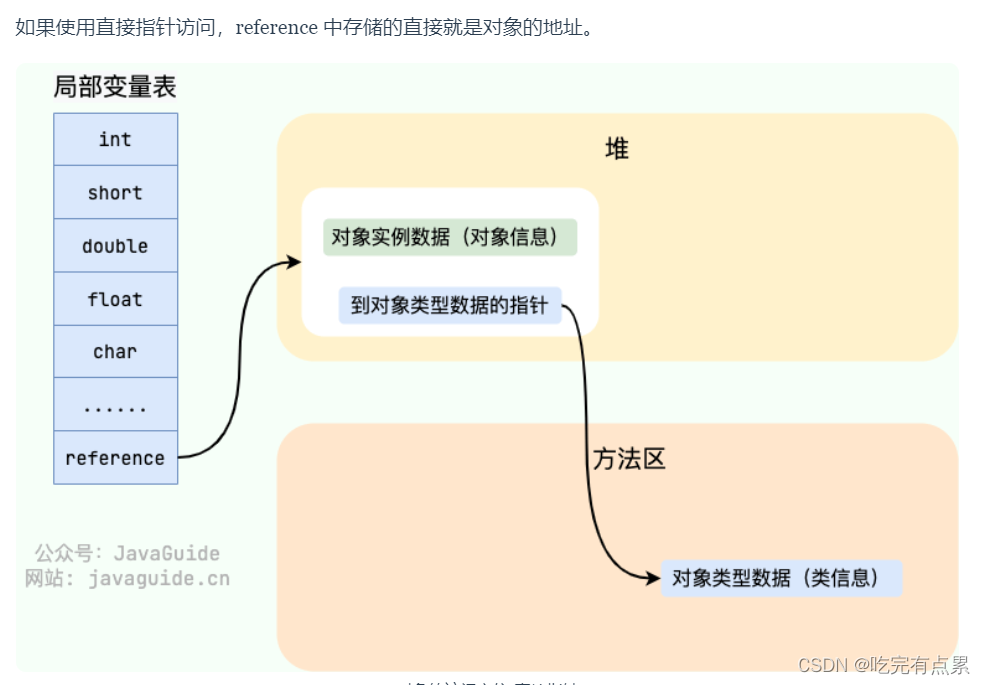效果图
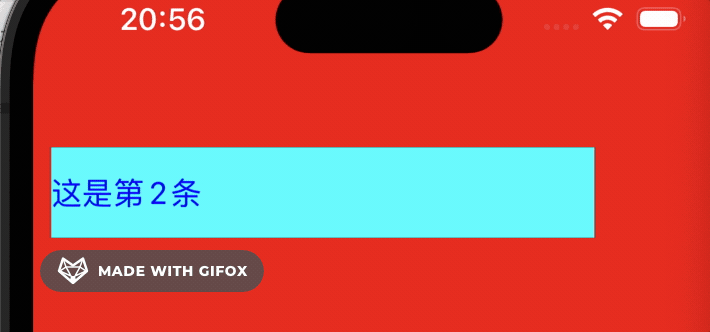
原理
就是我们在一个视图里面有两个子视图,一个是currentView,
一个是willShowView,在一次动画过程中,我们改变current View的frame,同时改变willShowView的frame,同时,需要改变currentVIew 的transform.y不然的话,currentView里面的内容就没有缩放效果了,看起来就是单纯的展示不下的感觉,动画结束之后,将currentView指向willView, willView指向currentView, 同时,将刚刚消失的视图,放到底部,等待下次动画展示
#代码
//
// RollingCell.m
// TEXT
//
// Created by 刘博 on 2021/3/18.
// Copyright © 2021 刘博. All rights reserved.
//
#import "XBNoticeViewCell.h"
#import "XBRollingNoticeView.h"
@interface XBRollingNoticeView ()
@property (nonatomic, strong) NSMutableDictionary *cellClsDict; //注册 cell 的字典,key为cell的类名,value 为identifier
@property (nonatomic, strong) NSMutableArray *reuseCells; //重用cell的实例对象数组
@property (nonatomic, strong) NSTimer *timer; //计时器
@property (nonatomic, strong) XBNoticeViewCell *currentCell; //当前展示的cell
@property (nonatomic, strong) XBNoticeViewCell *willShowCell; //即将展示的cell
@property (nonatomic, assign) BOOL isAnimating; //动画
@property (nonatomic, assign) BOOL isRefresing ; ///在刷新, 多次刷新的时候,防止上次未执行完的动画对新的一轮刷新造成干扰
///
@property (nonatomic, strong) NSMutableArray *array ;
@end
@implementation XBRollingNoticeView
- (instancetype)initWithFrame:(CGRect)frame
{
self = [super initWithFrame:frame];
if (self) {
[self setupNoticeViews];
}
return self;
}
- (void)setupNoticeViews
{
self.clipsToBounds = YES;
_stayInterval = 2;
_animationDuration = 0.66;
_fadeTranslationY = 6;
[self addGestureRecognizer:[self createTapGesture]];
}
- (void)registerClass:(nonnull Class)cellClass forCellReuseIdentifier:(NSString *)identifier
{
[self.cellClsDict setObject:NSStringFromClass(cellClass) forKey:identifier];
}
- (__kindof XBNoticeViewCell *)dequeueReusableCellWithIdentifier:(NSString *)identifier
{
for (XBNoticeViewCell *cell in self.reuseCells)
{
if ([cell.reuseIdentifier isEqualToString:identifier]) {
cell.userInteractionEnabled = NO;
return cell;
}
}
Class cellCls = NSClassFromString(self.cellClsDict[identifier]);
XBNoticeViewCell *cell = [[cellCls alloc] initWithReuseIdentifier:identifier];
cell.userInteractionEnabled = NO;
return cell;
}
#pragma mark- rolling
- (void)layoutCurrentCellAndWillShowCell
{
int count = (int)[self.dataSource numberOfRowsForRollingNoticeView:self];
if (_currentIndex > count - 1) {
_currentIndex = 0;
}
int willShowIndex = _currentIndex + 1;
if (willShowIndex > count - 1) {
willShowIndex = 0;
}
float w = self.frame.size.width;
float h = self.frame.size.height;
if (!_currentCell) {
// 第一次没有currentcell
// currentcell is null at first time
_currentCell = [self.dataSource rollingNoticeView:self cellAtIndex:_currentIndex];
_currentCell.frame = CGRectMake(0, 0, w, h);
if (![self.subviews containsObject:self.currentCell]) {
[self addSubview:_currentCell];
}
if (self.style == RollingStyleDefault) {
///默认轮播滚动样式,首次展示不需要加载下一个
return;
}
}
CGFloat willY = h + self.spaceOfItem;
if (self.style == RollingStyleFade) {
//淡入淡出的样式
willY = 4;
} else if (self.style == RollingStyleScaleY) {
willY = h + self.spaceOfItem;
}
_willShowCell = [self.dataSource rollingNoticeView:self cellAtIndex:willShowIndex];
_willShowCell.frame = CGRectMake(0, willY, w, h);
if (self.style == RollingStyleFade) {
///首次展示currentCell的时候,will 需要隐藏
_willShowCell.alpha = 0;
}
if (![self.subviews containsObject:_willShowCell]) {
[self addSubview:_willShowCell];
}
self.isRefresing = YES;
[self.reuseCells removeObject:_currentCell];
[self.reuseCells removeObject:_willShowCell];
}
- (void)reloadDataAndStartRoll
{
[self stopTimer];
[self layoutCurrentCellAndWillShowCell];
NSInteger count = [self.dataSource numberOfRowsForRollingNoticeView:self];
if (count && count < 2) {
return;
}
__weak typeof(self) weakSelf = self;
self.timer = [NSTimer timerWithTimeInterval:self.stayInterval + self.animationDuration repeats:YES block:^(NSTimer * _Nonnull timer) {
[weakSelf timerHandle];
}];
NSRunLoop *runLoop = [NSRunLoop currentRunLoop];
[runLoop addTimer:self.timer forMode:NSRunLoopCommonModes];
}
- (void)stopTimer
{
if (_timer) {
[_timer invalidate];
_timer = nil;
}
_isAnimating = NO;
_currentIndex = 0;
[_currentCell removeFromSuperview];
[_willShowCell removeFromSuperview];
_currentCell = nil;
_willShowCell = nil;
[self.reuseCells removeAllObjects];
}
- (void)pause
{
if (_timer) {
[_timer setFireDate:[NSDate distantFuture]];
}
}
- (void)proceed
{
if (_timer) {
[_timer setFireDate:[NSDate date]];
}
}
- (void)timerHandle
{
if (self.isAnimating) {
return;
}
if (self.style == RollingStyleDefault) {
[self defaultTimeHandler];
} else if (self.style == RollingStyleFade) {
[self fadeTimeHandler];
} else if (self.style == RollingStyleScaleY) {
[self scaleYTimeHandler];
}
}
- (void)defaultTimeHandler
{
[self layoutCurrentCellAndWillShowCell];
_currentIndex++;
int count = (int)[self.dataSource numberOfRowsForRollingNoticeView:self];
if (_currentIndex > count - 1) {
_currentIndex = 0;
}
float w = self.frame.size.width;
float h = self.frame.size.height;
self.isAnimating = YES;
[UIView animateWithDuration:_animationDuration animations:^{
self.currentCell.frame = CGRectMake(0, - h - self.spaceOfItem, w, h);
self.willShowCell.frame = CGRectMake(0, 0, w, h);
} completion:^(BOOL finished) {
// fixed bug: reload data when animate running
if (self.currentCell && self.willShowCell) {
[self.reuseCells addObject:self.currentCell];
[self.currentCell removeFromSuperview];
self.currentCell = self.willShowCell;
}
self.isAnimating = NO;
}];
}
- (void)fadeTimeHandler
{
self.isRefresing = NO;
self.isAnimating = YES;
float w = self.frame.size.width;
float h = self.frame.size.height;
int count = (int)[self.dataSource numberOfRowsForRollingNoticeView:self];
int willShowIndex = self->_currentIndex + 1;
if (willShowIndex > count - 1) {
willShowIndex = 0;
}
self->_willShowCell = [self.dataSource rollingNoticeView:self cellAtIndex:willShowIndex];
self->_willShowCell.frame = CGRectMake(0, self.fadeTranslationY, w, h);
self->_willShowCell.alpha = 0;
[self addSubview:self.willShowCell];
[self.reuseCells removeObject:self.willShowCell];
[self.reuseCells removeObject:self.currentCell];
///动画隐藏当前的cell
[UIView animateWithDuration:self.animationDuration delay:0 options:UIViewAnimationOptionCurveEaseOut animations:^{
if (self.isRefresing) {
self.currentCell.alpha = 1;
} else {
self.currentCell.alpha = 0;
}
} completion:^(BOOL finished) {
}];
[UIView animateWithDuration:self.animationDuration - 0.1 delay:0.1 options:UIViewAnimationOptionCurveLinear animations:^{
if (self.isRefresing) {
self.currentCell.frame = CGRectMake(0, 0, w, h);
} else {
self.currentCell.frame = CGRectMake(0, - self.fadeTranslationY, w, h);
self.currentCell.alpha = 0;
}
} completion:^(BOOL finished) {
}];
///动画展示下一个cell ,
/*
这里减0.07是需要在上面文案的动画还没有结束的时候,
下面文案的动画就要开始了
*/
dispatch_after(dispatch_time(DISPATCH_TIME_NOW, (int64_t)((self.animationDuration - 0.07) * NSEC_PER_SEC)), dispatch_get_main_queue(), ^{
[self showNext];
});
}
- (void)showNext
{
[UIView animateWithDuration:self.animationDuration animations:^{
if (self.isRefresing) {
self.willShowCell.alpha = 0;
} else {
self.willShowCell.alpha = 1;
}
} completion:^(BOOL finished) {
}] ;
float w = self.frame.size.width;
float h = self.frame.size.height;
[UIView animateWithDuration:self.animationDuration - 0.1 delay:0.1 options:UIViewAnimationOptionCurveLinear animations:^{
if (self.isRefresing) {
self.willShowCell.frame = CGRectMake(0, self.fadeTranslationY, w, h);
} else {
self.willShowCell.frame = CGRectMake(0, 0, w, h);
}
} completion:^(BOOL finished) {
if (self.isRefresing) {
return;
}
self->_currentIndex++;
int count = (int)[self.dataSource numberOfRowsForRollingNoticeView:self];
if (self->_currentIndex > count - 1) {
self->_currentIndex = 0;
}
if (self.currentCell && self.willShowCell) {
[self.reuseCells addObject:self.currentCell];
}
self.currentCell = self.willShowCell;
self.isAnimating = NO;
}];
}
- (void)scaleYTimeHandler
{
NSInteger count = [self.dataSource numberOfRowsForRollingNoticeView:self];
float w = self.frame.size.width;
float h = self.frame.size.height;
[UIView animateWithDuration:self.animationDuration animations:^{
self.currentCell.frame = CGRectMake(0, 0, w, 0);
self.currentCell.transform = CGAffineTransformMakeScale(1, 0.01);
self.willShowCell.frame = CGRectMake(0, 0, w, h);
} completion:^(BOOL finished) {
self.currentCell.frame = CGRectMake(0, w + self.spaceOfItem, w, h);
self.currentCell.transform = CGAffineTransformMakeScale(1, 1);
if (self.willShowCell && self.currentCell) {
[self.reuseCells addObject:self.currentCell];
}
self.currentCell = self.willShowCell;
self->_currentIndex += 1;
if (self.currentIndex >= count) {
self->_currentIndex = 0;
}
NSInteger willIndex = self.currentIndex + 1;
if (willIndex >= count) {
willIndex = 0;
}
self.willShowCell = [self.dataSource rollingNoticeView:self cellAtIndex:willIndex];
self.willShowCell.frame = CGRectMake(0, w + self.spaceOfItem, w, h);
[self addSubview:self.willShowCell];
[self.reuseCells removeObject:self.willShowCell];
}];
}
#pragma mark - gesture
- (void)handleCellTapAction
{
int count = (int)[self.dataSource numberOfRowsForRollingNoticeView:self];
if (_currentIndex > count - 1) {
_currentIndex = 0;
}
if ([self.delegate respondsToSelector:@selector(didClickRollingNoticeView:forIndex:)]) {
[self.delegate didClickRollingNoticeView:self forIndex:_currentIndex];
}
}
- (UITapGestureRecognizer *)createTapGesture
{
return [[UITapGestureRecognizer alloc]initWithTarget:self action:@selector(handleCellTapAction)];
}
#pragma mark- lazy
- (NSMutableDictionary *)cellClsDict
{
if (!_cellClsDict) {
_cellClsDict = [[NSMutableDictionary alloc]init];
}
return _cellClsDict;
}
- (NSMutableArray *)reuseCells
{
if (!_reuseCells) {
_reuseCells = [[NSMutableArray alloc]init];
}
return _reuseCells;
}
- (void)dealloc
{
if (self.timer) {
[self.timer invalidate];
self.timer = nil;
}
}
- (NSMutableArray *)array
{
if (!_array) {
_array = [NSMutableArray array];
}
return _array;
}
@end