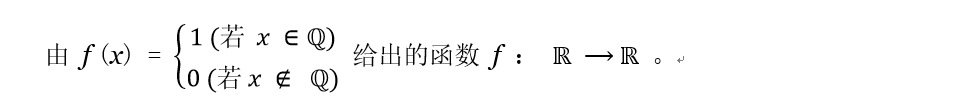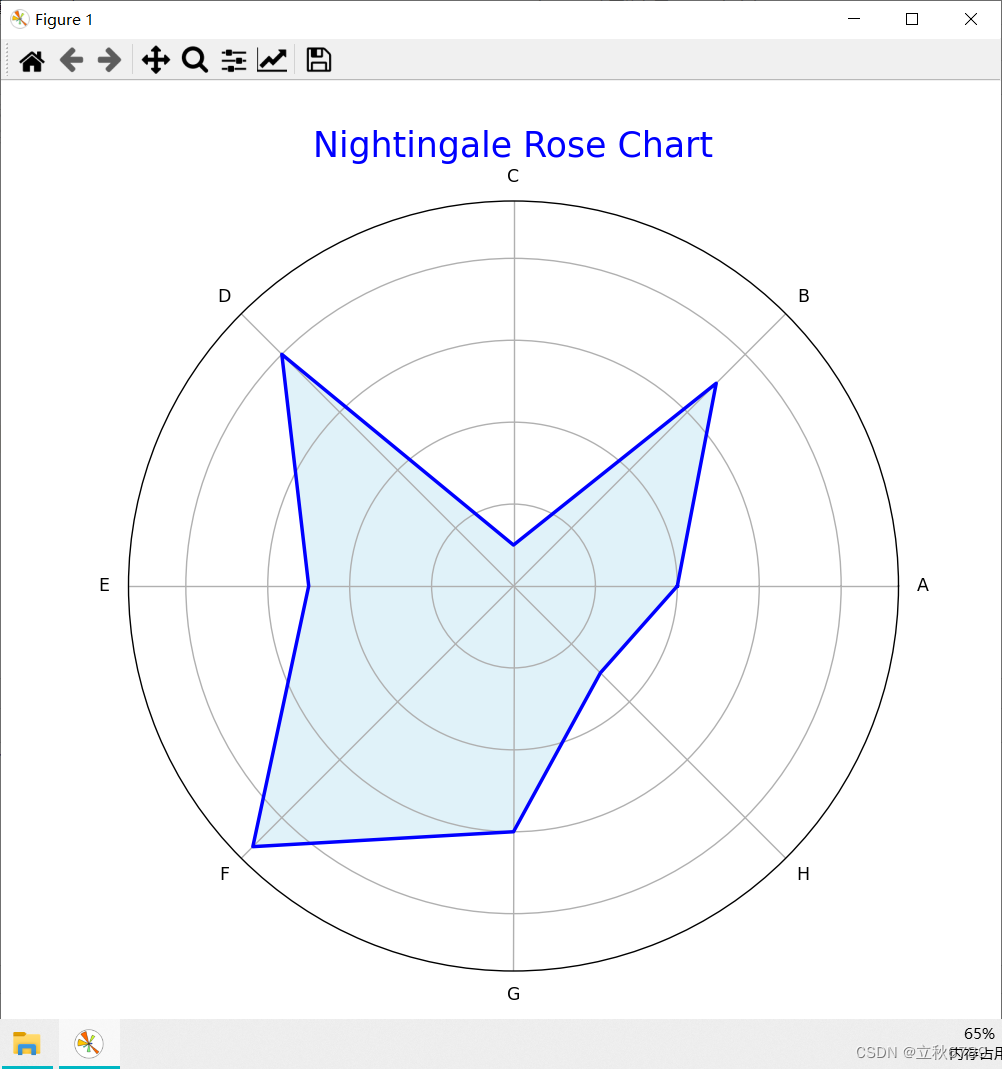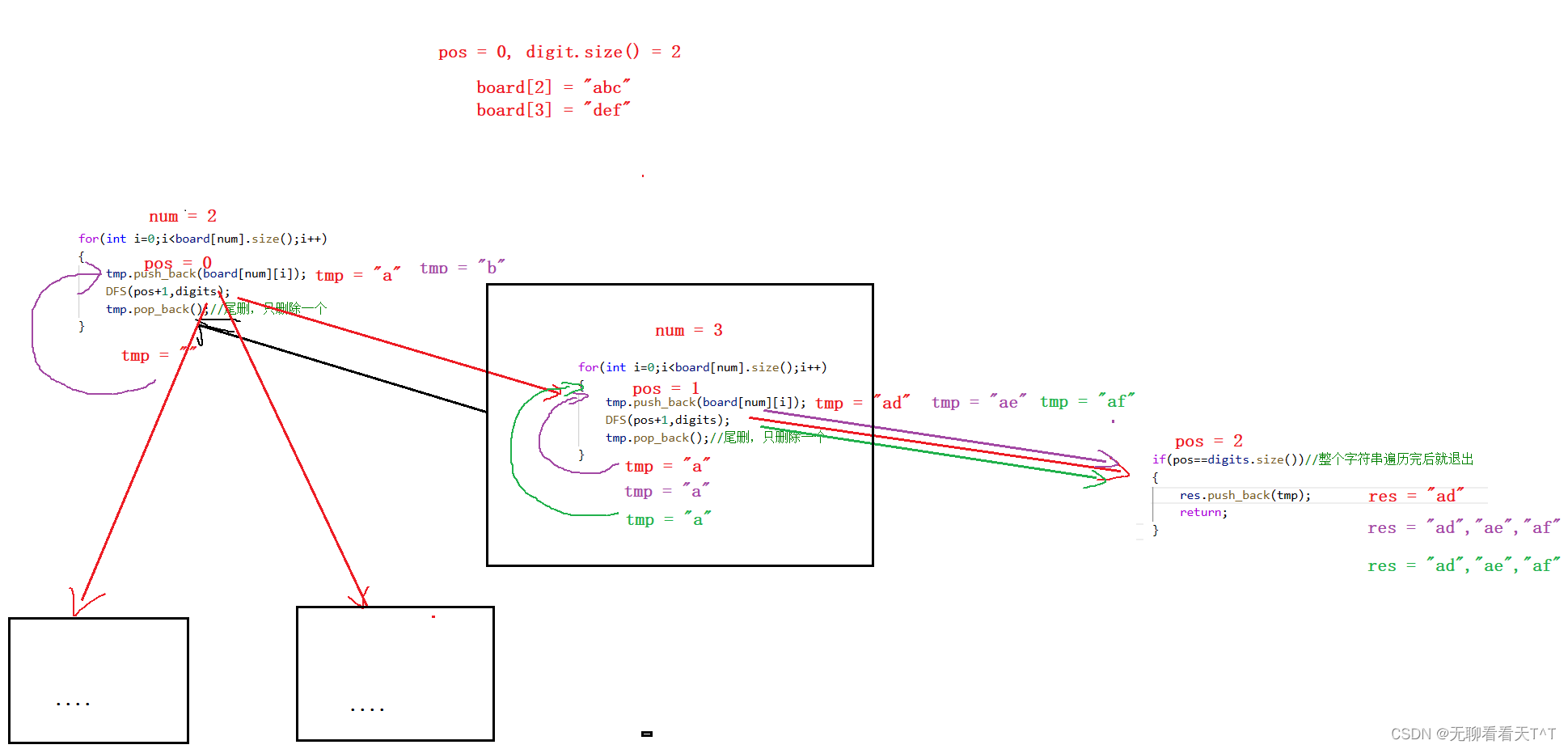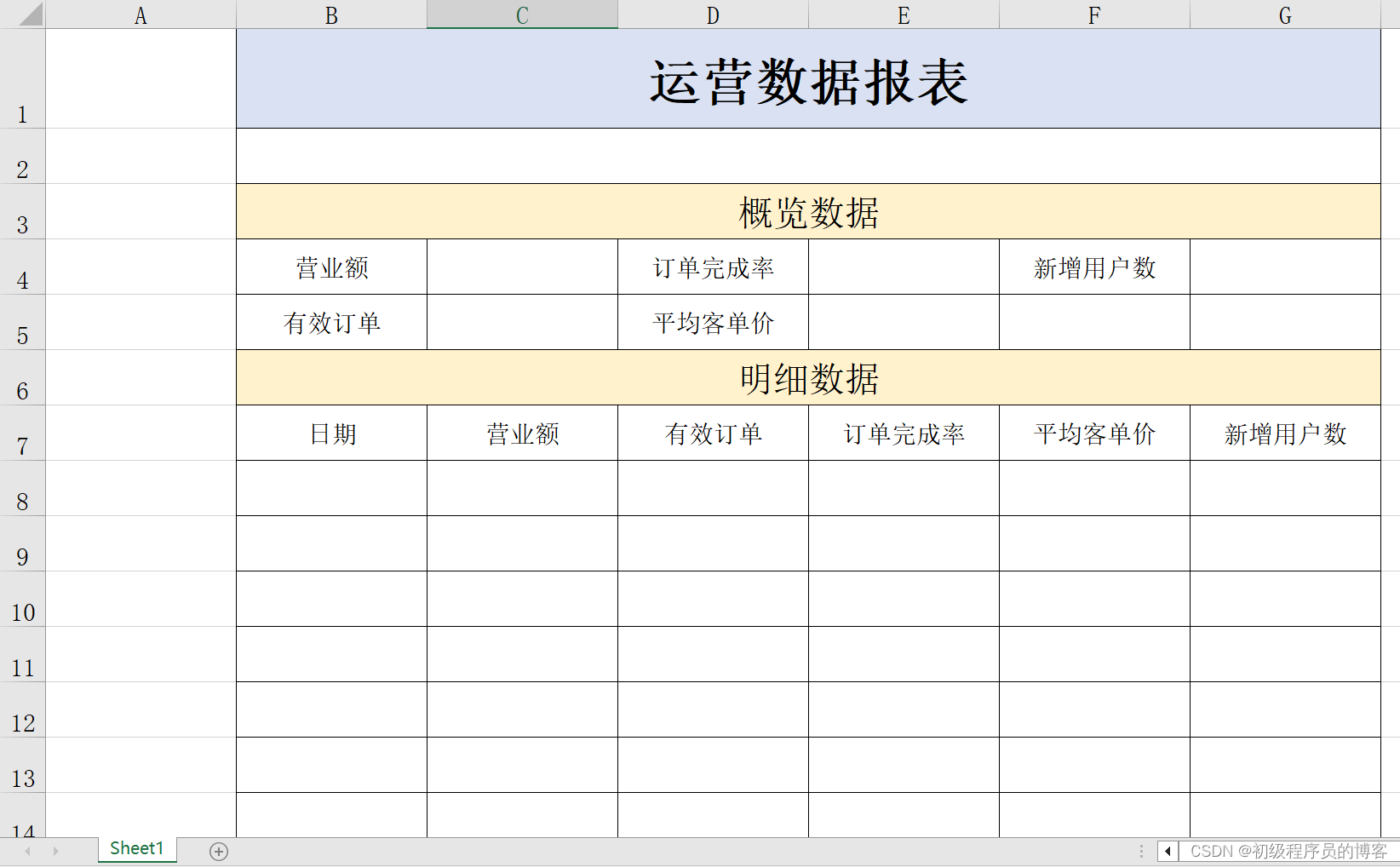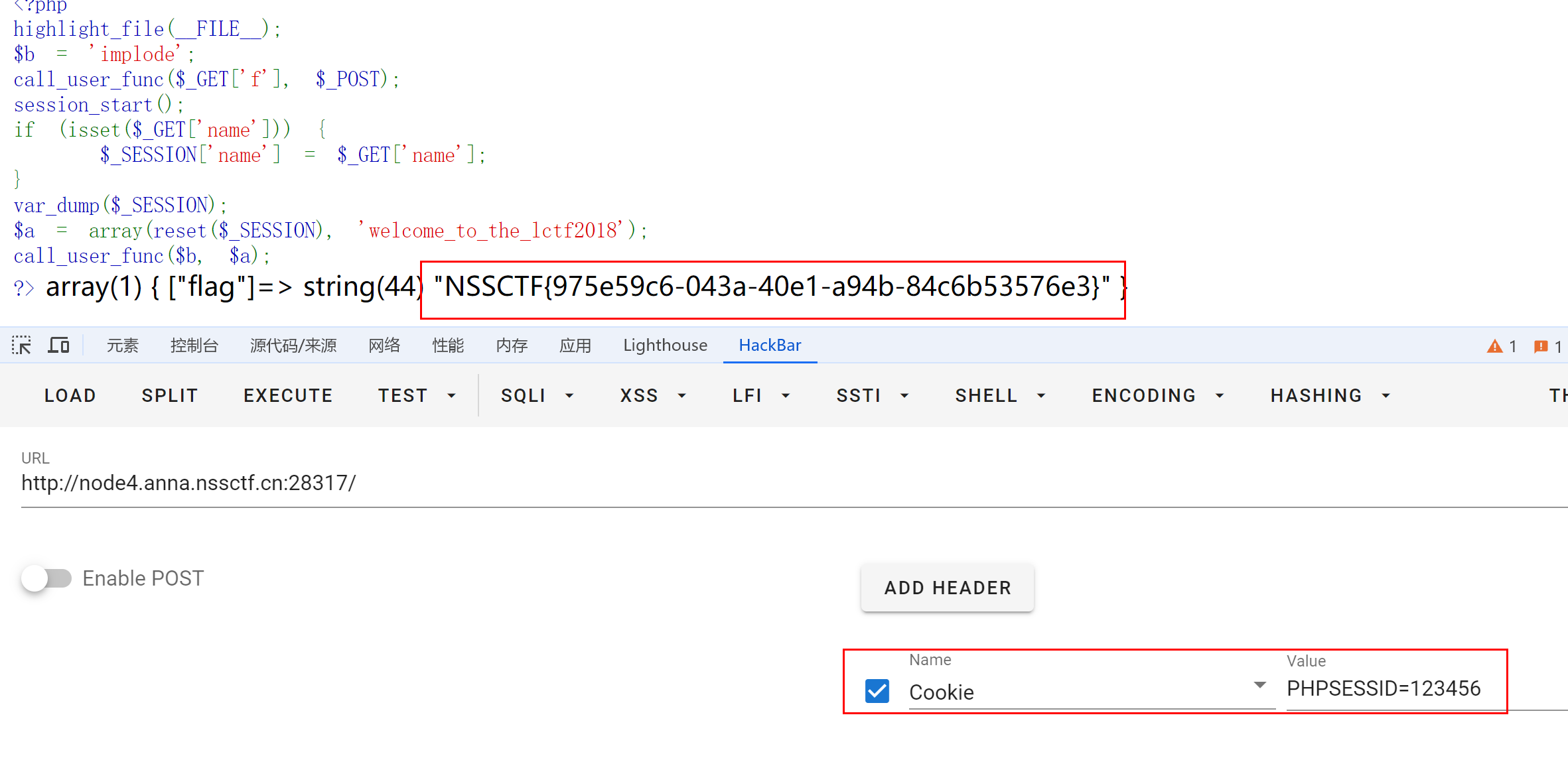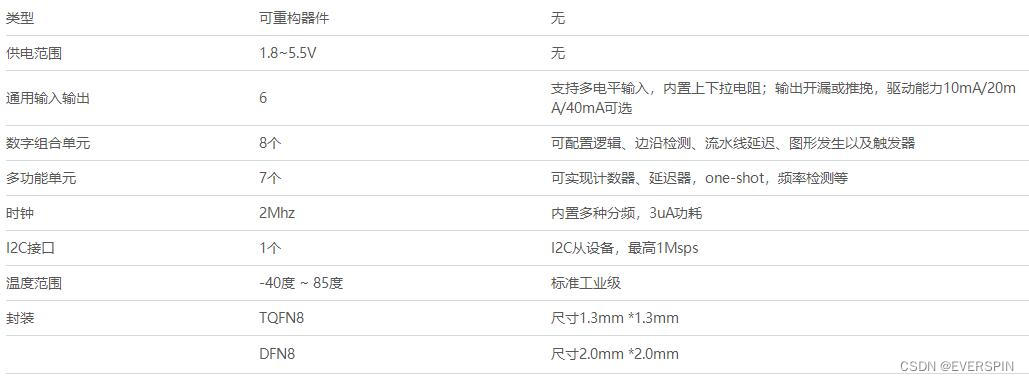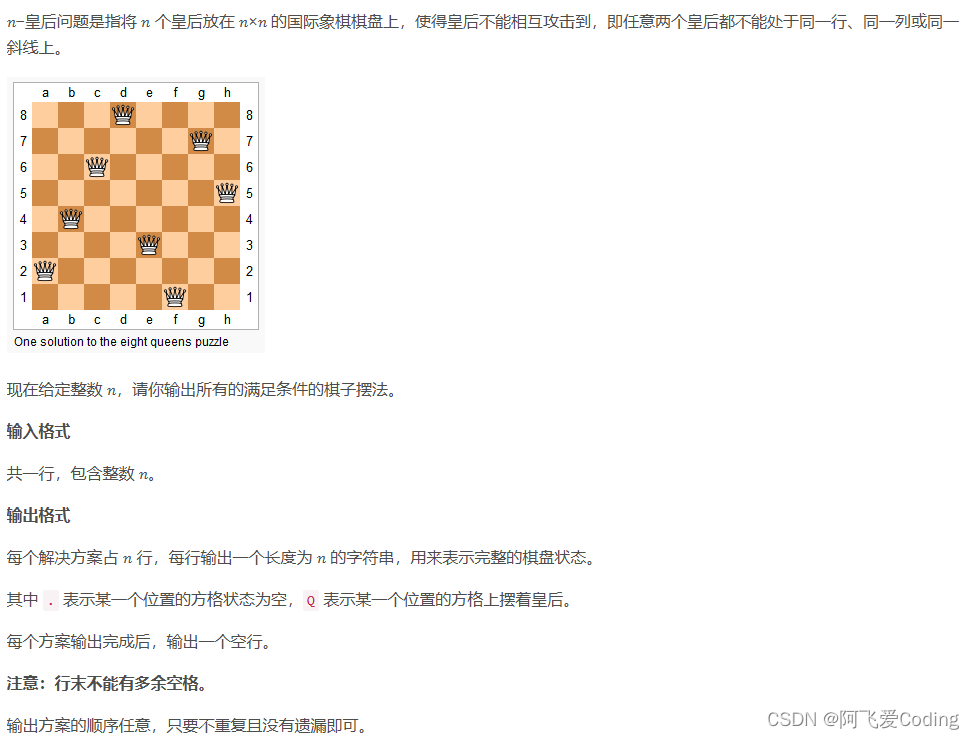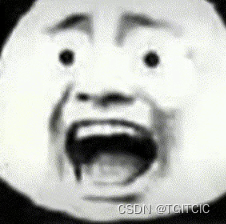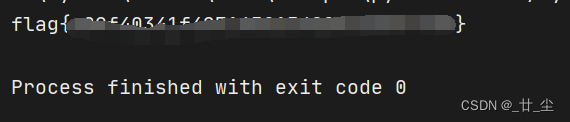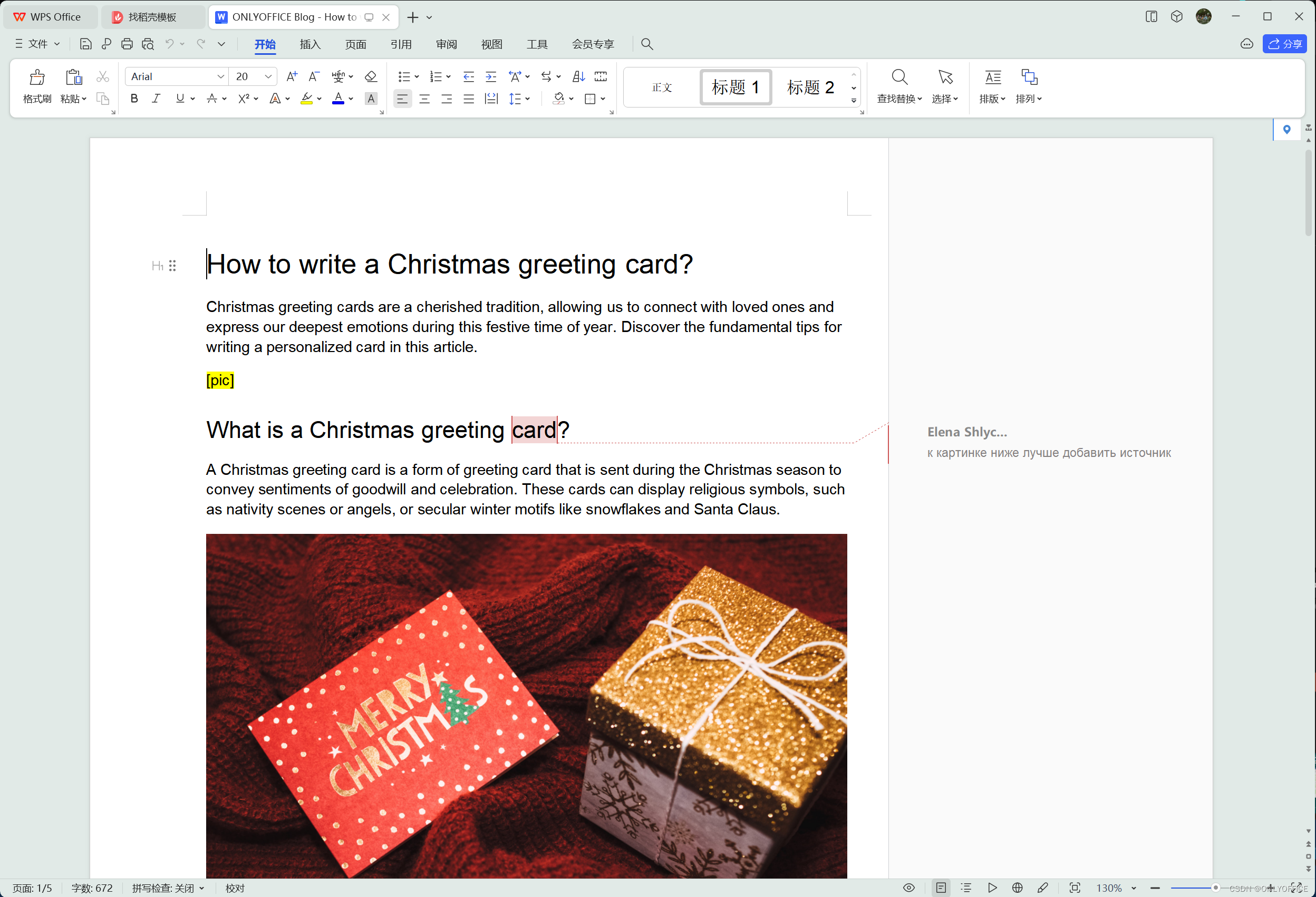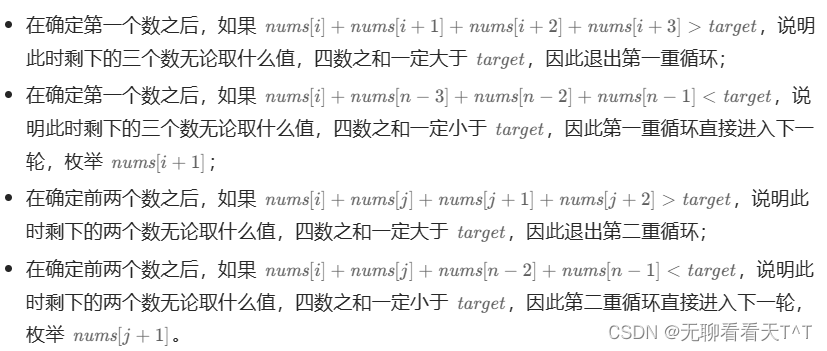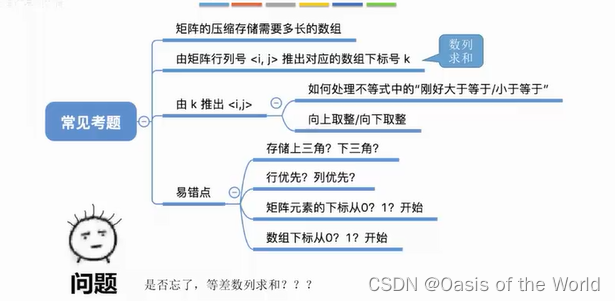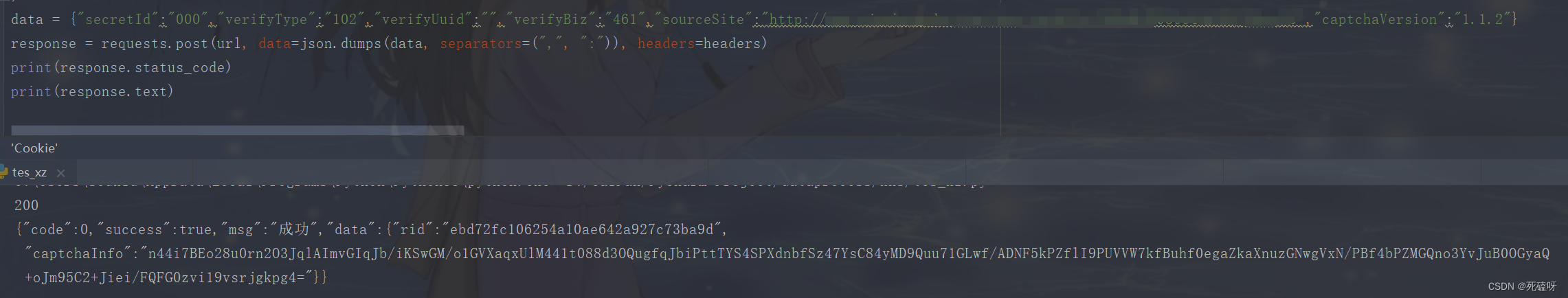🍁博主简介:
🏅云计算领域优质创作者
🏅2022年CSDN新星计划python赛道第一名🏅2022年CSDN原力计划优质作者
🏅阿里云ACE认证高级工程师
🏅阿里云开发者社区专家博主💊交流社区:CSDN云计算交流社区欢迎您的加入!
一:项目展示
项目效果:
二:使用方法
使用方法:下载代码包,自行替换文本和图片即可。 项目源码:
1. 主页 index.html 无需修改任何内容
2. 展示页 show.html 111行修改日期 135行修改表白者/被表白者姓名
3. 结果页 result.html
-
替换内容:在编辑器中按ctrl+f全局搜索"{{替换",对内容进行替换
-
替换图片:覆盖images目录下的文件(除baidu.png)
-
替换音乐:覆盖bgMusic.mp3文件
三:代码展示
由于所有代码过长,文章字数限制导致无法全部粘贴,完整代码我已打包上传,可以自行下载。若无法下载在可以加我主页左下方的vx获取
index.html部分代码展示:
<!DOCTYPE html>
<!--STATUS OK-->
<html>
<head>
<meta http-equiv="Content-Type" content="text/html;charset=utf-8">
<meta http-equiv="X-UA-Compatible" content="IE=edge,chrome=1">
<meta content="always" name="referrer">
<meta name="theme-color" content="#2932e1">
<link rel="shortcut icon" href="https://www.baidu.com/img/baidu_85beaf5496f291521eb75ba38eacbd87.svg" type="image/x-icon" />
<title>百度一下,你就知道</title>
<style index="newi" type="text/css">
#form .bdsug {
top: 39px
}
.bdsug {
display: none;
position: absolute;
width: 535px;
background: #fff;
border: 1px solid #ccc !important;
_overflow: hidden;
box-shadow: 1px 1px 3px #ededed;
-webkit-box-shadow: 1px 1px 3px #ededed;
-moz-box-shadow: 1px 1px 3px #ededed;
-o-box-shadow: 1px 1px 3px #ededed
}
.bdsug li {
width: 519px;
color: #000;
font: 14px arial;
line-height: 25px;
padding: 0 8px;
position: relative;
cursor: default
}
.bdsug li.bdsug-s {
background: #f0f0f0
}
.bdsug-store span,
.bdsug-store b {
color: #7A77C8
}
.bdsug-store-del {
font-size: 12px;
color: #666;
text-decoration: underline;
position: absolute;
right: 8px;
top: 0;
cursor: pointer;
display: none
}
.bdsug-s .bdsug-store-del {
display: inline-block
}
.bdsug-ala {
display: inline-block;
border-bottom: 1px solid #e6e6e6
}
.bdsug-ala h3 {
line-height: 14px;
background: url(//www.baidu.com/img/sug_bd.png?v=09816787.png) no-repeat left center;
margin: 6px 0 4px;
font-size: 12px;
font-weight: 400;
color: #7B7B7B;
padding-left: 20px
}
.bdsug-ala p {
font-size: 14px;
font-weight: 700;
padding-left: 20px
}
#m .bdsug .bdsug-direct p {
color: #00c;
font-weight: 700;
line-height: 34px;
padding: 0 8px;
margin-top: 0;
cursor: pointer;
white-space: nowrap;
overflow: hidden
}
#m .bdsug .bdsug-direct p img {
width: 16px;
height: 16px;
margin: 7px 6px 9px 0;
vertical-align: middle
}
#m .bdsug .bdsug-direct p span {
margin-left: 8px
}
#form .bdsug .bdsug-direct {
width: auto;
padding: 0;
border-bottom: 1px solid #f1f1f1
}
#form .bdsug .bdsug-direct p i {
font-size: 12px;
line-height: 100%;
font-style: normal;
font-weight: 400;
color: #fff;
background-color: #2b99ff;
display: inline;
text-align: center;
padding: 1px 5px;
*padding: 2px 5px 0;
margin-left: 8px;
overflow: hidden
}
.bdsug .bdsug-pcDirect {
color: #000;
font-size: 14px;
line-height: 30px;
height: 30px;
background-color: #f8f8f8
}
.bdsug .bdsug-pc-direct-tip {
position: absolute;
right: 15px;
top: 8px;
width: 55px;
height: 15px;
display: block;
background: result.html完整代码:
<html>
<head>
<meta http-equiv="X-UA-Compatible" content="IE=edge,chrome=1">
<meta http-equiv="content-type" content="text/html;charset=utf-8">
<meta content="always" name="referrer">
<meta name="theme-color" content="#2932e1">
<link rel="shortcut icon" href="/favicon.ico" type="image/x-icon">
<link rel="icon" sizes="any" mask="" href="//www.baidu.com/img/baidu_85beaf5496f291521eb75ba38eacbd87.svg">
<link rel="search" type="application/opensearchdescription+xml" href="/content-search.xml" title="百度搜索">
<title>百度搜索</title>
<style data-for="result" type="text/css" id="css_newi_result">
body {
color: #333;
background: #fff;
padding: 6px 0 0;
margin: 0;
position: relative;
min-width: 900px
}
body,
th,
td,
.p1,
.p2 {
font-family: arial
}
p,
form,
ol,
ul,
li,
dl,
dt,
dd,
h3 {
margin: 0;
padding: 0;
list-style: none
}
input {
padding-top: 0;
padding-bottom: 0;
-moz-box-sizing: border-box;
-webkit-box-sizing: border-box;
box-sizing: border-box
}
table,
img {
border: 0
}
td {
font-size: 9pt;
line-height: 18px
}
em {
font-style: normal;
color: #c00
}
a em {
text-decoration: underline
}
cite {
font-style: normal;
color: pink
}
.m,
a.m {
color: #666
}
a.m:visited {
color: #606
}
.g,
a.g {
color: pink
}
.c {
color: #77c
}
.f14 {
font-size: 14px
}
.f10 {
font-size: 10.5pt
}
.f16 {
font-size: 16px
}
.f13 {
font-size: 13px
}
.bg {
background-image: url(https://dss1.bdstatic.com/5eN1bjq8AAUYm2zgoY3K/r/www/cache/static/protocol/https/global/img/icons_441e82f.png);
_background-image: show.html部分代码展示:
<!DOCTYPE html>
<html>
<head>
<meta http-equiv="Content-Type" content="text/html; charset=UTF-8">
<title>I Love You ❤️</title>
<meta name="viewport" content="width=device-width, initial-scale=1.0">
<meta name="viewport" content="width=device-width, initial-scale=1.0, maximum-scale=1.0, user-scalable=0">
<style>
html {
height: 100%;
}
body {
font-family: "Helvetica Neue", "Luxi Sans", "DejaVu Sans", Tahoma, "Hiragino Sans GB", "Microsoft Yahei", sans-serif;
background: #79a8ae;
color: #CFEBE4;
font-size: 18px;
line-height: 2;
letter-spacing: 1.2px;
margin: 0;
}
a {
color: #ebf7f4;
}
.body--ready {
background: -webkit-linear-gradient(top, rgb(203, 235, 219) 0%, rgb(55, 148, 192) 120%);
background: -moz-linear-gradient(top, rgb(203, 235, 219) 0%, rgb(55, 148, 192) 120%);
background: -o-linear-gradient(top, rgb(203, 235, 219) 0%, rgb(55, 148, 192) 120%);
background: -ms-linear-gradient(top, rgb(203, 235, 219) 0%, rgb(55, 148, 192) 120%);
background: linear-gradient(top, rgb(203, 235, 219) 0%, rgb(55, 148, 192) 120%);
}
.text {
position: fixed;
bottom: 100px;
text-align: center;
width: 100%;
}
.canvas {
margin: 0 auto;
display: block;
}
img#logo {
width: 128px;
background-size: cover;
border-radius: 200px;
box-shadow: 0px 0px 40px rgba(63, 81, 181, 0.72);
border: 3px solid #00a0ff;
opacity: 1;
margin: 0 auto;
margin-top: 20px;
margin-bottom: 20px;
transition: all 1.0s;
}
#logo:hover {
box-shadow: 0 0 10px #fff;
-webkit-box-shadow: 0 0 19px #fff;
transform: rotate(360deg);
-ms-transform: rotate(360deg); /* IE 9 */
-moz-transform: rotate(360deg); /* Firefox */
-webkit-transform: rotate(360deg); /* Safari 和 Chrome */
-o-transform: rotate(360deg); /* Opera */
filter: progid:DXImageTransform.Microsoft.BasicImage(rotation=3);
}
.cs {
width: 100%;
height: 100%;
margin: 0 auto;
position: absolute;
text-align: center;
}
.text {
position: fixed;
bottom: 80px;
text-align: center;
width: 100%;
font-weight: bold;
}
.text-right {
position: fixed;
bottom: 50px;
text-align: right;
width: 100%;
font-weight: bold;
}
</style>
四、代码运行
可以直接鼠标双击index.html 文件,然后可以自动在浏览器运行了。如果没有运行,那就是你的电脑没有识别.html后缀名,可以搜索一下如何让电脑文件的后缀名生效
不会编程的同学可以选中html代码文件,然后鼠标右击,选中打开方式,选择在记事本中编辑,修改代码中的汉字,即为自己想展示在页面上的内容
五:部署成项目
这是一个静态网站,可以在任何一个平台上部署,例如github,gitee,也可以部署到自己的服务器上。
例:在github上部署
-
新建一个仓库
-
把代码放到你的仓库中去
-
在仓库setting里面更改githubPages中的source为master branch
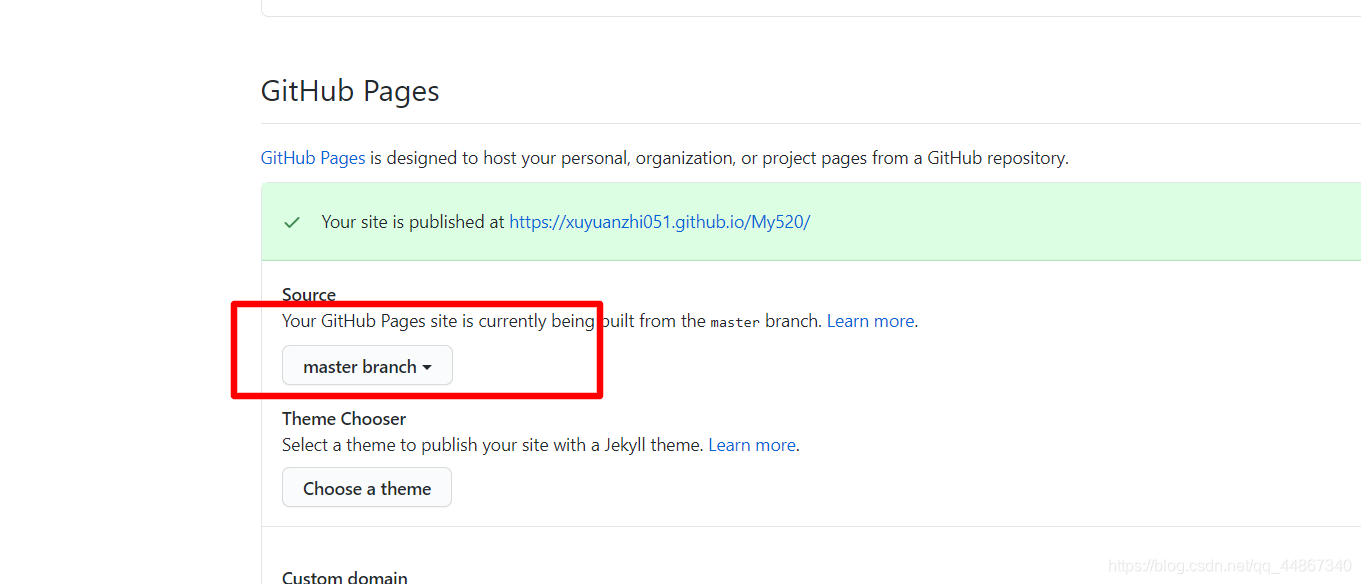 项目的主页默认是index.html,项目后面就不用加上文件名了 如果是别的名字,项目后面需要加上别的名字。
项目的主页默认是index.html,项目后面就不用加上文件名了 如果是别的名字,项目后面需要加上别的名字。