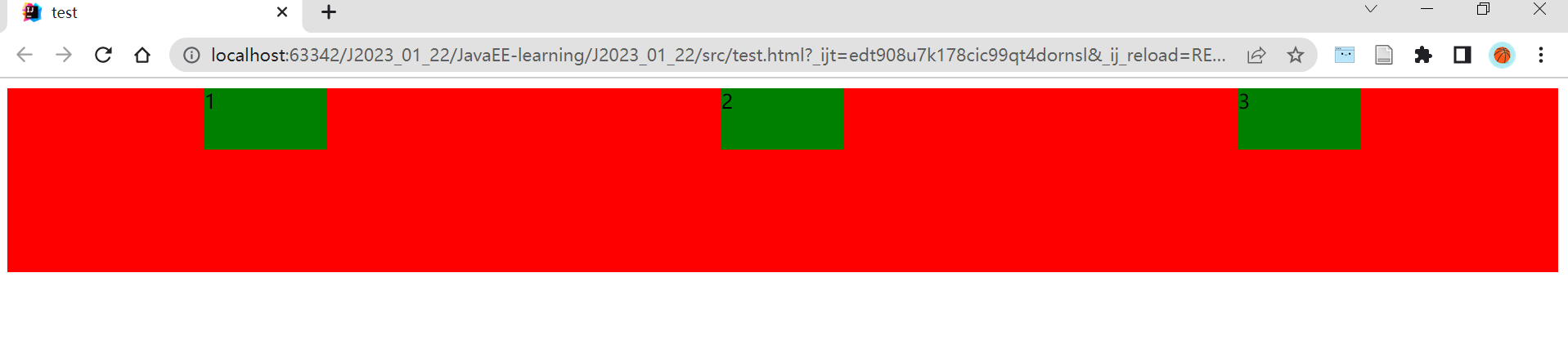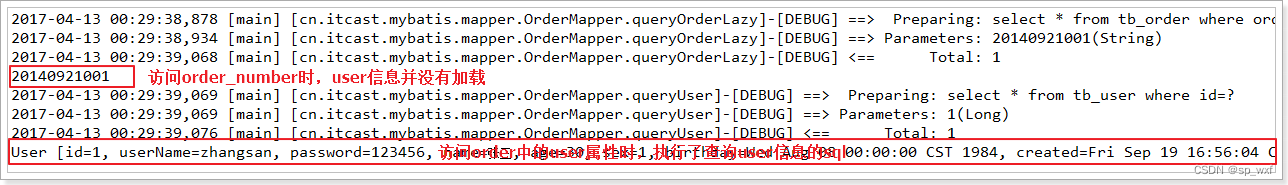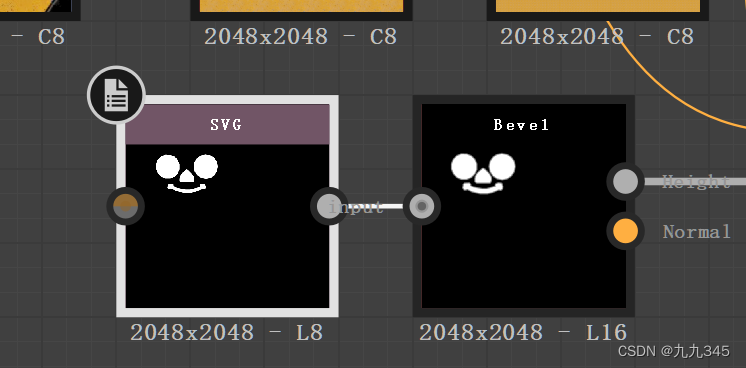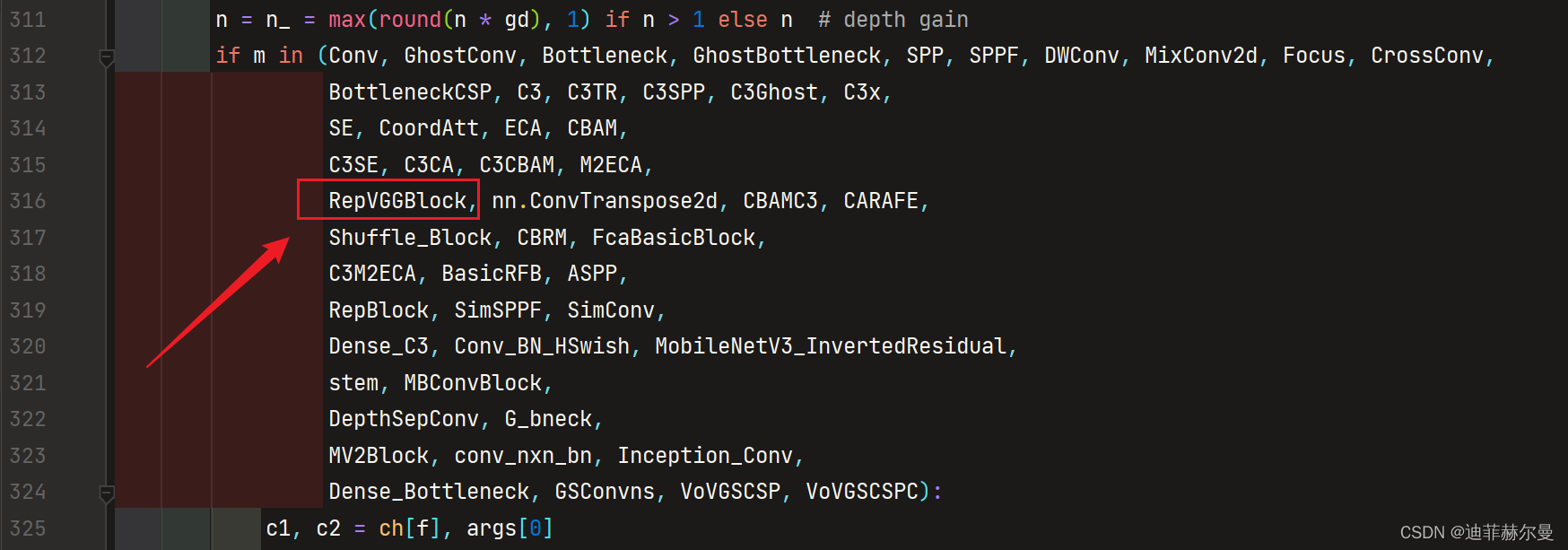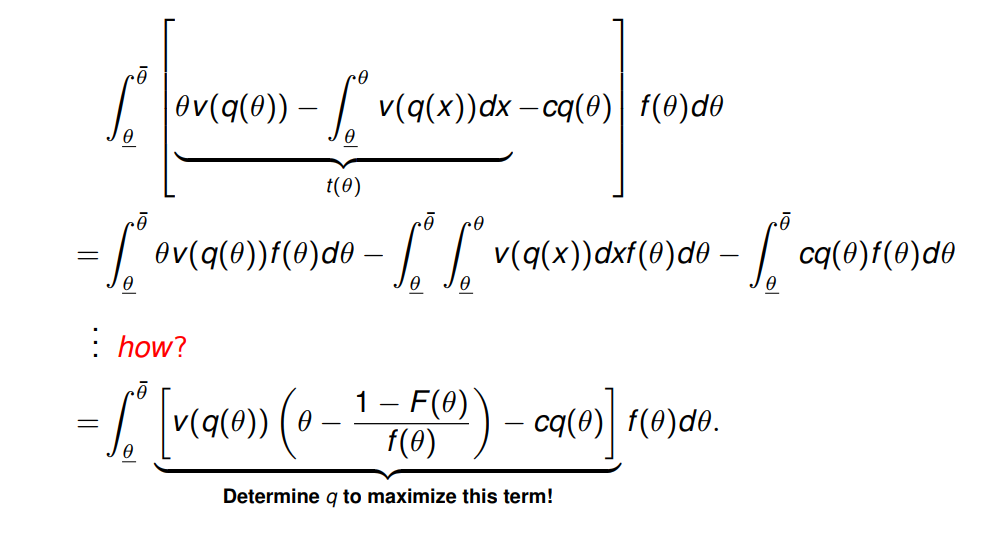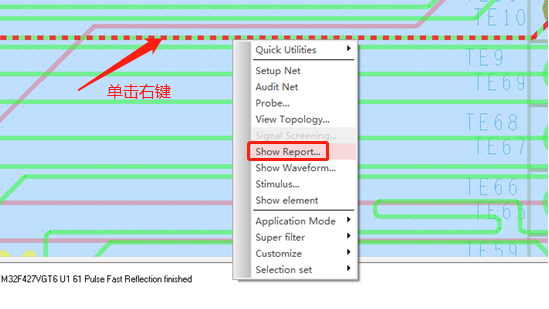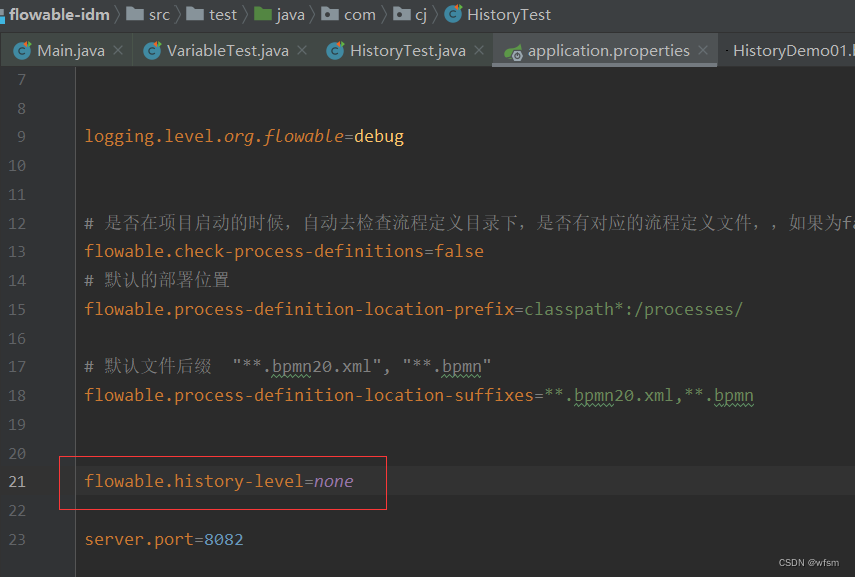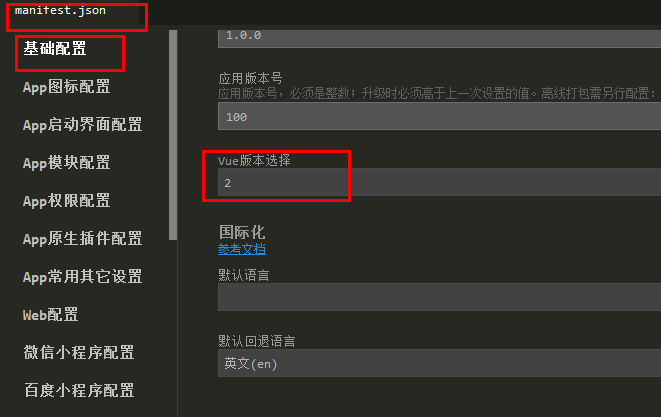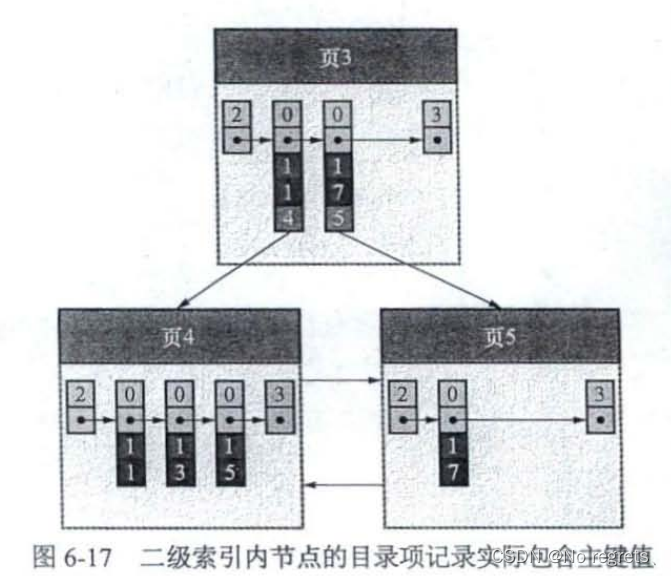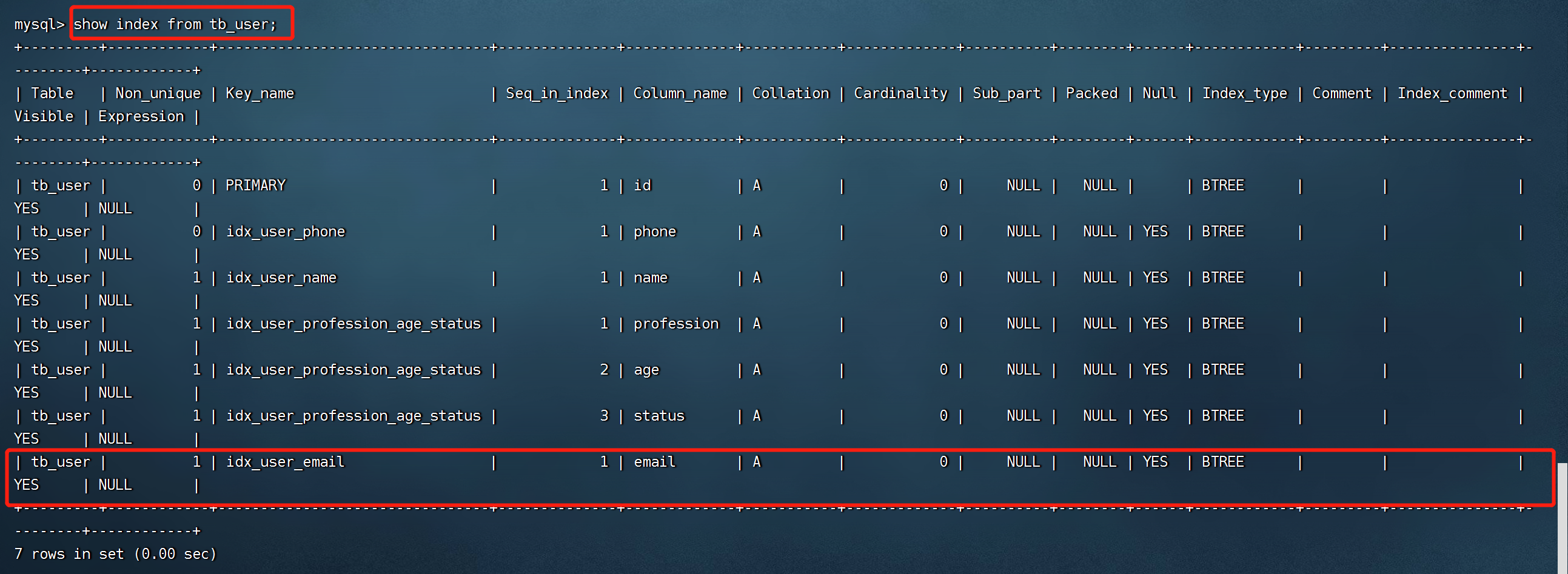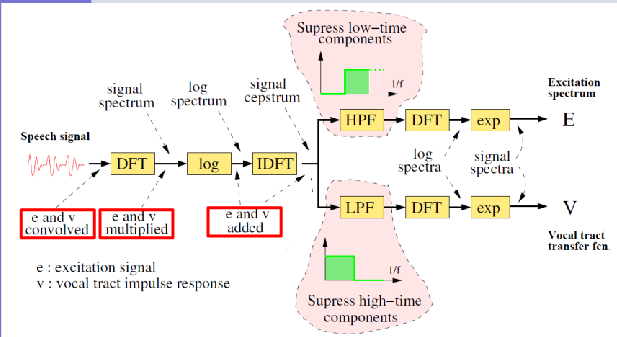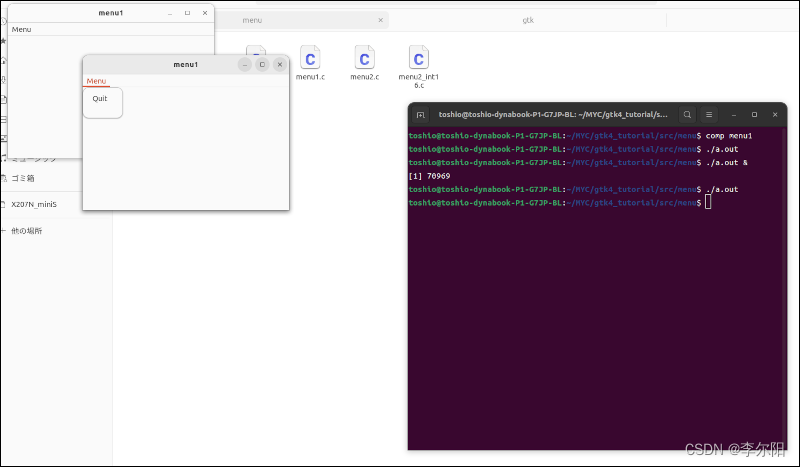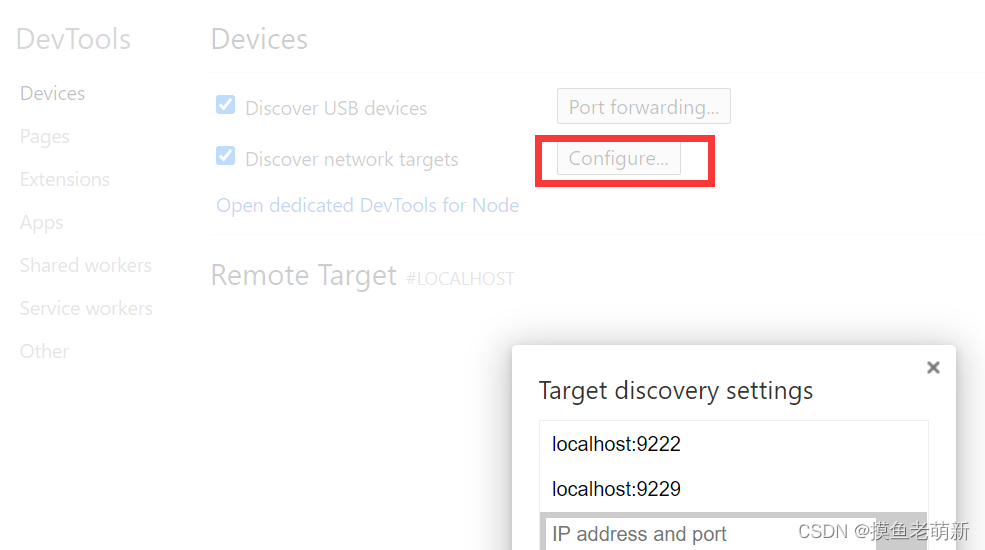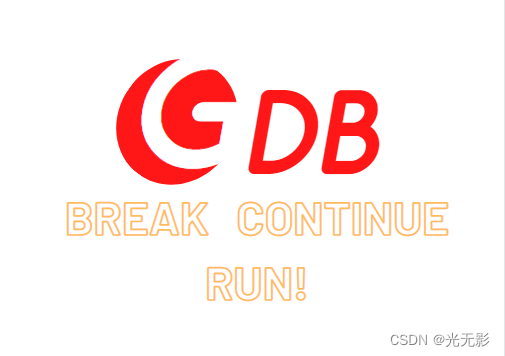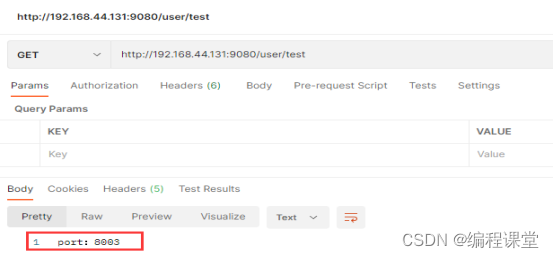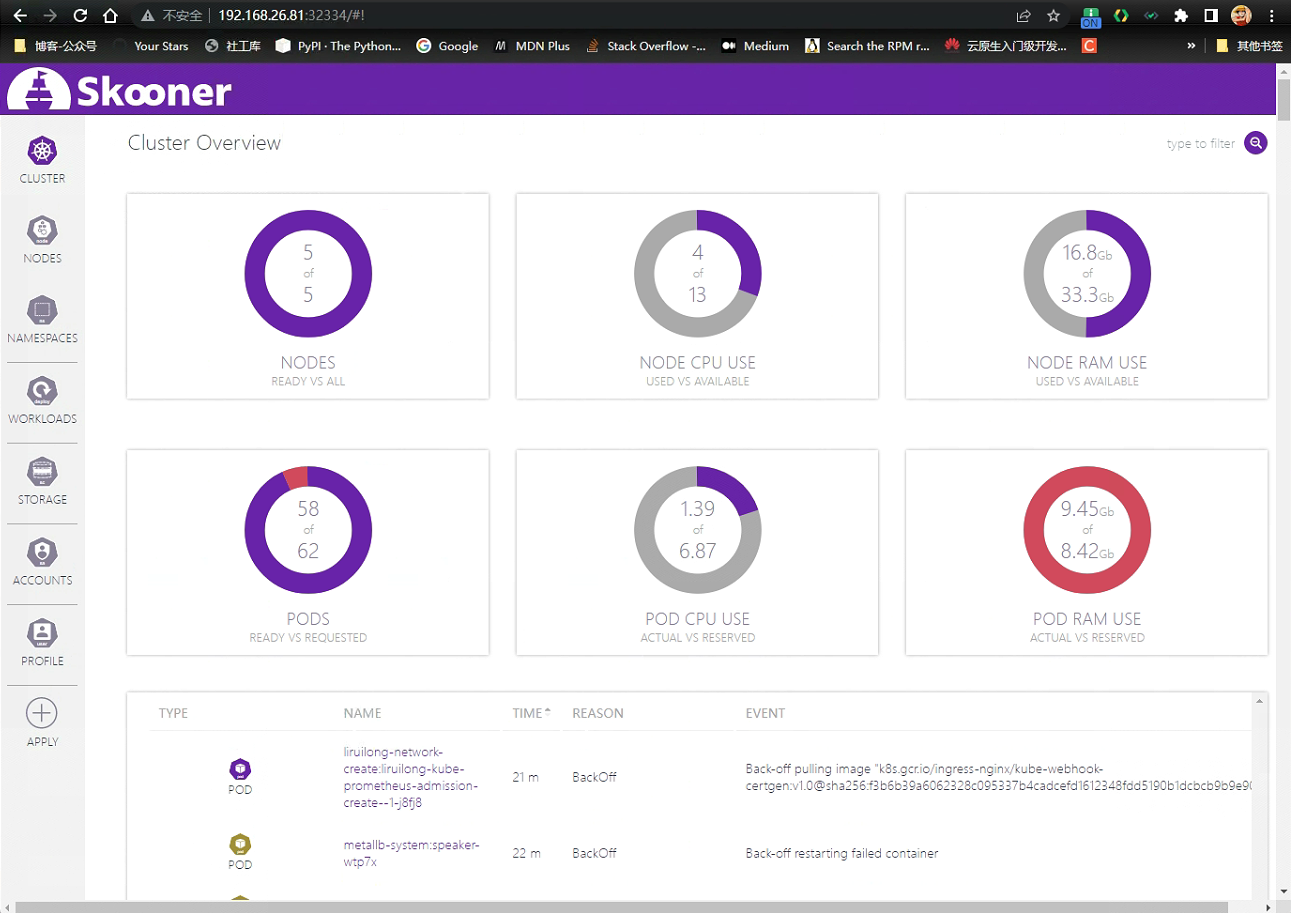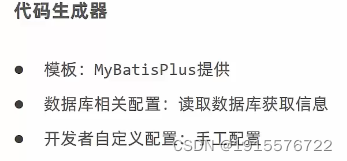文章目录
- 一:盒模型
- (1)border
- (2)padding
- (3)margin
- 二:flex布局
一:盒模型
盒模型:在HTML中,每个标签(或元素)相当于是一个盒子,这个盒子由以下四个部分构成
- 边框
border - 内容
content - 内边距
padding - 外边距
margin
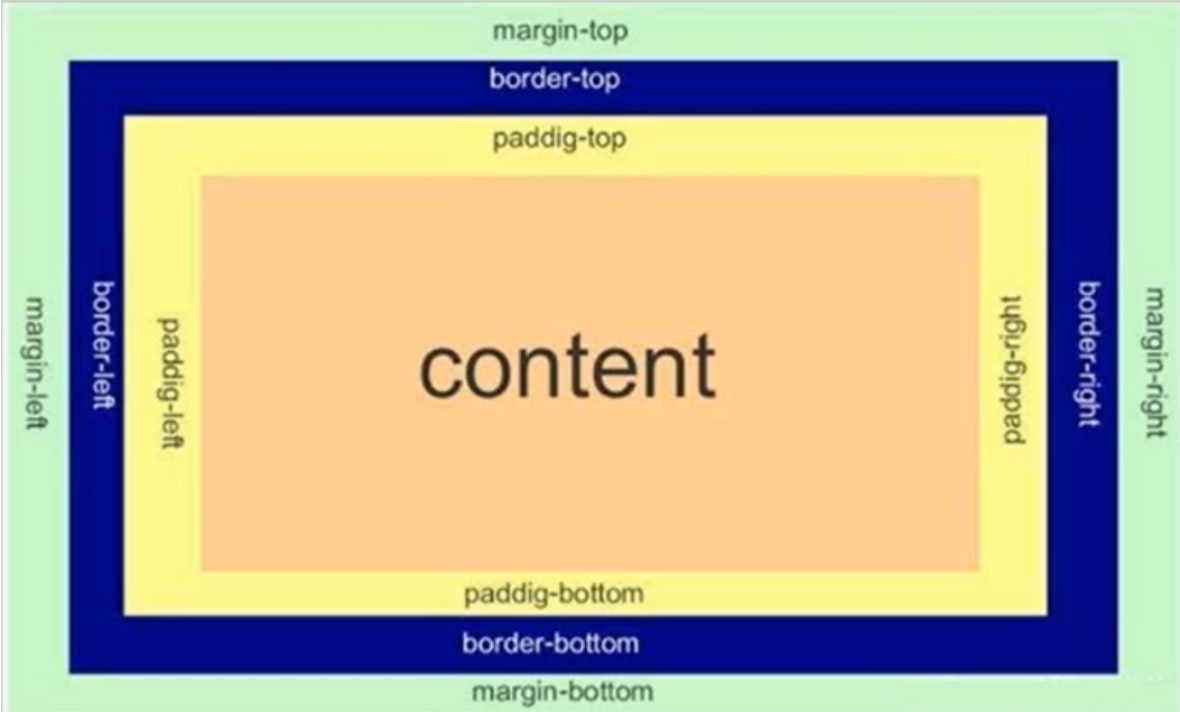
(1)border
border:可以利用以下属性来设置border
border-width:边框粗细border-style:边框样式solid:实现dashed:虚线dotted:点线
border-color:边框颜色
div {
width: 200px;
height: 100px;
background-color: indianred;
border-width: 5px;
border-style: solid;
border-color:green;
}
当然也可以简写为(没有顺序要求)
div {
width: 200px;
height: 100px;
background-color: indianred;
border:5px solid green;
}
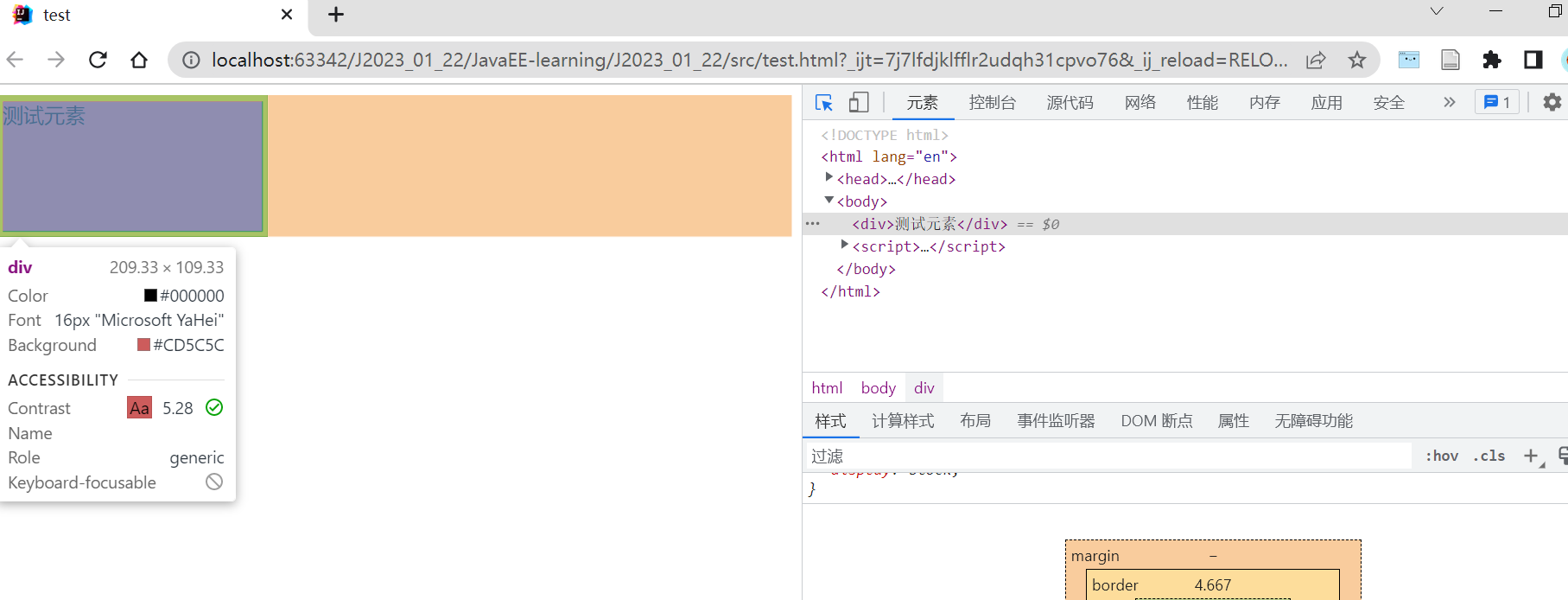
仔细观察上图,最终盒子大小并不是设定的200×100,而是210×110,这是因为边框会撑大盒子,这样的行为并不是我们所期望的,所以使用box-sizing: border-box禁止这种行为,转而让content缩水
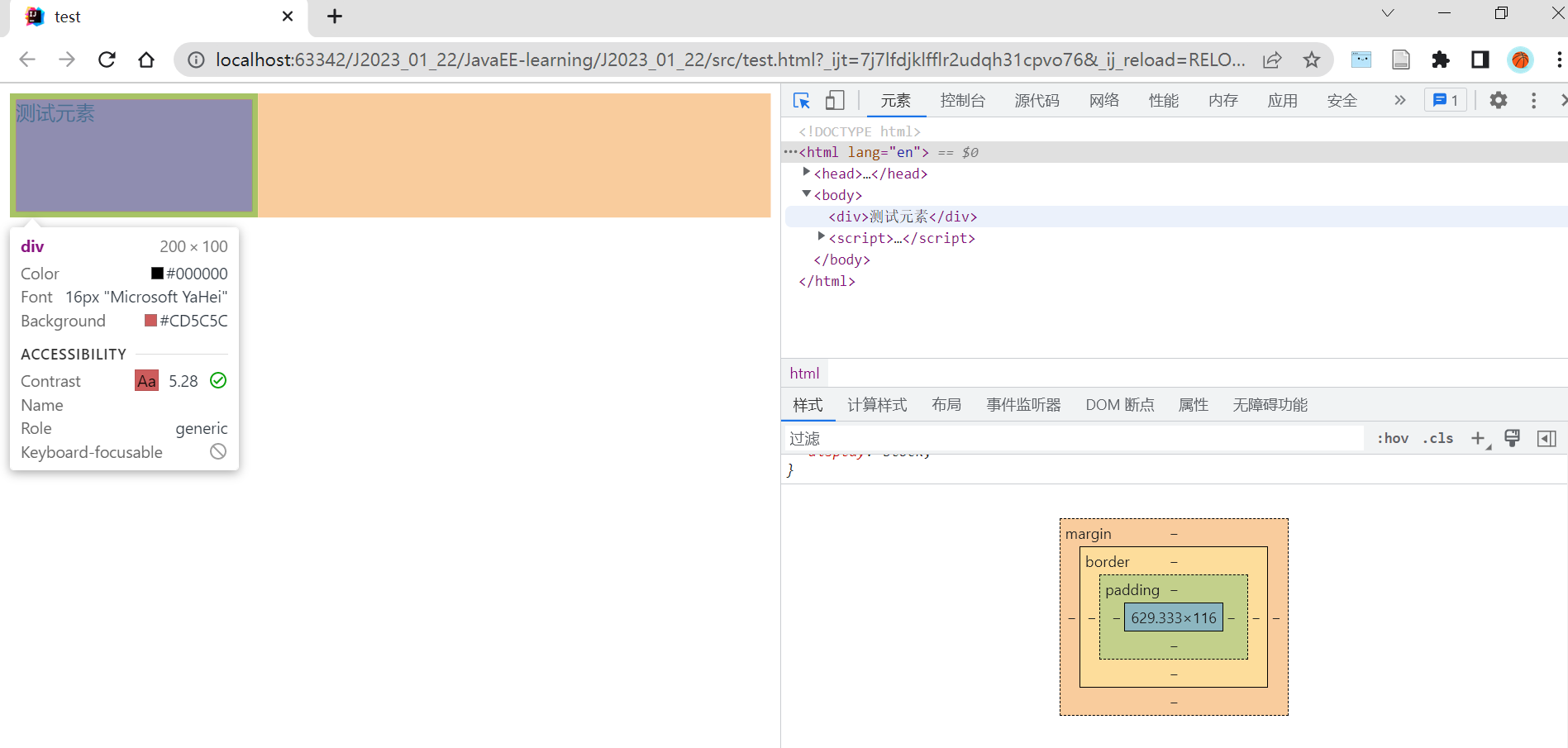
另外可以也可以单独设定任意方向上的边框,使用border-left/right/bottom/top
div {
width: 200px;
height: 100px;
background-color: indianred;
border-top:5px solid green;
border-left:5px solid green;
box-sizing:border-box;
text-align: center;
line-height: 100px;
}
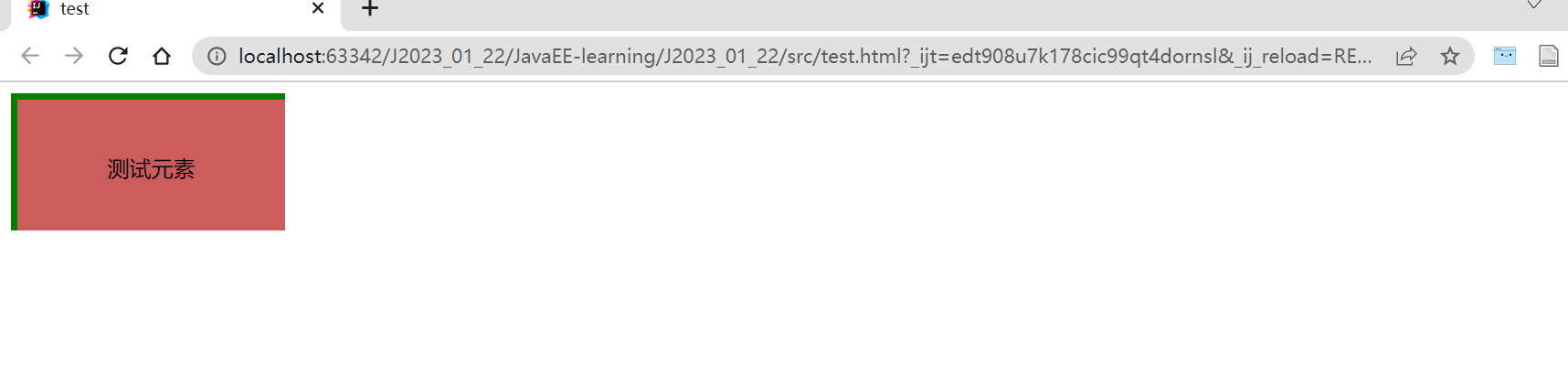
(2)padding
padding:默认状态下内容会紧挨着边框,而padding则可以控制这个距离,和boarder一样,也可以分别在四个方向上设定或者统一设定
padding-toppadding-bottompadding-leftpadding-right
div {
width: 200px;
height: 100px;
background-color: indianred;
padding: 10px;
text-align: center;
line-height: 100px;
}
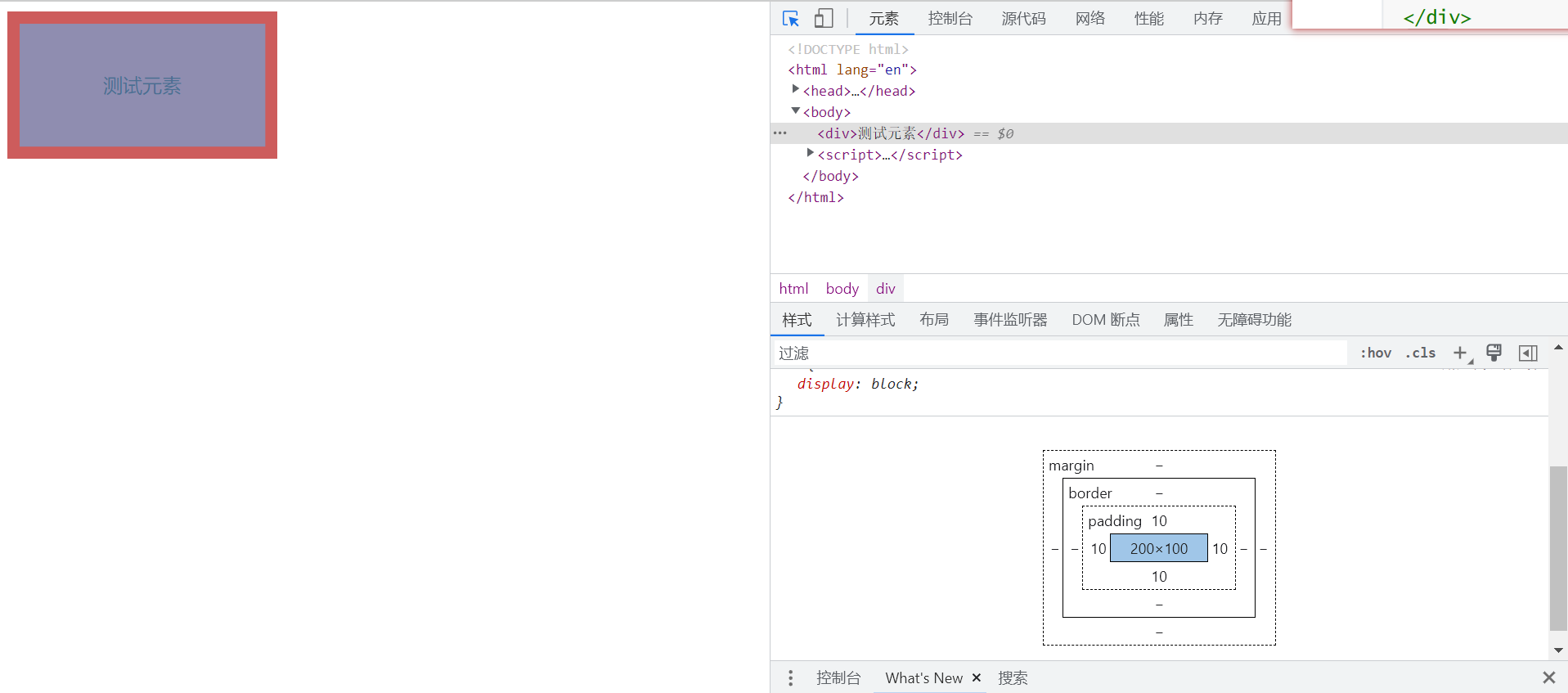
可以看到,padding和border一样,默认也会撑大盒子,所以这里也可以利用box-sizing:border-box
div {
width: 200px;
height: 100px;
background-color: indianred;
padding: 10px;
box-sizing: border-box;
text-align: center;
line-height: 80px;
}
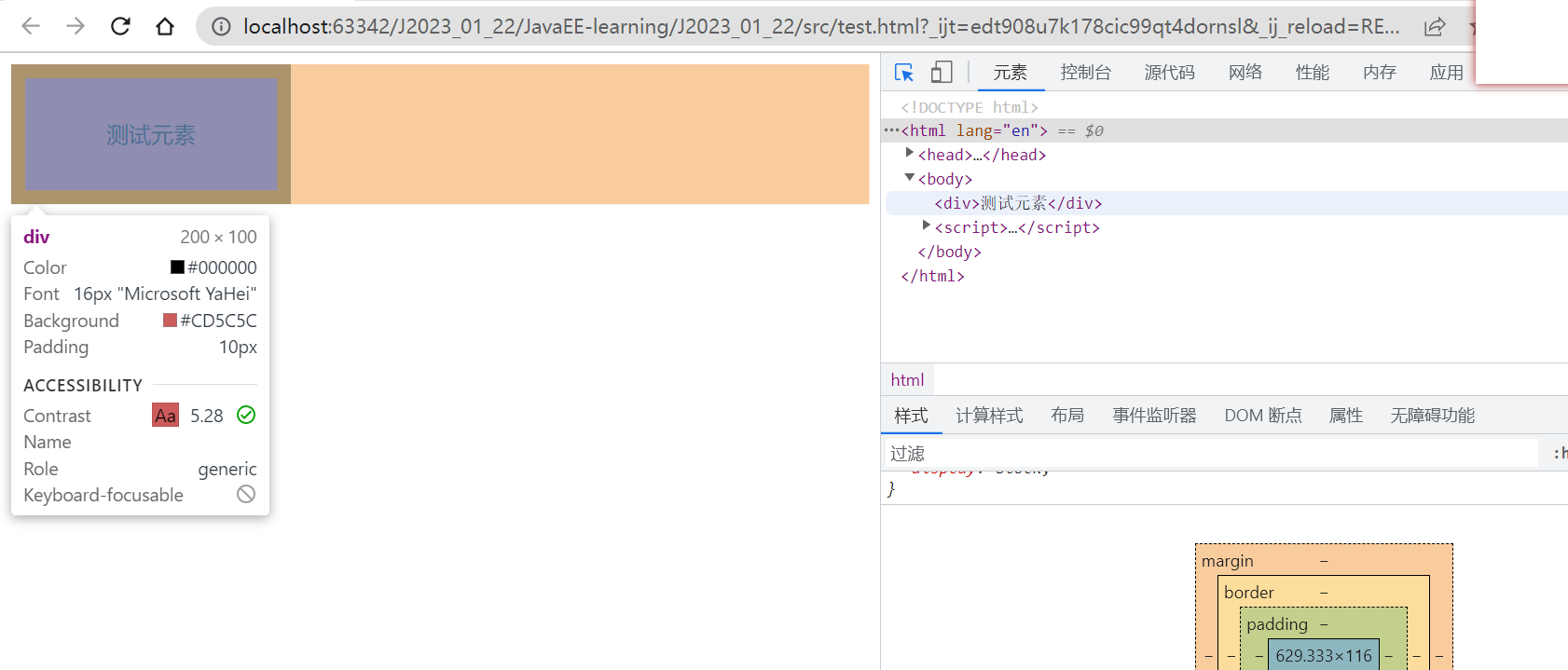
(3)margin
margin:用于控制和盒子与盒子之间的距离,写法和border、padding类似
<div id="one">测试元素1</div>
<div id="two">测试元素2</div>
<div id="three">测试元素3</div>
div {
width: 200px;
height: 100px;
text-align: center;
line-height: 100px;
}
#one {
background-color: red;
margin-bottom: 50px;
}
#two {
background-color: blue;
}
#three {
margin-top: 100px;
background-color: green;
}
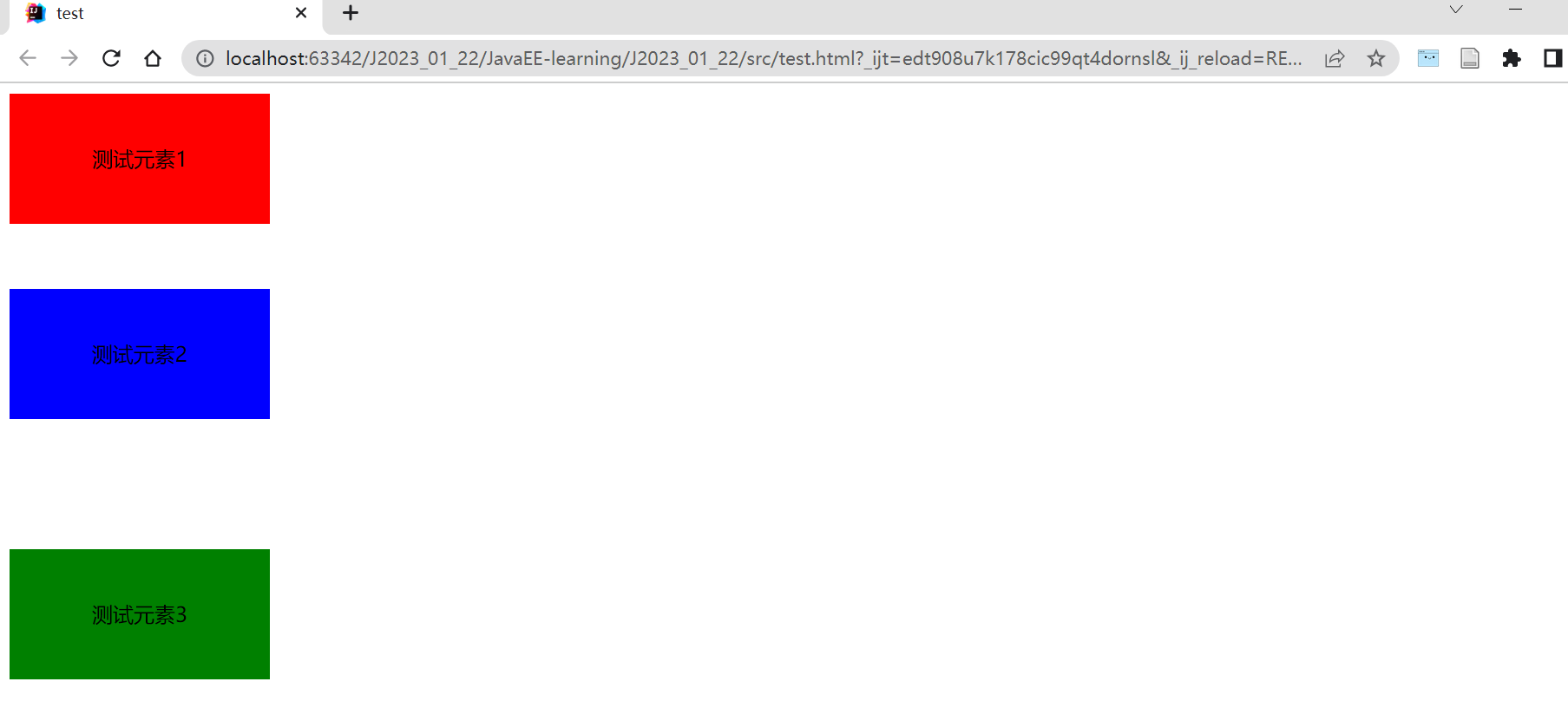
二:flex布局
flex布局:又称为弹性布局,是W3C于2009年推出的一种布局方式,可以简单、快速、响应式的实现各种布局页面,现在已经得到了所有主流浏览器的支持
如下,设置一个div,内部含有3个span
<div>
<span>1</span>
<span>2</span>
<span>3</span>
</div>
div {
width: 100%;
height: 150px;
background-color: red;
}
span {
width: 100px;
background-color: green;
}
效果如下,并不是我们预期的样子,这是因为对于行内标签,其宽度、高度、外边距都是不生效的
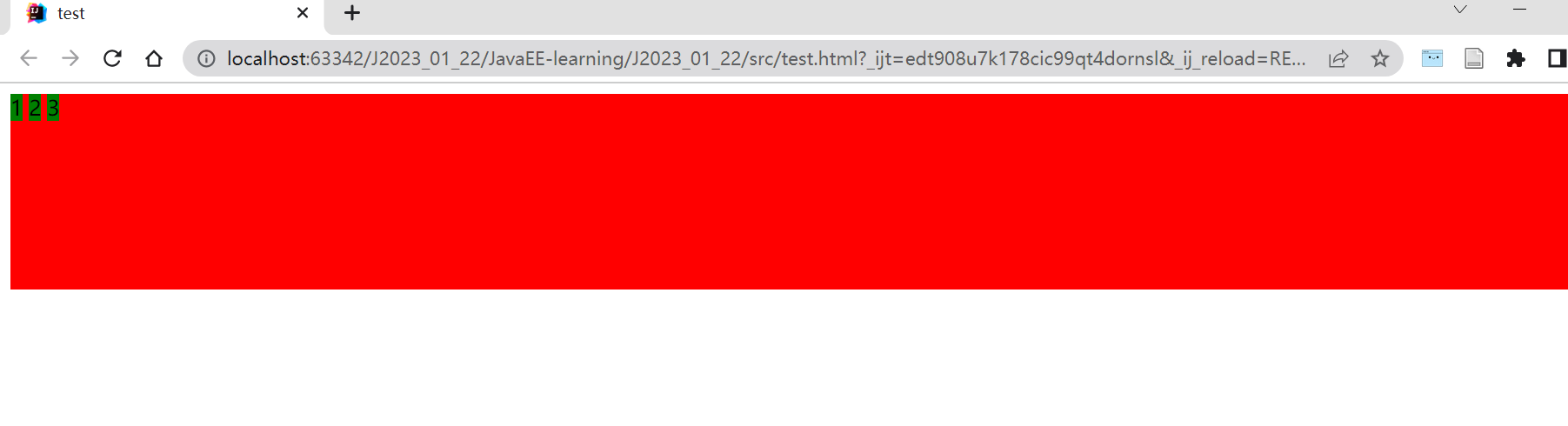
所以这里我们把span转换为块级标签
div {
width: 100%;
height: 150px;
background-color: red;
}
span {
width: 100px;
background-color: green;
display: block;
}
效果如下,此时宽度生效,但三个标签独占一行
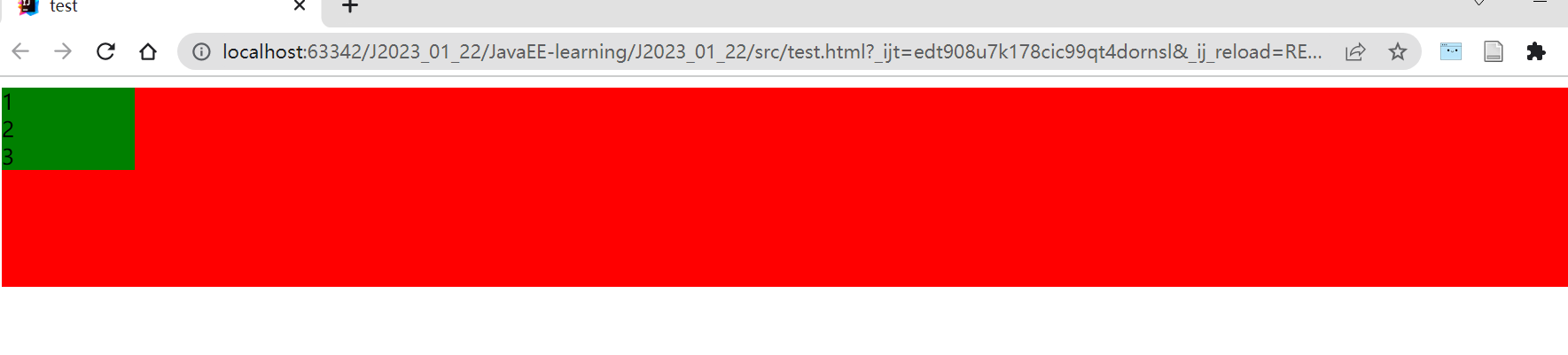
如果我们想要让这几个标签能够在水平方向上排列开就要使用到flex布局,注意在设定时要给父标签设定,并且它只会作用于子标签
div {
width: 100%;
height: 150px;
background-color: red;
display: flex;
}
span {
width: 100px;
background-color: green;
display: block;
}
效果如下,可以发现此时这几个标签在水平方向上排列开来(水平方向上默认左对齐,高度和父标签一样(当然也可以指定具体大小)

所以flex布局其实解决了如何在一行里排列标签的问题。由于块级标签本身就是按照垂直方向排列,所以在实际网页布局的时候,就会按照一行一行的方式布局,然后在每一行里如果有多个标签并列则会使用flex规则进行布局
此时,我们便可以使用相关属性对这些标签在水平方向上随意布局,例如居中
div {
width: 100%;
height: 150px;
background-color: red;
display: flex;
justify-content: center;
}
span {
width: 100px;
height: 50px;
background-color: green;
display: block;
}
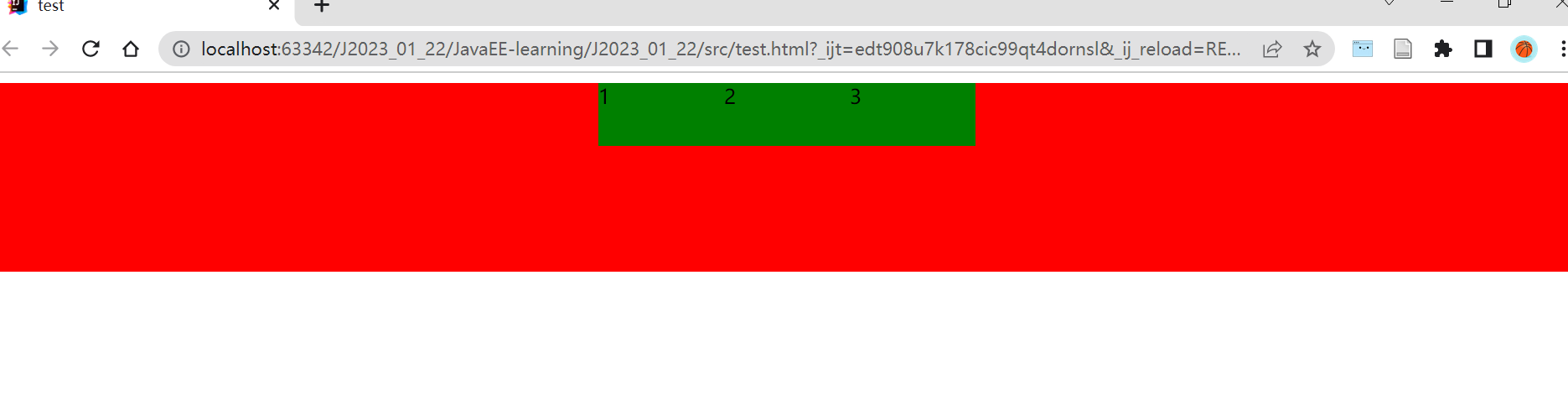
又或者以等间距排列
div {
width: 100%;
height: 150px;
background-color: red;
display: flex;
justify-content: space-around;
}
span {
width: 100px;
height: 50px;
background-color: green;
display: block;
}