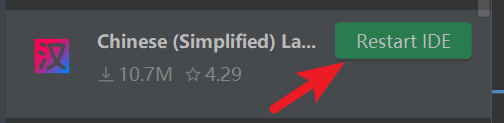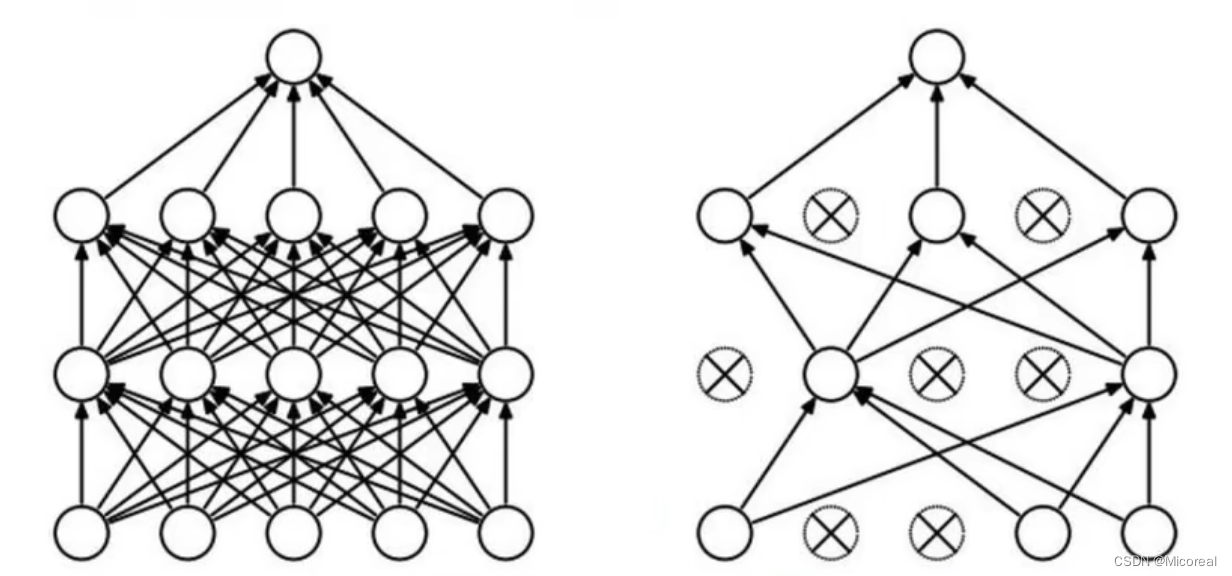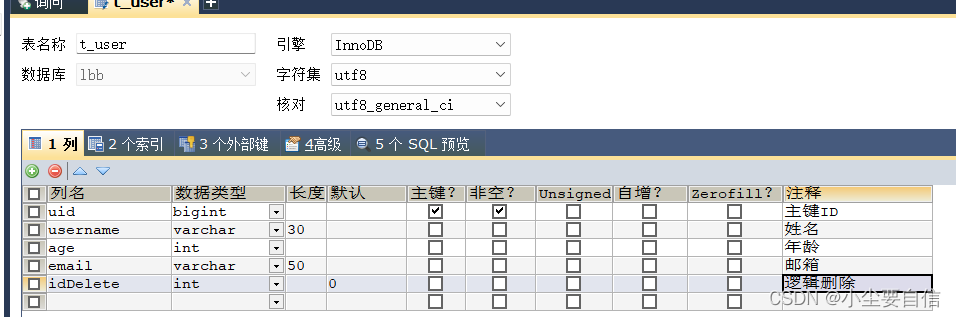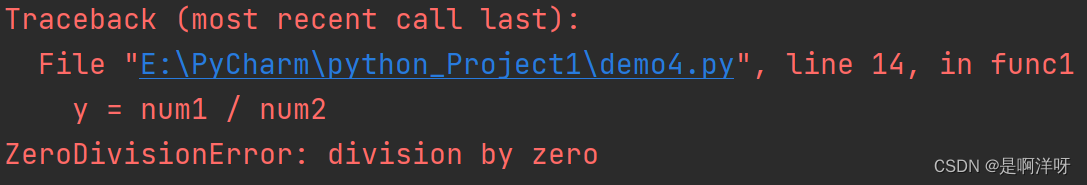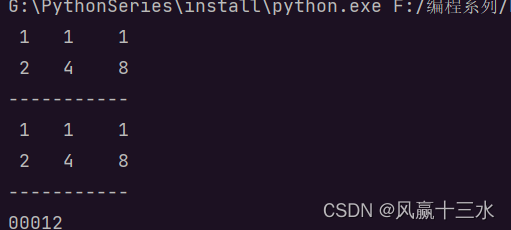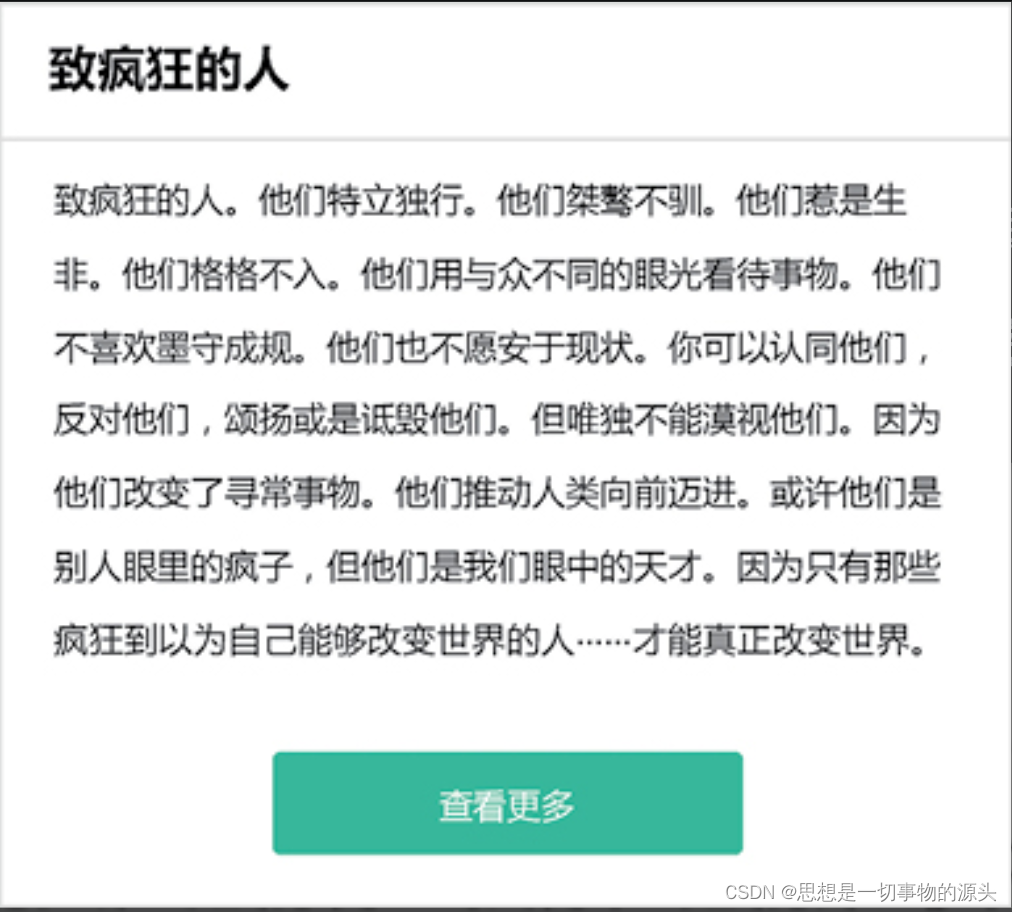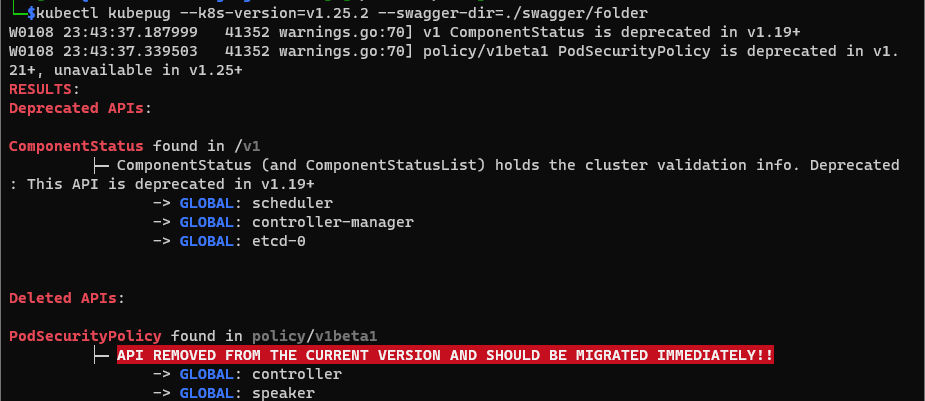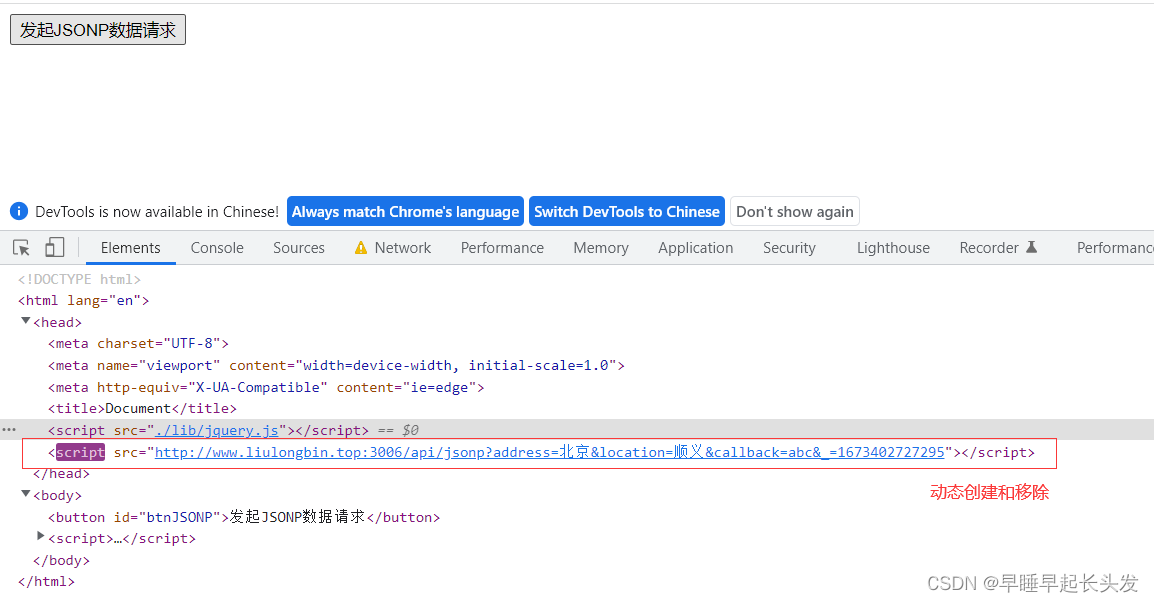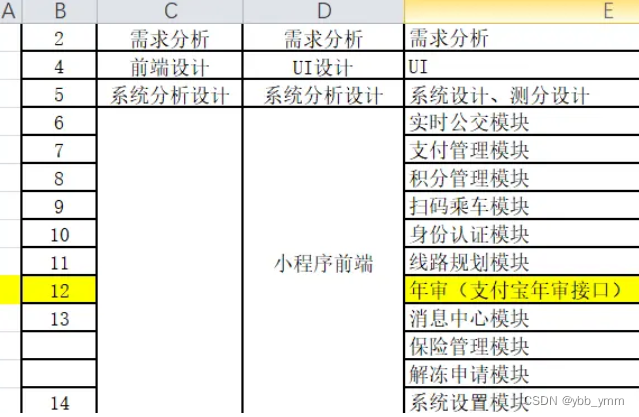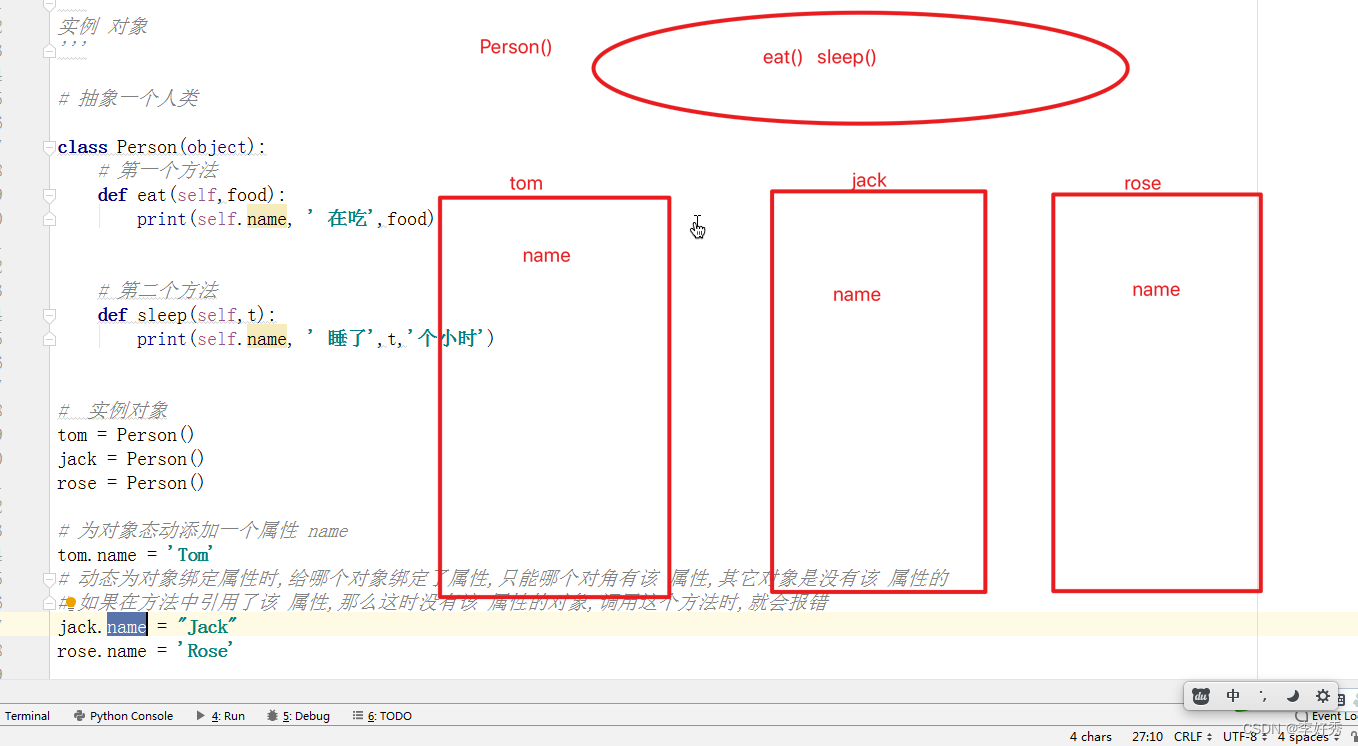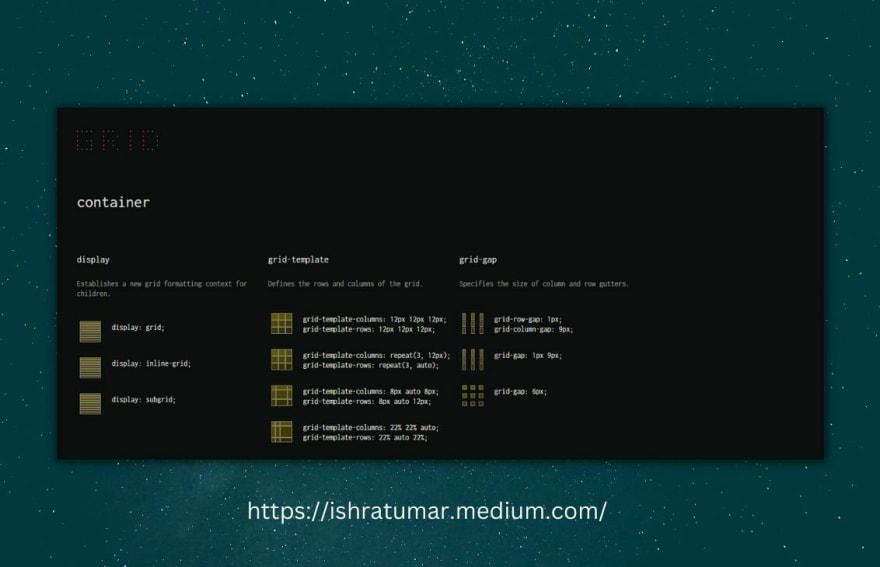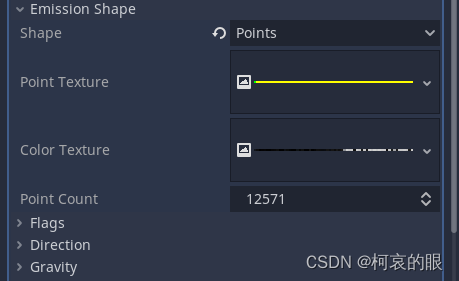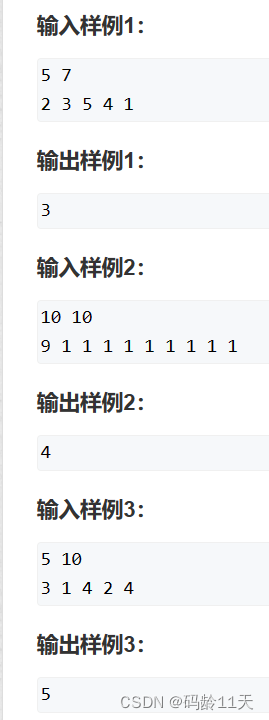电梯导航
<!DOCTYPE html>
<html lang="en">
<head>
<meta charset="UTF-8">
<meta http-equiv="X-UA-Compatible" content="IE=edge">
<meta name="viewport" content="width=device-width, initial-scale=1.0">
<title>Document</title>
<!-- 导入文件 -->
<script src="index.js"></script>
<script src="jQuery.min.js"></script>
</head>
<style>
*{
list-style: none;
padding:0;
margin:0;
}
.w{
width: 500px;
/* height: 1000px; */
margin:0 auto;
background: #fff;
}
h3{
font-size: 30px;
text-align: center;
line-height: 200px;
}
.floor{
margin-bottom:100px;
}
.floor img{
width: 500px;
height: 700px;
margin:0 auto;
}
.dianti{
display: none;
/* 不能随着页面滚动而上升,采取fixed定位 */
position: fixed;
top: 300px;
left: 100px;
height: 200px;
width: 100px;
background-color: #fff;
}
.dianti ul li:first-child{
border-top:1px solid black ;
}
.dianti ul li{
font-size: 14px;
overflow: hidden;
line-height: 64px;
text-align: center;
color: black;
border-bottom:1px solid black ;
cursor: pointer;
}
/* 再加一个类,提高优先级,不然字体和颜色都不会生效 */
.dianti .current{
color: #fff;
background-color: #c81623;
font-weight: 700;
}
#recom{
margin:0 auto;
width: 500px;
height: 200px;
background-color: #c81623;
}
.footer{
width: 500px;
height: 400px;
background-color: #c81623;
}
.footer h3{
font-size: 30px;
text-align: center;
line-height: 400px;
}
.tuijian{
margin:0 auto;
background-color: aqua;
width: 500px;
height: 300px;
}
</style>
<body>
<div class="tuijian"></div>
<div id="recom"><h3>电梯导航的使用</h3></div>
<div class="w">
<div class="floor ">
<div class="w img1" >
<img src="img/水蜜桃.jpg" alt="">
</div>
</div>
<div class="floor">
<div class="w img2">
<img src="img/水蜜桃2.jpg" alt="">
</div>
</div>
<div class="floor">
<div class="w img3">
<img src="img/水蜜桃3.jpg" alt="">
</div>
</div>
<div class="floor">
<div class="w img4">
<img src="img/水蜜桃4.jpg" alt="">
</div>
</div>
<div class="floor">
<div class="w img5">
<img src="img/水蜜桃5.jpg" alt="">
</div>
</div>
<div class="footer">
<h3>底部</h3>
</div>
</div>
<!-- 电梯导航 -->
<div class="dianti">
<ul>
<li class="current">图片一</li>
<li>图片二</li>
<li>图片三</li>
<li>图片四</li>
<li>图片五</li>
</ul>
</div>
</body>
<script>
$(function() {
//点击li,此时不需要执行页面滚动事件里面的li的背景选择添加current
//节流阀 互斥锁
var flag=true;
//到达一定位置,自动出现
var toolTop=$("#recom").offset().top;
toggleTool();
function toggleTool(){
if($(document).scrollTop()>=toolTop){
$(".dianti").fadeIn();
}else {
$(".dianti").fadeOut();
}
}
$(window).scroll(function(){
toggleTool();
// 页面滚动到响应区域,电梯导航也随之变化
if(flag===true){
$(".floor .w").each(function(i,ele) {
if($(document).scrollTop()>=$(ele).offset().top){
$(".dianti li").eq(i).addClass("current").siblings().removeClass("current")
}
})
}
});
// 点击电梯导航页面可以滚动到对应区域
$(".dianti li").click(function() {
flag=false;
// index() 方法返回指定元素相对于其他指定元素的 index 位置。
// 这些元素可通过 jQuery 选择器或 DOM 元素来指定
console.log($(this).index());
//每次点击li,就需要计算页面要去往的位置
var current= $(".floor .w").eq($(this).index()).offset().top;
//页面动画滚动效果
$("body,html").stop().animate({
scrollTop : current,
},function() {
flag=true;
});
$(this).addClass("current").siblings().removeClass("current")
})
})
</script>
</html>

返回顶部
<!DOCTYPE html>
<html lang="en">
<head>
<meta charset="UTF-8">
<meta http-equiv="X-UA-Compatible" content="IE=edge">
<meta name="viewport" content="width=device-width, initial-scale=1.0">
<title>Document</title>
</head>
<style>
*{
margin: 0;
padding: 0;
}
body{
height: 2000px;
}
.top{
margin: 0 auto;
width: 700px;
height: 600px;
background-color: khaki;
}
.back{
margin: 0 auto;
width: 700px;
height: 600px;
background-color: pink;
}
.container{
position: absolute;
top:800px;
right: 50px;
width: 80px;
height: 80px;
background-color: rebeccapurple;
font-size:30px;
overflow: hidden;
text-align: center;
display: none;
}
</style>
<body>
<div class="top">顶部</div>
<div class="back">中间</div>
<div class="container">
返回顶部
</div>
</body>
<script src="jQuery.min.js"></script>
<script>
$(function() {
//直接赋值,刷新直接跳到指定位置
// $(document).scrollTop(100);
var boxTop=$(".back").offset().top;
$(window).scroll(function() {
// console.log("你好")
$(document).scrollTop();
console.log($(document).scrollTop());
if($(document).scrollTop()>=boxTop){
// $(".container").css("display","block");
// $(".container").show();
$(".container").fadeIn()
}else {
$(".container").fadeOut()
}
})
// 返回顶部功能
$(".container").click(function() {
//不带有动画
// $(document).scrollTop(0);
// 动画必须是页面元素在进行操作【document不行】:
$("body,html").stop().animate({
scrollTop:0
},700)
})
})
</script>
</html>
尺寸位置操作
<!DOCTYPE html>
<html lang="en">
<head>
<meta charset="UTF-8">
<meta http-equiv="X-UA-Compatible" content="IE=edge">
<meta name="viewport" content="width=device-width, initial-scale=1.0">
<title>Document</title>
<style>
div{
width: 200px;
height: 200px;
background-color: pink;
padding:10px;
border:15px solid red;
margin:20px;
}
</style>
</head>
<body>
<div></div>
</body>
<script src="jQuery.min.js"></script>
<script>
$(function() {
// 改变宽度
// $("div").width(300);
// $("div").css("width",400);
// width:只测出原始盒子大小,不包括边框
console.log($("div").width());
// innerWidth:包含内边距
console.log($("div").innerWidth());
// 包含内边距和边框
console.log($("div").outerWidth());
//包含内外边距以及边框
console.log($("div").outerWidth(true));
})
</script>
</html>
购物车操作
<!DOCTYPE html>
<html lang="en">
<head>
<meta charset="UTF-8">
<meta http-equiv="X-UA-Compatible" content="IE=edge">
<meta name="viewport" content="width=device-width, initial-scale=1.0">
<title>Document</title>
<style>
</style>
</head>
<body>
<div class="father" > <input type="checkbox" checked>
<span class="price">¥12.80</span><button class="de">-</button><input type="text" value="1" class="tex"><button class="in">+</button> <span class="price1">¥12.80</span><button class="del">删除</button>
<!-- <span class="price">¥12.80</span><button class="de">-</button><input type="text"value="1" class="tex"><button class="in">+</button> <span class="price1">¥12.80</span><br>
<span class="price">¥12.80</span><button class="de">-</button><input type="text"value="1" class="tex"><button class="in">+</button> <span class="price1">¥12.80</span> -->
<div class="choose">已选择 <span>1</span> 件商品</div>
<div class="sum">总价:<span>¥12.80</span> 元</div>
</div>
</body>
<script src="jQuery.min.js"></script>
<script>
// 文本框里面的值获取使用val(),普通元素里面的值获取使用text()
$(".in").click(function() {
var n=$(this).siblings(".tex").val();
// console.log(n);
n++;
$(this).siblings(".tex").val(n);
var price =$(this).siblings(".price").html();
// console.log(price)
//截取字符串
p=price.substr(1);
// console.log(p)
$(this).siblings(".price1").html('¥'+(p*n).toFixed(2));
getSum()
})
$(".de").click(function() {
var n=$(this).siblings(".tex").val();
// console.log(n);
if (n == 0) {
return false;
}
n--;
$(this).siblings(".tex").val(n);
var price =$(this).siblings(".price").html();
// console.log(price)
//截取字符串
p=price.substr(1);
// console.log(p)
$(this).siblings(".price1").html('¥'+(p*n).toFixed(2));
getSum()
})
// 用户直接修改文本框的值 不过需要离开焦点后才能触发
$(".tex").change(function() {
var n= $(this).val();
var price =$(this).siblings(".price").html();
p=price.substr(1);
$(this).siblings(".price1").html('¥'+(p*n).toFixed(2));
getSum()
})
//封装一个函数,用于计算总计和总额
getSum();
function getSum(){
var count=0;
var money=0;
$('.tex').each(function(i,ele) {
count+=parseInt($(ele).val());
});
$(".choose").children("span").text(count);
$(".price1").each(function(i, ele) {
money += parseFloat($(ele).text().substr(1));
});
$(".sum").children("span").text('¥'+money.toFixed(2));
}
$(".del").click(function() {
$(this).parents(".father").remove();
})
// 选中添加背景颜色
// if($("input").prop("checked")){
// $(".father").addClass("bc");
// }
// else {
// $(".father").removeClass("bc");
// }
</script>
</html>
全选
<!DOCTYPE html>
<html lang="en">
<head>
<meta charset="UTF-8">
<meta http-equiv="X-UA-Compatible" content="IE=edge">
<meta name="viewport" content="width=device-width, initial-scale=1.0">
<title>Document</title>
<style>
</style>
</head>
<body>
<div class="father" > <input type="checkbox" checked>
<span class="price">¥12.80</span><button class="de">-</button><input type="text" value="1" class="tex"><button class="in">+</button> <span class="price1">¥12.80</span><button class="del">删除</button>
<!-- <span class="price">¥12.80</span><button class="de">-</button><input type="text"value="1" class="tex"><button class="in">+</button> <span class="price1">¥12.80</span><br>
<span class="price">¥12.80</span><button class="de">-</button><input type="text"value="1" class="tex"><button class="in">+</button> <span class="price1">¥12.80</span> -->
<div class="choose">已选择 <span>1</span> 件商品</div>
<div class="sum">总价:<span>¥12.80</span> 元</div>
</div>
</body>
<script src="jQuery.min.js"></script>
<script>
// 文本框里面的值获取使用val(),普通元素里面的值获取使用text()
$(".in").click(function() {
var n=$(this).siblings(".tex").val();
// console.log(n);
n++;
$(this).siblings(".tex").val(n);
var price =$(this).siblings(".price").html();
// console.log(price)
//截取字符串
p=price.substr(1);
// console.log(p)
$(this).siblings(".price1").html('¥'+(p*n).toFixed(2));
getSum()
})
$(".de").click(function() {
var n=$(this).siblings(".tex").val();
// console.log(n);
if (n == 0) {
return false;
}
n--;
$(this).siblings(".tex").val(n);
var price =$(this).siblings(".price").html();
// console.log(price)
//截取字符串
p=price.substr(1);
// console.log(p)
$(this).siblings(".price1").html('¥'+(p*n).toFixed(2));
getSum()
})
// 用户直接修改文本框的值 不过需要离开焦点后才能触发
$(".tex").change(function() {
var n= $(this).val();
var price =$(this).siblings(".price").html();
p=price.substr(1);
$(this).siblings(".price1").html('¥'+(p*n).toFixed(2));
getSum()
})
//封装一个函数,用于计算总计和总额
getSum();
function getSum(){
var count=0;
var money=0;
$('.tex').each(function(i,ele) {
count+=parseInt($(ele).val());
});
$(".choose").children("span").text(count);
$(".price1").each(function(i, ele) {
money += parseFloat($(ele).text().substr(1));
});
$(".sum").children("span").text('¥'+money.toFixed(2));
}
$(".del").click(function() {
$(this).parents(".father").remove();
})
// 选中添加背景颜色
// if($("input").prop("checked")){
// $(".father").addClass("bc");
// }
// else {
// $(".father").removeClass("bc");
// }
</script>
</html>
each操作
<!DOCTYPE html>
<html lang="en">
<head>
<meta charset="UTF-8">
<meta http-equiv="X-UA-Compatible" content="IE=edge">
<meta name="viewport" content="width=device-width, initial-scale=1.0">
<title>Document</title>
</head>
<body>
<div>1</div>
<div>2</div>
<div>3</div>
</body>
<script src="jQuery.min.js"></script>
<script >
$(function() {
var sum=0;
var arr=["red","greed","yellow"]
$("div").each(function(index,domEle) {
// domEle是一个DOM对象,必须转化为jq对象才能进行操作
console.log(index);
$(domEle).css("color",arr[index]);
sum+=parseFloat($(domEle).text());
})
console.log(sum)
$.each(arr,function(i,ele){
console.log(i);
console.log(ele);
})
})
</script>
</html>
祖宗选择器
<!DOCTYPE html>
<html lang="en">
<head>
<meta charset="UTF-8">
<meta http-equiv="X-UA-Compatible" content="IE=edge">
<meta name="viewport" content="width=device-width, initial-scale=1.0">
<title>Document</title>
</head>
<body>
<div class="one">
<div class="two">
<div class="three">
<div class="four">孙子</div>
</div>
</div>
</div>
</body>
<script src="jQuery.min.js"></script>
<script>
console.log($(".four").parents(".one"));
</script>
</html>