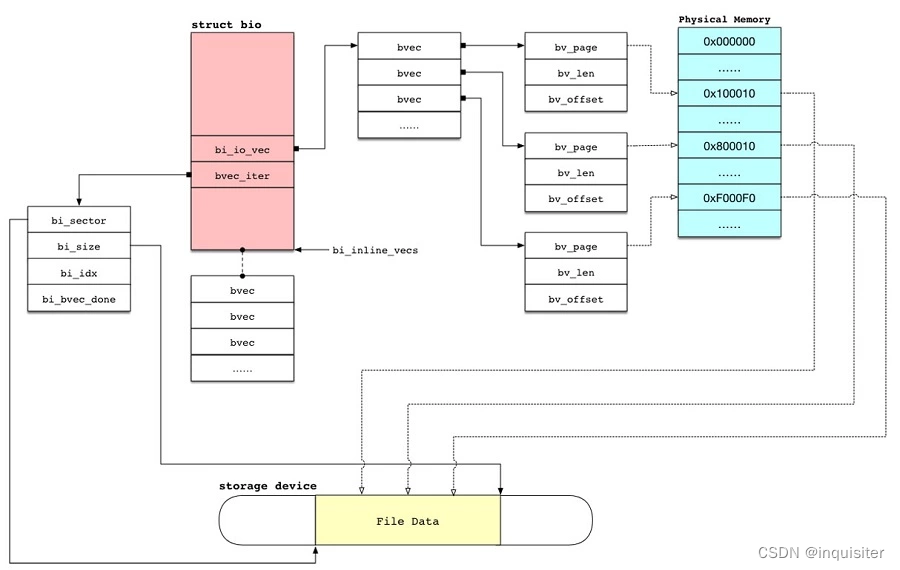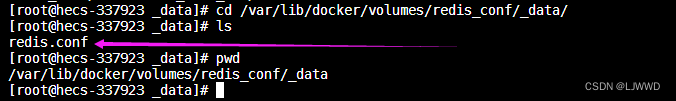5、MyBatis - 映射文件标签
5.1、映射文件的顶级元素
select:映射查询语句
insert:映射插入语句
update:映射更新语句
delete:映射删除语句
sql:可以重用的 sql 代码块
resultMap:最复杂,最有力量的元素,用来描述如何从数据库结果集中加载你的对象
cache:配置给定命名空间的缓存
cache-ref:从其他命名空间引用缓存配置
5.2、select 标签的属性信息
<select
<!--
1. id(必须配置)
id是命名空间中的唯一标识符,可被用来代表这条语句
一个命名空间(namespace)对应一个dao接口
这个id也应该对应dao里面的某个方法(sql相当于方法的实现),因此id应该与方法名一致
-->
id="selectUser"
<!--
2. parapeterType(可选配置,默认由mybatis自动选择处理)
将要传入语句的参数的完全限定名或别名,如果不配置,mybatis会通过ParamterHandler根据参数类型默认选择合适的typeHandler进行处理
paramterType 主要指定参数类型,可以是int, short, long, string等类型,也可以是复杂类型(如对象)
-->
parapeterType="int"
<!--
3. resultType(resultType 与 resultMap 二选一配置)
用来指定返回类型,指定的类型可以是基本类型,也可以是java容器,也可以是javabean
-->
resultType="hashmap"
<!--
4. resultMap(resultType 与 resultMap 二选一配置)
用于引用我们通过 resultMap 标签定义的映射类型,这也是mybatis组件高级复杂映射的关键
-->
resultMap="USER_RESULT_MAP"
<!--
5. flushCache(可选配置)
将其设置为true,任何时候语句被调用,都会导致本地缓存和二级缓存被清空,默认值:false
-->
flushCache="false"
<!--
6. useCache(可选配置)
将其设置为true,会导致本条语句的结果被二级缓存,默认值:对select元素为true
-->
useCache="true"
<!--
7. timeout(可选配置)
这个设置是在抛出异常之前,驱动程序等待数据库返回请求结果的秒数,默认值为:unset(依赖驱动)
-->
timeout="10000"
<!--
8. fetchSize(可选配置)
这是尝试影响驱动程序每次批量返回的结果行数和这个设置值相等。默认值为:unset(依赖驱动)
-->
fetchSize="256"
<!--
9. statementType(可选配置)
STATEMENT, PREPARED或CALLABLE的一种,这会让MyBatis使用选择Statement, PrearedStatement或CallableStatement,默认值:PREPARED
-->
statementType="PREPARED"
<!--
10. resultSetType(可选配置)
FORWARD_ONLY,SCROLL_SENSITIVE 或 SCROLL_INSENSITIVE 中的一个,默认值为:unset(依赖驱动)
-->
resultSetType="FORWORD_ONLY"
></select>5.3、resultMap 标签的属性信息
<!--
1. type 对应的返回类型,可以是javabean, 也可以是其它
2. id 必须唯一, 用于标示这个resultMap的唯一性,在使用resultMap的时候,就是通过id引用
3. extends 继承其他resultMap标签
-->
<resultMap type="" id="" extends="">
<!--
1. id 唯一性,注意啦,这个id用于标示这个javabean对象的唯一性, 不一定会是数据库的主键(不要把它理解为数据库对应表的主键)
2. property 属性对应javabean的属性名
3. column 对应数据库表的列名
(这样,当javabean的属性与数据库对应表的列名不一致的时候,就能通过指定这个保持正常映射了)
-->
<id property="" column=""/>
<!--
result 与id相比,对应普通属性
-->
<result property="" column=""/>
<!--
constructor 对应javabean中的构造方法
-->
<constructor>
<!-- idArg 对应构造方法中的id参数 -->
<idArg column=""/>
<!-- arg 对应构造方法中的普通参数 -->
<arg column=""/>
</constructor>
<!--
collection 为关联关系,是实现一对多的关键
1. property 为javabean中容器对应字段名
2. ofType 指定集合中元素的对象类型
3. select 使用另一个查询封装的结果
4. column 为数据库中的列名,与select配合使用
-->
<collection property="" column="" ofType="" select="">
<!--
当使用select属性时,无需下面的配置
-->
<id property="" column=""/>
<result property="" column=""/>
</collection>
<!--
association 为关联关系,是实现一对一的关键
1. property 为javabean中容器对应字段名
2. javaType 指定关联的类型,当使用select属性时,无需指定关联的类型
3. select 使用另一个select查询封装的结果
4. column 为数据库中的列名,与select配合使用
-->
<association property="" column="" javaType="" select="">
<!--
使用select属性时,无需下面的配置
-->
<id property="" column=""/>
<result property="" column=""/>
</association>
</resultMap>5.4、insert 标签的属性信息
<insert
<!--
同 select 标签
-->
id="insertProject"
<!--
同 select 标签
-->
paramterType="projectInfo"
<!--
1. useGeneratedKeys(可选配置,与 keyProperty 相配合)
设置为true,并将 keyProperty 属性设为数据库主键对应的实体对象的属性名称
-->
useGeneratedKeys="true"
<!--
2. keyProperty(可选配置,与 useGeneratedKeys 相配合)
用于获取数据库自动生成的主键
-->
keyProperty="projectId"
>5.5、重用 sql 标签
<sql id="userColumns">id,username,password</sql>
5.6、完全限定名使用别名替代
每个 sql 映射文件的要元素中,都需要指定一个名称空间,用以确保每个映射语句的 id 属性不会重复。如<mapper namespace="com.mayikt.mapper.UserMapper">
在 Java 代码中引用某个 sql 映射时,使用的亦是含有名称空间的全路径。如
session.update("com.mayikt.mapper.UserMapper.udpateUser", user);
6、mybatis多条件查询
6.1、mybatis多条件查询
第一种方法 传递map 型;
第二种方法:多个参数如果不封装成Map 参数值需要通过,多个参数的时候要使用 @Param 给指定参数,否则会出现找不到参数的错误
第三种方法:传递pojo ; 非常多参数 sql语句中获取参数值名称 与对象成员属性名称需要保持一致
List<FlightEntity> getByIdFlightParameterMap(Map<String, String> parameterMap);
List<FlightEntity> getByIdFlightParameter(@Param("company") String company,
@Param("departureAirport") String departureAirport,
@Param("arriveAirport") String arriveAirport);
List<FlightEntity> getByIdFlightPoJo(FlightEntity flightEntity); <select id="getByIdFlightParameterMap" resultMap="flightEntityMap">
SELECT * from mayikt_flight where company=#{company}
and departure_airport=#{departureAirport} and arrive_airport=#{arriveAirport};
</select>
<select id="getByIdFlightParameter" resultMap="flightEntityMap">
SELECT * from mayikt_flight where company=#{company}
and departure_airport=#{departureAirport} and arrive_airport=#{arriveAirport};
</select>
<select id="getByIdFlightPoJo" parameterType="com.mayikt.entity.FlightEntity" resultMap="flightEntityMap">
SELECT * from mayikt_flight where company=#{company}
and departure_airport=#{departureAirport} and arrive_airport=#{arriveAirport};
</select>6.2、mybatis动态条件查询
动态 SQL 是 MyBatis 的强大特性之一。如果你使用过 JDBC 或其它类似的框架,你应该能理解根据不同条件拼接 SQL 语句有多痛苦,例如拼接时要确保不能忘记添加必要的空格,还要注意去掉列表最后一个列名的逗号。利用动态 SQL,可以彻底摆脱这种痛苦。
使用动态 SQL 并非一件易事,但借助可用于任何 SQL 映射语句中的强大的动态 SQL 语言,MyBatis 显著地提升了这一特性的易用性。
如果你之前用过 JSTL 或任何基于类 XML 语言的文本处理器,你对动态 SQL 元素可能会感觉似曾相识。在 MyBatis 之前的版本中,需要花时间了解大量的元素。借助功能强大的基于 OGNL 的表达式,MyBatis 3 替换了之前的大部分元素,大大精简了元素种类,现在要学习的元素种类比原来的一半还要少。
- if
- choose (when, otherwise)
- trim (where, set)
- foreach
mysql 加上输出日志
<settings>
<!-- 打印sql日志 -->
<setting name="logImpl" value="STDOUT_LOGGING" />
</settings>
<?xml version="1.0" encoding="UTF-8" ?>
<!DOCTYPE configuration
PUBLIC "-//mybatis.org//DTD Config 3.0//EN"
"http://mybatis.org/dtd/mybatis-3-config.dtd">
<!-- 数据库相关的配置-->
<configuration>
<settings>
<!-- 打印sql日志 -->
<setting name="logImpl" value="STDOUT_LOGGING" />
</settings>
<environments default="development">
<environment id="development">
<transactionManager type="JDBC"/>
<dataSource type="POOLED">
<property name="driver" value="com.mysql.cj.jdbc.Driver"/>
<property name="url" value="jdbc:mysql://127.0.0.1:3306/flight?serverTimezone=GMT%2B8"/>
<property name="username" value="root"/>
<property name="password" value="root"/>
</dataSource>
</environment>
</environments>
<mappers>
<mapper resource="mybatis/flightMapper.xml"/>
</mappers>
</configuration>
<if test="逻辑判断"></if>
<select id="getByIdFlightDynamicParameter" parameterType="com.mayikt.entity.FlightEntity"
resultMap="flightEntityMap">
SELECT * from mayikt_flight where
<if test="company!=null and company!=''">
company=#{company}
</if>
<if test="departureAirport!=null and departureAirport!=''">
and departure_airport=#{departureAirport}
</if>
<if test="arriveAirport!=null and arriveAirport!=''">
and arrive_airport=#{arriveAirport};
</if>
</select>缺陷 如果没有传递company 导致sql报错
<select id="getByIdFlightDynamicParameter" parameterType="com.mayikt.entity.FlightEntity"
resultMap="flightEntityMap">
SELECT * from mayikt_flight where
1=1
<if test="company!=null and company!=''">
and company=#{company}
</if>
<if test="departureAirport!=null and departureAirport!=''">
and departure_airport=#{departureAirport}
</if>
<if test="arriveAirport!=null and arriveAirport!=''">
and arrive_airport=#{arriveAirport};
</if>
</select>可以使用<where></where>
<select id="getByIdFlightDynamicParameter" parameterType="com.mayikt.entity.FlightEntity"
resultMap="flightEntityMap">
SELECT * from mayikt_flight
<where>
<if test="company!=null and company!=''">
and company=#{company}
</if>
<if test="departureAirport!=null and departureAirport!=''">
and departure_airport=#{departureAirport}
</if>
<if test="arriveAirport!=null and arriveAirport!=''">
and arrive_airport=#{arriveAirport};
</if>
</where>
</select>7、mybatis注解开发
8、问题
8.1、常见问题1

alt+enter 选择第一个
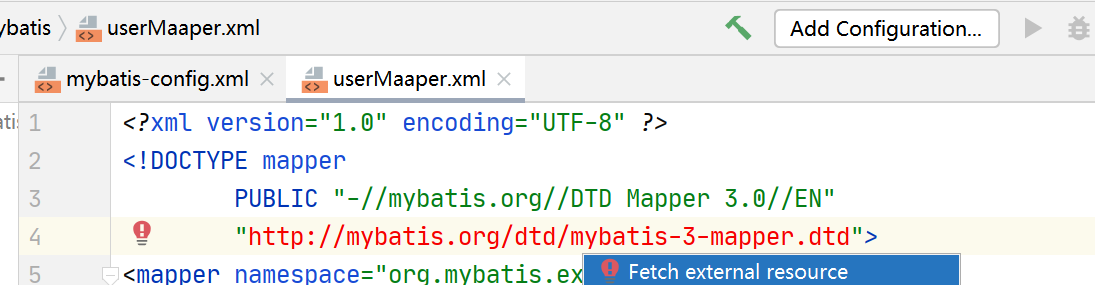
8.2、常见问题2
Mapped Statements collection does not contain value for getByUsersAll
没有找到该getByUsersAll 对应sql语句 没有将Mapped 交给mybatis扫描到
8.3、常见问题3
Could not find resource mybatis/userMapper2.xml
clean 清除 编译class
常见问题4
Cause: org.apache.ibatis.builder.BuilderException: Error parsing Mapper XML. Cause: java.lang.IllegalArgumentException: Mapped Statements collection already contains value for userMapper.getByUsers


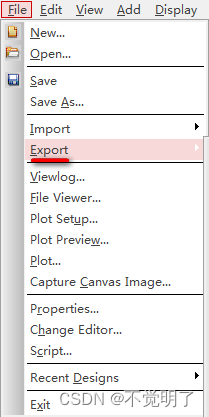
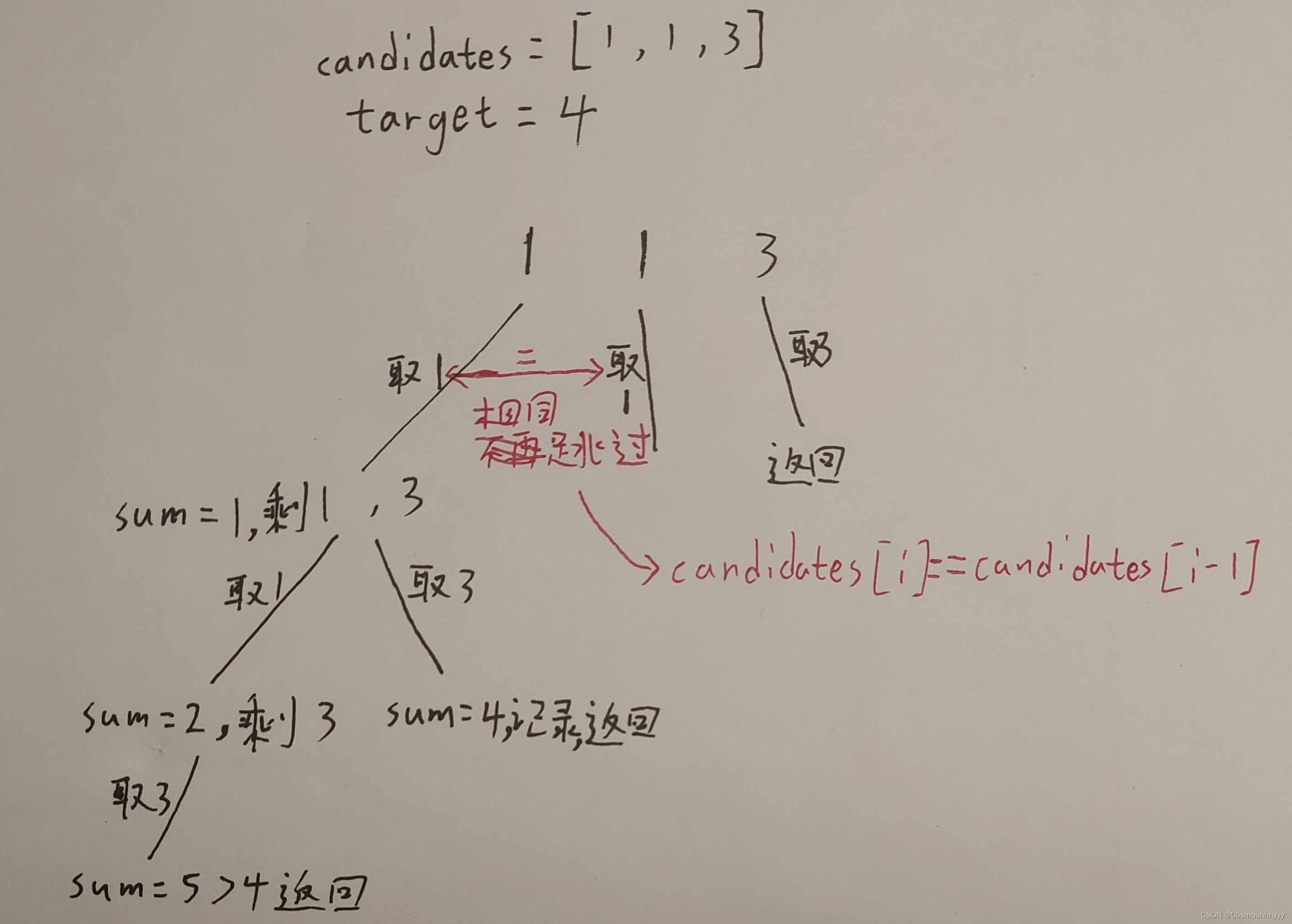
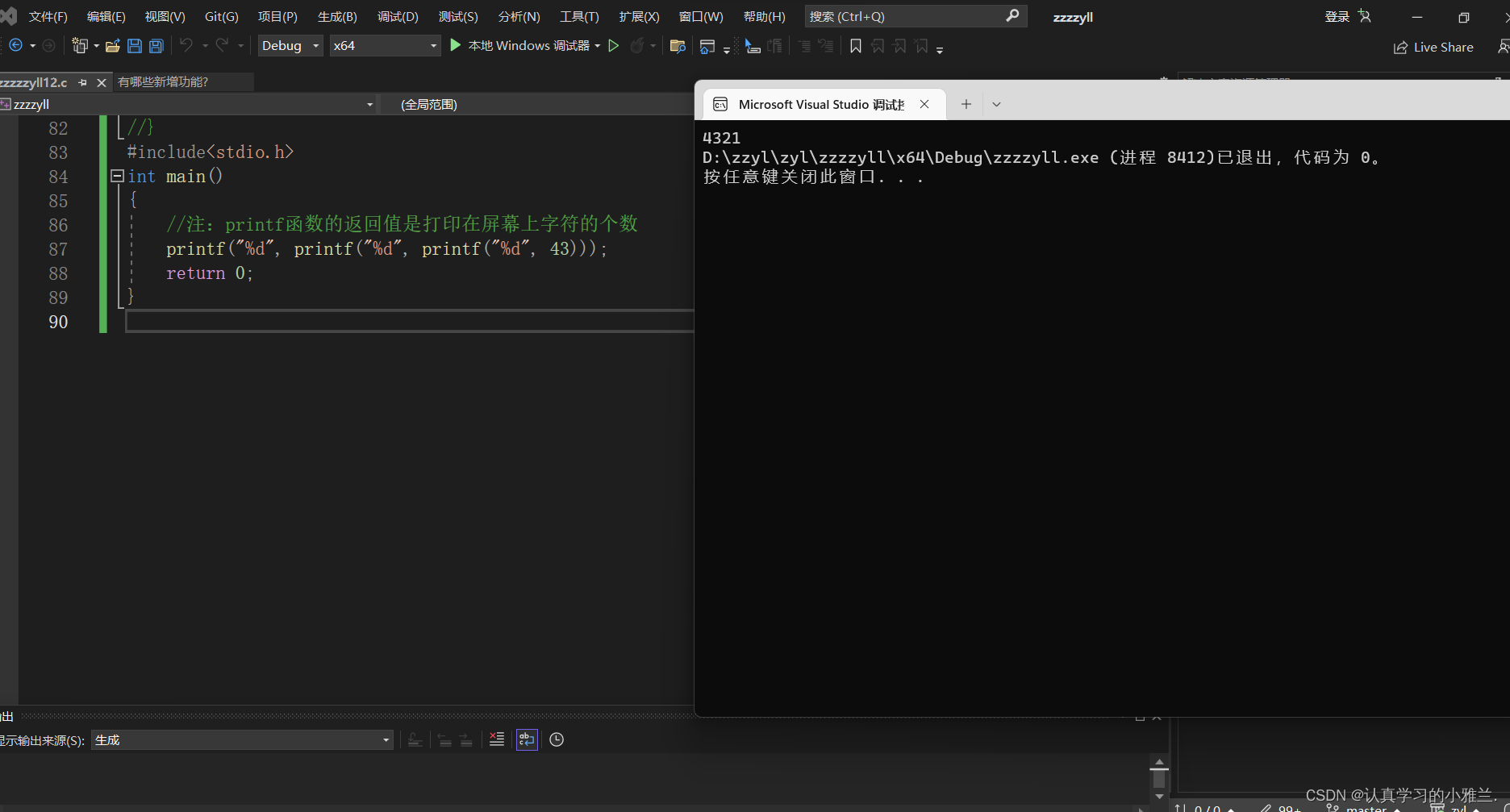

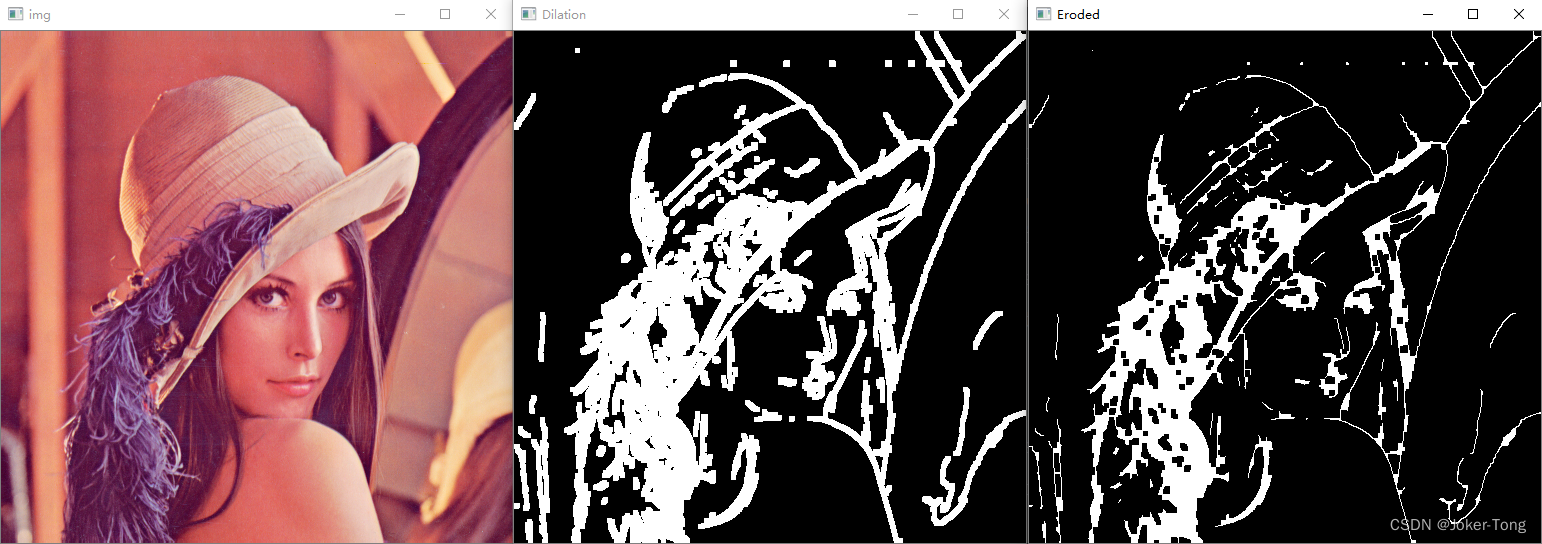

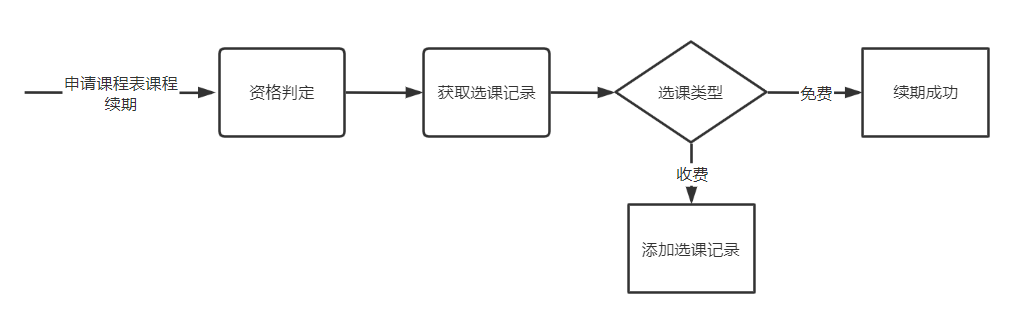


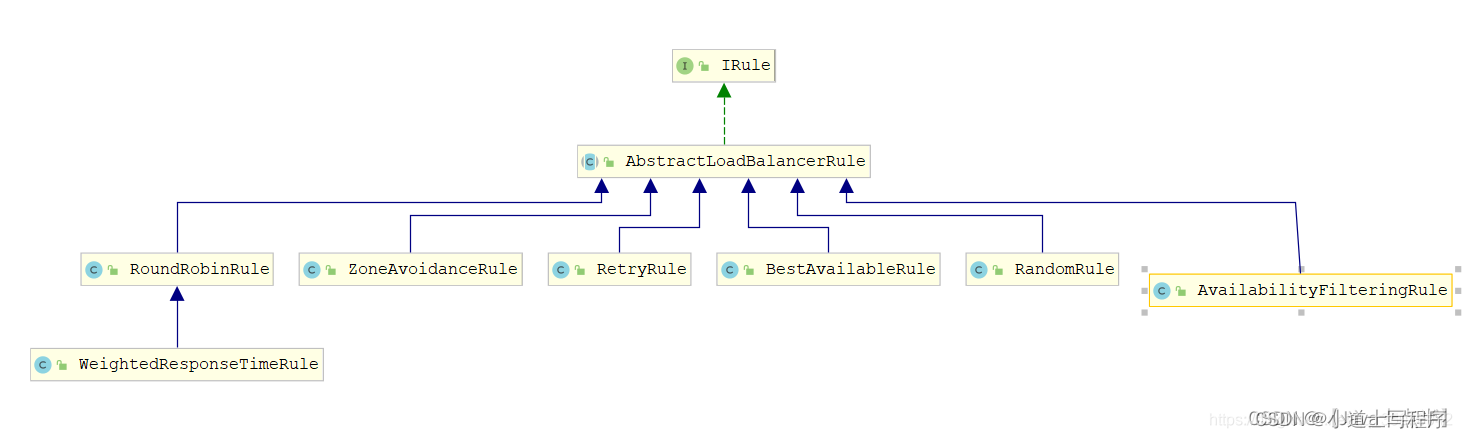
![给定两个数组x和hp,长度都是N。 x数组一定是有序的,x[i]表示i号怪兽在x轴上的位置 hp数组不要求有序,hp[i]表示i号怪兽的血量](https://img-blog.csdnimg.cn/88500ee2229e45f39e5f371d474bfb33.png)