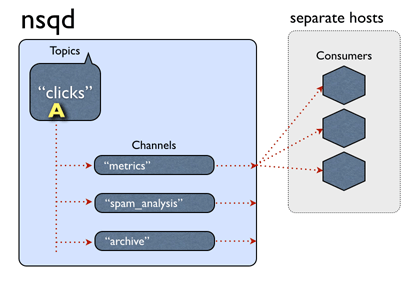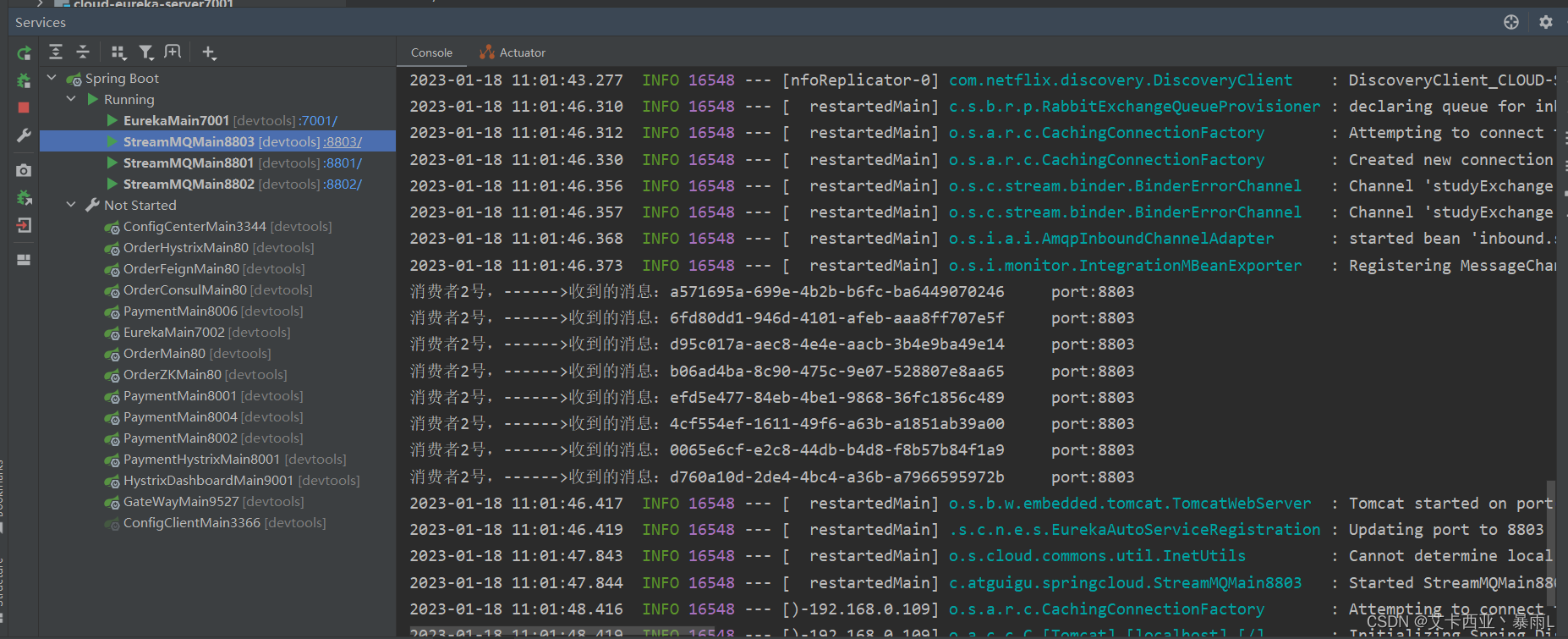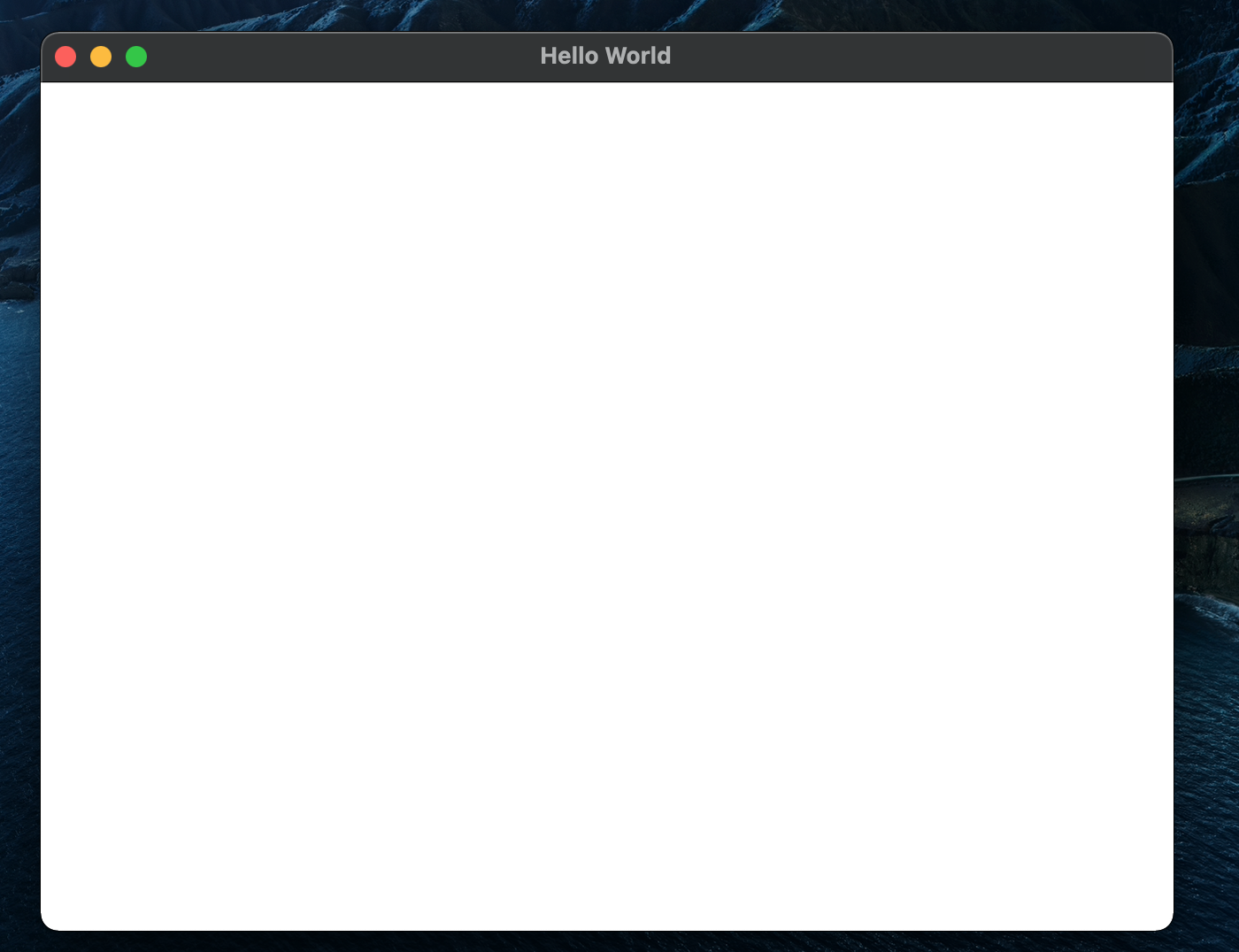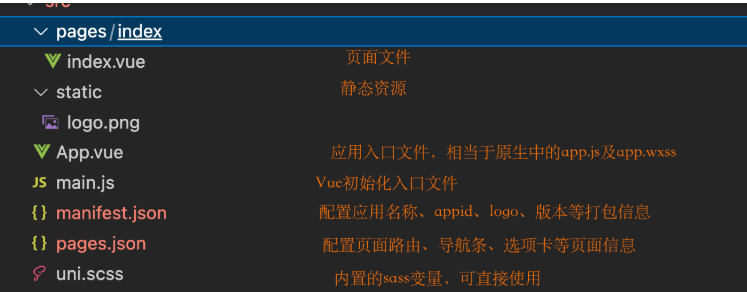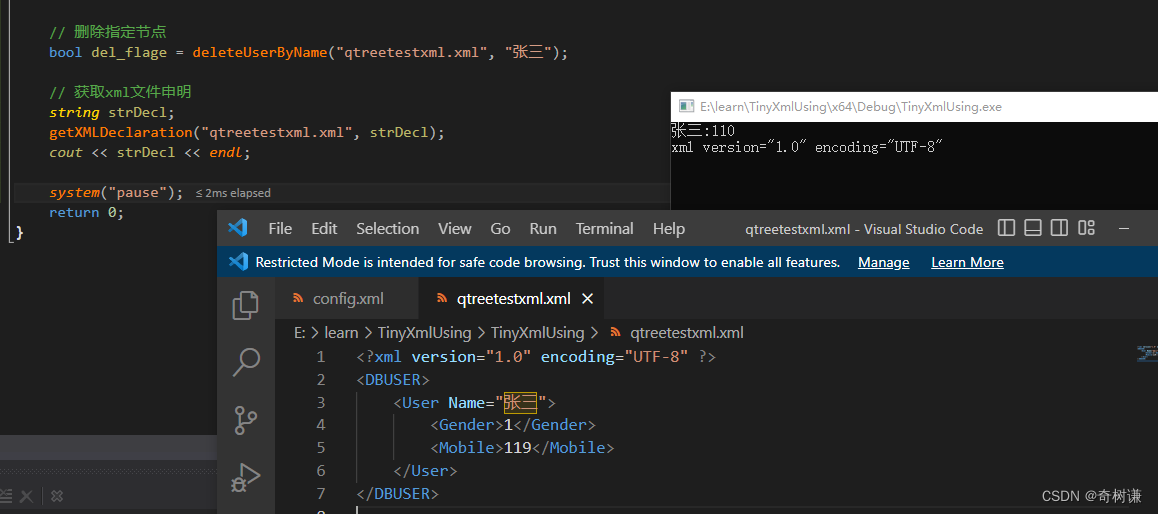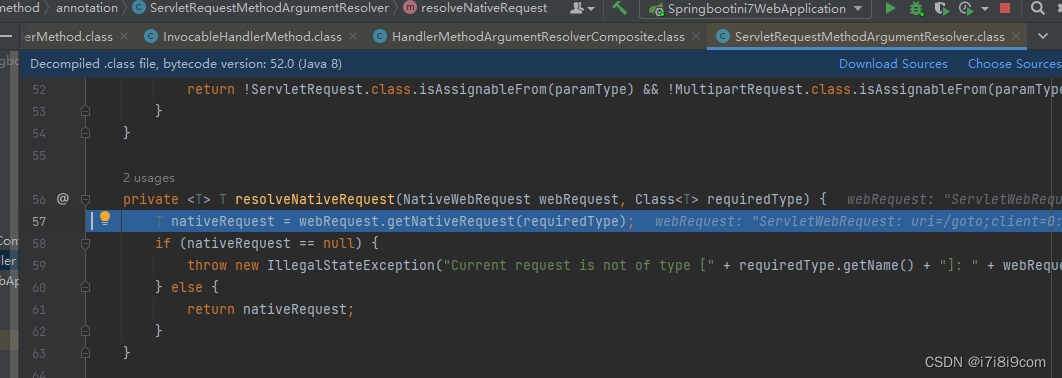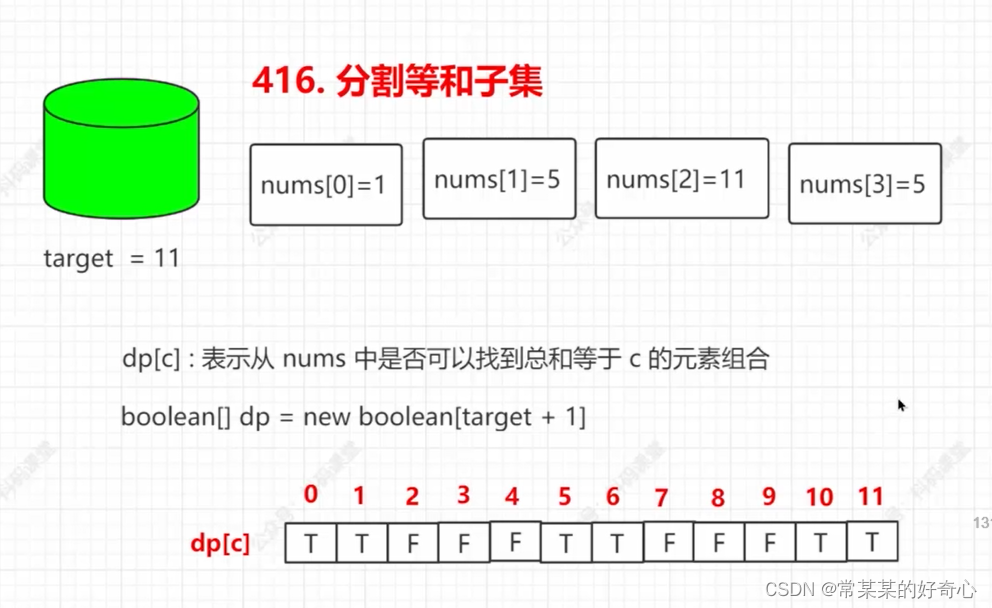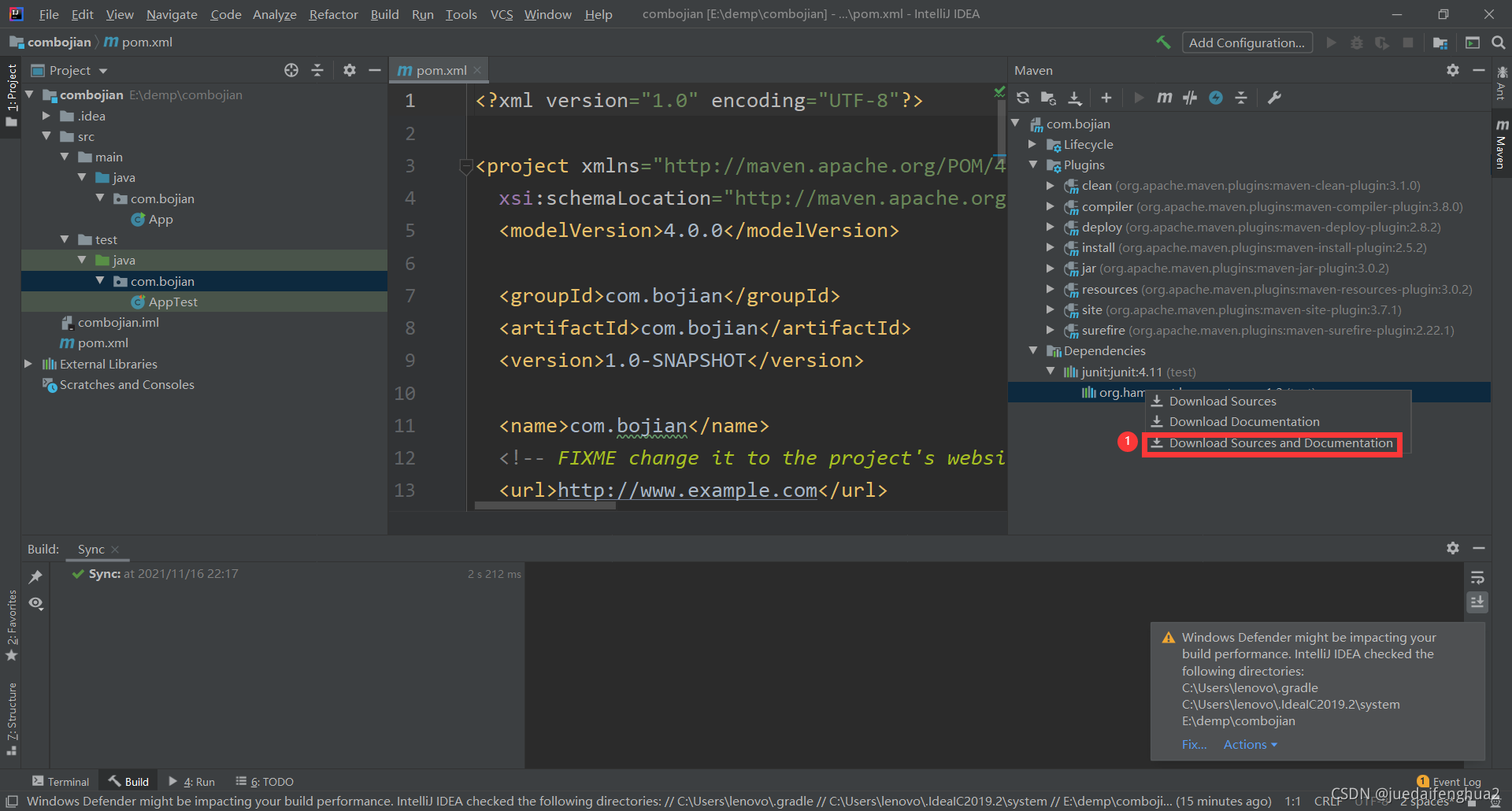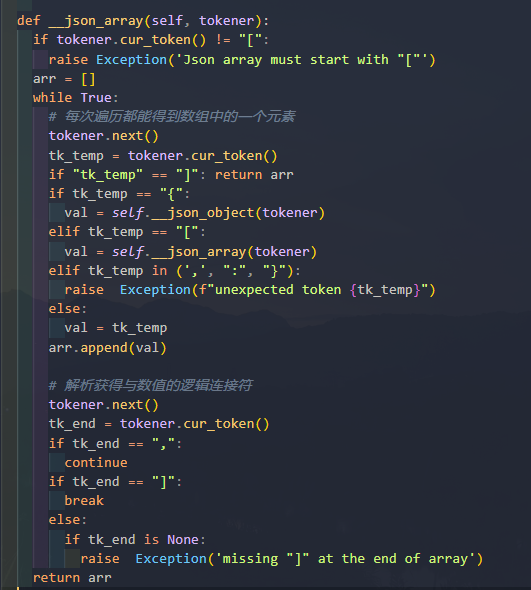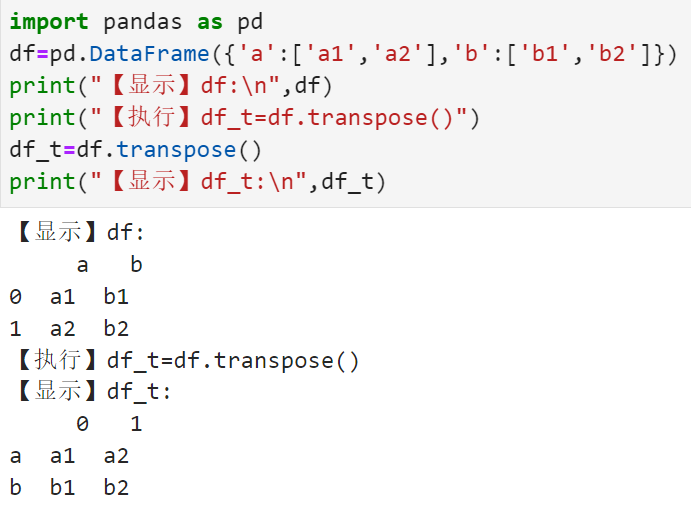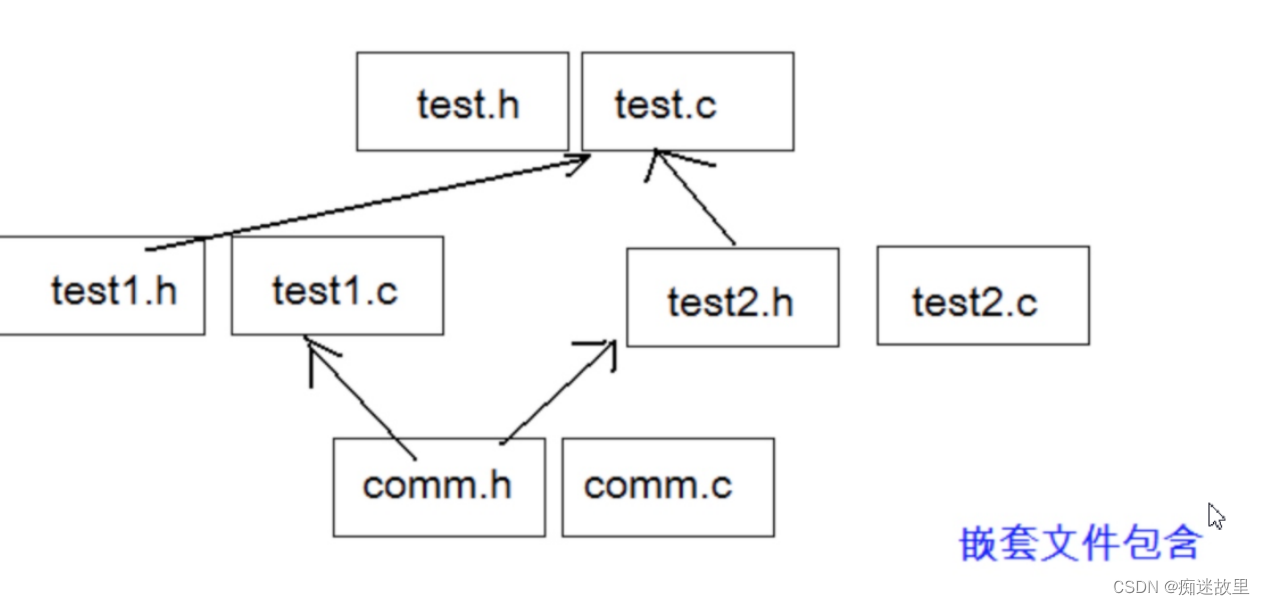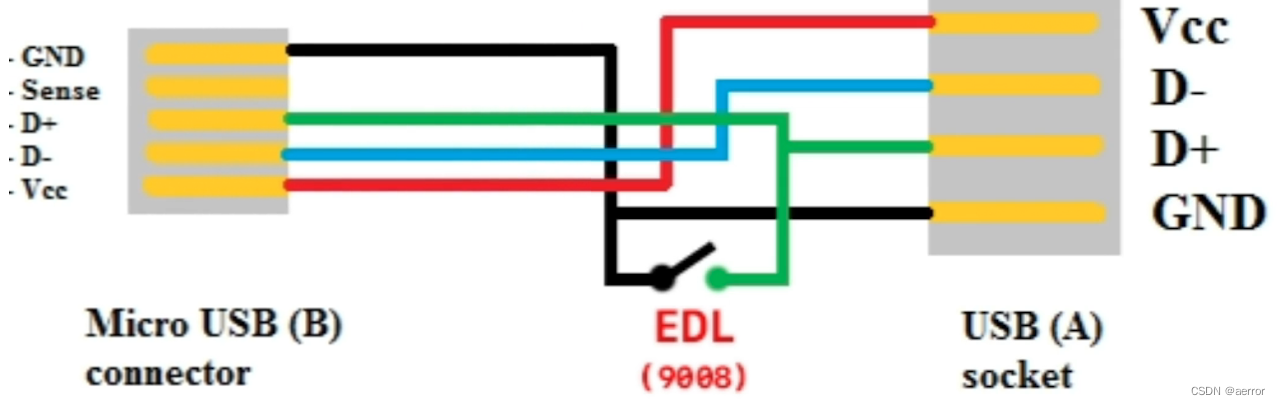目录
一、Profile功能
(一)、application-profile功能
(二)、@Profile条件装配功能
(三)、profile分组
二、外部化配置
(一)、外部配置源
(二)、配置文件查找位置
(三)、配置文件加载顺序:
(四)、指定环境优先,外部优先,后面的可以覆盖前面的同名配置项
三、自定义starter
(一)、starter启动原理
(二)、自定义starter
四、SpringBoot原理
(一)、SpringBoot启动过程
(二)、Application Events and Listeners
(三)、ApplicationRunner 与 CommandLineRunner
一、Profile功能
为了方便多环境适配(比如生成、测试不同环境使用不同配置文件、启用不同的类等),springboot简化了profile功能。
(一)、application-profile功能
- 默认配置文件 application.yaml;任何时候都会加载
- 指定环境配置文件 application-{env}.yaml
- 激活指定环境
- 配置文件激活
这里的ppd模拟生产环境,application.properties为默认配置文件,都会生效
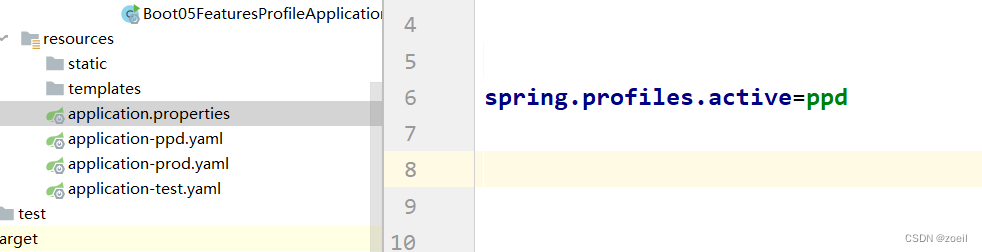
-
- 命令行激活:java -jar xxx.jar --spring.profiles.active=prod --person.name=haha
- 修改配置文件的任意值,命令行优先
- 命令行激活:java -jar xxx.jar --spring.profiles.active=prod --person.name=haha
使用Maven打成jar,通过cmd命令行窗口执行命令
java -jar boot05-features-profile-0.0.1-SNAPSHOT.jar --spring.profiles.active=test
java -jar boot05-features-profile-0.0.1-SNAPSHOT.jar --spring.profiles.active=test --person.name=haha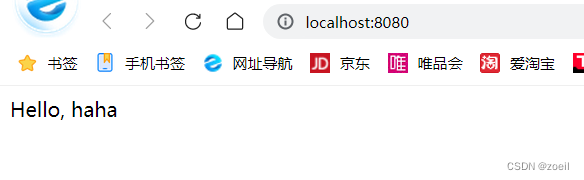
- 默认配置与环境配置同时生效
- 同名配置项,profile配置优先
总结:
默认配置文件 < 精确配置文件 < 命令行
(二)、@Profile条件装配功能
可以配置在类上或者方法上
@Configuration(proxyBeanMethods = false)
@Profile("production")
public class ProductionConfiguration {
// ...
}测试:
//person接口
public interface Person {
}
=========================================
//Boss类 prod环境启用
@Profile("prod")
@Data
@Component
@ConfigurationProperties("person")
public class Boss implements Person {
public String name;
public String age;
}
=========================================
//Worker类 test环境启用
@Profile("test")
@Data
@Component
@ConfigurationProperties("person")
public class Worker implements Person {
public String name;
public String age;
}
=========================================
//测试的Controller
@RestController
public class HelloController {
@Autowired
public Person person;
@GetMapping("/")
public String hello() {
return person.getClass().toString();
}
}配置文件

运行结果
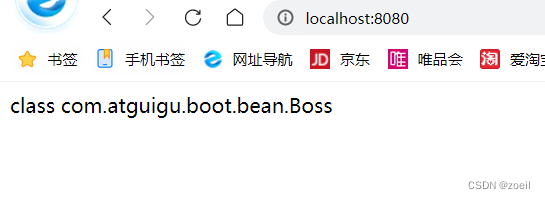
(三)、profile分组
#ppd、prod两份配置文件在指定myprod环境下都会激活
spring.profiles.group.myprod[0]=ppd
spring.profiles.group.myprod[1]=prod
spring.profiles.group.mytest[0]=test
使用:--spring.profiles.active=myprod 激活
二、外部化配置
官网:Core Features
(一)、外部配置源
常用:Java属性文件、YAML文件、环境变量、命令行参数;
(二)、配置文件查找位置
(1) classpath 根路径
(2) classpath 根路径下config目录
(3) jar包当前目录
(4) jar包当前目录的config目录
(5) /config子目录的直接子目录
(三)、配置文件加载顺序:
- 当前jar包内部的application.properties和application.yml
- 当前jar包内部的application-{profile}.properties 和 application-{profile}.yml
- 引用的外部jar包的application.properties和application.yml
- 引用的外部jar包的application-{profile}.properties 和 application-{profile}.yml
(四)、指定环境优先,外部优先,后面的可以覆盖前面的同名配置项
三、自定义starter
(一)、starter启动原理
- starter-pom引入 autoconfigurer 包
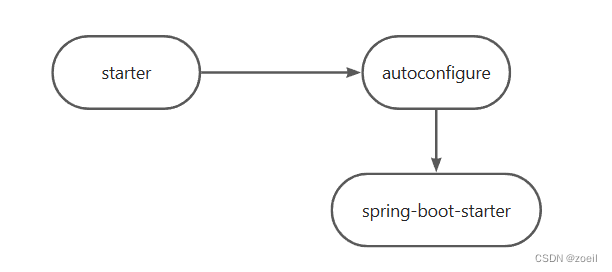
- autoconfigure包中配置使用 META-INF/spring.factories 中 EnableAutoConfiguration 的值,使得项目启动加载指定的自动配置类
- 编写自动配置类 xxxAutoConfiguration -> xxxxProperties
-
- @Configuration
- @Conditional
- @EnableConfigurationProperties
- @Bean
- ......
引入starter --- xxxAutoConfiguration --- 容器中放入组件 ---- 绑定xxxProperties ---- 配置项
(二)、自定义starter
boot-hello-starter(启动器), 导入autoconfigure的依赖
<dependency>
<groupId>com.atguigu</groupId>
<artifactId>boot-hello-starter-autoconfiguration</artifactId>
<version>0.0.1-SNAPSHOT</version>
</dependency>boot-hello-starter-autoconfigure(自动配置包)
目录结构
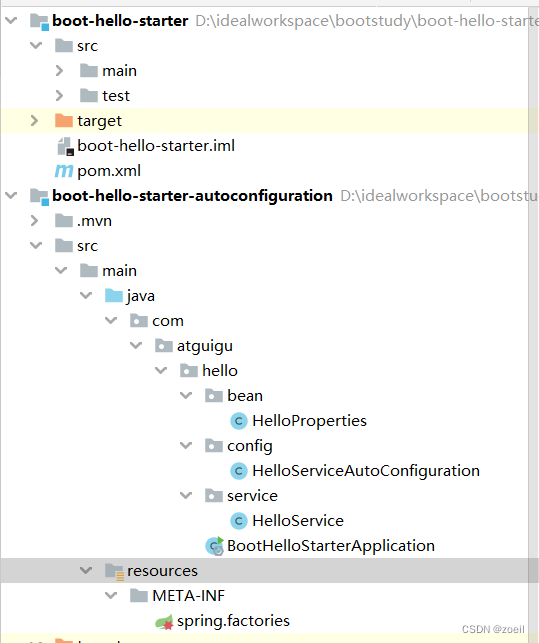
1.pom.xml
<dependency>
<groupId>org.springframework.boot</groupId>
<artifactId>spring-boot-starter</artifactId>
</dependency>2.HelloProperties
@ConfigurationProperties("hello")
public class HelloProperties {
private String prefix;
private String suffix;
public HelloProperties() {
}
public HelloProperties(String prefix, String suffix) {
this.prefix = prefix;
this.suffix = suffix;
}
public String getPrefix() {
return prefix;
}
public void setPrefix(String prefix) {
this.prefix = prefix;
}
public String getSuffix() {
return suffix;
}
public void setSuffix(String suffix) {
this.suffix = suffix;
}
}3.HelloServiceAutoConfiguration
@Configuration
@EnableConfigurationProperties(HelloProperties.class) //默认HelloProperties放在容器中
public class HelloServiceAutoConfiguration {
public HelloServiceAutoConfiguration() {}
@ConditionalOnMissingBean(HelloService.class)
@Bean
public HelloService helloService() {
HelloService helloService = new HelloService();
return helloService;
}
}4.HelloService
/*
* 默认不放在容器中
*/
public class HelloService {
@Autowired
HelloProperties helloProperties;
public void setProperties(String prefix, String suffix) {
this.helloProperties = new HelloProperties(prefix, suffix);
}
public String sayhello(String username) {
return helloProperties.getPrefix() + ":" +username + helloProperties.getSuffix();
}
}5.BootHelloStarterApplication
@SpringBootApplication
public class BootHelloStarterApplication {
public static void main(String[] args) {
SpringApplication.run(BootHelloStarterApplication.class, args);
}
}6.META-INF下创建spring.factories,指明自动配置类
org.springframework.boot.autoconfigure.EnableAutoConfiguration=\
com.atguigu.hello.config.HelloServiceAutoConfiguration7.使用maven先将 boot-hello-starter-autoconfigure打成jar包放在本地仓库,接着再打包 boot-hello-starter ,顺序不能颠倒
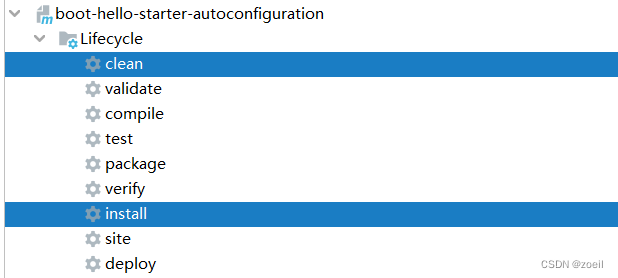
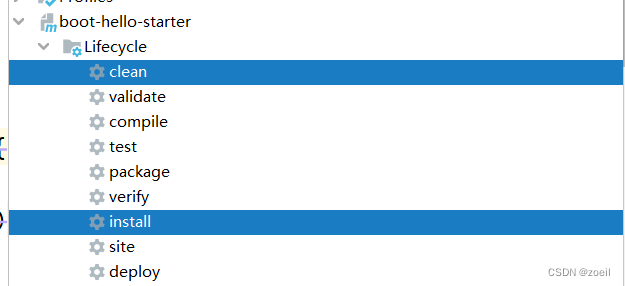
8.新建项目引入我们的starter
<dependency>
<groupId>com.atguigu</groupId>
<artifactId>boot-hello-starter</artifactId>
<version>1.0-SNAPSHOT</version>
</dependency>9.测试的Controller
@RestController
public class TestHello {
@Autowired
HelloService helloService;
@GetMapping("/hello")
public String sayhello() {
return helloService.sayhello("张三");
}
}10.查看源码(bushi)

四、SpringBoot原理
Spring原理【Spring注解】、SpringMVC原理、自动配置原理、SpringBoot原理
(一)、SpringBoot启动过程
- 创建 SpringApplication
-
- 保存一些信息。
- 判定当前应用的类型。ClassUtils。Servlet
- bootstrappers:初始启动引导器(List<Bootstrapper>):去spring.factories文件中找 org.springframework.boot.Bootstrapper
- 找 ApplicationContextInitializer;去spring.factories找 ApplicationContextInitializer
-
-
- List<ApplicationContextInitializer<?>> initializers
-
-
- 找 ApplicationListener ;应用监听器。去spring.factories找 ApplicationListener
-
-
- List<ApplicationListener<?>> listeners
-
- 运行 SpringApplication
-
- StopWatch
- 记录应用的启动时间
- 创建引导上下文(Context环境)createBootstrapContext()
-
-
- 获取到所有之前的 bootstrappers 挨个执行 intitialize() 来完成对引导启动器上下文环境设置
-
-
- 让当前应用进入headless模式。java.awt.headless
- 获取所有 RunListener(运行监听器)【为了方便所有Listener进行事件感知】
-
-
- getSpringFactoriesInstances 去spring.factories找 SpringApplicationRunListener.
-
-
- 遍历 SpringApplicationRunListener 调用 starting 方法;
-
-
- 相当于通知所有感兴趣系统正在启动过程的人,项目正在 starting。
-
-
- 保存命令行参数;ApplicationArguments
- 准备环境 prepareEnvironment();
-
-
- 返回或者创建基础环境信息对象。StandardServletEnvironment
- 配置环境信息对象。
-
-
-
-
- 读取所有的配置源的配置属性值。
-
-
-
-
- 绑定环境信息
- 监听器调用 listener.environmentPrepared();通知所有的监听器当前环境准备完成
-
-
- 创建IOC容器(createApplicationContext())
-
-
- 根据项目类型(Servlet)创建容器,
- 当前会创建 AnnotationConfigServletWebServerApplicationContext
-
-
- 准备ApplicationContext IOC容器的基本信息 prepareContext()
-
-
- 保存环境信息
- IOC容器的后置处理流程。
- 应用初始化器;applyInitializers;
-
-
-
-
- 遍历所有的 ApplicationContextInitializer 。调用 initialize.。来对ioc容器进行初始化扩展功能
- 遍历所有的 listener 调用 contextPrepared。EventPublishRunListenr;通知所有的监听器contextPrepared
-
-
-
-
- 所有的监听器 调用 contextLoaded。通知所有的监听器 contextLoaded;
-
-
- 刷新IOC容器。refreshContext
-
-
- 创建容器中的所有组件(Spring注解)
-
-
- 容器刷新完成后工作?afterRefresh
- 所有监听 器 调用 listeners.started(context); 通知所有的监听器 started
- 调用所有runners;callRunners()
-
-
- 获取容器中的 ApplicationRunner
- 获取容器中的 CommandLineRunner
- 合并所有runner并且按照@Order进行排序
- 遍历所有的runner。调用 run 方法
-
-
- 如果以上有异常,
-
-
- 调用Listener 的 failed
-
-
- 调用所有监听器的 running 方法 listeners.running(context); 通知所有的监听器 running
- running如果有问题。继续通知 failed 。调用所有 Listener 的 failed;通知所有的监听器 failed
对于springBoot启动原理还可以看这篇文章:SpringBoot是如何动起来的_springboot headless mode_Java小果的博客-CSDN博客
请你说说springboot的启动流程:
springboot是通过main方法下的SpringApplication.run方法启动的,启动的时候他会调用refshContext方法,先刷新容器,然后根据解析注解或者解析配置文件的形式注册bean,而它是通过启动类的SpringBootApplication注解开始解析的,他会根据EnableAutoConfiguration开启自动化配置,里面有个核心方法ImportSelect选择性的导入,根据loadFactoryNames根据classpash路径以MATA-INF/spring.factories下面以xxxEnableAutoConfiguration开头的key去加载里面所有对应的自动化配置,并不是把这一百二十多个自动化配置全部导入,在他每个自动化配置里面都有条件判断注解(@ConditionalOnMissingBean、@ConditionalOnBean等注解),先判断是否引入相应的jar包,再判断容器是否有bean再进行注入到bean容器
(二)、Application Events and Listeners
Core Features
ApplicationContextInitializer
ApplicationListener
SpringApplicationRunListener