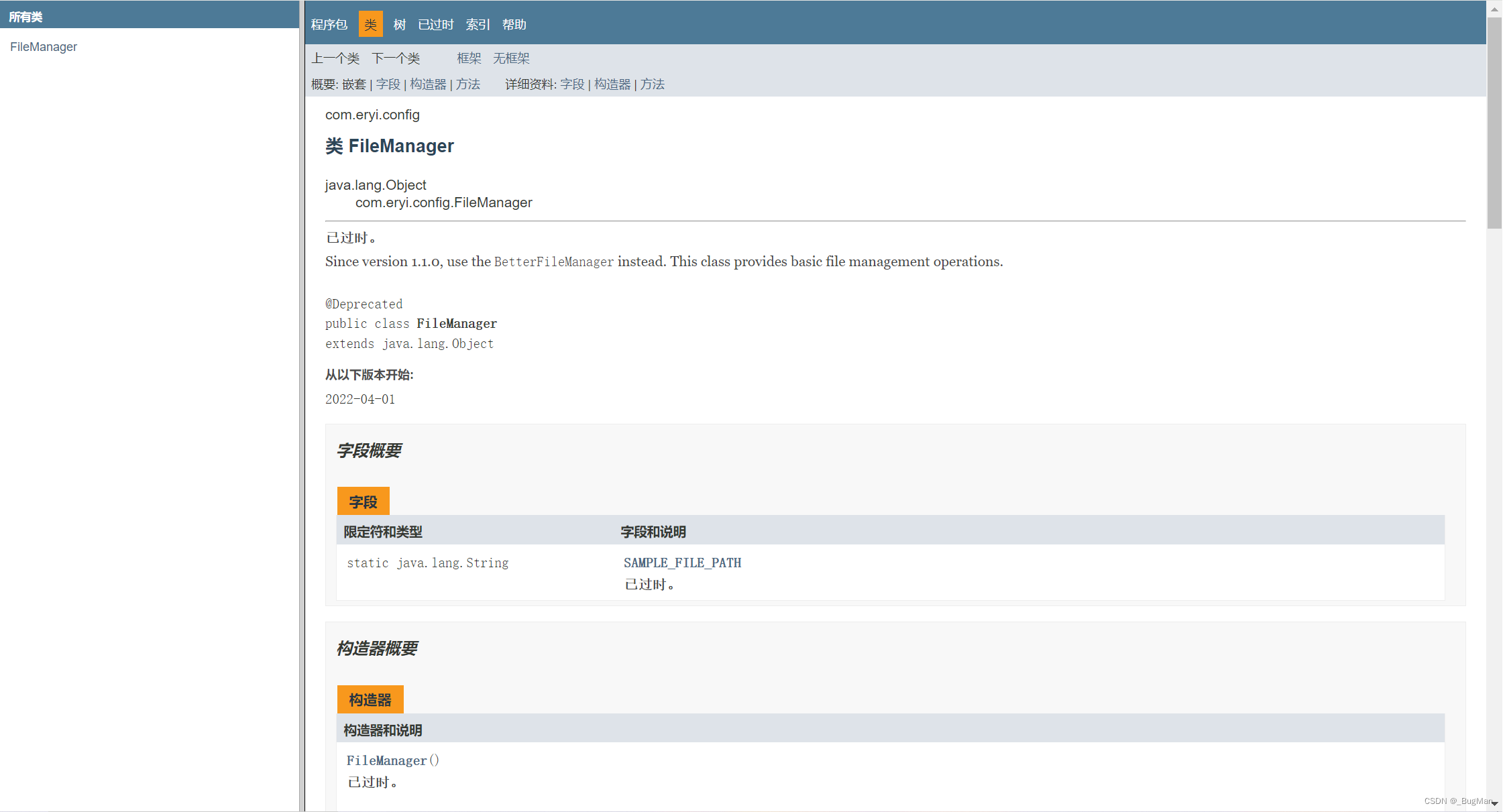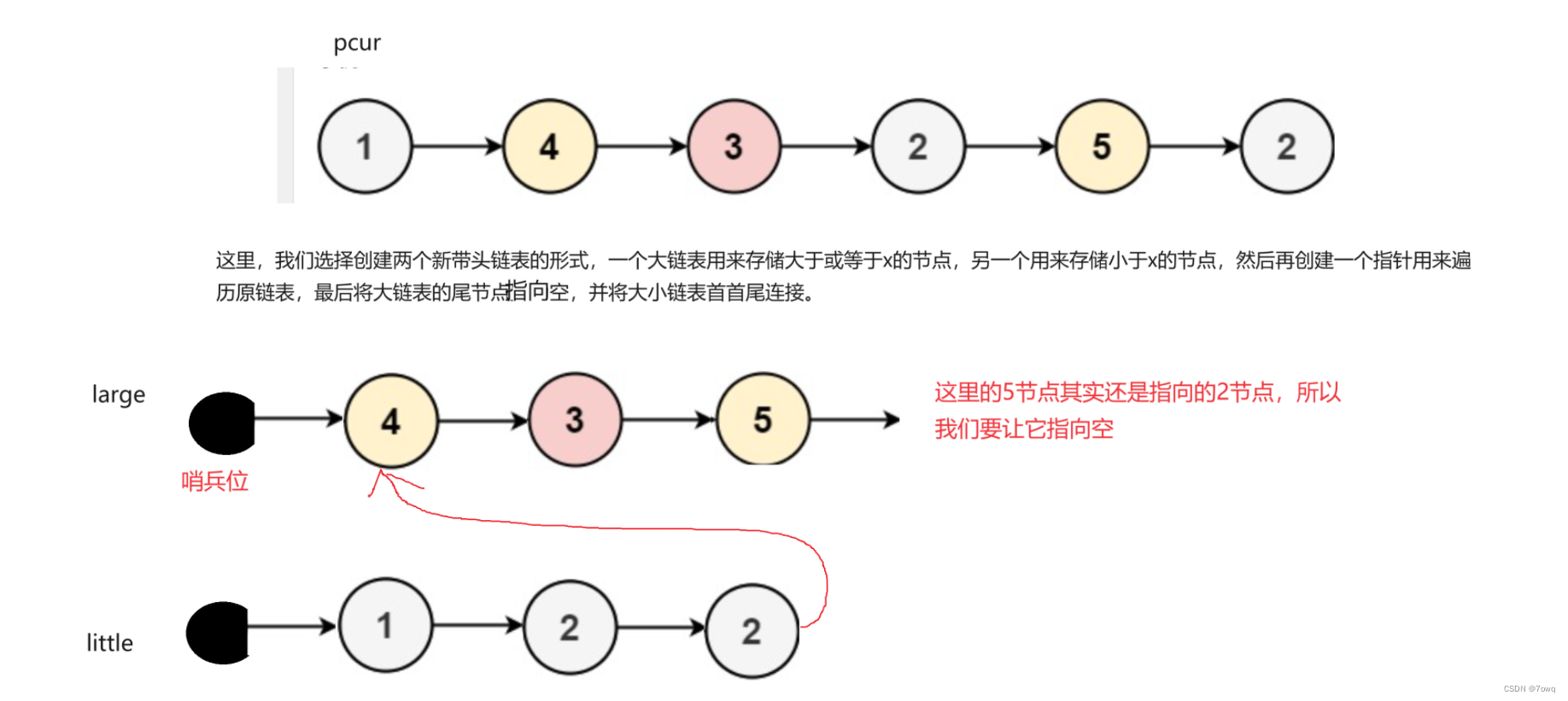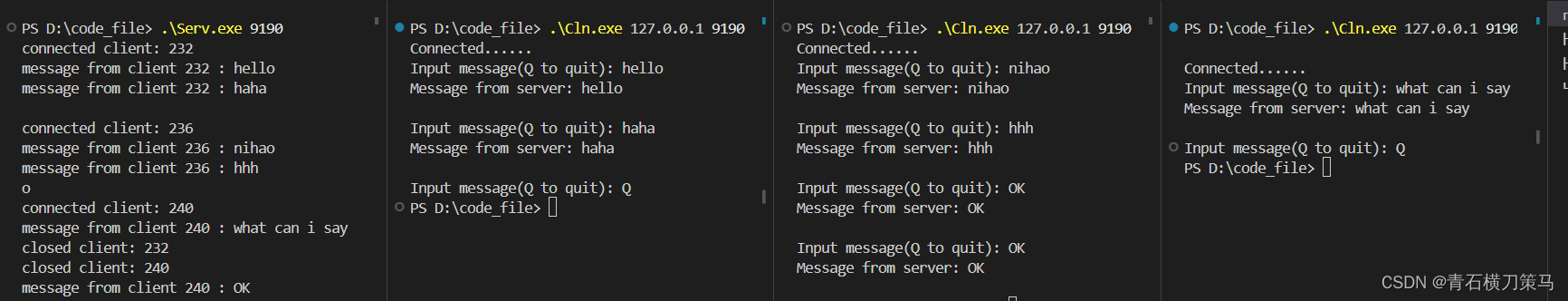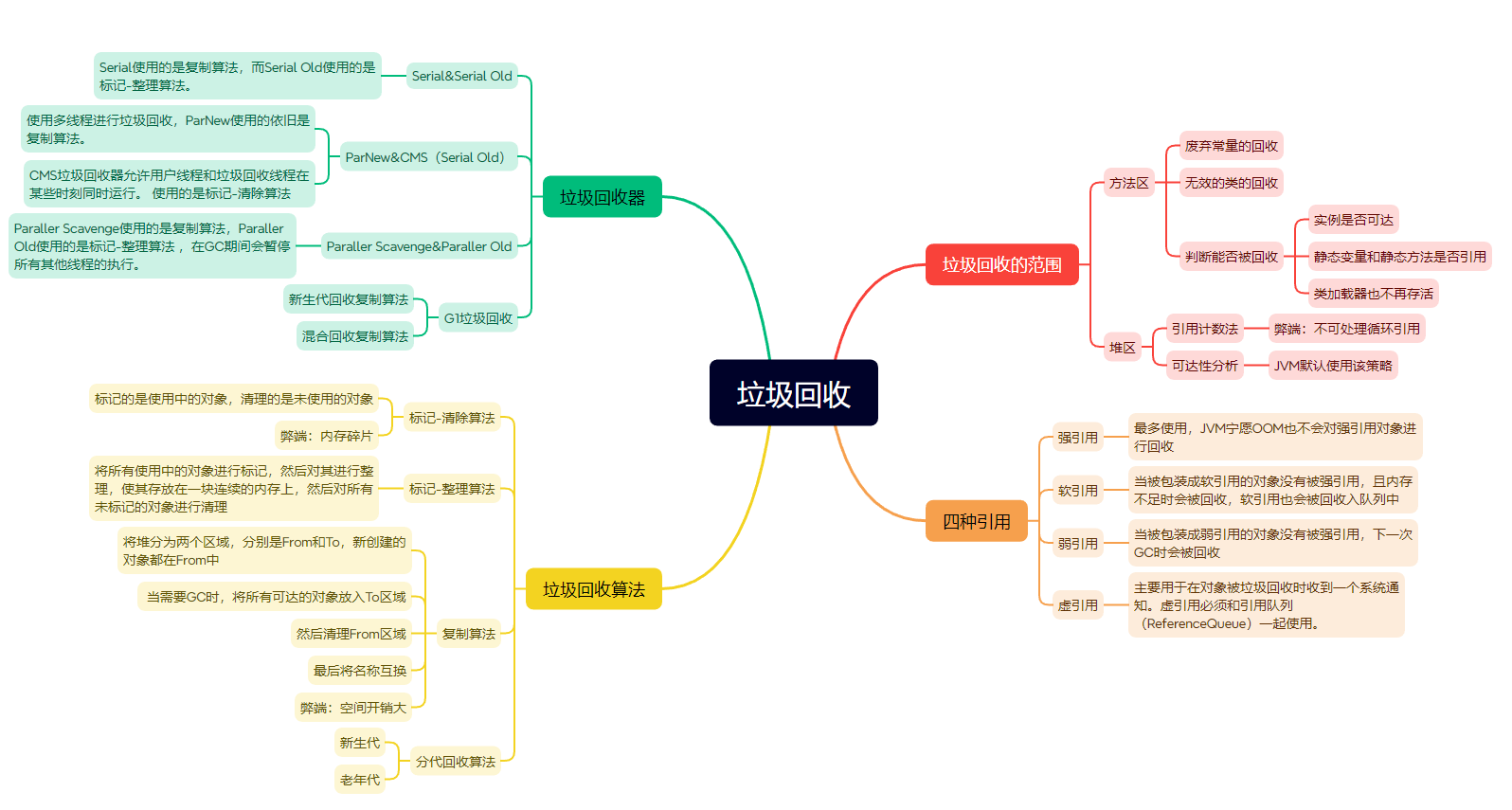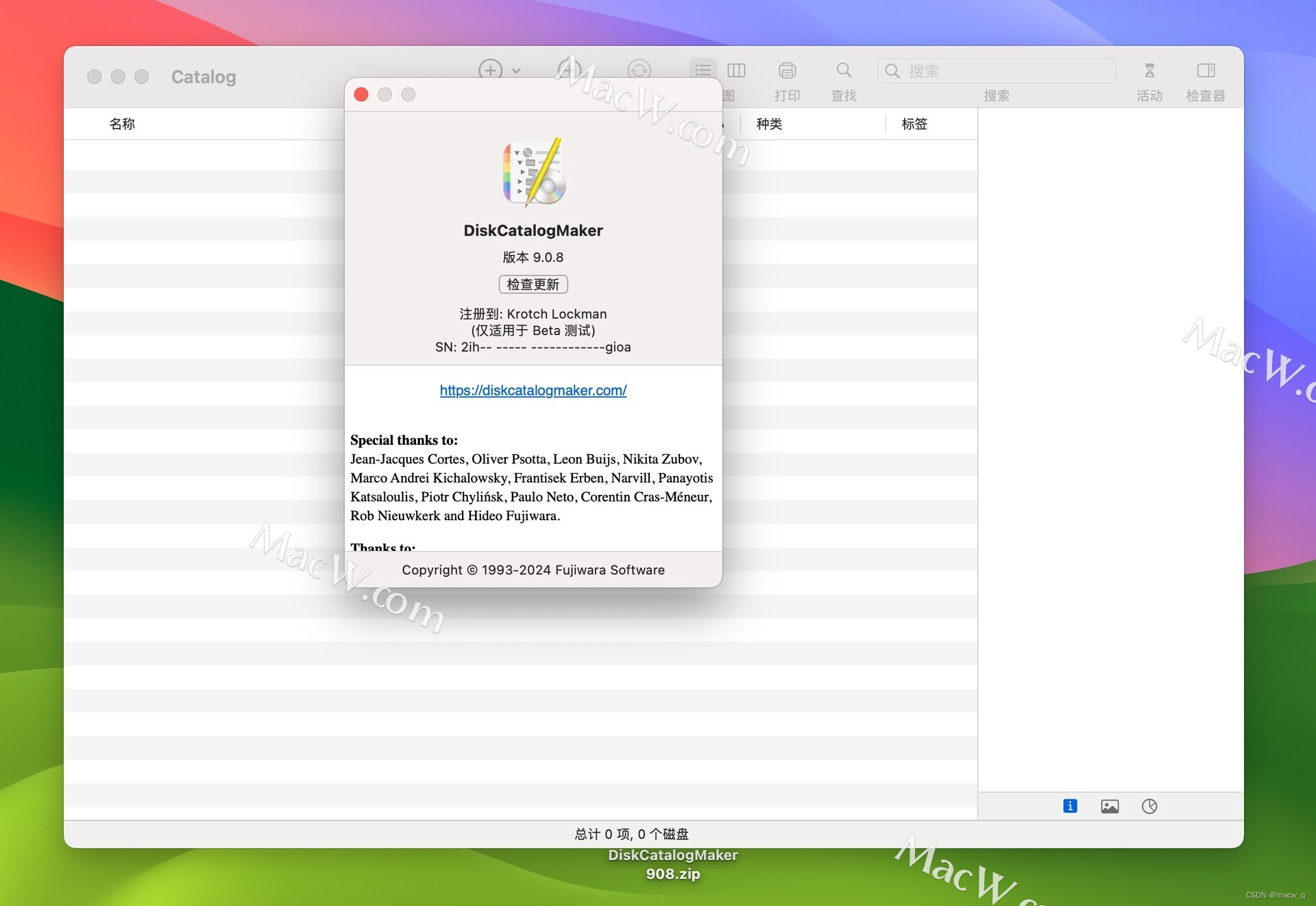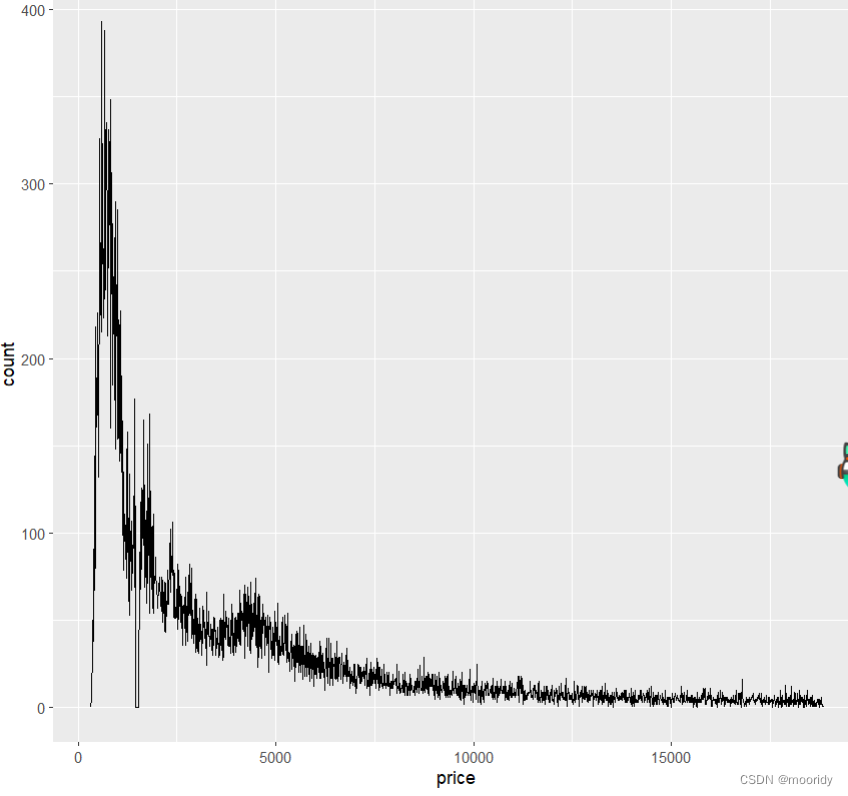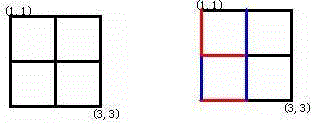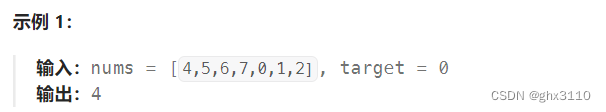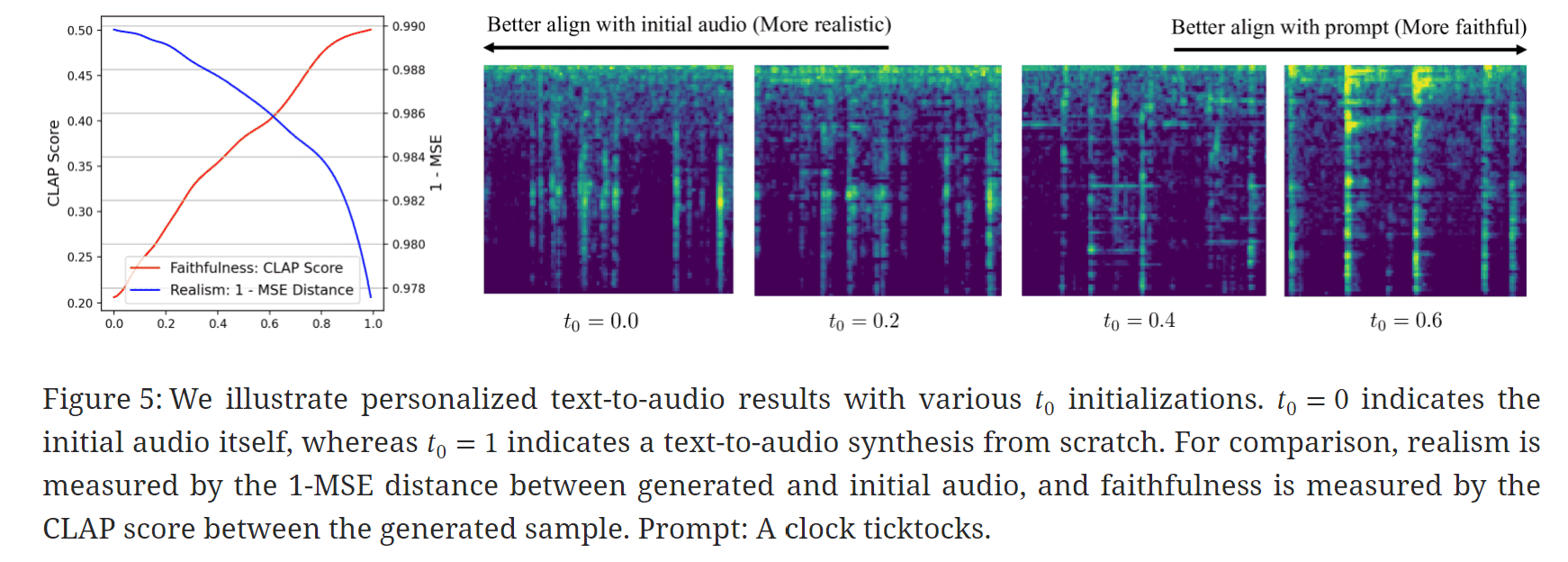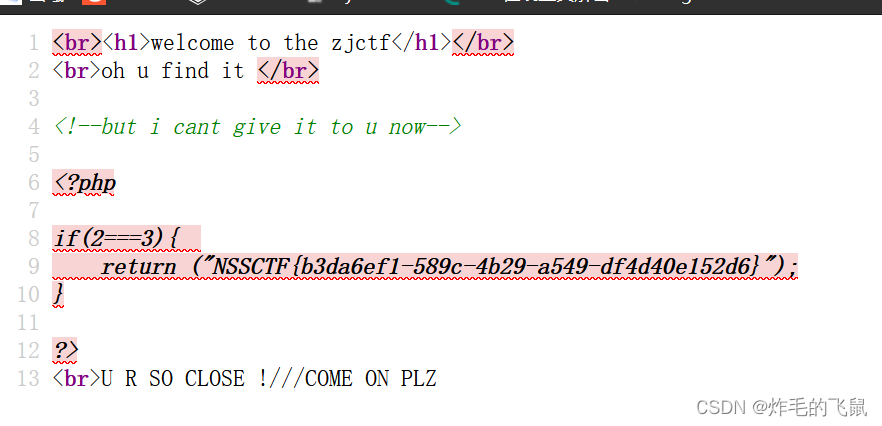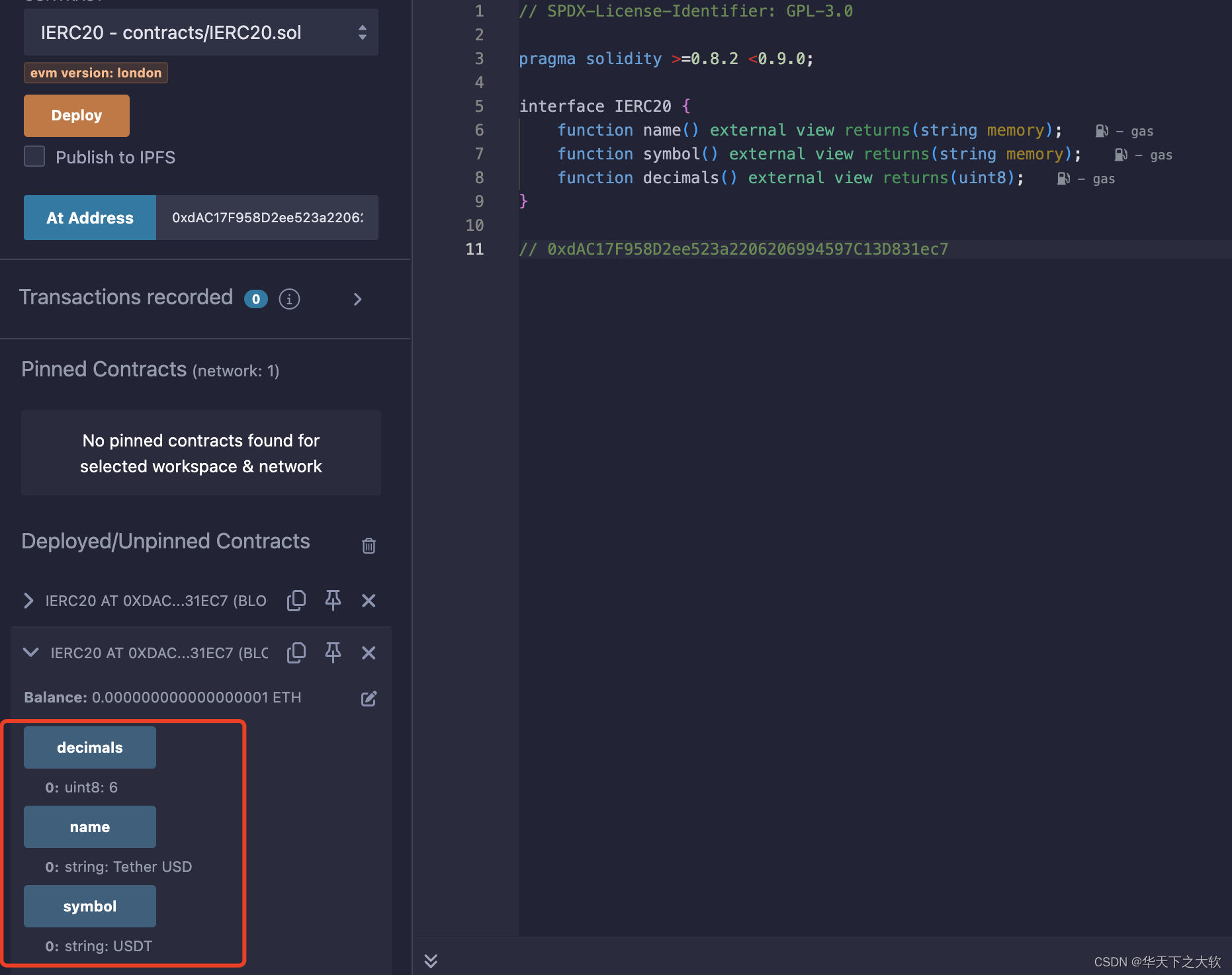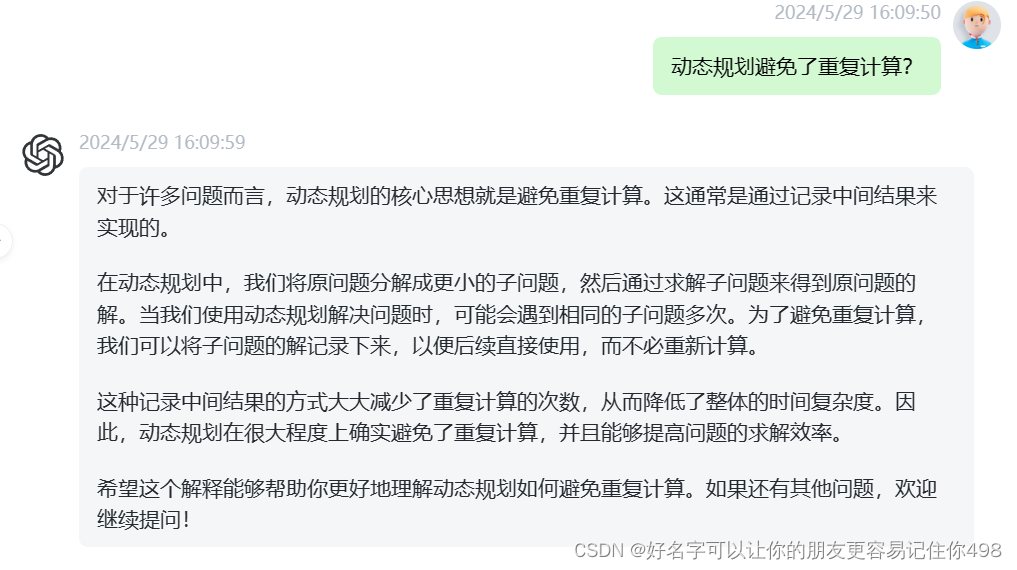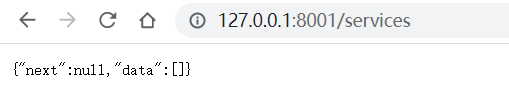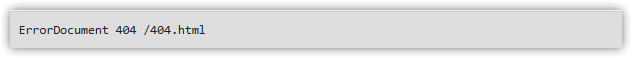java中计算两个时间差
不多说,直接上代码,可自行查看示例
package org.example.calc;
import java.time.LocalDateTime;
import java.time.format.DateTimeFormatter;
import java.time.temporal.ChronoUnit;
public class MinusTest {
public static void main(String[] args) {
// 假设有两个修改时间,格式为yyyy-MM-dd HH:mm:ss
String time1 = "2024-05-01 12:00:00";
String time2 = "2024-05-02 15:30:00";
// 将字符串转换为LocalDateTime对象
LocalDateTime dateTime1 = LocalDateTime.parse(time1, DateTimeFormatter.ofPattern("yyyy-MM-dd HH:mm:ss"));
LocalDateTime dateTime2 = LocalDateTime.parse(time2, DateTimeFormatter.ofPattern("yyyy-MM-dd HH:mm:ss"));
// 计算两个时间的分钟差异
long minutesDiff = ChronoUnit.MINUTES.between(dateTime1, dateTime2);
System.out.println("两个时间相差 " + minutesDiff + " 分钟。");
// 计算两个时间的秒差异
long secondDiff = ChronoUnit.SECONDS.between(dateTime1, dateTime2);
System.out.println("两个时间相差 " + secondDiff + " 秒。");
// 计算两个时间的小时差异
long hourDiff = ChronoUnit.HOURS.between(dateTime1, dateTime2);
System.out.println("两个时间相差 " + hourDiff + " 小时。");
// 计算两个时间的天数差异
long dayDiff = ChronoUnit.DAYS.between(dateTime1, dateTime2);
System.out.println("两个时间相差 " + dayDiff + " 天。");
//计算时间相加并比较小时差异,此外还可以进行,秒数、分钟、小时、天、月和年的相加
LocalDateTime localDateTime = ChronoUnit.HOURS.addTo(dateTime1, 5);
long between = ChronoUnit.HOURS.between(localDateTime, dateTime2);
System.out.println("两个时间相差 " + between + " 小时。");
}
}
运行结果如下图所示:
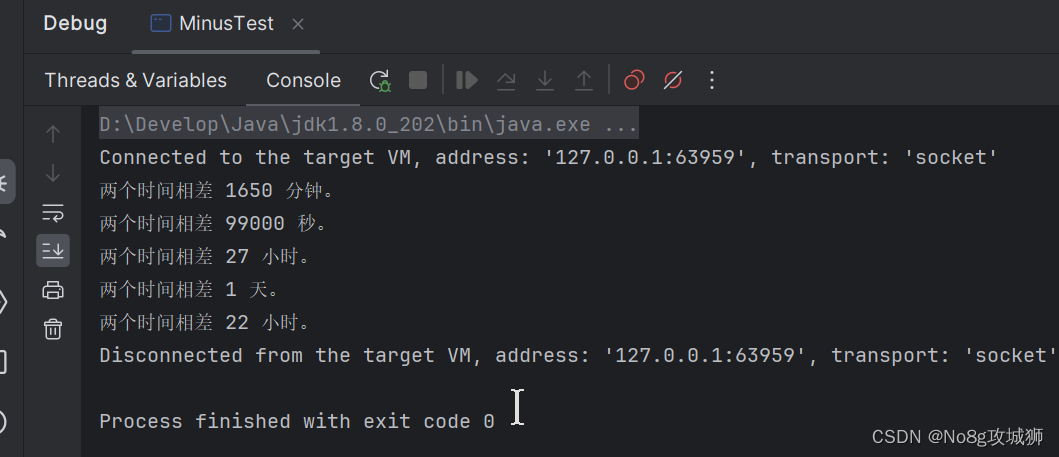
话说,这个JDK自带的时间计算还是挺好用的,大家觉得呢?
拓展:时间戳格式化为日期
Long currentTimeMillis = System.currentMillis();
String currentTime = SimpleDateFormat("yyyy-MM-dd HH-mm-ss" ).format(currentTimeMillis);
本文完结!