Ubuntu18.04安装Anaconda
文章目录
- Ubuntu18.04安装Anaconda
- 1 下载Anaconda
- 2 安装annaconda
- 3 创建新环境
- conda环境配置指令
- pip环境,阿里源
- 切换虚拟环境
- pytorch 安装不成功
- pycharm切换python版本
- 4 国内conda源
- 5 卸载anaconda
- Reference
1 下载Anaconda
下载Anaconda3-2022.05-Linux-x86_64.sh
清华源下载地址,各版本都有:https://mirrors.tuna.tsinghua.edu.cn/anaconda/archive/
可以使用wget或者axel下载快一点
2 安装annaconda
bash Anaconda3-2022.05-Linux-x86_64.sh

一直按着enter不松手,直至需要输入yes

输入yes, 然后输入安装到的文件夹,例如 /opt/anaconda3,该文件夹不能已径存在,建议安装在用户home文件夹下

安装完后提示是否需要初始化,可输入yes:

重启当前终端,或另开一个终端,检查anaconda是否安装完成
# 查看版本
conda --version
conda list
# 环境列表
conda env list # 或 conda info --env
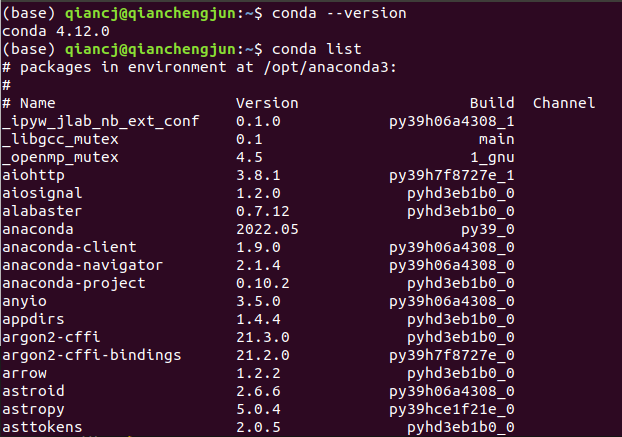
(base) qiancj@qianchengjun:~$ conda env list
# conda environments:
#
base * /opt/anaconda3
查看cuda版本及cudnn版本
nvcc -V
cat /usr/local/cuda/include/cudnn_version.h | grep CUDNN_MAJOR -A 2
nvidia-smi
没安装的话,需要安装一下
3 创建新环境
conda环境配置指令
conda env list # conda列表
conda clean -i # 更新conda源
source activate myenv # 激活环境
source deactivate # 退出虚拟环境
conda create --name myenv python=3.7 # conda 创建虚拟环境
conda remove --name myenv --all # conda 删除虚拟环境
conda env export > environment.yaml # conda 环境保存
conda env create -f environment.yaml # conda 环境加载
# To activate this environment, use
#
# $ conda activate robosense_env
#
# To deactivate an active environment, use
#
# $ conda deactivate
pip环境,阿里源
pip install pip -U
pip config set global.index-url https://mirrors.aliyun.com/pypi/simple/
pip freeze > requirements.txt # 生成所需要的包,保存在requirements.txt
pip install -r requirements.txt # 安装requirements.txt所需要的包
pip download -d demo librosa # 指定python虚拟环境,将librosa包及依赖下载到demo目录
conda create --name <环境名><解析器,包等>
例如:conda create --name test python=3.7 numpy
创建一个名为test的虚拟环境变量 指定python为3.7 并安装numpy
conda create -n robosense_env python=3.6
若想要在创建环境同时安装python的一些包:
conda create -n yourEnv python=3.6 numpy pandas
若想在别人虚拟环境的基础上创建自己的环境:
conda create --name <yourEnv> --clone <baseEnv>
报错:
NoWritableEnvsDirError: No writeable envs directories configured.
原因:没有写入文件的权限
解决办法:赋予写入的权限,增加.conda文件夹的a+w权限
sudo chmod a+w .conda
(base) qiancj@qianchengjun:~$ conda create -n robosense_env python=3.6
Collecting package metadata (current_repodata.json): failed
CondaHTTPError: HTTP 000 CONNECTION FAILED for url <https://repo.anaconda.com/pkgs/main/linux-64/current_repodata.json>
Elapsed: -
An HTTP error occurred when trying to retrieve this URL.
HTTP errors are often intermittent, and a simple retry will get you on your way.
If your current network has https://www.anaconda.com blocked, please file
a support request with your network engineering team.
'https://repo.anaconda.com/pkgs/main/linux-64'
ssl_verify设置为False
conda config --set ssl_verify False
再次运行创建新环境,如果还是不行,则修改下载源。
一般下载好后conda会有个初始的下载地址,但是该地址在国内基本上不好用非常慢,容易出错,因此推荐你使用中科大或清华镜像。
conda config --add channels https://mirrors.ustc.edu.cn/anaconda/pkgs/free/
conda config --add channels https://mirrors.ustc.edu.cn/anaconda/pkgs/main/
设置启动设置好的国内镜像源
conda config --set show_channel_urls yes
查看是否添加上了源
conda config --show-sources
(base) qiancj@qianchengjun:~$ conda config --show-sources
==> /home/qiancj/.condarc <==
ssl_verify: False
channels:
- https://mirrors.tuna.tsinghua.edu.cn/anaconda/pkgs/main
- https://mirrors.tuna.tsinghua.edu.cn/anaconda/pkgs/r
- https://mirrors.tuna.tsinghua.edu.cn/anaconda/pkgs/msys2
- https://mirrors.ustc.edu.cn/anaconda/pkgs/main/
- https://mirrors.ustc.edu.cn/anaconda/pkgs/free/
show_channel_urls: True
再次运行
conda create -n robosense_env python=3.6
## Package Plan ##
environment location: /home/qiancj/.conda/envs/robosense_env
added / updated specs:
- python=3.6
The following packages will be downloaded:
package | build
---------------------------|-----------------
_libgcc_mutex-0.1 | main 3 KB https://mirrors.ustc.edu.cn/anaconda/pkgs/main
_openmp_mutex-5.1 | 1_gnu 21 KB https://mirrors.ustc.edu.cn/anaconda/pkgs/main
ca-certificates-2022.07.19 | h06a4308_0 124 KB https://mirrors.ustc.edu.cn/anaconda/pkgs/main
certifi-2020.6.20 | pyhd3eb1b0_3 155 KB https://mirrors.ustc.edu.cn/anaconda/pkgs/main
ld_impl_linux-64-2.38 | h1181459_1 654 KB https://mirrors.ustc.edu.cn/anaconda/pkgs/main
libffi-3.3 | he6710b0_2 50 KB https://mirrors.ustc.edu.cn/anaconda/pkgs/main
libgcc-ng-11.2.0 | h1234567_1 5.3 MB https://mirrors.ustc.edu.cn/anaconda/pkgs/main
libgomp-11.2.0 | h1234567_1 474 KB https://mirrors.ustc.edu.cn/anaconda/pkgs/main
libstdcxx-ng-11.2.0 | h1234567_1 4.7 MB https://mirrors.ustc.edu.cn/anaconda/pkgs/main
ncurses-6.3 | h5eee18b_3 781 KB https://mirrors.ustc.edu.cn/anaconda/pkgs/main
openssl-1.1.1q | h7f8727e_0 2.5 MB https://mirrors.ustc.edu.cn/anaconda/pkgs/main
pip-21.2.2 | py36h06a4308_0 1.8 MB https://mirrors.ustc.edu.cn/anaconda/pkgs/main
python-3.6.13 | h12debd9_1 32.5 MB https://mirrors.ustc.edu.cn/anaconda/pkgs/main
readline-8.1.2 | h7f8727e_1 354 KB https://mirrors.ustc.edu.cn/anaconda/pkgs/main
setuptools-36.4.0 | py36_1 563 KB https://mirrors.ustc.edu.cn/anaconda/pkgs/free
sqlite-3.39.3 | h5082296_0 1.1 MB https://mirrors.ustc.edu.cn/anaconda/pkgs/main
tk-8.6.12 | h1ccaba5_0 3.0 MB https://mirrors.ustc.edu.cn/anaconda/pkgs/main
wheel-0.37.1 | pyhd3eb1b0_0 33 KB https://mirrors.ustc.edu.cn/anaconda/pkgs/main
xz-5.2.6 | h5eee18b_0 394 KB https://mirrors.ustc.edu.cn/anaconda/pkgs/main
zlib-1.2.12 | h5eee18b_3 103 KB https://mirrors.ustc.edu.cn/anaconda/pkgs/main
------------------------------------------------------------
Total: 54.6 MB
The following NEW packages will be INSTALLED:
_libgcc_mutex anaconda/pkgs/main/linux-64::_libgcc_mutex-0.1-main
_openmp_mutex anaconda/pkgs/main/linux-64::_openmp_mutex-5.1-1_gnu
ca-certificates anaconda/pkgs/main/linux-64::ca-certificates-2022.07.19-h06a4308_0
certifi anaconda/pkgs/main/noarch::certifi-2020.6.20-pyhd3eb1b0_3
ld_impl_linux-64 anaconda/pkgs/main/linux-64::ld_impl_linux-64-2.38-h1181459_1
libffi anaconda/pkgs/main/linux-64::libffi-3.3-he6710b0_2
libgcc-ng anaconda/pkgs/main/linux-64::libgcc-ng-11.2.0-h1234567_1
libgomp anaconda/pkgs/main/linux-64::libgomp-11.2.0-h1234567_1
libstdcxx-ng anaconda/pkgs/main/linux-64::libstdcxx-ng-11.2.0-h1234567_1
ncurses anaconda/pkgs/main/linux-64::ncurses-6.3-h5eee18b_3
openssl anaconda/pkgs/main/linux-64::openssl-1.1.1q-h7f8727e_0
pip anaconda/pkgs/main/linux-64::pip-21.2.2-py36h06a4308_0
python anaconda/pkgs/main/linux-64::python-3.6.13-h12debd9_1
readline anaconda/pkgs/main/linux-64::readline-8.1.2-h7f8727e_1
setuptools anaconda/pkgs/free/linux-64::setuptools-36.4.0-py36_1
sqlite anaconda/pkgs/main/linux-64::sqlite-3.39.3-h5082296_0
tk anaconda/pkgs/main/linux-64::tk-8.6.12-h1ccaba5_0
wheel anaconda/pkgs/main/noarch::wheel-0.37.1-pyhd3eb1b0_0
xz anaconda/pkgs/main/linux-64::xz-5.2.6-h5eee18b_0
zlib anaconda/pkgs/main/linux-64::zlib-1.2.12-h5eee18b_3
Proceed ([y]/n)?
Downloading and Extracting Packages
ca-certificates-2022 | 124 KB | ################################################################################################################################################################# | 100%
libstdcxx-ng-11.2.0 | 4.7 MB | ################################################################################################################################################################# | 100%
python-3.6.13 | 32.5 MB | ################################################################################################################################################################# | 100%
zlib-1.2.12 | 103 KB | ################################################################################################################################################################# | 100%
readline-8.1.2 | 354 KB | ################################################################################################################################################################# | 100%
ld_impl_linux-64-2.3 | 654 KB | ################################################################################################################################################################# | 100%
ncurses-6.3 | 781 KB | ################################################################################################################################################################# | 100%
libgomp-11.2.0 | 474 KB | ################################################################################################################################################################# | 100%
certifi-2020.6.20 | 155 KB | ################################################################################################################################################################# | 100%
pip-21.2.2 | 1.8 MB | ################################################################################################################################################################# | 100%
openssl-1.1.1q | 2.5 MB | ################################################################################################################################################################# | 100%
xz-5.2.6 | 394 KB | ################################################################################################################################################################# | 100%
_openmp_mutex-5.1 | 21 KB | ################################################################################################################################################################# | 100%
setuptools-36.4.0 | 563 KB | ################################################################################################################################################################# | 100%
sqlite-3.39.3 | 1.1 MB | ################################################################################################################################################################# | 100%
libffi-3.3 | 50 KB | ################################################################################################################################################################# | 100%
libgcc-ng-11.2.0 | 5.3 MB | ################################################################################################################################################################# | 100%
_libgcc_mutex-0.1 | 3 KB | ################################################################################################################################################################# | 100%
tk-8.6.12 | 3.0 MB | ################################################################################################################################################################# | 100%
wheel-0.37.1 | 33 KB | ################################################################################################################################################################# | 100%
Preparing transaction: done
Verifying transaction: \ WARNING conda.core.path_actions:verify(957): Unable to create environments file. Path not writable.
environment location: /home/qiancj/.conda/environments.txt
done
Executing transaction: / WARNING conda.core.envs_manager:register_env(50): Unable to register environment. Path not writable or missing.
environment location: /home/qiancj/.conda/envs/robosense_env
registry file: /home/qiancj/.conda/environments.txt
done
#
# To activate this environment, use
#
# $ conda activate robosense_env
#
# To deactivate an active environment, use
#
# $ conda deactivate
(base) qiancj@qianchengjun:~$
切换虚拟环境
conda activate <虚拟环境名>
(base) qiancj@qianchengjun:~$ conda activate robosense_env
(robosense_env) qiancj@qianchengjun:~$
pytorch 安装不成功
记得加上清华pytorch镜像:
conda config --add channels https://mirrors.tuna.tsinghua.edu.cn/anaconda/cloud/pytorch/
# for legacy win-64
conda config --add channels https://mirrors.tuna.tsinghua.edu.cn/anaconda/cloud/peterjc123/
pycharm切换python版本
4 国内conda源
- 阿里巴巴anaconda源
channels:
- defaults
show_channel_urls: true
default_channels:
- http://mirrors.aliyun.com/anaconda/pkgs/main
- http://mirrors.aliyun.com/anaconda/pkgs/r
- http://mirrors.aliyun.com/anaconda/pkgs/msys2
custom_channels:
conda-forge: http://mirrors.aliyun.com/anaconda/cloud
msys2: http://mirrors.aliyun.com/anaconda/cloud
bioconda: http://mirrors.aliyun.com/anaconda/cloud
menpo: http://mirrors.aliyun.com/anaconda/cloud
pytorch: http://mirrors.aliyun.com/anaconda/cloud
simpleitk: http://mirrors.aliyun.com/anaconda/cloud
- 清华大学anaconda源
channels:
- defaults
show_channel_urls: true
channel_alias: https://mirrors.tuna.tsinghua.edu.cn/anaconda
default_channels:
- https://mirrors.tuna.tsinghua.edu.cn/anaconda/pkgs/main
- https://mirrors.tuna.tsinghua.edu.cn/anaconda/pkgs/free
- https://mirrors.tuna.tsinghua.edu.cn/anaconda/pkgs/r
- https://mirrors.tuna.tsinghua.edu.cn/anaconda/pkgs/pro
- https://mirrors.tuna.tsinghua.edu.cn/anaconda/pkgs/msys2
custom_channels:
conda-forge: https://mirrors.tuna.tsinghua.edu.cn/anaconda/cloud
msys2: https://mirrors.tuna.tsinghua.edu.cn/anaconda/cloud
bioconda: https://mirrors.tuna.tsinghua.edu.cn/anaconda/cloud
menpo: https://mirrors.tuna.tsinghua.edu.cn/anaconda/cloud
pytorch: https://mirrors.tuna.tsinghua.edu.cn/anaconda/cloud
simpleitk: https://mirrors.tuna.tsinghua.edu.cn/anaconda/cloud
- 北京外国语大学anaconda源
channels:
- defaults
show_channel_urls: true
channel_alias: https://mirrors.bfsu.edu.cn/anaconda
default_channels:
- https://mirrors.bfsu.edu.cn/anaconda/pkgs/main
- https://mirrors.bfsu.edu.cn/anaconda/pkgs/free
- https://mirrors.bfsu.edu.cn/anaconda/pkgs/r
- https://mirrors.bfsu.edu.cn/anaconda/pkgs/pro
- https://mirrors.bfsu.edu.cn/anaconda/pkgs/msys2
custom_channels:
conda-forge: https://mirrors.bfsu.edu.cn/anaconda/cloud
msys2: https://mirrors.bfsu.edu.cn/anaconda/cloud
bioconda: https://mirrors.bfsu.edu.cn/anaconda/cloud
menpo: https://mirrors.bfsu.edu.cn/anaconda/cloud
pytorch: https://mirrors.bfsu.edu.cn/anaconda/cloud
simpleitk: https://mirrors.bfsu.edu.cn/anaconda/cloud
- 上海交通大学anaconda源
channels:
- defaults
show_channel_urls: true
channel_alias: https://anaconda.mirrors.sjtug.sjtu.edu.cn/
default_channels:
- https://anaconda.mirrors.sjtug.sjtu.edu.cn/pkgs/main
- https://anaconda.mirrors.sjtug.sjtu.edu.cn/pkgs/free
- https://anaconda.mirrors.sjtug.sjtu.edu.cn/pkgs/mro
- https://anaconda.mirrors.sjtug.sjtu.edu.cn/pkgs/msys2
- https://anaconda.mirrors.sjtug.sjtu.edu.cn/pkgs/pro
- https://anaconda.mirrors.sjtug.sjtu.edu.cn/pkgs/r
custom_channels:
conda-forge: https://anaconda.mirrors.sjtug.sjtu.edu.cn/conda-forge
soumith: https://anaconda.mirrors.sjtug.sjtu.edu.cn/cloud/soumith
bioconda: https://anaconda.mirrors.sjtug.sjtu.edu.cn/cloud/bioconda
menpo: https://anaconda.mirrors.sjtug.sjtu.edu.cn/cloud/menpo
viscid-hub: https://anaconda.mirrors.sjtug.sjtu.edu.cn/cloud/viscid-hub
atztogo: https://anaconda.mirrors.sjtug.sjtu.edu.cn/cloud/atztogo
5 卸载anaconda
- 删除Anaconda3文件夹
rm -rf ~/anaconda3
- 删除Anaconda·配置的环境变量
sudo gedit ~/.bashrc
将末尾的此行删除
# added by Anaconda3 installer
export PATH="/home/Vselfdom/anaconda3/bin:$PATH"
此处的Vselfdom应为你的实际用户名
- 更新环境变量,使更改生效
source ~/.bashrc
Reference
conda 报错 CondaHTTPError
conda配置+出现CondaHTTPError
conda创建新环境
清华官方说明:Anaconda 镜像使用帮助
ubuntu18.04 安装anaconda
【python】国内anaconda源
Ubuntu18.04(一)安装Anaconda
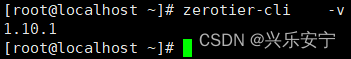
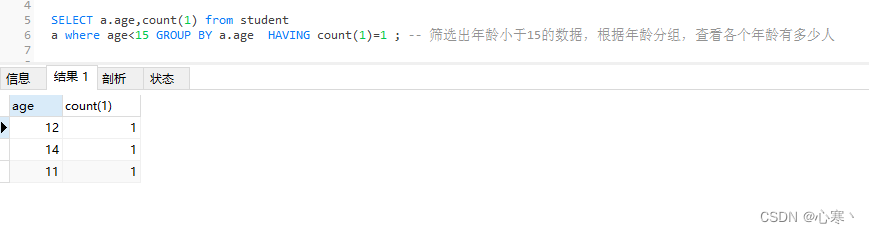

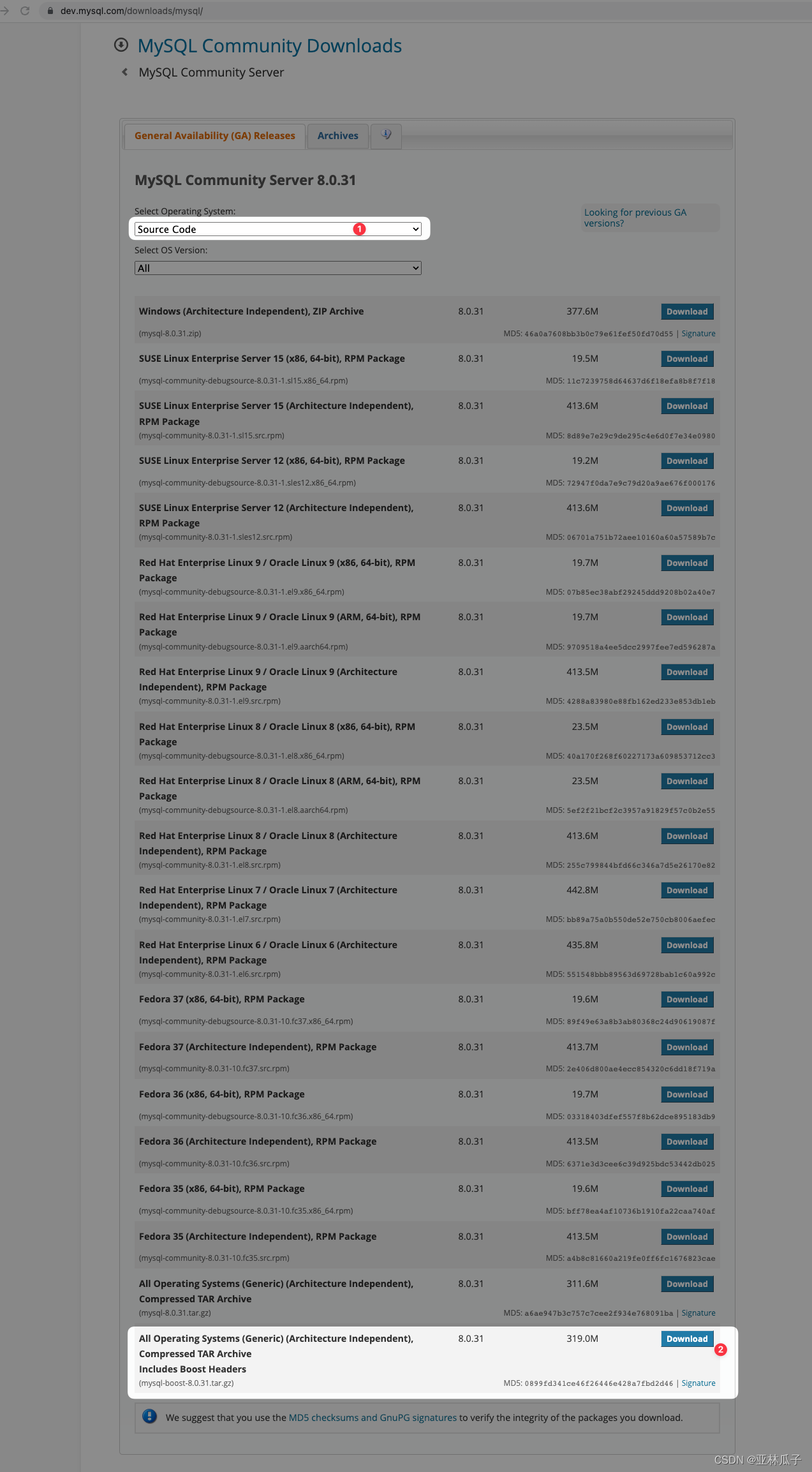
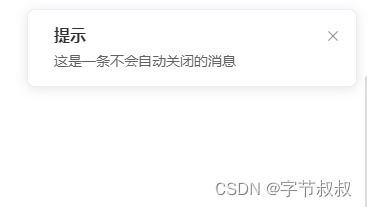

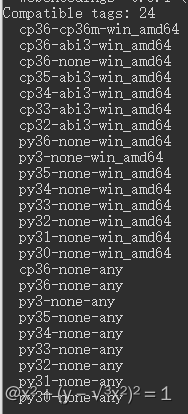


![buuctf-web-[RoarCTF 2019]Easy Calc1](https://img-blog.csdnimg.cn/img_convert/0c92e4e488b5429dac63ed16dfe5eadc.png)




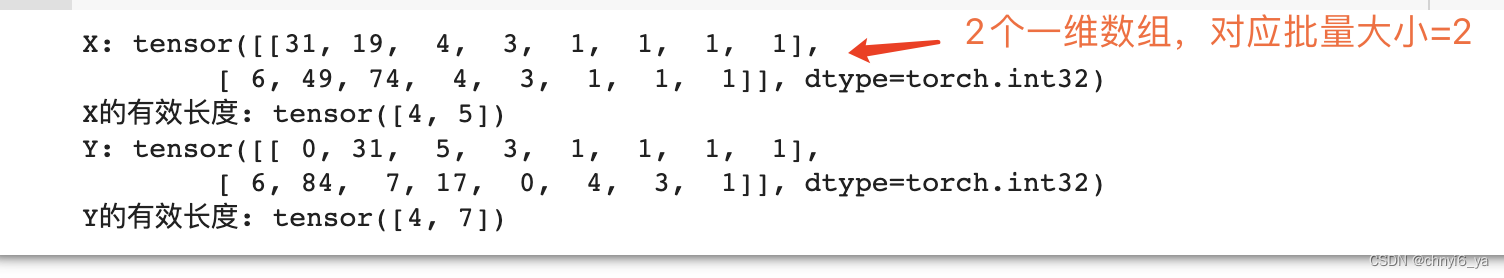

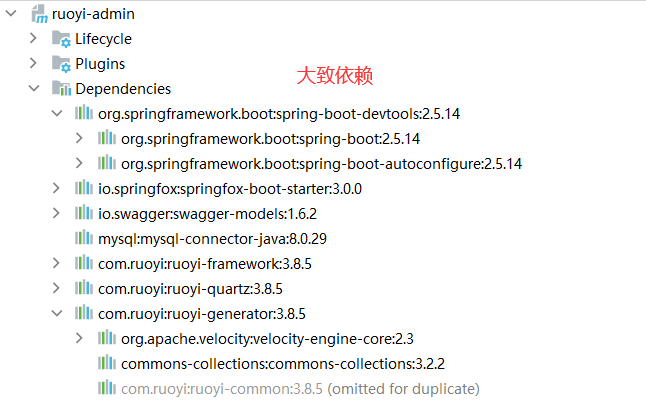

![[oeasy]python0053_ 续行符_line_continuation_python行尾续行](https://img-blog.csdnimg.cn/img_convert/2e7d9efaeb7ead16b0c25c1e80743717.png)
