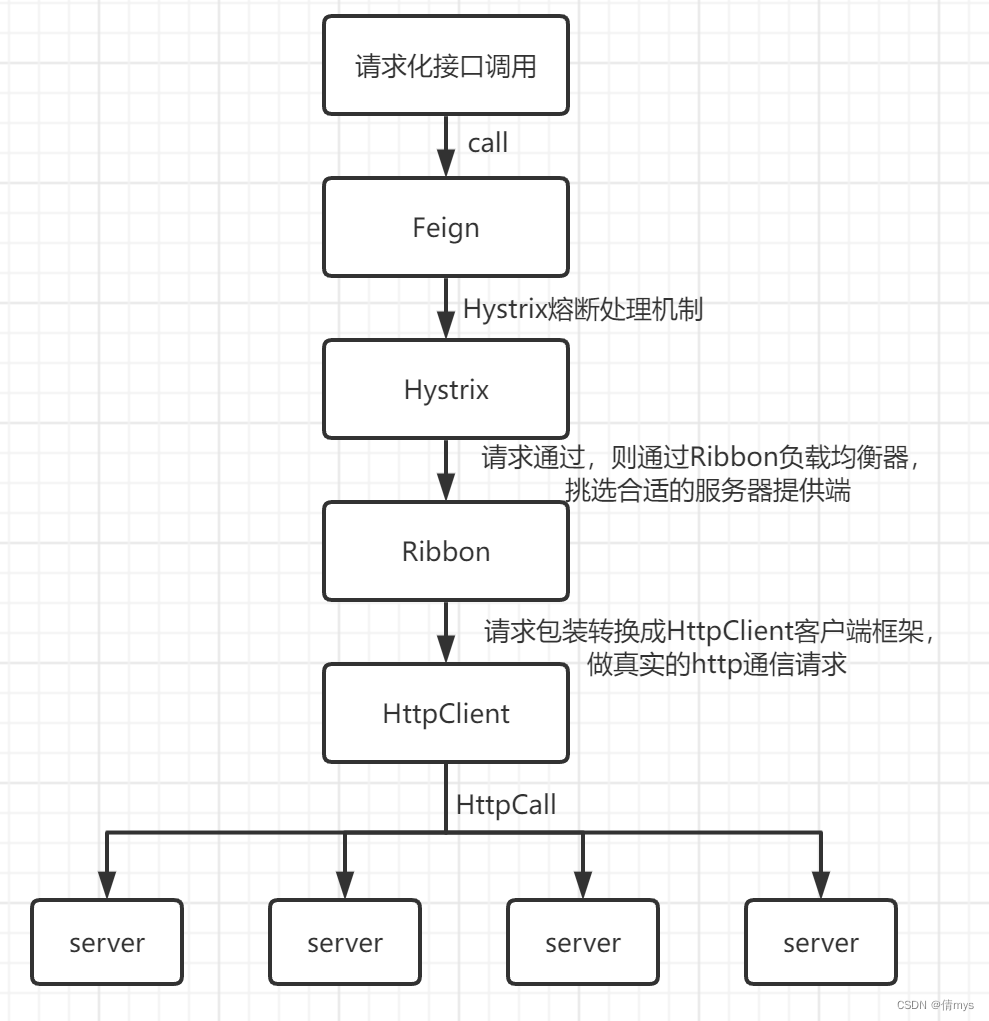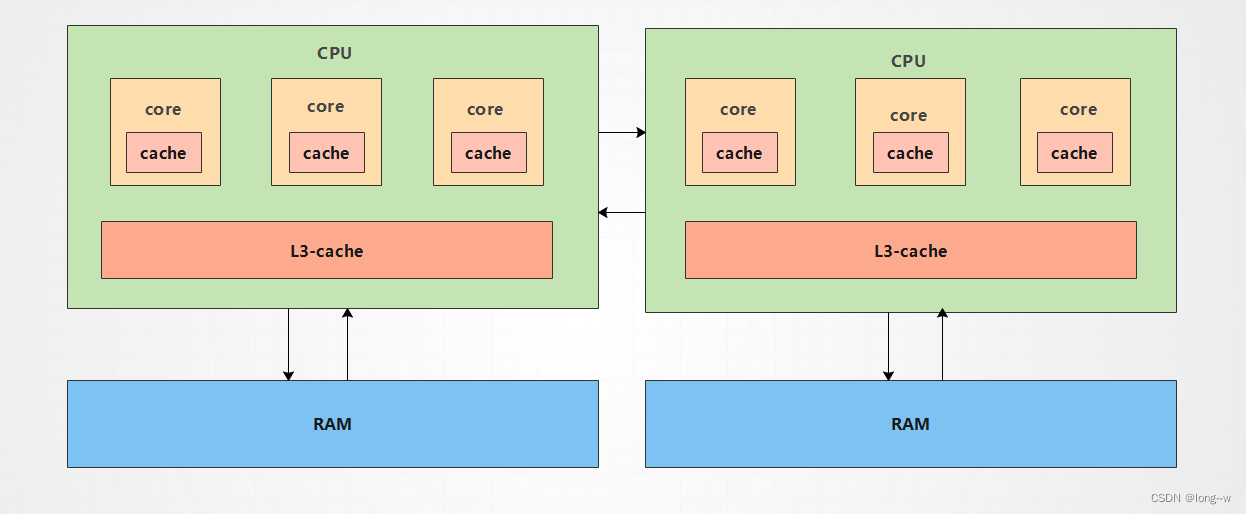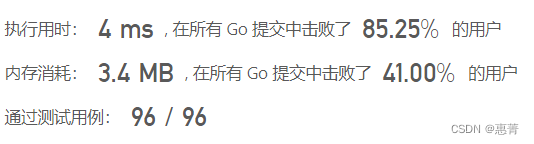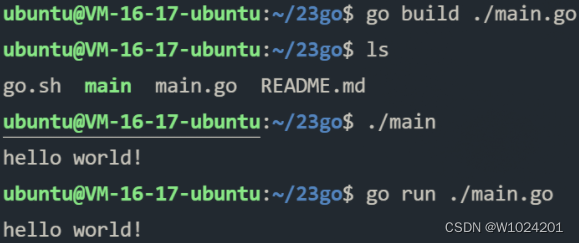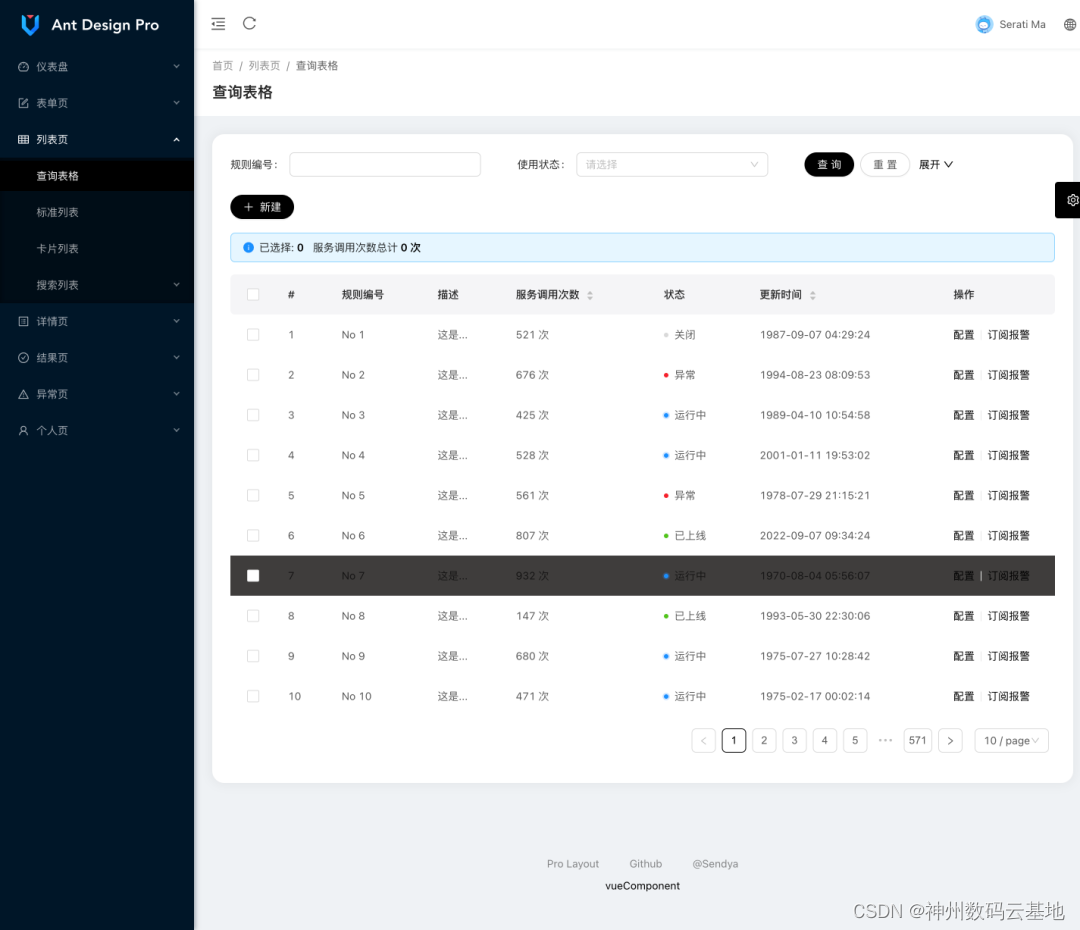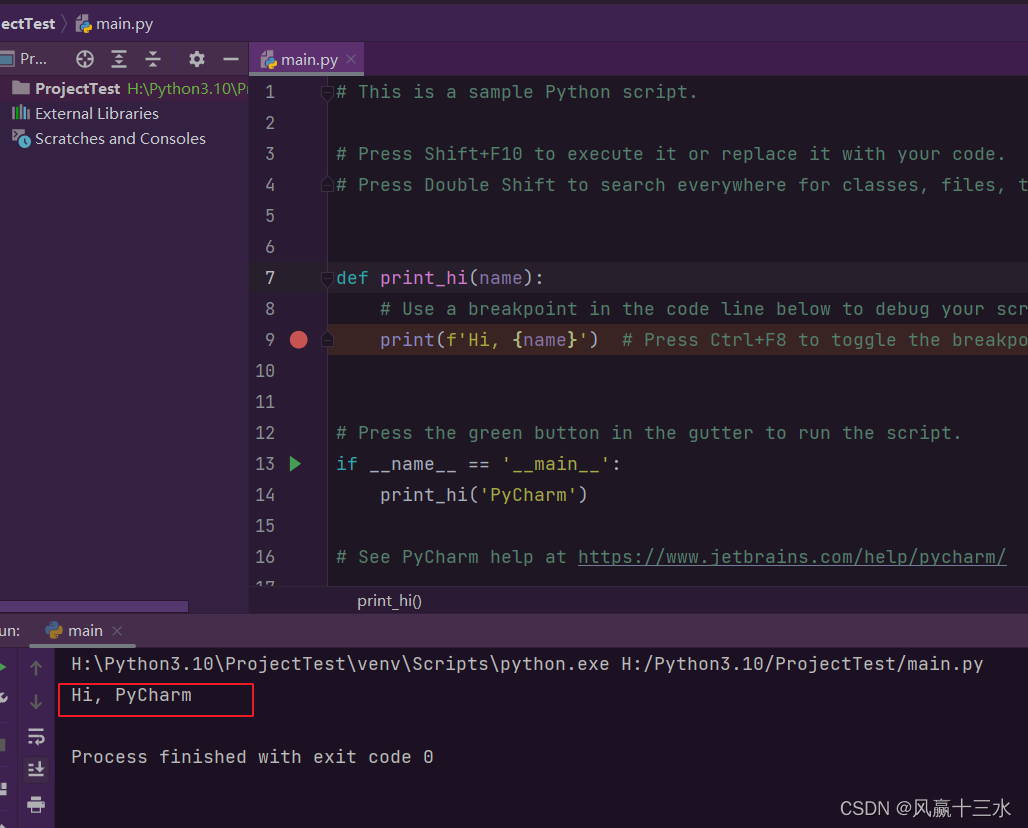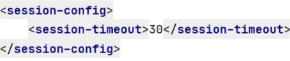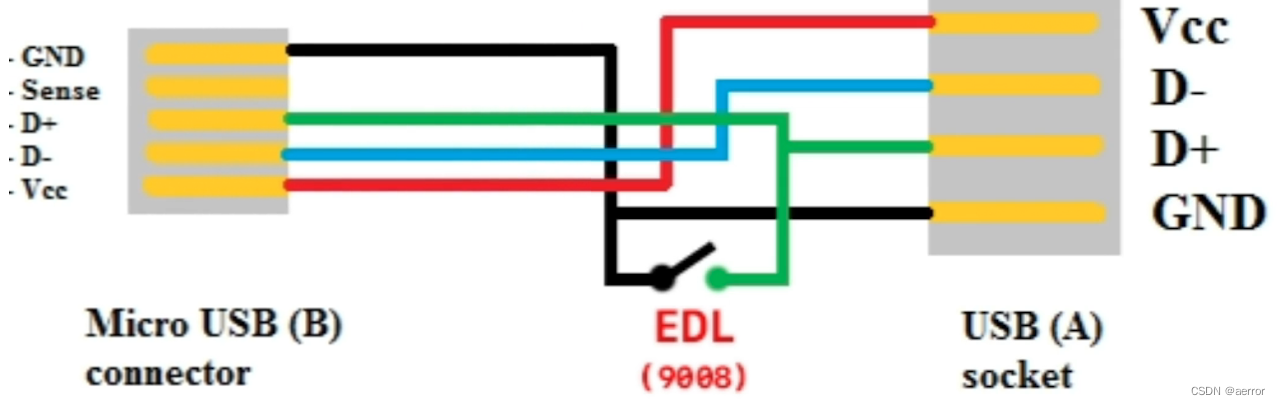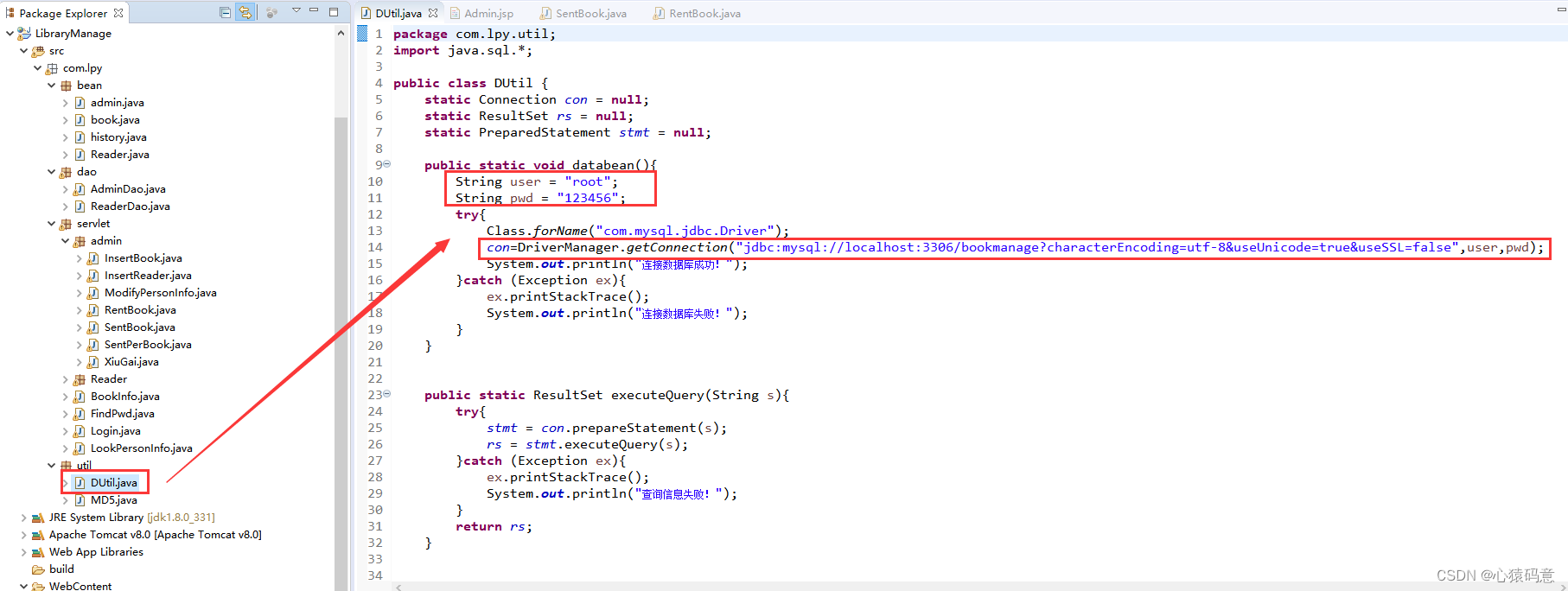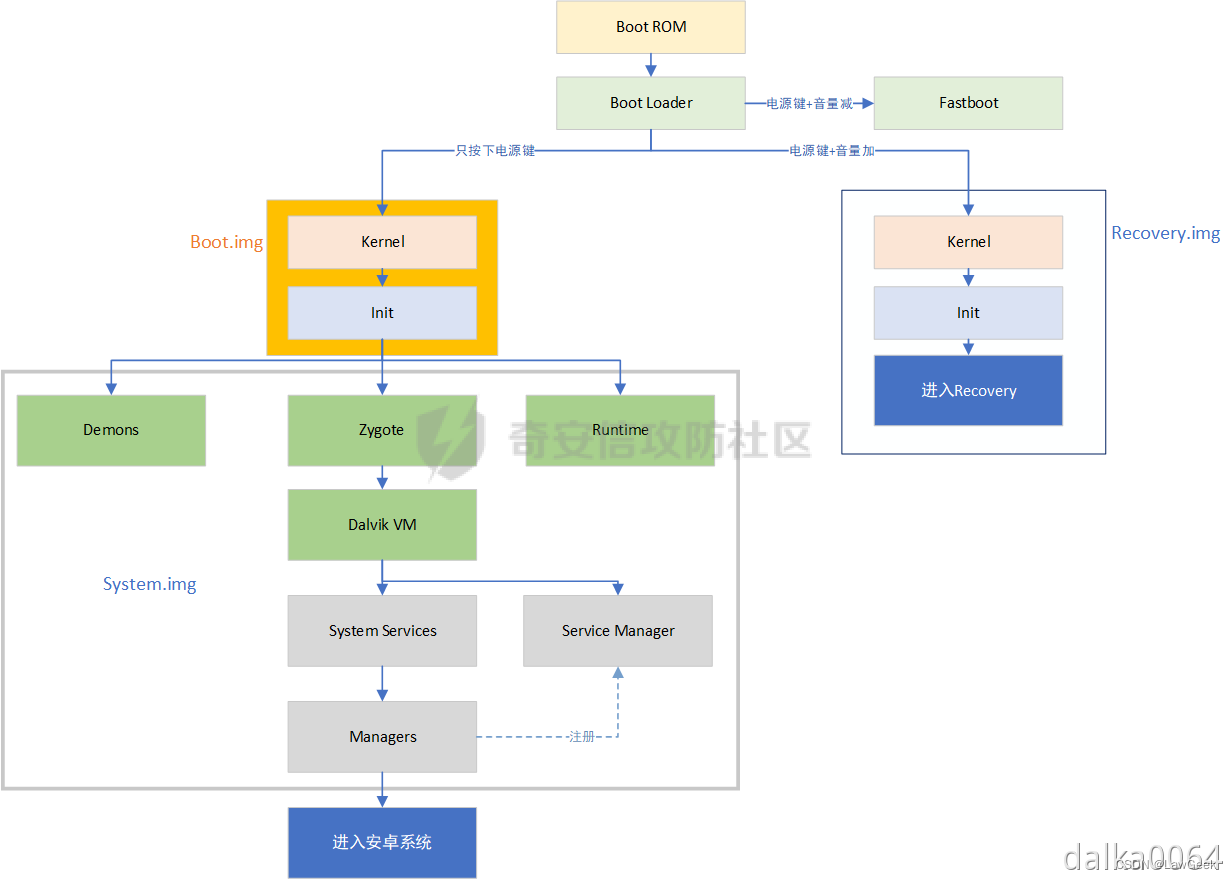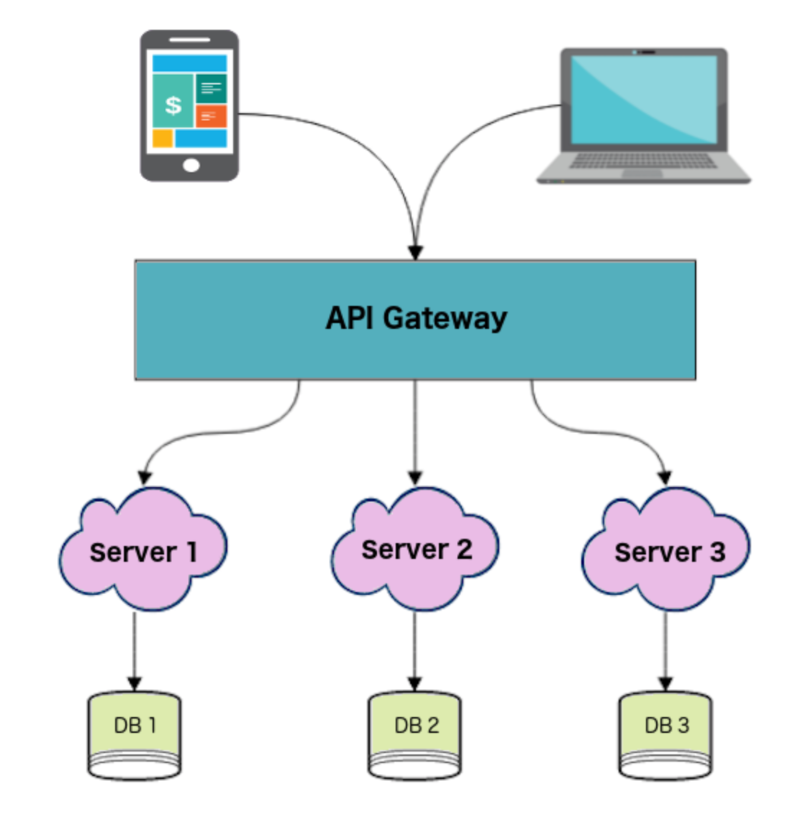OCR
OCR(optical character recognition),光学字符识别。
OCR文字识别是指电子设备(例如扫描仪或数码相机)检查纸上打印的字符,然后用字符识别方法将形状翻译成计算机文字的过程;即,对文本资料进行扫描,然后对图像文件进行分析处理,获取文字及版面信息的过程。
如何除错或利用辅助信息提高识别正确率,是OCR最重要的课题。
衡量一个OCR系统性能好坏的主要指标有:拒识率、误识率、识别速度、用户界面的友好性,产品的稳定性,易用性及可行性等。
OCR技术的实现,总体上可以分为五步:预处理图片、切割字符、识别字符、恢复版面、后处理文字。中间的三步是核心,头尾两步最难。
C#中使用Spire.OCR框架可以识别图片中的字母、文字、数字等。
一、Demo测试
VS2019中新建窗体应用程序ImageRecognitionTextDemo,将默认的Form1重命名为FormImageRecognitionText。
右键项目属性

选择目标平台为X64
右键项目 ImageRecognitionTextDemo,选择【管理NuGet程序包】 ,搜索Spire.OCR

安装Nuget包完成

将下载如下非托管dll放在应用程序的debug下,或者 复制到项目根目录下,选择始终复制。

注意托管Spire.OCR.dll需要自动引用如上六个框架包,因此Spire.OCR.dll和六个框架包必须在同一路径下。
二、窗体FormImageRecognitionText设计器代码如下
文件 FormImageRecognitionText.Designer.cs源程序如下:
namespace ImageRecognitionTextDemo
{
partial class FormImageRecognitionText
{
/// <summary>
/// 必需的设计器变量。
/// </summary>
private System.ComponentModel.IContainer components = null;
/// <summary>
/// 清理所有正在使用的资源。
/// </summary>
/// <param name="disposing">如果应释放托管资源,为 true;否则为 false。</param>
protected override void Dispose(bool disposing)
{
if (disposing && (components != null))
{
components.Dispose();
}
base.Dispose(disposing);
}
#region Windows 窗体设计器生成的代码
/// <summary>
/// 设计器支持所需的方法 - 不要修改
/// 使用代码编辑器修改此方法的内容。
/// </summary>
private void InitializeComponent()
{
this.pictureBox1 = new System.Windows.Forms.PictureBox();
this.rtxbDisplay = new System.Windows.Forms.RichTextBox();
this.btnOpen = new System.Windows.Forms.Button();
this.btnRecognize = new System.Windows.Forms.Button();
((System.ComponentModel.ISupportInitialize)(this.pictureBox1)).BeginInit();
this.SuspendLayout();
//
// pictureBox1
//
this.pictureBox1.BorderStyle = System.Windows.Forms.BorderStyle.FixedSingle;
this.pictureBox1.Location = new System.Drawing.Point(12, 12);
this.pictureBox1.Name = "pictureBox1";
this.pictureBox1.Size = new System.Drawing.Size(400, 400);
this.pictureBox1.TabIndex = 0;
this.pictureBox1.TabStop = false;
//
// rtxbDisplay
//
this.rtxbDisplay.Location = new System.Drawing.Point(418, 12);
this.rtxbDisplay.Name = "rtxbDisplay";
this.rtxbDisplay.ReadOnly = true;
this.rtxbDisplay.Size = new System.Drawing.Size(562, 715);
this.rtxbDisplay.TabIndex = 1;
this.rtxbDisplay.Text = "";
//
// btnOpen
//
this.btnOpen.Font = new System.Drawing.Font("宋体", 13F, System.Drawing.FontStyle.Bold);
this.btnOpen.Location = new System.Drawing.Point(51, 439);
this.btnOpen.Name = "btnOpen";
this.btnOpen.Size = new System.Drawing.Size(104, 56);
this.btnOpen.TabIndex = 2;
this.btnOpen.Text = "打开图片";
this.btnOpen.UseVisualStyleBackColor = true;
this.btnOpen.Click += new System.EventHandler(this.btnOpen_Click);
//
// btnRecognize
//
this.btnRecognize.Font = new System.Drawing.Font("宋体", 13F, System.Drawing.FontStyle.Bold);
this.btnRecognize.Location = new System.Drawing.Point(217, 439);
this.btnRecognize.Name = "btnRecognize";
this.btnRecognize.Size = new System.Drawing.Size(104, 56);
this.btnRecognize.TabIndex = 3;
this.btnRecognize.Text = "识别图片";
this.btnRecognize.UseVisualStyleBackColor = true;
this.btnRecognize.Click += new System.EventHandler(this.btnRecognize_Click);
//
// FormImageRecognitionText
//
this.AutoScaleDimensions = new System.Drawing.SizeF(6F, 12F);
this.AutoScaleMode = System.Windows.Forms.AutoScaleMode.Font;
this.ClientSize = new System.Drawing.Size(982, 739);
this.Controls.Add(this.btnRecognize);
this.Controls.Add(this.btnOpen);
this.Controls.Add(this.rtxbDisplay);
this.Controls.Add(this.pictureBox1);
this.Name = "FormImageRecognitionText";
this.Text = "图像识别文本框架OCR";
this.Load += new System.EventHandler(this.FormImageRecognitionText_Load);
((System.ComponentModel.ISupportInitialize)(this.pictureBox1)).EndInit();
this.ResumeLayout(false);
}
#endregion
private System.Windows.Forms.PictureBox pictureBox1;
private System.Windows.Forms.RichTextBox rtxbDisplay;
private System.Windows.Forms.Button btnOpen;
private System.Windows.Forms.Button btnRecognize;
}
}
三、FormImageRecognitionText窗体源程序如下:
程序文件FormImageRecognitionText.cs
using System;
using System.Collections.Generic;
using System.ComponentModel;
using System.Data;
using System.Drawing;
using System.IO;
using System.Linq;
using System.Text;
using System.Threading.Tasks;
using System.Windows.Forms;
using Spire.OCR;
namespace ImageRecognitionTextDemo
{
public partial class FormImageRecognitionText : Form
{
public FormImageRecognitionText()
{
InitializeComponent();
}
private void FormImageRecognitionText_Load(object sender, EventArgs e)
{
//C# .NET实现扫描识别图片中的文字 Spire.OCR
//OCR:光学字符识别。
/*
* OCR(optical character recognition)文字识别是指电子设备(例如扫描仪或数码相机)检查纸上打印的字符,
* 然后用字符识别方法将形状翻译成计算机文字的过程;即,对文本资料进行扫描,然后对图像文件进行分析处理,获取文字及版面信息的过程。
* 如何除错或利用辅助信息提高识别正确率,是OCR最重要的课题。
* 衡量一个OCR系统性能好坏的主要指标有:拒识率、误识率、识别速度、用户界面的友好性,产品的稳定性,易用性及可行性等。
* OCR技术的实现,总体上可以分为五步:预处理图片、切割字符、识别字符、恢复版面、后处理文字。中间的三步是核心,头尾两步最难。
* 百家号技术:
* https://baijiahao.baidu.com/s?id=1744946979174786023&wfr=spider&for=pc
*/
pictureBox1.BackgroundImageLayout = ImageLayout.Zoom;
}
/// <summary>
/// 显示文本框内容
/// </summary>
/// <param name="message"></param>
private void DisplayContent(string message)
{
this.BeginInvoke(new Action(() =>
{
if (rtxbDisplay.TextLength > 10240)
{
rtxbDisplay.Clear();
}
rtxbDisplay.AppendText($"{DateTime.Now.ToString("HH:mm:ss.fff")}->{message}\n");
rtxbDisplay.ScrollToCaret();
}));
Application.DoEvents();
}
/// <summary>
/// 显示OCR处理结果
/// </summary>
/// <param name="ocrScanner"></param>
/// <param name="stopwatch"></param>
/// <param name="result"></param>
private void DisplayProcessResultOCR(OcrScanner ocrScanner, System.Diagnostics.Stopwatch stopwatch, bool result)
{
IOCRText text = ocrScanner.Text;
IOCRTextBlock[] ocrTextBlocks = text.Blocks;
stopwatch.Stop();
DisplayContent($"识别图片完成,耗时【{stopwatch.Elapsed.TotalMilliseconds}】ms:识别结果【{result}】,文本块个数【{ocrTextBlocks.Length}】");
for (int i = 0; i < ocrTextBlocks.Length; i++)
{
DisplayContent($"第【{(i + 1).ToString("D2")}】个文本块:");
DisplayContent($" Text:【{ocrTextBlocks[i].Text}】");
DisplayContent($" Confidence:【{ocrTextBlocks[i].Confidence}】");
DisplayContent($" Level:【{ocrTextBlocks[i].Level}】");
DisplayContent($" IsTruncated:【{ocrTextBlocks[i].IsTruncated}】");
DisplayContent($" Box:【{ocrTextBlocks[i].Box}】");
//DisplayContent($" TextBlock:【{ocrTextBlocks[i].TextBlock == null}】");
}
MessageBox.Show(text.ToString());
}
private async void btnOpen_Click(object sender, EventArgs e)
{
OpenFileDialog openFileDialog = new OpenFileDialog();
openFileDialog.Filter = "jpeg|*.jpg|bmp|*.bmp|gif|*.gif|png|*.png|tiff|*.tiff|All|*.*";
if (openFileDialog.ShowDialog() == DialogResult.OK)
{
string fileName = openFileDialog.FileName;
pictureBox1.BackgroundImage = Image.FromFile(fileName);
await Task.Run(new Action(() =>
{
OcrScanner ocrScanner = new OcrScanner();
System.Diagnostics.Stopwatch stopwatch = System.Diagnostics.Stopwatch.StartNew();
DisplayContent($"开始识别图片:【{fileName}】");
bool result = ocrScanner.Scan(fileName);
DisplayProcessResultOCR(ocrScanner, stopwatch, result);
}));
}
}
private async void btnRecognize_Click(object sender, EventArgs e)
{
MemoryStream memoryStream = new MemoryStream();
pictureBox1.BackgroundImage.Save(memoryStream, pictureBox1.BackgroundImage.RawFormat);
await Task.Run(new Action(() =>
{
OcrScanner ocrScanner = new OcrScanner();
System.Diagnostics.Stopwatch stopwatch = System.Diagnostics.Stopwatch.StartNew();
DisplayContent($"开始识别图片:图片大小【{memoryStream.Length / 1024}】KB");
OCRImageFormat imageFormat;
Enum.TryParse(pictureBox1.BackgroundImage.RawFormat.ToString(), true, out imageFormat);
bool result = ocrScanner.Scan(memoryStream, imageFormat);
DisplayProcessResultOCR(ocrScanner, stopwatch, result);
}));
}
}
}
四、测试运行如下:



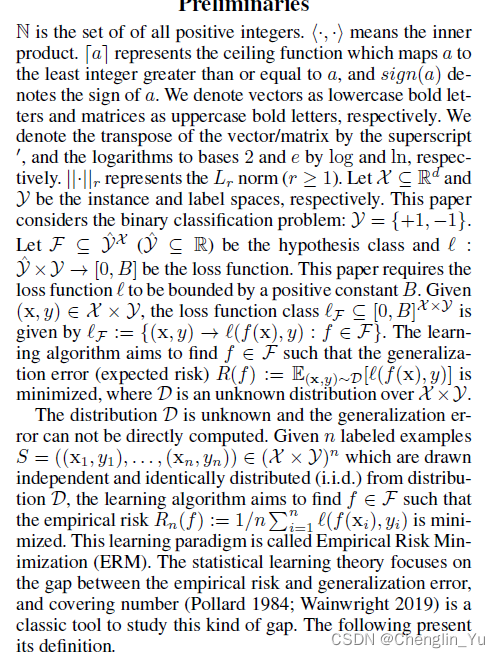

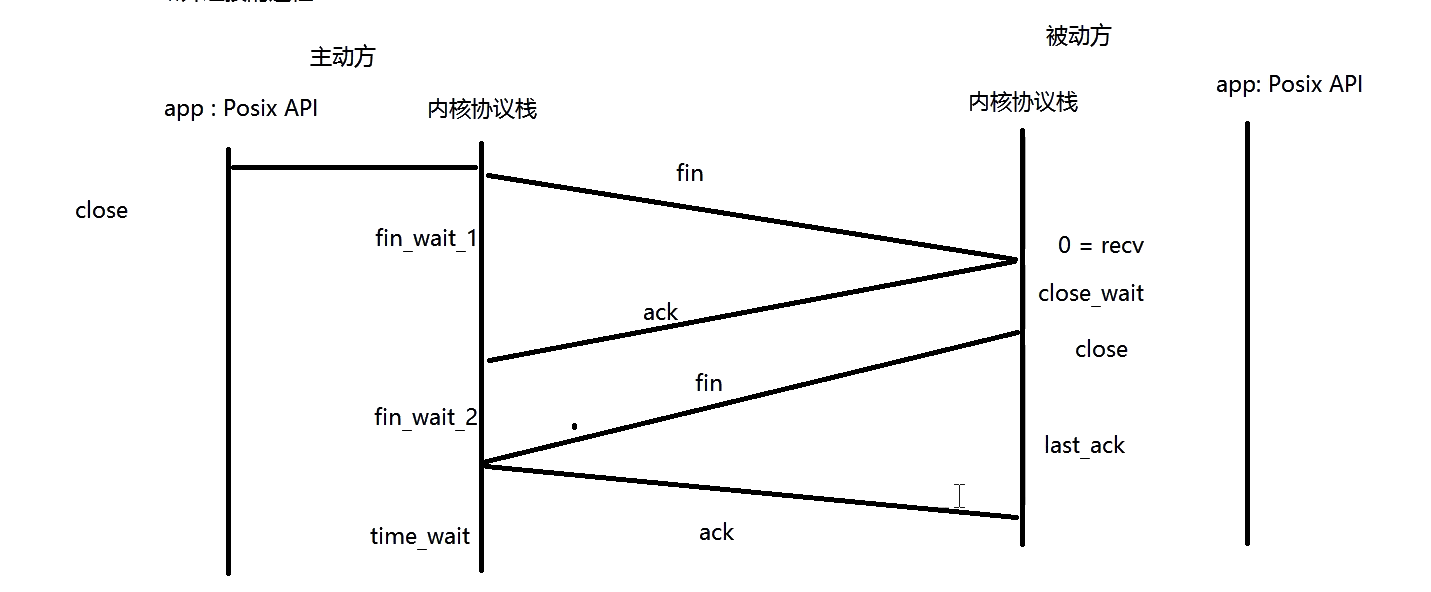

![关系数据库-2-[mysql8]python3操作mysql](https://img-blog.csdnimg.cn/391f66203d4842fbbf786b26d8084dd2.png)