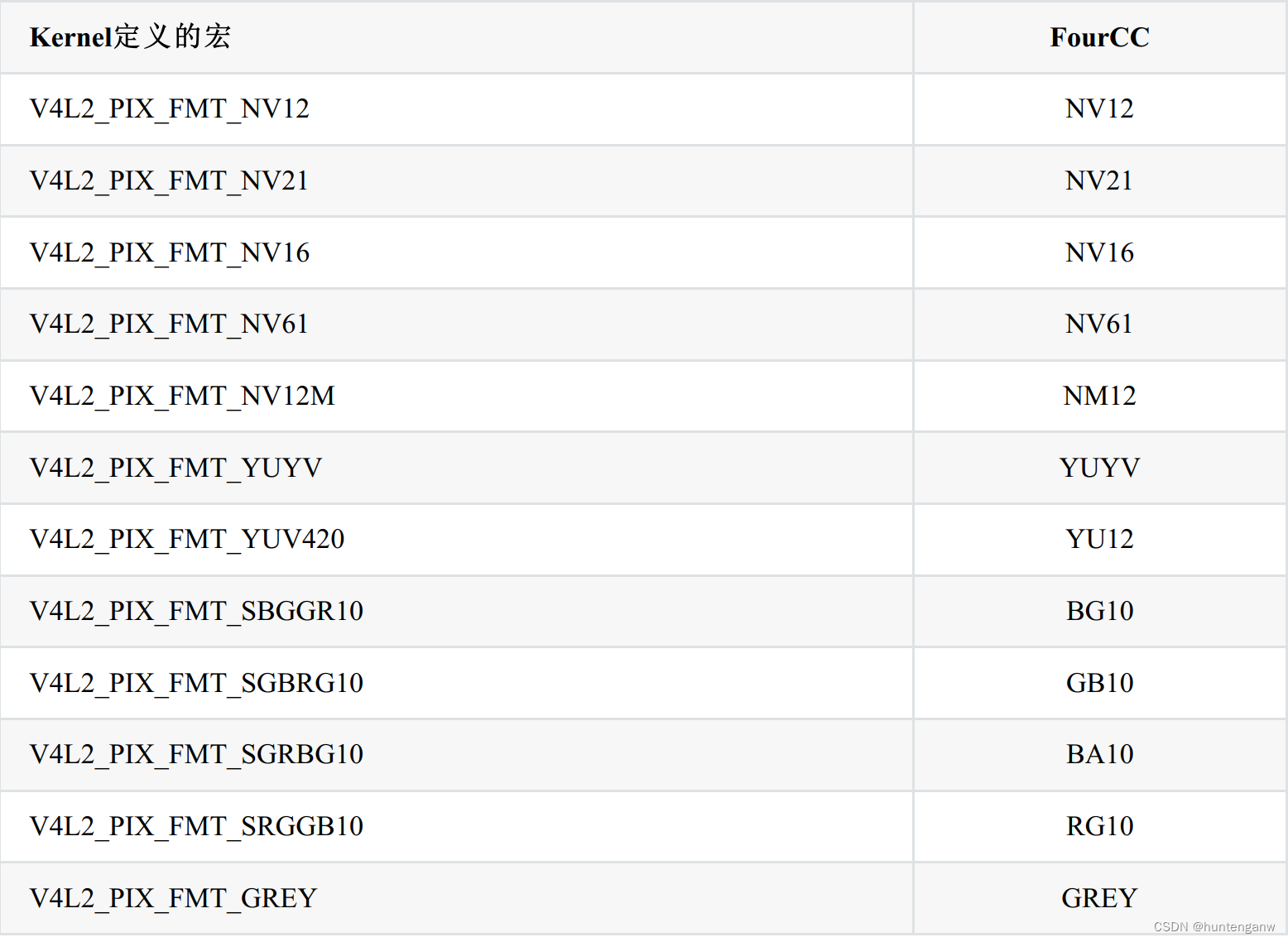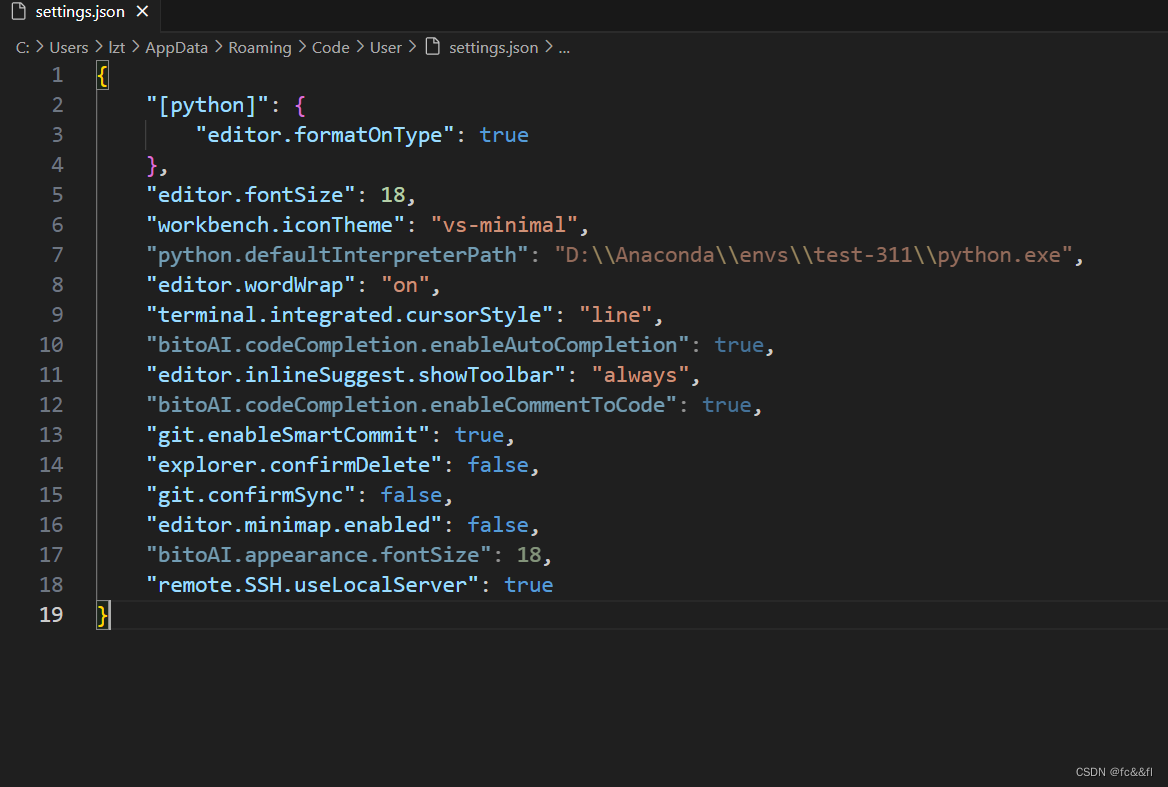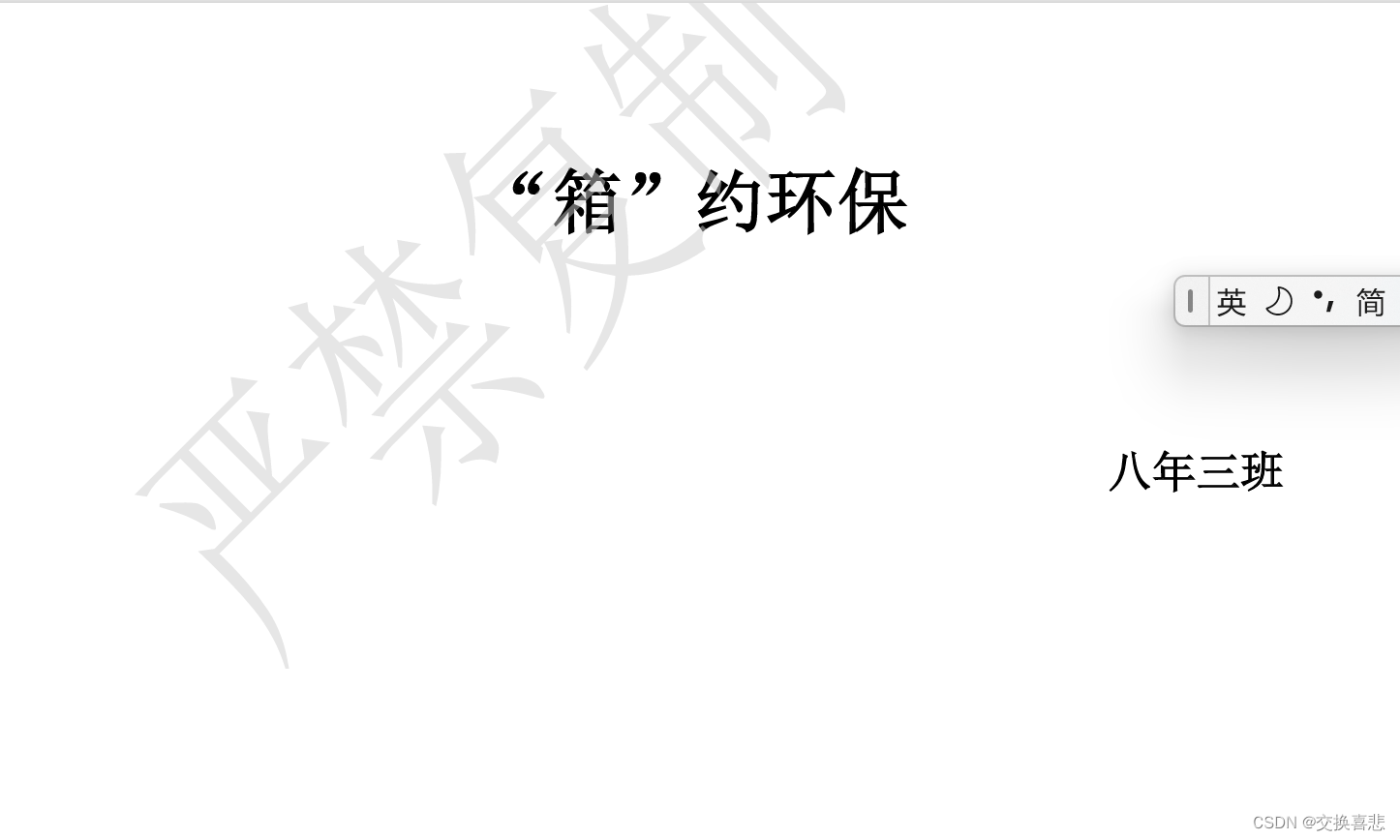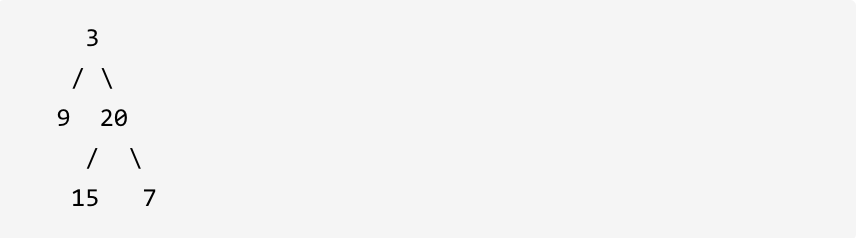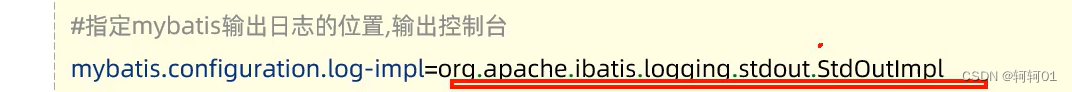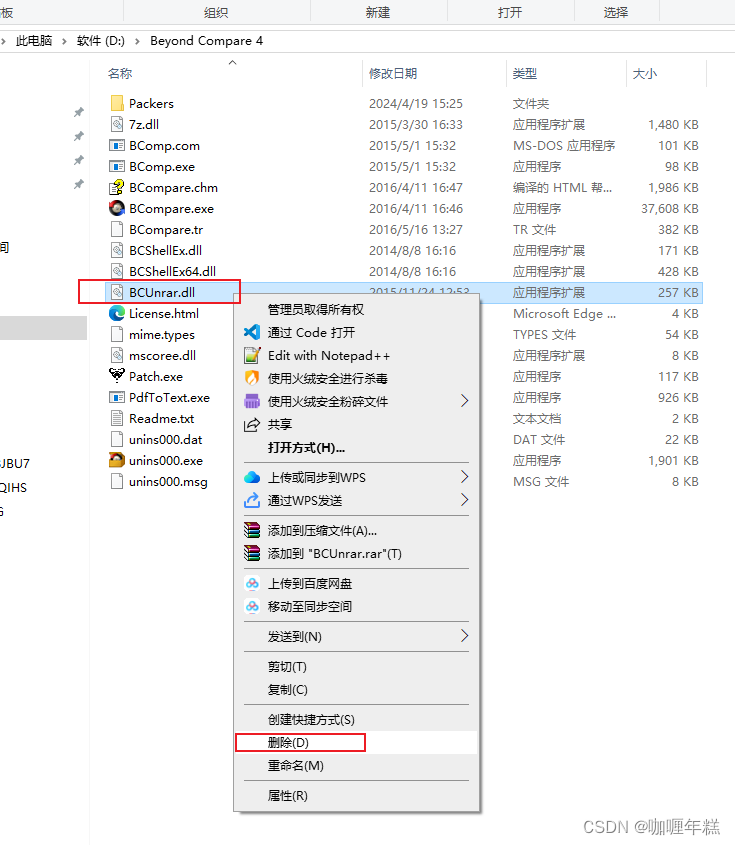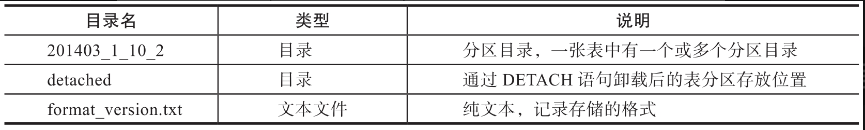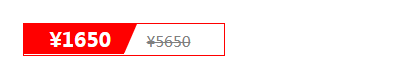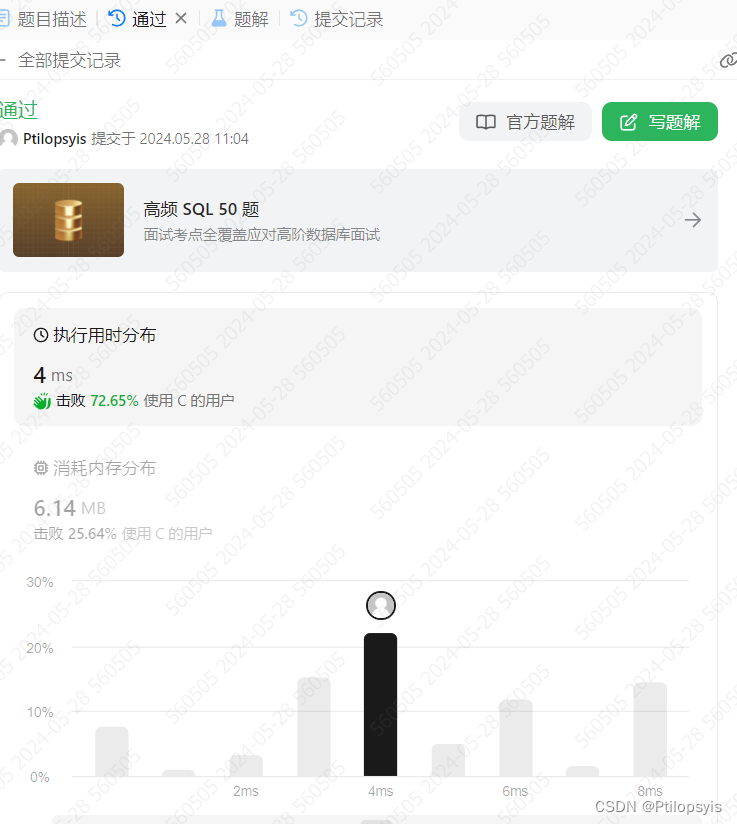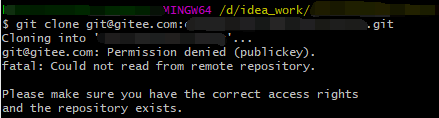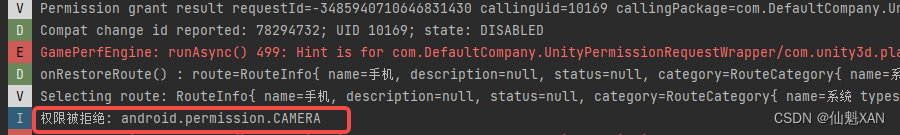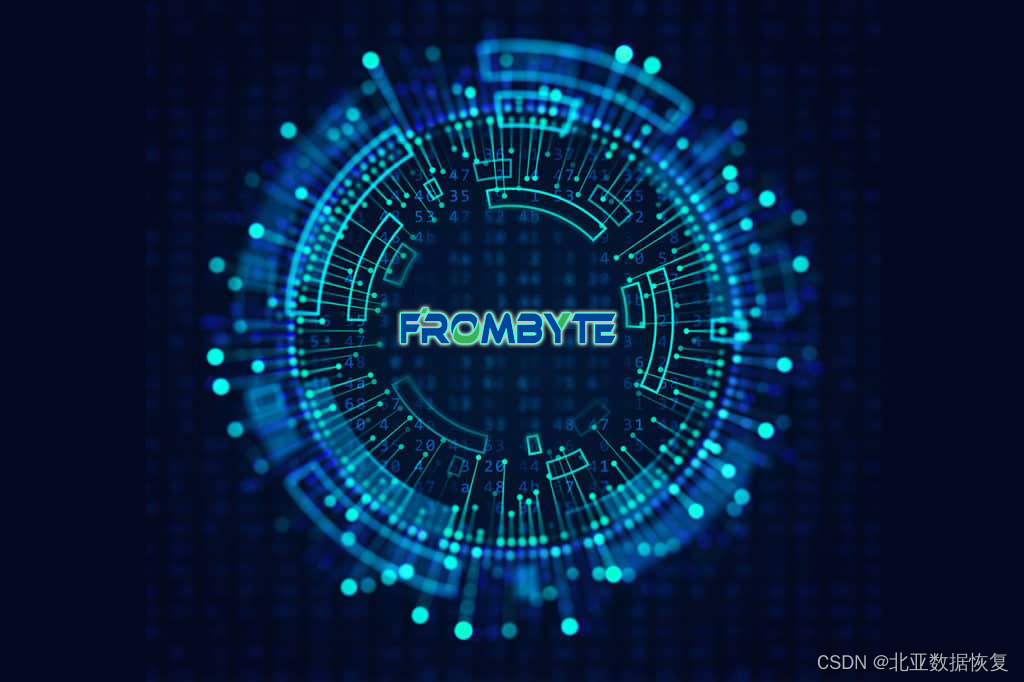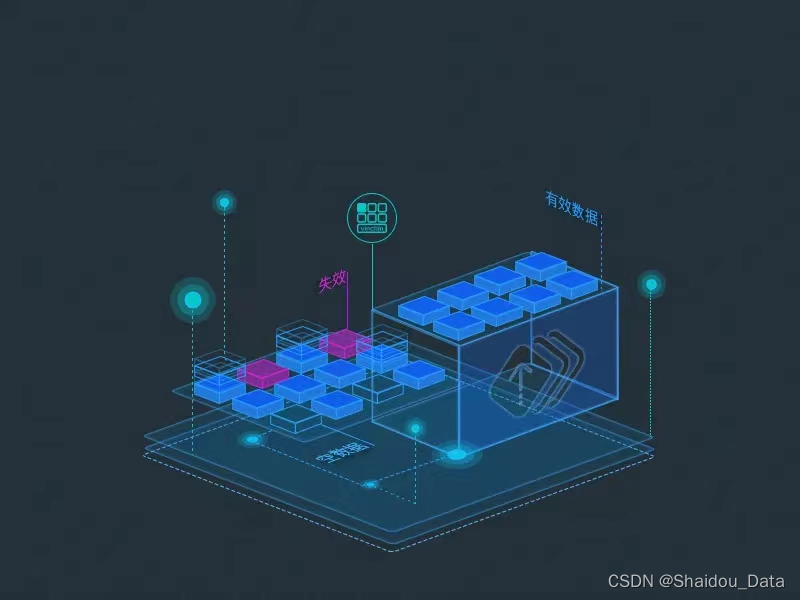文章目录
- 1. 示例项目背景
- 2. 环境准备
- 3. 代码实现
- 3.1. 自动生成测试用例
- 3.2. 自动化测试脚本
- 3.3. 性能测试
- 3.4. 结果分析
- 4. 进一步深入
- 4.1. 集成CI/CD管道
- 4.1.1 Jenkins示例
- 4.2. 详细的负载测试和性能监控
- 4.2.1 Locust示例
- 4.3. 测试结果分析与报告
- 5. 进一步集成和优化
- 5.1. 完善测试用例生成和管理
- 5.1.1 配置文件管理测试用例
- 5.2. 高级性能监控和分析
- 5.2.1 使用Grafana和Prometheus进行性能监控
- 5.2.2 使用Jaeger进行分布式跟踪
- 5.3. 持续反馈与改进
- 5.3.1 生成测试报告并通知
- 6. 总结
1. 示例项目背景
我们有一个简单的电商平台,主要功能包括用户注册、登录、商品搜索、加入购物车、下单和支付。我们将使用大模型来自动生成测试用例,并进行一些基本的测试结果分析。
2. 环境准备
首先,我们需要安装OpenAI的API客户端和其他必要的库:
pip install openai
pip install pytest
pip install requests
3. 代码实现
3.1. 自动生成测试用例
使用GPT-4自动生成测试用例,涵盖主要功能。
import openai
# 设置API密钥
openai.api_key = "YOUR_API_KEY"
def generate_test_cases(prompt):
response = openai.Completion.create(
engine="text-davinci-003",
prompt=prompt,
max_tokens=500
)
return response.choices[0].text.strip()
# 定义测试用例生成的提示
prompt = """
Generate test cases for an e-commerce platform with the following features:
1. User Registration
2. User Login
3. Product Search
4. Add to Cart
5. Place Order
6. Payment
Please provide detailed test cases including steps, expected results, and any necessary data.
"""
# 生成测试用例
test_cases = generate_test_cases(prompt)
print(test_cases)
3.2. 自动化测试脚本
使用生成的测试用例编写自动化测试脚本。例如,我们使用pytest框架进行功能测试。
import requests
# 基础URL
BASE_URL = "http://example.com/api"
def test_user_registration():
url = f"{BASE_URL}/register"
data = {
"username": "testuser",
"email": "testuser@example.com",
"password": "password123"
}
response = requests.post(url, json=data)
assert response.status_code == 201
assert response.json()["message"] == "User registered successfully."
def test_user_login():
url = f"{BASE_URL}/login"
data = {
"email": "testuser@example.com",
"password": "password123"
}
response = requests.post(url, json=data)
assert response.status_code == 200
assert "token" in response.json()
def test_product_search():
url = f"{BASE_URL}/search"
params = {"query": "laptop"}
response = requests.get(url, params=params)
assert response.status_code == 200
assert len(response.json()["products"]) > 0
def test_add_to_cart():
# 假设我们已经有一个有效的用户token
token = "VALID_USER_TOKEN"
url = f"{BASE_URL}/cart"
headers = {"Authorization": f"Bearer {token}"}
data = {"product_id": 1, "quantity": 1}
response = requests.post(url, json=data, headers=headers)
assert response.status_code == 200
assert response.json()["message"] == "Product added to cart."
def test_place_order():
# 假设我们已经有一个有效的用户token
token = "VALID_USER_TOKEN"
url = f"{BASE_URL}/order"
headers = {"Authorization": f"Bearer {token}"}
data = {"cart_id": 1, "payment_method": "credit_card"}
response = requests.post(url, json=data, headers=headers)
assert response.status_code == 200
assert response.json()["message"] == "Order placed successfully."
3.3. 性能测试
使用大模型生成高并发用户请求,进行负载测试。
import threading
import time
def perform_load_test(url, headers, data, num_requests):
def send_request():
response = requests.post(url, json=data, headers=headers)
print(response.status_code, response.json())
threads = []
for _ in range(num_requests):
thread = threading.Thread(target=send_request)
threads.append(thread)
thread.start()
for thread in threads:
thread.join()
# 示例负载测试
url = f"{BASE_URL}/order"
headers = {"Authorization": "Bearer VALID_USER_TOKEN"}
data = {"cart_id": 1, "payment_method": "credit_card"}
# 模拟100个并发请求
perform_load_test(url, headers, data, num_requests=100)
3.4. 结果分析
利用大模型分析测试结果,自动生成测试报告。
def analyze_test_results(results):
prompt = f"""
Analyze the following test results and provide a summary report including the number of successful tests, failures, and any recommendations for improvement:
{results}
"""
response = openai.Completion.create(
engine="text-davinci-003",
prompt=prompt,
max_tokens=500
)
return response.choices[0].text.strip()
# 示例测试结果
test_results = """
Test User Registration: Success
Test User Login: Success
Test Product Search: Success
Test Add to Cart: Failure (Product not found)
Test Place Order: Success
"""
# 分析测试结果
report = analyze_test_results(test_results)
print(report)
4. 进一步深入
为了使大模型在实际项目中的测试应用更加完整,我们可以进一步探讨如何将上述代码整合到一个持续集成(CI)/持续交付(CD)管道中,以及如何处理和报告测试结果。这将确保我们的测试过程高效、自动化,并且易于维护。
4.1. 集成CI/CD管道
我们可以使用诸如Jenkins、GitLab CI、GitHub Actions等CI/CD工具,将测试流程自动化。这些工具能够在代码提交时自动运行测试,并生成报告。
4.1.1 Jenkins示例
假设我们使用Jenkins来实现CI/CD。以下是一个示例Jenkinsfile配置:
pipeline {
agent any
stages {
stage('Checkout') {
steps {
git 'https://github.com/your-repo/your-project.git'
}
}
stage('Install dependencies') {
steps {
sh 'pip install -r requirements.txt'
}
}
stage('Run tests') {
steps {
sh 'pytest --junitxml=report.xml'
}
}
stage('Publish test results') {
steps {
junit 'report.xml'
}
}
stage('Load testing') {
steps {
sh 'python load_test.py'
}
}
stage('Analyze results') {
steps {
script {
def results = readFile('results.txt')
def analysis = analyze_test_results(results)
echo analysis
}
}
}
}
post {
always {
archiveArtifacts artifacts: 'report.xml', allowEmptyArchive: true
junit 'report.xml'
}
}
}
4.2. 详细的负载测试和性能监控
为了更全面的性能测试,我们可以集成如Locust、JMeter等工具。
4.2.1 Locust示例
Locust是一个易于使用的负载测试工具,可以用Python编写用户行为脚本。
安装Locust:
pip install locust
编写Locust脚本(locustfile.py):
from locust import HttpUser, task, between
class EcommerceUser(HttpUser):
wait_time = between(1, 2.5)
@task
def login(self):
self.client.post("/api/login", json={"email": "testuser@example.com", "password": "password123"})
@task
def search_product(self):
self.client.get("/api/search?query=laptop")
@task
def add_to_cart(self):
self.client.post("/api/cart", json={"product_id": 1, "quantity": 1}, headers={"Authorization": "Bearer VALID_USER_TOKEN"})
@task
def place_order(self):
self.client.post("/api/order", json={"cart_id": 1, "payment_method": "credit_card"}, headers={"Authorization": "Bearer VALID_USER_TOKEN"})
运行Locust:
locust -f locustfile.py --host=http://example.com
4.3. 测试结果分析与报告
通过分析测试结果生成详细报告,并提供可操作的建议。可以使用Python脚本实现结果分析,并利用大模型生成报告。
import openai
def analyze_test_results_detailed(results):
prompt = f"""
Analyze the following test results in detail, provide a summary report including the number of successful tests, failures, performance metrics, and any recommendations for improvement:
{results}
"""
response = openai.Completion.create(
engine="text-davinci-003",
prompt=prompt,
max_tokens=1000
)
return response.choices[0].text.strip()
# 示例测试结果(假设我们从文件读取)
with open('results.txt', 'r') as file:
test_results = file.read()
# 分析测试结果
detailed_report = analyze_test_results_detailed(test_results)
print(detailed_report)
# 将报告写入文件
with open('detailed_report.txt', 'w') as file:
file.write(detailed_report)
5. 进一步集成和优化
为了使上述测试流程更高效和全面,我们可以进一步优化和扩展,包括:
- 完善测试用例生成和管理
- 高级性能监控和分析
- 持续反馈与改进
5.1. 完善测试用例生成和管理
我们可以利用配置文件和版本控制系统来管理测试用例,确保测试用例的可维护性和可追溯性。
5.1.1 配置文件管理测试用例
我们可以使用YAML或JSON文件来管理测试用例,并通过脚本动态生成测试代码。
示例YAML配置文件(test_cases.yaml):
test_cases:
- name: test_user_registration
endpoint: "/api/register"
method: "POST"
data:
username: "testuser"
email: "testuser@example.com"
password: "password123"
expected_status: 201
expected_response:
message: "User registered successfully."
- name: test_user_login
endpoint: "/api/login"
method: "POST"
data:
email: "testuser@example.com"
password: "password123"
expected_status: 200
expected_response_contains: ["token"]
- name: test_product_search
endpoint: "/api/search"
method: "GET"
params:
query: "laptop"
expected_status: 200
expected_response_contains: ["products"]
# 更多测试用例...
动态生成测试代码的Python脚本:
import yaml
import requests
# 读取测试用例配置文件
with open('test_cases.yaml', 'r') as file:
test_cases = yaml.safe_load(file)
# 动态生成测试函数
for case in test_cases['test_cases']:
def test_function():
if case['method'] == 'POST':
response = requests.post(
f"http://example.com{case['endpoint']}", json=case.get('data', {})
)
elif case['method'] == 'GET':
response = requests.get(
f"http://example.com{case['endpoint']}", params=case.get('params', {})
)
assert response.status_code == case['expected_status']
if 'expected_response' in case:
assert response.json() == case['expected_response']
if 'expected_response_contains' in case:
for item in case['expected_response_contains']:
assert item in response.json()
# 为每个测试用例创建独立的测试函数
globals()[case['name']] = test_function
5.2. 高级性能监控和分析
除了基础的负载测试,我们可以使用更多高级工具进行性能监控和分析,如Grafana、Prometheus、Jaeger等。
5.2.1 使用Grafana和Prometheus进行性能监控
Grafana和Prometheus是一对强大的开源监控工具,可以实时监控和分析系统性能。
- Prometheus配置:采集应用性能数据。
- Grafana配置:展示实时性能数据仪表盘。
Prometheus配置文件(prometheus.yml):
global:
scrape_interval: 15s
scrape_configs:
- job_name: 'ecommerce_app'
static_configs:
- targets: ['localhost:9090']
在应用代码中集成Prometheus客户端(例如使用prometheus_client库):
from prometheus_client import start_http_server, Summary
# 启动Prometheus HTTP服务器
start_http_server(8000)
# 创建一个摘要来跟踪处理时间
REQUEST_TIME = Summary('request_processing_seconds', 'Time spent processing request')
@REQUEST_TIME.time()
def process_request():
# 模拟请求处理
time.sleep(2)
Grafana仪表盘配置:
- 安装Grafana并配置数据源为Prometheus。
- 创建仪表盘以可视化系统的实时性能数据。
5.2.2 使用Jaeger进行分布式跟踪
Jaeger是一种开源的端到端分布式跟踪工具,用于监控和排查微服务架构中的交易。
- 部署Jaeger:使用Docker或Kubernetes部署Jaeger。
- 集成Jaeger客户端:在应用代码中添加分布式跟踪代码。
示例代码:
from jaeger_client import Config
def init_tracer(service_name='ecommerce_service'):
config = Config(
config={
'sampler': {'type': 'const', 'param': 1},
'logging': True,
},
service_name=service_name,
)
return config.initialize_tracer()
tracer = init_tracer()
def some_function():
with tracer.start_span('some_function') as span:
span.log_kv({'event': 'function_start'})
# 模拟处理
time.sleep(2)
span.log_kv({'event': 'function_end'})
5.3. 持续反馈与改进
通过自动化的反馈机制,不断优化和改进测试流程。
5.3.1 生成测试报告并通知
通过邮件、Slack等方式通知团队测试结果和改进建议。
示例代码:
import smtplib
from email.mime.text import MIMEText
def send_email_report(subject, body):
msg = MIMEText(body)
msg['Subject'] = subject
msg['From'] = 'your_email@example.com'
msg['To'] = 'team@example.com'
with smtplib.SMTP('smtp.example.com') as server:
server.login('your_email@example.com', 'your_password')
server.send_message(msg)
# 示例调用
report = "Test Report: All tests passed."
send_email_report("Daily Test Report", report)
通过上述步骤,进一步集成和优化大模型在测试中的应用,可以实现更加全面、高效、智能的测试流程,确保系统的稳定性和可靠性。不断迭代和改进测试流程,将使产品在实际应用中更加稳定和高效。
6. 总结
通过上述示例,我们展示了如何利用大模型生成测试用例、编写自动化测试脚本、进行性能测试和结果分析。在实际项目中,使用大模型可以显著提高测试的自动化水平和效率,确保产品的高质量交付。
通过上述步骤,我们可以实现:
- 自动生成测试用例:利用大模型生成详细的测试用例,涵盖主要功能。
- 自动化测试执行:使用
pytest和CI/CD工具自动执行测试。 - 性能测试:利用Locust等工具进行负载测试,模拟高并发用户请求。
- 测试结果分析:通过大模型分析测试结果,生成详细报告并提供改进建议。
这些步骤不仅提高了测试的自动化程度和效率,还确保了测试覆盖的全面性和结果分析的深度,为产品的高质量交付提供了有力保障。在实际项目中,通过持续集成和持续交付,可以保持测试过程的持续改进和优化。
| 欢迎点赞|关注|收藏|评论,您的肯定是我创作的动力 |