如何修改 Miyoo Mini + 中的键位 Onion OS
MiyooMini+ 键位跟 XBox 键位不同
MiyooMini+ 买来之后就发现键位跟 XBox 手柄的键位不同。
玩 FC 游戏的时候也非常别扭,跟我以前玩 FC 游戏时的键位非常不同,正好AB XY 调换过来了。

实物如下:


如何修改游戏的键位
有了 RetroArch 是可以修改这个键位配置的,搜出了下面的答案:
https://www.reddit.com/r/MiyooMini/comments/tvy17e/how_to_remap_buttons_for_all_gba_games/
My main issue with Onion is that it sets some RetroArch configs that I don’t like. Also, for RetroArch you have to save your configurations every time you change them.
First, go to RetroArch in the Apps section. Opening RA here will allow you to save global configurations that will be valid for any game or console you emulate.
Then go to Settings > Input > Port 1 Controls. Here you can set L, L2, R and R2 to be the correct buttons. After that, go back all the way to the main menu, go to Configuration File > Save Current Configuration. Without this RA will not save your changes.
Now to change the input for GBA. Open any GBA game and enter the RA menu. It should say Quick Menu at the top. Then go to Controls > Port 1 Controls. Set whatever you like here. L, R, L2 and R2 should be correctly mapped already. If you want to remove a mapping, highlight it and press Y. I mapped R2 to FF, Y to Turbo B, X to Turbo A. Highly recommended.
To save these changes, go back to the Quick Menu (not main menu), go to Overrides > Save Content Directory Overrides. This saves your changes for every game in the GBA folder.
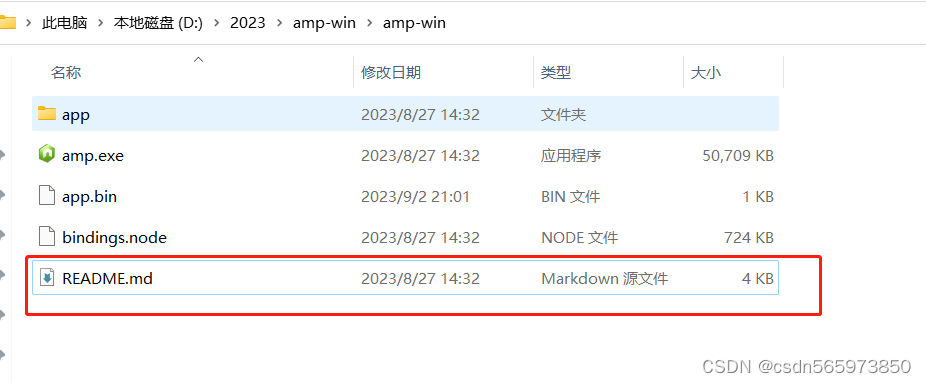

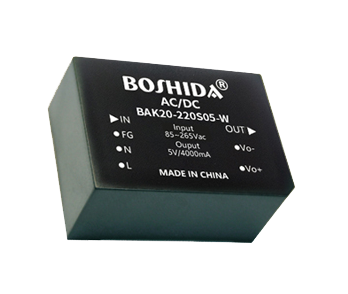

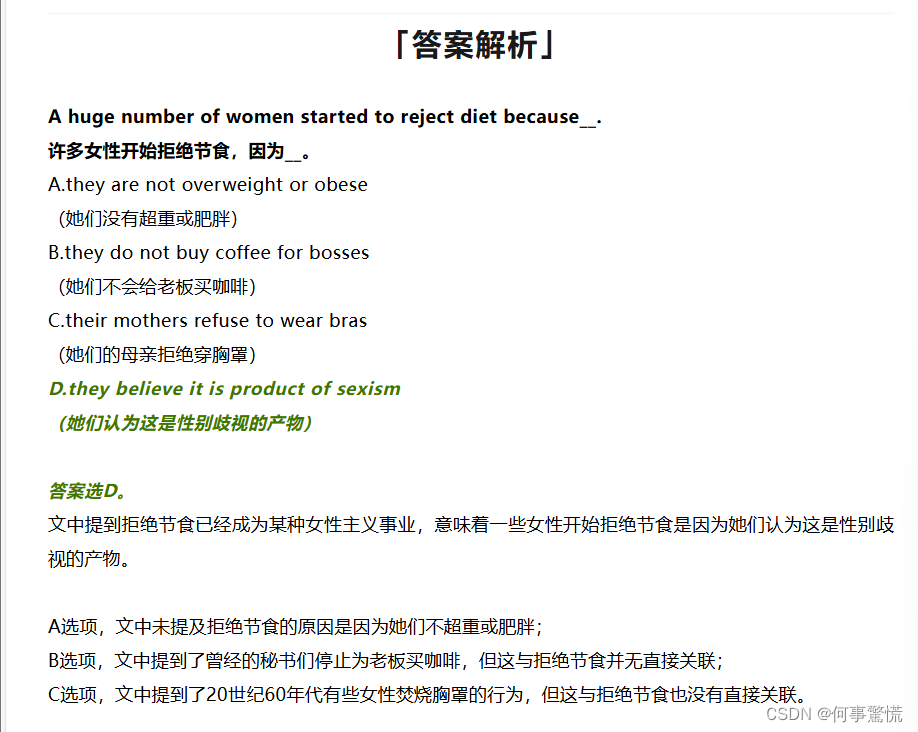
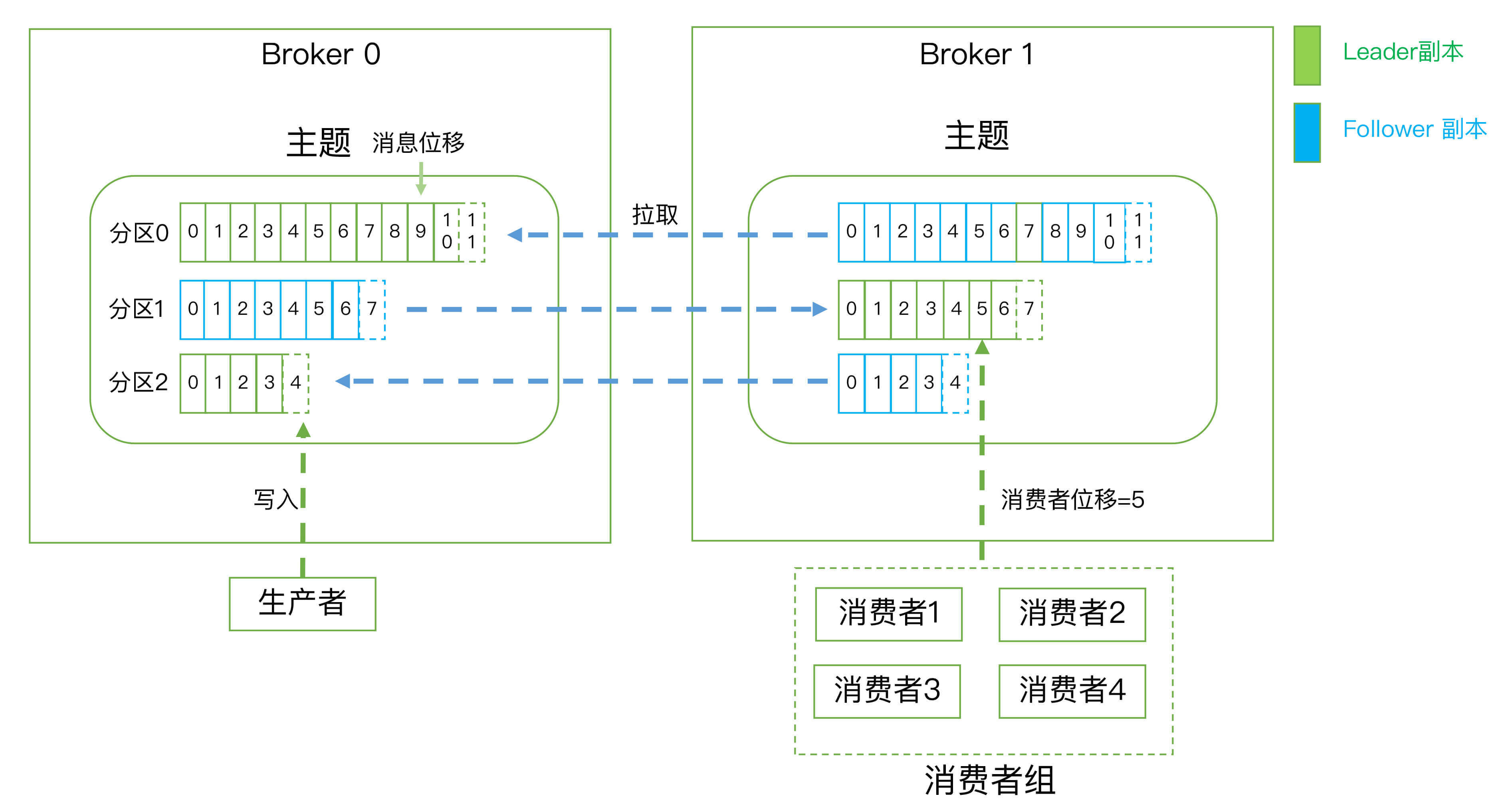
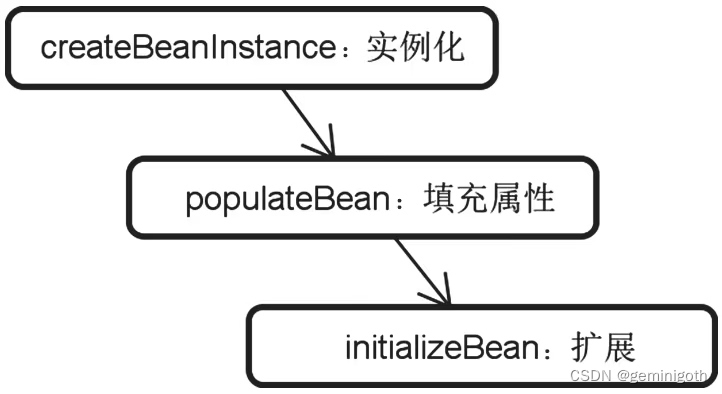
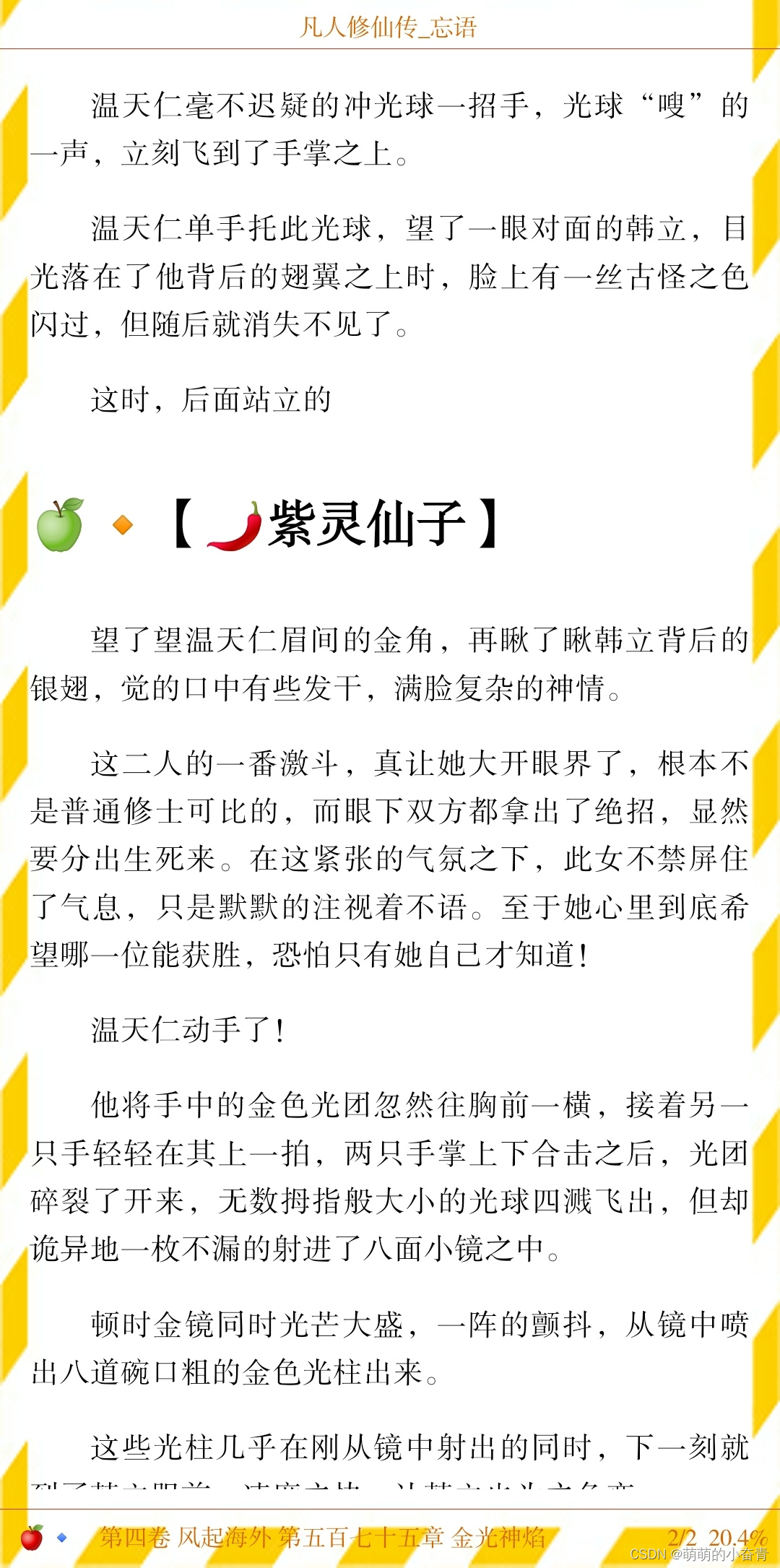

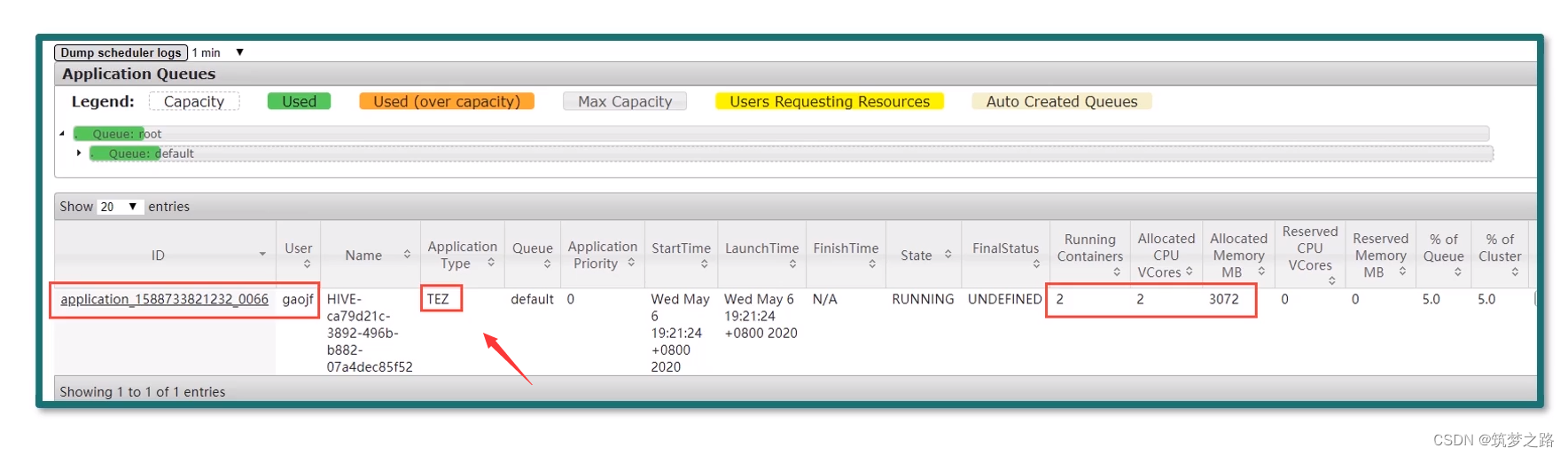
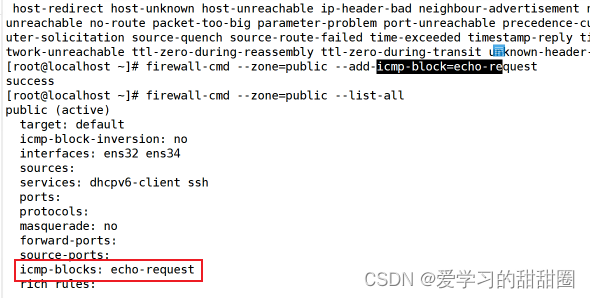
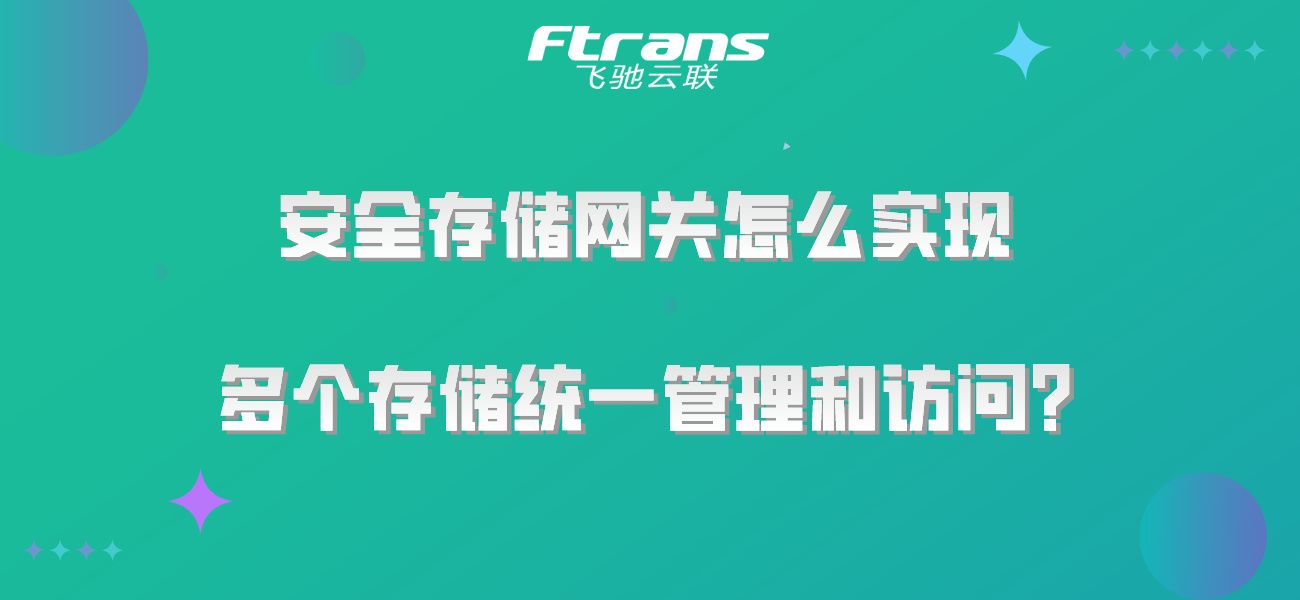
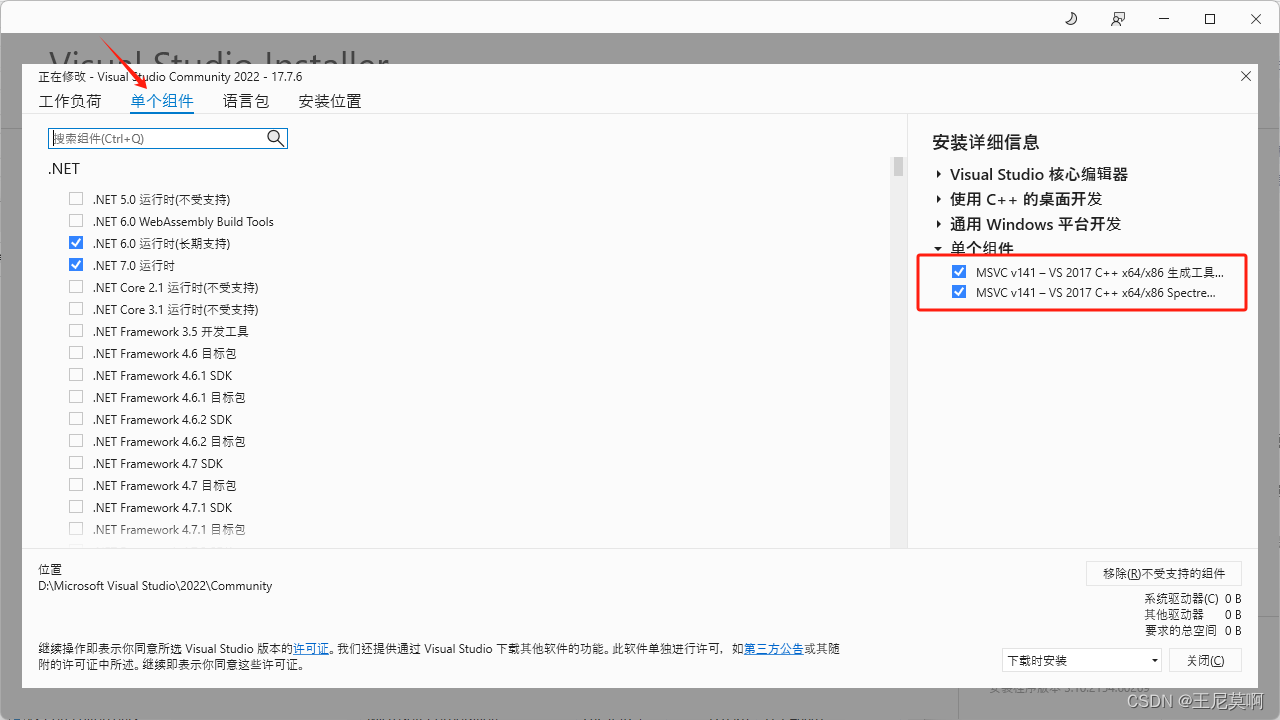

![[Linux]第一个小程序-进度条](https://img-blog.csdnimg.cn/direct/35751fbbcbf24d158b6b1072b11f8e5b.png)




