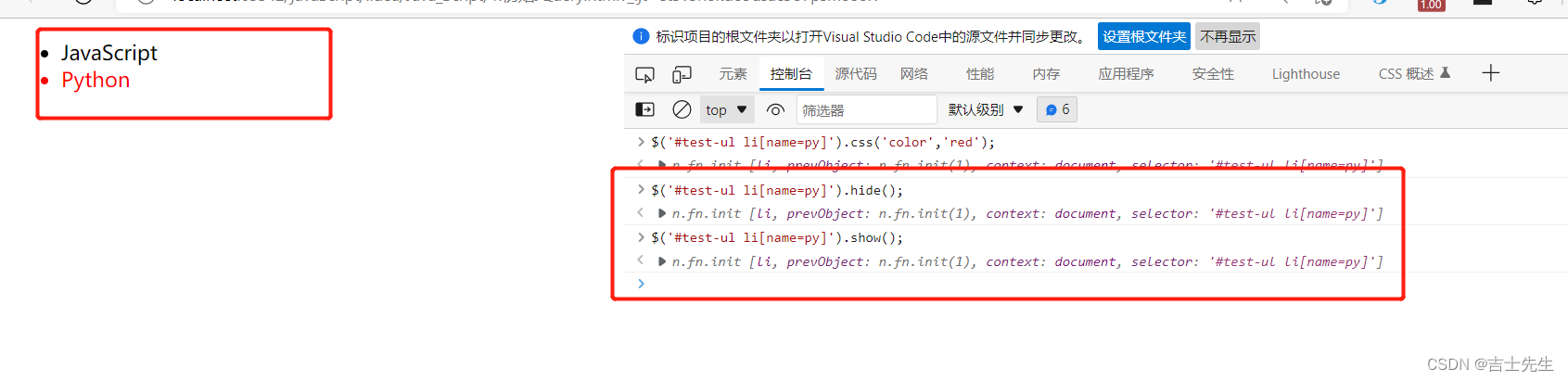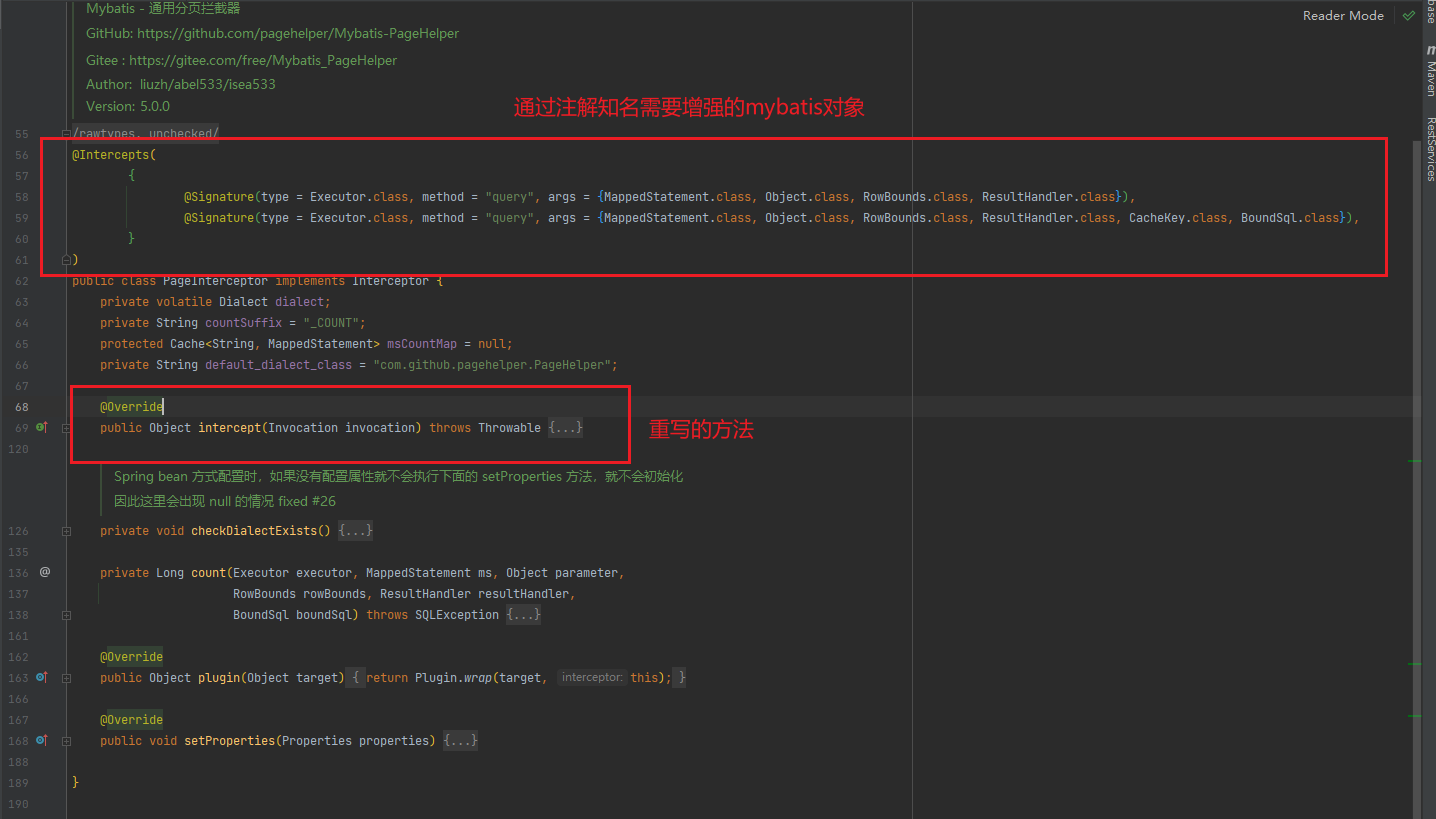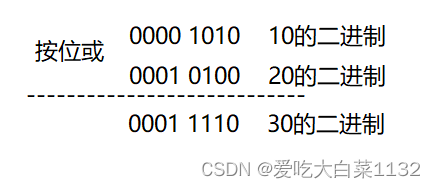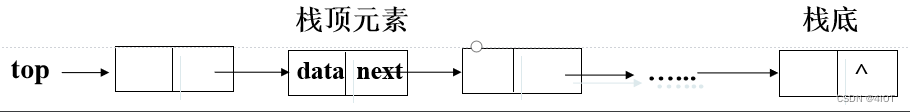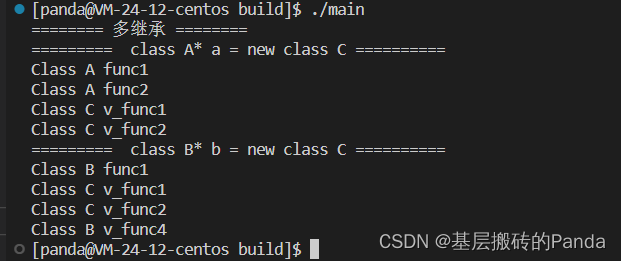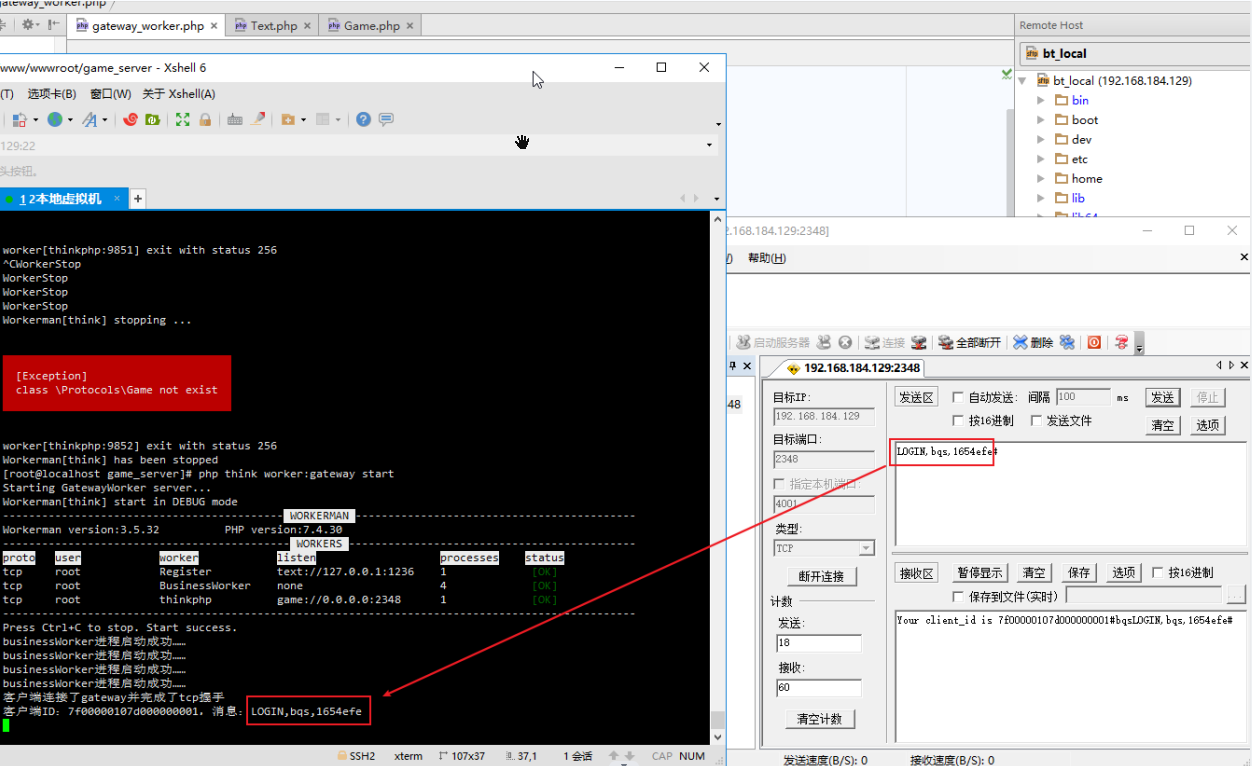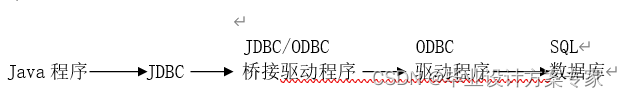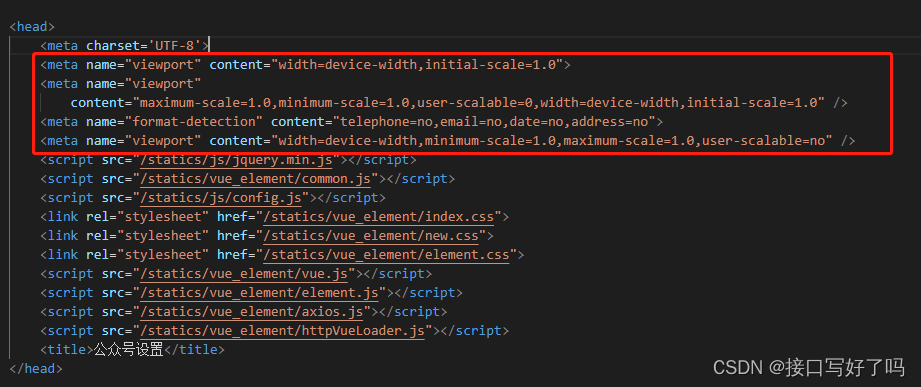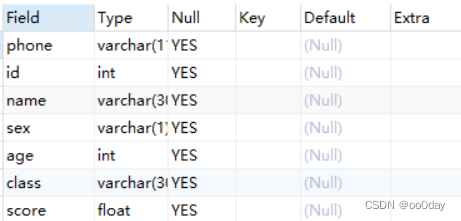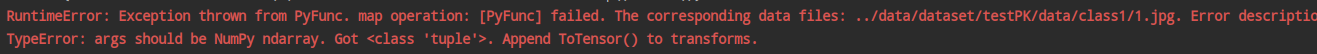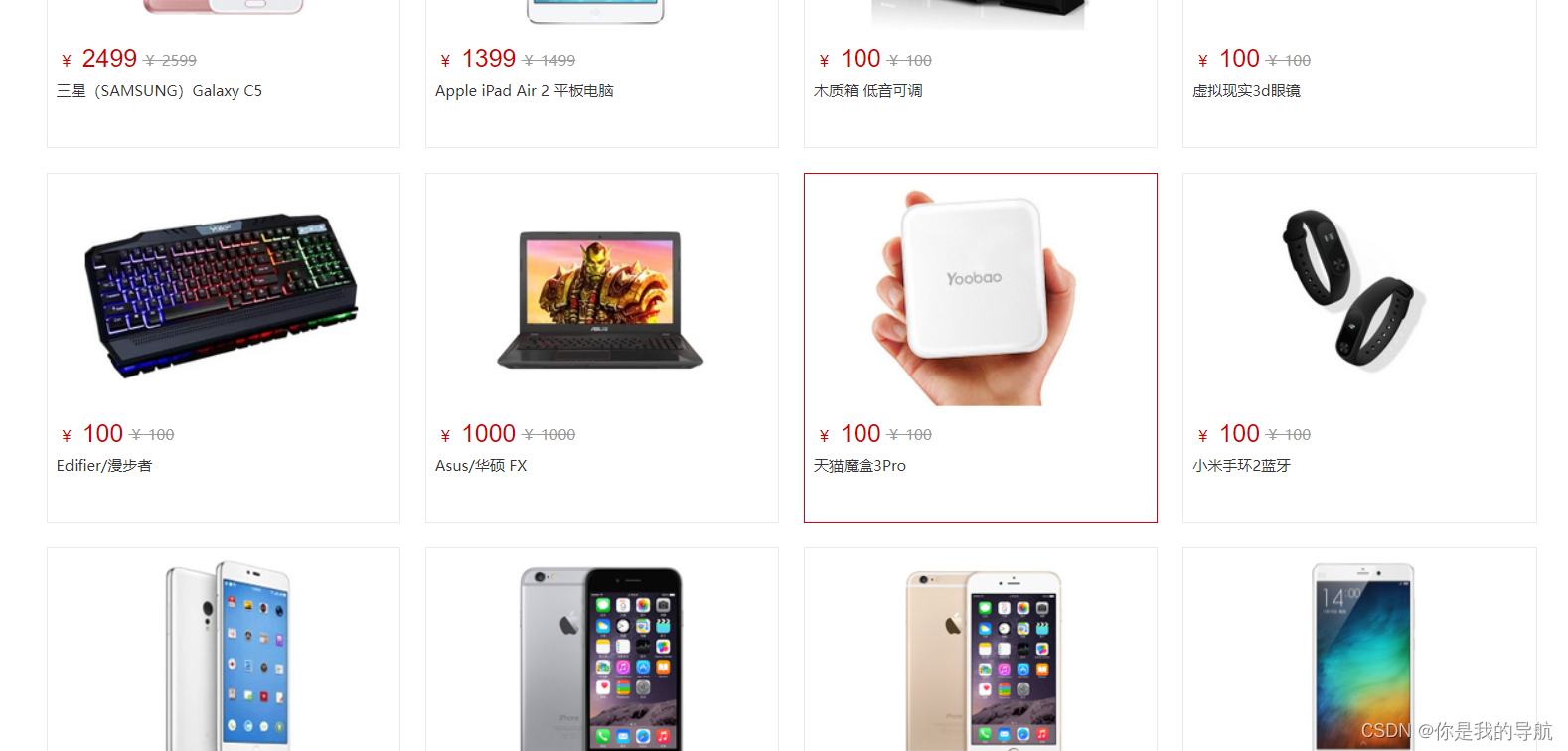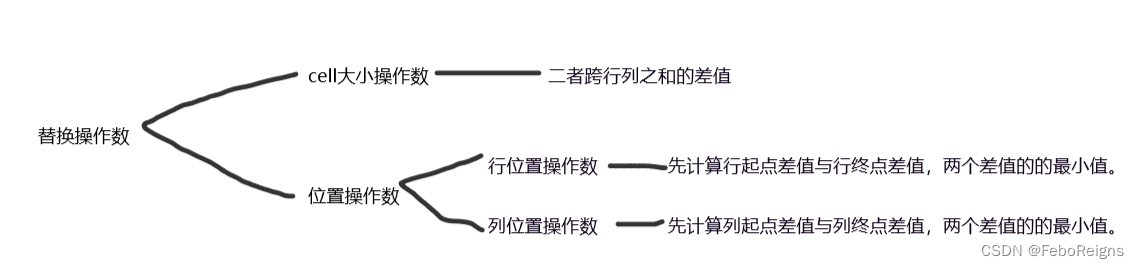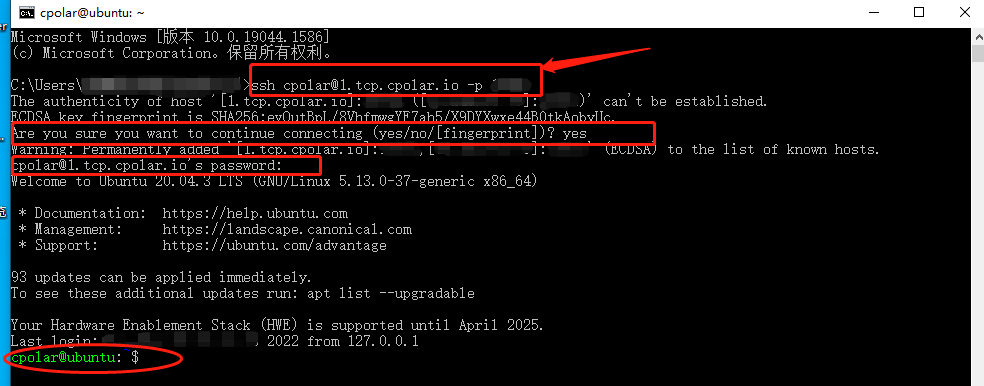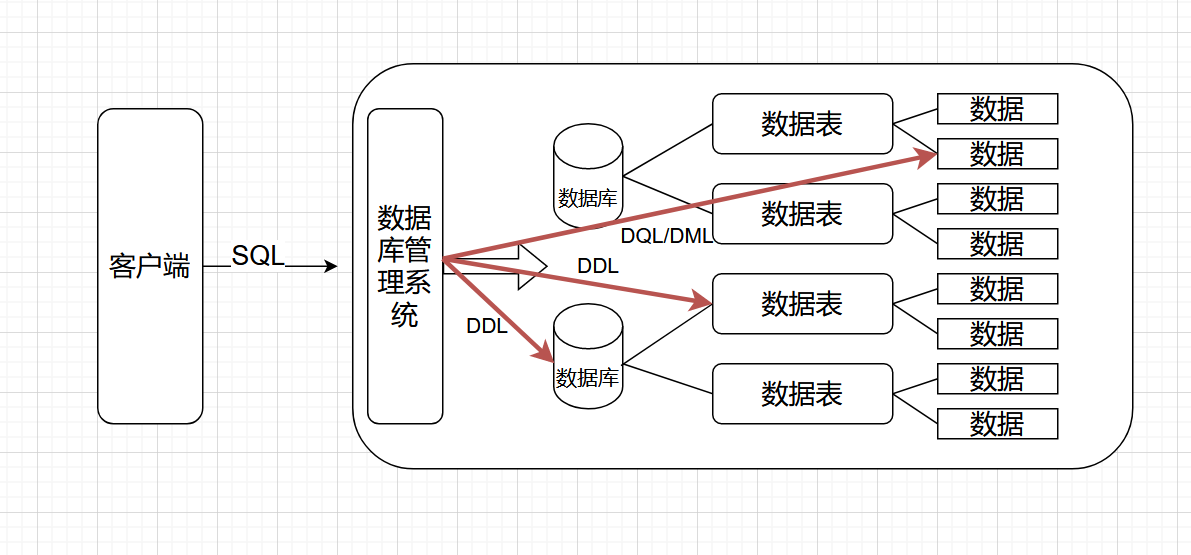一.安装方法:
pip install plotnine
使用的编译器:pycharm
二.plotnine绘图
1.第一个图形
除了导包的操作不一致,其他类似
from plotnine import ggplot, geom_point, aes, stat_smooth, facet_wrap
from plotnine.data import mtcars
(ggplot(mtcars, aes('wt', 'mpg', color='factor(gear)'))
+ geom_point()
+ stat_smooth(method='lm')
+ facet_wrap('~gear'))
如果你和我一样使用的是pycharm这个图形可能不会显示,我们需要先对其赋值,然后print出来
from plotnine import ggplot, geom_point, aes, stat_smooth, facet_wrap
from plotnine.data import mtcars
a = (ggplot(mtcars, aes('wt', 'mpg', color='factor(gear)'))
+ geom_point()
+ stat_smooth(method='lm')
+ facet_wrap('~gear'))
print(a)
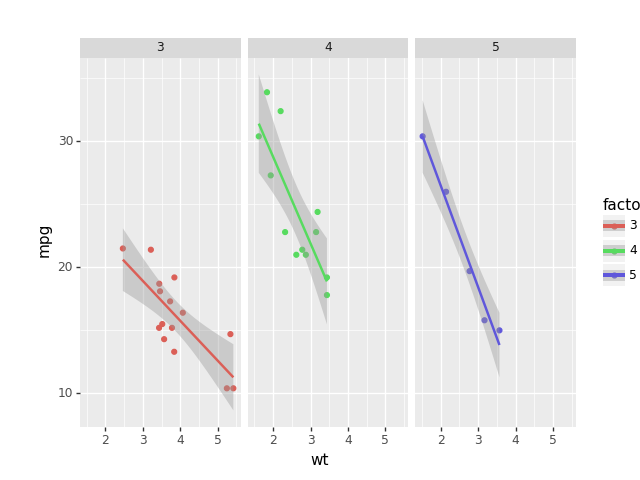
2.小提琴图+散点图+箱线图
先来看一下语法:
geom_violin(mapping=None, data=None, stat='ydensity', position='dodge',
na_rm=False, inherit_aes=True, show_legend=None, raster=False,
trim=True, scale='area', width=None, style='full',
draw_quantiles=None, **kwargs)
| Aesthetic | Default value |
|---|---|
| x | |
| y | |
| alpha | 1 |
| color | '#333333' |
| fill | 'white' |
| group | |
| linetype | 'solid' |
| size | 0.5 |
| weight | 1 |
首先我们生成一组数据:
import pandas as pd
import numpy as np
import pandas.api.types as pdtypes
from plotnine import *
from plotnine.data import *
np.random.seed(123) # 设置随机数种子
n = 20
mu = (1, 2.3)
sigma = (1, 1.6)
before = np.random.normal(loc=mu[0], scale=sigma[0], size=n)
after = np.random.normal(loc=mu[1], scale=sigma[1], size=n)
df = pd.DataFrame({
'value': np.hstack([before, after]),
'when': np.repeat(['before', 'after'], n),
'id': np.hstack([range(n), range(n)])
})
df['when'] = df['when'].astype(pdtypes.CategoricalDtype(categories=['before', 'after']))
print(df)
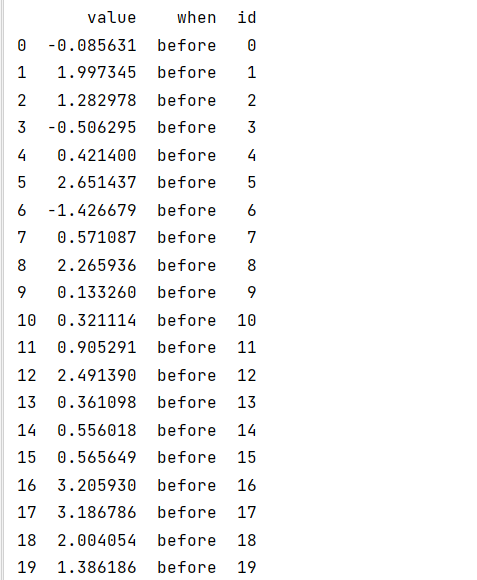
先绘制一个小提琴图:
a = ggplot(df, aes("when", "value")) + geom_violin(df, aes(colour="when"))
print(a)
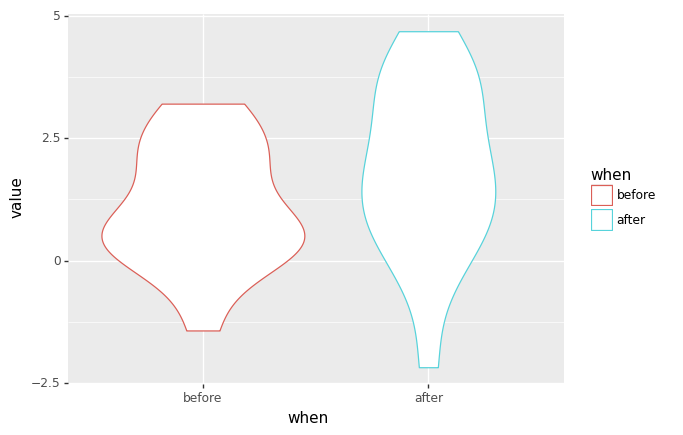
在小提琴图的基础上加上散点
a = ggplot(df, aes("when", "value")) + geom_violin(df, aes(colour="when")) + geom_point()
print(a)
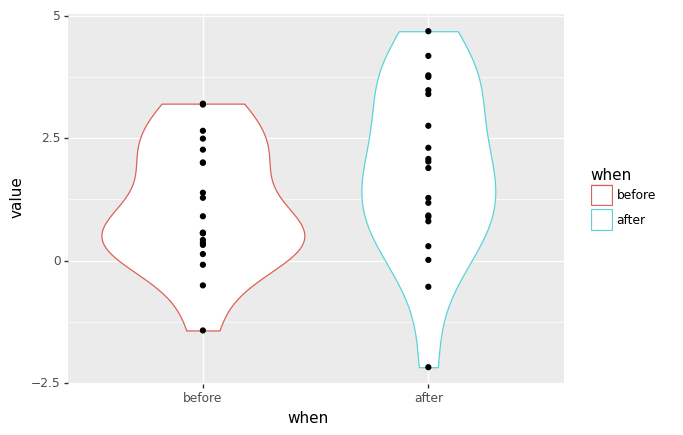
小提琴在垂直轴上是对称的,半把小提琴和整把小提琴具有相同的信息。我们把小提琴切成两半,第一半用左半交替,第二半用右半交替。
a = ggplot(df, aes("when", "value")) + geom_violin(df, aes(colour="when"),style="left-right") + geom_point()
print(a)
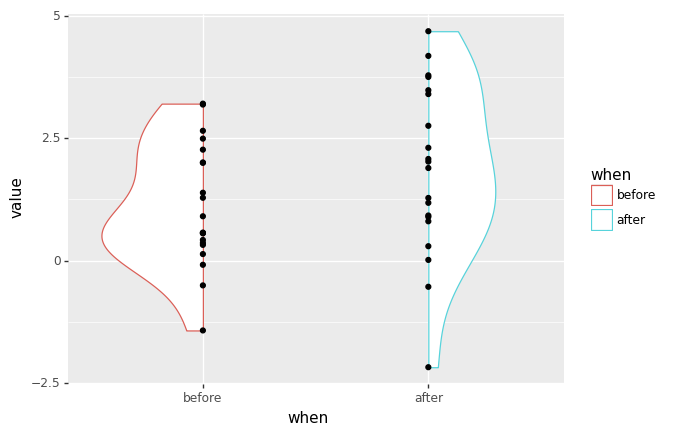
将这些点连接起来,以便了解数据是如何移动的。
a=(ggplot(df, aes('when', 'value'))
+ geom_violin(df, style='left-right') # changed
+ geom_point()
+ geom_line(aes(group='id')) # new
)
print(a)
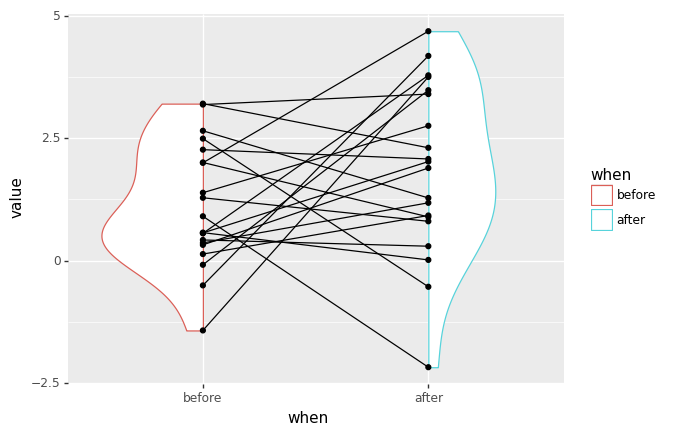
3.使用theme添加主题
a = ggplot(df, aes("when", "value")) + geom_violin(df, aes(colour="when"),style="left-right") + geom_point() + geom_line(
aes(group="id")) + theme_classic()
print(a)
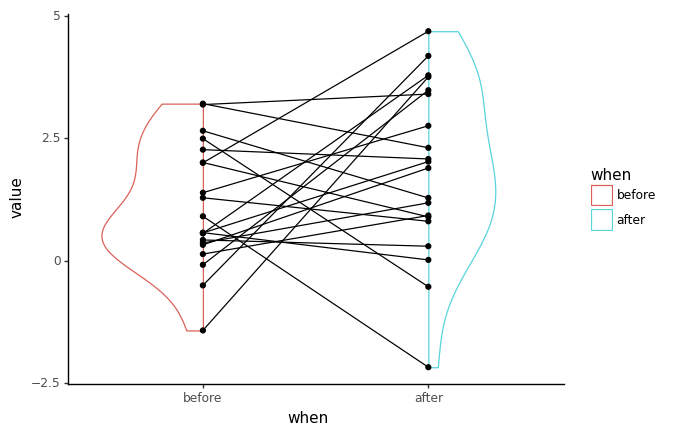
三.最终的图形
#%%
shift = 0.1
def alt_sign(x):
"Alternate +1/-1 if x is even/odd"
return (-1) ** x
m1 = aes(x=stage('when', after_scale='x+shift*alt_sign(x)')) # shift outward
m2 = aes(x=stage('when', after_scale='x-shift*alt_sign(x)'), group='id') # shift inward
lsize = 0.65
fill_alpha = 0.7
(ggplot(df, aes('when', 'value', fill='when'))
+ geom_violin(m1, style='left-right', alpha=fill_alpha, size=lsize, show_legend=False)
+ geom_point(m2, color='none', alpha=fill_alpha, size=2, show_legend=False)
+ geom_line(m2, color='gray', size=lsize, alpha=0.6)
+ geom_boxplot(width=shift, alpha=fill_alpha, size=lsize, show_legend=False)
+ scale_fill_manual(values=['dodgerblue', 'darkorange'])
+ theme_classic()
+ theme(figure_size=(8, 6))
)
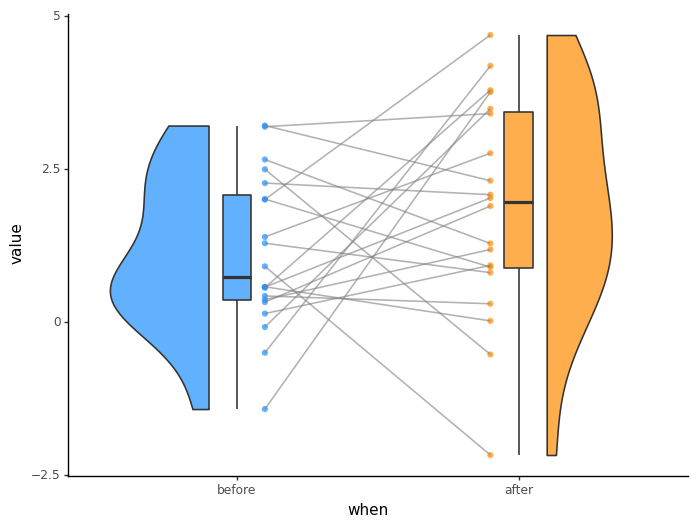
[参考链接]:API Reference — plotnine 0.10.1 documentation