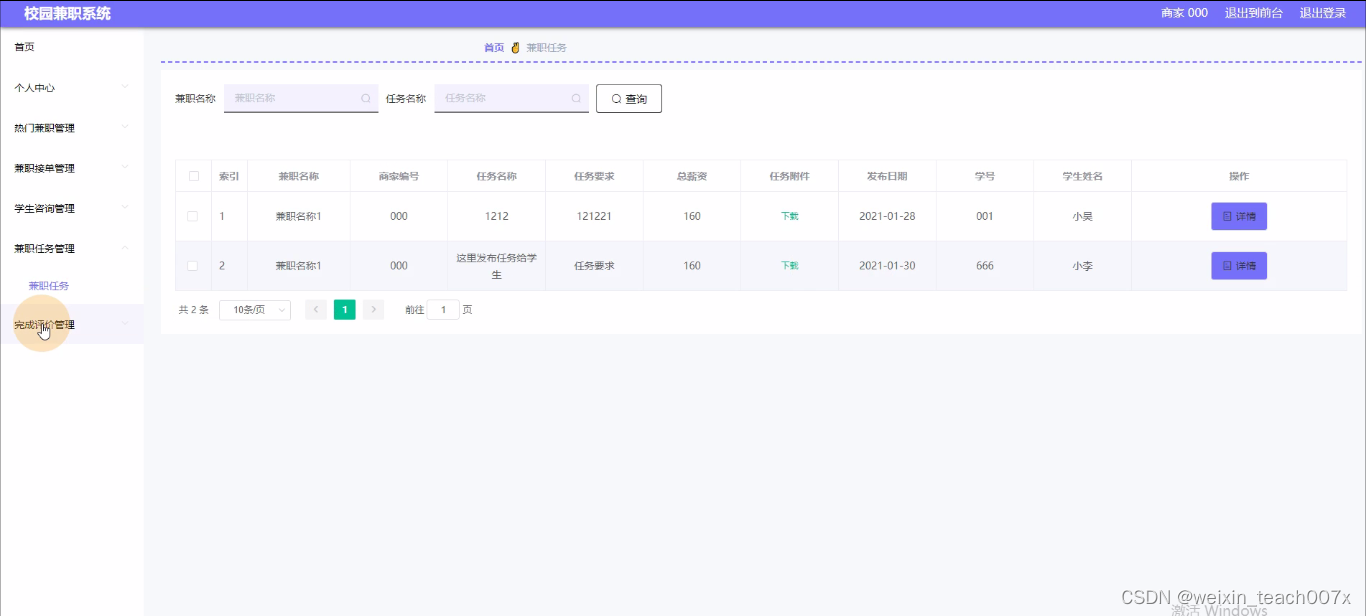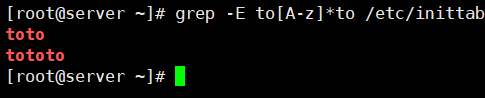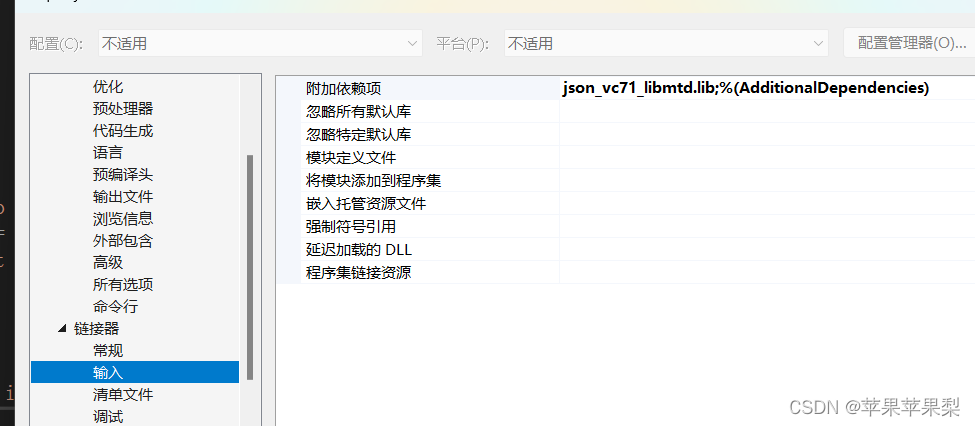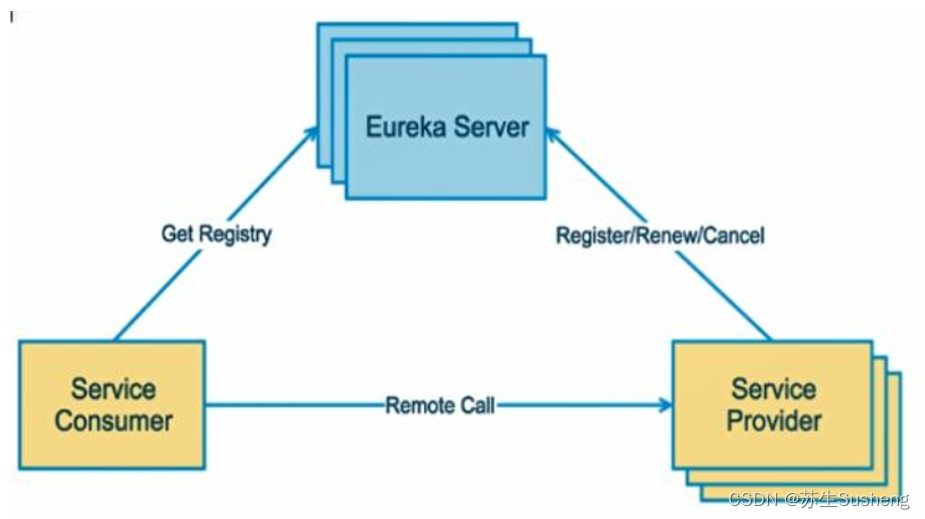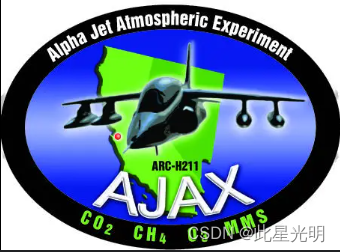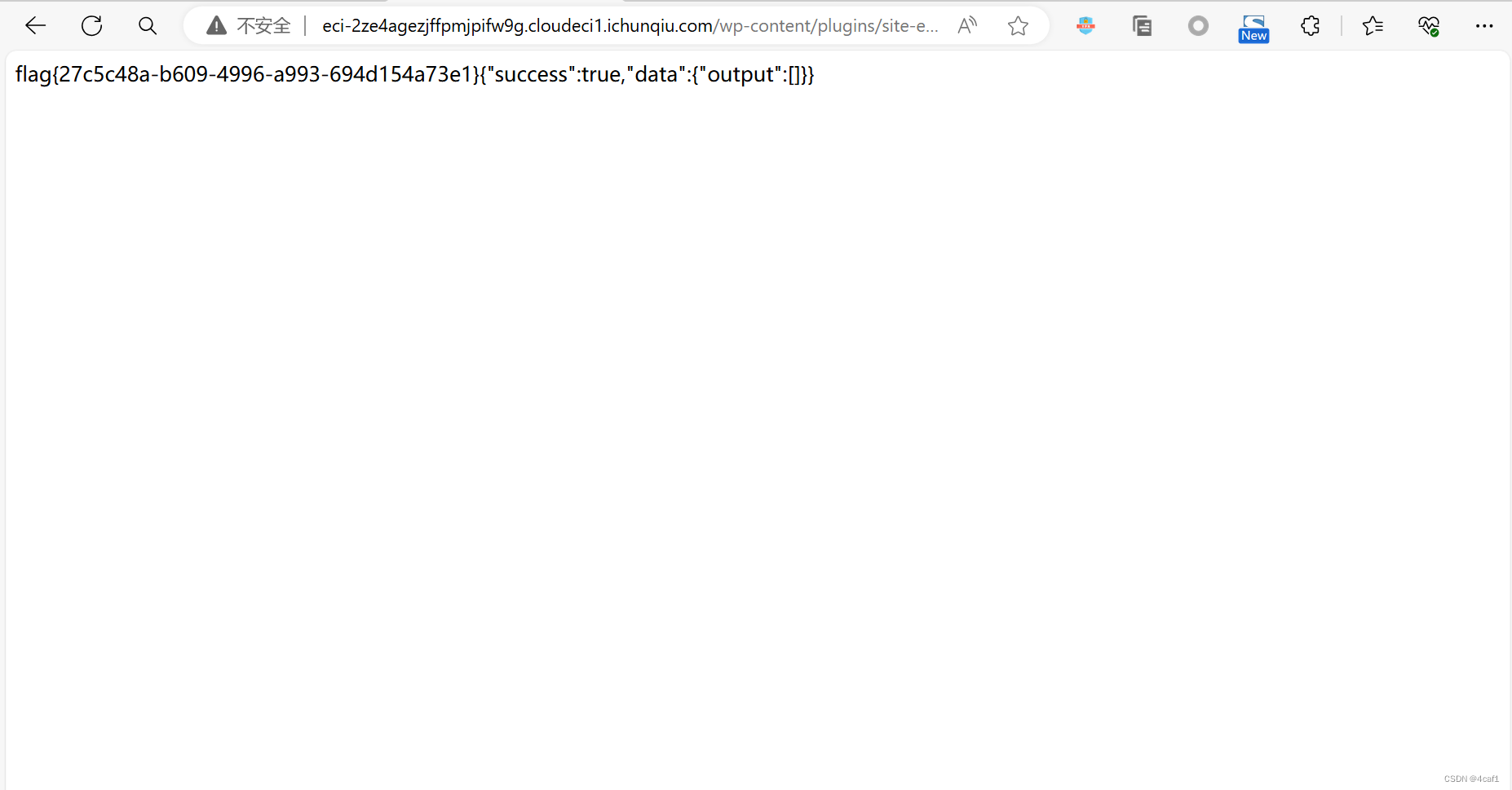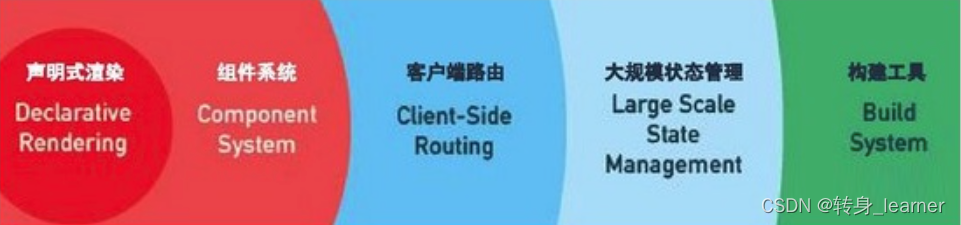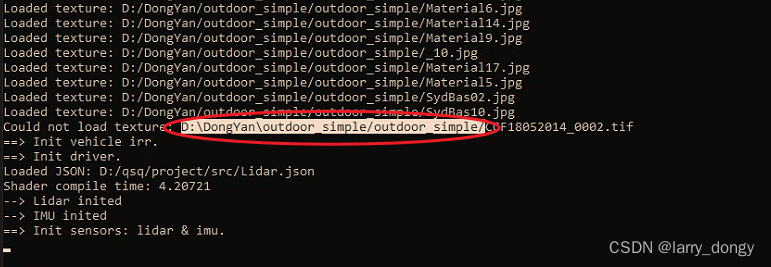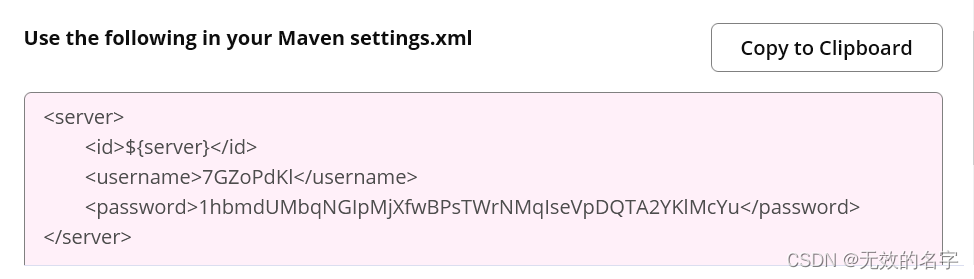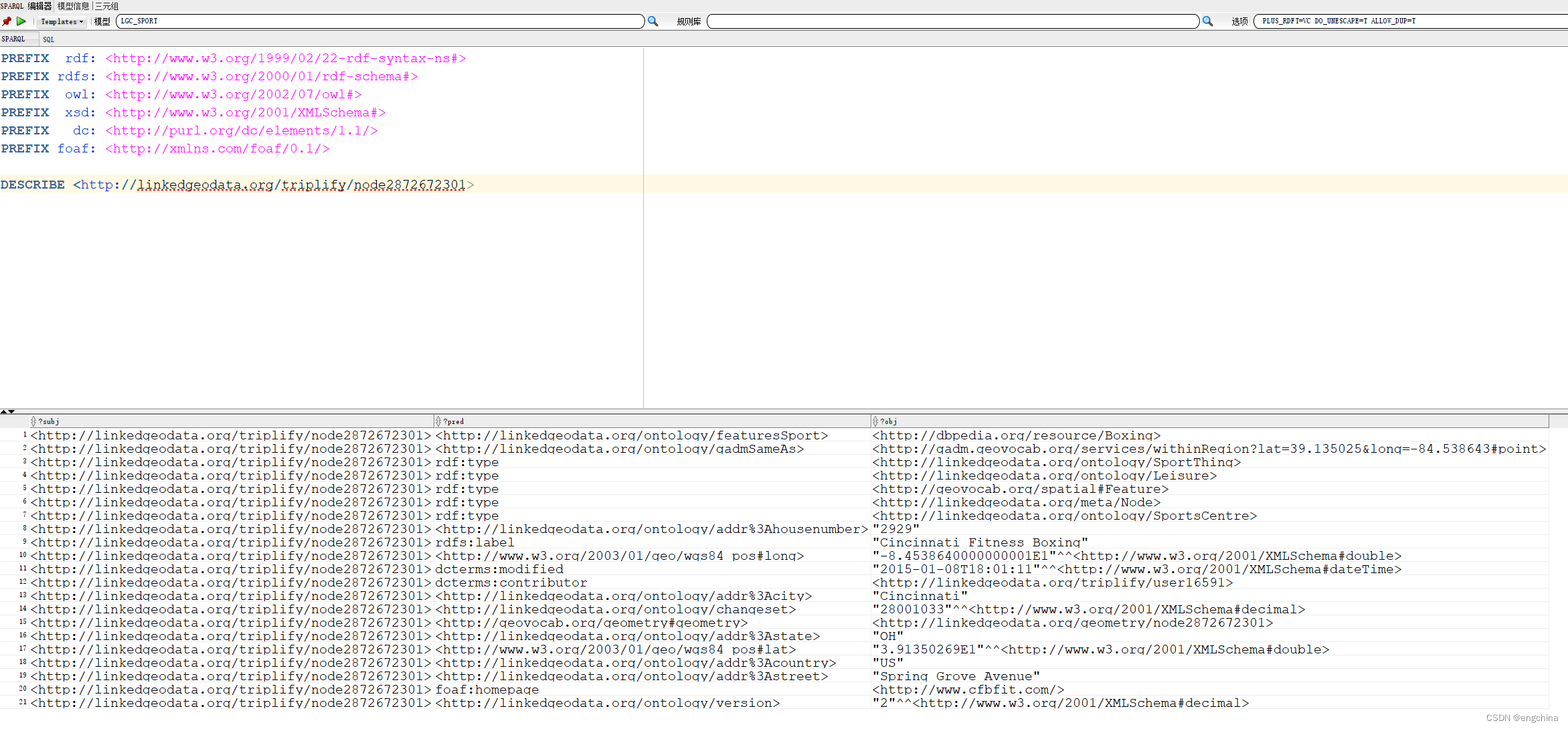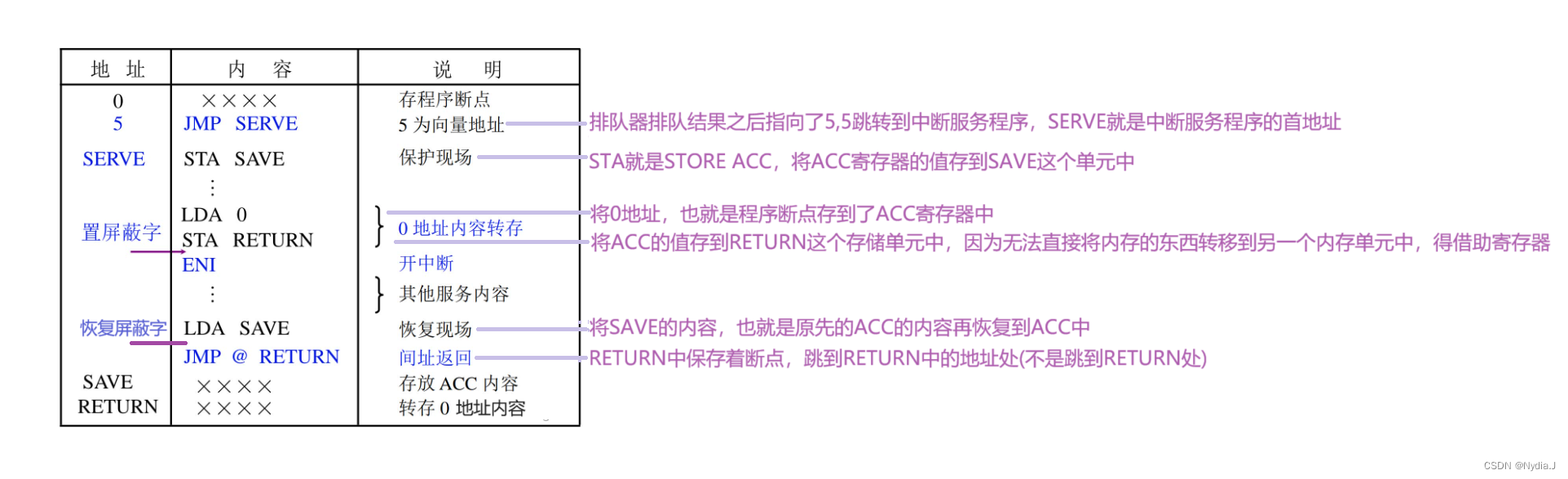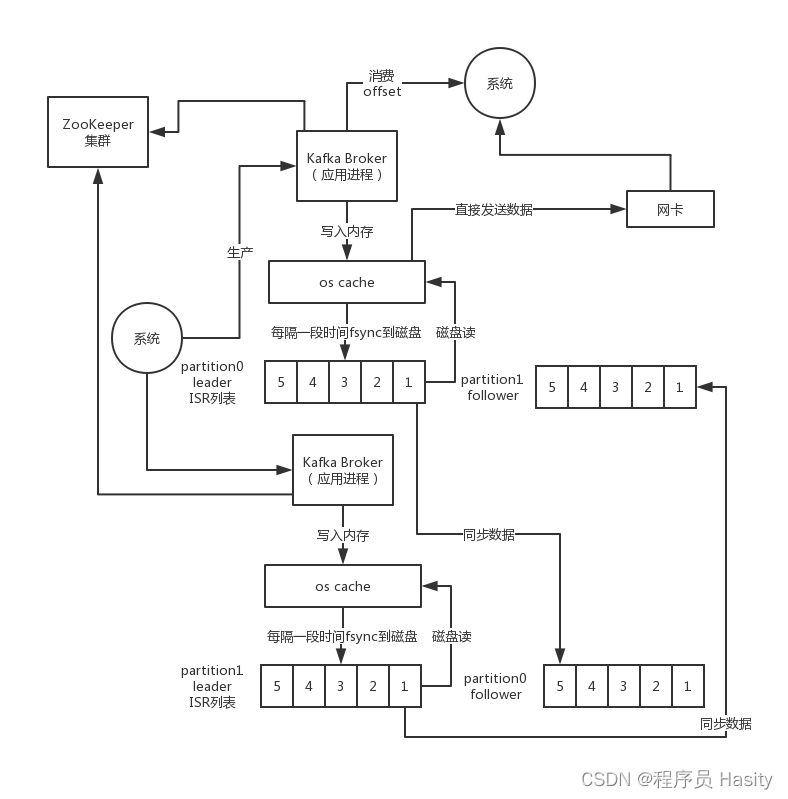目录
- 子组件
- 父组件使用
- 注意
- option 文件
- 效果展示
- 相关数据处理(代码备份 - 可不看)
- 数据处理后页面展示
子组件
CommonEcharts.vue
<template>
<div>
<div v-for="id in domId" :id="id" :key="id" class="echarts" />
</div>
</template>
<script>
export default {
name: 'CommonEcharts',
components: {},
props: {
info: {
type: Object,
required: true
},
domId: {
type: Array,
required: true
},
optionsObj: {
type: Object,
required: true
}
},
data() {
return {
EchartsObj: {}
}
},
computed: {},
watch: {
info() {
this.init()
}
},
mounted() {
window.addEventListener('resize', () => {
this.domId.forEach((id) => {
if (document.getElementById(id)) {
this.EchartsObj[id] = this.$echarts.init(document.getElementById(id))
this.EchartsObj[id].resize()
}
})
})
this.init()
},
created() {},
methods: {
init() {
this.domId.forEach((id) => {
if (this.EchartsObj[id]) {
this.EchartsObj[id].dispose()
}
const dom = document.getElementById(id)
if (!dom) return
this.EchartsObj[id] = this.$echarts.init(dom)
this.EchartsObj[id].setOption(this.optionsObj[id])
})
}
}
}
</script>
<style lang='scss' scoped>
.echarts {
height: 400px;
}
</style>
父组件使用
<template>
<CommonEcharts :info="info" :dom-id="domId" :options-obj="optionsObj" />
</template>
<script>
import { lineEcharts, scatterEcharts, barEcharts } from './echarts-options'
import CommonEcharts from './CommonEcharts.vue'
export default {
name: 'JdcTimeEcharts',
components: {
CommonEcharts
},
props: {
info: {
type: Object,
required: true
}
},
data() {
return {
domId: ['JdcTimeEcharts1', 'JdcTimeEcharts2', 'JdcTimeEcharts3']
}
},
computed: {
optionsObj() {
return {
JdcTimeEcharts1: lineEcharts(),
JdcTimeEcharts2: scatterEcharts(),
JdcTimeEcharts3: barEcharts()
}
}
}
}
</script>
<style lang='scss' scoped>
</style>
注意
- domId 中数据 要与 optionsObj 中数据一一对应
option 文件
echarts-options.js
import * as Echarts from 'echarts'
// 折线图 - 参考示例 https://www.makeapie.cn/echarts_content/xS9Oh_JY06.html
export function lineEcharts() {
return {
backgroundColor: '#080b30',
title: {
text: '多线图',
textStyle: {
align: 'center',
color: '#fff',
fontSize: 20
},
top: '5%',
left: 'center'
},
tooltip: {
trigger: 'axis',
axisPointer: {
lineStyle: {
color: {
type: 'linear',
x: 0,
y: 0,
x2: 0,
y2: 1,
colorStops: [
{
offset: 0,
color: 'rgba(0, 255, 233,0)'
},
{
offset: 0.5,
color: 'rgba(255, 255, 255,1)'
},
{
offset: 1,
color: 'rgba(0, 255, 233,0)'
}
],
global: false
}
}
}
},
grid: {
top: '15%',
left: '5%',
right: '5%',
bottom: '15%'
// containLabel: true
},
xAxis: [
{
type: 'category',
axisLine: {
show: true
},
splitArea: {
// show: true,
color: '#f00',
lineStyle: {
color: '#f00'
}
},
axisLabel: {
color: '#fff'
},
splitLine: {
show: false
},
boundaryGap: false,
data: ['A', 'B', 'C', 'D', 'E', 'F']
}
],
yAxis: [
{
type: 'value',
min: 0,
// max: 140,
splitNumber: 4,
splitLine: {
show: true,
lineStyle: {
color: 'rgba(255,255,255,0.1)'
}
},
axisLine: {
show: false
},
axisLabel: {
show: false,
margin: 20,
textStyle: {
color: '#d1e6eb'
}
},
axisTick: {
show: false
}
}
],
series: [
{
name: '注册总量',
type: 'line',
smooth: true, // 是否平滑
showAllSymbol: true,
// symbol: 'image://./static/images/guang-circle.png',
symbol: 'circle',
symbolSize: 15,
lineStyle: {
normal: {
color: '#00b3f4',
shadowColor: 'rgba(0, 0, 0, .3)',
shadowBlur: 0,
shadowOffsetY: 5,
shadowOffsetX: 5
}
},
label: {
show: true,
position: 'top',
textStyle: {
color: '#00b3f4'
}
},
itemStyle: {
color: '#00b3f4',
borderColor: '#fff',
borderWidth: 3,
shadowColor: 'rgba(0, 0, 0, .3)',
shadowBlur: 0,
shadowOffsetY: 2,
shadowOffsetX: 2
},
tooltip: {
show: false
},
areaStyle: {
normal: {
color: new Echarts.graphic.LinearGradient(
0,
0,
0,
1,
[
{
offset: 0,
color: 'rgba(0,179,244,0.3)'
},
{
offset: 1,
color: 'rgba(0,179,244,0)'
}
],
false
),
shadowColor: 'rgba(0,179,244, 0.9)',
shadowBlur: 20
}
},
data: [502.84, 205.97, 332.79, 281.55, 398.35, 214.02]
},
{
name: '注册总量',
type: 'line',
smooth: true, //是否平滑
showAllSymbol: true,
// symbol: 'image://./static/images/guang-circle.png',
symbol: 'circle',
symbolSize: 15,
lineStyle: {
normal: {
color: '#00ca95',
shadowColor: 'rgba(0, 0, 0, .3)',
shadowBlur: 0,
shadowOffsetY: 5,
shadowOffsetX: 5
}
},
label: {
show: true,
position: 'top',
textStyle: {
color: '#00ca95'
}
},
itemStyle: {
color: '#00ca95',
borderColor: '#fff',
borderWidth: 3,
shadowColor: 'rgba(0, 0, 0, .3)',
shadowBlur: 0,
shadowOffsetY: 2,
shadowOffsetX: 2
},
tooltip: {
show: false
},
areaStyle: {
normal: {
color: new Echarts.graphic.LinearGradient(
0,
0,
0,
1,
[
{
offset: 0,
color: 'rgba(0,202,149,0.3)'
},
{
offset: 1,
color: 'rgba(0,202,149,0)'
}
],
false
),
shadowColor: 'rgba(0,202,149, 0.9)',
shadowBlur: 20
}
},
data: [281.55, 398.35, 214.02, 179.55, 289.57, 356.14]
}
]
}
}
// 散点图 - 参考示例 https://www.makeapie.cn/echarts_content/xZvv5T7_R6.html
export function scatterEcharts() {
return {
tooltip: {
position: 'top'
},
legend: {
left: 'center'
},
title: [],
xAxis: {
name: '公开年份',
nameLocation: 'center',
nameGap: 30,
type: 'category',
data: ['2012', '2013', '2014', '2015', '2016', '2017', '2018', '2019', '2020', '2021'],
boundaryGap: false,
splitLine: {
show: false
},
axisLine: {
show: false
}
},
yAxis: {
name: 'IPC分类号',
nameLocation: 'center',
nameGap: 50,
type: 'category',
data: ['G06F', 'G06Q', 'G10L', 'G06K', 'H04L', 'G16H', 'G05B', 'G08C', 'H04N', 'H04M'],
axisLabel: {
margin: 20
},
splitLine: {
show: true,
lineStyle: {
type: 'dashed'
}
},
axisLine: {
show: false
}
},
series: [
{
name: 'G06F',
type: 'scatter',
symbolSize: (val) => {
return val[2] % 40
},
data: [
[0, 0, 444],
[1, 0, 699],
[2, 0, 951],
[3, 0, 1126],
[4, 0, 1347],
[5, 0, 1993],
[6, 0, 3096],
[7, 0, 5196],
[8, 0, 1750],
[9, 0, 222]
],
animationDelay: (idx) => {
return idx * 5
}
},
{
name: 'G06Q',
type: 'scatter',
symbolSize: (val) => {
return val[2] % 40
},
data: [
[0, 1, 484],
[1, 1, 239],
[2, 1, 351],
[3, 1, 126],
[4, 1, 347],
[5, 1, 993],
[6, 1, 2096],
[7, 1, 5196],
[8, 1, 1750],
[9, 1, 222]
],
animationDelay: (idx) => {
return idx * 5
}
},
{
name: 'G10L',
type: 'scatter',
symbolSize: (val) => {
return val[2] % 40
},
data: [
[0, 2, 44],
[1, 2, 69],
[2, 2, 1951],
[3, 2, 116],
[4, 2, 147],
[5, 2, 993],
[6, 2, 3096],
[7, 2, 596],
[8, 0, 1750],
[9, 2, 222]
],
animationDelay: (idx) => {
return idx * 5
}
},
{
name: 'G06K',
type: 'scatter',
symbolSize: (val) => {
return val[2] % 40
},
data: [
[0, 3, 1444],
[1, 3, 1699],
[2, 3, 1951],
[3, 3, 1126],
[4, 3, 147],
[5, 3, 1993],
[6, 3, 396],
[7, 3, 5196],
[8, 3, 150],
[9, 3, 2212]
],
animationDelay: (idx) => {
return idx * 5
}
},
{
name: 'H04L',
type: 'scatter',
symbolSize: (val) => {
return val[2] % 40
},
data: [
[0, 4, 444],
[1, 4, 699],
[2, 4, 951],
[3, 4, 1126],
[4, 4, 1347],
[5, 4, 1993],
[6, 4, 3096],
[7, 4, 5196],
[8, 4, 1750],
[9, 4, 222]
],
animationDelay: (idx) => {
return idx * 5
}
},
{
name: 'G16H',
type: 'scatter',
symbolSize: (val) => {
return val[2] % 40
},
data: [
[0, 5, 444],
[1, 5, 699],
[2, 5, 951],
[3, 5, 1126],
[4, 5, 1347],
[5, 5, 1993],
[6, 5, 3096],
[7, 5, 5196],
[8, 5, 1750],
[9, 5, 222]
],
animationDelay: (idx) => {
return idx * 5
}
},
{
name: 'G05B',
type: 'scatter',
symbolSize: (val) => {
return val[2] % 40
},
data: [
[0, 6, 444],
[1, 6, 699],
[2, 6, 951],
[3, 6, 1126],
[4, 6, 1347],
[5, 6, 1993],
[6, 6, 3096],
[7, 6, 5196],
[8, 6, 1750],
[9, 6, 222]
],
animationDelay: (idx) => {
return idx * 5
}
},
{
name: 'G08C',
type: 'scatter',
symbolSize: (val) => {
return val[2] % 40
},
data: [
[0, 7, 444],
[1, 7, 699],
[2, 7, 951],
[3, 7, 1126],
[4, 7, 1347],
[5, 7, 1993],
[6, 7, 3096],
[7, 7, 5196],
[8, 7, 1750],
[9, 7, 222]
],
animationDelay: (idx) => {
return idx * 5
}
},
{
name: 'H04N',
type: 'scatter',
symbolSize: (val) => {
return val[2] % 40
},
data: [
[0, 8, 444],
[1, 8, 699],
[2, 8, 951],
[3, 8, 1126],
[4, 8, 1347],
[5, 8, 1993],
[6, 8, 3096],
[7, 8, 5196],
[8, 8, 1750],
[9, 8, 222]
],
animationDelay: (idx) => {
return idx * 5
}
},
{
name: 'H04M',
type: 'scatter',
symbolSize: (val) => {
return val[2] % 40
},
data: [
[0, 9, 444],
[1, 9, 699],
[2, 9, 951],
[3, 9, 1126],
[4, 9, 1347],
[5, 9, 1993],
[6, 9, 3096],
[7, 9, 5196],
[8, 9, 1750],
[9, 9, 222]
],
animationDelay: (idx) => {
return idx * 5
}
}
]
}
}
// 柱状图 - 参考示例 https://www.makeapie.cn/echarts_content/xQWEnqAtdc.html
export function barEcharts() {
return {
backgroundColor: '#001120',
tooltip: {
trigger: 'axis',
axisPointer: {
// 坐标轴指示器,坐标轴触发有效
type: 'shadow' // 默认为直线,可选为:'line' | 'shadow'
}
},
legend: {
data: ['邮件营销', '联盟广告'],
textStyle: {
color: 'rgba(55,255,249,1)'
}
},
grid: {
left: '3%',
right: '4%',
bottom: '3%',
containLabel: true
},
xAxis: [
{
type: 'category',
data: ['周一', '周二', '周三', '周四', '周五', '周六', '周日'],
splitLine: {
show: false
},
axisLine: {
lineStyle: {
color: 'rgba(55,255,249,1)'
}
},
axisLabel: {
color: 'rgba(55,255,249,1)'
}
}
],
yAxis: [
{
type: 'value',
splitLine: {
show: false
},
axisLine: {
lineStyle: {
color: 'rgba(55,255,249,1)'
}
}
}
],
series: [
{
name: '邮件营销',
type: 'bar',
barWidth: 20,
itemStyle: {
barBorderRadius: 20,
color: new Echarts.graphic.LinearGradient(0, 0, 0, 1, [
{
offset: 0,
color: 'rgba(55,255,249,1)'
},
{
offset: 1,
color: 'rgba(0,222,215,0.2)'
}
])
},
data: [120, 132, 101, 134, 90, 230, 210]
},
{
// 替代柱状图 默认不显示颜色,是最下方柱图(邮件营销)的value值 - 20
type: 'bar',
barWidth: 20,
barGap: '-100%',
stack: '广告',
itemStyle: {
color: 'transparent'
},
data: [100, 102, 81, 114, 70, 210, 190]
},
{
name: '联盟广告',
type: 'bar',
barWidth: 20,
barGap: '-100%',
stack: '广告',
itemStyle: {
barBorderRadius: 20,
color: new Echarts.graphic.LinearGradient(0, 0, 0, 1, [
{
offset: 0.4,
color: 'rgba(255,252,0,1)'
},
{
offset: 1,
color: 'rgba(8,228,222,0.2)'
}
])
},
data: [220, 182, 191, 234, 290, 330, 310]
}
]
}
}
效果展示
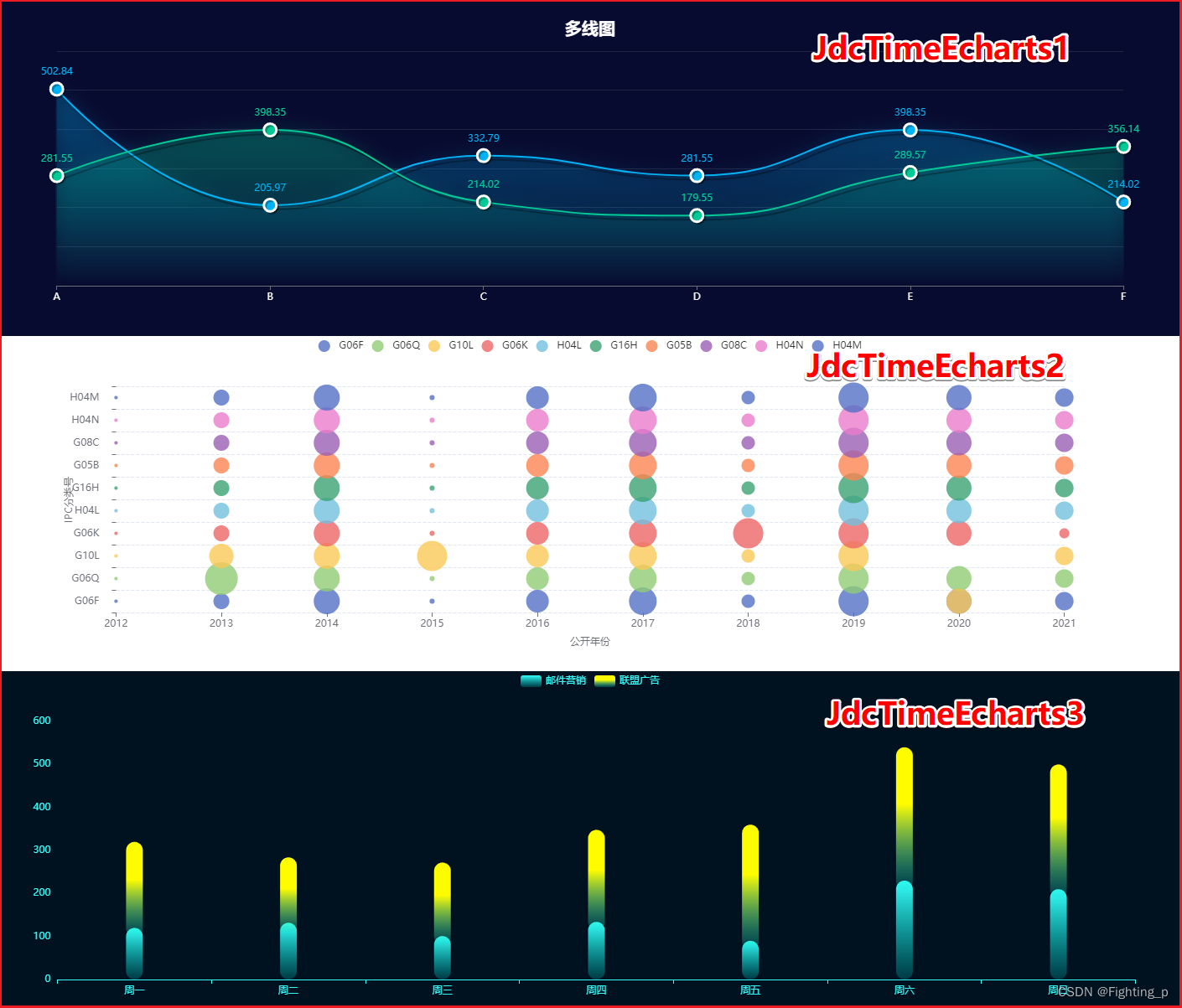
相关数据处理(代码备份 - 可不看)
/**** echarts 折线图、散点图 - 数据处理 ****/
// 数据源
const info = {
itemMap: {
警告: [
{
total: 28,
cfzl: '1',
cfzlView: '警告',
wfxl: '12',
wfxlView: '超速行驶',
jtfs: 'B11',
jtfsView: '重型栏板半挂车'
},
{
total: 3,
cfzl: '1',
cfzlView: '警告',
wfxl: '17',
wfxlView: '未低速通过',
jtfs: 'B11',
jtfsView: '重型栏板半挂车'
},
{
total: 6,
cfzl: '1',
cfzlView: '警告',
wfxl: '26',
wfxlView: '违法停车',
jtfs: 'B11',
jtfsView: '重型栏板半挂车'
},
{
total: 21,
cfzl: '1',
cfzlView: '警告',
wfxl: '28',
wfxlView: '违法装载',
jtfs: 'B11',
jtfsView: '重型栏板半挂车'
},
{
total: 3,
cfzl: '1',
cfzlView: '警告',
wfxl: '49',
wfxlView: '其他影响安全行为',
jtfs: 'B11',
jtfsView: '重型栏板半挂车'
},
{
total: 1,
cfzl: '1',
cfzlView: '警告',
wfxl: '28',
wfxlView: '违法装载',
jtfs: 'B21',
jtfsView: '中型栏板半挂车'
}
],
罚款: [
{
total: 56,
cfzl: '2',
cfzlView: '罚款',
wfxl: '12',
wfxlView: '超速行驶',
jtfs: 'B11',
jtfsView: '重型栏板半挂车'
},
{
total: 6,
cfzl: '2',
cfzlView: '罚款',
wfxl: '17',
wfxlView: '未低速通过',
jtfs: 'B11',
jtfsView: '重型栏板半挂车'
},
{
total: 12,
cfzl: '2',
cfzlView: '罚款',
wfxl: '26',
wfxlView: '违法停车',
jtfs: 'B11',
jtfsView: '重型栏板半挂车'
},
{
total: 42,
cfzl: '2',
cfzlView: '罚款',
wfxl: '28',
wfxlView: '违法装载',
jtfs: 'B11',
jtfsView: '重型栏板半挂车'
},
{
total: 6,
cfzl: '2',
cfzlView: '罚款',
wfxl: '49',
wfxlView: '其他影响安全行为',
jtfs: 'B11',
jtfsView: '重型栏板半挂车'
},
{
total: 2,
cfzl: '2',
cfzlView: '罚款',
wfxl: '28',
wfxlView: '违法装载',
jtfs: 'B21',
jtfsView: '中型栏板半挂车'
}
]
},
columns: [
{ jtfs: 'B11', jtfsView: '重型栏板半挂车' },
{ jtfs: 'B21', jtfsView: '中型栏板半挂车' }
]
}
// 处理代码
function optionsObj() {
const xAxisData = []
const yAxisData = []
this.info?.columns?.forEach((item) => {
!xAxisData.includes(item.jtfsView) && xAxisData.push(item.jtfsView)
})
const seriesNameList = Object.keys(this.info?.itemMap)
const seriesList1 = []
const seriesList2 = []
seriesNameList.forEach((seriesName) => {
const data1 = []
this.info?.itemMap[seriesName].forEach((i) => {
const xIndex = xAxisData.findIndex((xItem) => xItem === i.jtfsView)
const yIndex = yAxisData.findIndex((yItem) => yItem === i.wfxlView)
if (!yAxisData.includes(i.wfxlView)) {
yAxisData.push(i.wfxlView)
seriesList2.push({
name: i.wfxlView,
data: [[xIndex, seriesList2.length, i.total]]
})
} else {
const seriesList2Index = seriesList2.findIndex(
(seriesList2Item) => seriesList2Item.name === i.wfxlView
)
const seriesDataIndex = seriesList2[seriesList2Index].data.findIndex(
(dataItem) => dataItem[0] === xIndex && dataItem[1] === yIndex
)
if (seriesDataIndex !== -1) {
seriesList2[seriesList2Index].data[seriesDataIndex] = [
xIndex,
yIndex,
i.total + seriesList2[seriesList2Index].data[seriesDataIndex][2]
]
} else {
seriesList2[seriesList2Index].data.push([xIndex, yIndex, i.total])
}
}
data1[xIndex] = (data1[xIndex] || 0) + (i.total || 0)
})
seriesList1.push({
name: seriesName,
data: data1
})
})
console.log('xAxisData----', xAxisData)
console.log('yAxisData----', yAxisData)
console.log('seriesList1----', seriesList1)
console.log('seriesList2----', seriesList2)
return {
// 折线图
JdcTimeEcharts1: lineEcharts({
xAxisData,
seriesList: seriesList1
}),
// 散点图
JdcTimeEcharts2: scatterEcharts({
xAxisName: '车辆类型',
xAxisData,
yAxisData,
seriesList: seriesList2
})
}
}
// 处理结果
const xAxisData = ['重型栏板半挂车', '中型栏板半挂车']
const yAxisData = ['超速行驶', '未低速通过', '违法停车', '违法装载', '其他影响安全行为']
const seriesList1 = [
{
name: '警告',
data: [61, 1]
},
{
name: '罚款',
data: [122, 2]
}
]
const seriesList2 = [
{
name: '超速行驶',
data: [[0, 0, 84]]
},
{
name: '未低速通过',
data: [[0, 1, 9]]
},
{
name: '违法停车',
data: [[0, 2, 18]]
},
{
name: '违法装载',
data: [[0, 3, 63], [1, 3, 3]]
},
{
name: '其他影响安全行为',
data: [[0, 4, 9]]
}
]
/**** echarts图表option配置项 ****/
// import * as Echarts from 'echarts'
// 折线图
function lineEcharts({ xAxisData = [], seriesList = [] }) {
const colorList = [
'#00b3f4',
'#00ca95',
'#fce07e',
'#f18585',
'#8fcde5',
'#62b58e',
'#fd9d75',
'#ae80c3'
]
const defaultColor = '#ee96d6'
return {
backgroundColor: '#080b30',
title: {
show: !xAxisData.length && !seriesList.length,
text: '暂无数据',
left: 'center',
top: 'center',
textStyle: {
color: '#fff'
}
},
tooltip: {
trigger: 'axis',
axisPointer: {
lineStyle: {
color: {
type: 'linear',
x: 0,
y: 0,
x2: 0,
y2: 1,
colorStops: [
{
offset: 0,
color: 'rgba(0, 255, 233,0)'
},
{
offset: 0.5,
color: 'rgba(255, 255, 255,1)'
},
{
offset: 1,
color: 'rgba(0, 255, 233,0)'
}
],
global: false
}
}
}
},
grid: {
top: '15%',
left: '5%',
right: '5%',
bottom: '15%'
// containLabel: true
},
xAxis: [
{
type: 'category',
axisLine: {
show: true
},
splitArea: {
// show: true,
color: '#f00',
lineStyle: {
color: '#f00'
}
},
axisLabel: {
color: '#fff'
},
splitLine: {
show: false
},
boundaryGap: false,
// data: ['A', 'B', 'C', 'D', 'E', 'F']
data: xAxisData
}
],
yAxis: [
{
type: 'value',
min: 0,
// max: 140,
splitNumber: 4,
splitLine: {
show: true,
lineStyle: {
color: 'rgba(255,255,255,0.1)'
}
},
axisLine: {
show: false
},
axisLabel: {
show: false,
margin: 20,
textStyle: {
color: '#d1e6eb'
}
},
axisTick: {
show: false
}
}
],
series: seriesList.map((item, index) => {
return {
name: item.name,
type: 'line',
smooth: true,
showAllSymbol: true,
symbol: 'circle',
symbolSize: 15,
lineStyle: {
normal: {
color: colorList[index] || defaultColor,
shadowColor: 'rgba(0, 0, 0, .3)',
shadowBlur: 0,
shadowOffsetY: 5,
shadowOffsetX: 5
}
},
label: {
show: true,
position: 'top',
textStyle: {
color: colorList[index] || defaultColor
}
},
itemStyle: {
color: colorList[index] || defaultColor,
borderColor: '#fff',
borderWidth: 3,
shadowColor: 'rgba(0, 0, 0, .3)',
shadowBlur: 0,
shadowOffsetY: 2,
shadowOffsetX: 2
},
areaStyle: {
normal: {
color: new Echarts.graphic.LinearGradient(
0,
0,
0,
1,
[
{
offset: 0,
color: (colorList[index] || defaultColor) + '4d' // 30%
},
{
offset: 1,
color: (colorList[index] || defaultColor) + '00' // 0%
}
],
false
),
shadowColor: (colorList[index] || defaultColor) + 'e6', // 90%
shadowBlur: 20
}
},
// data: [502.84, 205.97, 332.79, 281.55, 398.35, 214.02]
data: item.data
}
})
}
}
// 散点图
function scatterEcharts({ xAxisName = '', xAxisData = [], yAxisData = [], seriesList = [] }) {
return {
title: {
show: !xAxisData.length && !yAxisData.length && !seriesList.length,
text: '暂无数据',
left: 'center',
top: 'center',
textStyle: {
color: '#fff'
}
},
tooltip: {
position: 'top',
formatter: function(params) {
return (
yAxisData[params.value[1]] +
'<br />' +
params.marker +
xAxisData[params.value[0]] +
':' +
params.value[2]
)
}
},
legend: {
show: false,
left: 'center'
},
xAxis: {
name: xAxisName,
nameLocation: 'center',
nameGap: 30,
type: 'category',
boundaryGap: false,
splitLine: {
show: false
},
axisLine: {
show: false
},
// data: ['2012', '2013', '2014', '2015', '2016', '2017', '2018', '2019', '2020', '2021'],
data: xAxisData
},
yAxis: {
name: '',
nameLocation: 'center',
nameGap: 50,
type: 'category',
axisLabel: {
margin: 20
},
splitLine: {
show: true,
lineStyle: {
type: 'dashed'
}
},
axisLine: {
show: false
},
// data: ['G06F', 'G06Q', 'G10L', 'G06K', 'H04L', 'G16H', 'G05B', 'G08C', 'H04N', 'H04M'],
data: yAxisData
},
series: seriesList.map((item) => {
return {
name: item.name,
type: 'scatter',
symbolSize: (val) => {
return val[2] % 40
},
animationDelay: (idx) => {
return idx * 5
},
// data: [
// [0, 0, 444],
// [1, 0, 699],
// [2, 0, 951],
// [3, 0, 1126],
// [4, 0, 1347],
// [5, 0, 1993],
// [6, 0, 3096],
// [7, 0, 5196],
// [8, 0, 1750],
// [9, 0, 222]
// ],
data: item.data
}
})
}
}
数据处理后页面展示