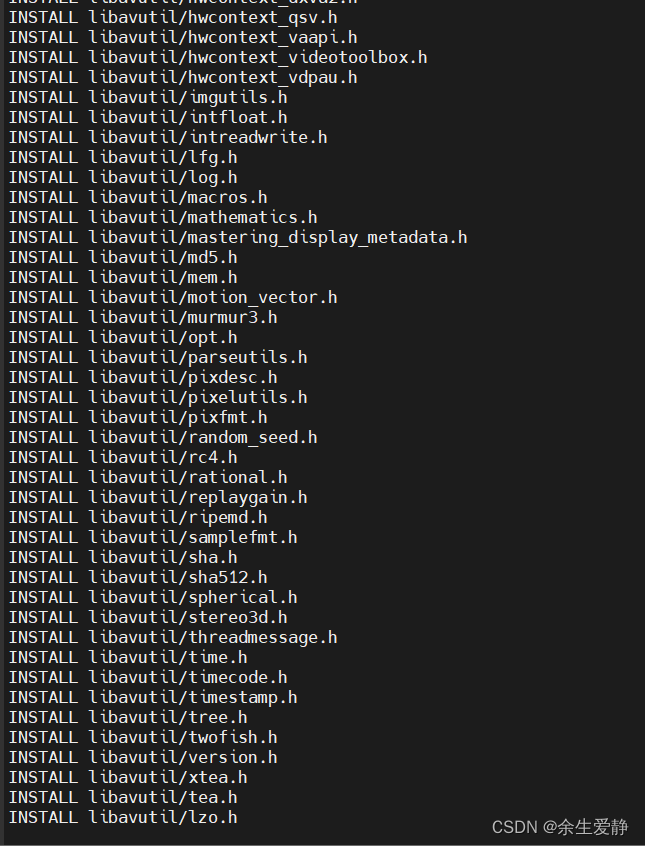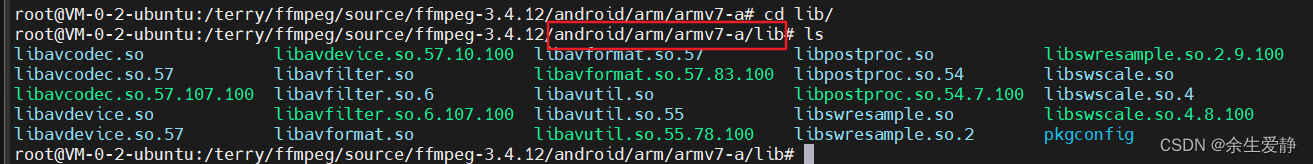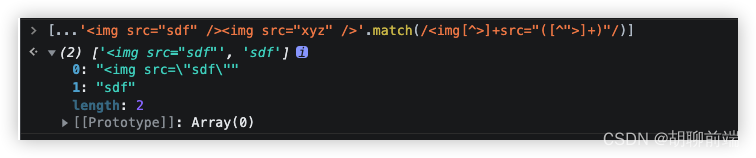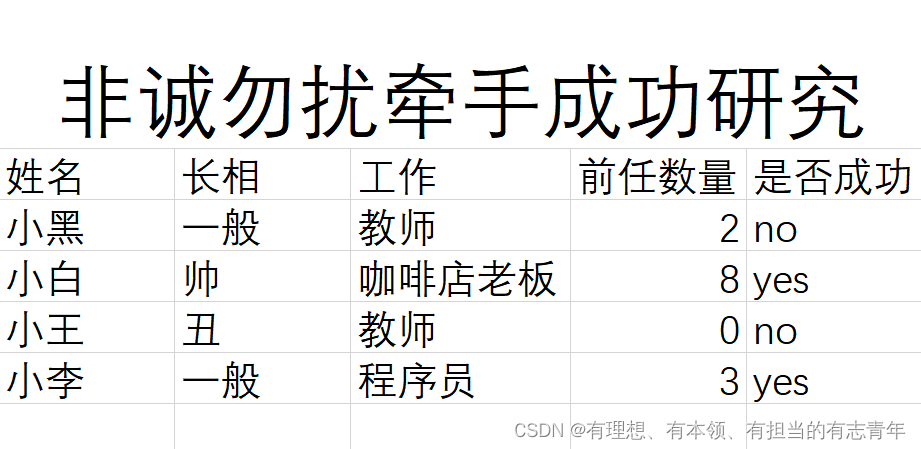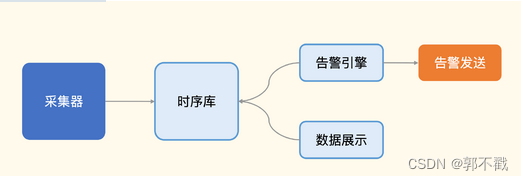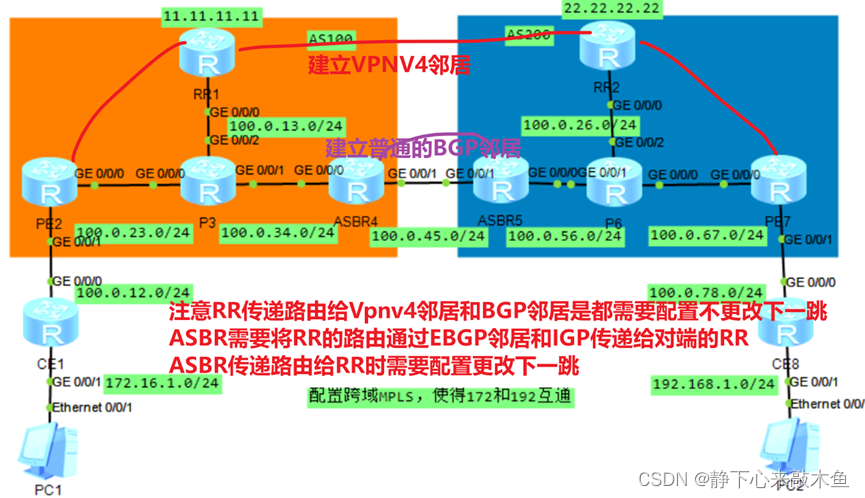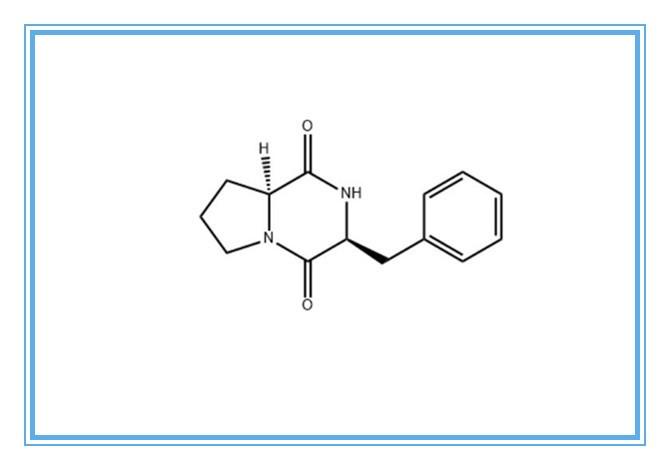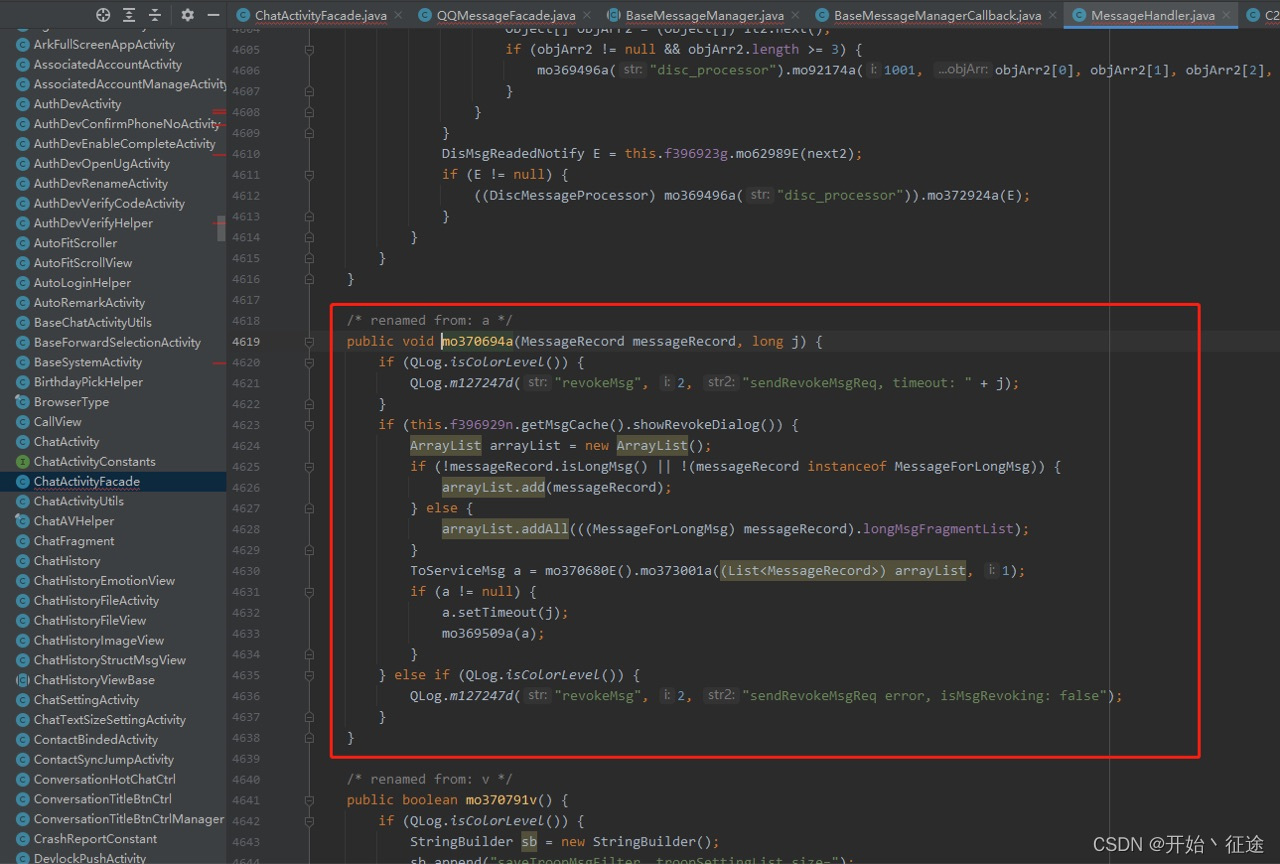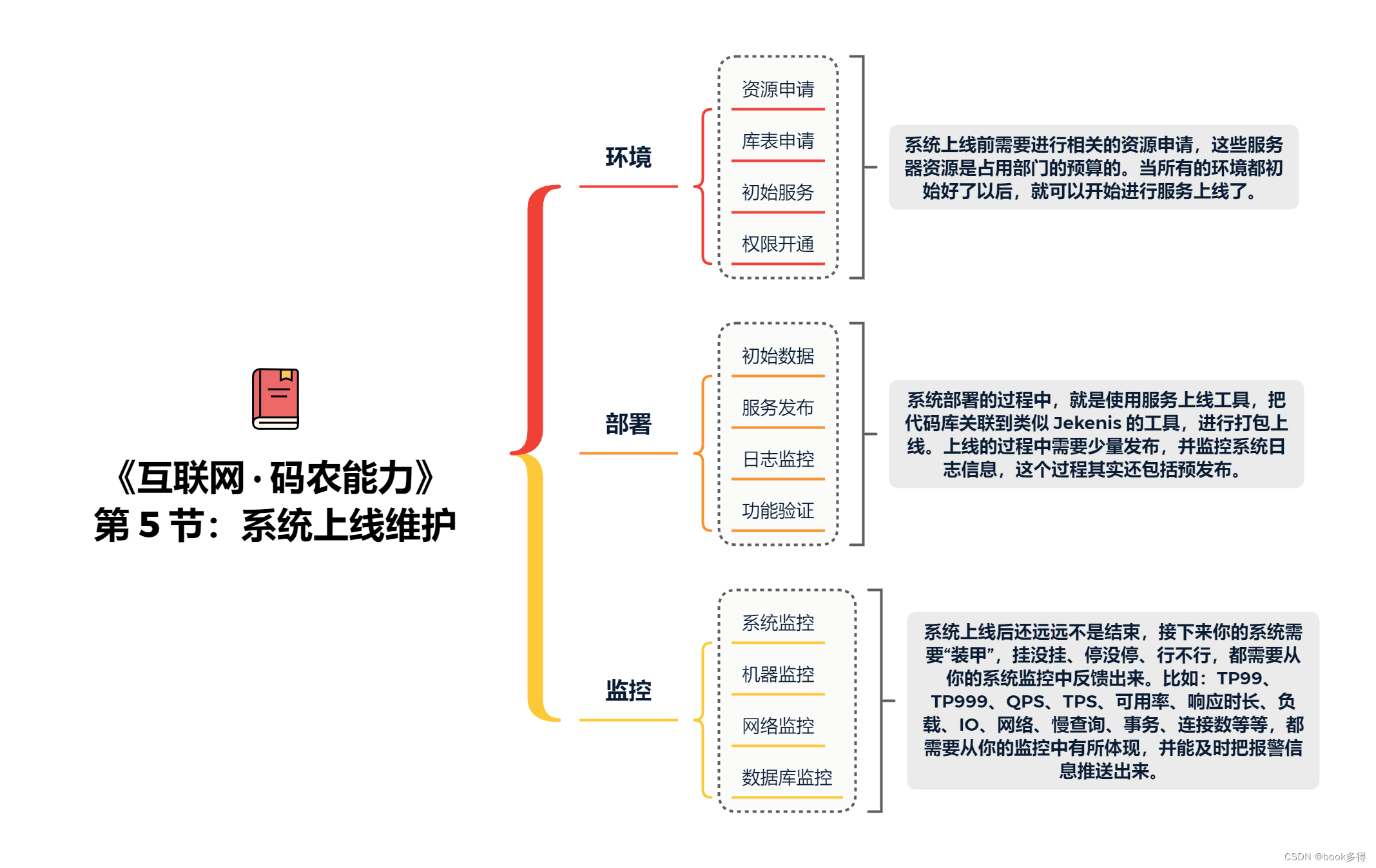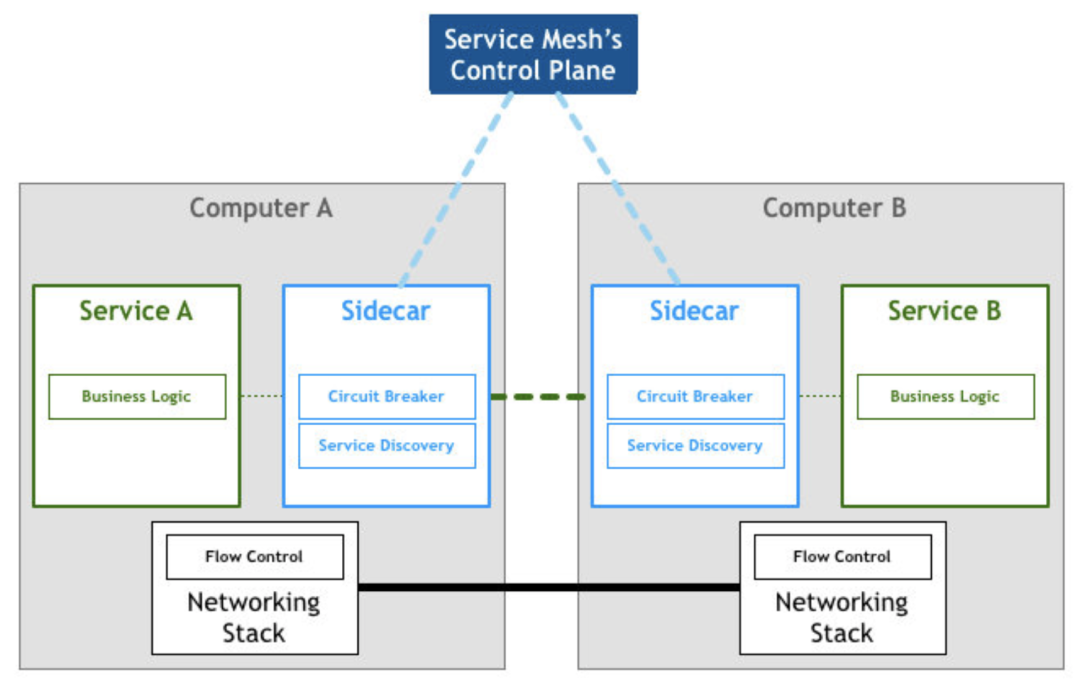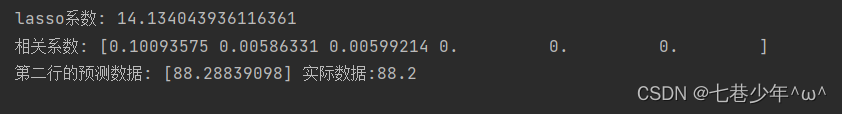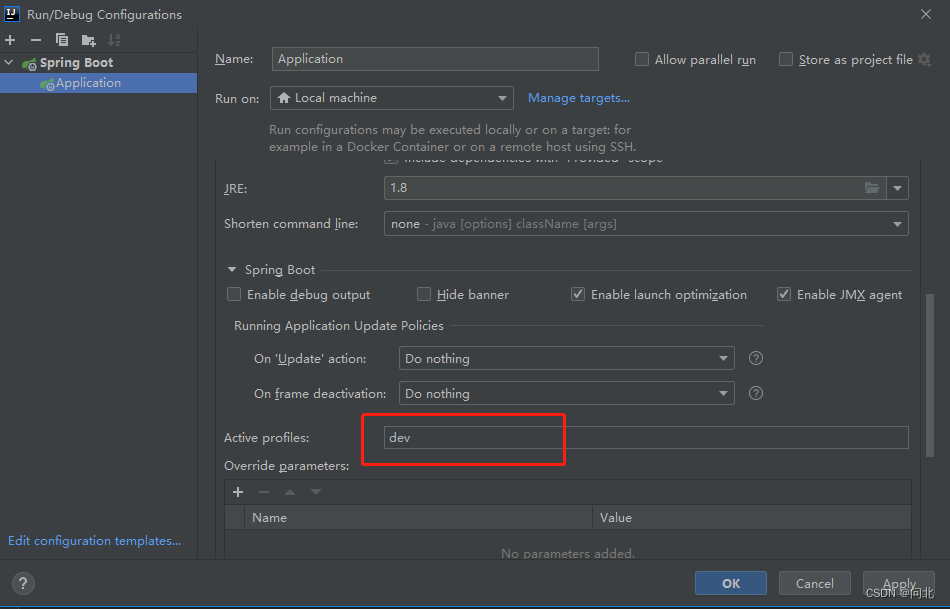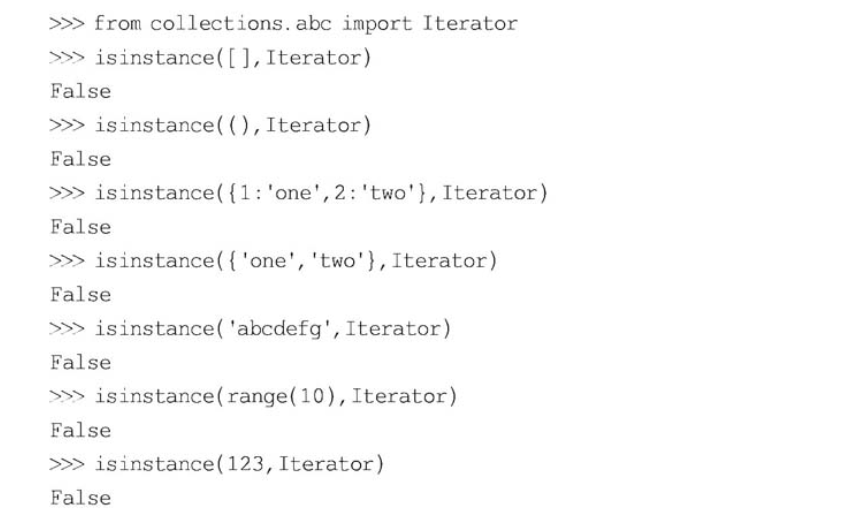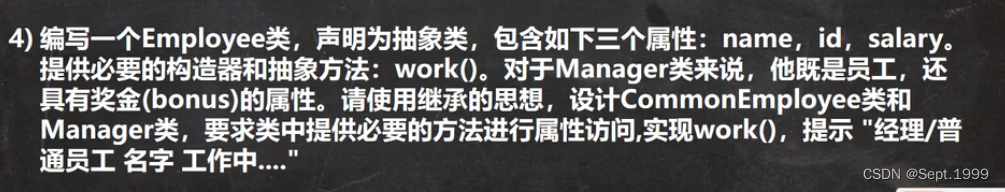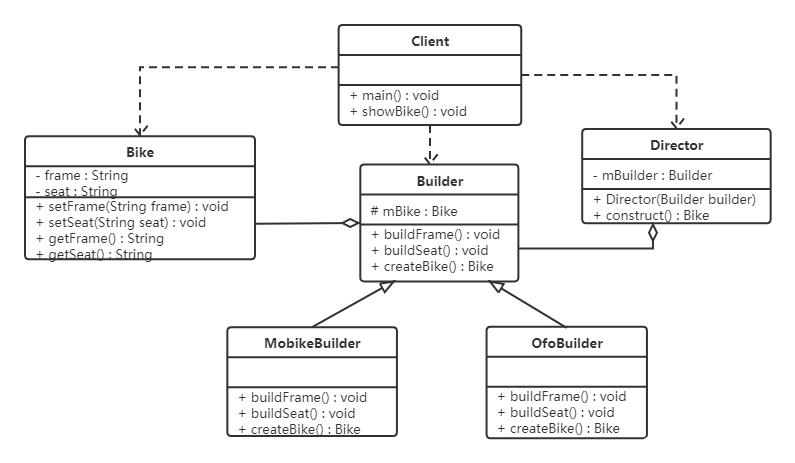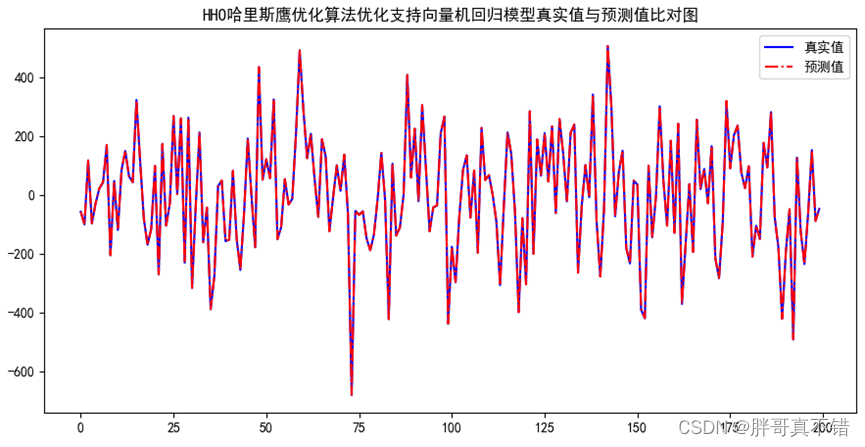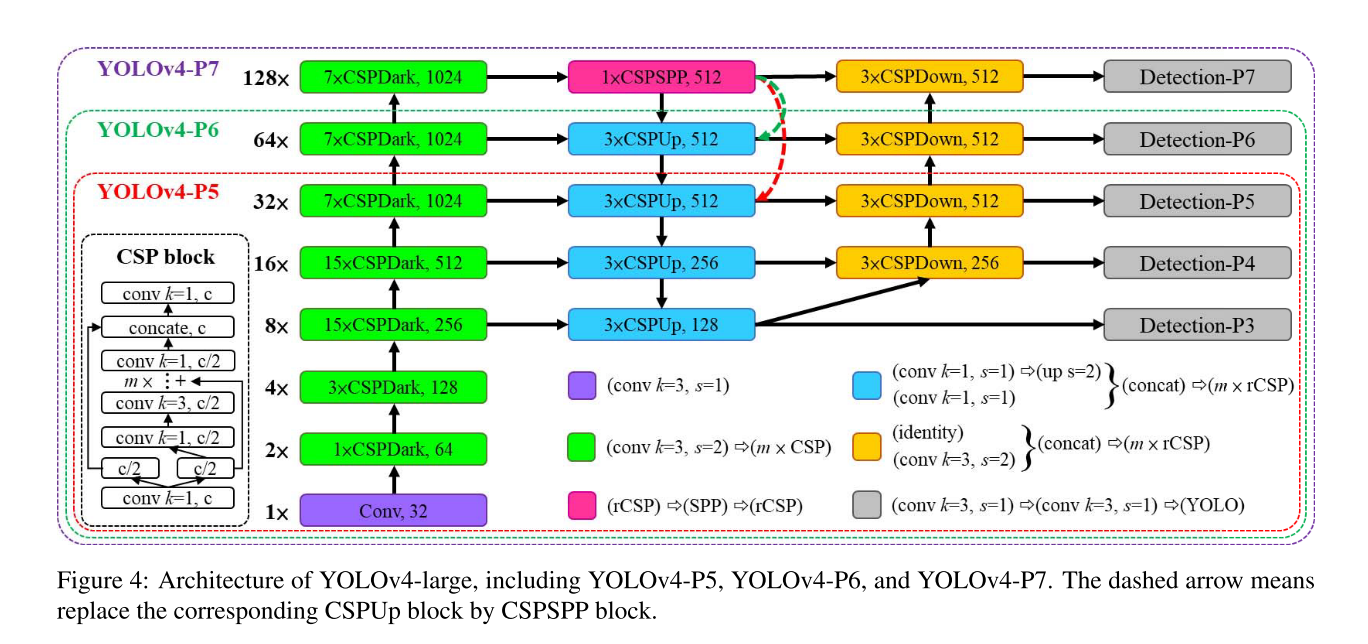一、环境配置
1、下载NDK,NDK老版本
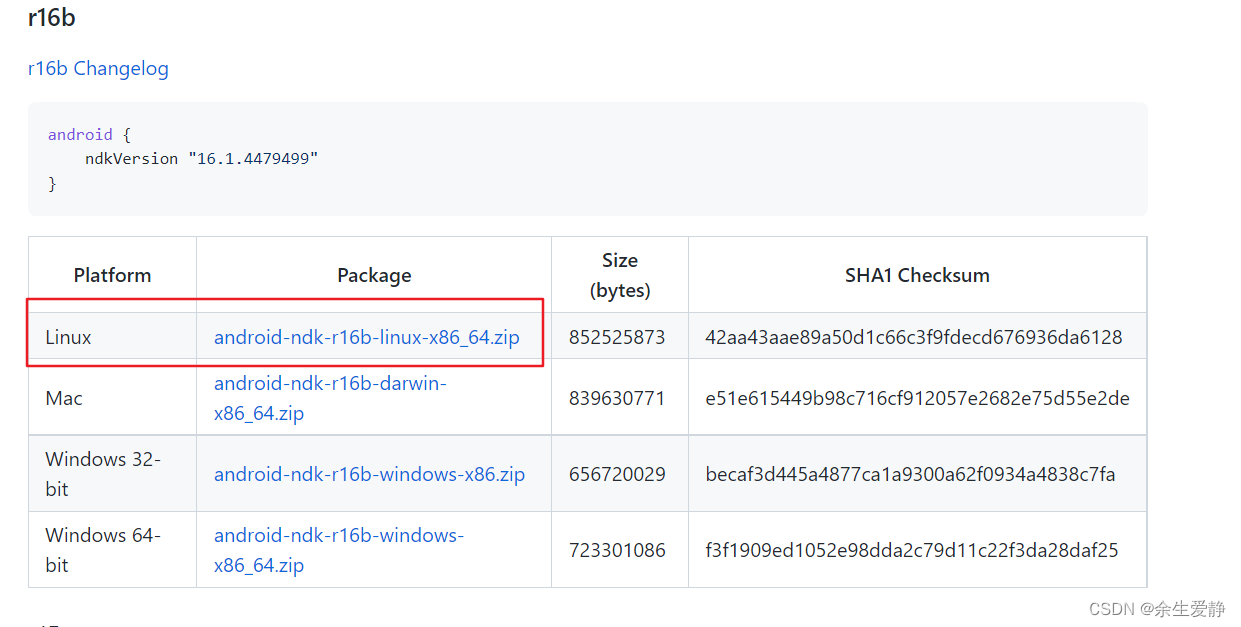
1.1、 ubuntu下载
wget https://dl.google.com/android/repository/android-ndk-r16b-linux-x86_64.zip
1.2、解压NDK
unzip android-ndk-r16b-linux-x86_64.zip
1.3、配置NDK环境变量
vim /etc/profile
1.4、 在profile文件中添加如下内容
export NDK16=/terry/ndk/android-ndk-r16b
export PATH=$NDK16:$PATH
1.5、使用source命令,让配置生效
source /etc/profile
1.6、使用echo打印刚刚配置的NDK路径
echo $NDK16
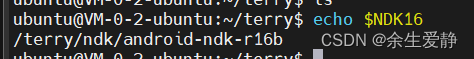
2、手动生成android交叉编译链
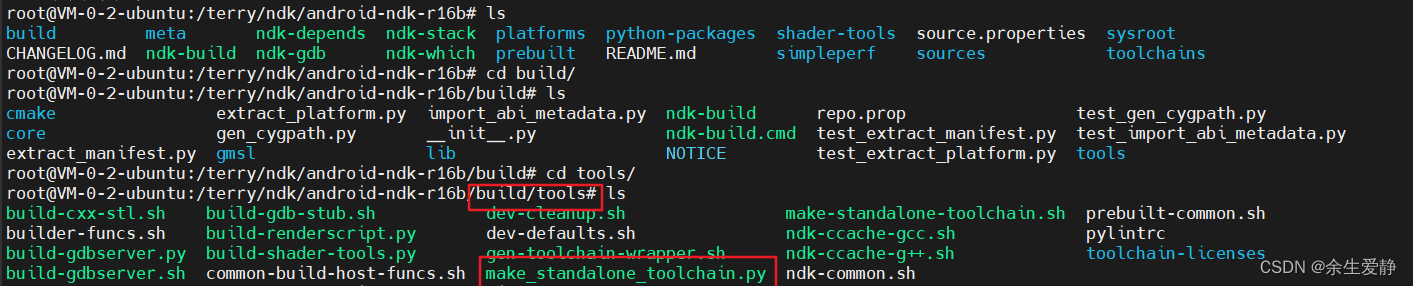
我们需要使用ndk根目录下的build/tools文件夹下的make_standalone_toolchain.py脚本
2.1、在NDK的根目录下创建如下目录:android-toolchains/android-19/arch-arm
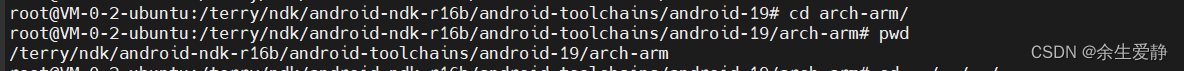
2.2、运行make_standalone_toolchain.py脚本
./make_standalone_toolchain.py --arch arm --api 19 --install-dir /terry/ndk/android-ndk-r16b/android-toolchains/android-19/arch-arm
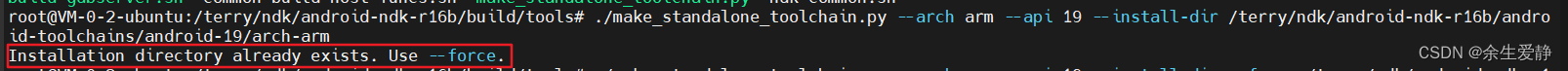
提示下载的目录已经存在了,如果想使用,可以在命令上加入–force参数
./make_standalone_toolchain.py --arch arm --api 19 --force --install-dir /terry/ndk/android-ndk-r16b/android-toolchains/android-19/arch-arm
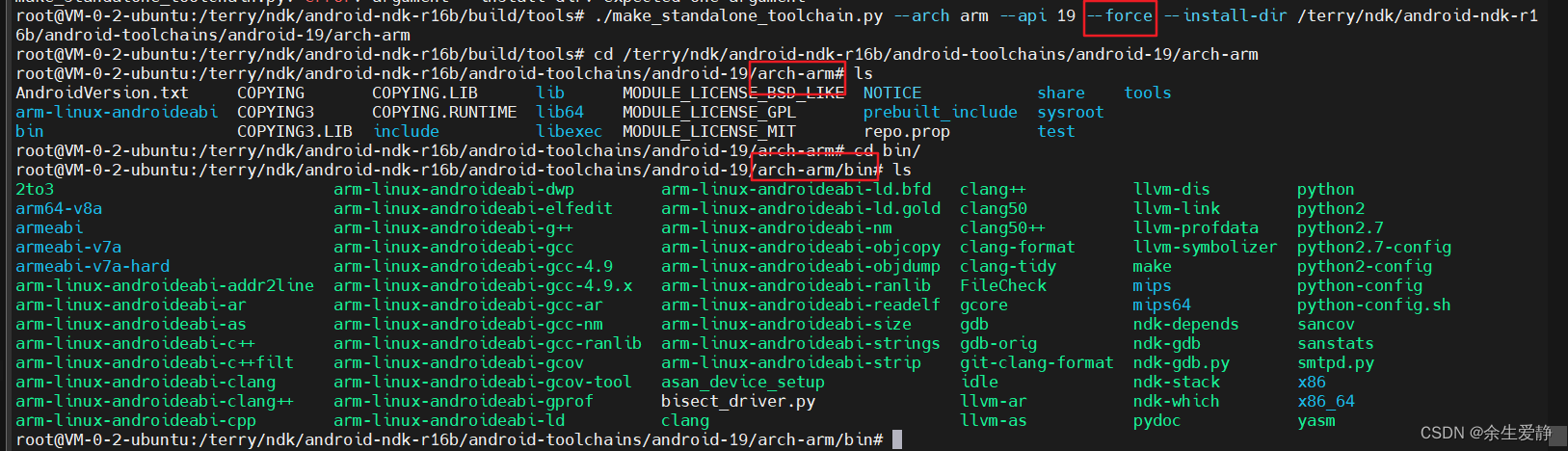
3、下载ffmpeg
3.1、ubuntu下载
wget https://ffmpeg.org/releases/ffmpeg-3.4.12.tar.gz
tar -zxvf ffmpeg-3.4.12.tar.gz
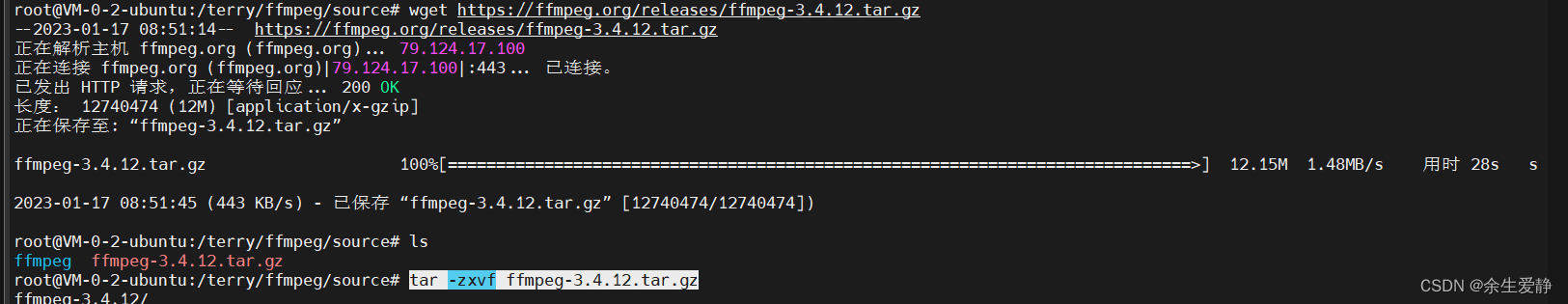
3.2、初步运行一下当前configure文件
./configure
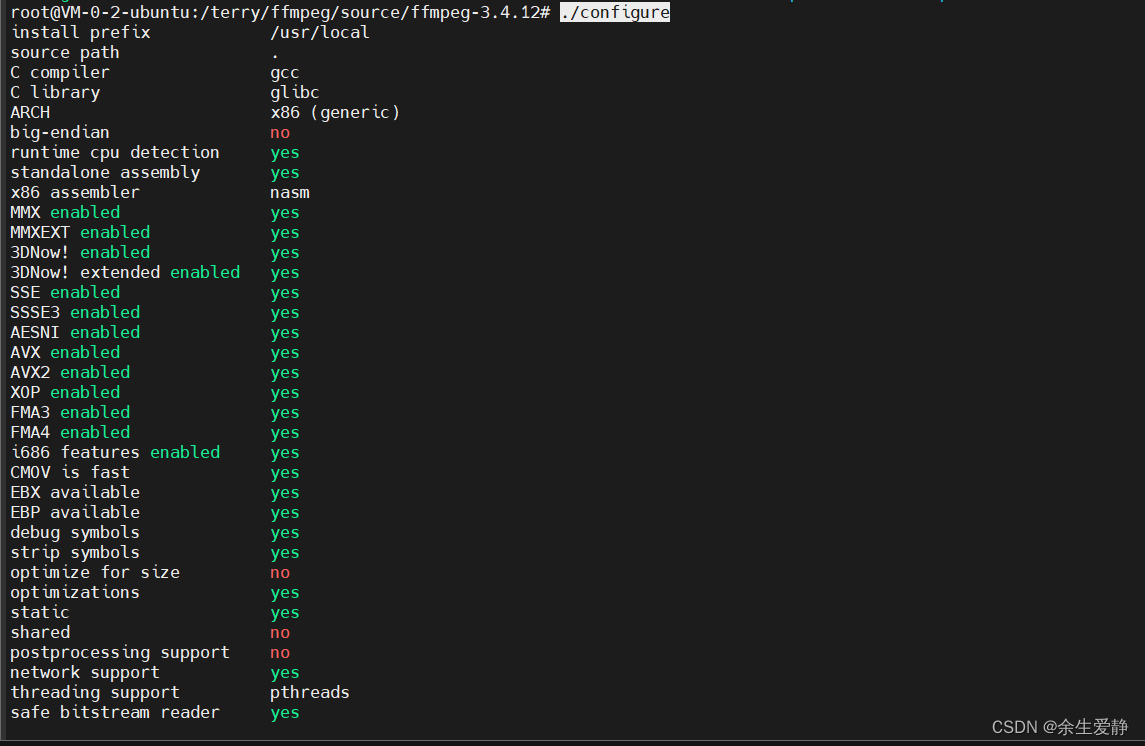
3.3、./configure --help查看相关参数
Help options:
--help print this message
--quiet Suppress showing informative output
--list-decoders show all available decoders
--list-encoders show all available encoders
--list-hwaccels show all available hardware accelerators
--list-demuxers show all available demuxers
--list-muxers show all available muxers
--list-parsers show all available parsers
--list-protocols show all available protocols
--list-bsfs show all available bitstream filters
--list-indevs show all available input devices
--list-outdevs show all available output devices
--list-filters show all available filters
Standard options:
--logfile=FILE log tests and output to FILE [ffbuild/config.log]
--disable-logging do not log configure debug information
--fatal-warnings fail if any configure warning is generated
--prefix=PREFIX install in PREFIX [/usr/local]
--bindir=DIR install binaries in DIR [PREFIX/bin]
--datadir=DIR install data files in DIR [PREFIX/share/ffmpeg]
--docdir=DIR install documentation in DIR [PREFIX/share/doc/ffmpeg]
--libdir=DIR install libs in DIR [PREFIX/lib]
--shlibdir=DIR install shared libs in DIR [LIBDIR]
--incdir=DIR install includes in DIR [PREFIX/include]
--mandir=DIR install man page in DIR [PREFIX/share/man]
--pkgconfigdir=DIR install pkg-config files in DIR [LIBDIR/pkgconfig]
--enable-rpath use rpath to allow installing libraries in paths
not part of the dynamic linker search path
use rpath when linking programs (USE WITH CARE)
--install-name-dir=DIR Darwin directory name for installed targets
Licensing options:
--enable-gpl allow use of GPL code, the resulting libs
and binaries will be under GPL [no]
--enable-version3 upgrade (L)GPL to version 3 [no]
--enable-nonfree allow use of nonfree code, the resulting libs
and binaries will be unredistributable [no]
Configuration options:
--disable-static do not build static libraries [no]
--enable-shared build shared libraries [no]
--enable-small optimize for size instead of speed
--disable-runtime-cpudetect disable detecting CPU capabilities at runtime (smaller binary)
--enable-gray enable full grayscale support (slower color)
--disable-swscale-alpha disable alpha channel support in swscale
--disable-all disable building components, libraries and programs
--disable-autodetect disable automatically detected external libraries [no]
Program options:
--disable-programs do not build command line programs
--disable-ffmpeg disable ffmpeg build
--disable-ffplay disable ffplay build
--disable-ffprobe disable ffprobe build
--disable-ffserver disable ffserver build
Documentation options:
--disable-doc do not build documentation
--disable-htmlpages do not build HTML documentation pages
--disable-manpages do not build man documentation pages
--disable-podpages do not build POD documentation pages
--disable-txtpages do not build text documentation pages
Component options:
--disable-avdevice disable libavdevice build
--disable-avcodec disable libavcodec build
--disable-avformat disable libavformat build
--disable-swresample disable libswresample build
--disable-swscale disable libswscale build
--disable-postproc disable libpostproc build
--disable-avfilter disable libavfilter build
--enable-avresample enable libavresample build [no]
--disable-pthreads disable pthreads [autodetect]
--disable-w32threads disable Win32 threads [autodetect]
--disable-os2threads disable OS/2 threads [autodetect]
--disable-network disable network support [no]
--disable-dct disable DCT code
--disable-dwt disable DWT code
--disable-error-resilience disable error resilience code
--disable-lsp disable LSP code
--disable-lzo disable LZO decoder code
--disable-mdct disable MDCT code
--disable-rdft disable RDFT code
--disable-fft disable FFT code
--disable-faan disable floating point AAN (I)DCT code
--disable-pixelutils disable pixel utils in libavutil
Individual component options:
--disable-everything disable all components listed below
--disable-encoder=NAME disable encoder NAME
--enable-encoder=NAME enable encoder NAME
--disable-encoders disable all encoders
--disable-decoder=NAME disable decoder NAME
--enable-decoder=NAME enable decoder NAME
--disable-decoders disable all decoders
--disable-hwaccel=NAME disable hwaccel NAME
--enable-hwaccel=NAME enable hwaccel NAME
--disable-hwaccels disable all hwaccels
--disable-muxer=NAME disable muxer NAME
--enable-muxer=NAME enable muxer NAME
--disable-muxers disable all muxers
--disable-demuxer=NAME disable demuxer NAME
--enable-demuxer=NAME enable demuxer NAME
--disable-demuxers disable all demuxers
--enable-parser=NAME enable parser NAME
--disable-parser=NAME disable parser NAME
--disable-parsers disable all parsers
--enable-bsf=NAME enable bitstream filter NAME
--disable-bsf=NAME disable bitstream filter NAME
--disable-bsfs disable all bitstream filters
--enable-protocol=NAME enable protocol NAME
--disable-protocol=NAME disable protocol NAME
--disable-protocols disable all protocols
--enable-indev=NAME enable input device NAME
--disable-indev=NAME disable input device NAME
--disable-indevs disable input devices
--enable-outdev=NAME enable output device NAME
--disable-outdev=NAME disable output device NAME
--disable-outdevs disable output devices
--disable-devices disable all devices
--enable-filter=NAME enable filter NAME
--disable-filter=NAME disable filter NAME
--disable-filters disable all filters
--disable-v4l2_m2m disable V4L2 mem2mem code [autodetect]
External library support:
Using any of the following switches will allow FFmpeg to link to the
corresponding external library. All the components depending on that library
will become enabled, if all their other dependencies are met and they are not
explicitly disabled. E.g. --enable-libwavpack will enable linking to
libwavpack and allow the libwavpack encoder to be built, unless it is
specifically disabled with --disable-encoder=libwavpack.
Note that only the system libraries are auto-detected. All the other external
libraries must be explicitly enabled.
Also note that the following help text describes the purpose of the libraries
themselves, not all their features will necessarily be usable by FFmpeg.
--disable-alsa disable ALSA support [autodetect]
--disable-appkit disable Apple AppKit framework [autodetect]
--disable-avfoundation disable Apple AVFoundation framework [autodetect]
--enable-avisynth enable reading of AviSynth script files [no]
--disable-bzlib disable bzlib [autodetect]
--disable-coreimage disable Apple CoreImage framework [autodetect]
--enable-chromaprint enable audio fingerprinting with chromaprint [no]
--enable-frei0r enable frei0r video filtering [no]
--enable-gcrypt enable gcrypt, needed for rtmp(t)e support
if openssl, librtmp or gmp is not used [no]
--enable-gmp enable gmp, needed for rtmp(t)e support
if openssl or librtmp is not used [no]
--enable-gnutls enable gnutls, needed for https support
if openssl is not used [no]
--disable-iconv disable iconv [autodetect]
--disable-jack disable libjack support [autodetect]
--enable-jni enable JNI support [no]
--enable-ladspa enable LADSPA audio filtering [no]
--enable-libass enable libass subtitles rendering,
needed for subtitles and ass filter [no]
--enable-libbluray enable BluRay reading using libbluray [no]
--enable-libbs2b enable bs2b DSP library [no]
--enable-libcaca enable textual display using libcaca [no]
--enable-libcelt enable CELT decoding via libcelt [no]
--enable-libcdio enable audio CD grabbing with libcdio [no]
--enable-libdc1394 enable IIDC-1394 grabbing using libdc1394
and libraw1394 [no]
--enable-libfdk-aac enable AAC de/encoding via libfdk-aac [no]
--enable-libflite enable flite (voice synthesis) support via libflite [no]
--enable-libfontconfig enable libfontconfig, useful for drawtext filter [no]
--enable-libfreetype enable libfreetype, needed for drawtext filter [no]
--enable-libfribidi enable libfribidi, improves drawtext filter [no]
--enable-libgme enable Game Music Emu via libgme [no]
--enable-libgsm enable GSM de/encoding via libgsm [no]
--enable-libiec61883 enable iec61883 via libiec61883 [no]
--enable-libilbc enable iLBC de/encoding via libilbc [no]
--enable-libkvazaar enable HEVC encoding via libkvazaar [no]
--enable-libmodplug enable ModPlug via libmodplug [no]
--enable-libmp3lame enable MP3 encoding via libmp3lame [no]
--enable-libopencore-amrnb enable AMR-NB de/encoding via libopencore-amrnb [no]
--enable-libopencore-amrwb enable AMR-WB decoding via libopencore-amrwb [no]
--enable-libopencv enable video filtering via libopencv [no]
--enable-libopenh264 enable H.264 encoding via OpenH264 [no]
--enable-libopenjpeg enable JPEG 2000 de/encoding via OpenJPEG [no]
--enable-libopenmpt enable decoding tracked files via libopenmpt [no]
--enable-libopus enable Opus de/encoding via libopus [no]
--enable-libpulse enable Pulseaudio input via libpulse [no]
--enable-librsvg enable SVG rasterization via librsvg [no]
--enable-librubberband enable rubberband needed for rubberband filter [no]
--enable-librtmp enable RTMP[E] support via librtmp [no]
--enable-libshine enable fixed-point MP3 encoding via libshine [no]
--enable-libsmbclient enable Samba protocol via libsmbclient [no]
--enable-libsnappy enable Snappy compression, needed for hap encoding [no]
--enable-libsoxr enable Include libsoxr resampling [no]
--enable-libspeex enable Speex de/encoding via libspeex [no]
--enable-libssh enable SFTP protocol via libssh [no]
--enable-libtesseract enable Tesseract, needed for ocr filter [no]
--enable-libtheora enable Theora encoding via libtheora [no]
--enable-libtwolame enable MP2 encoding via libtwolame [no]
--enable-libv4l2 enable libv4l2/v4l-utils [no]
--enable-libvidstab enable video stabilization using vid.stab [no]
--enable-libvmaf enable vmaf filter via libvmaf [no]
--enable-libvo-amrwbenc enable AMR-WB encoding via libvo-amrwbenc [no]
--enable-libvorbis enable Vorbis en/decoding via libvorbis,
native implementation exists [no]
--enable-libvpx enable VP8 and VP9 de/encoding via libvpx [no]
--enable-libwavpack enable wavpack encoding via libwavpack [no]
--enable-libwebp enable WebP encoding via libwebp [no]
--enable-libx264 enable H.264 encoding via x264 [no]
--enable-libx265 enable HEVC encoding via x265 [no]
--enable-libxavs enable AVS encoding via xavs [no]
--enable-libxcb enable X11 grabbing using XCB [autodetect]
--enable-libxcb-shm enable X11 grabbing shm communication [autodetect]
--enable-libxcb-xfixes enable X11 grabbing mouse rendering [autodetect]
--enable-libxcb-shape enable X11 grabbing shape rendering [autodetect]
--enable-libxvid enable Xvid encoding via xvidcore,
native MPEG-4/Xvid encoder exists [no]
--enable-libxml2 enable XML parsing using the C library libxml2 [no]
--enable-libzimg enable z.lib, needed for zscale filter [no]
--enable-libzmq enable message passing via libzmq [no]
--enable-libzvbi enable teletext support via libzvbi [no]
--disable-lzma disable lzma [autodetect]
--enable-decklink enable Blackmagic DeckLink I/O support [no]
--enable-libndi_newtek enable Newteck NDI I/O support [no]
--enable-mediacodec enable Android MediaCodec support [no]
--enable-libmysofa enable libmysofa, needed for sofalizer filter [no]
--enable-openal enable OpenAL 1.1 capture support [no]
--enable-opencl enable OpenCL code
--enable-opengl enable OpenGL rendering [no]
--enable-openssl enable openssl, needed for https support
if gnutls is not used [no]
--disable-sndio disable sndio support [autodetect]
--disable-schannel disable SChannel SSP, needed for TLS support on
Windows if openssl and gnutls are not used [autodetect]
--disable-sdl2 disable sdl2 [autodetect]
--disable-securetransport disable Secure Transport, needed for TLS support
on OSX if openssl and gnutls are not used [autodetect]
--disable-xlib disable xlib [autodetect]
--disable-zlib disable zlib [autodetect]
The following libraries provide various hardware acceleration features:
--disable-audiotoolbox disable Apple AudioToolbox code [autodetect]
--disable-cuda disable dynamically linked Nvidia CUDA code [autodetect]
--enable-cuda-sdk enable CUDA features that require the CUDA SDK [no]
--disable-cuvid disable Nvidia CUVID support [autodetect]
--disable-d3d11va disable Microsoft Direct3D 11 video acceleration code [autodetect]
--disable-dxva2 disable Microsoft DirectX 9 video acceleration code [autodetect]
--enable-libdrm enable DRM code (Linux) [no]
--enable-libmfx enable Intel MediaSDK (AKA Quick Sync Video) code via libmfx [no]
--enable-libnpp enable Nvidia Performance Primitives-based code [no]
--enable-mmal enable Broadcom Multi-Media Abstraction Layer (Raspberry Pi) via MMAL [no]
--disable-nvenc disable Nvidia video encoding code [autodetect]
--enable-omx enable OpenMAX IL code [no]
--enable-omx-rpi enable OpenMAX IL code for Raspberry Pi [no]
--enable-rkmpp enable Rockchip Media Process Platform code [no]
--disable-vaapi disable Video Acceleration API (mainly Unix/Intel) code [autodetect]
--disable-vda disable Apple Video Decode Acceleration code [autodetect]
--disable-vdpau disable Nvidia Video Decode and Presentation API for Unix code [autodetect]
--disable-videotoolbox disable VideoToolbox code [autodetect]
Toolchain options:
--arch=ARCH select architecture []
--cpu=CPU select the minimum required CPU (affects
instruction selection, may crash on older CPUs)
--cross-prefix=PREFIX use PREFIX for compilation tools []
--progs-suffix=SUFFIX program name suffix []
--enable-cross-compile assume a cross-compiler is used
--sysroot=PATH root of cross-build tree
--sysinclude=PATH location of cross-build system headers
--target-os=OS compiler targets OS []
--target-exec=CMD command to run executables on target
--target-path=DIR path to view of build directory on target
--target-samples=DIR path to samples directory on target
--tempprefix=PATH force fixed dir/prefix instead of mktemp for checks
--toolchain=NAME set tool defaults according to NAME
--nm=NM use nm tool NM [nm -g]
--ar=AR use archive tool AR [ar]
--as=AS use assembler AS []
--ln_s=LN_S use symbolic link tool LN_S [ln -s -f]
--strip=STRIP use strip tool STRIP [strip]
--windres=WINDRES use windows resource compiler WINDRES [windres]
--x86asmexe=EXE use nasm-compatible assembler EXE [nasm]
--cc=CC use C compiler CC [gcc]
--cxx=CXX use C compiler CXX [g++]
--objcc=OCC use ObjC compiler OCC [gcc]
--dep-cc=DEPCC use dependency generator DEPCC [gcc]
--nvcc=NVCC use Nvidia CUDA compiler NVCC [nvcc]
--ld=LD use linker LD []
--pkg-config=PKGCONFIG use pkg-config tool PKGCONFIG [pkg-config]
--pkg-config-flags=FLAGS pass additional flags to pkgconf []
--ranlib=RANLIB use ranlib RANLIB [ranlib]
--doxygen=DOXYGEN use DOXYGEN to generate API doc [doxygen]
--host-cc=HOSTCC use host C compiler HOSTCC
--host-cflags=HCFLAGS use HCFLAGS when compiling for host
--host-cppflags=HCPPFLAGS use HCPPFLAGS when compiling for host
--host-ld=HOSTLD use host linker HOSTLD
--host-ldflags=HLDFLAGS use HLDFLAGS when linking for host
--host-libs=HLIBS use libs HLIBS when linking for host
--host-os=OS compiler host OS []
--extra-cflags=ECFLAGS add ECFLAGS to CFLAGS []
--extra-cxxflags=ECFLAGS add ECFLAGS to CXXFLAGS []
--extra-objcflags=FLAGS add FLAGS to OBJCFLAGS []
--extra-ldflags=ELDFLAGS add ELDFLAGS to LDFLAGS []
--extra-ldexeflags=ELDFLAGS add ELDFLAGS to LDEXEFLAGS []
--extra-ldlibflags=ELDFLAGS add ELDFLAGS to LDLIBFLAGS []
--extra-libs=ELIBS add ELIBS []
--extra-version=STRING version string suffix []
--optflags=OPTFLAGS override optimization-related compiler flags
--nvccflags=NVCCFLAGS override nvcc flags [-gencode arch=compute_30,code=sm_30 -O2]
--build-suffix=SUFFIX library name suffix []
--enable-pic build position-independent code
--enable-thumb compile for Thumb instruction set
--enable-lto use link-time optimization
--env="ENV=override" override the environment variables
Advanced options (experts only):
--malloc-prefix=PREFIX prefix malloc and related names with PREFIX
--custom-allocator=NAME use a supported custom allocator
--disable-symver disable symbol versioning
--enable-hardcoded-tables use hardcoded tables instead of runtime generation
--disable-safe-bitstream-reader
disable buffer boundary checking in bitreaders
(faster, but may crash)
--sws-max-filter-size=N the max filter size swscale uses [256]
Optimization options (experts only):
--disable-asm disable all assembly optimizations
--disable-altivec disable AltiVec optimizations
--disable-vsx disable VSX optimizations
--disable-power8 disable POWER8 optimizations
--disable-amd3dnow disable 3DNow! optimizations
--disable-amd3dnowext disable 3DNow! extended optimizations
--disable-mmx disable MMX optimizations
--disable-mmxext disable MMXEXT optimizations
--disable-sse disable SSE optimizations
--disable-sse2 disable SSE2 optimizations
--disable-sse3 disable SSE3 optimizations
--disable-ssse3 disable SSSE3 optimizations
--disable-sse4 disable SSE4 optimizations
--disable-sse42 disable SSE4.2 optimizations
--disable-avx disable AVX optimizations
--disable-xop disable XOP optimizations
--disable-fma3 disable FMA3 optimizations
--disable-fma4 disable FMA4 optimizations
--disable-avx2 disable AVX2 optimizations
--disable-aesni disable AESNI optimizations
--disable-armv5te disable armv5te optimizations
--disable-armv6 disable armv6 optimizations
--disable-armv6t2 disable armv6t2 optimizations
--disable-vfp disable VFP optimizations
--disable-neon disable NEON optimizations
--disable-inline-asm disable use of inline assembly
--disable-x86asm disable use of standalone x86 assembly
--disable-mipsdsp disable MIPS DSP ASE R1 optimizations
--disable-mipsdspr2 disable MIPS DSP ASE R2 optimizations
--disable-msa disable MSA optimizations
--disable-mipsfpu disable floating point MIPS optimizations
--disable-mmi disable Loongson SIMD optimizations
--disable-fast-unaligned consider unaligned accesses slow
Developer options (useful when working on FFmpeg itself):
--disable-debug disable debugging symbols
--enable-debug=LEVEL set the debug level []
--disable-optimizations disable compiler optimizations
--enable-extra-warnings enable more compiler warnings
--disable-stripping disable stripping of executables and shared libraries
--assert-level=level 0(default), 1 or 2, amount of assertion testing,
2 causes a slowdown at runtime.
--enable-memory-poisoning fill heap uninitialized allocated space with arbitrary data
--valgrind=VALGRIND run "make fate" tests through valgrind to detect memory
leaks and errors, using the specified valgrind binary.
Cannot be combined with --target-exec
--enable-ftrapv Trap arithmetic overflows
--samples=PATH location of test samples for FATE, if not set use
$FATE_SAMPLES at make invocation time.
--enable-neon-clobber-test check NEON registers for clobbering (should be
used only for debugging purposes)
--enable-xmm-clobber-test check XMM registers for clobbering (Win64-only;
should be used only for debugging purposes)
--enable-random randomly enable/disable components
--disable-random
--enable-random=LIST randomly enable/disable specific components or
--disable-random=LIST component groups. LIST is a comma-separated list
of NAME[:PROB] entries where NAME is a component
(group) and PROB the probability associated with
NAME (default 0.5).
--random-seed=VALUE seed value for --enable/disable-random
--disable-valgrind-backtrace do not print a backtrace under Valgrind
(only applies to --disable-optimizations builds)
--enable-osfuzz Enable building fuzzer tool
--libfuzzer=PATH path to libfuzzer
--ignore-tests=TESTS comma-separated list (without "fate-" prefix
in the name) of tests whose result is ignored
--enable-linux-perf enable Linux Performance Monitor API
3.4、创建sh脚本文件android_build.sh
#用于编译android平台的脚本
#!/bin/bash
. /etc/profile
# 定义几个变量
ARCH=arm
CPU=armv7-a
PREFIX=$(pwd)/android/$ARCH/$CPU
ANDROID_TOOLCHAINS_PATH=$NDK16/android-toolchains/android-19/arch-arm
CROSS_PREFIX=$ANDROID_TOOLCHAINS_PATH/bin/arm-linux-androideabi-
SYSROOT=$ANDROID_TOOLCHAINS_PATH/sysroot
build(){
# 执行 .configure 文件
./configure --prefix=${PREFIX} \
--enable-gpl \
--disable-static \
--enable-shared \
--enable-small \
--disable-programs \
--disable-ffmpeg \
--disable-ffplay \
--disable-ffprobe \
--disable-ffserver \
--disable-doc \
--arch=$ARCH \
--cpu=$CPU \
--cross-prefix=${CROSS_PREFIX} \
--enable-cross-compile \
--sysroot=$SYSROOT \
--target-os=linux \
--extra-cflags="-fpic" \
# makefile 清除,就是执行了 makefile 文件里面的 clean 命令
make clean
# 运行 Makefile
make
# 安装到指定 prefix 目录下
make install
# make clean
}
# 执行 build 函数
build
3.5 运行脚本
3.5.1错误1
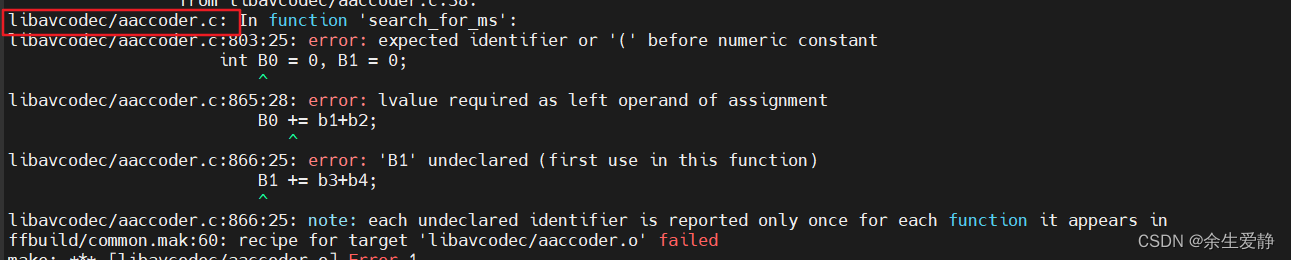
解决方法:使用vim打开libavcodec/aaccoder.c,使用vim的搜索方式,把里面所有的B0改为b0,再次直接运行make即可
3.5.2运行3.5.1修改的以后,会抛出以下错误
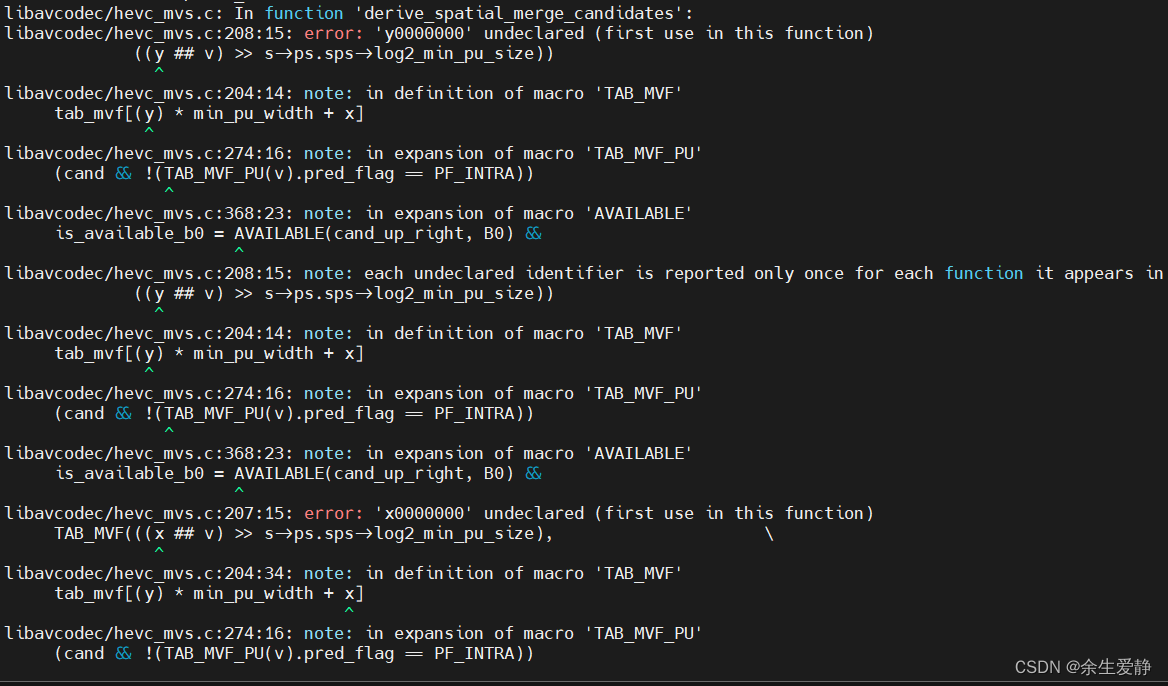
解决方法:使用vim打开libavcodec/hevc_mvs.c,把所有的B0、xB0、yB0都修改为b0、xb0、yb0
,再次执行make
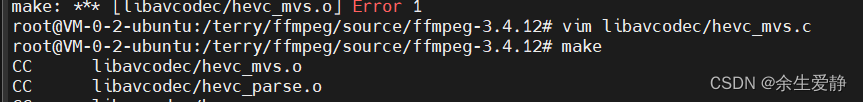
3.5.3运行3.5.2以后,会抛出如下错误
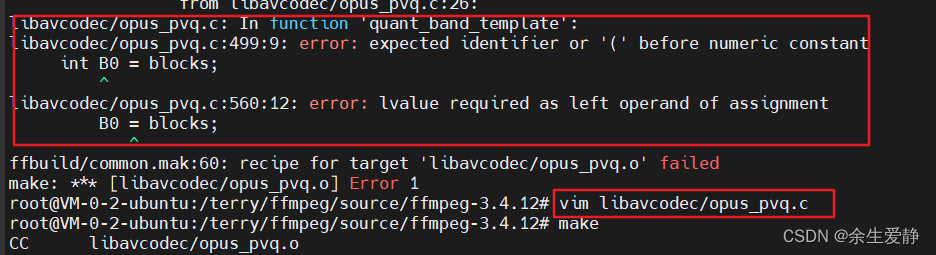
解决方法:打开libavcodec/opus_pvq.c,把里面所有的B0修改为b0,保存重新运行android_build.sh脚本。