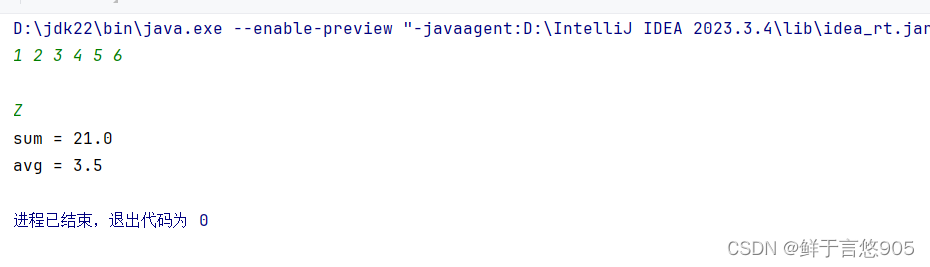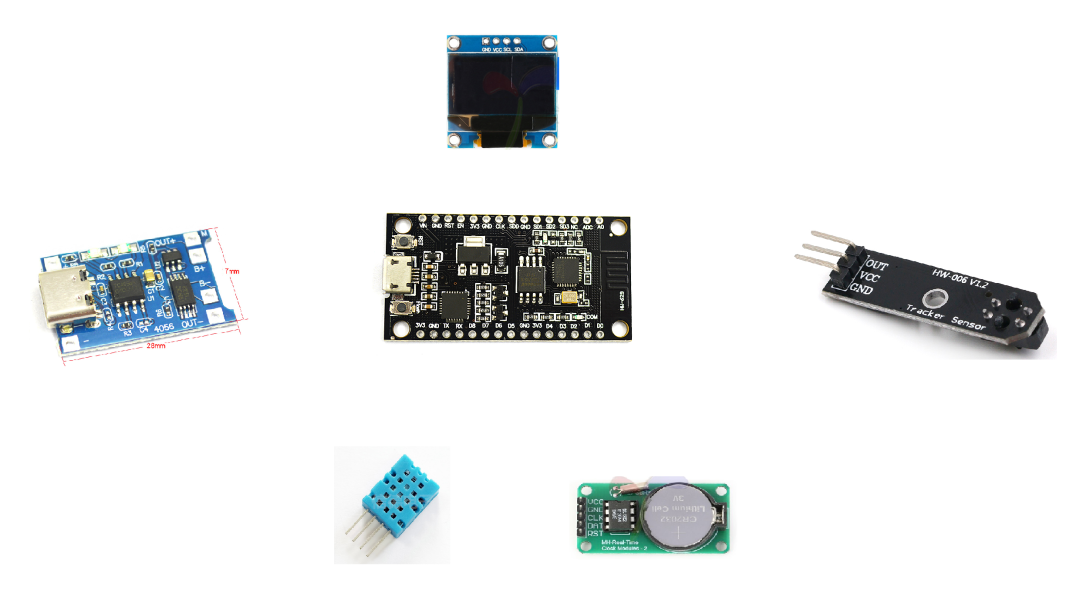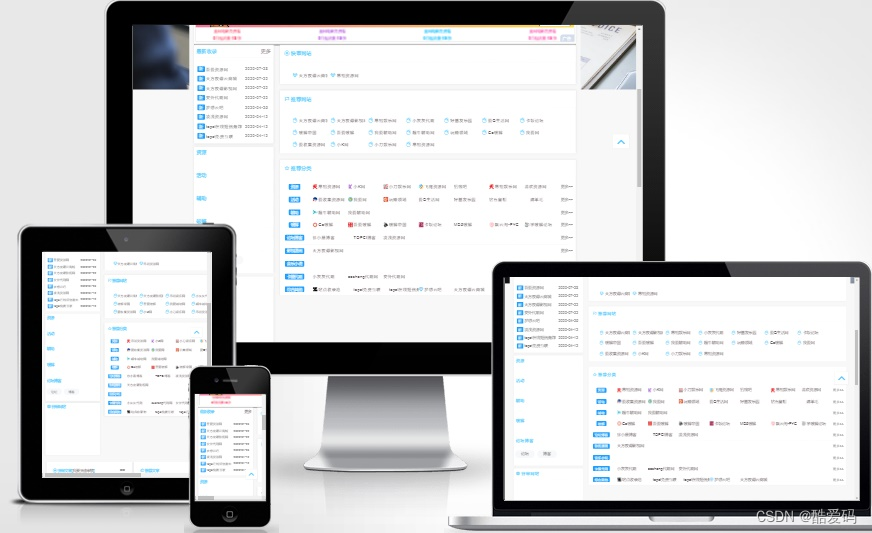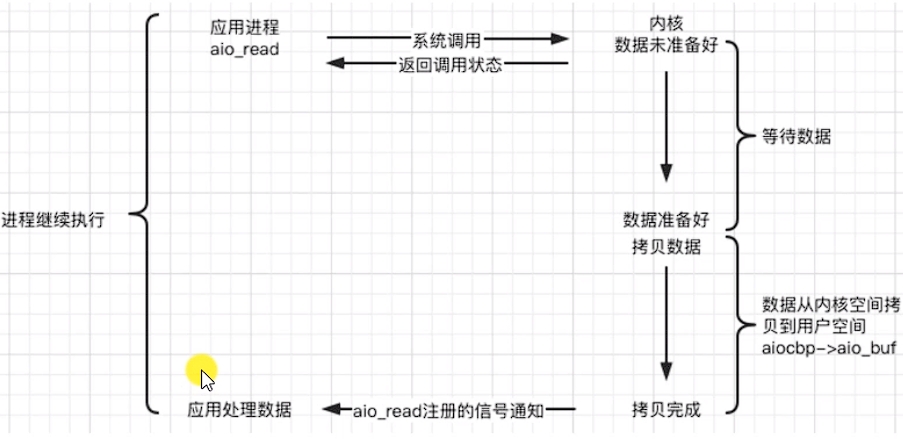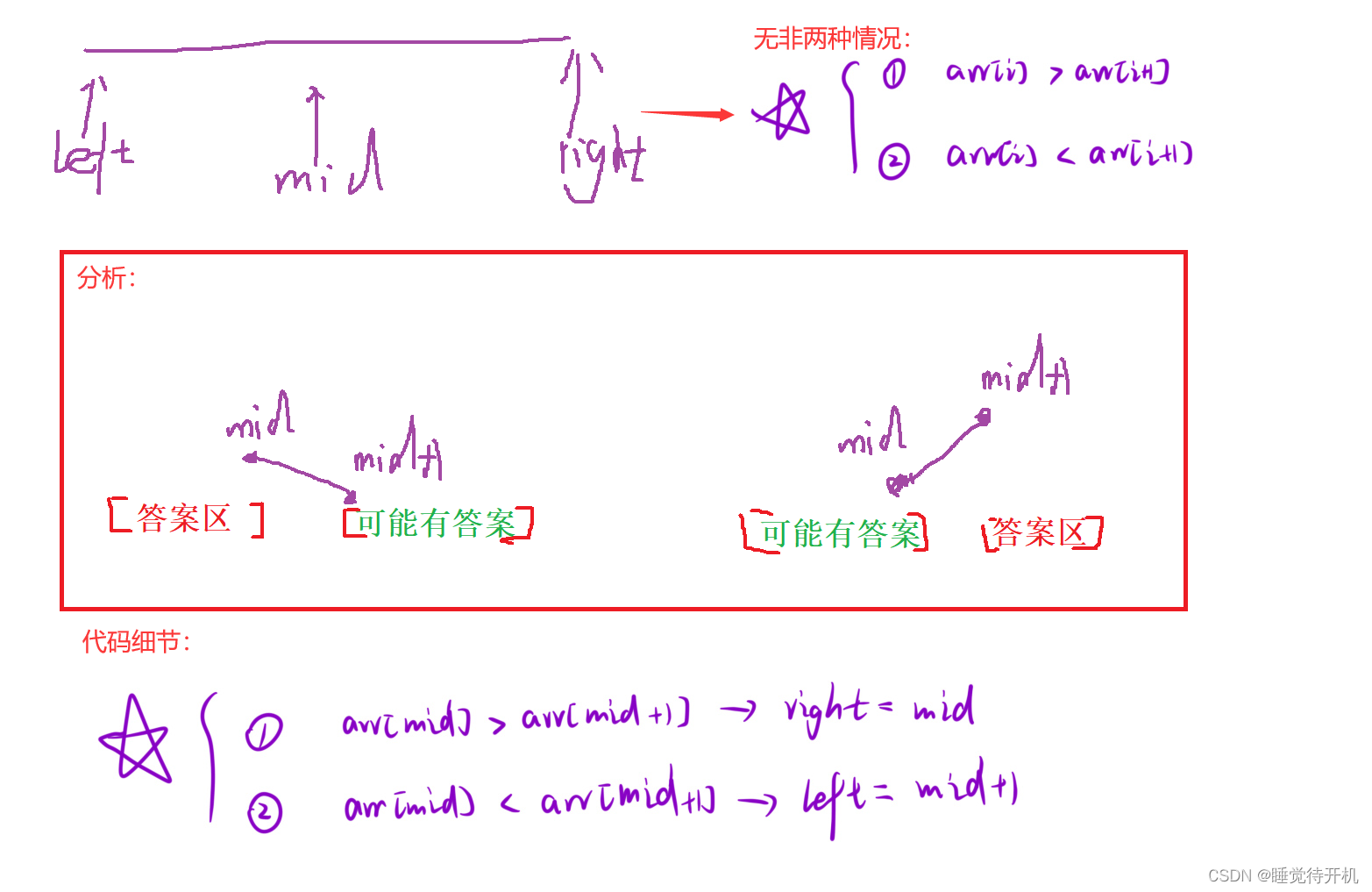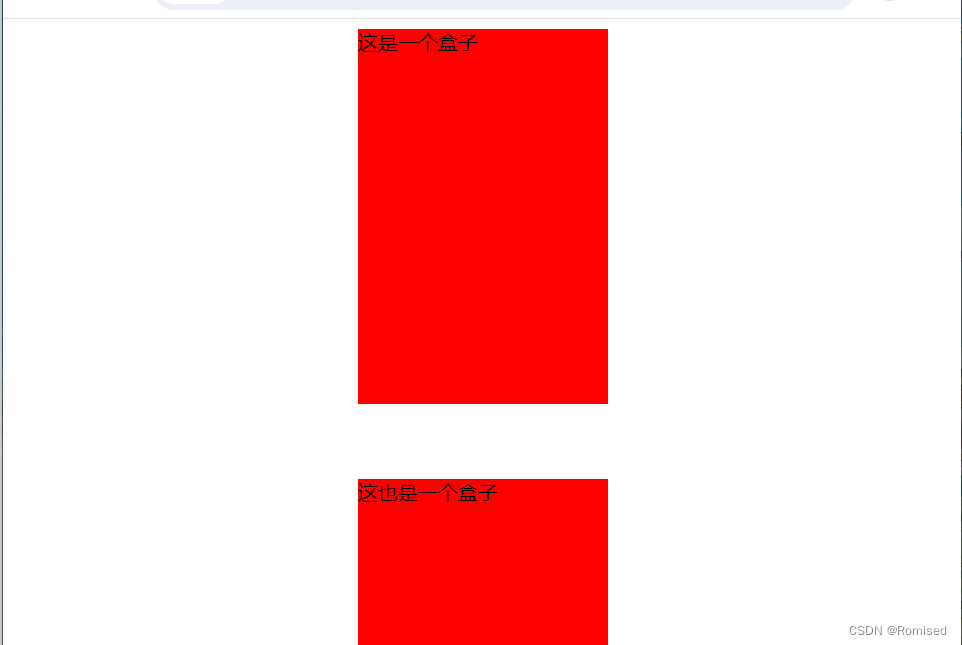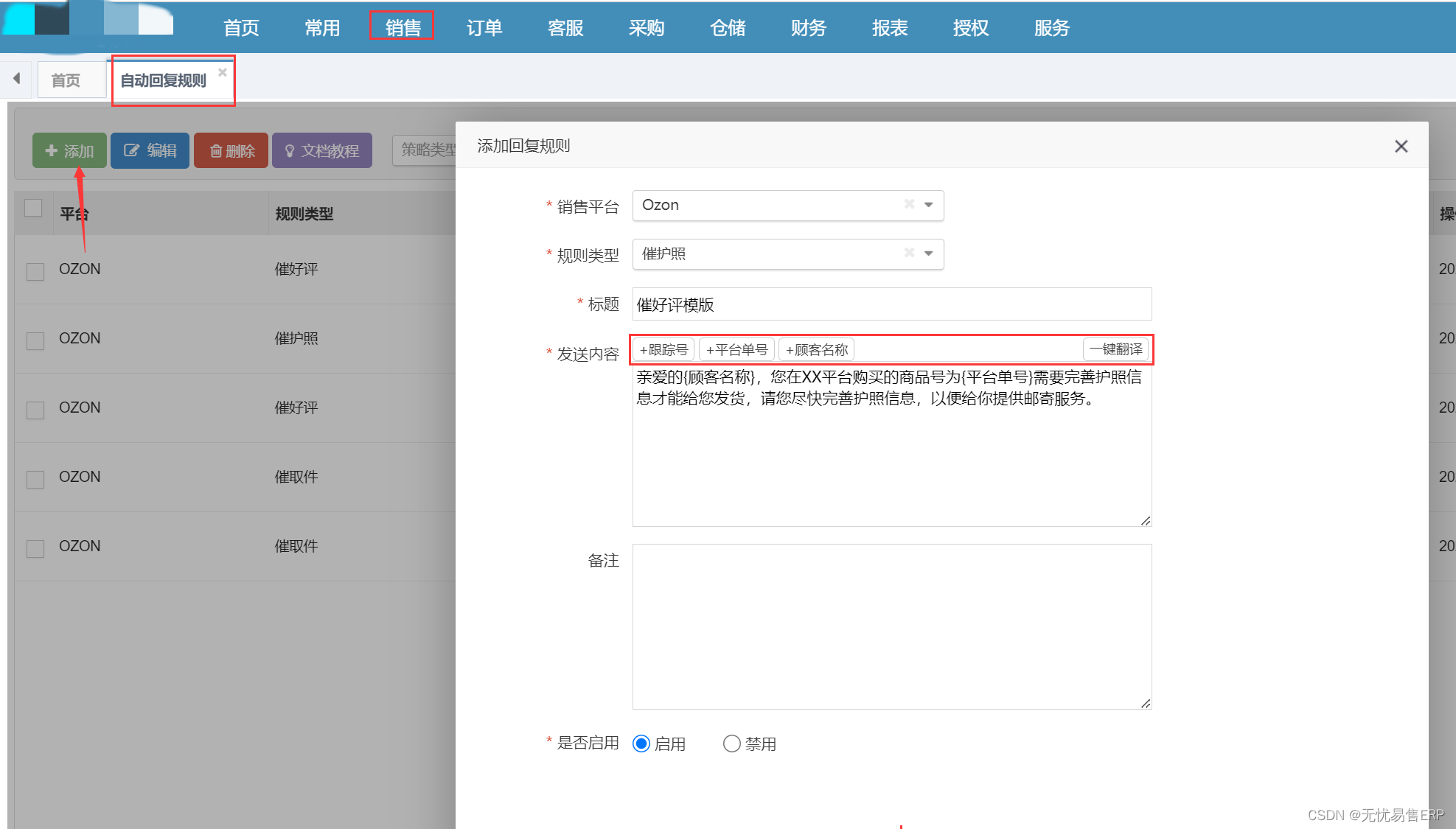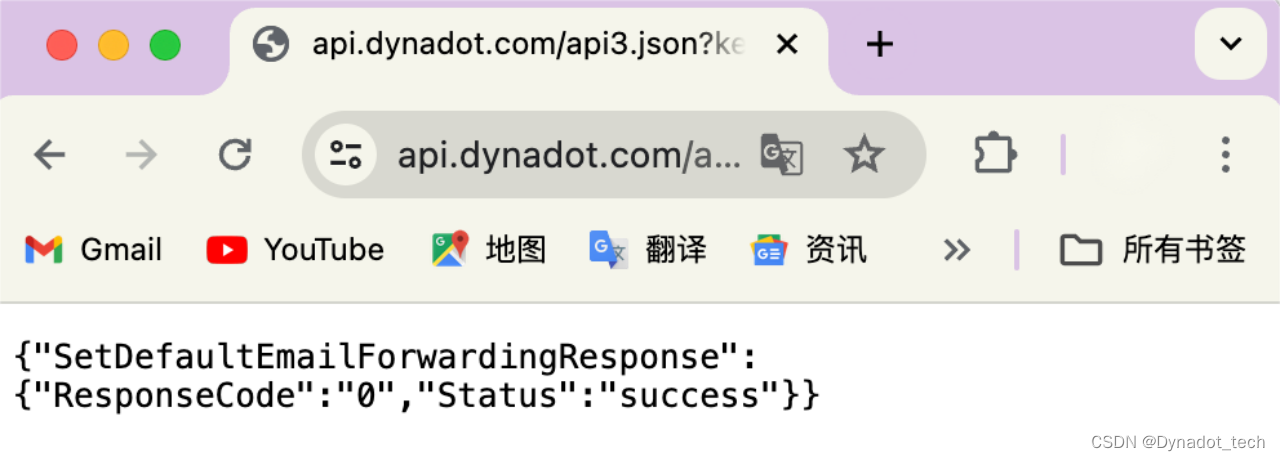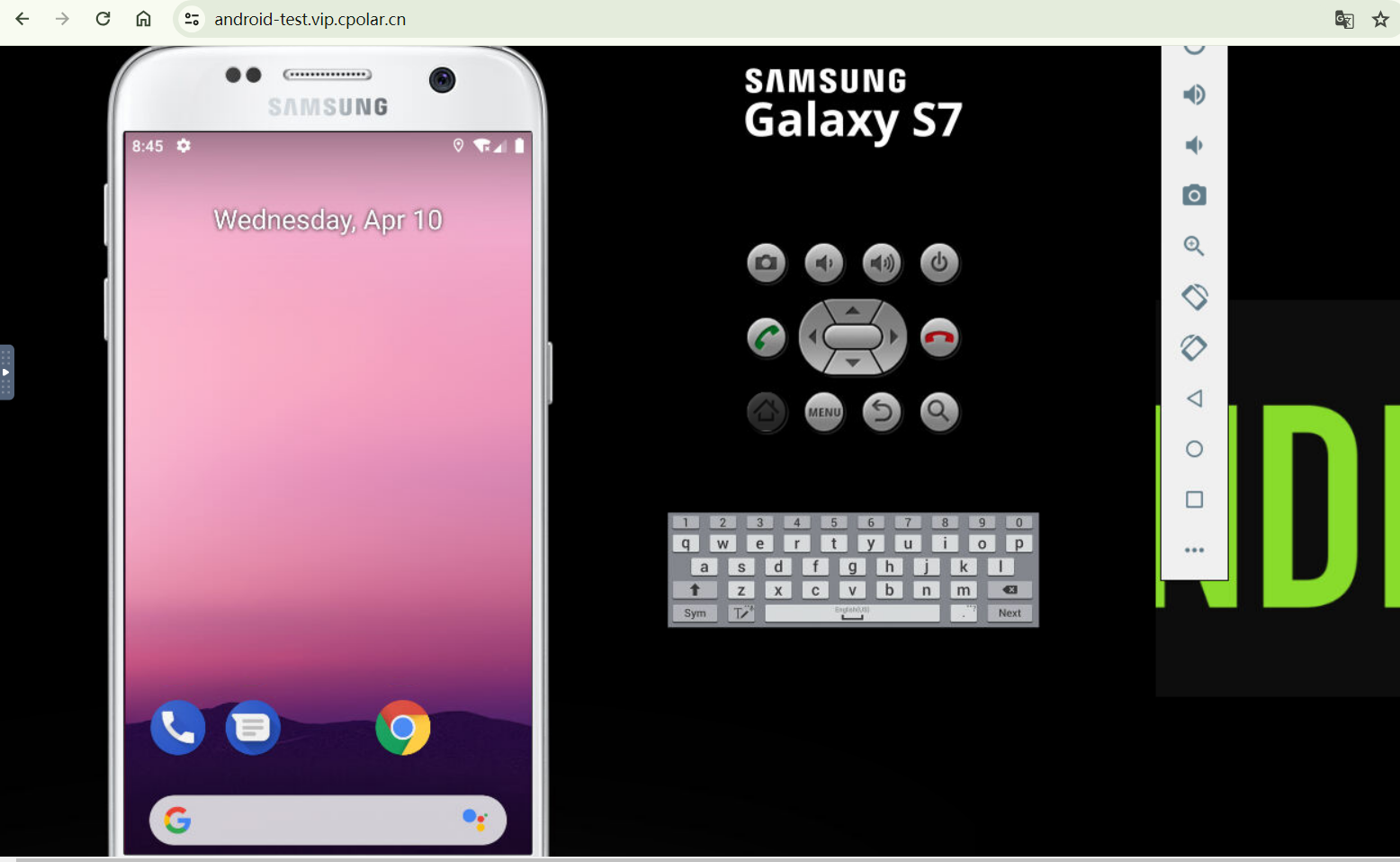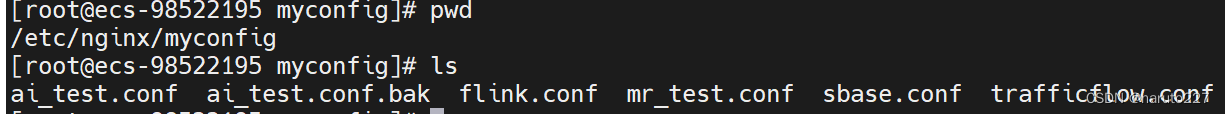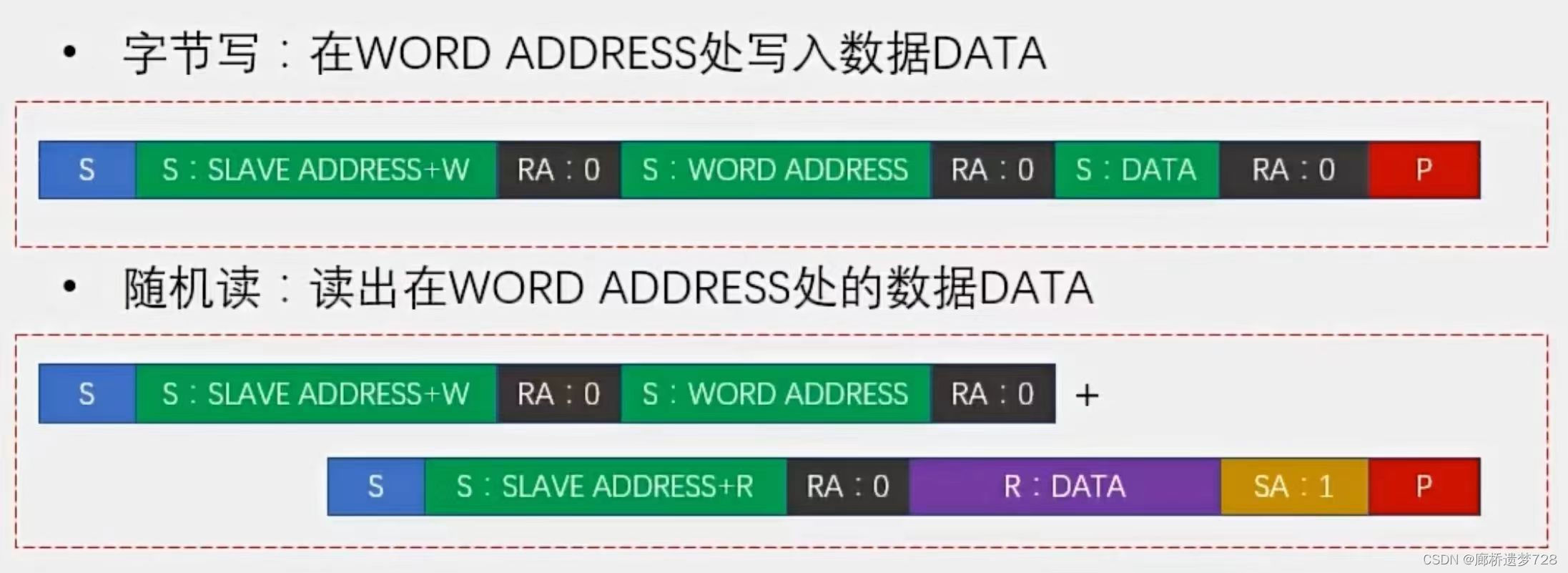一直想做一点3D目标检测,先来一篇单目3D目标检测Monodle(基于centernet的),训练代码参考官方【代码】,这里只讲讲如何部署。
模型和完整仿真测试代码,放在github上参考链接【模型和完整代码】。
1 模型训练
训练参考官方代码 https://github.com/xinzhuma/monodle
2 导出onnx
如果按照官方代码导出的onnx,后处理写起来比较复杂且后处理时耗比较长,这里将后处理的部分代码放到模型中。原始官方导出的onnx模型如下图:
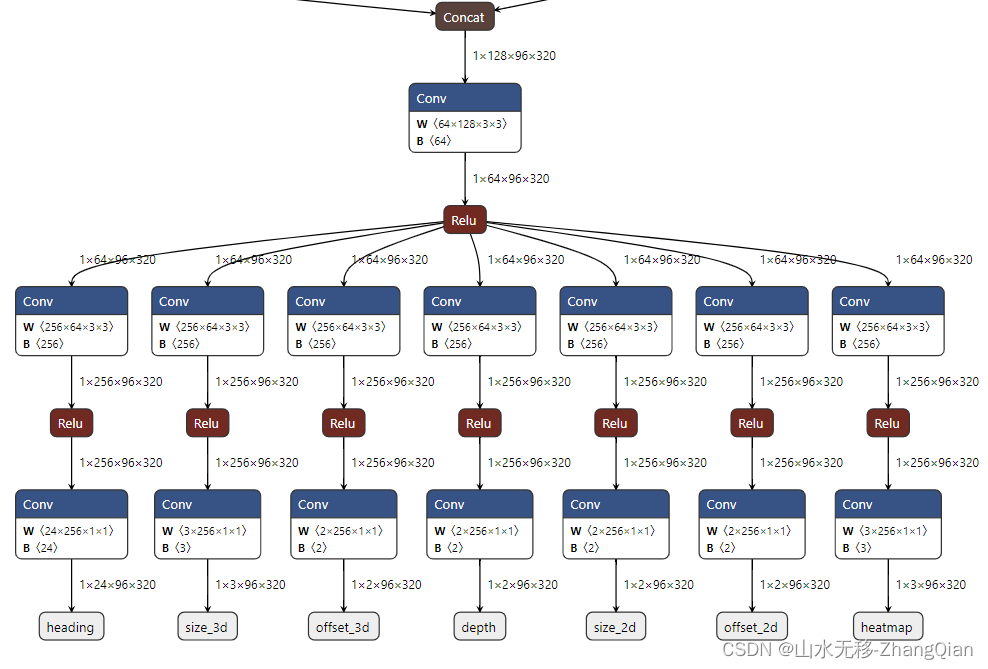
本示例导出的onnx模型如下图,这样导出便于写后处理代码,模型+后处理整个时耗也比较优:
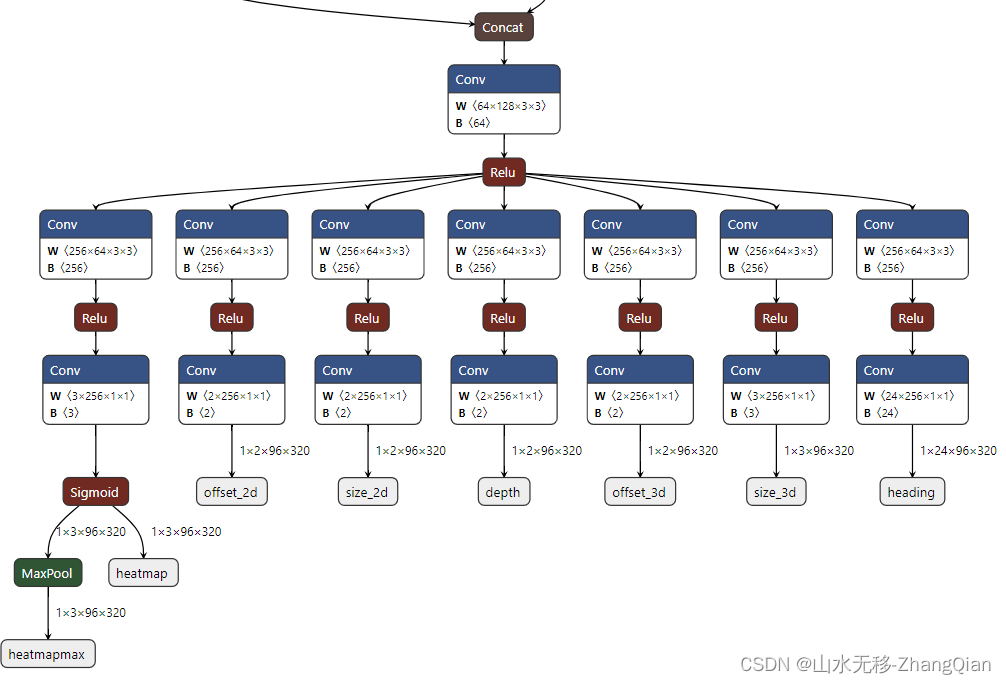
把centernet3d.py 文件拷贝一份,命名为export_onnx.py,并进行如下修改:
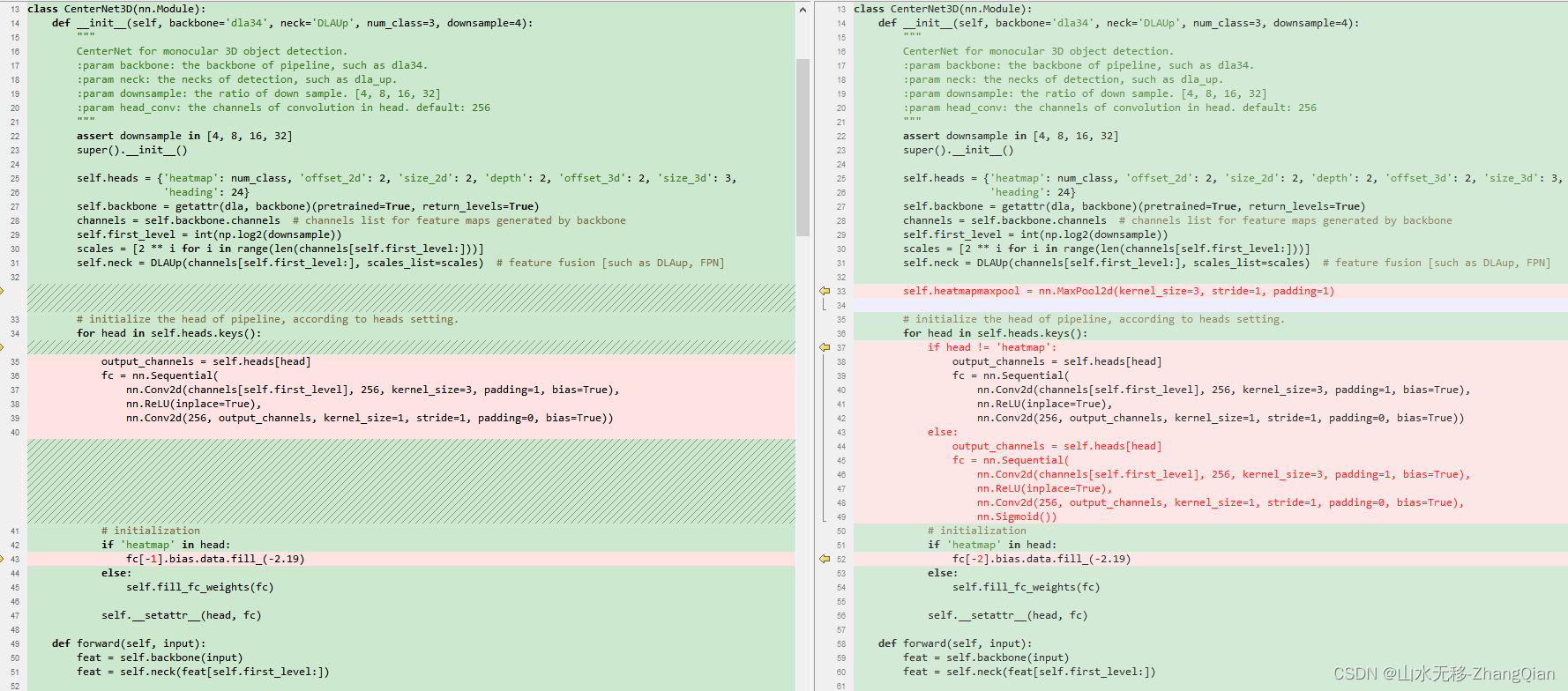
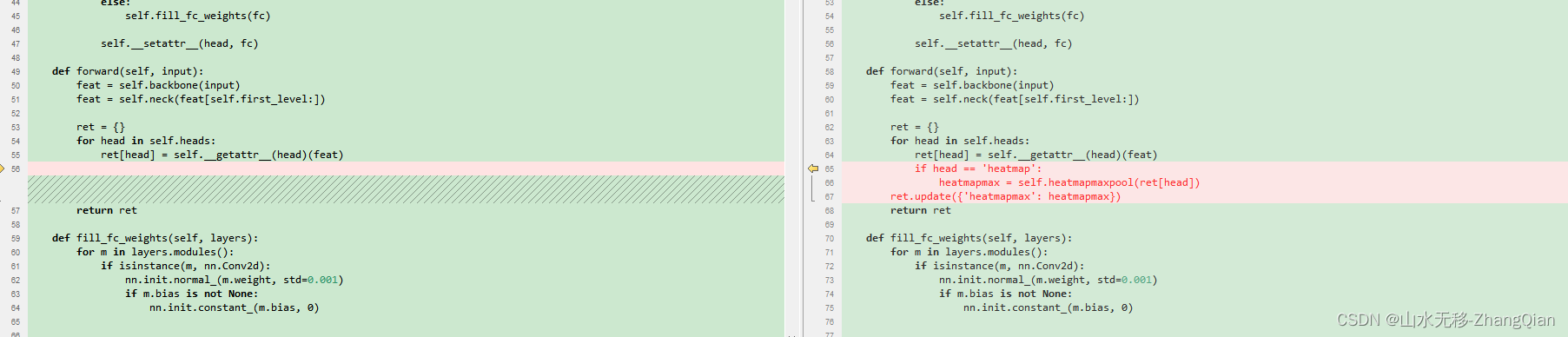
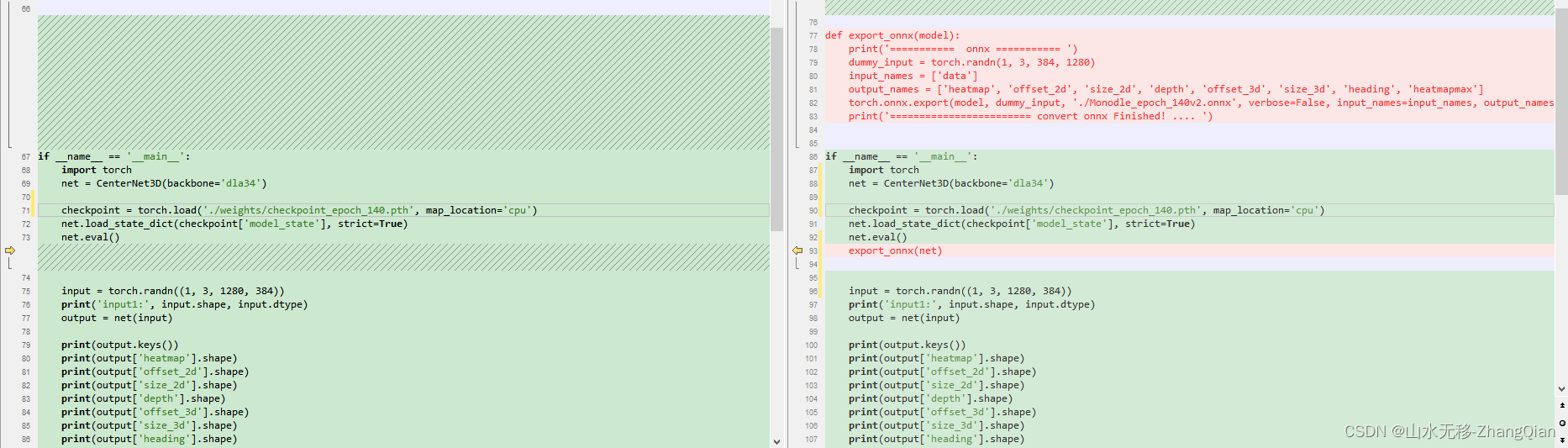 export_onnx.py 修改后的完整代码:
export_onnx.py 修改后的完整代码:
import os
import cv2
import torch
import torch.nn as nn
import numpy as np
from lib.backbones import dla
from lib.backbones.dlaup import DLAUp
from lib.backbones.hourglass import get_large_hourglass_net
from lib.backbones.hourglass import load_pretrian_model
class CenterNet3D(nn.Module):
def __init__(self, backbone='dla34', neck='DLAUp', num_class=3, downsample=4):
"""
CenterNet for monocular 3D object detection.
:param backbone: the backbone of pipeline, such as dla34.
:param neck: the necks of detection, such as dla_up.
:param downsample: the ratio of down sample. [4, 8, 16, 32]
:param head_conv: the channels of convolution in head. default: 256
"""
assert downsample in [4, 8, 16, 32]
super().__init__()
self.heads = {'heatmap': num_class, 'offset_2d': 2, 'size_2d': 2, 'depth': 2, 'offset_3d': 2, 'size_3d': 3,
'heading': 24}
self.backbone = getattr(dla, backbone)(pretrained=True, return_levels=True)
channels = self.backbone.channels # channels list for feature maps generated by backbone
self.first_level = int(np.log2(downsample))
scales = [2 ** i for i in range(len(channels[self.first_level:]))]
self.neck = DLAUp(channels[self.first_level:], scales_list=scales) # feature fusion [such as DLAup, FPN]
self.heatmapmaxpool = nn.MaxPool2d(kernel_size=3, stride=1, padding=1)
# initialize the head of pipeline, according to heads setting.
for head in self.heads.keys():
if head != 'heatmap':
output_channels = self.heads[head]
fc = nn.Sequential(
nn.Conv2d(channels[self.first_level], 256, kernel_size=3, padding=1, bias=True),
nn.ReLU(inplace=True),
nn.Conv2d(256, output_channels, kernel_size=1, stride=1, padding=0, bias=True))
else:
output_channels = self.heads[head]
fc = nn.Sequential(
nn.Conv2d(channels[self.first_level], 256, kernel_size=3, padding=1, bias=True),
nn.ReLU(inplace=True),
nn.Conv2d(256, output_channels, kernel_size=1, stride=1, padding=0, bias=True),
nn.Sigmoid())
# initialization
if 'heatmap' in head:
fc[-2].bias.data.fill_(-2.19)
else:
self.fill_fc_weights(fc)
self.__setattr__(head, fc)
def forward(self, input):
feat = self.backbone(input)
feat = self.neck(feat[self.first_level:])
ret = {}
for head in self.heads:
ret[head] = self.__getattr__(head)(feat)
if head == 'heatmap':
heatmapmax = self.heatmapmaxpool(ret[head])
ret.update({'heatmapmax': heatmapmax})
return ret
def fill_fc_weights(self, layers):
for m in layers.modules():
if isinstance(m, nn.Conv2d):
nn.init.normal_(m.weight, std=0.001)
if m.bias is not None:
nn.init.constant_(m.bias, 0)
def export_onnx(model):
print('=========== onnx =========== ')
dummy_input = torch.randn(1, 3, 384, 1280)
input_names = ['data']
output_names = ['heatmap', 'offset_2d', 'size_2d', 'depth', 'offset_3d', 'size_3d', 'heading', 'heatmapmax']
torch.onnx.export(model, dummy_input, './Monodle_epoch_140.onnx', verbose=False, input_names=input_names,
output_names=output_names, opset_version=11)
print('======================== convert onnx Finished! .... ')
if __name__ == '__main__':
print('This is main ...')
CLASSES = ['Pedestrian', 'Car', 'Cyclist']
net = CenterNet3D(backbone='dla34')
checkpoint = torch.load('./weights/checkpoint_epoch_140.pth',
map_location='cpu')
net.load_state_dict(checkpoint['model_state'], strict=True)
net.eval()
export_onnx(net)
input = torch.randn((1, 3, 1280, 384))
print('input1:', input.shape, input.dtype)
output = net(input)
print(output.keys())
print(output['heatmap'].shape)
print(output['offset_2d'].shape)
print(output['size_2d'].shape)
print(output['depth'].shape)
print(output['offset_3d'].shape)
print(output['size_3d'].shape)
print(output['heading'].shape)
运行 python export_onnx.py 生成.onn文件。
3 测试效果
官方pytorch 测试效果

onnx 测试效果
特别说明: 由于官方代码的2d框是用3d框计算得到的,而本博客是直接解码的模型预测出的2d框,所以2d框有所出入。

4 onnx、rknn、horizon、tensorRT测试转完整代码
模型和完整仿真测试代码、测试图片参考【模型和完整代码】。