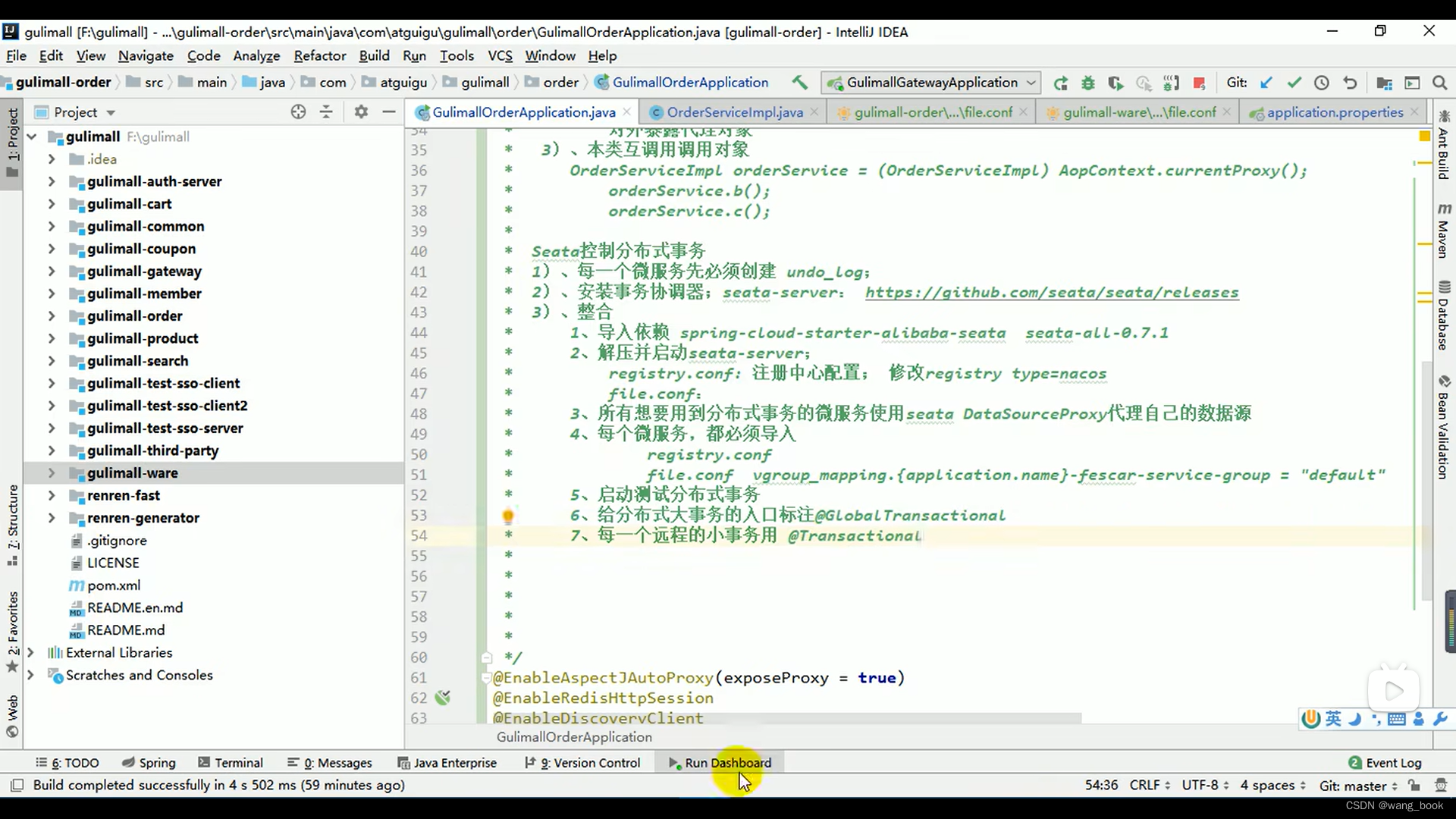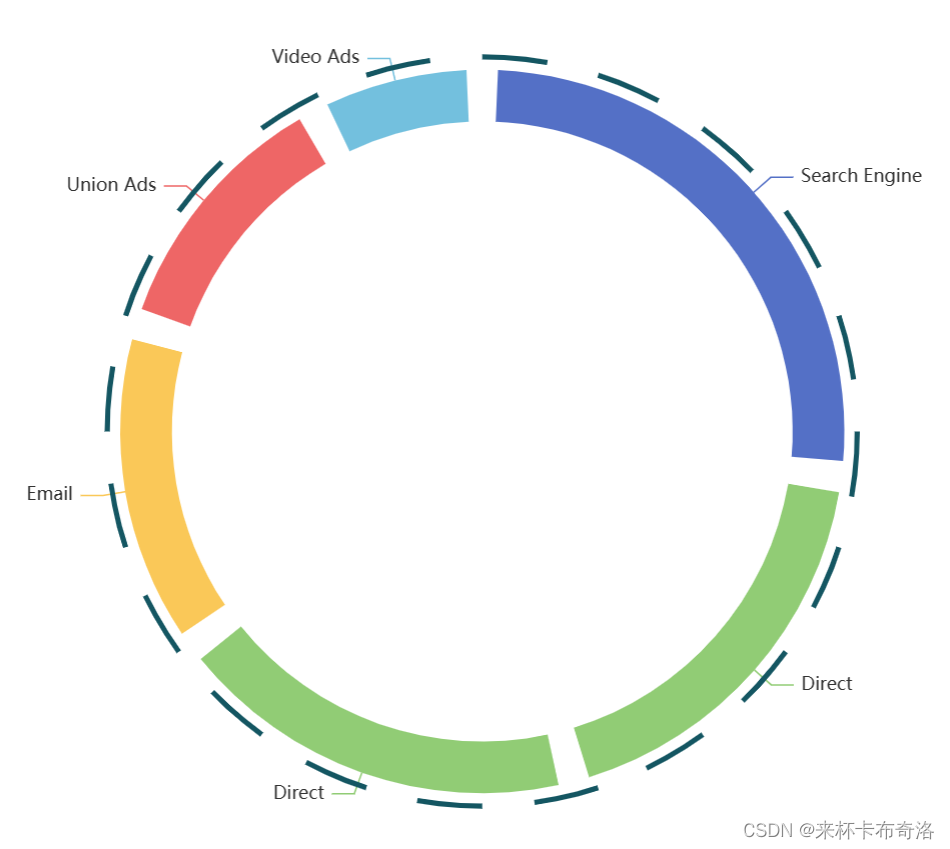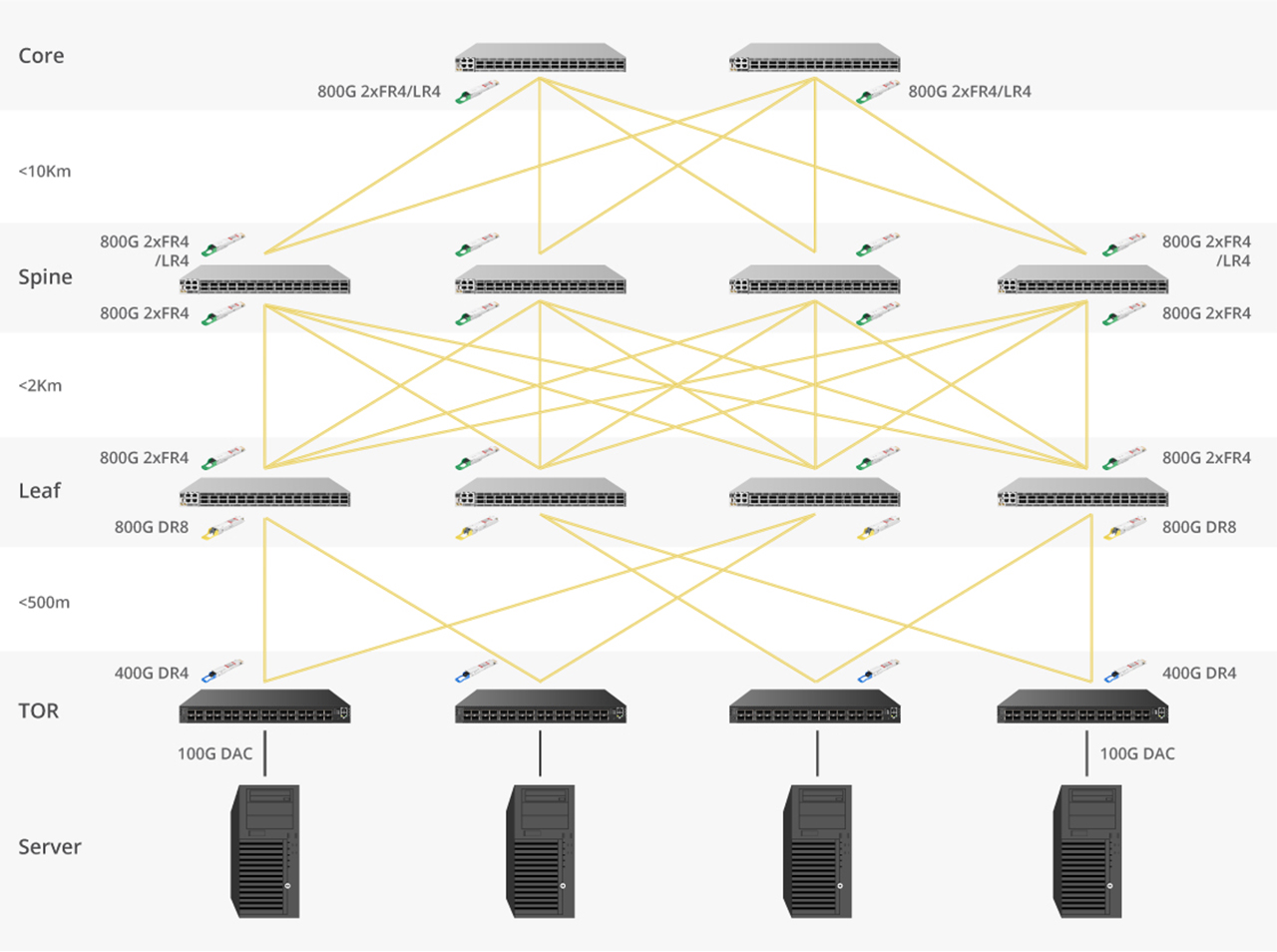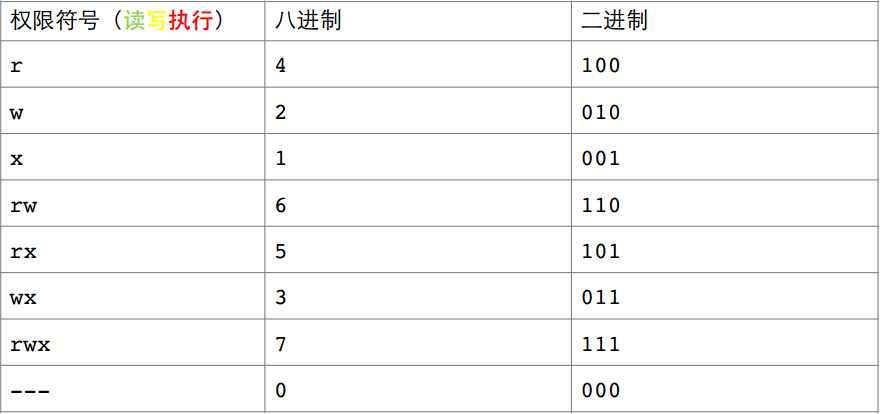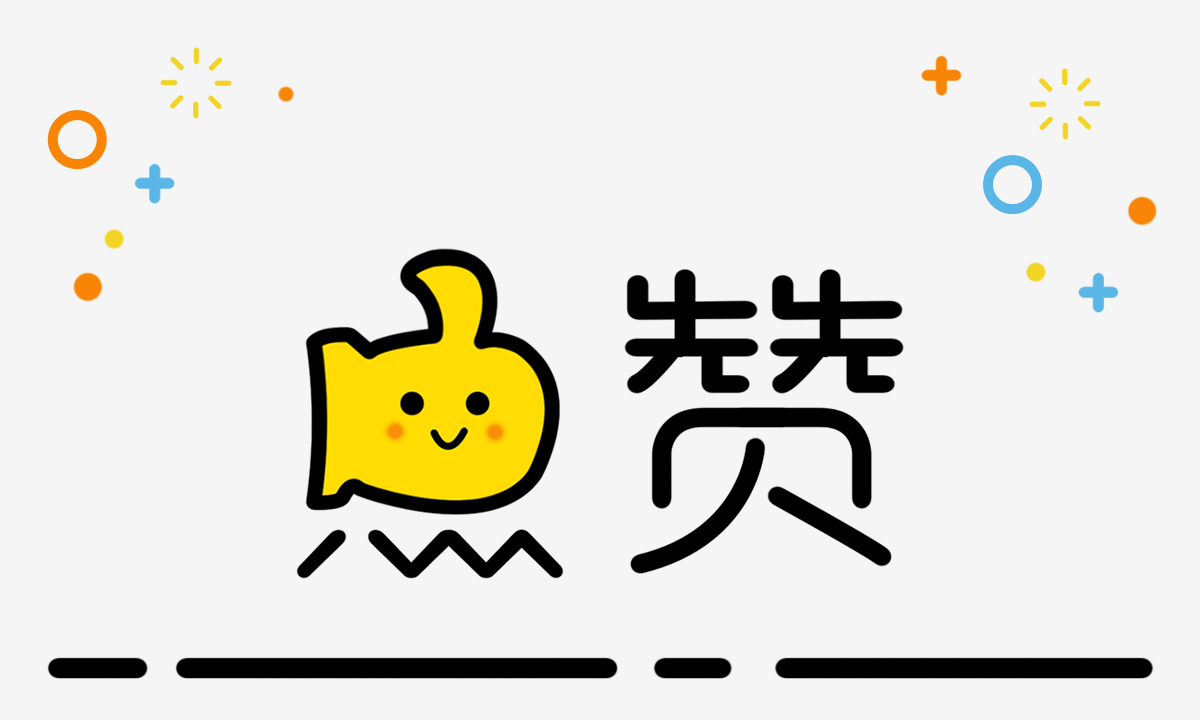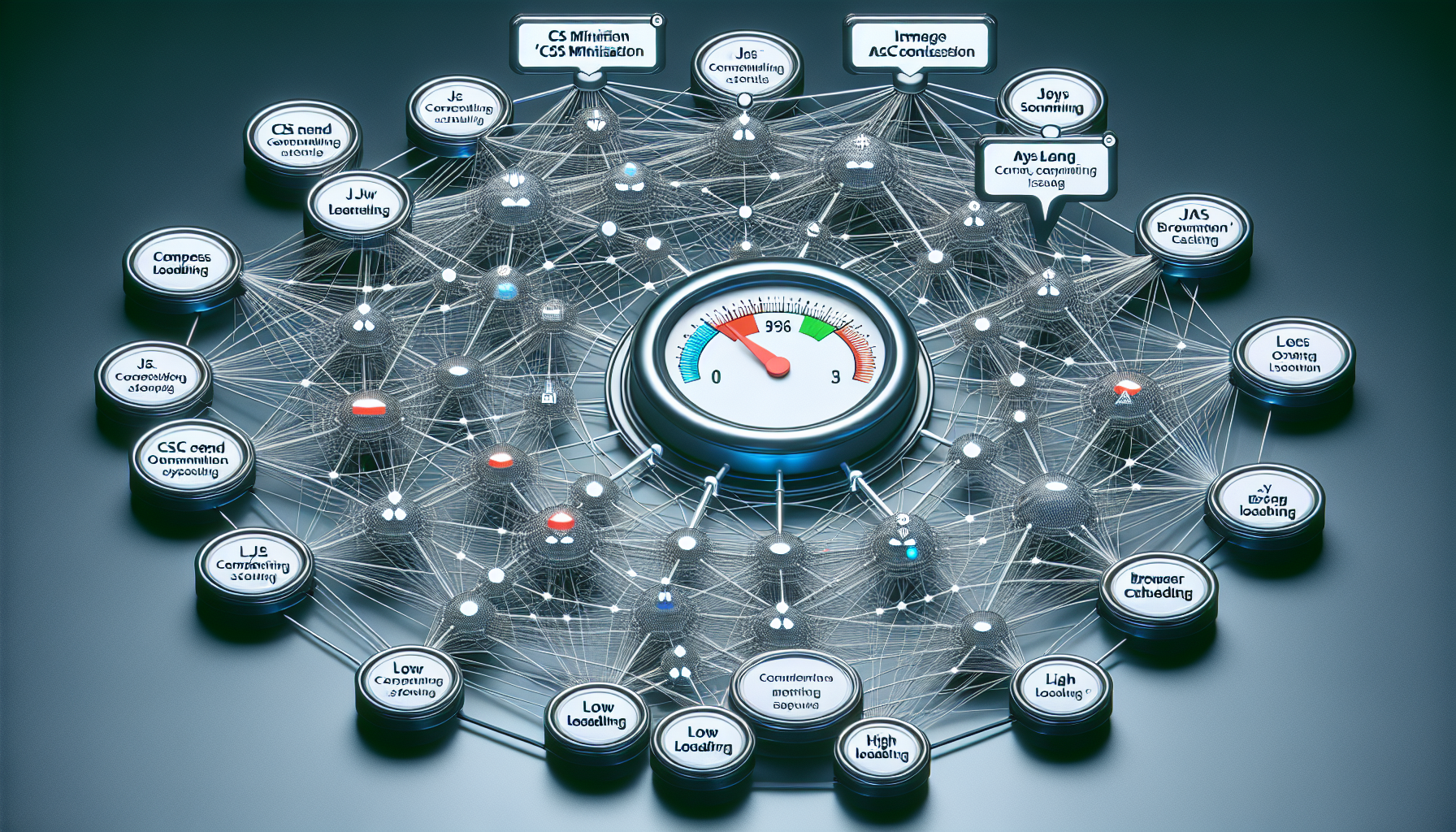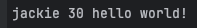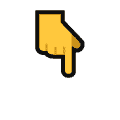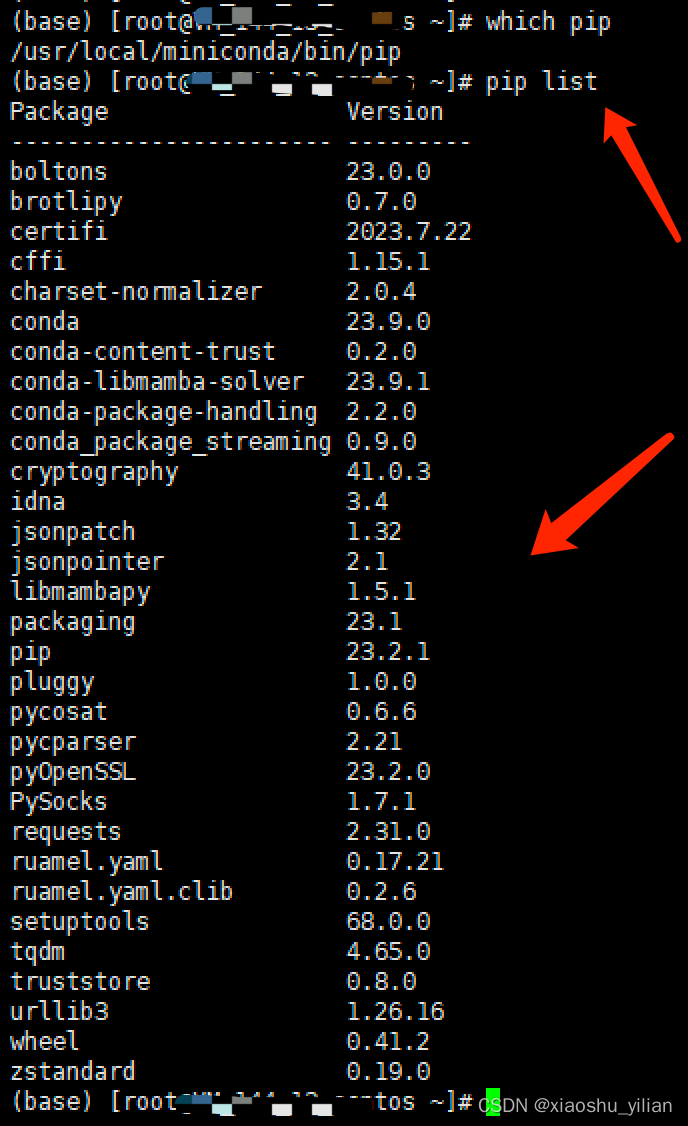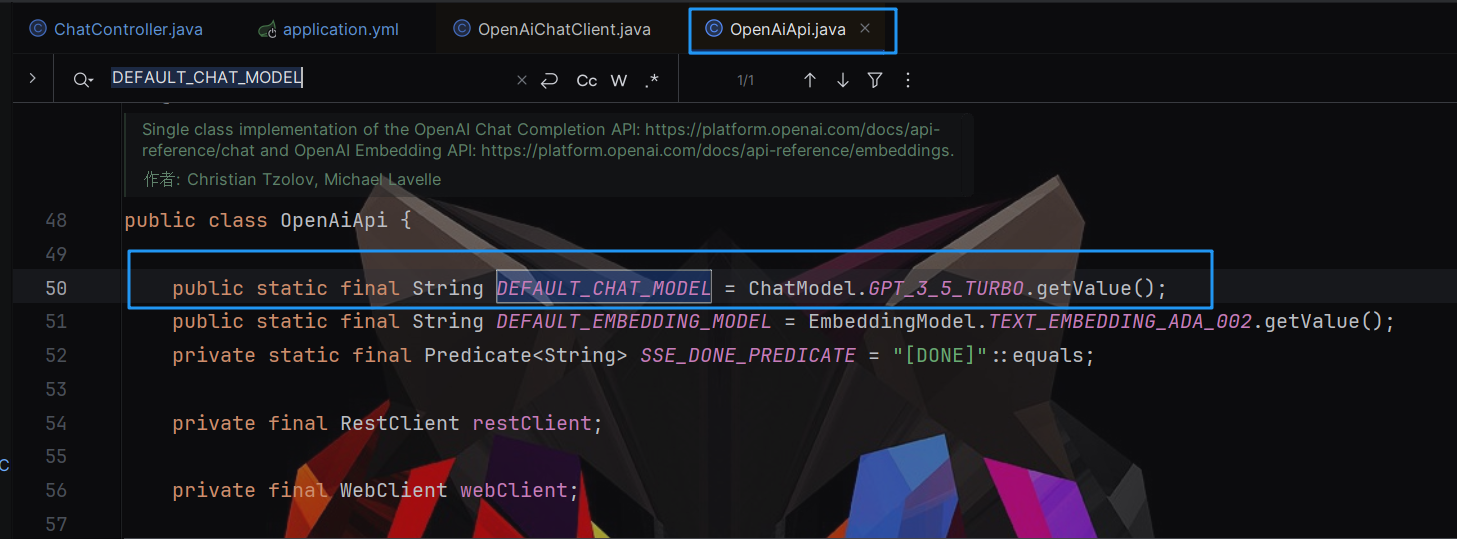读写分离有必要吗?
实现读写分离势必要与你所做的项目相关,如果项目读多写少,那就可以设置读写分离,让“读”可以更快,因为你可以把你的“读”数据库的innodb设置为MyISAM引擎,让MySQL处理速度更快。
实现读写分离的步骤
监听MybatisPlus接口,判断是写入还是读取
在这里我使用的是AOP的方式,动态监听MybatisPlus中Mapper的方法。
import com.supostacks.wrdbrouter.DBContextHolder;
import org.aspectj.lang.annotation.Aspect;
import org.aspectj.lang.annotation.Before;
import org.aspectj.lang.annotation.Pointcut;
import org.springframework.stereotype.Component;
@Aspect
@Component
public class MyBatisPlusAop {
@Pointcut("execution(* com.baomidou.mybatisplus.core.mapper.BaseMapper.select*(..))")
public void readPointCut(){
}
@Pointcut("execution(* com.baomidou.mybatisplus.core.mapper.BaseMapper.insert*(..))" +
"||execution(* com.baomidou.mybatisplus.core.mapper.BaseMapper.update*(..))" +
"||execution(* com.baomidou.mybatisplus.core.mapper.BaseMapper.delete*(..))")
public void writePointCut(){
}
@Before("readPointCut()")
public void readBefore(){
DBContextHolder.setDBKey("dataread");
}
@Before("writePointCut()")
public void writeBefore(){
DBContextHolder.setDBKey("datawrite");
}
}
定义介绍:
DBContextHolder中使用了ThreadLocal存储数据库名
readPointCut定义读的切点,如果调用的是BaseMapper.select*(…)则判断是读数据,则调用读库。
writePointCut定义写的切点,如果调用的是BaseMapper.insert|update|delete*(…)则判断是写数据,则调用写库
自定义MyBatis的DataSourceAutoConfiguration
DataSourceAutoConfiguration是Mybatis官方使用的SpringBootStarter,因为我这边自定义了Mybatis连接的相关属性名用来切换数据源,所以我需要自构一个DataSourceAutoConfig,代码如下:
@Configuration
public class DataSourceAutoConfig implements EnvironmentAware {
private final String TAG_GLOBAL = "global";
/**
* 数据源配置组
*/
private final Map<String, Map<String, Object>> dataSourceMap = new HashMap<>();
/**
* 默认数据源配置
*/
private Map<String, Object> defaultDataSourceConfig;
public DataSource createDataSource(Map<String,Object> attributes){
try {
DataSourceProperties dataSourceProperties = new DataSourceProperties();
dataSourceProperties.setUrl(attributes.get("url").toString());
dataSourceProperties.setUsername(attributes.get("username").toString());
dataSourceProperties.setPassword(attributes.get("password").toString());
String driverClassName = attributes.get("driver-class-name") == null ? "com.zaxxer.hikari.HikariDataSource" : attributes.get("driver-class-name").toString();
dataSourceProperties.setDriverClassName(driverClassName);
String typeClassName = attributes.get("type-class-name") == null ? "com.zaxxer.hikari.HikariDataSource" : attributes.get("type-class-name").toString();
return dataSourceProperties.initializeDataSourceBuilder().type((Class<DataSource>) Class.forName(typeClassName)).build();
} catch (ClassNotFoundException e) {
throw new RuntimeException(e);
}
}
@Bean
public DataSource createDataSource() {
// 创建数据源
Map<Object, Object> targetDataSources = new HashMap<>();
for (String dbInfo : dataSourceMap.keySet()) {
Map<String, Object> objMap = dataSourceMap.get(dbInfo);
// 根据objMap创建DataSourceProperties,遍历objMap根据属性反射创建DataSourceProperties
DataSource ds = createDataSource(objMap);
targetDataSources.put(dbInfo, ds);
}
// 设置数据源
DynamicDataSource dynamicDataSource = new DynamicDataSource();
dynamicDataSource.setTargetDataSources(targetDataSources);
// db0为默认数据源
dynamicDataSource.setDefaultTargetDataSource(createDataSource(defaultDataSourceConfig));
return dynamicDataSource;
}
@Override
public void setEnvironment(Environment environment) {
String prefix = "wr-db-router.spring.datasource.";
String datasource = environment.getProperty(prefix + "db");
Map<String, Object> globalInfo = getGlobalProps(environment, prefix + TAG_GLOBAL);
assert datasource != null;
for(String db : datasource.split(",")){
final String dbKey = prefix + db; //数据库列表
Map<String,Object> datasourceProps = PropertyUtil.handle(environment,dbKey, Map.class);
injectGlobals(datasourceProps, globalInfo);
dataSourceMap.put(db,datasourceProps);
}
String defaultData = environment.getProperty(prefix + "default");
defaultDataSourceConfig = PropertyUtil.handle(environment,prefix + defaultData, Map.class);
injectGlobals(defaultDataSourceConfig, globalInfo);
}
public Map getGlobalProps(Environment env, String key){
try {
return PropertyUtil.handle(env,key, Map.class);
} catch (Exception e) {
return Collections.EMPTY_MAP;
}
}
private void injectGlobals(Map<String,Object> origin,Map<String,Object> global){
global.forEach((k,v)->{
if(!origin.containsKey(k)){
origin.put(k,v);
}else{
injectGlobals((Map<String, Object>) origin.get(k), (Map<String, Object>) global.get(k));
}
});
}
DynamicDataSource 这个类继承了AbstractRoutingDataSource,通过获取ThreadLocal中的数据库名,动态切换数据源。
public class DynamicDataSource extends AbstractRoutingDataSource {
@Value("wr-db-router.spring.datasource.default")
private String defaultDatasource;
@Override
protected Object determineCurrentLookupKey() {
if(null == DBContextHolder.getDBKey()){
return defaultDatasource;
}else{
return DBContextHolder.getDBKey();
}
}
}
我们通过重写determineCurrentLookupKey方法并设置对应的数据库名称,我们就可以实现切换数据源的功能了。
AbstractRoutingDataSource 主要源码如下:
public Connection getConnection() throws SQLException {
return this.determineTargetDataSource().getConnection();
}
...
protected DataSource determineTargetDataSource() {
Assert.notNull(this.resolvedDataSources, "DataSource router not initialized");
Object lookupKey = this.determineCurrentLookupKey();
DataSource dataSource = (DataSource)this.resolvedDataSources.get(lookupKey);
if (dataSource == null && (this.lenientFallback || lookupKey == null)) {
dataSource = this.resolvedDefaultDataSource;
}
if (dataSource == null) {
throw new IllegalStateException("Cannot determine target DataSource for lookup key [" + lookupKey + "]");
} else {
return dataSource;
}
}
自定义MyBatisPlus的SpringBoot自动配置
MybatisPlus是默认使用的Mybatis的自带的DataSourceAutoConfiguration,但是我们已经将这个自定义了,所以我们也要去自定义一个MyBatisPlusAutoConfig,如果不自定义的话,系统启动将报错。代码如下:
@Configuration(
proxyBeanMethods = false
)
@ConditionalOnClass({SqlSessionFactory.class, SqlSessionFactoryBean.class})
@ConditionalOnSingleCandidate(DataSource.class)
@EnableConfigurationProperties({MybatisPlusProperties.class})
@AutoConfigureAfter({DataSourceAutoConfig.class, MybatisPlusLanguageDriverAutoConfiguration.class})
public class MyBatisPlusAutoConfig implements InitializingBean {
xxx
}
这个代码是直接拷贝了MyBatisPlusAutoConfiguration,只是将@AutoConfigureAfter({DataSourceAutoConfiguration.class, MybatisPlusLanguageDriverAutoConfiguration.class})改为了
@AutoConfigureAfter({DataSourceAutoConfig.class, MybatisPlusLanguageDriverAutoConfiguration.class})
这样启动就不会报错了。
其他步骤
上面这些开发完,就差不多可以实现数据库的动态切换从而实现读写分离了,不过其中有一个方法PropertyUtil,这是自定义的一个可以读取properties某个前缀下的所有属性的一个工具类。代码如下:
import org.springframework.core.env.Environment;
import org.springframework.core.env.PropertyResolver;
import java.lang.reflect.Constructor;
import java.lang.reflect.InvocationTargetException;
import java.lang.reflect.Method;
public class PropertyUtil {
private static int springBootVersion = 2;
public static <T> T handle(final Environment environment,final String prefix,final Class<T> clazz){
switch (springBootVersion){
case 1:
return (T) v1(environment,prefix);
case 2:
return (T) v2(environment,prefix,clazz);
default:
throw new RuntimeException("Unsupported Spring Boot version");
}
}
public static Object v1(final Environment environment,final String prefix){
try {
Class<?> resolverClass = Class.forName("org.springframework.boot.bind.RelaxedPropertyResolver");
Constructor<?> resolverConstructor = resolverClass.getDeclaredConstructor(PropertyResolver.class);
Method getSubPropertiesMethod = resolverClass.getDeclaredMethod("getSubProperties", String.class);
Object resolverObject = resolverConstructor.newInstance(environment);
String prefixParam = prefix.endsWith(".") ? prefix : prefix + ".";
return getSubPropertiesMethod.invoke(resolverObject, prefixParam);
} catch (final ClassNotFoundException | NoSuchMethodException | SecurityException | InstantiationException
| IllegalAccessException | IllegalArgumentException | InvocationTargetException ex) {
throw new RuntimeException(ex.getMessage(), ex);
}
}
private static Object v2(final Environment environment, final String prefix, final Class<?> targetClass) {
try {
Class<?> binderClass = Class.forName("org.springframework.boot.context.properties.bind.Binder");
Method getMethod = binderClass.getDeclaredMethod("get", Environment.class);
Method bindMethod = binderClass.getDeclaredMethod("bind", String.class, Class.class);
Object binderObject = getMethod.invoke(null, environment);
String prefixParam = prefix.endsWith(".") ? prefix.substring(0, prefix.length() - 1) : prefix;
Object bindResultObject = bindMethod.invoke(binderObject, prefixParam, targetClass);
Method resultGetMethod = bindResultObject.getClass().getDeclaredMethod("get");
return resultGetMethod.invoke(bindResultObject);
}
catch (final ClassNotFoundException | NoSuchMethodException | SecurityException | IllegalAccessException
| IllegalArgumentException | InvocationTargetException ex) {
throw new RuntimeException(ex.getMessage(), ex);
}
}
}
我将路由切换的功能逻辑单独拉成了一个SpringBootStarter,目录如下:
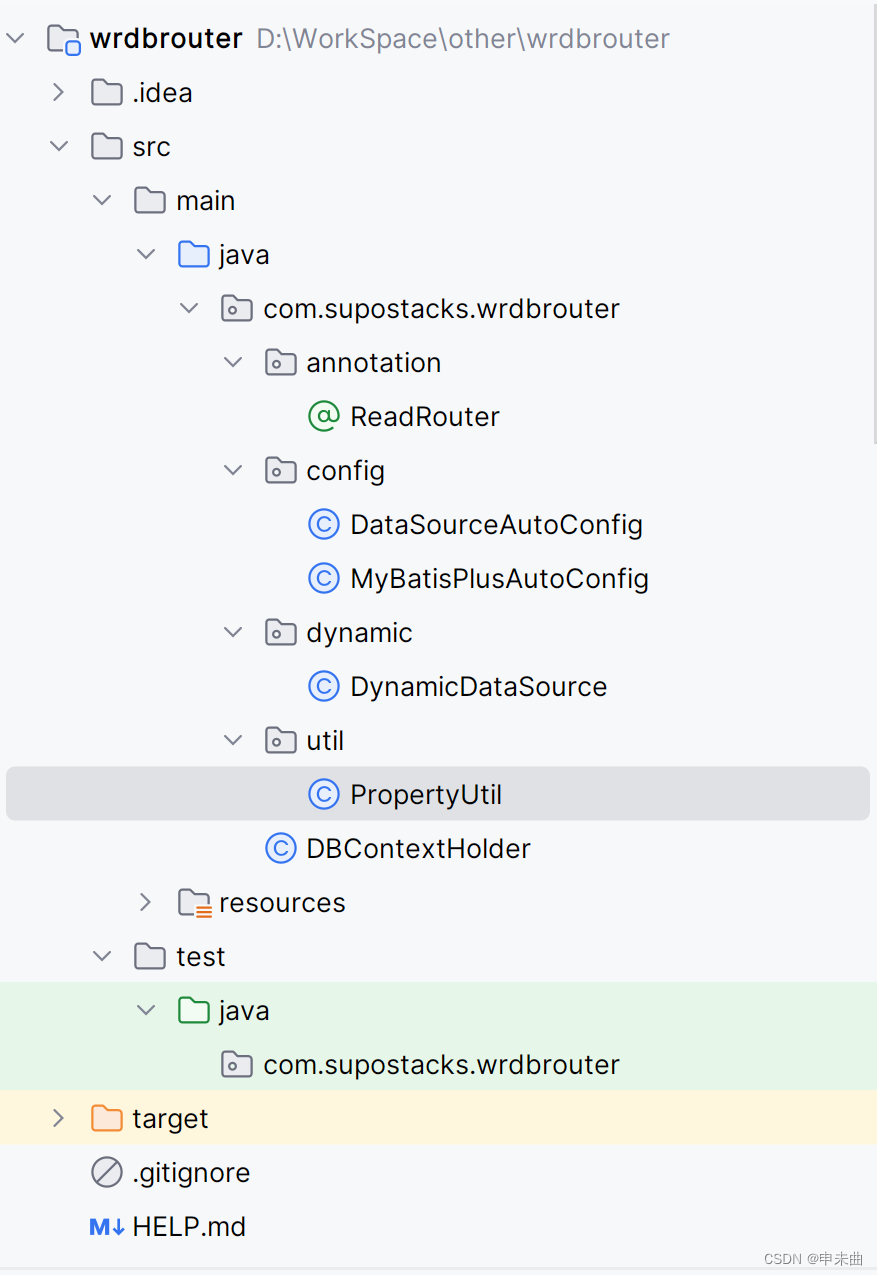
顺便介绍一下如何将以个项目在SpringBootStarter中自动装配
1.在resources中创建文件夹META-INF
2.创建spring.factories文件
3.在该文件中设置你需要自动装配的类
org.springframework.boot.autoconfigure.EnableAutoConfiguration=\
com.xxx.wrdbrouter.config.DataSourceAutoConfig,\
com.xxx.wrdbrouter.config.MyBatisPlusAutoConfig
就先记录这些,目前正在进行主从库同步的相关内容。