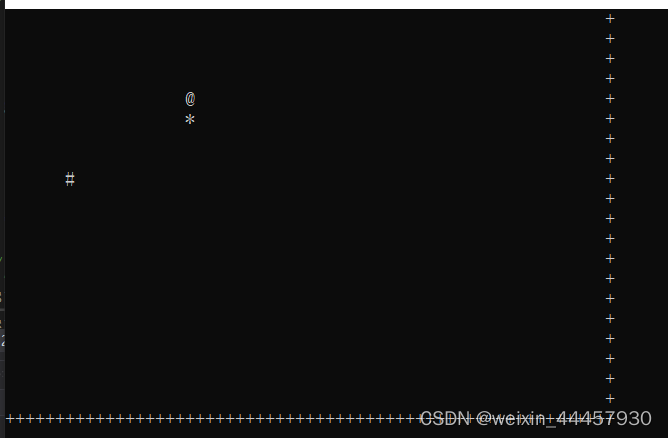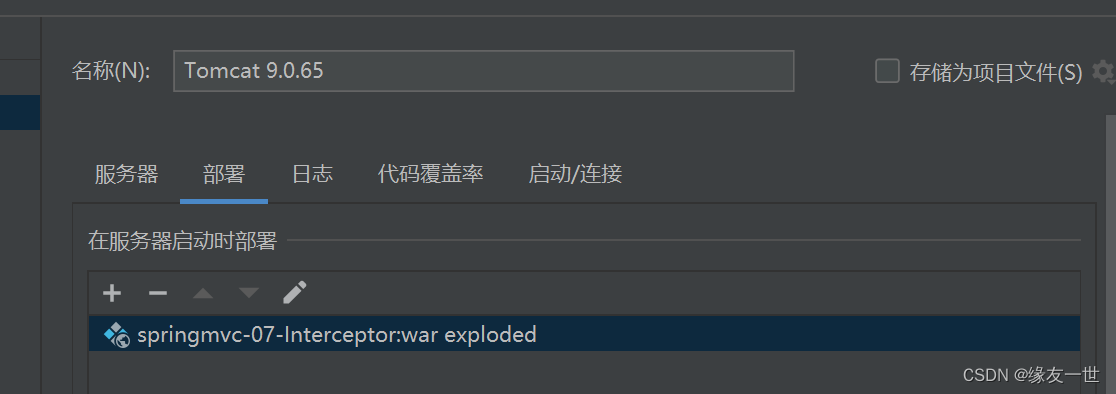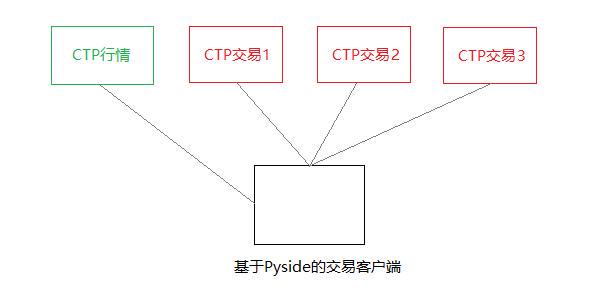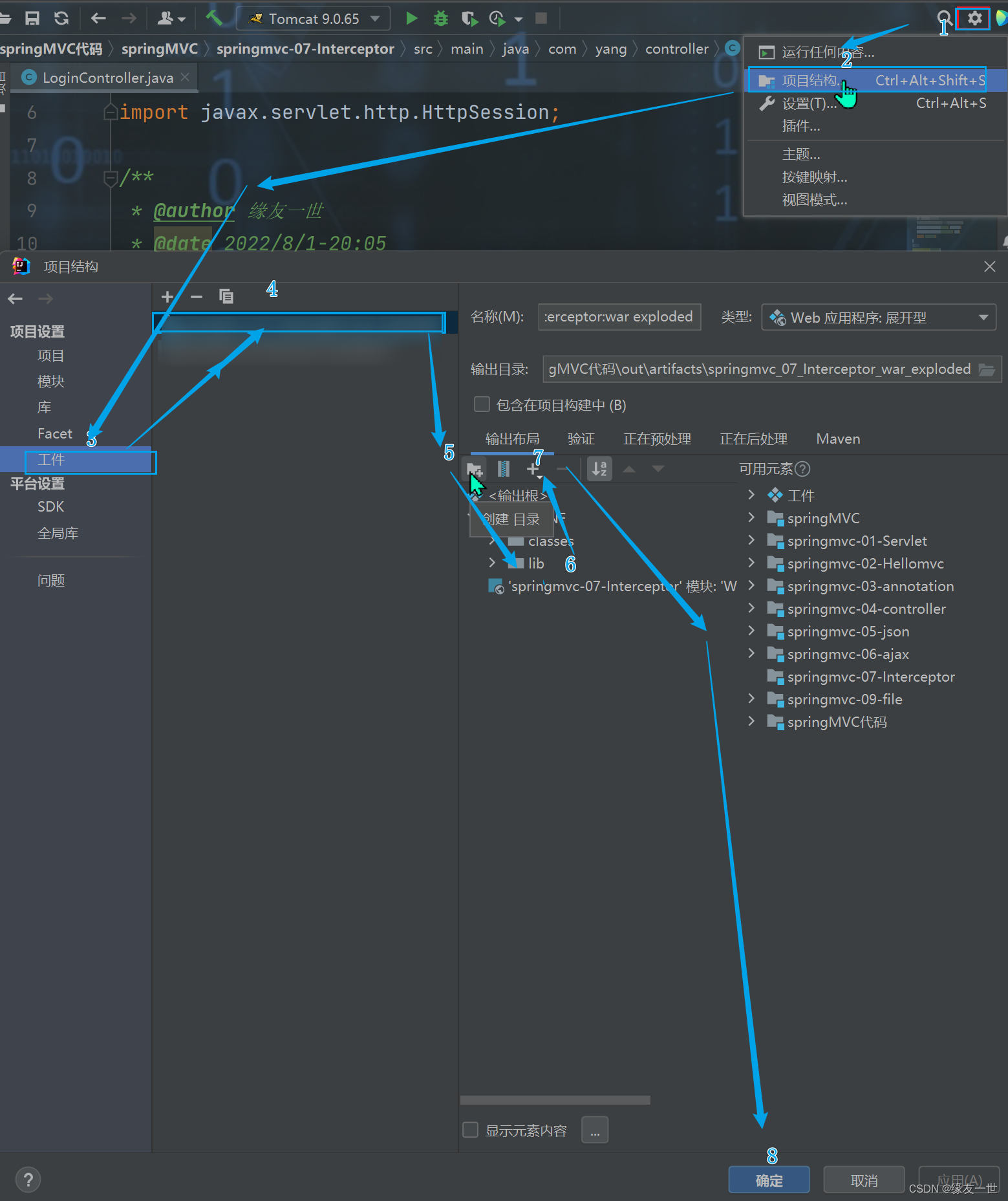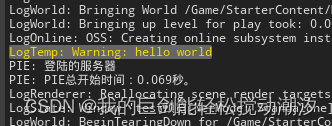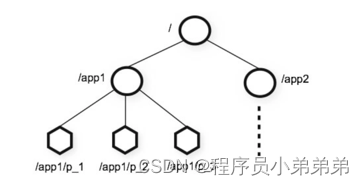随着移动端和JavaScript框架的发展,比如React和Vue,Restful风格的API越来越流行。使用Restful风格的好处就是一个后端程序可以与多个版本的前端用户界面关联。
Laravel提供了创建Rest API的环境和生态。
首先得导入依赖包比如Laravel Passport和Laravel Sanctum,这两个包提供了Restful API的权限功能,并且使用起来非常简单。
Laravel Breeze包提供了重置密码的模版功能。
Socialite和Scout提供了登陆和查找功能。
Laravel生态圈提供了程序员开发程序时遇到问题的所有解决方案,为开发人员提供最大的开发效率。
此篇教材展示了如何创建Laravel Rest API,并且使用Sanctum进行权限认证。
Resful API是什么?
Resful其实是一种传输状态,是应用间的一种交流方式,这种方式使用了HTTP协议。这种方式是无状态的,短连接的方式,并且不存储seswsion。每个请求都需要像新请求的情况进行处理。
Restful API的好处就是他方便缓存。返回的数据从Redis或Memcached中获取是非常方便的。
一个API是否是Restful分割的,需要满足如下2点:
- 能够使用URL或Endpoint进行访问;
- 能够使用Restful方法;
- 使用HTTP头;
- 必须返回有效的相应diam
通常Restful方法有如下几种:
GET:获取数据;
POST:新增数据;
PUT/PATCH:更新数据;
DELETE:删除数据;
如何使用Laravel创建REST API
首先创建一个Laravel应用。
laravel new rest 然后创建model和migration,在这个实例中,使用Products来代表资源。
php artisan make:model Products -m -m标签会让Laravel去创建Products模型对应的数据库迁移文件。
下面是模型文件:
//App/Models/Products
<?php
namespace App\Models;
use Illuminate\Database\Eloquent\Factories\HasFactory;
use Illuminate\Database\Eloquent\Model;
class Products extends Model
{
use HasFactory;
}下面是模型文件对应的数据库迁移文件:
<?php
use Illuminate\Database\Migrations\Migration;
use Illuminate\Database\Schema\Blueprint;
use Illuminate\Support\Facades\Schema;
return new class extends Migration
{
/**
* Run the migrations.
*
* @return void
*/
public function up()
{
Schema::create('products', function (Blueprint $table) {
$table->id();
$table->timestamps();
});
}
/**
* Reverse the migrations.
*
* @return void
*/
public function down()
{
Schema::dropIfExists('products');
}
};这里需要手动更新下迁移文件,在文件中添加字段也就是列,这也数据库中也会有对应的字段和列。在Products这个表中添加name、price、description。
<?php
use Illuminate\Database\Migrations\Migration;
use Illuminate\Database\Schema\Blueprint;
use Illuminate\Support\Facades\Schema;
return new class extends Migration
{
/**
* Run the migrations.
*
* @return void
*/
public function up()
{
Schema::create('products', function (Blueprint $table) {
$table->id();
$table->string('name');
$table->double('price');
$table->longText('description');
$table->timestamps();
});
}
/**
* Reverse the migrations.
*
* @return void
*/
public function down()
{
Schema::dropIfExists('products');
}
};随后在Products模型中将name、price、description注册下。好处是使得数据库字段名和类名一一对应,这样能有效的防止SQL注入,比较安全。
//App/Models/Products
<?php
namespace App\Models;
use Illuminate\Database\Eloquent\Factories\HasFactory;
use Illuminate\Database\Eloquent\Model;
class Products extends Model
{
use HasFactory;
protected $fillable = [
'name', 'price', 'description'
];
}随后在.env文件中添加数据库认证信息:
DB_CONNECTION=mysql
DB_HOST=127.0.0.1
DB_PORT=3306
DB_DATABASE=laravel-rest
DB_USERNAME=root
DB_PASSWORD=password最后一步是将Products表迁移到数据库里面:
php artisan migrate 创建数据库Seeder和Factory
在开发的时候需要一些虚拟数据,这也程序员开发起来就比较方便快捷。Laravel提供了Factory facade,并且使用Faker生成仿真数据。
使用下面的命令创建Factory。
php artisan make:factory ProductsFactory这个文件会在databases/factories文件夹被创建。
这里需要更新下这个文件,改成如下:
//database/factories/ProductsFactory
<?php
namespace Database\Factories;
use Illuminate\Database\Eloquent\Factories\Factory;
/**
* @extends \Illuminate\Database\Eloquent\Factories\Factory<\App\Models\Products>
*/
class ProductsFactory extends Factory
{
/**
* Define the model's default state.
*
* @return array<string, mixed>
*/
public function definition()
{
return [
'name' => $this->faker->word,
'price' => $this->faker->numberBetween(1, 99),
'description' => $this->faker->sentence()
];
}
}现在factory已经准备好了,下面就是在DatabaseSeeder文件中进行seed。
//database/seeders/DatabaseSeeder
<?php
namespace Database\Seeders;
// use Illuminate\Database\Console\Seeds\WithoutModelEvents;
use Illuminate\Database\Seeder;
class DatabaseSeeder extends Seeder
{
/**
* Seed the application's database.
*
* @return void
*/
public function run()
{
\App\Models\Products::factory(10)->create();
}
}使用下面的命令进行seed。
php artisan db:seed创建控制器
下面创建Products的控制器,这个控制器里面需要编写对于的逻辑,使用下面的命令进行创建。
php artisan make:controller ProductsController -r-r参数代表resourceful,他会创建http相关的通用请求。
请求包括index、show、store、update、destory,对于这些方法,可以删除、创建、编辑他们,他们并不是都需要,也并不是非要这样命名。下面将Products控制器写成如下。
//App/Http/Controllers/ProductsController
<?php
namespace App\Http\Controllers;
use App\Http\Resources\ProductResource;
use App\Models\Products;
use Illuminate\Http\Request;
class ProductsController extends Controller
{
/**
* Display a listing of the resource.
*
* @return \Illuminate\Http\Response
*/
public function index()
{
//
}
/**
* Store a newly created resource in storage.
*
* @param \Illuminate\Http\Request $request
* @return \Illuminate\Http\Response
*/
public function store(Request $request)
{
//
}
/**
* Display the specified resource.
*
* @param Products $product
* @return \Illuminate\Http\Response
*/
public function show(Products $product)
{
//
}
/**
* Update the specified resource in storage.
*
* @param \Illuminate\Http\Request $request
* @param Products $product
* @return \Illuminate\Http\Response
*/
public function update(Request $request, Products $product)
{
//
}
/**
* Remove the specified resource from storage.
*
* @param Products $product
* @return \Illuminate\Http\Response
*/
public function destroy(Products $product)
{
//
}
}上面的方法和HTTP中的get、post、patch/put、delete对应。
Index(获取所有产品)
此方法中返回数据库中的所有products:
use App\Models\Products;
public function index()
{
return Products::all();
}Show(获取一个产品)
此方法从数据库中获取一个产品,并返回给前端。
通过产品id这个参数获取指定的产品
注意:下面使用的ProductResource()函数,是获取指定产品的,在文章后面将会给出这个函数的详细代码:
use App\Http\Resources\ProductResource;
use App\Models\Products;
public function show(Products $product)
{
return new ProductResource($product);
}Store(新增一条产品记录)
使用此方法在数据库中新增一记录,这里使用的是HTTP的post方法。代码如下:
use App\Http\Resources\ProductResource;
use App\Models\Products;
public function store(Request $request)
{
$product_name = $request->input('name');
$product_price = $request->input('price');
$product_description = $request->input('description');
$product = Products::create([
'name' => $product_name,
'price' => $product_price,
'description' => $product_description,
]);
return response()->json([
'data' => new ProductResource($product)
], 201);
}Update(更新产品信息)
更新产品的名字、价格、描述信息,具体的逻辑代码如下:
use App\Http\Resources\ProductResource;
use App\Models\Products;
public function update(Request $request, Products $product)
{
$product_name = $request->input('name');
$product_price = $request->input('price');
$product_description = $request->input('description');
$product->update([
'name' => $product_name,
'price' => $product_price,
'description' => $product_description,
]);
return response()->json([
'data' => new ProductResource($product)
], 200);
}Destroy(删除一条产品记录)
如下代码所示:
use App\Models\Products;
public function destroy(Products $product)
{
$product->delete();
return response()->json(null,204);
}Routes&EndPoints
下面创建EndPoints,这样就能进行HTTP访问了,在routes/api.php中新增如下代码:
//routes/api.php
<?php
use App\Http\Controllers\ProductsController;
use Illuminate\Http\Request;
use Illuminate\Support\Facades\Route;
/*
|--------------------------------------------------------------------------
| API Routes
|--------------------------------------------------------------------------
|
| Here is where you can register API routes for your application. These
| routes are loaded by the RouteServiceProvider within a group which
| is assigned the "api" middleware group. Enjoy building your API!
|
*/
Route::middleware('auth:sanctum')->get('/user', function (Request $request) {
return $request->user();
});
Route::get('products', [ProductsController::class, 'index'])->name('products.index');
Route::get('products/{product}', [ProductsController::class, 'show'])->name('products.show');
Route::post('products', [ProductsController::class, 'store'])->name('products.store');
Route::put('products/{product}', [ProductsController::class, 'update'])->name('products.update');
Route::delete('products/{product}', [ProductsController::class, 'destroy'])->name('products.destroy');上面的Endpoints和ProductsController中方法是对应的。
下面测试下ProductsController中的index函数,是HTTP的Get请求,返回值如下:
[
{
"id": 1,
"name": "quo",
"price": 15,
"description": "Ut rerum aut deleniti eveniet ad et ullam perferendis.",
"created_at": "2022-11-18T15:18:13.000000Z",
"updated_at": "2022-11-18T15:18:13.000000Z"
},
{
"id": 2,
"name": "maxime",
"price": 70,
"description": "Natus officiis repellat vero ea voluptatem mollitia similique.",
"created_at": "2022-11-18T15:18:13.000000Z",
"updated_at": "2022-11-18T15:18:13.000000Z"
}
]格式化响应
上面的响应是以Json格式返回的,内容包括了数据库中的所有列。
如果想返回指定的列。比如不需要返回created_at,update_at,以及关于商品打折的信息。所有就需要定制下响应。创建响应类:
php artisan make:resource ProductResource改变下返回数组。
//App/Http/Resources/ProductResource
<?php
namespace App\Http\Resources;
use Illuminate\Http\Resources\Json\JsonResource;
class ProductResource extends JsonResource
{
/**
* Transform the resource into an array.
*
* @param \Illuminate\Http\Request $request
* @return array|\Illuminate\Contracts\Support\Arrayable|\JsonSerializable
*/
public function toArray($request)
{
return [
'id' => $this->id,
'product_name' => $this->name,
'product_price' => "$" . $this->price,
'discounted_price' => "$" . ($this->price * 0.9),
'discount' => "$" . ($this->price * 0.1),
'product_description' => $this->description,
];
}
}再到ProductsController中index更新成如下代码:
public function index()
{
return ProductResource::collection(Products::all());
}返回新的响应内容如下:
{
"data": [
{
"id": 1,
"product_name": "quo",
"product_price": "$15",
"discounted_price": "$13.5",
"discount": "$1.5",
"product_description": "Ut rerum aut deleniti eveniet ad et ullam perferendis."
},
{
"id": 2,
"product_name": "maxime",
"product_price": "$70",
"discounted_price": "$63",
"discount": "$7",
"product_description": "Natus officiis repellat vero ea voluptatem mollitia similique."
}
]
}Response Codes
每一个响应最好都带有一个序列。这样客户端可以知道当前服务端的状态。
一般的相应码如下:
- 200-OK,响应正常;
- 201-Created,通过在Post请求里面,代表资源创建成功;
- 204-No Content,无数据返回,通常在删除资源的时候用;
- 400-Bad Request,用户提交的密码或参数不正确;
- 401-Unauthorized,用户无权限,需要身份验证;
- 403-Forbidden,用户权限不够,禁止访问;
- 404-Not Found,无对应的此资源;
- 500-Internal Server Error,服务端内部错误。
Laravel使用jsonse->json()函数可以带个响应码。代码如下:
response->json(data,status code)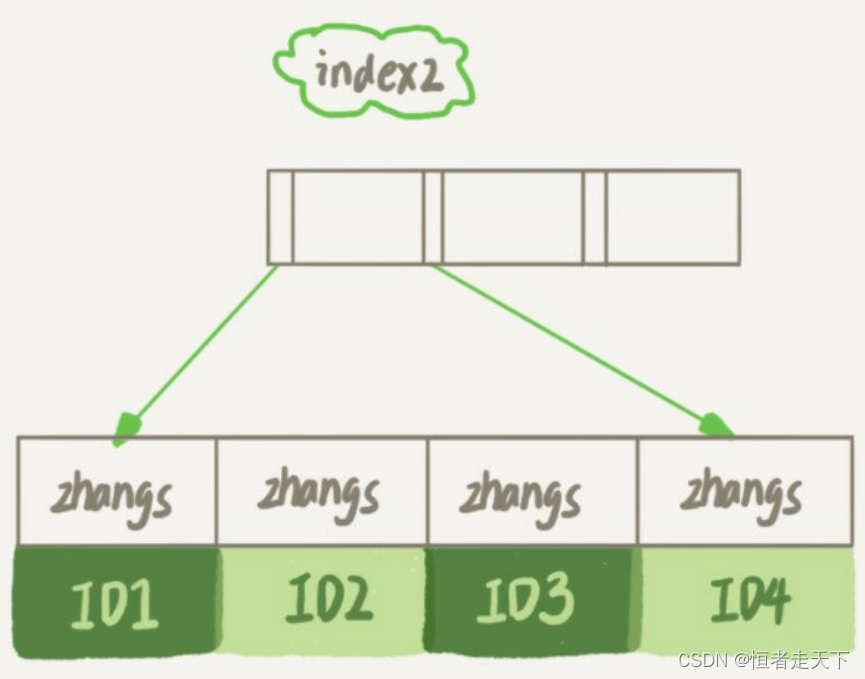







![[NSSRound#6 Team]Web学习](https://img-blog.csdnimg.cn/c90709111dcb4e0f9c1f6c1ef2e1287e.png)